You’ve done the hard part—your content ranks on Google, and people are clicking. But if you’re struggling to convert traffic into sales for your business, this might be the perfect time to diversify. And one of the best ways to do that?
Creating an online course.
SEO isn’t just about getting more eyeballs on your site. It’s an opportunity to turn that attention into something deeper, like a structured learning experience that helps your audience achieve real results. If people are already searching for answers in your content, why not give them a way to go beyond the blog and truly master the topic?
In this post, we’ll break down how to bridge the gap between organic traffic and revenue without relying on ads, sponsorships, or one-off promotions. Just practical, proven ways to turn your SEO success into paying students.
Let’s get into it.
Use SEO to Do More Than Rank Blog Posts—Let It Sell for You
If people are finding your content through search, they’re actively looking for answers. That’s an open invitation to offer them something deeper—a structured learning experience that takes them from curious reader to committed student.
An online course is a natural next step. When your blog posts rank well, it’s proof that people trust your insights. But, if all you offer is free advice, you’re leaving money on the table.
Think about it: If readers are willing to search, click, and spend time on your content, they’re also willing to invest in a structured, results-driven course. That’s exactly what an online course provides—a step-by-step system to go beyond casual reading and actually apply what they’ve learned
Here’s how to build on your SEO success and turn it into course sales:
1️⃣ Identify your top-performing content. Check your analytics to find which blog posts attract the most organic traffic. These are prime opportunities for deeper learning.
2️⃣ Expand on key ideas to offer more value. If people are already searching for and engaging with a topic, go beyond the blog format. Ask: What’s missing? What would take this from “interesting” to truly actionable?
3️⃣ Create a structured learning experience. Instead of scattered posts, package your expertise into a course. A blog post answers a question—a course delivers a transformation.
Not all content is course-worthy, and that’s where the right SEO tools come in.
If you’re a WordPress user, I recommend using All in One SEO (AIOSEO) to monitor your traffic and optimize your site for search engines.
✅ Find course-worthy content. AIOSEO’s Search Statistics reveals which blog posts and keywords bring the most traffic. This helps you spot high-demand topics that are ideal for repackaging into a structured learning experience.
✅ Keep your best content primed for course sales. A high-ranking blog post today won’t stay at the top forever. If a post related to your course starts losing traction, fewer potential students will find you. AIOSEO’s TruSEO Analysis, and content decay tracking help you refresh key posts, maintain rankings, and keep a steady stream of new readers flowing into your course funnel.
✅ Guide visitors toward your course naturally. Features like smart internal linking and content audits help connect high-traffic blog posts to your course pages, so visitors flow seamlessly from free content to your paid offer.
Instead of letting organic traffic come and go, AIOSEO helps you turn it into a long-term growth strategy, bringing in the right audience, keeping them engaged, and guiding them toward enrollment in your course.
How to Get Started With Online Courses
Turning your SEO traffic into course sales doesn’t have to be overwhelming. If you already have valuable content that ranks on Google, you’re halfway there. Your audience is looking for guidance, and your expertise is what they need.
The next step?
Packaging what you know into a structured, engaging course that turns casual readers into paying students.
Whether you’re starting from scratch or repurposing existing content, here’s a step-by-step guide to setting up your course the right way:
Step 1: Pick a Course Platform That Works for Your Business
Before you can turn your SEO traffic into course revenue, you need the right platform to deliver your content. The best choice depends on how much control you want and how well it integrates with your business.
There are two main options:
- Self-hosted platforms (like Thrive Apprentice) let you build and sell courses directly from your website. This gives you full control over branding, pricing, and the user experience—without paying platform fees or competing with other creators.
- Hosted platforms (like Teachable or Thinkific) handle the hosting for you. They’re beginner-friendly but come with transaction fees and less customization.
When choosing a platform, think about:
- Ease of use: Can you set up and manage your course without tech headaches?
- Customization: Do you want full control over branding and design, or are you okay with a templated look?
- Pricing: Does the platform charge monthly fees, transaction fees, or both?
- Integration: Does it work well with your website and email marketing tools?
My Recommendation: Thrive Apprentice
I personally recommend Thrive Apprentice because it gives you full ownership of your course content without monthly fees or platform restrictions.
It integrates seamlessly with WordPress, meaning you can keep everything on your own site instead of sending students to a third-party platform. Plus, it’s built with conversion-focused tools, making it easier to turn visitors into paying students.
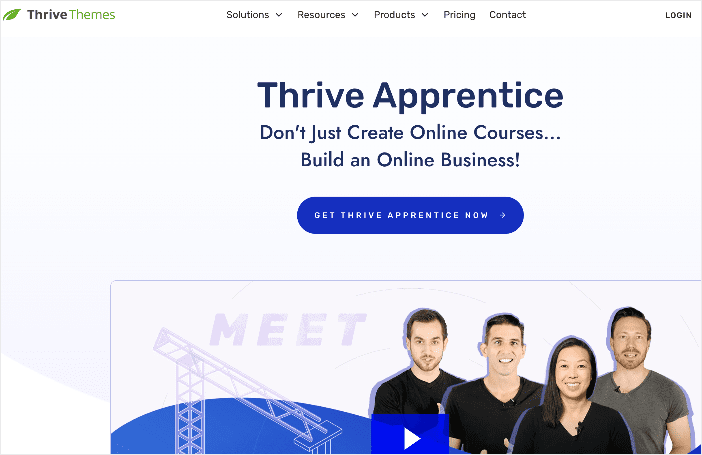
If you want to maintain control over your pricing, branding, and student experience, Thrive Apprentice is a strong choice. If you prefer an all-in-one hosted solution that takes care of everything for you, platforms like Teachable or Thinkific might be a better fit.
Whichever route you choose, the goal is the same: create a smooth learning experience that makes it easy for your audience to go from blog reader to course student.
👉 Want to explore more options?
Check out 13 Best Platforms to Sell Online Courses to find the right fit for your business.
Step 2: Build Your Course With a Clear Path to Learning
A great course isn’t just a collection of blog posts slapped together. Think of it as a structured journey that takes students from point A (where they are now) to point B (the result they want).
You might be thinking, “But I’ve already covered everything in blog posts across my site, doesn’t that achieve the same thing?”
Not quite. The real power of a course is bringing everything into one place, structured in a way that guides students step by step toward a result—without distractions, scattered information, or the need to piece things together themselves.
If your content already attracts organic traffic, your job is to turn that knowledge into a guided experience that actually helps people take action.
Map Out the Learning Journey
Before you start creating content, think about the transformation your students will go through. What do they struggle with when they first land on your site? What do they need to know, step by step, to achieve their goal?
A simple way to plan your course is to break it into phases or milestones:
- Foundation: Cover the basics to set them up for success.
- Implementation: Guide them through applying what they’ve learned.
- Mastery: Help them refine and troubleshoot along the way.
Mix Up Your Content Formats
People learn in different ways, so don’t rely on just one type of content. Include a mix of:
- Videos: Ideal for explaining concepts, showing real-world examples, or demonstrating step-by-step processes.
- Worksheets & Templates: Help students apply what they’ve learned.
- Quizzes & Assignments: Reinforce key lessons and keep them engaged.
The goal is to make learning interactive and action-driven, rather than just passive consumption.
💡 Pro Tip: Use assessments to boost engagement and learning.
Assessments aren’t just “tests”—they’re a great way to help students apply what they’ve learned and ensure they’re getting real value from your course. Quizzes, exercises, and knowledge checks keep learners engaged, reinforce key concepts, and provide instant feedback.

With Thrive Apprentice’s built-in Assessments feature, you can easily create different types of assessments without third-party tools. Whether it’s a quick quiz or a detailed evaluation, these assessments help guide students toward real progress—making your course more impactful and results-driven.
Keep Lessons Short and Focused
People lose motivation when lessons drag on. Instead of long, overwhelming modules, keep each lesson short and actionable—ideally 5–15 minutes per video or topic. When students feel like they’re making quick progress, they’re more likely to stick with the course.
📌 Before you launch, make sure everything is set up for success. This online course launch checklist walks you through each step, from structuring your content to preparing for enrollments.
Step 3: Set Up Course Pages That Attract and Convert Visitors
If your course pages aren’t optimized, potential students may never find them. For example, a well-structured course landing page isn’t just a sales pitch; it’s a natural extension of the search journey your audience is already on.
Use Keywords to Get Found on Google
Just like your blog posts, your course pages need SEO-friendly content to rank in search results. Instead of just calling your course “The Ultimate SEO Course,” think about what people are actually searching for. Examples:
❌ Vague: “Mastering SEO for Business Growth”
✅ SEO-friendly: “How to Rank Higher on Google and Get More Traffic”
Use long-tail keywords that reflect your audience’s actual questions. For example, if your course teaches email marketing, optimize for searches like:
- How to grow an email list for an online business
- Best email marketing strategies for beginners
- How to write emails that convert
By aligning your course page with search intent, you increase the chances of ranking and attracting the right students.
📌 Not sure how to find the best keywords for your course? Check out this guide on how to do keyword research to uncover high-impact keywords that bring in the right audience.
💡 Pro Tip: Optimize your course pages for organic search with AIOSEO/
Once your course pages are live, AIOSEO helps make sure they actually get found.
➡️ Boost discoverability with search-friendly course pages. AIOSEO’s TruSEO on-page analysis, schema markup, and SEO-friendly metadata help search engines understand your content, making it easier for potential students to find your course.
➡️ Keep rankings strong over time. Even high-ranking pages lose traction without updates. Use AIOSEO’s Search Statistics to review your content’s performance and work on reviving any blog posts that have lost traction.
Write a Course Description That Sells the Transformation
Most course descriptions make the mistake of listing out topics like a table of contents. Instead of just telling people what’s inside, focus on the results they’ll get.
❌ Before: “This course covers SEO basics, keyword research, and backlink building.”
✅ After: “By the end of this course, you’ll know exactly how to rank higher on Google, attract organic traffic, and turn visitors into paying customers.”
People don’t buy courses for information. They buy them for a clear outcome. So, speak to that.
Use Social Proof and Previews to Encourage Sign-Ups
Visitors may be interested, but they also need proof that your course works before they commit. When people see real success stories, course previews, and clear next steps, they feel more confident about enrolling.
- Show testimonials and success stories. Prospective students want to know that your course delivers results. Featuring real student testimonials can make a huge difference in convincing them to take the next step. However, collecting testimonials can feel awkward if you’re unsure how to ask. This step-by-step guide can help you request and gather testimonials naturally.
- Offer lesson previews. A free trial of your course or behind-the-scenes look at your course allows potential students to experience your teaching style before committing. This builds familiarity and trust, making them more likely to enroll.
- Use a strong call to action (CTA). Instead of a generic “Enroll Now” button, use compelling language that speaks to the transformation students will experience. Try:
- Start learning today and get your first result in a week!
- Join 500+ students who are mastering [your topic] right now!
Your course page should attract, convince, and convert. When done right, it becomes an SEO-powered sales engine that turns readers into students—even while you sleep.
How to Turn Website Visitors Into Paying Students
Getting traffic from SEO is only half the battle. Visitors won’t automatically enroll in your course unless you guide them toward it. Here are five simple ways to turn readers into students:
- Offer a course preview. Give away a high-value lesson from your course on high-traffic blog posts. This lets visitors experience your teaching style and creates a natural lead-in to enrollment.
- Turn blog posts into lead magnets. Offer a downloadable version of a popular post with exclusive course content inside. Require an email to access it, then follow up with a short email sequence leading to your course.

- Use exit-intent popups. If visitors are about to leave, catch their attention with a free training or mini-course that introduces them to your paid course. Make it specific to what they were reading for better engagement.
- Add social proof. Highlight real student numbers, success stories, and before-and-after results to build trust. People are more likely to enroll when they see others benefiting from your course.
- Include a personal video message. A short floating video where you introduce yourself and your course makes the offer feel more personal and credible. It helps visitors connect with you before committing.
Converting Your Traffic Into Sales: Wrapping Up
If your blog is already bringing in visitors, you’re sitting on an opportunity. An online course is a natural next step—it lets you go beyond free content, build deeper engagement, and turn your expertise into a revenue stream.
🚀 Ready to Launch? Your Course Could Be Live Today!
You don’t need months of planning or a complicated setup to turn your blog content into a revenue-generating course. With Thrive Apprentice, you can go from idea to launch in as little as 90 minutes—all while keeping full control over your pricing, branding, and student experience.
Here’s how quick and seamless it can be:
✅ Turn existing content into structured lessons. No need to start from scratch.
✅ Customize your course layout and pricing—set up one-time payments, subscriptions, or free trials.
✅ Keep everything on your WordPress site. No third-party platforms taking a cut of your sales.
✅ Grow your audience effortlessly—built-in marketing tools help turn readers into paying students.
If you’ve been waiting for the right time to start, this is it. Turn your SEO traffic into a profitable course today!
📌 Start Building With Thrive Apprentice Now
If you found this article helpful, then please subscribe to our YouTube Channel. You’ll find many more helpful tutorials there. You can also follow us on X (Twitter), LinkedIn, or Facebook to stay in the loop.
Disclosure: Our content is reader-supported. This means if you click on some of our links, then we may earn a commission. We only recommend products that we believe will add value to our readers.




