Sure, WooCommerce order emails are usually routine updates. But they also give your business a direct line to your customers. Each email lets you build trust, reinforce your brand, and create a lasting impression that keeps customers coming back.
Unfortunately, the default WooCommerce email templates don’t deliver the impact most businesses want. Their generic design and limited customization options make them feel impersonal and fail to represent your brand’s unique identity. Without customization, you’re missing a chance to connect with your customers in a meaningful way.
Thankfully, you can customize WooCommerce order emails to make them stand out. And there are multiple ways to do it. Use built-in settings, rely on plugins, or write custom code. No matter the option you choose, you can design emails that look professional and deliver a better overall customer experience.
This article shows you how to take your emails from basic to exceptional. We cover plugin-based solutions for quick results and custom code options for full control.
Let’s get started!
Default WooCommerce email settings you should know
WooCommerce comes with a set of standard email templates designed to handle key customer interactions, like order confirmations, shipping updates, and refunds. These templates use placeholders to dynamically insert order details like customer names, product information, and prices. While these built-in emails cover the basics and certainly deliver relevant information to your customers, they leave much to be desired in terms of design and branding.
The default WooCommerce email templates follow a simple, functional design. They feature plain layouts, minimal color schemes, and basic content formatting. While this approach ensures compatibility across most email clients, it also limits your ability to create a memorable customer experience. The emails don’t reflect your brand’s unique style or offer much flexibility for adding personalized touches.
These limitations make it hard to stand out in your customers’ inboxes, especially in competitive markets. That’s why customizing WooCommerce emails is so important. It lets you elevate your communications and create a stronger connection with your audience.
Let’s explore how you can customize these templates using WooCommerce’s built-in settings panel.
How to customize WooCommerce order emails using the settings panel
WooCommerce provides built-in customization options that let you make quick adjustments to your order emails without needing plugins or custom code. These settings are accessible through your WordPress dashboard and focus on branding elements like your logo, colors, and basic text. While these options are a good starting point, they do have limitations that might leave you wanting more.
Accessing the settings panel
To begin, go to WooCommerce > Settings > Emails in your WordPress dashboard. From here, you’ll see a list of email types like New order, Canceled order, and Completed order. These are all different emails that WooCommerce sends to you or your customers, depending on the situation.
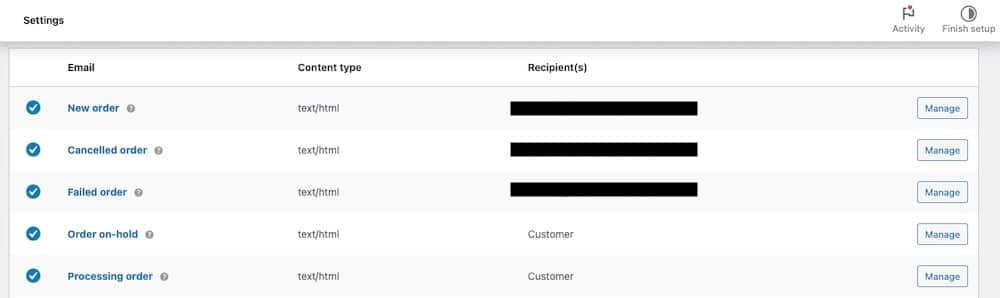
Click the Manage button for any email type to customize specific details, but for overall email design, scroll down past these emails to get to the template options.
Customization options available
Once you scroll to the Email template heading, you can make some changes to how the default email template looks.
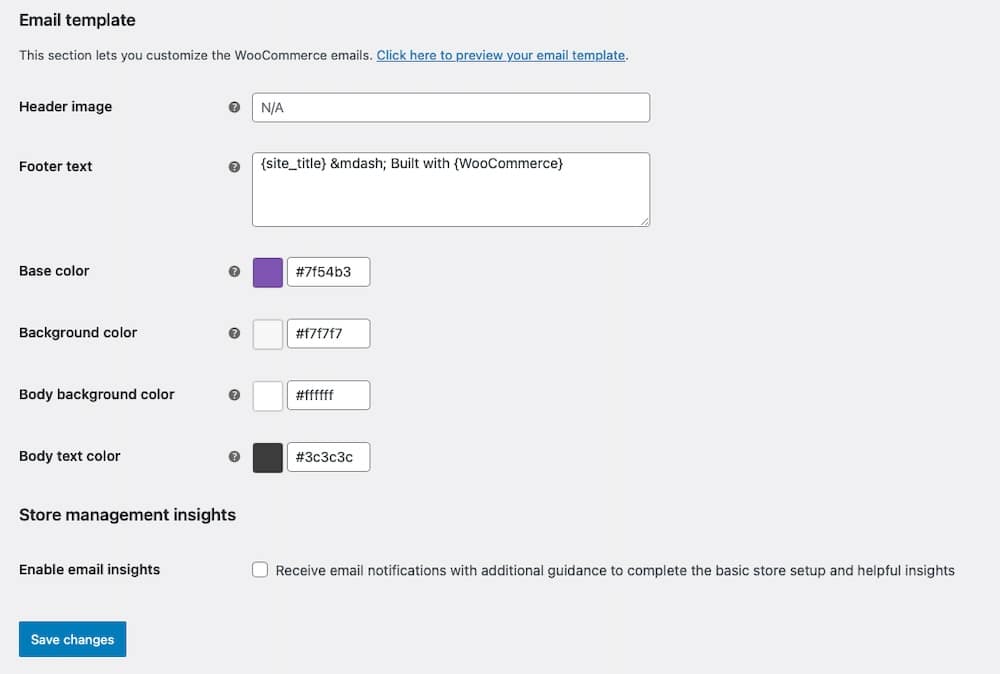
Here, you can customize attributes like the email’s primary color, background color, and body text color. These small changes can help your emails match your brand’s color scheme. That is, the emails will at least match your website.
You can also customize the header image and the footer text, where you might include a slogan, business name, or contact information. These small changes can make your emails feel more professional and personalized.
Limitations of the built-in settings
While these tools make basic branding possible, they don’t give you full creative control. For example:
- The layout of the emails remains fixed, so you can’t rearrange elements or add new sections.
- Fonts can’t be customized beyond the default styles your website uses.
- There’s no way to include dynamic elements like product recommendations or upsell links.
These limitations make the settings panel a good choice for small tweaks but less ideal for businesses looking to deliver a highly branded experience. And forget it if interactivity is your objective.
Using plugins or extensions for advanced WooCommerce order email customization
If the built-in WooCommerce settings don’t offer the flexibility you need, plugins or WooCommerce extensions can help you create beautifully customized order emails with advanced features. Taking this route can help you to go beyond basic branding to create custom layouts and include dynamic elements like upsell links and product recommendations.
Plugins do present some challenges, too. Some plugins may create conflicts with other WooCommerce extensions, plugins, or themes, causing functionality issues.
Updates to WooCommerce or WordPress can sometimes break plugin functionality, too. Plus, if something goes wrong, debugging plugin issues can be time-consuming, especially if you’re unfamiliar with this sort of troubleshooting.
Here are three popular plugins and extensions for customizing WooCommerce order emails, along with their key features:
1. Email Customizer for WooCommerce
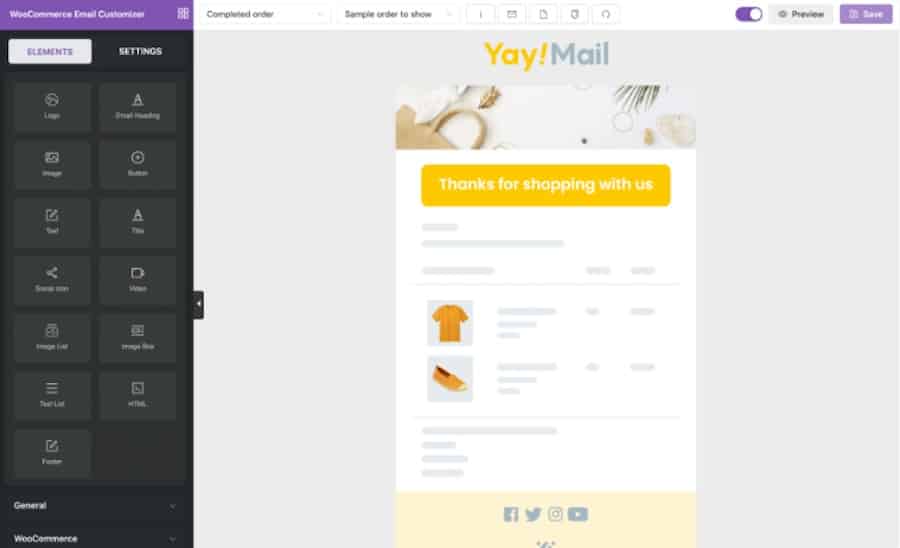
The Email Customizer for WooCommerce extension adds a drag-and-drop editor for customizing email layouts to WooCommerce. You can add elements like logos, text, images, and buttons, giving you full control over your email design.
Key features include pre-designed templates, options to include custom content like upsell offers or personalized messages, and real-time previews so you can see changes as you make them.
2. Kadence WooCommerce Email Designer
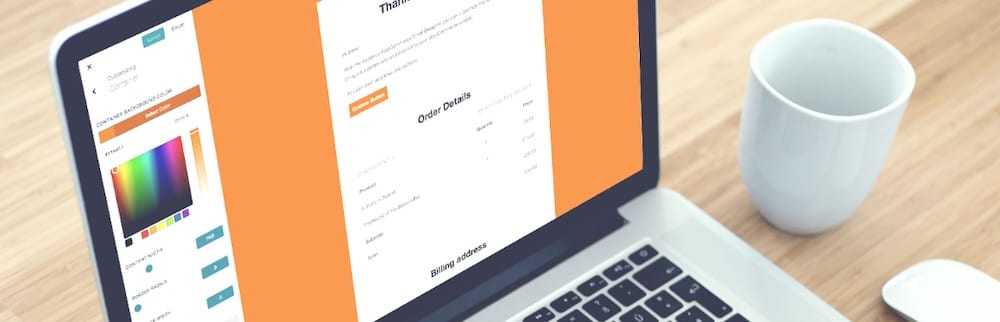
The Kadence WooCommerce Email Designer plugin offers a straightforward way to design more beautiful emails. It works well with WooCommerce and lets you edit fonts, colors, and layouts.
Some notable features include live email previews to check your changes, super simple customization of header, footer, and body content, and support for importing or exporting designs to reuse across different sites
3. YITH WooCommerce Email Templates
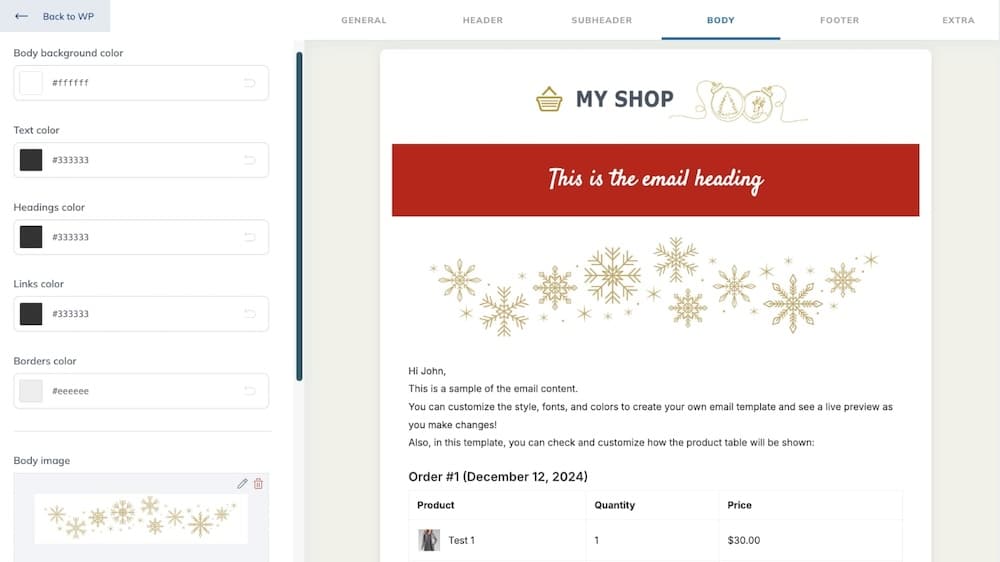
The YITH WooCommerce Email Templates plugin focuses on providing a library of professionally designed email templates. It’s ideal if you want a polished look without spending hours on design. It provides a variety of template styles to choose from, options to include social media icons, branding, and dynamic content, and works well alongside other WooCommerce extensions
How to customize WooCommerce order emails with a plugin
For this tutorial, let’s use the Kadence WooCommerce Email Designer plugin as an example. Here’s how to install and use the plugin to customize your emails:
Install and activate the plugin
Go to your WordPress dashboard and navigate to Plugins > Add New. Search for Email Customizer for WooCommerce, click Install Now, and activate the plugin.
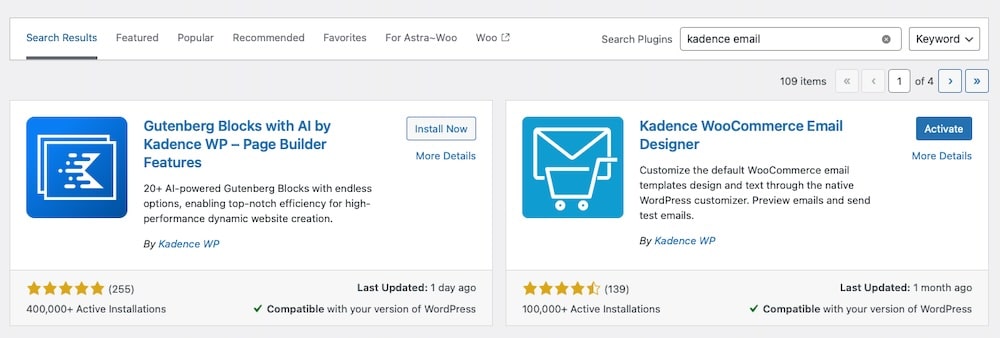
Customize email templates
Go to WooCommerce > Email Customizer in your dashboard. Use the editor to customize your email layout. You can add branding elements like your logo, change colors to match your brand, and include personalized text. You can also select from a prebuilt template.
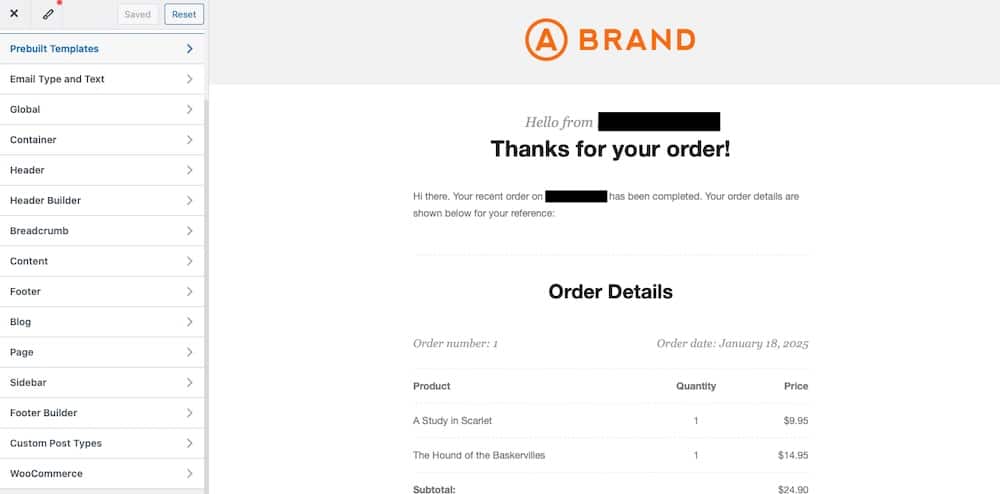
Add dynamic elements
Add upsell links to encourage repeat purchases. For example, you can include a button promoting related products.
At this point, you can also insert social proof, like customer reviews or trust badges, to build credibility.
Save and test your emails
Save your customized email design and use the built-in preview tool to check how it looks. Test the emails by sending them to yourself to ensure everything displays correctly. Do this by clicking Send Preview Email at the bottom of the customizer.
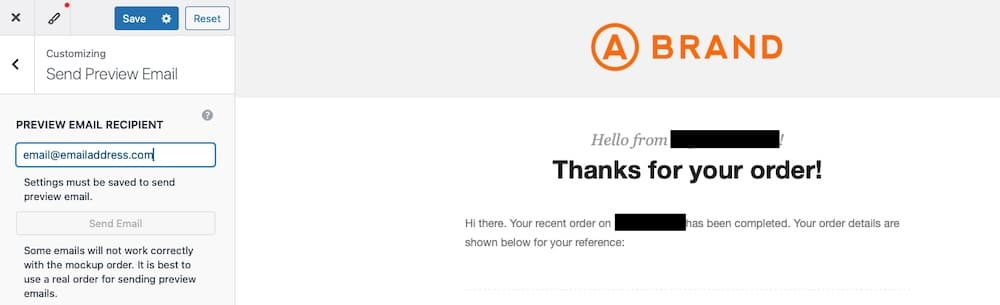
Plugins offer a powerful way to enhance your order emails, but if you encounter frequent compatibility issues, custom code might provide a more reliable long-term solution.
Next, we’ll explore how to customize WooCommerce emails using custom code for maximum control.
How to customize WooCommerce order emails with custom code
If you need full control over your WooCommerce order emails, custom code is the way to go. Unlike plugins, which rely on pre-built features (that could still leave you feeling a bit boxed in), coding gives you the freedom to design emails that match your brand perfectly and include features specific to your business. It’s also a more scalable solution since you’re not tied to third-party software that might become incompatible or outdated over time.
You’ll need to work with WooCommerce’s built-in hooks and templates to build out custom emails. In doing so, you’ll be able to customize every aspect of your emails, from the header and footer to dynamic, data-driven elements like personalized product recommendations. And the end result?
A fully customized email experience that reflects your brand and keeps your customers engaged. Let’s begin with a basic example.
Basic code-based WooCommerce order email example
WooCommerce offers several hooks and filters you can use to customize your email content. For instance, you can hook into the woocommerce_email_headers and woocommerce_email_footer filters to modify email headers, footers, or anything else you might like to do.
Here’s a quick example of adding a custom footer to your order emails:
add_filter('woocommerce_email_footer_text', 'custom_email_footer_text');
function custom_email_footer_text( $footer_text ) {
$footer_text="Thank you for shopping with us! Check out our latest deals at yourwebsite.com.";
return $footer_text;
}You can add that snippet to your child theme’s functions.php file.
Enhancing design using HTML and CSS for precise email design
If you want your emails to look polished and visually engaging, editing WooCommerce’s email templates using HTML and CSS is a great option. WooCommerce stores its email templates in your theme woocommerce/email folder. If you modify these templates, you can fine-tune the layout, typography, and design to make emails that make sense for your store.
For example, to add a custom header to the “Customer Completed Order” email, you can edit the customer-completed-order.php file located in the woocommerce/emails folder.
Here’s how:
First, copy the customer-completed-order.php file to your theme’s woocommerce/emails folder. This ensures your changes aren’t overwritten during WooCommerce updates.
Then, add your custom header content at the top of the file.
For example, you could add something like this:

Your Order is Complete!
This code snippet adds your logo to the top center of the email and adds a yellow background color to the header area:

Email clients often strip external styles, so it’s important to use inline CSS for compatibility. This ensures your design looks consistent across all devices and email platforms.
Enhancing your emails with HTML and CSS gives you precise control over their appearance. Just make sure to keep your designs mobile-friendly by using responsive elements like percentage-based widths and media queries where needed.
Adding dynamic elements to WooCommerce order emails
Dynamic elements can make your WooCommerce order emails all the more engaging. Doing so makes them more personalized and, in some cases, have interactive features. WooCommerce’s hooks and filters make it easy to include these elements directly in your email templates and create opportunities to boost engagement.
Example: Adding personalized product recommendations
You can use WooCommerce hooks to include related or upsell product recommendations that are specific to each customer’s order. For instance, you might display complementary products based on items in their cart.
To begin, add the dynamic content using a hook, like the following:
add_action('woocommerce_email_after_order_table', 'add_related_products_to_email', 10, 4);
function add_related_products_to_email( $order, $sent_to_admin, $plain_text, $email ) {
if ( $email->id === 'customer_completed_order' ) {
echo 'You might also like:
';
// Loop through order items
foreach ( $order->get_items() as $item ) {
$product_id = $item->get_product_id();
// Get related products
$related_products = wc_get_related_products( $product_id, 2 ); // Fetch 2 related products
foreach ( $related_products as $related_id ) {
$related_product = wc_get_product( $related_id );
if ( $related_product && $related_product->is_visible() ) {
echo '';
}
}
}
}
}This snippet hooks into the woocommerce_email_after_order_table action to display related products beneath the order details in the customer’s “Completed Order” email.
Example: Adding a dynamic review request link
Encourage customers to leave a review by embedding a personalized link in the email. For example:
add_action('woocommerce_email_footer', 'add_review_request_to_email');
function add_review_request_to_email() {
// Safely output HTML for the review request
echo '
We'd love your feedback! Leave a review here.
';
}This snippet adds a simple call-to-action in the email footer, inviting customers to share their thoughts.
Example: Embedding social media buttons
You can also include social media buttons to connect with customers beyond email. Add the following code to display clickable icons in your email footer:
add_action('woocommerce_email_footer', 'add_social_media_links');
function add_social_media_links() {
// Safely output HTML for social media links
echo '';
}How to test your customizations
After customizing your WooCommerce order emails, testing will ensure everything displays correctly and as you intended across multiple devices. A thorough testing process helps you catch formatting errors, broken links, or missing elements before your customers see them.
Here are a few tools that could come in handy:
- WP Mail Logging: WP Mail Logging is a popular plugin that tracks all outgoing emails from your WordPress site. Use it to verify that your customized emails are being sent correctly and review their content.
- Preview Emails for WooCommerce: This plugin lets you preview WooCommerce emails directly in your WordPress dashboard. It’s a quick way to check your customizations without placing real orders.
- Email client testing tools: Platforms like Litmus or Email on Acid let you preview emails across different clients (like Gmail and Outlook) and devices.

You can also preview your emails in your dashboard. Use the Preview E-mails for WooCommerce plugin to check the layout, colors, and content of your customized templates. Ensure all elements like logos, text, and dynamic content appear as intended.
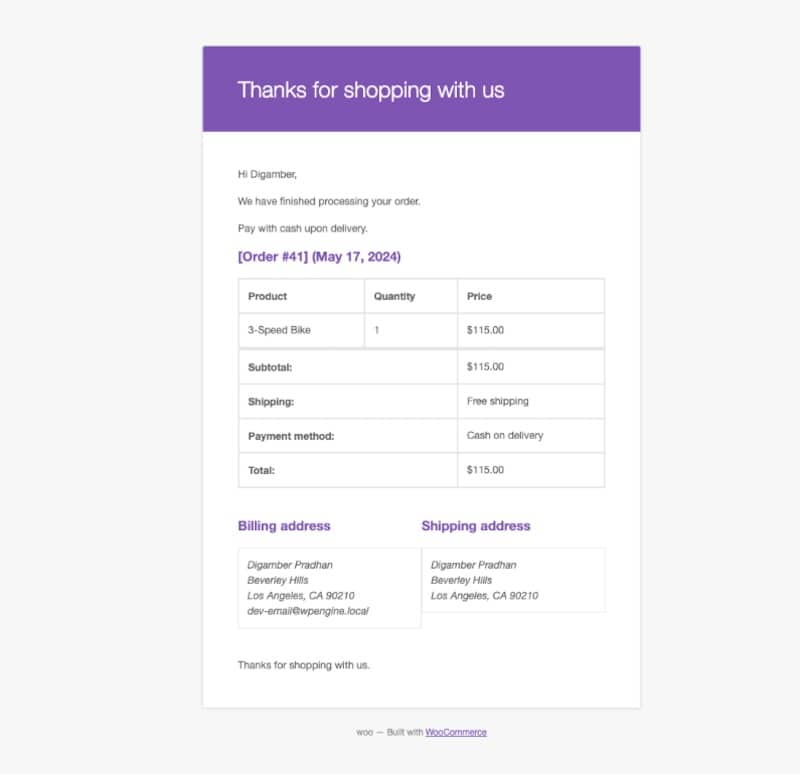
Then, send test emails to yourself or a staging account to see how they look in a real inbox. Check for issues like broken links, missing images, or formatting errors.
Best practices to follow for effective WooCommerce email customization
Customizing WooCommerce order emails elevates your customer experience. Or at least it can. Following best practices helps you get closer to that goal by building email designs that remain effective, accessible, and compatible across platforms.
Here are four steps to make sure any email customizations you make abide by current best practices:
1. Keep designs mobile-friendly and easy to read
Over half of all emails are opened on mobile devices, so responsive design is non-negotiable. Use inline CSS to control layouts and ensure your fonts, buttons, and images scale appropriately. Avoid clutter by sticking to simple, clean designs that prioritize readability.
2. Test for email client compatibility
Different email clients, like Gmail and Outlook, render HTML emails differently. Test your emails across various platforms and devices to catch inconsistencies in formatting, colors, or responsiveness.
3. Include a clear call-to-action
Every order email should have a purpose beyond confirming the purchase. Use CTAs to encourage actions like leaving a review, browsing related products, or signing up for your newsletter. Make your CTAs prominent and easy to click, even on mobile.
4. Use plain language and avoid excessive formatting
Write your emails in a conversational tone that’s easy to understand. Overloading emails with images, bold fonts, or complex layouts can distract from your message and slow loading times.
Common errors and troubleshooting tips
Even with careful planning, customizations to WooCommerce order emails can sometimes go wrong. Whether it’s emails not sending, layouts breaking, or dynamic content failing to update, knowing how to troubleshoot common issues will save you time and frustration.
Here are the top three problems and how to fix them:
1. Emails not sending after customization
If your emails stop sending after making changes, the issue is likely related to your email server or configuration. You can fix it by:
- Checking your email server settings: Ensure your hosting environment supports transactional emails. Managed hosting providers like Kinsta offer optimized email delivery for WooCommerce.
- Verifying SMTP configuration: Use a plugin like WP Mail SMTP to set up a reliable SMTP server for sending emails. Test the connection to confirm emails are being sent correctly.

2. Theme conflicts or broken layouts
Sometimes, customizations can cause your WordPress theme to conflict with the email layout and break things. To resolve this:
- Clear WooCommerce’s template cache: Go to WooCommerce > Status > Tools and click Clear template cache. This forces WooCommerce to load your updated templates.

- Debug code issues: Review your custom code for errors. Use PHP debugging tools or consult your browser’s developer console to identify issues.
- Check theme overrides: If your theme overrides WooCommerce email templates, ensure those templates are up-to-date and compatible with your version of WooCommerce.
3. Content not updating in emails
If your changes to email content aren’t showing up, the issue could be related to overridden templates or incorrect code placement. To debug this:
- Check overridden email templates in your theme: Go to your theme’s
woocommerce/emailsfolder and verify the templates match your changes. If necessary, copy fresh templates from the WooCommerce plugin directory and reapply your customizations. - Ensure snippets are in the right file: Add PHP snippets to your child theme’s
functions.phpfile or a custom plugin, ensuring compatibility during theme updates.
Summary
Customizing WooCommerce order emails is one of the simplest ways to strengthen your brand and improve the customer experience. Customizing these emails to reflect your style is just another way to build trust and encourage repeat business over time.
This article explored several methods to customize your WooCommerce order emails. Whether you choose plugin-based solutions for ease of use or dive into custom code for full control, both approaches can help you achieve stunning results.
Don’t let default templates limit your potential. Take the time to optimize your emails and watch how that impacts customer satisfaction and retention. And if managing your WordPress site feels overwhelming, consider managed hosting with Kinsta. Kinsta takes care of maintenance and performance optimization so you can focus on growing your business and perfecting your customizations.


