This guide is all about FOMO marketing techniques that you can employ to drive more sales. FOMO is one of the best WooCommerce marketing techniques to entice customers to buy from you. However, it might appear deceptive and possibly alienate your more sophisticated customers if you don’t execute it correctly.
What is FOMO?
“FOMO” or “Fear Of Missing Out” refers to the fear of missing out on something wonderful. Anxiety about missing out on a fun and worthwhile event is another factor. A study defined FOMO as “a pervasive apprehension that others might be having rewarding experiences from which one is absent.”
Nobody likes to be excluded from a good thing. In order to maximize your profits, it is imperative that you, as a marketer or business owner, take full advantage of this fear.
Even if you don’t want to miss out on a hugely popular product, who wants to lose out on enormous savings? Visitors? Not a chance! FOMO in marketing can be tricky to apply. In today’s article, I’ll answer all of these questions and many more.
How to Leverage FOMO for WooCommerce?
Let’s look at how to use FOMO to good use. The following three pointers will help you get the most out of this helpful method.
1. Highlight Exclusivity
If your brand or product is perceived as more exclusive, your customers will feel as though they must have it. If you want your potential consumers to feel like they’re missing out, you’ll need to make it clear that what you’re selling is extremely limited. For example, you may specify that a certain bonus is only accessible to those who are already on your mailing list or follow you on social media.
You can also entice clients to buy by making them believe that only they are privy to special events like sales. Pre-ordering your new product and offering a special discount code just to your most loyal customers are two examples that come to mind. You must stress once again that no one else is benefiting from these deals.
2. Create a Sense of Urgency
In addition to highlighting exclusivity, it’s crucial to emphasize the importance of being timely. Customers are more likely to buy something quickly if they believe it is only available for a limited time. FOMO can be activated by presenting a limited-time deal that is about to expire.
You can, for example, produce a limited quantity of a unique product or piece of content. Limited-edition albums, for example, can quickly become desired collectibles, prompting people to buy as many as they can before they’re all gone.
3. Drive Competition with View Stats
It’s an overlooked strategy to let prospective buyers see what other people are buying. For example, you may offer analytics on how many people are now looking at a particular product, or showcase the most recent purchases.
It’s not uncommon for people to feel compelled to buy something they see on your website if there are only three of it available and five other people have the same item in their carts. You can never underestimate the power of reminding visitors that they’re competing with everyone else who wants to buy something from your site.
Show Limited Inventory with Custom Stock Status
As a business owner, you’re well aware that inventory is a significant source of locked-up cash. It is possible to free up capital by successfully managing stock. Store managers must have a thorough awareness of the mix of different types of stock and recognize the demands on that stock in order to effectively manage stock. Thus, the requirement for excess supply is balanced with the desire to reduce tied-up capital by maintaining a sustainable stock level.
The best customer service may be provided by ensuring that you have the things your customers desire in stock at all times. Supply and demand can be balanced by using this method. Reduced inventory (high stock level) loss from underperforming products is another benefit of this strategy.
Using the WooCommerce Custom Stock Status plugin, you can display multiple stock statuses to let customers know whether or not a product is currently in stock. As soon as the product inventory goes below a certain threshold, the stock statuses are triggered. Custom Stock Status plugin offers features like text, date, or pictures like badges and icons that can all be used to catch the attention of your customers. Additionally, you can create rules that allow you to assign statuses to numerous products, categories, and user roles at the same time.
Display Recent Sales with NotificationX

Customers will be more likely to buy from your business when they see social proof and fear of missing out. It’s easy for consumers to shop online, but it’s difficult for sellers to acquire traffic and encourage customers to buy. The quality of the product, after-sales assistance, pricing, and any other information that helps to make a sensible purchase decision are usually the main concerns of online purchasers. And it’s your obligation as a seller to put your buyer’s mind at ease.
For a long time, NotificationX, the best WooCommerce FOMO and Social Proof Plugin, has helped companies put their digital marketing plans into action. FOMO and Social Proof Marketing efforts are aided by this plugin.
As Social Proof, NotificationX displays customer activity on your WooCommerce store. You can, in fact, import your Google Analytics data directly into your site. It aids in persuading your potential customers to join the current fad in your industry. Customers’ purchases, what they’re reading on your site, and what they’re saying about it are all shown in a simple list at the bottom. In addition, by displaying the location of your customers, it will strengthen your Social Proof’s authenticity.
Add a Time Limit with Scheduler
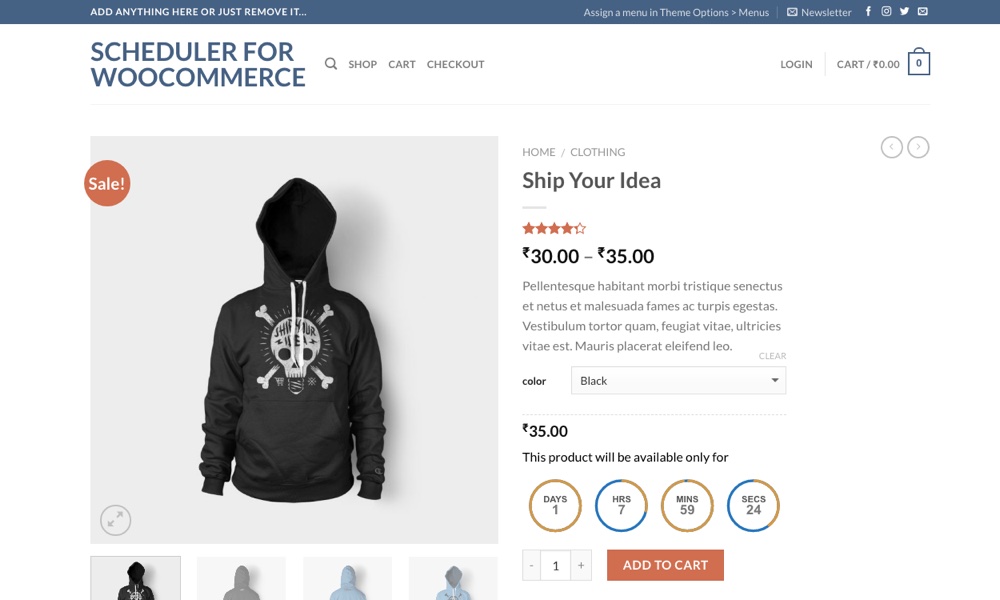
In order to create a sense of urgency, WooCommerce Scheduling Plugins allow you to define availability periods on your inventory. People are more likely to make an immediate purchase when they see on the product page that there are only a few units left in stock or that they only have a few hours left to purchase it.
Availability Scheduler for WooCommerce is a useful plugin that allows store owners to schedule product availability for a specified date and time range. Customers will be able to see a timer counting down to the sale’s start and end dates. It’s possible to include a timer on individual product pages as well as shop and archive pages.
Customers can sign up for an email notification when a product is available through this plugin. You have control over when you notify customers that a product is available for purchase. Customers might be notified either one day or one week before the product is made accessible to them. After the sale ends, customers will no longer be able to purchase at the discounted price.
Allow for Discounts with Product Bundles

The “bundle” strategy is one of the most effective ways to boost sales of product combinations and encourage customers to return for more deals. Consider what your site’s visitors are looking for, what they are purchasing, and what they would like to purchase. For example, the majority of people who buy a camera will also need a memory card or rechargeable battery pack.
Using Product Bundles to offer discounts for WooCommerce, you can enhance your conversion rate and average order value by implementing powerful marketing methods. If you want to raise your conversion rate and average order value, you may use this plugin to create bulk bundles, bulk discounts, and other sales-boosting components on your product page.
Encourage Checkout with Free Shipping
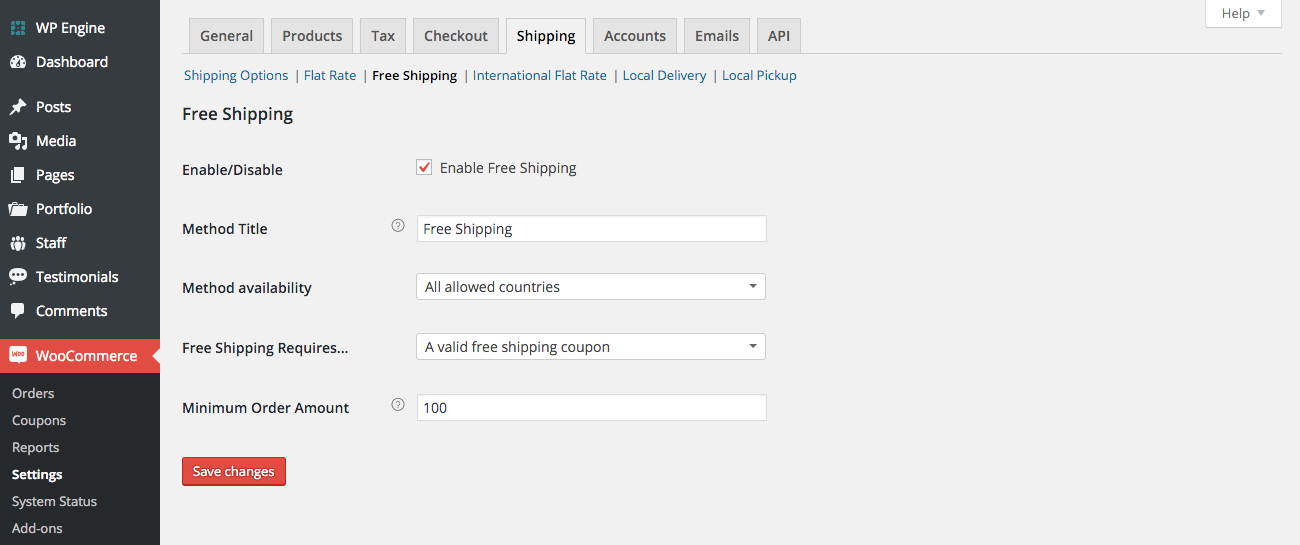
WooCommerce free shipping is a great way to entice customers to make a purchase. When you offer free shipping on your website, you’ll see an increase in sales and a decrease in cart abandonment. There’s no better way to increase customer happiness and speed up purchasing choices than free shipping. Managing WooCommerce Free Shipping can be done in a variety of ways.
For each of your shipping zones, WooCommerce allows you to enable ‘Free Shipping‘ as a shipping method. Depending on your retail methods, you can also set up a few basic requirements to make it work (e.g. specific countries, order $ minimum, etc).
Display a Deal Before They Leave with Optinmonster
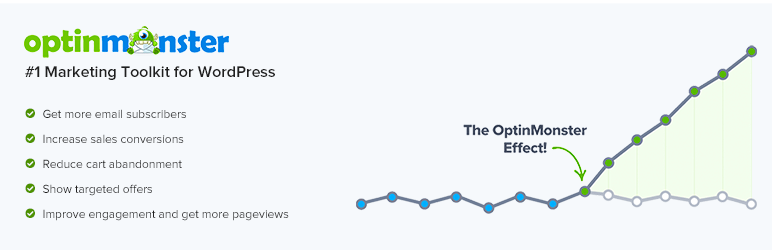
Customers and subscribers can be re-engaged with the help of the OptinMonster plugin’s signature Exit-Intent technology. When a visitor is about to leave your site without making a purchase or providing any personal information, it uses a behavioral technology that records and monitors their activities. To increase conversions and cut down on cart abandonment, this feature was designed.
As soon as a visitor is about to leave your site, OptinMonster’s exit-intent technology lets you send them a popup with a targeted marketing message. Exit-intent popups are a prominent method for reducing cart abandonment and increasing conversion rates.
How can you exploit scarcity and social influence when no one knows who you are? This is a difficulty faced by any challenger brand or startup. If you’re a marketer, you’ve probably encountered this dilemma before. It may appear that FOMO is not suited to start-up firms, however this is not necessarily the case.
Your roadmap should be communicated at every new milestone. In the early stages of your company’s development, exclusivity and scarcity are more realistic than at any other period. Smaller brands are more closely associated with social groups. If you don’t prepare your marketing strategy in advance, you won’t be able to capitalize on the power of FOMO marketing.

