Understanding what keywords your competitors are targeting is essential for creating an effective SEO strategy.
Analyzing your competitor keywords helps you optimize your content strategically.
Competitor keyword analysis involves identifying who your competitors are, uncovering the keywords they rank for, and assessing the relevance and performance of these keywords.
This information can then be used to inform your own SEO strategy, helping you to attract more organic traffic, reach your target audience more effectively, and achieve your business goals.
In this post, we’ll discuss the step-by-step process of finding and analyzing competitor keywords using different tools.
So, without any further ado, let’s get started.
1 What Are Competitor Keywords?
Competitor keywords are the specific search terms and phrases that businesses in your industry use to attract traffic to their websites.
These keywords can be found in the content of their web pages, meta descriptions, blog posts, and paid search ads.
Analyzing these keywords helps you understand which terms drive traffic to your competitors, thereby giving you insights to improve your SEO and marketing strategies.
For instance, For example, if you compete with FlowerAura website, then flower pot delivery is a competitor keyword.
2 Importance of Competitor Keyword Research
Competitor keyword research is an essential component of a successful SEO strategy. It provides valuable insights that can significantly enhance your marketing efforts.
By analyzing the keywords that competitors target, you can gain a deeper understanding and identify opportunities to optimize your content.
This research helps to uncover gaps in your keyword strategy, revealing terms that competitors rank for but you do not, allowing you to target these untapped opportunities and improve your search engine rankings.
It also helps in refining paid search campaigns by identifying high-performing keywords that competitors use, enabling more strategic bidding and better ad placement.
3 How to Do a Competitor Keyword Analysis
Let us now discuss how to do competitor keyword analysis.
3.1 Identify Your Competitors
The first step in discovering competitor keywords is to identify your top competitors.
Start by checking who’s already ranking in the SERPs for any target keywords you have in mind, and add those companies to your list. While you might already have a few competitors in mind, it’s essential to build a more comprehensive list by considering the following criteria:
- Size of Target: Determine whether you have the resources to compete with the biggest players in your niche or if you should target smaller, more accessible competitors.
- Nature of Competition: Decide if you want to target direct or indirect competitors. Direct competitors offer a similar product or service that serves as a substitute for yours, while indirect competitors offer different products or services that solve the same problem.
To identify the key players in your niche, a simple Google search can help. The top competitors will typically dominate both organic and paid search results.
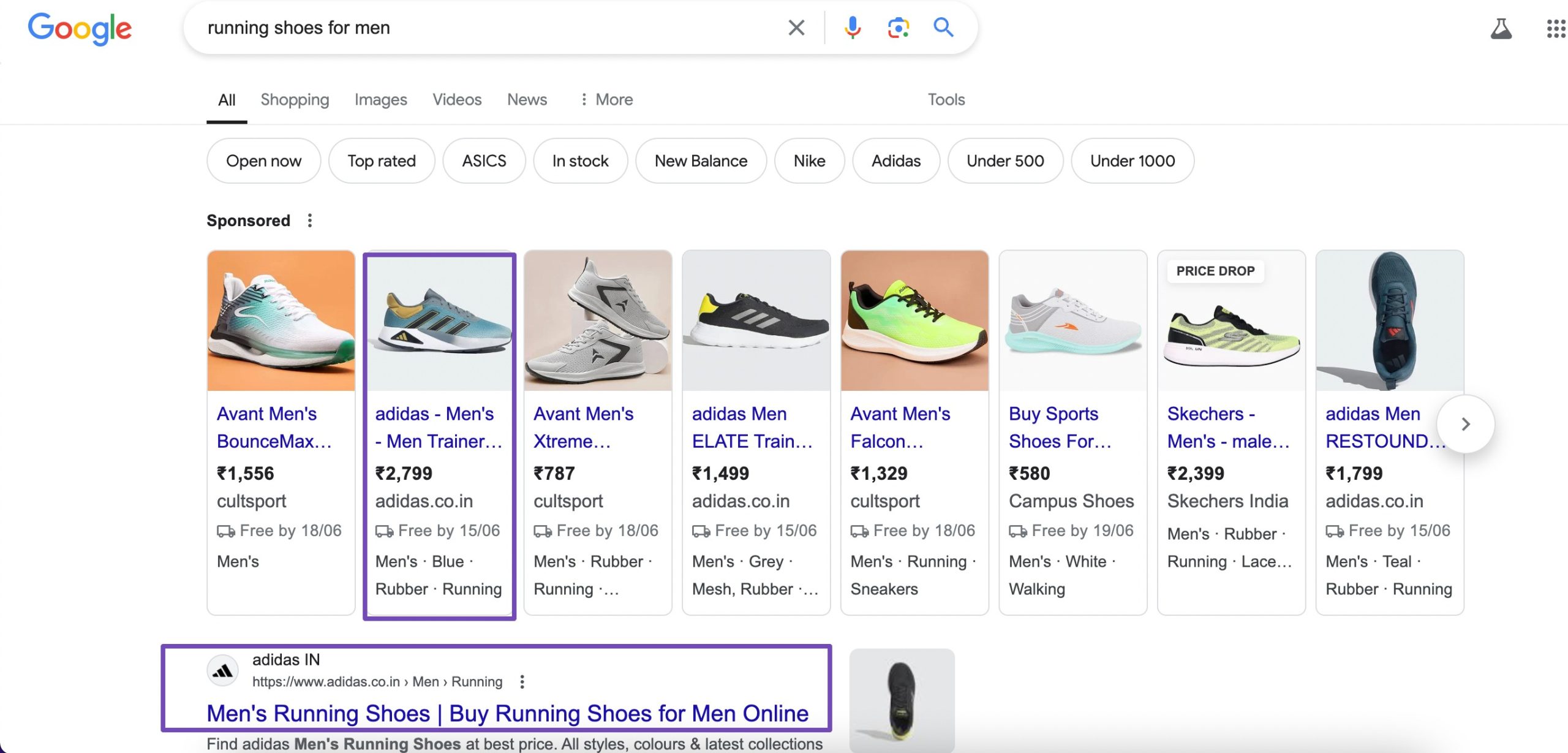
3.2 Identify Potential Competitor Keywords
Next, it’s time to start mining your competitors’ keyword data to identify keywords you’re not currently ranking for. Use a keyword analysis tool to enter each competitor’s website and generate a list of their top-performing keywords.
Let us discuss how to discover competitor keywords with the help of Google Keyword Planner.
To start, you need to access the tool by creating a Google Ads account if you don’t already have one. Once logged in, navigate to the Keyword Planner, as shown below.
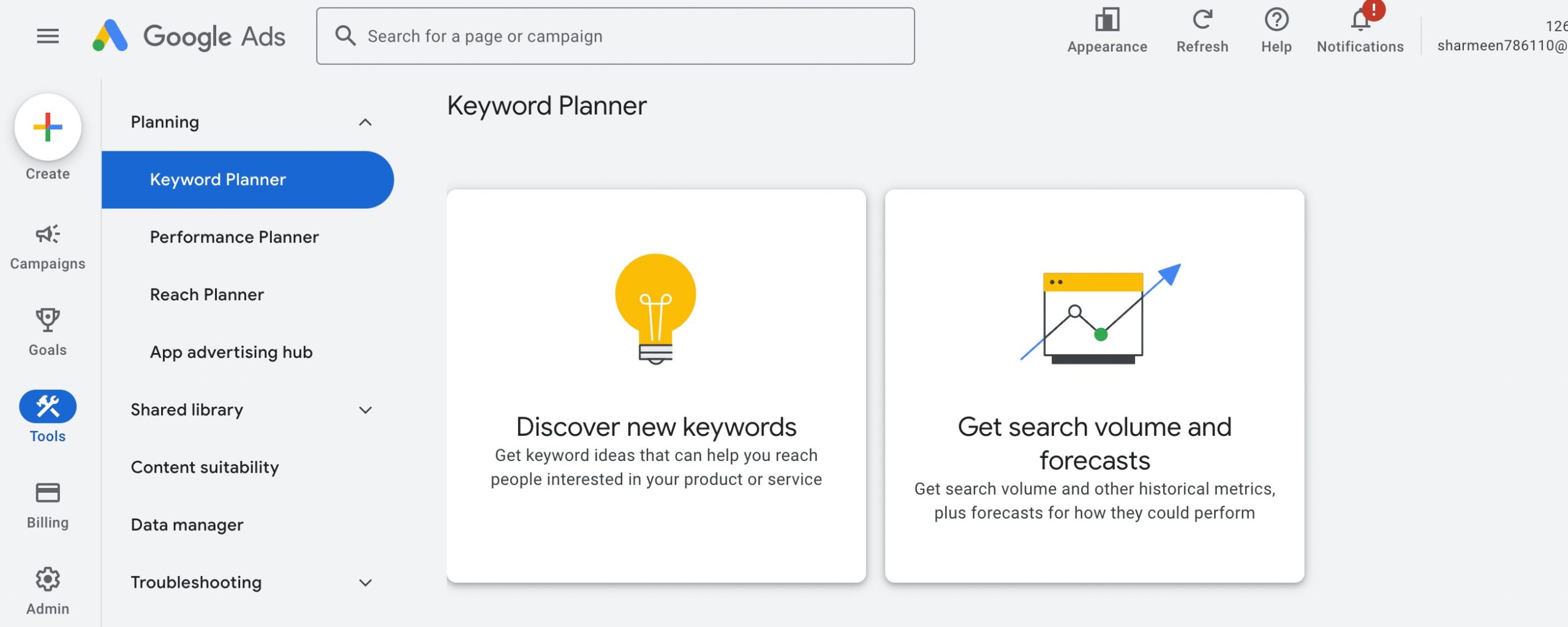
To discover competitor keywords using Google Keyword Planner, start by selecting the Discover new keywords option.
Next, navigate to Start with a website tab. This feature allows you to find keywords based on a specific website.
Let’s say you’re interested in knowing what keywords a competitor’s site, such as amazon.com, ranks for. Enter the domain URL, choose whether you want keyword data for a specific country or worldwide, and select the option to use the entire site.
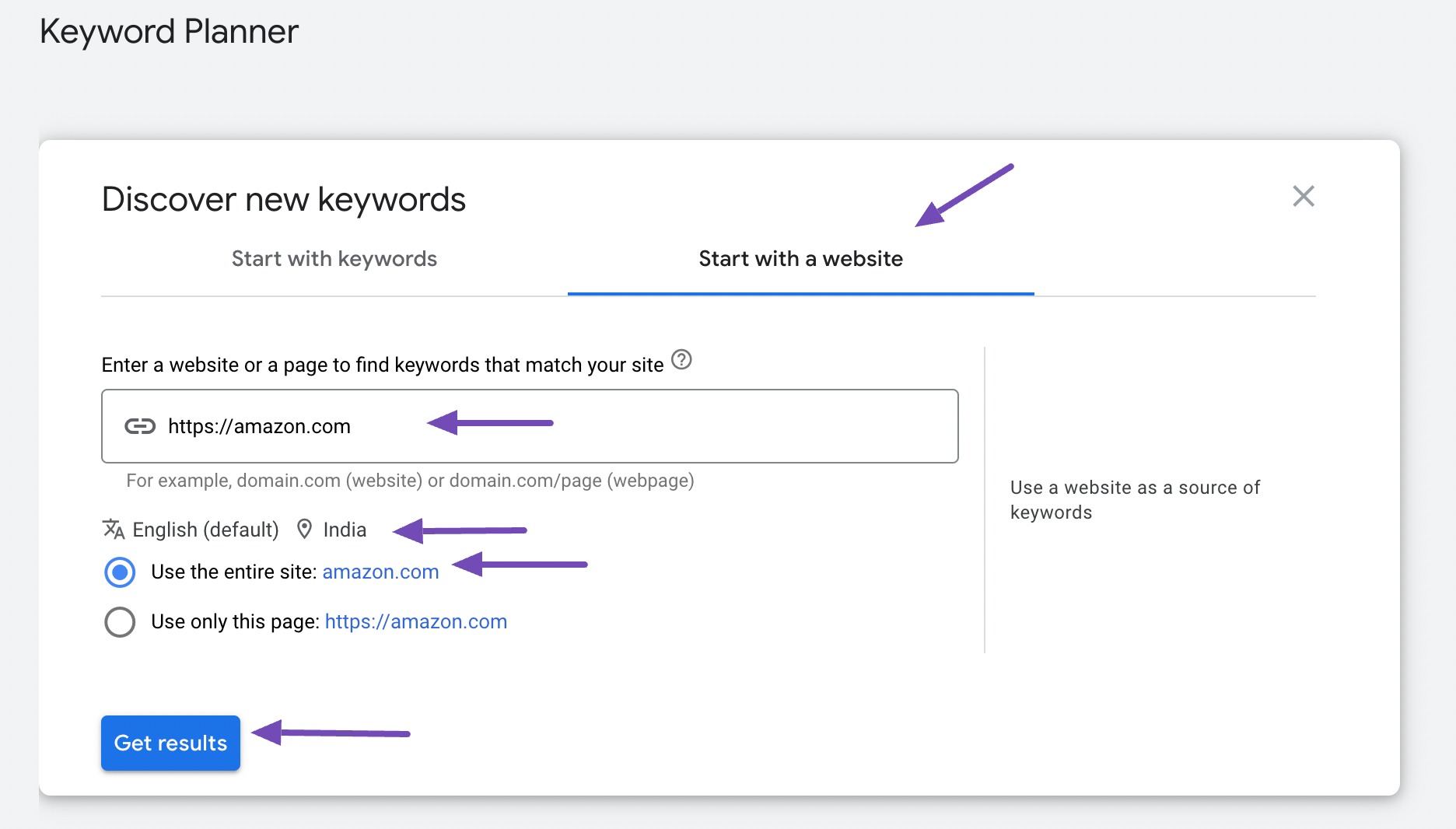
Once done, click on the Get results button, and you’ll see a list of keywords for which the domain is ranking.
It’s important to note that these keyword suggestions are not necessarily the exact organic keywords the site ranks for. Instead, they are generated based on an analysis of internal links, meta descriptions, title tags, headings, and overall text on the page, combined with search indexing data.
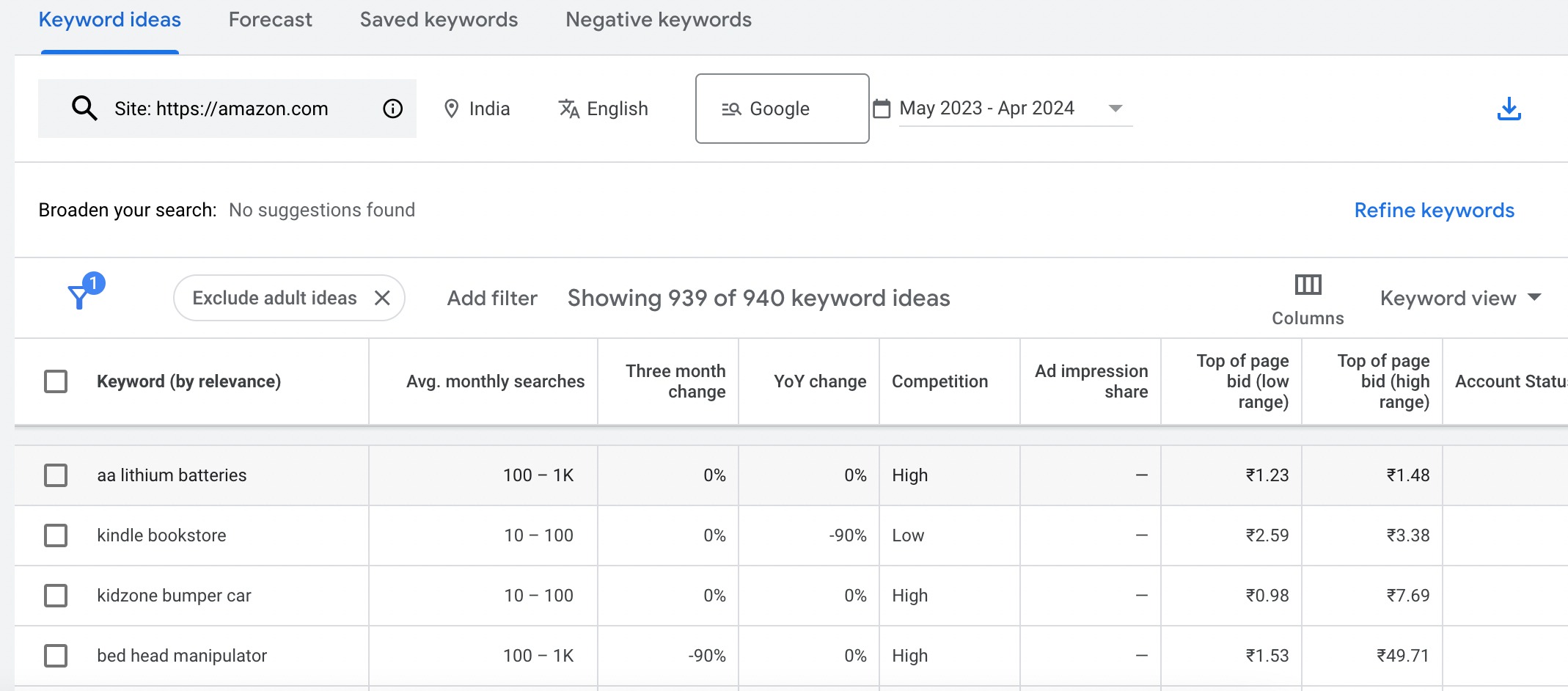
These keywords are closely related to what the domain is ranking for, but this list may not fully capture the specific keywords you’re targeting, such as those related to different types of running shoes.
You might find some relevant keywords, but to refine your search, enter a category page URL from the site that specifically groups running shoe content.
By doing so, you’ll see keywords more closely related to running shoes.
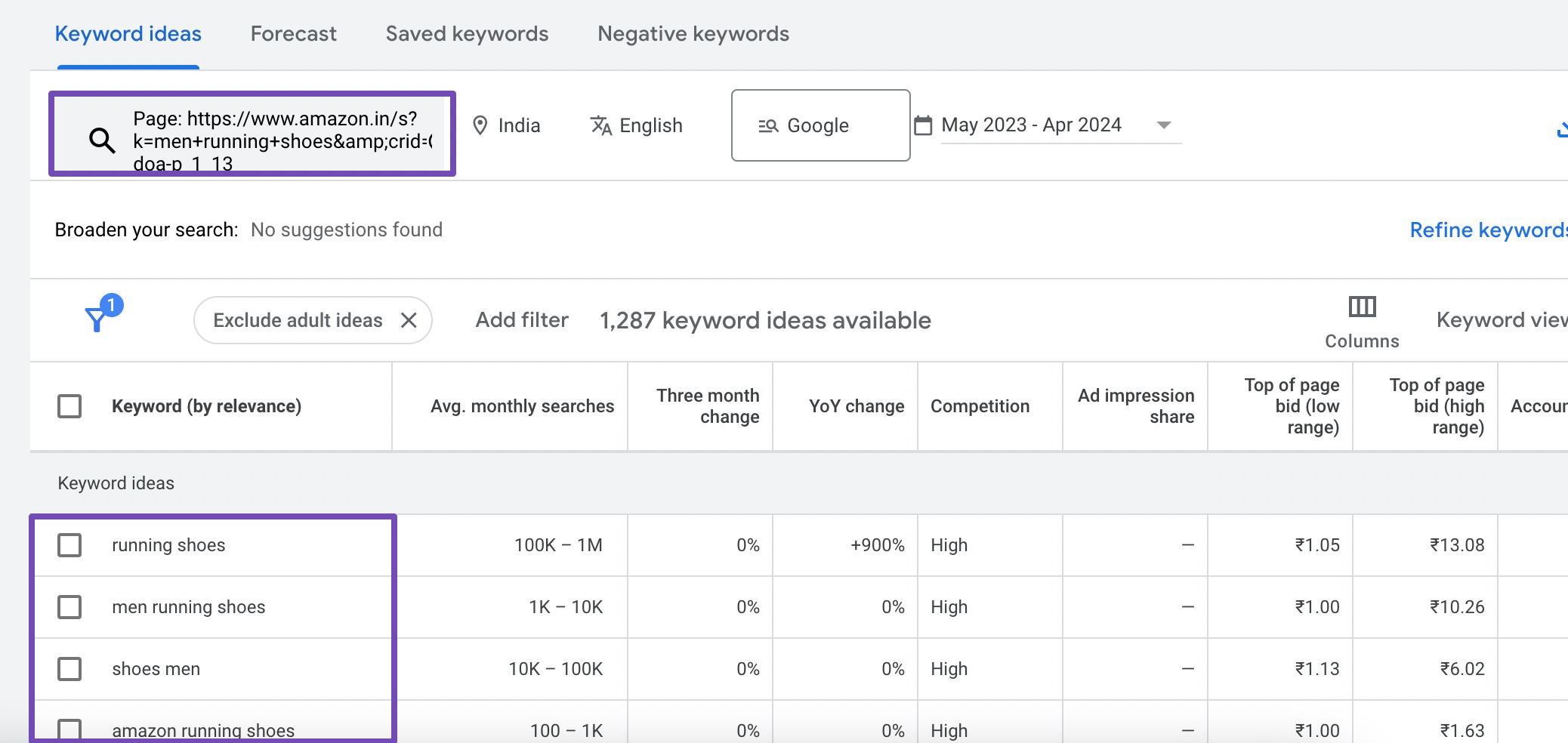
If you perform similar searches on several competitor sites, you can uncover relevant keywords for your own site.
Page Level Keywords
If you want to create a page for the keyword best running shoes for men. Start by searching for this keyword to see which pages rank at the top in Google search. The top-ranking pages will give you valuable insights into the best list of keywords.
Next, open one of the top-ranking pages, copy its URL, and navigate to Google Keyword Planner.
In the Start with a website option, paste the page URL. Instead of selecting the Use the entire site option, choose to Use only this page option.
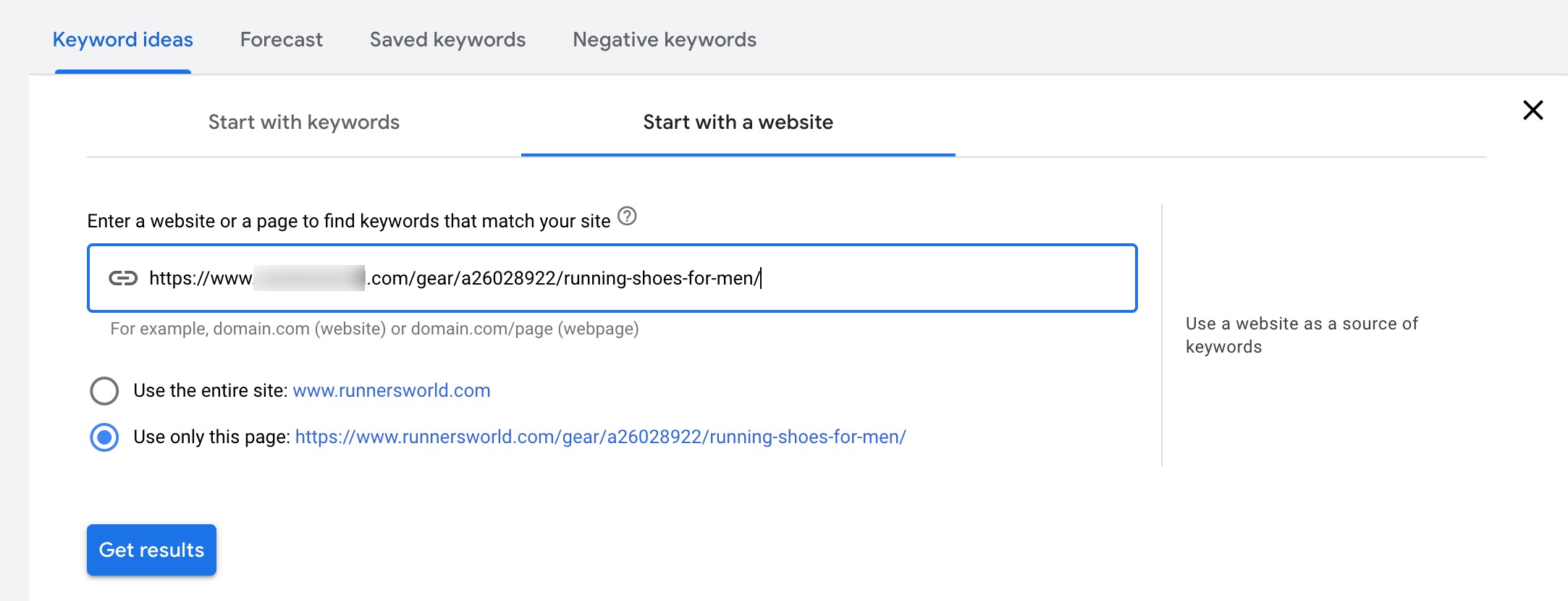
Click Get results, and Google Keyword Planner will provide the keywords your new page can rank for if you create one similar to the top-ranking page.
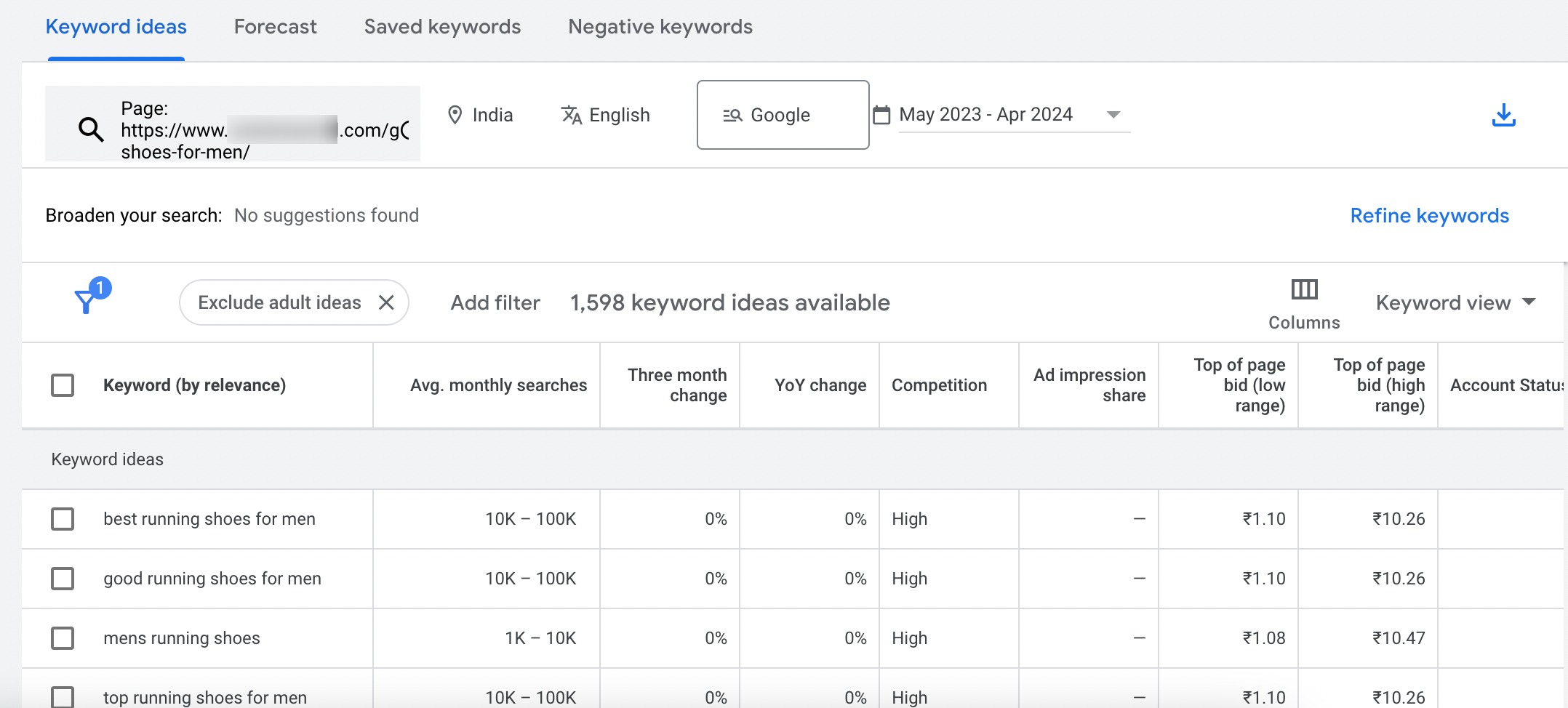
Additionally, you can view the grouped view by relevance, which will give you more content ideas, as shown below.
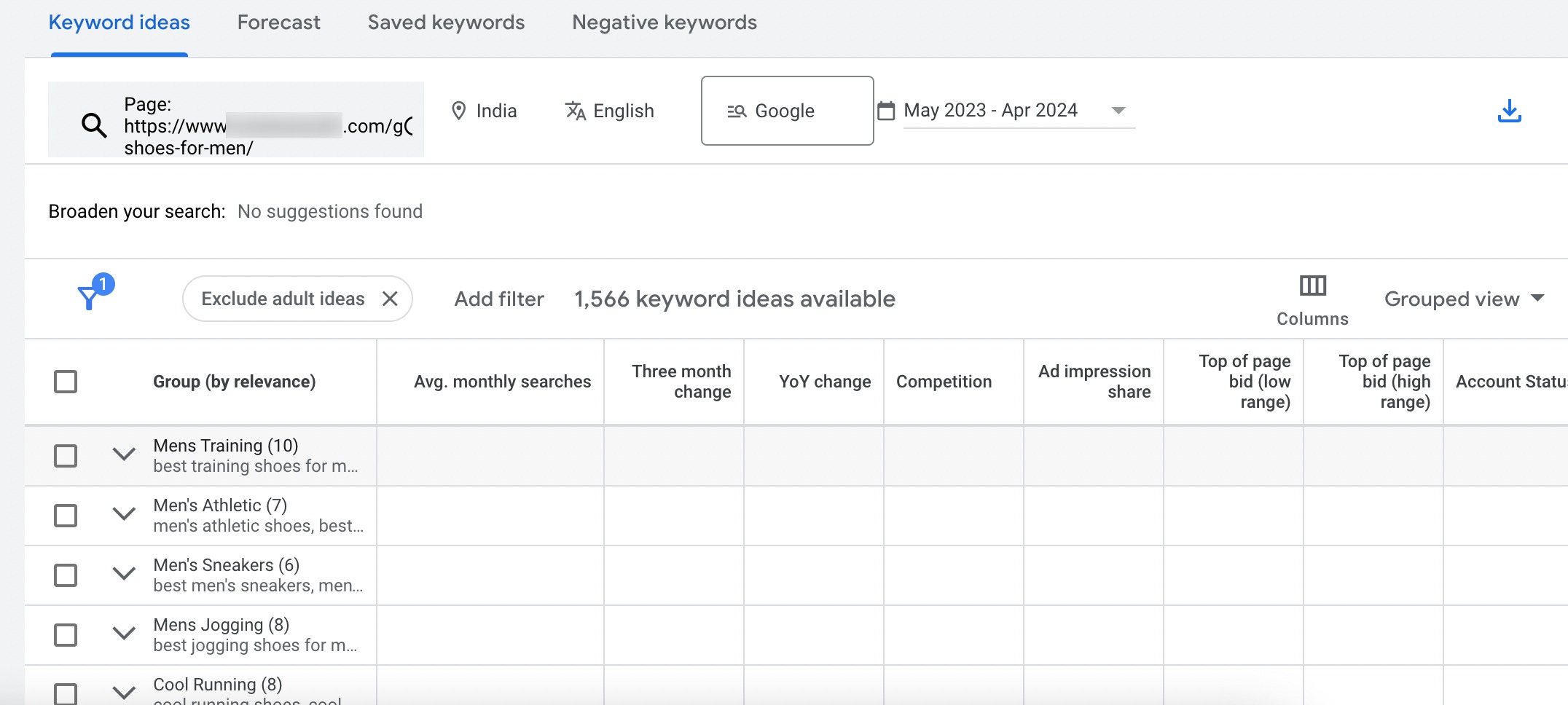
This helps you create a group of related relevant content that links to each other, creating a strong internal linking profile.
Find Lucrative Keywords
If you want to capitalize on Google Ads to generate revenue for your site, it’s essential to pay attention to the additional data provided by Google Keyword Planner, particularly the Low and high range of the Top of page bid.
This data shows how much advertisers are willing to pay to place ads for each particular keyword.
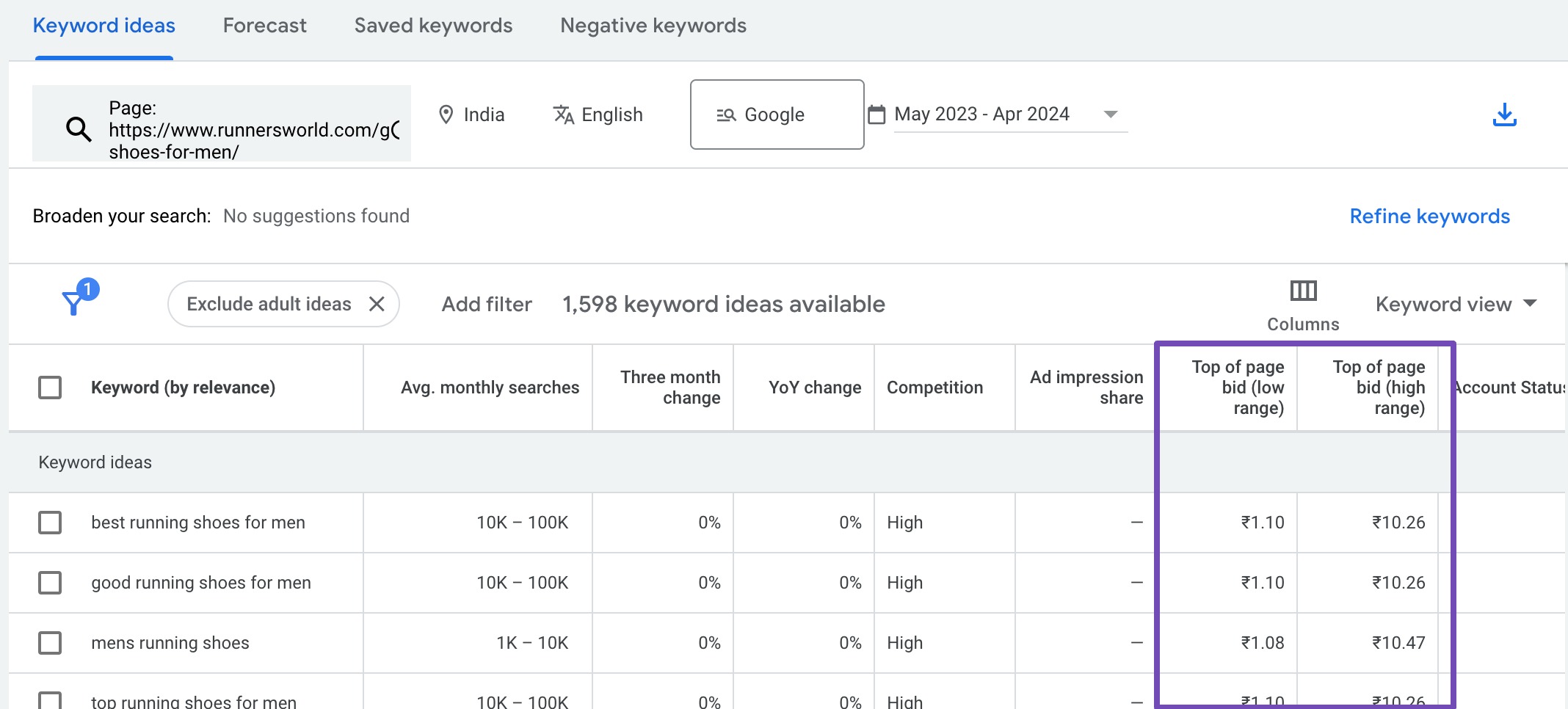
For instance, if you explore keywords related to running shoes, you’ll notice that some keywords have no bid data. This indicates that advertisers do not find these keywords profitable.
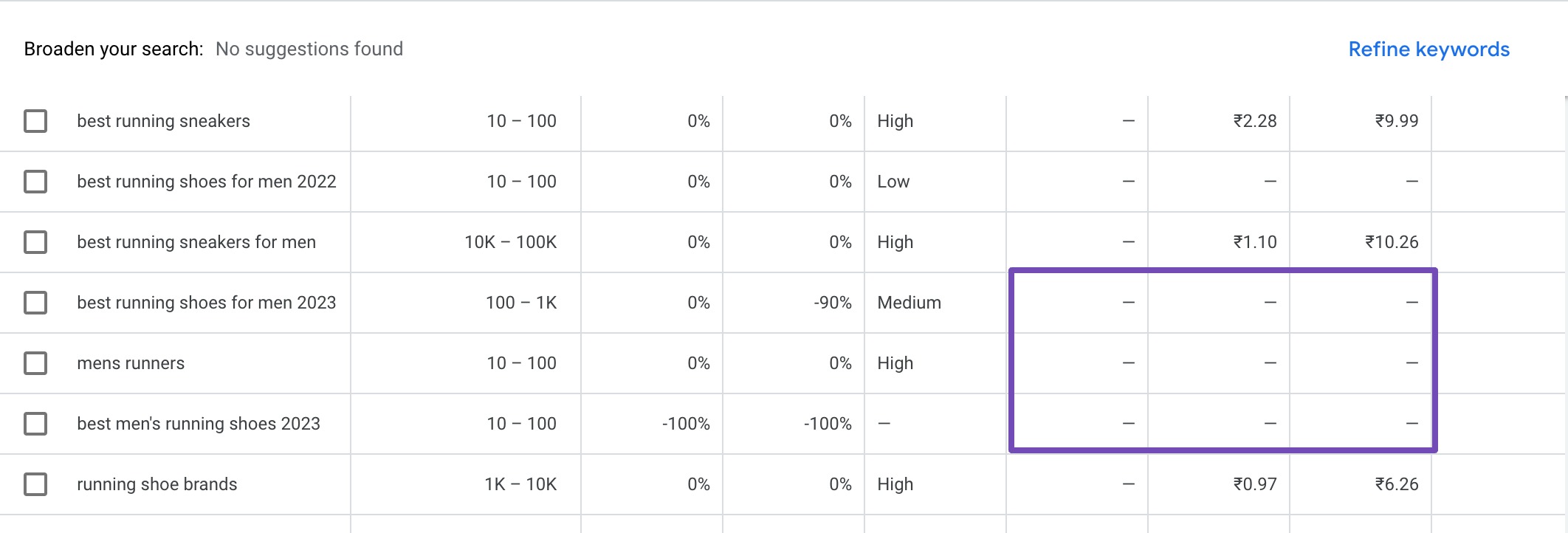
Therefore, even if your article ranks at the top for these keywords and you allow ads on your site, you won’t generate much ad revenue from that particular page.
Additionally, examine the difference between the low and high bid ranges. A smaller gap and a higher low-range bid indicate that advertisers are willing to pay a premium to consistently rank for that keyword, signifying high competition.
Keep in mind that the competition gauge is for advertisers, not for organic rankings.
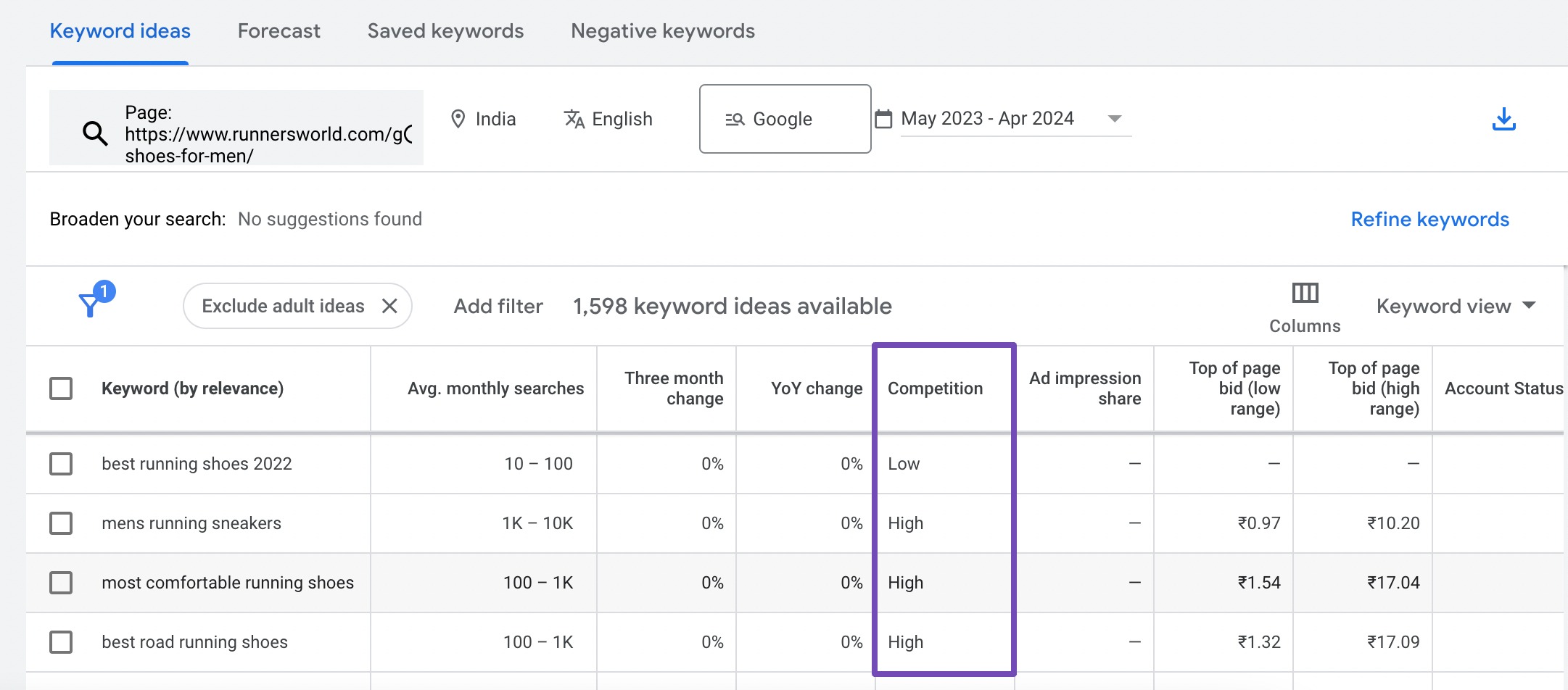
Lucrative keywords typically have a strong commercial intent.
For instance, the best running shoes for marathon keyword shows clear intent as the audience searching for this term is likely looking to purchase high-quality shoes for marathon training, making it a valuable keyword for advertisers. In contrast, history of running shoes has informational intent and may not attract advertisers willing to pay high bids, resulting in lower ad revenue potential.
If you want to earn money from ad revenue, focus on keywords with high commercial intent and competitive bid ranges.
However, if your site is new, conduct thorough keyword research to identify the search volume and competitiveness of organic keyword rankings to develop a sustainable SEO strategy.
3.3 Choose Competitor Keywords to Target
Once you have your list of keywords, it’s time to identify the ones worth targeting.
First, rule out any keywords that aren’t relevant to your business or target audience. Creating content for irrelevant keywords won’t attract potential customers.
For smaller businesses, also eliminate keywords that are excessively competitive.
Tools like Google Keyword Planner, Ahrefs, and Semrush can provide insights into how difficult it might be to rank for a particular keyword.
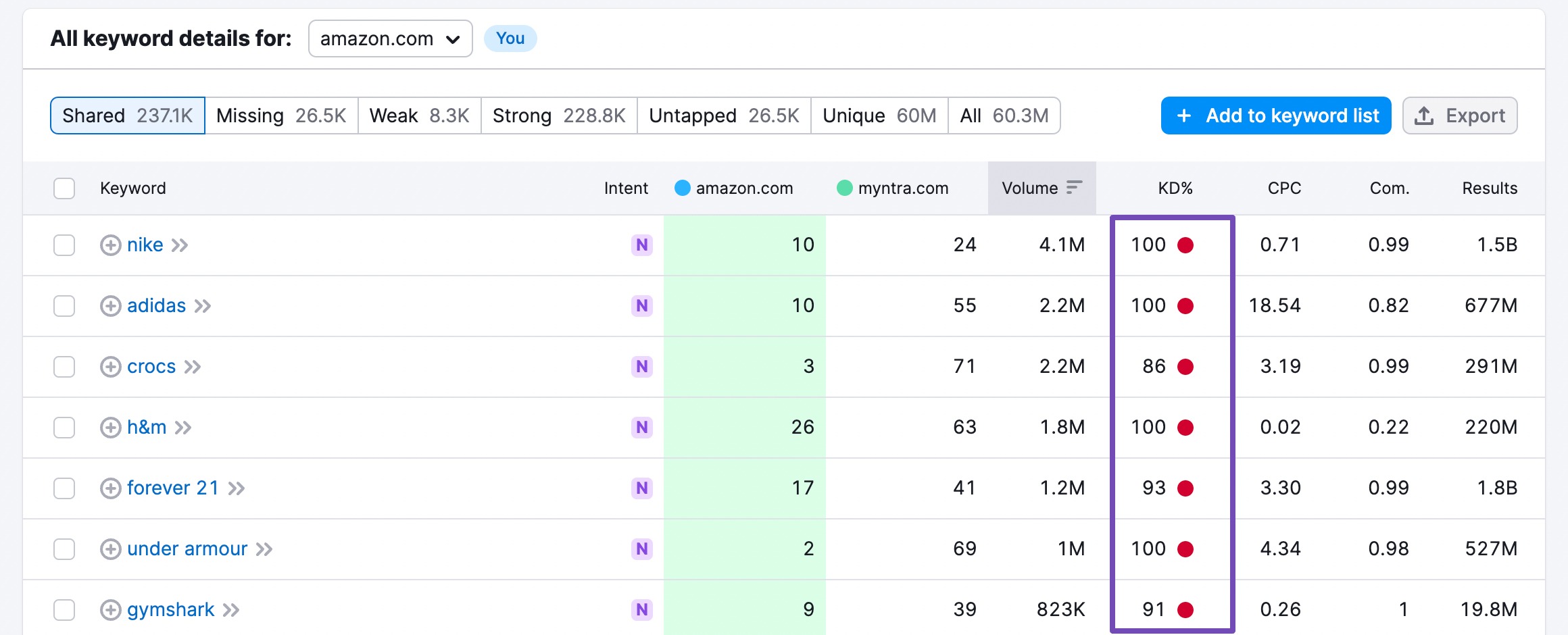
If you are just starting out or if your website doesn’t have high domain authority, focus on keywords with lower competition. As your site grows, you can gradually target more competitive keywords.
4 Conclusion
Finding and analyzing competitor keywords is an essential part of any effective SEO strategy. By identifying the keywords your competitors are ranking for, you can uncover valuable insights and opportunities to improve your own search engine performance.
From identifying your competition to choosing the competitor keywords to target, you can refine your keyword strategy to stay ahead of the competition.
Using tools like Google Keyword Planner, Semrush, Ahrefs, etc., you can systematically discover these keywords and understand your competition.
With consistent effort and strategic use of these strategies, you can enhance your search engine rankings, attract a larger audience, and ultimately achieve your goals.
If you like this post, let us know by Tweeting @rankmathseo.

