When you’re managing multiple WordPress sites, infrastructure costs don’t just scale — they can spike. A surge in traffic, a feature rollout, or an unexpected promotion can cause your usage to soar. Without a solid forecasting plan, you’re left reacting to outages or overages instead of proactively planning for them.
That’s why budgeting based on real usage data and not guesswork is the smarter approach. It helps you predict future needs, avoid surprise costs, and choose hosting plans that support long-term growth.
In this guide, we walk you through how to break down your expenses, track the right metrics, and turn historical data into forecasts — so you can stay ahead, not scramble to catch up.
What actually drives hosting costs?
Forecasting hosting and infrastructure costs starts with understanding what causes them to rise. These aren’t just flat-rate expenses. Rather, they scale with how your sites function, how they’re built, and how your audience behaves.
Below are the four major categories to track when building a model you can actually trust.
Traffic and bandwidth
Every visit to your site triggers a set of requests: loading pages, pulling images, running scripts, and interacting with plugins. As your traffic grows, these requests multiply — driving up your bandwidth usage. This is especially true for content-heavy sites and e-commerce stores that serve high-resolution images, videos, or dynamic content.
These spikes aren’t always predictable. Maybe you’ve got a Black Friday promotion, a viral blog post, or an influencer link that sends thousands of users your way. Without proper planning, these peaks can overwhelm your server or push you past bandwidth limits.
To illustrate how this might happen, let’s look at an example:
A WooCommerce store that averages around 100,000 monthly visitors might see traffic surge to 400,000 during the holidays. That kind of spike can quadruple bandwidth demand and require additional PHP threads to maintain performance under load. If the store owner hasn’t anticipated the increase, they could end up with surprise overage fees—or worse, degraded performance. Both are avoidable with proper forecasting.
Resource consumption (CPU, RAM, PHP threads)
Unlike static websites, modern WordPress sites are dynamic. They rely on server-side processing for things like search queries, personalized content, shopping carts, and logged-in user sessions. Every uncached interaction draws on server resources, specifically CPU cycles, memory (RAM), and concurrent PHP workers.
The more personalized or plugin-heavy your site is, the more it costs to run. This is where things like server-side rendering and poorly optimized code can quietly chew through your infrastructure budget.
For example, a site running WooCommerce, Elementor, and a few analytics scripts might hit 100% CPU usage with just 50 concurrent users. Enabling server caching (also known as full-page caching) can reduce active processing requirements by 40%, helping the site stay fast and stable without requiring a higher hosting tier.
Storage and backups
Storage is often underestimated because it grows quietly. Every image, blog post, plugin, or user-generated file adds to your total footprint. And backups, especially when stored daily or multiple times a day, can compound that quickly, especially if retention isn’t managed well.
Frequent backups are a good practice, but if you don’t clean up old versions or exclude non-essential data (such as cache files or logs), you may end up paying to store the same content repeatedly.
Take a membership site, for instance. If users upload profile photos and documents, you could easily accumulate 50GB of media in six months. With twice-daily backups and a 30-day retention policy, that’s 3TB of stored data — much of it redundant.
Overages and scalability limits
Even if your average usage fits neatly within your plan, edge cases can throw things off. Your host might throttle performance after you hit a CPU cap. You might get auto-upgraded to the next pricing tier. Or worse, charged per additional gigabyte or user session.
The issue isn’t just the cost — it’s the unpredictability. A good forecast accounts not just for average usage, but also for peak demand and your host’s response to it.
For instance, an agency’s client site might hit a soft cap on monthly visitors and auto-upgraded, increasing monthly spend by 40%. Had they budgeted for the seasonal traffic spike, they could have preemptively selected a more efficient pricing structure or optimized site performance to stay within their limits.
When you understand how each of these components behaves under load, it becomes a lot easier to build forecasts that reflect real-world usage and not just static assumptions based on averages.
Where to find historical data that matters
Accurate forecasting starts with accurate data — and not just traffic numbers. You need a full picture of how your sites consume resources under different conditions. That includes things like routine functions and unexpected surges. The right metrics reveal usage patterns, cost triggers, and potential sticking points long before they become issues.
Here’s where to look for meaningful historical data and what to extract from each source.
Kinsta Analytics dashboard
If you’re using Kinsta, you already have access to a wealth of resource data in your MyKinsta dashboard. Unlike standard hosting reports, Kinsta’s analytics break down key metrics like:
- Visits per site
- PHP thread usage
- Disk space consumption
- CDN bandwidth offloading
- Cache HIT vs MISS rates
You can track these trends monthly or drill down by date to spot exactly when your site started pushing limits. If a plugin update led to a CPU spike, or an image-heavy landing page caused a bandwidth jump, the dashboard will show you.
Be sure to watch for PHP thread saturation during spikes. It presents one of the most common performance issues for dynamic WordPress sites.
Google Analytics and GA4
Traffic data from Google Analytics or GA4 is still valuable, especially when layered with resource usage reports. Look for:
- Monthly users
- Pageviews per session
- Session duration
- Traffic acquisition sources
- High-traffic pages and bounce rates
This helps you understand seasonality and behavioral patterns. For example, if sessions consistently increase by 25% in Q4, you can model hosting demand and budget accordingly.
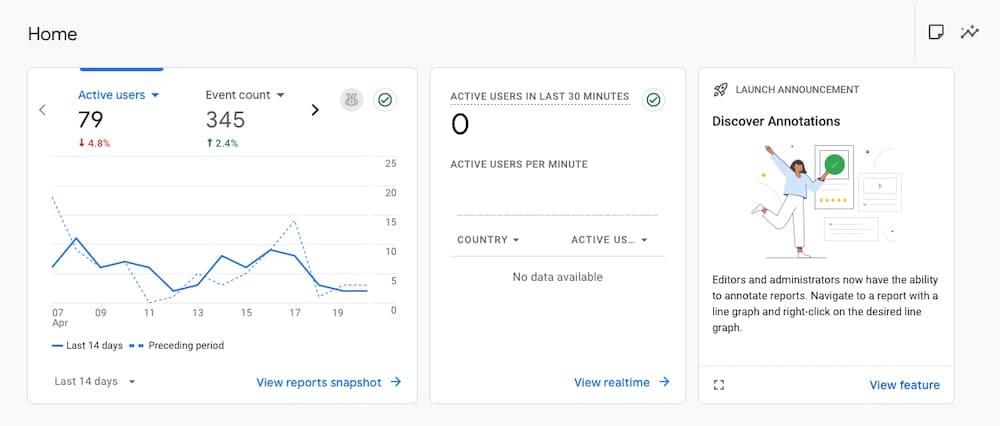
Pairing this with site speed metrics also helps isolate when traffic correlates with performance issues.
CDN and edge delivery logs (Cloudflare, etc.)
If you’re using a CDN like Cloudflare, their logs offer additional clarity on how much traffic is handled at the edge versus your origin server. This distinction matters when estimating bandwidth and server load.
Metrics to focus on include the following:
- Cached requests vs uncached
- Total bandwidth offloaded
- Threats or firewall-triggered events
- Geographic origin of requests
The more traffic you offload to a CDN, the less your server needs to do, and the easier it is to stay within resource limits.
Uptime and performance monitoring
Tools like Pingdom and New Relic show you when a site goes down and reveal how it behaves under stress. New Relic, for instance, can pinpoint memory usage per plugin or slow database queries.
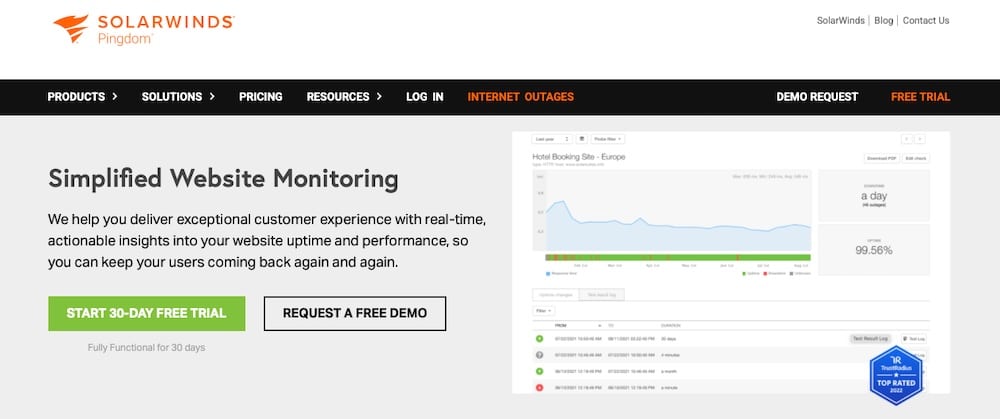
Pingdom helps you track time to first byte (TTFB) and page load during traffic surges.
This data is especially helpful when analyzing load time degradation during spikes, performance issues tied to specific plugins or pages, and the true cost (in speed and stability) of poor optimization.
Billing and invoice history
Don’t overlook your invoices. Your billing history can tell you a lot and help you identify unexpected cost increases. Look for things like:
- Overage charges
- Plan upgrades or downgrades
- Add-on usage, like backups or extra storage
If your hosting bill doubled last December, find out why. Did you exceed bandwidth? Did you get auto-upgraded without noticing? That data should feed directly into your forecast model.
What to collect
To build a reliable forecast, you need consistent, month-by-month data that reflects how your site actually performs, not just traffic trends. At a minimum, track the following:
- Total unique visitors per month
- Average pageviews per session
- CPU and RAM usage
- PHP thread load (if available)
- Total storage used (site files and database)
- CDN bandwidth offloaded
- Any overage charges or auto-upgrades
Tracking these metrics over time reveals usage patterns and cost triggers, especially when paired with context like promotions, content pushes, or seasonal demand.
Let’s put this into practice. If a digital publisher notices a 25% traffic bump every September tied to an annual industry event, and that spike correlates with higher CPU usage and a jump in bandwidth, they can plan ahead. Reviewing past years’ metrics shows them that they might choose to build a $400/month buffer into their Q3 forecast to cover increased resource demands and avoid overage fees or rushed plan upgrades.
Turning usage data into future projections
Once you’ve gathered the numbers, the next step is turning them into forecasts that help you prepare for the future, not guess. Forecasting isn’t about precision to the dollar, but it is about building a range of plausible outcomes so you can land on a solid range to expect.
There are two primary forecasting approaches that work well for hosting and infrastructure planning: scenario-based forecasting and compound monthly growth rate (CMGR) modeling. Each has its strengths, and combining them gives you the clearest picture.
Option 1: Scenario-based forecasting
This approach helps you visualize multiple outcomes based on different assumptions. You’re not trying to predict exactly what will happen, but you are preparing for what could happen.
Start with your historical data, especially your monthly averages, and build out three possible scenarios:
- Baseline: If current trends continue with no major disruptions or changes
- High-growth: If traffic spikes, you launch new services, or SEO efforts start paying off
- Low-growth or decline: If traffic dips or conversion rates slow down
Here’s how this could look for bandwidth:
| Month | Baseline Bandwidth | High-Growth (2x Traffic) | Low-Growth (-20% Sessions) |
| Jan | 500 GB | 1,000 GB | 400 GB |
| Feb | 525 GB | 1,050 GB | 420 GB |
| Mar | 550 GB | 1,100 GB | 440 GB |
Do the same with CPU usage, PHP threads, and storage growth. This gives you a clear sense of when you’ll need to upgrade or what budget buffer to build in.
If you see a pattern where traffic increases by 10% each month and your CPU usage is scaling 1:1, you know exactly when you’ll need a plan with double the compute capacity.
Option 2: CMGR modeling
CMGR is useful when you want a single, clean growth projection based on historical trends. You can apply it to traffic, bandwidth, storage, or even overall monthly hosting costs.
Use this formula:
CMGR = (Latest Value / Earliest Value) ^ (1 / Number of Months) – 1
Let’s say your storage grew from 100GB to 200GB over the past 12 months:
(200 / 100) ^ (1/12) – 1 = 0.059 = 5.9% CMGR
You can now model storage over the next year by applying that monthly growth rate:
- April: 200GB
- May: 212GB
- June: 224GB
This makes it easy to estimate when you’ll exceed your current storage limit or hit a pricing threshold.
Let’s say your traffic has been growing 15% per quarter, and your provider charges higher rates after 250,000 monthly visits, you can anticipate when to upgrade and weigh whether to optimize for efficiency or accept the higher tier.
Both methods have their place. Scenario forecasting is ideal for planning around big events (like product launches or seasonal sales), while CMGR gives you a baseline for long-term growth. Used together, they help you anticipate costs and performance requirements before they become urgent.
Choosing between pay-as-you-go and fixed hosting
Once you’ve mapped out your growth trajectory, the next step is choosing a hosting model that aligns with it. This decision has a direct impact on how predictable your costs will be and how much flexibility you have when usage suddenly increases.
There’s no universally “better” model, but depending on your forecasting needs, one will usually fit your business more cleanly than the other. Here’s a quick look at how they compare:
| Feature or factor | Pay-as-you-go cloud hosting | Fixed-Tier managed hosting |
| Billing model | Usage-based (you pay only for what you consume) | Fixed monthly pricing based on resource tiers |
| Scalability | Elastic — add CPU, RAM, or storage on demand | Limited to plan tier. Must upgrade if limits are exceeded |
| Customization | Highly customizable environments | Preconfigured and optimized for WordPress |
| Performance management | Requires manual tuning, DevOps, and third-party tools | Built-in performance features like caching, CDN, and security |
| Monitoring needs | High — usage must be tracked closely to avoid excessive costs | Low — built-in analytics (like MyKinsta) help you monitor usage easily |
| Cost predictability | Low — bills can vary dramatically during peak periods | High — costs are stable and known upfront |
| Ideal for | Tech-savvy teams managing complex, fluctuating workloads | Agencies, publishers, and ecommerce brands needing predictable performance and pricing |
| Common drawbacks | Unpredictable costs, high complexity, DevOps dependency | Potential overprovisioning, less controlled scaling options |
Pay-as-you-go cloud hosting
With cloud infrastructure like AWS, Google Cloud, or DigitalOcean, you only pay for the resources you use. This gives you impressive flexibility but comes with a tradeoff: cost variability.
Pros:
- Elastic scaling: Add more CPU, RAM, or storage on demand
- No hard limits: Ideal for traffic bursts or growing workloads
- Highly customizable: You can fine-tune environments per site or workload
Cons:
- Unpredictable billing: Monthly costs can vary significantly, especially during high-traffic events
- Requires close monitoring: You need to actively track usage or risk runaway bills
- Higher complexity: Server configuration, load balancing, and security often require developer input or DevOps oversight
For businesses with in-house tech teams and fluctuating demand, pay-as-you-go works well, but can make financial planning difficult for agencies, e-commerce brands, or content publishers trying to stay within a monthly budget.
Fixed-tier managed WordPress hosting
Managed hosts like Kinsta offer a more structured model: predictable pricing based on tiered resource allocations. Instead of configuring infrastructure manually, you choose a plan with predefined limits for things like visits, bandwidth, storage, and PHP threads.
Pros:
- Transparent pricing: You know exactly what you’ll pay each month
- Performance optimization baked in: Caching, CDN integration, and security are handled for you
- Built-in analytics: Tools like the MyKinsta dashboard help you monitor usage against your plan limits without third-party tools
Cons:
- Harder to scale granularly: If you exceed one limit but not others, you might need to upgrade the whole plan
- May lead to overprovisioning: Some users choose higher tiers “just in case,” even if they don’t consistently need them
For most WordPress agencies and site owners, the predictability of fixed-tier hosting makes it far easier to model future costs and avoid budget surprises. You can build forecasts around known thresholds and adjust your plan only when your actual usage proves it’s time.
To use Kinsta as an example here, a site that steadily grows by 10% per quarter might comfortably stay on a Single 315k plan for a year, then upgrade to Single 500k after forecasting a holiday surge. Thanks to included analytics, it’s easy to see when resource thresholds are nearing, well before you hit them.
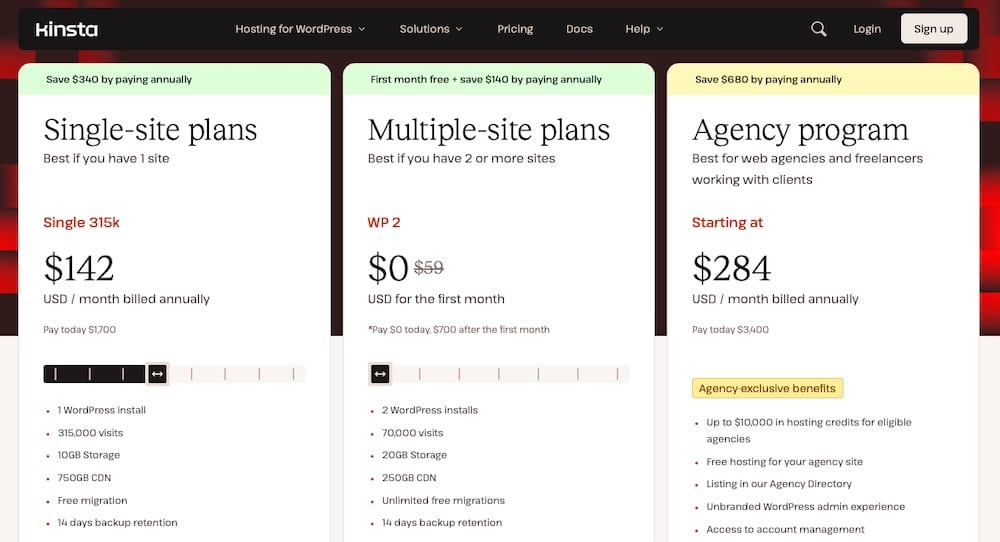
Step-by-step: Build your own forecast
At this point, you know what drives hosting costs, how to track usage, and how to model future demand.
Now it’s time to bring it all together into a simple, repeatable process. Whether you’re managing your own sites or forecasting for clients, this seven-step method gives you a working roadmap you can revisit and refine each quarter.
Let’s walk through a real-world example: a small digital agency managing five client WordPress sites, each with moderate traffic and varying needs.
1. Identify current hosting plan, usage limits, and costs
Begin by detailing your current hosting plan, its inclusions, and associated costs. For instance:
- Hosting provider: Kinsta
- Plan: WP 5
- Cost: $96/month, billed annually
- Includes:
- Current usage: Approximately 80,000 visits/month across five client sites
This provides a clear baseline of your current hosting environment, helping you assess how close you are to your plan’s limits and when an upgrade might be necessary.
2. Export at least 12 months of usage data
Use your MyKinsta dashboard, GA4, and your CDN provider to collect key historical data. Focus on the metrics that directly impact your hosting needs:
- Monthly visits
- Pageviews per session
- Total bandwidth usage
- Storage (including site files and backups)
- CPU and PHP thread load (if available)
- Overage charges or plan upgrade history
Export this data into a spreadsheet so you can spot trends, calculate growth rates, and identify recurring patterns, especially around seasonal sales or marketing campaigns.
3. Analyze growth trends and seasonal spikes
Once you’ve compiled your historical data, the next step is spotting patterns that affect infrastructure demand. Pay close attention to:
- Month-over-month or quarter-over-quarter traffic increases
- Traffic surges tied to events, campaigns, or launches
- Seasonal slowdowns (B2B clients might dip in December)
In the agency example, two client sites experience consistent traffic spikes in Q4 tied to ecommerce promotions. These surges increase bandwidth usage by 60% and routinely push total visits over the plan limit. This highlights the need to budget for either overage costs or a temporary plan upgrade.
4. Run scenario-based and CMGR-based forecasts
Use both forecasting approaches to project resource needs for the next 6-12 months:
- Baseline: What happens if current trends continue across all five sites?
- High-growth: What if one site gets picked up in the press or launches a new product line?
- CMGR-based: If traffic grows 12% quarter-over-quarter, when will you hit limits for storage, bandwidth, or CPU?
This layered view helps you plan for both steady growth and unexpected surges. This way, you’re not caught off guard when usage suddenly outpaces your current hosting plan.
5. Calculate potential overage fees and upgrade paths
Look back at past overage costs (if any), and compare them to the cost of moving up a tier. This helps you decide whether to stick with your current plan, optimize usage, or preemptively upgrade.
For instance, If your overage fees hit $50/month during Q4, but upgrading costs only $35 more per month and boosts all resource limits, the decision is easy.
6. Choose your hosting structure
Based on what you’ve learned, decide whether a flexible pay-as-you-go or fixed-tier managed plan gives you better cost control.
In our example, the agency sticks with Kinsta’s fixed-tier model because:
- The usage is relatively predictable
- The included analytics allow proactive monitoring
- Clients value performance guarantees and uptime
7. Revisit and revise quarterly
Forecasts aren’t static. Check in every 3 to 6 months to compare your projections with actual usage. Update your models, adjust your plan if needed, and keep notes on what influenced traffic, especially anything you didn’t anticipate.
Once you’ve run through this process a few times, it becomes second nature and a key part of how you plan for growth and manage client expectations.
Summary
Forecasting hosting and infrastructure costs isn’t just a random budgeting exercise. Rather, it’s a proactive way to stay in control as your sites and your clients grow. Breaking down the true drivers of cost, like traffic, computer resources, storage, and overages, you can replace guesswork with strategy.
Couple this with collecting the right data and modeling it against real-world scenarios, and you’re no longer reacting to spikes and slowdowns and instead planning for them.
Hosting providers like Kinsta make this easier by giving you built-in analytics, clear resource limits, and transparent pricing. Instead of digging through logs and third-party platforms to monitor usage, you can track growth in one place and adjust before it affects performance or your budget.
Whether you’re running a single site or managing dozens for clients, the key is to revisit your forecasts regularly, learn from each cycle, and align your hosting choices with where your business is headed.
Now’s a good time to check out managed hosting for WordPress from Kinsta, designed for businesses that want performance without surprises.

