Do you want to make your WordPress blog completely private?
You can make your blog completely private so that no one but you and your chosen visitors can see the content you publish.
In this article, we’ll show you how to make your WordPress blog completely private.
Why Make Your WordPress Blog Completely Private?
Usually, when you add a new blog post in WordPress, you’ll want to publish it for the entire world to see.
However, there are times when you may want to create a private blog or make certain posts private and only available to specific users.
There are all kinds of reasons to make your WordPress blog private:
- A blog that’s being built, or undergoing maintenance, so it’s not fully ready for the public.
- A family blog for sharing your family events, wedding photos, baby pictures, and more.
- A private blog for your private diary or personal journal.
- A space for teams to work on projects and collaborate outside of public view.
- A classroom website with lessons and notes that’s only available to registered students.
That being said, let’s show you how you can make your WordPress blog completely private. Simply use the quick links below to jump straight to the method you want to use.
Method 1. Making Your WordPress Blog Private with SeedProd
The easiest way to make your blog completely private is by using the SeedProd plugin. It’s the best WordPress theme builder and drag and drop page builder for WordPress used by over 1 million websites.
It lets you easily create coming soon and maintenance mode pages to make your WordPress blog private, plus it makes it easy to build your email list even while you’re building your blog.
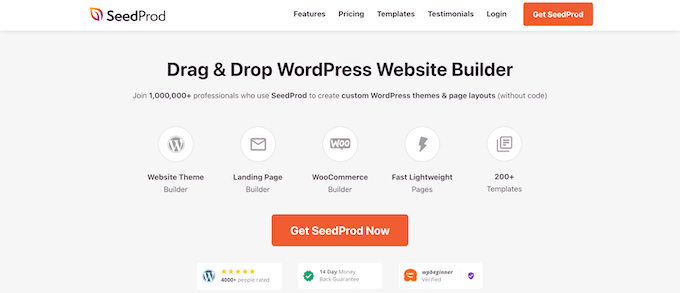
It’s also equipped with 150+ different templates you can use to create custom pages like, 404 pages, webinar registration pages, and even entire custom WordPress themes without writing any code.
If you want to create a coming soon page to launch your blog, then see our guide on how to create a beautiful coming soon page in WordPress with SeedProd.
Beyond keeping your blog private, your coming soon page can also help to gauge user interest, build hype, and capture leads.
With your coming soon page live, you can keep your blog private as long as you like. You can even customize your coming soon page to act as a home screen, while your blog remains private.
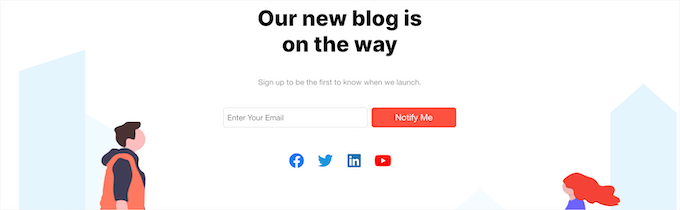
If you want to put your blog in maintenance mode temporarily, then see our guide on how to put your WordPress site in maintenance mode.
Once your blog is in maintenance mode, you can freely make changes to your blog, or even build a new blog from scratch. Maintenance mode also prevents the search engines from indexing and ranking your site.
Your visitors will only see the maintenance mode screen.
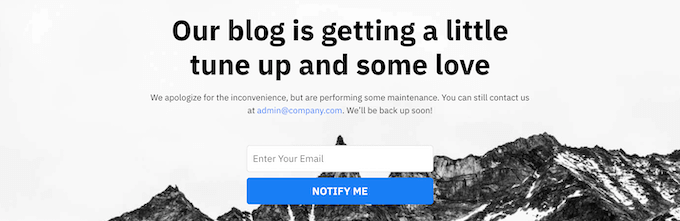
Method 2. Creating a Private Members-Only Website with MemberPress
Another way you can make your blog private is by creating a membership blog that’s entirely private to members.
The best way to do this is with the MemberPress plugin. It’s one of the best WordPress membership plugins that’s helped creators earn more than $600 million in the last year alone.
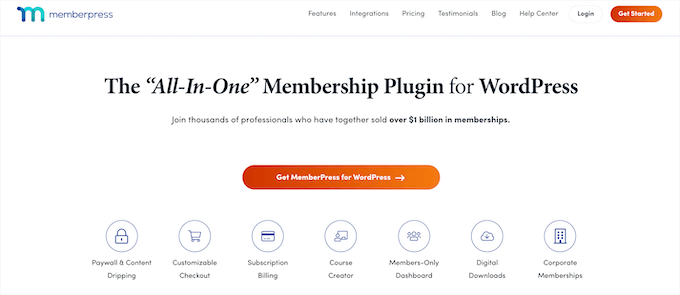
It lets you easily create online courses, manage access controls, and add lessons, all within the WordPress block editor.
Plus, it integrates with the top WordPress page builder plugins, lets you add drip content in WordPress for your premium posts, add content paywalls, and lock free content for specific users.
For more details on setting up your members-only website, see our ultimate guide on creating a WordPress membership site.
Method 3. Making Your WordPress Blog Completely Private with My Private Site
Another way you can make your WordPress blog private is by using the My Private Site plugin. This plugin makes it easy to hide your blog and is a great fit for family blogs and companies who never plan on making their content public.
It can also be used when your website is under construction, but the SeedProd method above does a much better job at helping you create a coming soon or under construction page.
First thing you need to do is install and activate the plugin. For more details, see our beginner’s guide on how to install a WordPress plugin.
Upon activation, you need to go to My Private Site » Site Privacy to configure the plugin settings.
Next, you need to check the ‘Enable login privacy’ box, so the plugin will make your site private.
Then, click the ‘Save Privacy Status’ button.
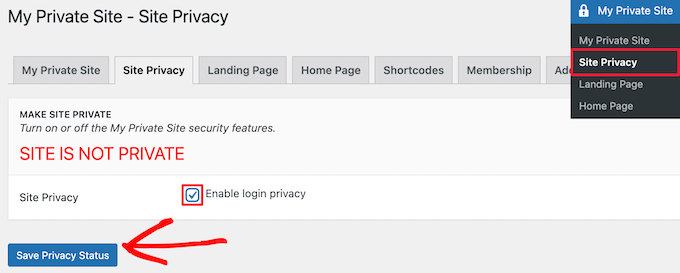
With this option enabled, visitors will see your site login screen when trying to visit your website.
Next, click the ‘Landing Page’ menu option.
Here, you can choose where users will be redirected after a successful login.
Simply select the radio button in the ‘Landing Page After Login’ section, or enter a specific URL into the ’Specified Destination URL’ box.
Then, click the ‘Save Landing Page’ button.
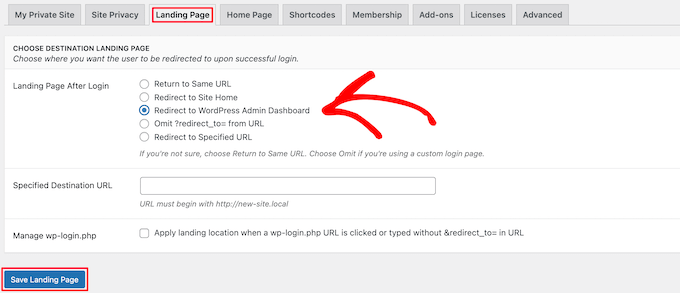
After that, click the ‘Home Page’ menu option.
Here, you can check the box in the ‘Site Home’ section to make your homepage accessible to visitors.
We’ll leave the box unchecked, but it can be helpful if you want to show a message to your visitors while keeping the rest of your website hidden.
If you make changes, then click the ‘Make Page Public’ button.
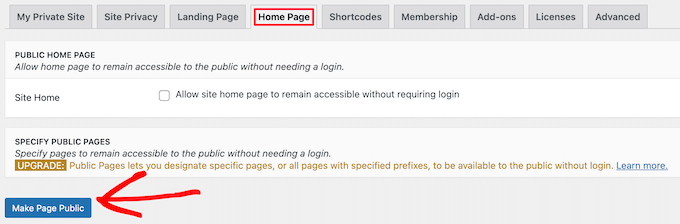
Next, click the ‘Membership’ menu option.
Here, you can choose whether or not you want users to be able to register to your blog.
To allow visitors to register and view your blog, both boxes must be checked. If you don’t want to allow user registration, then simply leave both boxes unchecked.
Then, click the ‘Update Options’ button.
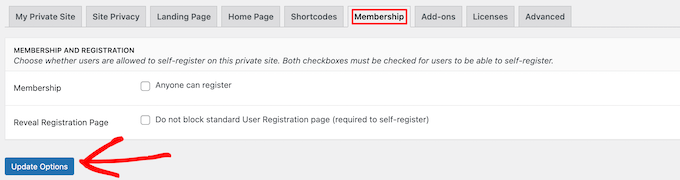
After that, your WordPress blog will be completely private.
Only users with login credentials will be able to log in and view your blog.
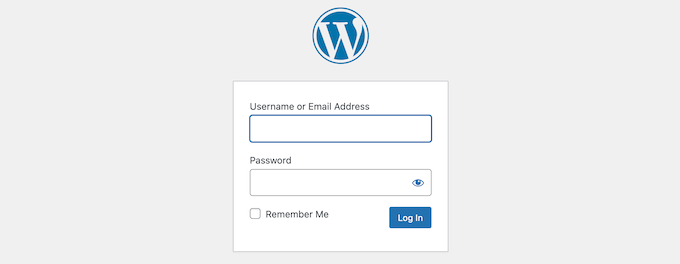
Method 4. Making Individual Blog Posts Completely Private with WordPress Settings
If you only want to make individual blog posts completely private, then you can use the built-in WordPress settings to do this.
Simply open up the blog post you want to make private, or create a new post. Then, on the post editor screen, you’ll see a ‘Visibility’ option in the ‘Status & visibility’ meta box.
Then, you need to click the ‘Public’ link.
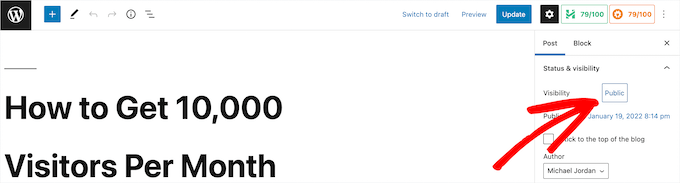
This brings up a drop down where you can select the ‘Private’ option or even make your post password protected.
Simply click the radio button to choose the option best for your needs.
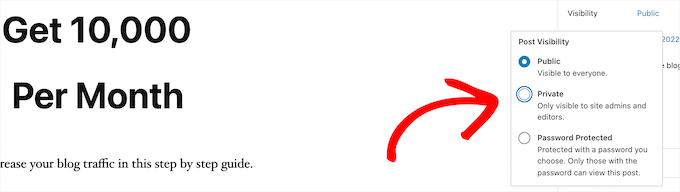
If you choose to make your post password protected, then you’ll need to enter a password. Your users will need to enter the password you entered to view the post.
Once you’re finished making changes, make sure to click the ‘Update’ or ‘Publish’ button to make your post private.
Now, only admins and editors will be able to view the post when they are logged into the WordPress dashboard.
If you’re the only user on your blog, then you don’t need to worry about this. But, if you have other users, then you need to make sure they have the right user role to view the post.
For more details, see our guide on how to add or remove capabilities to user roles in WordPress.
If you want to make users sign up, or become a member, before viewing your content, then see our guide on how to add content locking in WordPress.
We hope this article helped you learn how to make your WordPress blog completely private. You may also want to see our guide on how to get a free email domain, and our expert picks of the best analytics solutions for WordPress users.
If you liked this article, then please subscribe to our YouTube Channel for WordPress video tutorials. You can also find us on Twitter and Facebook.

