Would you like to know how to optimize your content for the People Also Ask (PAA) section of search engine results pages (SERPs)?
The PAA section of Google’s SERPs is a prominent feature that gives publishers an opportunity to further bolster their visibility on search engines. As such, optimizing to feature in this section of search engine results pages should be part of your content strategy.
In this article, we’ll show you how to optimize your content for Google’s People Also Ask section.
What is the People Also Ask Section?
The People Also Ask (PAA) section is a prominent feature in Google’s search results that usually comes directly below the featured snippet. It appears as a box with related questions people ask and answers when users search for specific queries.
The PAA section is designed to provide users with more comprehensive information and answer their questions directly on the search results page.
Because of its prominent position, the People Also Ask section is prime real estate on SERPs.
A Brief Look at SERP Features
Search engine results pages (SERPs) have evolved into more than just a list of URLs and search snippets. They have become more interactive with different types of features to help provide searchers with the best possible experience.
Examples of other search features you can find (at the time of writing this article) include:
Featured Snippets
A featured snippet is a special type of search result displayed at the top of Google’s search engine results page (SERP) that aims to provide users with a direct and concise answer to their query.
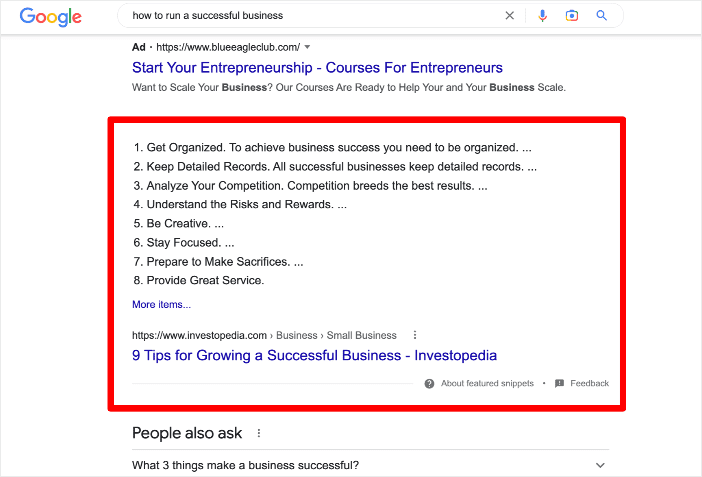
Featured snippets are designed to give users a quick and informative summary of the content they are searching for without clicking on a link. Because of their position on SERPs, featured snippets are often called “position zero” because they appear above the standard organic search results.
For tips on optimizing for this coveted piece of real estate on SERPs, check out this tutorial.
Rich Snippets
Rich snippets are a type of search result that provides additional information beyond the typical SEO title, URL, and meta description.
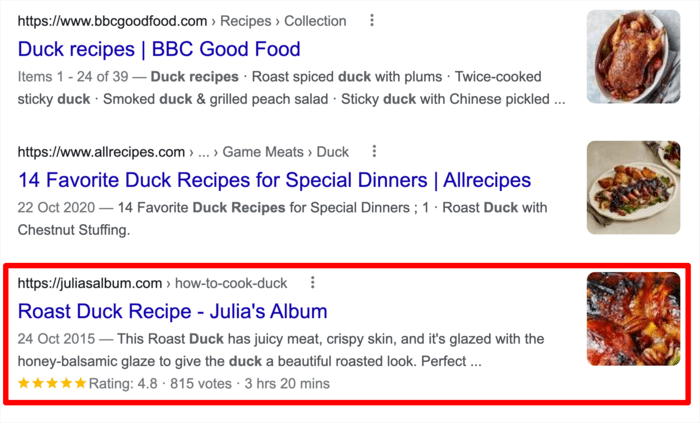
Because of the extra space, rich snippets make search results more informative and visually appealing to users. Their biggest benefit is they enhance the visibility and click-through rates of search results.
For tips on optimizing for rich snippets, check out this guide.
Knowledge Panels
Knowledge Panels are information boxes that appear on Google search result pages, typically to the right of the organic search results. They provide concise and structured information about specific entities, such as individuals, businesses, organizations, places, and more.
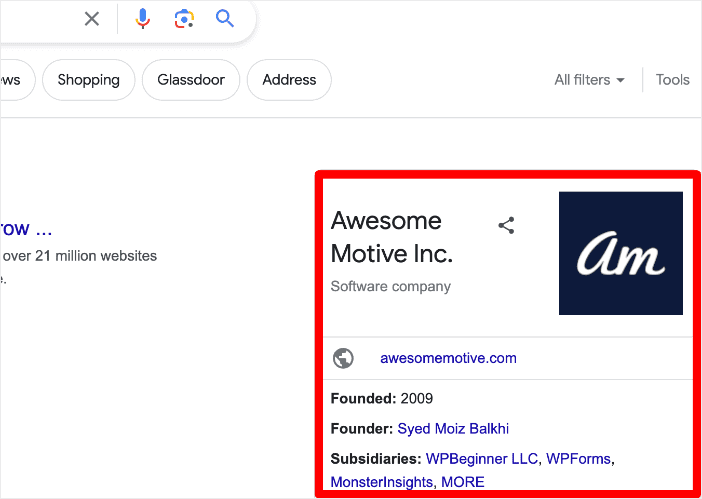
Knowledge Panels are designed to offer users a quick and comprehensive overview of the entity they’re searching for without the need to click through to a website.
Sitelinks
Sitelinks, also called jump links, are the clickable links that appear in search listings right below the meta description.
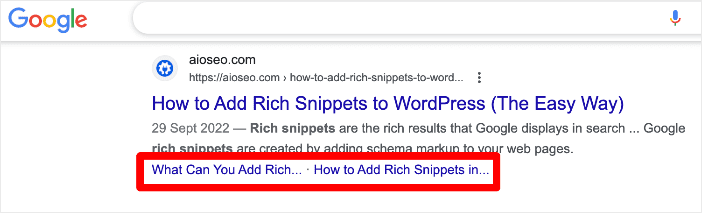
Because they’re clickable, sitelinks provide users with quick access to specific sections of a page on your site right from the SERPs. They help improve user experience as users don’t have to go through all the content on a page to get to their answers.
To improve the chances of your content having sitelinks, add a clickable table of contents to your articles.
How Does Google Generate People Also Ask Results?
Google generates People Also Ask results using a combination of natural language processing (NLP), machine learning algorithms, and vast amounts of data from the web. When a user enters a search query, Google’s algorithms analyze the query and keywords to understand the user’s intent.
Next, the search bot crawls web pages across the internet, matching them with the query and identifying similar questions to your query. These are the questions that are ranked and populate the PAA box.
Benefits of Ranking in the PAA Section
Having your content featured in the People Also Ask section presents many important SEO and digital marketing opportunities. Some of the most prominent include:
Greater Visibility
Because of its prominent position, the PAA section gives your content an opportunity to be seen by many searchers. Ranking your content here is, therefore, a fantastic way to boost your brand awareness.
Enhanced Credibility
Being featured in a prominent spot on SERPs suggests you’re an authority on the topic. This boosts your credibility, resulting in users trusting you more.
Increased Clickthrough Rates and Traffic
Being featured in the PAA box can boost clickthrough rates (CTR) if your listing provides enough value to users. This subsequently leads to an increase in organic traffic.
How to Optimize for Google’s People Also Ask Section
As you can see, being featured on prominent SERP features like the People Also Ask section has many benefits.
But how do you increase your chances of landing in the coveted PAA box?
1. Use the Right SEO Tool
One of the first steps to optimizing for Google’s People Also Ask section is to use the right search engine optimization (SEO) tools. For WordPress users, there’s no better tool than All In One SEO (AIOSEO).
AIOSEO is a powerful yet easy-to-use SEO plugin with a user base of over 3 million. That means millions of smart bloggers use AIOSEO to help them boost their search engine rankings and drive qualified traffic to their blogs. The plugin has many powerful features and modules to help you properly configure your SEO settings. Examples include:
- Search Statistics: This powerful Google Search Console integration lets you track your keyword rankings and see important SEO metrics with 1-click, and more.
- AI Title/Description Generator: An AI-powered tool that generates SEO titles and meta descriptions with 1-click.
- Next-gen Schema generator: This is a no-code schema generator that enables users to generate and output any type of schema markup on your site.
- Advanced Robots.txt Generator: Easily generate and customize your robots.txt file for better crawling and indexing.
- TrueSEO Highlighter: Makes it easy to spot on-page SEO issues and gives recommendations for fixing them.
- Link Assistant: Powerful internal linking tool that automates building links between pages on your site. It also gives you an audit of outbound links.
- IndexNow: For fast indexing on search engines that support the IndexNow protocol (like Bing and Yandex).
- Sitemap generator: Automatically generate different types of sitemaps to notify all search engines of any updates on your site.
- And more.
AIOSEO’s rich feature set makes it easy for you to rank your content high on search engines. Plus, features like the FAQ block also make it easy to optimize for the PAA box.
The plugin also has other powerful tools to help you master your on-page SEO, off-page SEO, and even technical SEO.
The best part about AIOSEO is that it’s a no-code SEO plugin. This means you can use it to perform most SEO tasks even if you don’t have any technical or coding knowledge.
For step-by-step instructions on how to install AIOSEO, check out our installation guide.
2. Conduct Keyword Research
Keyword research is the foundation of any SEO strategy, including PAA optimization. Use tools content marketing tools like Semrush, Ahrefs, and Google Keyword Planner, among others, to help you find trending topics in your industry.
Once you find relevant keywords, look for their question-based and long-tail variants. If you’re using a tool like Semrush, this is super easy, as you can select to see a tab of question-based keywords only.
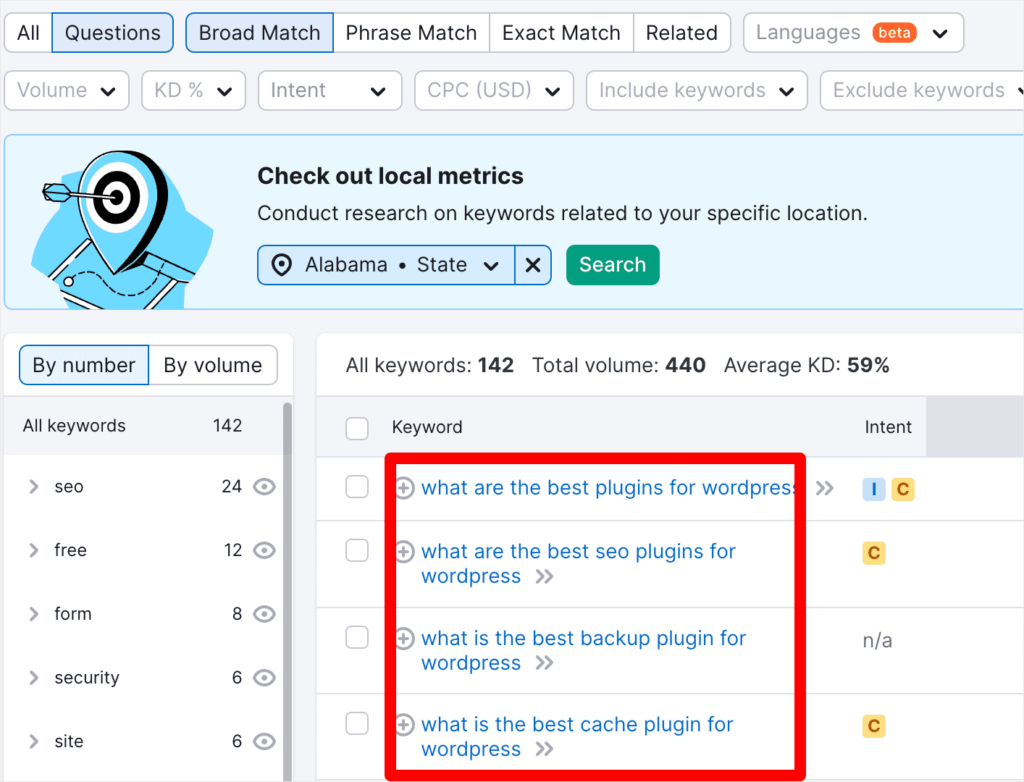
You can also use tools like Also Asked and Answer the Public, among others, to look for questions people ask concerning your focus keyword.
Another easy way to find the questions to rank for is to google your focus keyword and check the PAA section. Additionally, check Google’s autocomple for suggestions. Incorporate the questions and autocomplete suggestions into your content, but answer them better.
You can also analyze the SERPs to see which keywords are ranking high and the content formats that are featured in the PAA results.
3. Create High-quality Content with a User Focus
Once you’ve uncovered your focus keyword and the questions to answer in your content, the next stage is content creation.
You need to create unique content that delivers value to readers for you to rank high on search engines. And to rank for People Also Ask, you need to take that a step further by creating high-quality content that answers common questions.
A few tips for ensuring your content makes it into the PAA box include:
- Answer questions that matter to your readers (meet search intent)
- Keep the answers concise and to the point
- Avoid answers that are sales-focused or promotional
Also, format your content to make it easy for search engines to understand that your content is answering specific questions. Proper content formatting also leads to a positive user experience (UX).
4. Use FAQ Schema
FAQs are another fantastic way to boost your SEO and chances of getting featured in the PAA box.
That’s why, when you create your content, you must include FAQ sections. You can even add FAQ pages if your topic is more complex.
Once you’ve added FAQs, create FAQ schema markup for them.
FYI, schema markup is a type of structured data language used by search engines to understand the content on your web pages better. It provides a standardized way to annotate and mark up specific elements of a webpage, such as products, reviews, events, people, organizations, and more.
In the case of ranking for People Also Ask, you can use FAQ schema to show search engines that your content is answering pertinent user questions. This gives you a better chance of being featured in the PAA section.
Fortunately, adding FAQ schema isn’t difficult if you have a powerful SEO plugin like AIOSEO. All you have to do is add the AIOSEO – FAQ block in the WordPress content editor as you would any other block.
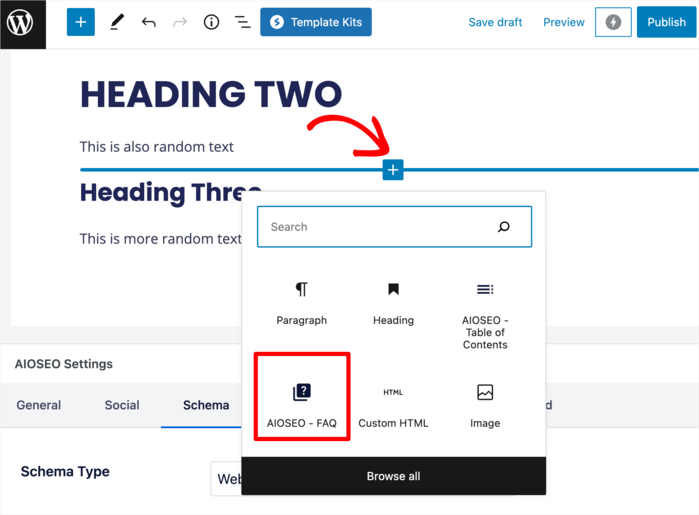
Next, add the frequently asked questions related to your content.
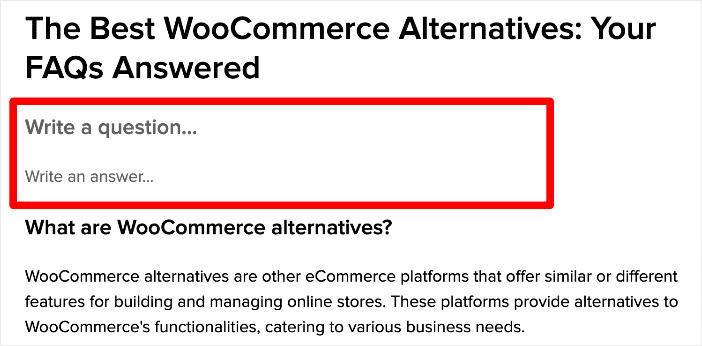
AIOSEO will automatically input the FAQ schema markup on the backend, so there’s no coding knowledge required.
Check out this in-depth guide for detailed instructions on adding FAQ sections to your product pages.
5. Conduct Competitor Analysis
Identifying and analyzing competitors’ ranking in the PAA box is another excellent way of discovering the type of content to create. It will help you discover the themes, content formats, and questions that make it into this coveted section of the SERPs.
The first step to conducting your competitor analysis is to search for your keyword and clickthrough into the content in the PAA section.
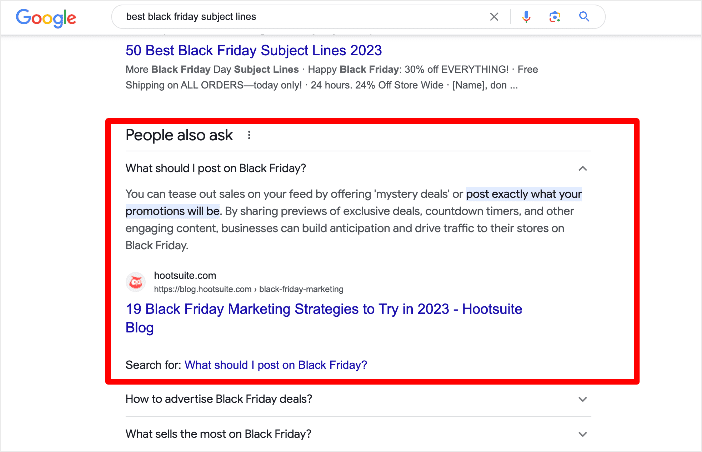
Go through as many questions and answers as possible, making particular note of:
- How questions are structured: Most will be short and direct. Follow the same structure.
- How the answers are structured: Are most answers list-based or short paragraphs? Use the predominant format. If there isn’t one, use both formats in your FAQ section.
You can also take your competitor analysis further by breaking down the top-ranking content and reverse engineering it.
You can also check and steal your competitors’s keywords if you’re unsure which keywords to target.
How to Optimize for People Also Ask: Your FAQs Answered
What is the People Also Ask (PAA) section in Google search results?
The PAA section is a feature in Google’s search results that displays related questions and answers when users search for specific queries. It provides additional information to help users find answers quickly.
Why is it important to optimize for the PAA section?
Optimizing for PAA can increase your website’s visibility and drive more organic traffic. It positions your content as a trusted source of information and can enhance your site’s authority in your niche.
How do you get featured in People Also Ask?
To be featured in People Also Ask, optimize your content to answer common questions people ask on that topic. This includes keyword research, implementing schema markup, and more.
Rank for People Also Ask and Boost Your Traffic
The PAA box is prime real estate on SERPs. Getting featured there is a great way to boost your visibility, drive organic traffic, and generate inbound leads.
We hope this post helped you know how to optimize for Google’s People Also Ask section. You may also want to check out other articles on our blog, like our ultimate WordPress SEO guide and tips on improving your indexing.
If you found this article helpful, then please subscribe to our YouTube Channel. You’ll find many more helpful tutorials there. You can also follow us on Twitter, LinkedIn, or Facebook to stay in the loop.


