Have you ever wondered how to make your Google Web Story stand out from the crowd?
With their immersive, tappable format, Google Web Stories have become a powerful tool for engaging audiences and driving traffic. But here’s the kicker: simply creating a Web Story isn’t enough. To maximize your reach, you need to optimize it strategically.
In this guide, I’ll break down everything you need to know about optimizing your Google Web Story for better reach. From crafting engaging content to leveraging SEO and promotion tactics, you’ll walk away with actionable insights to supercharge your Web Stories.
What is a Google Web Story?
Before diving into optimization tips, let’s quickly cover the basics.
A Google Web Story is a visually rich, mobile-focused storytelling format powered by AMP (Accelerated Mobile Pages). Think of it as a fusion between Instagram Stories and a mini-website designed for quick consumption. Here’s an example from Input:
Google Web Stories allow creators to deliver immersive experiences, combining visuals, audio, and interactive elements into bite-sized narratives. They’re particularly effective for sharing tutorials, product showcases, or quick updates in a compelling format.
Why AMP Matters
AMP ensures your Web Stories load lightning-fast, providing a seamless experience for users. And in today’s world, where attention spans are shorter than ever, speed is everything. Google’s prioritization of AMP content means that web stories are also more likely to rank higher in search results.
For detailed information, check out our article explaining AMP and its benefits.
Examples of Successful Google Web Stories
Let’s look at a few examples:
- The Washington Post uses Web Stories to deliver breaking news in bite-sized chunks, ensuring users stay informed without investing much time.
- BuzzFeed Tasty creates step-by-step recipe guides with vibrant visuals and helpful tips, perfect for cooking enthusiasts.
- Travel bloggers often share destination guides, complete with stunning photos, quick tips, and itineraries that inspire wanderlust.
These stories hook readers and keep them coming back for more.
But why are they so impactful?
Why Google Web Stories Are Important
Google Web Stories are transforming how content is consumed online, and understanding their significance can help you leverage this tool effectively. Here’s a deeper look at why they matter:
Boost SEO
Web Stories are not just visually appealing; they play a crucial role in enhancing your search engine optimization (SEO). When you create Web Stories, they can appear on various Google platforms, including Google Discover, image search results, and the dedicated Web Stories carousel.
This multi-faceted visibility means your content has a higher chance of being seen by a broader audience. The more places your content appears, the more clicks and interactions you can expect, ultimately improving your overall SEO performance.
Enhance Engagement
One of the standout features of Web Stories is their interactive format that encourages engagement. Unlike traditional static content, Web Stories allow users to engage with the material actively. With tap-to-advance slides and captivating visuals, viewers are encouraged to explore your content more deeply.
This interactivity not only keeps them engaged longer but also fosters a more memorable experience. The dynamic nature of Web Stories can lead to higher retention rates and an increased likelihood of sharing your content with others.
Drive Traffic
Web Stories are an excellent tool for driving organic traffic to your website or specific product pages. By incorporating swipe-up links within your stories, you can seamlessly guide viewers to take action—whether that’s visiting your blog, checking out a new product, or signing up for a newsletter.
This direct line to your site helps convert casual viewers into potential customers or loyal followers, making it a powerful strategy for businesses looking to expand their reach.
Monetization Opportunities
For creators and businesses alike, Web Stories present unique monetization opportunities. By integrating affiliate links, sponsored content, or advertisements into your stories, you can generate revenue while providing value to your audience. This means that not only can you share engaging content, but you can also capitalize on it financially.
As the popularity of Web Stories continues to grow, so do the possibilities for creators to turn their storytelling into income.
Now that you understand why Google Web Stories are important, let’s dive into how to optimize them for better reach and effectiveness.
Optimizing Your Google Web Story for Better Reach
1. Invest in the Right Web Story SEO Tool
One of the first steps to creating SEO-friendly Web Stories is to ensure you use the right SEO tool. For WordPress users, there is no better tool than All In One SEO (AIOSEO).

AIOSEO is a powerful WordPress SEO plugin boasting 3+ million active users. Many brands and bloggers trust the plugin to help them boost their search engine rankings and traffic. That’s because the plugin has many powerful features and modules to help you properly configure your SEO settings.
Regarding optimizing your Web Story, AIOSEO has a Web Stories integration. This means you can easily handle your Web Story’s SEO without a fuss.

For example, you can optimize SEO titles, meta descriptions, and the robots meta for your Web Story. Just head to the AIOSEO menu » Search Appearance » Content Types to configure these settings.
With the AIOSEO/Google Web Stories integration, you can also automatically output AMP Story Schema for your Web Stories. This helps ensure your content is fully optimized for Google Search and Discover. Plus, AIOSEO also includes your Web Stories in your sitemap.
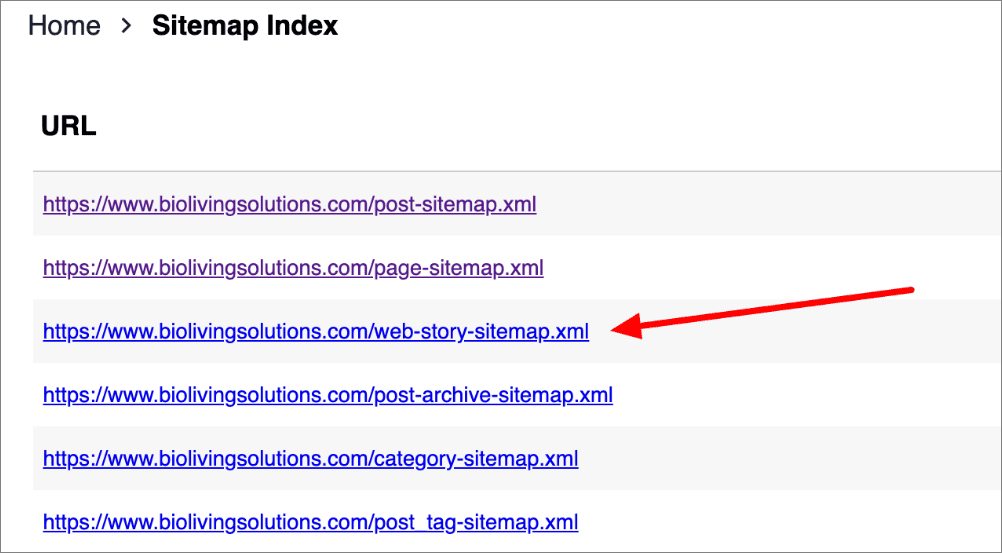
This makes it easier for search engines to index your content, resulting in better search rankings and more traffic to your site.
Finally, AIOSEO enables you to easily manage your Web Stories archive pages.

Doing so helps:
- Improve navigation: Make it easier for users to find relevant content.
- Boost SEO: Optimized meta descriptions and URLs for better search engine visibility.
- Content organization: Structure your content effectively to enhance user experience.
These and more are enough reasons to use AIOSEO for your Web Story optimization.
For step-by-step instructions on how to install AIOSEO, check our detailed installation guide.
2. Start with a Strong Content Strategy
Here’s the deal—without a solid strategy, even the most beautiful Web Stories will fall flat. That’s why developing a content strategy for your Web Stories should be one of the first things you do. A few tips to help you do that include:
Define Your Audience and Goals
To ensure that your Web Story is impactful, you must first understand your audience and their needs. Doing this requires you to ask a few questions, chief among them being:
- Who am I creating this story for?
- What action do I want them to take?
For example, a travel blogger might target adventure-seekers and aim to inspire them to book trips or download a travel itinerary.
Understanding your audience allows you to tailor your content’s tone, visuals, and calls to action effectively.
Focus on Storytelling
A great Web Story isn’t just a collection of slides; it’s a narrative that takes the viewer on a journey.
Example: Start with a hook (e.g., “Imagine waking up to the sound of waves in Bali…”), build intrigue with vibrant visuals and descriptive text, and end with a call to action (e.g., “Discover Bali’s hidden gems”).
Use storytelling techniques like the rule of three or cliffhangers to keep your audience engaged slide after slide.
Choose the Right Topics
Choosing the right topics is another powerful way to optimize your Web Story for rankings and greater impact.
For instance, should you go for trending topics or evergreen content?
Both can work, depending on your goals.
For example, if you’re a fitness brand, consider creating a Web Story on “5 Quick Morning Workouts” to tap into a growing interest in wellness, ensuring the content stays relevant long-term.
Keep a mix of seasonal and timeless stories to engage users year-round.
3. Create Visually Engaging and Interactive Content
Visual appeal is non-negotiable for Google Web Stories. Strong visuals can captivate your audience within seconds. Some best practices for visuals in your Google Web Story include:
- Use high-quality images and videos that align with your story’s theme. Blurry or pixelated content can detract from the user experience.
- Stick to a cohesive color palette that reflects your brand or theme. For instance, a travel Web Story might use earthy tones to evoke nature.
- Avoid clutter. Keep each slide focused on a single idea or message for maximum impact.
- Using Animations Sparingly. Animations can add flair, but overdoing it can overwhelm the viewer. Subtle zoom effects or fade-ins can make your slides more dynamic without being distracting.
Another tip to encourage engagement is to add interactive elements to your Web Story. For example, you can add polls and quizzes. Or, you can add “Swipe-up” links to direct viewers to related content, such as blog posts, product pages, or lead capture forms. You can also add buttons or text overlays encouraging specific actions, like “Learn More,” “Shop Now,” or “Try the Recipe.”
4. Optimize Your Google Web Story for SEO
SEO isn’t just for blog posts—it’s crucial for Web Stories too. It’s an essential component of ensuring that your Web Story gets more eyeballs.
How do you SEO your Web Story?
Here are a few pointers:
Use Relevant Keywords Strategically
Incorporate keywords naturally in titles, alt text, captions, and metadata. However, avoid keyword stuffing.
You can conduct your keyword research using a keyword research tool like LowFruits.
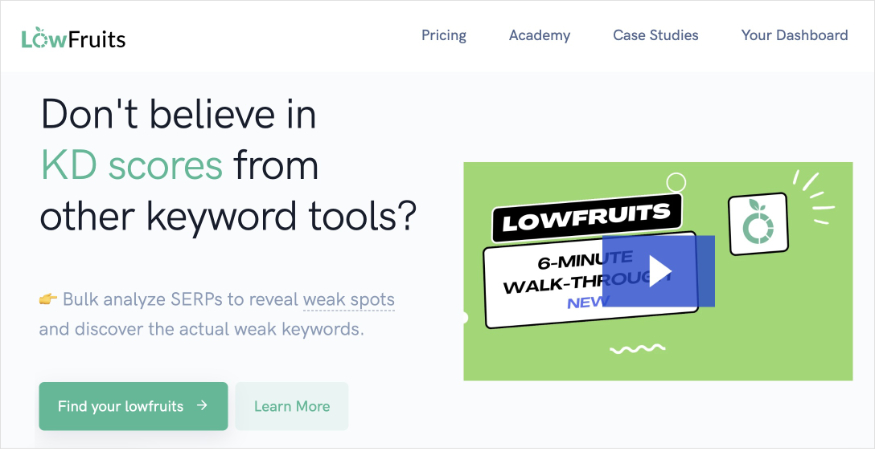
This powerful tool scrapes the SERPs to find low-hanging keywords you can target to rank faster in search engines.
Besides the low-hanging fruits you get from LowFruits, other keyword types to consider are long-tail and short-tail keywords. Here’s a brief summary of each
- Long-tail Keywords: Long-tail keywords are longer, more specific phrases. They usually have lower search volumes but higher conversion rates because they target more specific search queries.
- Short-tail Keywords: Short-tail keywords are broader and more general. They typically have higher search volumes but are more competitive and less likely to convert.
For more information, check out our guide on keyword research for SEO.
Once you’ve uncovered the right keywords for your Web Story, adding them to important elements like your metadata is easy with a powerful WordPress SEO plugin like AIOSEO.

Adding your keywords in metadata helps search engines better understand your content, making it easier for them to index it for the right search queries.
Write Concise Text Overlays
Text overlays play a pivotal role in conveying your message effectively within Google Web Stories.

Keeping these overlays short and impactful ensures that viewers remain engaged without feeling overwhelmed by information. Some helpful guidelines for text overlays include:
- Limit word count to enhance readability.
- Use action-oriented language to create urgency or excitement.
- Avoid cluttering the slide with too much text; focus on one main idea per slide.
For example, instead of saying, “This is a great recipe for summer,” opt for “Perfect Summer Recipe—Try It Now!” This approach not only simplifies the message but also encourages immediate action.
The ideal duration for displaying text should allow enough time for viewers to read comfortably, typically around 4-5 seconds per slide. This timing ensures that the text complements the visuals without detracting from them.
Proper Tagging and Categorization
Effective tagging and categorization are vital components of SEO for Google Web Stories. By adding appropriate metadata and schema markup (structured data), you facilitate search engines in understanding the content of your stories. This practice enhances visibility and ensures that your stories appear in relevant searches.
FYI, AIOSEO automatically outputs AMP Story schema markup for your Web Stories, making it easier to ensure greater visibility.
Best Practices:
- Implement structured data to provide explicit context about your story’s content.
- Optimize image alt text to enhance SEO performance while also improving accessibility.
- Refine URL structures to include targeted keywords, which helps align your content with user search queries.
Additionally, consider categorizing your stories based on themes or topics relevant to your audience. This not only aids in discoverability but also positions your content within specific niches, making it easier for users searching for related information to find your stories.
By following these strategies—using relevant keywords, crafting concise text overlays, and ensuring proper tagging—you can significantly enhance the SEO performance of your Google Web Stories. This will lead to increased visibility, higher engagement rates, and, ultimately, a more robust online presence.
5. Promote Your Google Web Story Effectively
After publishing your Google Web Story, it’s essential to actively promote it to maximize its reach and engagement. Here are several effective strategies to ensure that your story gains the visibility it deserves:
Share Across Channels
Utilizing multiple platforms to share your Web Story can significantly enhance its exposure. For example:
- Post it on social media platforms like Instagram, Facebook, and Twitter. Tailor your captions to encourage clicks.
- Embed it on your website
- Include it in email newsletters to boost visibility among your existing audience.
Collaborate with Influencers
Partnering with influencers can amplify your reach and credibility significantly. Here’s how to effectively collaborate:
- Identify relevant influencers: Choose influencers whose audience aligns with your target demographic. For example, if you’re promoting a beauty product, collaborate with makeup artists or beauty bloggers who have a strong following in that niche.
- Co-create content: Work together with influencers to create engaging content that showcases how they use your products or services. For instance, a beauty brand could have an influencer create a tutorial using their products within a Web Story format, providing authentic endorsements that resonate with their followers.
- Cross-promote: Encourage influencers to share the Web Story on their platforms as well. This not only exposes your content to their audience but also adds an element of trust and authenticity.
Leverage Google Discover
To maximize the chances of your Web Story appearing in Google Discover, focus on optimization strategies. Here are some to consider:
- Relevant keywords: Use keywords strategically throughout your story, including titles, descriptions, and metadata. This helps Google understand the context of your content and improves its chances of being featured.
- High-quality visuals: Ensure that all images and videos used in your Web Story are of high quality. Engaging visuals are more likely to attract clicks and shares, which can improve visibility in Google Discover.
- Engaging headlines: Craft compelling headlines that not only capture attention but also provide a clear idea of what viewers can expect from the story. Headlines should be intriguing yet informative enough to encourage users to click through.
By actively sharing your Google Web Story across various channels, collaborating with influencers, and optimizing for Google Discover, you can significantly enhance its visibility and engagement. This proactive approach will help you reach a broader audience and maximize the impact of your content.
6. Analyze and Iterate for Better Results
Web Story Optimization doesn’t stop at publishing. To truly excel, you need to track your Web Story’s performance and refine your approach based on insights. Some tips for doing this include:
Track Performance
Use tools like Google Analytics, AIOSEO’s Search Statistics, or Microsoft Clarity to measure key metrics such as impressions, clicks, tap-through rates, and engagement duration.
For example, if you notice a high drop-off rate on a particular slide, it might indicate the content or design isn’t resonating with your audience.
Key metrics to monitor:
- Impressions: How often your Web Story appears in Google Discover or Google search.
- Clicks: The number of people tapping into your Web Story.
- Engagement metrics: How long viewers spend on your story and the percentage that complete it.
Experiment with Formats and Styles
Test different types of content to see what resonates most with your audience. For instance:
- If educational content performs well, consider creating more how-to guides or tutorials.
- If visual-heavy stories thrive, invest in even more eye-catching images or animations.
Experiment with slide length, color schemes, and interactive elements like polls or swipe-up links. Small changes can make a big impact on user engagement.
Learn from Feedback
Pay attention to comments, shares, or direct feedback from viewers.
For example, if users request more detailed recipes in your cooking Web Stories, you can incorporate step-by-step visuals in your next story.
Iterate and Improve
Apply insights from analytics and feedback to refine your content strategy.
For example, if a story about “Budget Travel Tips” performs better than one on “Luxury Travel,” you might focus more on cost-saving travel hacks moving forward.
Regularly update your existing stories with fresh visuals, updated links, or refined keywords to keep them relevant and discoverable.
How to Optimize Your Google Web Story: Your FAQs Answered
What is a Google Web Story?
A Google Web Story is a visually rich, mobile-focused storytelling format powered by AMP (Accelerated Mobile Pages). Think of it as a fusion between Instagram Stories and a mini-website designed for quick consumption.
A Google Web Story is a visually rich, mobile-focused storytelling format powered by AMP (Accelerated Mobile Pages). Think of it as a fusion between Instagram Stories and a mini-website designed for quick consumption.
Tools like AIOSEO can help optimize Web Stories by streamlining metadata, keyword usage, and schema markup. Additionally, Google Analytics and Google Search Console provide insights into performance metrics like impressions, clicks, and engagement.
How do I make my Google Web Stories rank higher in search results?
To improve Web Story rankings:
- Ensure fast loading speeds by adhering to AMP guidelines.
- Use relevant keywords in titles, captions, and metadata.
- Optimize visuals with descriptive alt text.
- Add schema markup to help search engines understand your content.
We hope this post helped you learn how to optimize your Google Web Story for better rankings. You may also want to check out other articles on our blog, like our guide on using Search Statistics to boost your rankings or our tutorial on tracking your keyword rankings in WordPress.
If you found this article helpful, then please subscribe to our YouTube Channel. You’ll find many more helpful tutorials there. You can also follow us on X (Twitter), LinkedIn, or Facebook to stay in the loop.
Disclosure: Our content is reader-supported. This means if you click on some of our links, then we may earn a commission. We only recommend products that we believe will add value to our readers.


