Consumers spent over $31 billion globally on subscription box services in 2023 and that market is expected to keep growing. At the core of this growth is the idea that customers enjoy getting mail they actually want — and subscription boxes can help you solve very specific customer pain points while generating recurring revenue. In this article, we’ll go over eight steps on how to start a subscription box business. We’ll cover everything from developing the core concept of your subscription box business model and generating subscription business ideas to managing logistics and scaling the business.
A great subscription box gets customers excited when they get it. If your box offers great value and manages to surprise customers in some way while solving a specific problem, you may have a winning product on your hands.
Every business begins with an idea — and subscription boxes are no different. Let’s talk about how to develop that idea into a product.
1. Identify your niche, or target market
By and large, subscription boxes tend to focus on niche markets.
There are subscription boxes that cater to all kinds of niches that have found success with WooCommerce: Kawaii Box is for lovers of the Japanese Kawaii “cuteness” culture. Universal Yums is for snack-lovers who want to try tasty treats from around the world. And MegaFit Meals is for those who want healthy meals specifically tailored to their fitness goals.
Your niche is your target market or audience. Ideally, this will be a field in which you have experience. That experience should give you insights into the unique buyer personas for the kinds of products you want to sell.
Take MegaFit Meals, for example. Their primary buyer persona is someone who prioritizes fitness and wants easy meals that help them achieve their goals.
Identifying buyer personas is key to a successful subscription business because it enables you to offer a more personalized product, and 96% of marketers agree that personalization increases the likelihood of sales. With a new business, you want to take every advantage you can.
2. Decide what kind of products to include
The success of a subscription box depends largely on the products it includes. These products should fulfill a specific problem that your customers have. So, the next step is to decide what kind of products to include.
To follow up on our earlier example, let’s say you have a target audience of fitness enthusiasts who don’t have the time or culinary knowledge to cook perfectly-balanced meals at home. They want to do it, but their schedules or expertise won’t allow it.
Mega Fit Meals addresses that problem by shipping customers boxes with ready-made meals that meet these specific dietary needs.

The products are the meals, which are made up of many ingredients.
Note that some companies offer very complex subscription box products with a great deal of customization options. For a new subscription box, you probably want to keep things simple. That means not offering too many products in each box and testing multiple options to see what customers prefer.
The fewer products your box includes at first, the fewer difficulties you’ll encounter when it comes to sourcing. As the business grows, you may be able to source more products and manage their logistics to expand what your box contains.
That said, one of the main draws of a subscription box is its reliability, so you’ll want to start small. This way, you can establish your subscription service as dependable, even if that means offering fewer customizations at first.
To get the ball rolling on your decision-making process, you can make a list of potential products and subscription business models and ideas. If possible, you can also start designing a strategy for testing out your products.
For instance, if your subscription box includes randomized goods, you can start by varying the items you include for each batch. Combine that with customer feedback and data about retention rates — and you’ll have enough information to see what kinds of products your customers prefer.
Think about this process as an analog A/B testing campaign. Over time, you’ll gain enough data to make informed decisions about what customers like best.
When you’re just starting out though, it can be smart to research what your competitors are doing and use that to make initial product decisions. By competitors, we mean any other subscription box service in your niche, which you should be able to find through a quick search.
Researching competitors provides you with information about what kinds of products they’re offering, who their audience is, and their price points. That last data point is incredibly valuable for a new business because it gives you an idea of how much customers are willing to pay for a similar service.
3. Find a unique value proposition for your subscription box
Once you start performing competitor research, you’ll notice there are a lot of subscription businesses. A lot of the subscription based businesses you’ll find online might not be doing so well, even if there’s an audience for them. In some cases, this can be because they don’t have a unique value proposition (UVP).
Your business’ UVP is its hook. It’s the thing that sets your subscription model or box itself apart from other options, even when you occupy the same niche and target similar customer personas.
To use an example of a business using the subscription model, let’s turn to Birchbox. This business sends customers boxes with cosmetics on a schedule. But before customers get their first box, they need to complete a questionnaire that helps Birchbox decide what products they can benefit the most from.
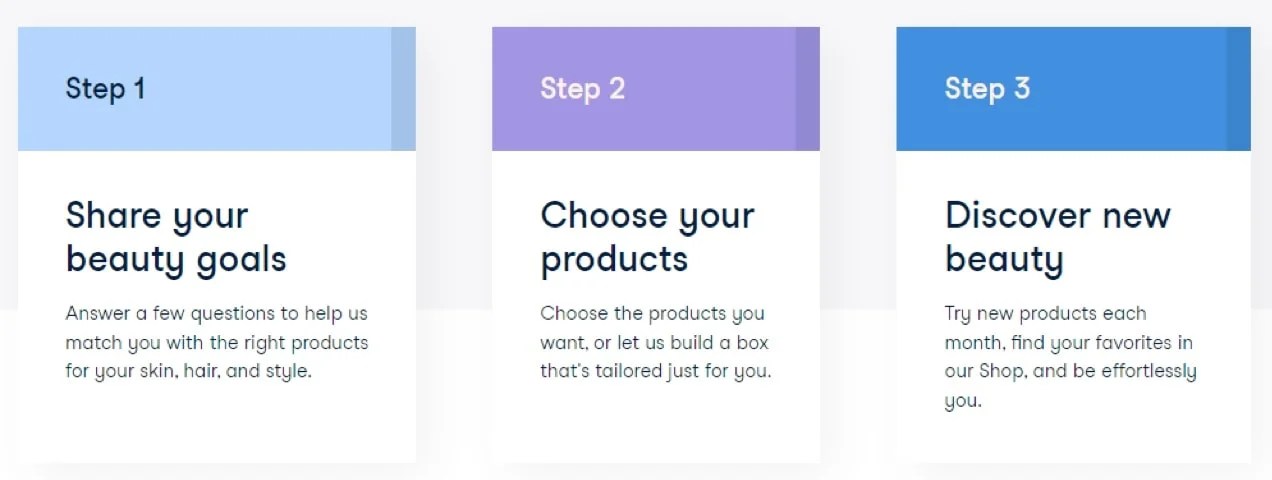
The UVP, in this case, is that customers can offload the mental work of researching cosmetics and deciding which options to purchase. The business takes care of that for you, so all you have to do is receive the box and test the products.
There is no exact formula for a good UVP. In general terms, you want this hook to be something that no other service offers. This can be unique products, an onboarding process, how you schedule shipments, exceptional customer support, and even your prices.
Another great example of a subscription business with a great UVP is KiwiCo. Every month, the company sends customers boxes that include a new “project” for kids. This can be a toy that needs assembling, a recipe to cook (along with the ingredients they need), and more.

In this case, the hook is that KiwiCo doesn’t just send you toys for your kids. It focuses on didactical projects with different offerings for each age group. This is great for parents who don’t have the time to hunt for new toys or who want to bond with kids over learning experiences.
4. Plan the subscription box delivery schedule
Subscription boxes come on a schedule. Depending on the box, your customers might be able to choose from a weekly, bi-weekly, or monthly subscription.
The schedule on which your box operates will have a significant impact on how the business runs. The shorter this schedule is, the more difficult it might be to operate the business due to sourcing concerns and overall logistics.
With that in mind, it can be a good idea for a new subscription box business to use a monthly schedule. This will give you time to work out kinks with the products, how you source them, packaging and shipping, and all the concerns that come with this line of business.
Your ideal schedule will also depend on the products you plan to include with each box — a subscription box with groceries, produce, or single-use items, will need to ship more frequently than a box with candles.
Note that you can always add new subscription options as the business grows and operations get into a good rhythm.
5. Decide the number of tiers of subscription boxes to offer
It’s often wise to offer multiple plan options for customers. This gives them a degree of choice in what they want while still earning you recurring revenue. But it can also help expand your potential customer base, with each plan targeting a different subset of buyer persona.
Kawaii Box, for example, offers one-month, six-month, and one-year plans for their customers.

If you want to use this subscription model, you’ll need to decide on the number of tiers to offer.
The number of plans to include will depend on how the business operates. Just as with the subscription box schedule, it can be smart for new businesses to offer a limited set of options at first.
Limited plan options mean less variability in terms of what customers want and the kinds of boxes you need to put together and send. As the business grows, you can look to incorporate more options for new customers.
In terms of pricing, it can pay off to experiment. You can use data from competitors to decide on initial prices, but you also need to take your own costs into consideration.
Offering multiple tiers gives you the opportunity to test different price points. If there’s a plan that customers prefer, it means you’ve hit a winning combination in terms of price and product offerings.
In this section, we’ll cover the basics of setting up a WooCommerce store for your subscription business. We’ll guide you through the steps you need to take before adding subscription functionality to WooCommerce.
1. Pick a web host
WooCommerce works on WordPress. Since the content management system (CMS) is open source software, the first thing you’ll need to do is pick a web host. Different hosts offer different levels of support, performance, and security — all of which are important for an ecommerce operation.
If you’re not sure how to find a reputable host, you can check out our list of trusted options for WooCommerce.
If you’re creating a website for a new business, it makes sense not to spend too much money on hosting right off the bat. Instead, it’s a good idea to choose a reputable host, choose a straightforward option that meets your needs, and move on to the next section. Your provider should always give you the option to upgrade to plans with more resources if and when you need them.
Also, it’s important to note that most good web hosts will automatically install WordPress for you. If yours doesn’t, you’ll need to install WordPress manually.
2. Install WooCommerce on your WordPress site
There’s plenty of documentation on how to install and configure WooCommerce. For this section, we’ll focus on the basics.
When you activate WooCommerce for the first time, the plugin will launch a setup wizard. This wizard will help you configure the essentials for your ecommerce operation.

To get started, click on Set up my store. The setup wizard will ask if you’re setting up a store for yourself or a customer. Choose the former option.
Next, you’ll get the opportunity to create a name for the store, configure what type of products you plan on selling, and specify where your business operates.

You can change all of these settings later, so keep that in mind. On the next page, WooCommerce will recommend a series of features for your store that depend on extensions.

You can choose to add any extensions that meet your needs, or you can always install them on your site at a later time.
After you click on Continue, WooCommerce will go ahead and set up the basic pages your store needs. That includes a Shop page, Checkout page, individual product pages, and a registration page for customers.
3. Choose a theme that suits your project
The next step is to choose a WordPress theme that suits your ecommerce project. The CMS offers thousands of options, both free and paid. Some layouts focus on specific types of projects, like portfolios, photography sites, and more.
There are even WordPress themes meant specifically for ecommerce sites, most of which were built to be compatible with WooCommerce. If you have the option, you’ll want to opt for a theme that meets these requirements. Ideally, it should also offer plenty of customization options. This way, you can create a one-of-a-kind subscription site.
A great place to start is with the Twenty Twenty-Four theme. It’s simple and straightforward, and serves as an excellent base for any type of ecommerce site. And since Twenty Twenty-Four is a block theme, you’ll be able to harness all the power and customization of the WordPress Site Editor.
If this theme’s simplicity doesn’t match the vision you have for your subscription website, you can research other WooCommerce-friendly themes. Once you select a theme, you can install and activate it through the dashboard.
For more guidance, see our post on how to choose a WooCommerce theme.
4. Get acquainted with WooCommerce
If you have experience using WooCommerce, you can skip this section. On the other hand, if you’re new to the plugin, you’ll want to spend some time figuring out how everything works and tweaking its settings.
WooCommerce includes a large number of features, so it can take a minute to learn everything. That said, the best time to get acquainted with the plugin is now, before you start getting orders. This way, you’ll be prepared to welcome your first customers.
To get started, check out these step-by-step guides on how to configure WooCommerce, which deals with technical settings we won’t be getting into in this article.
WooCommerce doesn’t include subscription functionality out of the box, so you’ll need to add it. The best way to do this is to integrate a WooCommerce extension that gives you the subscription features you need. Then, you can install additional extensions to expand your customization options. We’ll go over how to do this in the next section.
1. Install WooCommerce Subscriptions and create your first product
The first thing you need to do is install WooCommerce Subscriptions and create your product.
WooCommerce Subscriptions is an extension developed directly by Woo. It enables you to configure recurring payments on customizable schedules. Moreover, it integrates with over 25 payment gateways, which means you can accommodate the preferred payment method for lots of different customers.

The extension also enables customers to manage their subscriptions from your website. They can choose to upgrade or downgrade plans, as well as cancel them without having to reach out to you. This is great from a user experience perspective.
Once you install the extension, go to Products → Add New. This will send you to the WooCommerce product editor, where you can set up your first subscription product. To get started, enter a name and description for the product.
Scroll down to the Product data section. In the dropdown menu at the top, choose from a simple subscription and variable subscription. A simple subscription doesn’t have any choices, while a variable subscription offers options to your customers — such as paying monthly or yearly. In this walkthrough, we’re going with a simple subscription.
In the dropdown, select the Simple subscription option. The General tab will include multiple fields where you can customize your subscription price and schedule.

To start with, look at the Subscription price ($) options. Set a price and use the dropdown menus to the right to configure how often customers will be charged.
You can use the other settings to configure renewal options, signup fees, and a free trial. For a subscription box, it makes sense to configure the product to renew automatically until customers cancel.
It can also be best to waive the signup fee as part of a promotion. Free trials can encourage new people to try your offer, but may result in high costs. This is something you can experiment with over time to find what’s best for your brand.
If you don’t want to use free trials to encourage signups, you can opt for deals and promotions. WooCommerce Subscriptions enables you to run sales for subscription products on a set schedule, which can be a great way to get new customers.
Before publishing the product, add a featured image and a compelling product description. Then, it’s ready to go live. We’re still in the setup process, though, so don’t expect orders to start coming in yet.
2. Customize your subscription products
Since it was designed by Woo, WooCommerce Subscriptions is the perfect tool for adding the essential functionality you’ll need for your subscription site. But, as we mentioned, there are tons of other extensions that can add even more advanced functionality and customization features.
Here are some popular options you might want to consider using to create and configure the online store for your subscription business:
Product Add-Ons
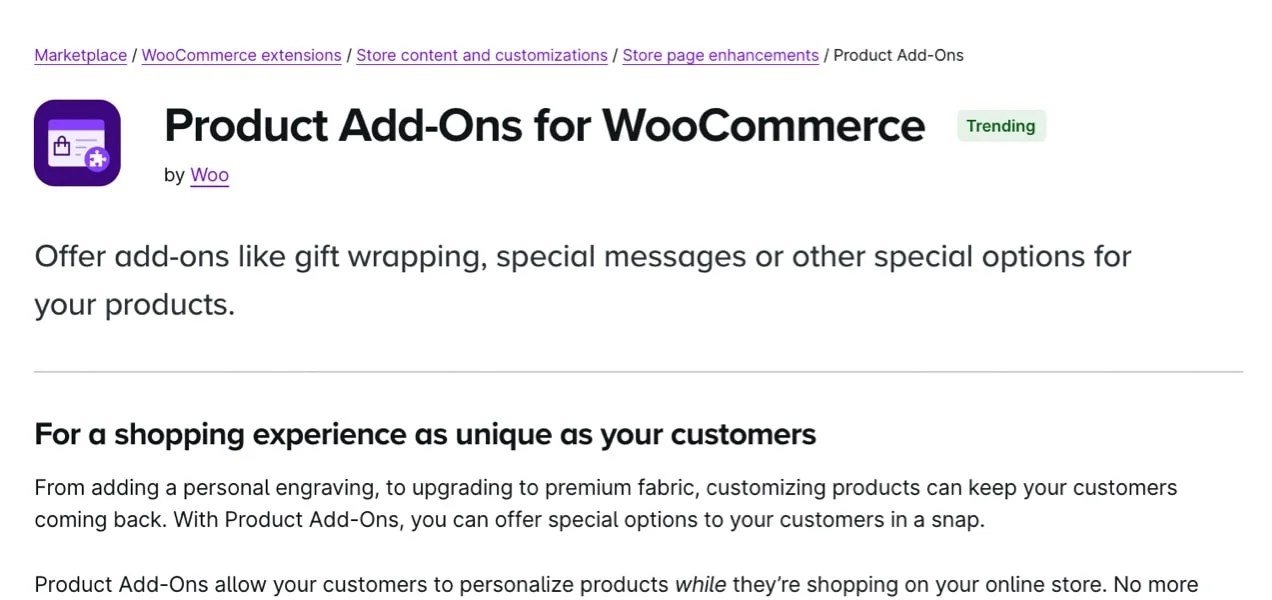
The Product Add-ons extension offers guests the option to customize their purchases using different features. You can, for example, allow customers to add a gift note with their subscription boxes or add complementary items from a selection you determine.
You can configure the price of each option, so they’ll be added to the total during the checkout process. This gives customers more flexibility over their orders and also enables you to offer upsells.
Product Bundles
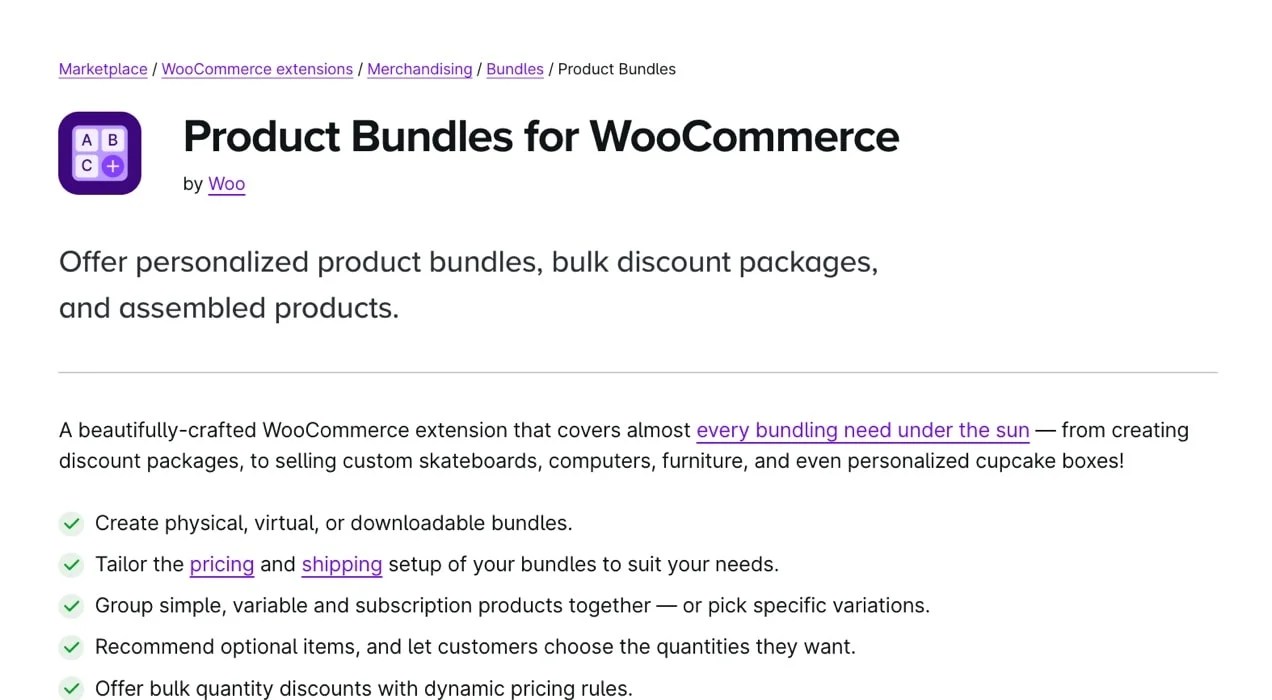
A lot of stores sell preset product bundles. These bundles typically include multiple items that other customers like to purchase together. Customers can add the products to their carts faster and you can even offer discounts to encourage these purchases.
In terms of subscription boxes, bundles can be more attractive to customers who want to try a variety of product lines instead of committing to a single subscription type. This can help increase average order values and the customer lifetime value from those who may decide to purchase both a toddler toy box subscription and a middle school activity box subscription as part of a discounted bundle.
Checkout Field Editor

Not every online store offers an identical Checkout page or process. WooCommerce automatically sets up a shopping cart and Checkout page for you, but these can be difficult to customize without editing code.
Checkout Field Editor makes that process more straightforward. The extension enables you to add, edit, and remove fields from the Checkout page. This gives you the choice to collect more information or streamline the process to make customers’ lives easier.
WooCommerce Additional Variation Images

When you create a product using WooCommerce, you can upload as many photographs as you need. All of these images will appear on the product page. If set up correctly, you can choose an image to automatically display if a visitor selects a new variation. This allows people to quickly see their selections reflected visually. But, by default, you’re limited to a single image selection for each variation.
WooCommerce Additional Variation Images changes this by enabling you to add multiple images for product variations. This helps customers visualize the different options from multiple angles, which can help drive sales.
WooCommerce Pre-Orders

If you plan on drumming up interest for your subscription box before it launches, it can be a good idea to offer pre-orders. This way, you’ll be able to start collecting leads and purchase agreements before you even ship the first box.
WooCommerce Pre-Orders enables customers to make, or schedule, purchases for select products you determine. You can decide to accept payment upfront or when the product ships.
Composite Products

While some subscription boxes contain predetermined or randomly-selected items, others give customers the choice to pick the items they want.
The Composite Products extension is a great way to create this kind of functionality on WooCommerce. This way, instead of customers buying items separately, you can encourage them to build personalized boxes with the products they need.
The extension enables you to set up product “kits”. Then, customers choose which items to order with each kit and pay according to their selection.
Gifting for WooCommerce Subscriptions

There are workarounds to buying a subscription box for another person, but they typically come with downsides, like having to order in someone else’s name, entering their shipping details, and more.
Gifting for WooCommerce Subscriptions makes it easier to send boxes as presents. This extension integrates with WooCommerce Subscriptions and gives users the option of purchasing a subscription as a gift. The customer enters the recipient’s email during checkout and that’s it.
This allows someone to give a subscription even if they don’t know the recipient’s address, thanks to an onboarding process. Both the purchaser and recipient will be able to manage the subscription for its lifetime.
3. Configure your payment processor
So far, we’ve set up a subscription product using WooCommerce Subscriptions and configured its schedule. Before you can start selling that product though, you need to decide what payment methods to offer.
WooPayments is the payment processor maintained by the native WooCommerce team. It supports payments in over 130 currencies for 38 countries. That includes standard debit and credit card payments and other methods that vary from region to region as well as digital wallets like Google Pay and Apple Pay.
The processor also comes with premium support options. While the service is free, you will get charged processing fees for each payment. These fees vary depending on the payment method and region for the purchases that customers make and are in line with nearly any other payment processor.
If your subscription box business operates in one of the supported countries, you’ll have a hard time finding a better option that integrates seamlessly with WooCommerce and offers support for as many payment methods. With that in mind, you may want to take a minute to read about how to install and configure WooPayments.

Outside of the countries supported by WooPayments, your best bet is to check out what options are available in the WooCommerce extensions marketplace. There’s a section devoted to payment gateways, and it includes extensions for integrating most options you can think of.
You can even accept cryptocurrency through WooCommerce, if you’d like.
So far, we’ve focused on brainstorming and setting up a website for your subscription business. Now it’s time to talk about logistics matters, starting with sourcing products.
1. Decide whether to make the products or find a supplier
You have two options when it comes to sourcing products for an online store or subscription business. The first approach is to make the products yourself and the second is to source them from a third party. Let’s go over the pros and cons for each method.
Making the products yourself
When keeping things in house, you have full control over the production process. Once everything is set up, it can be much cheaper per item than buying products from a manufacturer or supplier. Plus, you can customize the products how you want.
So, if everything goes smoothly, creating your own products could lead to bigger profit margins. But, if you run a one-person operation, it can be difficult to scale a subscription box business that depends solely on you for production.
Larger product manufacturing efforts could require massive investments in equipment, buildings, and employees. And even if you do have the resources to invest into a bigger manufacturing process, you’ll bear greater responsibility for mistakes, damaged equipment, and human resource issues that could cause unexpected costs and headaches.
Sourcing products from a supplier
Now let’s talk about sourcing products from someone else. That includes ordering them from a manufacturer or buying ready-made products directly from wholesalers. The upsides to both approaches are similar.
It’s easier to scale the business through existing manufacturers and suppliers as they should be able to give you large quantities of products with fairly consistent deliveries. Plus, the process tends to be much faster than creating the products yourself.
Overall, sourcing products from a third party can make scaling the business much more straightforward. Instead of having to develop a production line, you can rely on an existing one.
The downside to this approach is that it’s typically more expensive per-item. A lot of manufacturers and suppliers will give you great prices, but they’ll also have minimum order quantities and they can take a while to ship products.
Overall, gross profit margins will usually be lower than with self-produced products, but costs will be more predictable and there’s a lower financial barrier to entry to get started.
2. Choose a supplier
For this section, we’re going to assume you’re opting to source products from a supplier. If you’re planning to make the products that go into the subscription box yourself, you can move on to the next section.
Sourcing a manufacturer or supplier for products is a challenging process and there’s a lot of variation depending on where you decide to get your products. In a nutshell, here’s what you need to keep in mind when selecting a supplier:
- Some suppliers will beat competitor prices if you ask them, so don’t be scared to compare multiple options.
- You need a supplier that can get you shipments in time for you to prepare the subscription boxes.
- The quality of the products needs to match customer expectations or your retention rates will suffer.
- Some suppliers focus on a variety of products, so if you can source multiple options from the same business, it can make your work a lot easier.
As for where to find suppliers, a lot of businesses scour the entire globe to find the lowest possible costs. Note that if you choose a supplier based in another country, you may also need to deal with customs on top of the manufacturer. This will add time, shipping costs, and other fees that you should consider before choosing a cheaper alternative that’s located further away than their competitors.
With that in mind, it is often smart to opt for local suppliers whenever possible, since it can be easier to coordinate with them. Costs might be higher, but shorter shipping distances and times may offset the majority of this.
If you’re not sure where to begin, review our articles on sourcing wholesale suppliers and finding product manufacturers.
Some suppliers might also offer dropshipping arrangements. Dropshipping can be difficult to coordinate for a subscription box since you’d need suppliers to package multiple products and use your branding to do it. That said, it can definitely still be done if you find a supplier that’s willing to work with you or your box only contains from a single manufacturer.
3. Test the products and find a storage solution
Ideally, your supplier will offer only the highest-quality products, but this isn’t always the case. That makes quality testing essential when choosing where to order products from.
Quality testing could technically fall under the umbrella of choosing a supplier. But, there are a lot of steps to this process, so we’ll dive deeper into them here.
Although a lot of suppliers have minimum order quantities, they’ll often waive that requirement for new clients who want to test their products. This is a step that shouldn’t be skipped since you don’t want to find out about faulty products right after launching your subscription business.
If you’re considering multiple suppliers, it’s a good idea to order samples from them all and compare them in terms of quality to decide which option to include in the boxes. While you’re at it, you also need to think about storage.
Since subscription boxes tend to include multiple products, you may need to invest in a storage space to prepare the first boxes. An alternative is to start from your garage to cut down on initial costs.
Aside from space, you’ll also want to use software to manage existing inventory. WooCommerce can take care of inventory tracking and management for you, so that’s one less thing to worry about.
Branding is an essential part of most subscription box businesses. When customers talk about these services, they typically refer to the brand rather than the products.
That level of association is only possible with a strong brand. For a subscription box platform, your strongest branding elements will be your website and the boxes you send to customers.
Whether you’re using the subscription model or are selling one-off products, most of what makes a brand is visual. A thoughtfully-designed, well-tested website is certainly important. Your logo, brand colors, fonts, and even how you communicate your message on your website and marketing materials all make a major difference. But when customers get a box, unique packaging with your branding can make a lasting impression, too.
If the box is fun or unique, customers might appreciate the products more or be willing to overlook flaws in some aspect of the journey. Your return on investment here will vary, of course, but branding is not an area where you want to skimp on effort.
If you don’t have a logo for your business, your best option will be to work with a designer to create one. You can also benefit from a more comprehensive brand style guide that governs how you use your branding elements across different marketing channels (like your site, social media platforms, packaging, etc.).
There are also packaging designers you can work with to help you create unique containers for your products. These will still need to go through shipping, so you can’t get too creative, but a talented designer should be able to make your brand shine through even a bland brown cardboard box.
Packaging can also work as part of your subscription’s hook. A lot of businesses are making a change toward sustainable packaging because customers are aware of the impact that shipping has on waste. Using eco-friendly packaging can be an extra that you advertise to help customers feel good about subscribing to your box.
Great marketing efforts can be just as important as offering amazing products as far as business success goes. Instead of waiting for customers to find your subscription boxes, it pays off to be proactive and use marketing to help grow your brand. We’ll discuss how you can do this in the next section.
1. Build a pre-launch mailing list
A pre-launch mailing list can help you hit the ground running. If you have an email list with hundreds or thousands of subscribers before you launch, that can translate to a healthy number of orders and recurring revenue.
Woo’s preferred marketing automation platform is Klaviyo. In addition to its email marketing capabilities, it syncs with WooCommerce and offers AI-driven personalization tools to help you drive more sales and build lasting relationships with your customers.

If you’re building a mailing list from scratch, we recommend an email marketing service like MailPoet. This beginner-friendly platform will enable you to manage subscribers, send email campaigns, and even schedule automated emails — right from your WooCommerce dashboard.

MailPoet integrates with WordPress and WooCommerce. In fact, it can help you add email signup forms to nearly any area of your site. You can use these forms to capture leads and then send emails shortly before and after your subscription product launches.
Since you’re going to be using the website to collect emails through a signup form, you’ll need traffic to actually get those leads. Let’s talk about some ways in which you can get visitors to your site both before and after your product launches.
2. Use social media to market the launch
Lots of people use social media to find out about new products, look for reviews, and even ask for customer support. In fact, 64% of internet users say they’ve found new products via social media.
With that in mind, it’s a good idea to set up social media accounts for your business. You can use these pages to generate interest and gain new customers by posting about the new product.
The best time to do this is before the business opens. This way, you’ll already have followers by the time you’re ready to start accepting orders. Some of those followers might convert right away and help you by spreading the word about it.
To get started, you’ll want to think about which social media platform to use for your business. This will depend on where your target customers spend their time. So you want to do some research on which social media channels your key demographics use.
If you’re new to this kind of marketing strategy, take the time to learn about social media strategies. At the very minimum, you’ll want to work out a content calendar. That schedule will determine when you post new content and help you keep output steady.
Over time, businesses that post consistently on social media are more likely to gain followers (and engagement) faster than those who post sporadically.

Down the line, if you’re also interested in selling subscription boxes directly through social media, there are WooCommerce plugins you can use to do this. That includes WooCommerce integrations for Facebook, Pinterest, Instagram, and TikTok.
3. Use ads to get the word out
Ads are an amazing way to get the word out about a new business. They enable you to reach thousands of potential customers within your desired demographics, as long as you have the budget for them. The downside of online ads is that they can get very expensive very fast.
There are a lot of platforms on which you can run ads. For a new business, it makes sense to focus on the most accessible options that give you access to the biggest possible audience.
That means Meta ads and Google ads. These platforms give you a great degree of control over your ad campaigns.

For pre-launch ads, you can choose to point users toward a landing page designed to drum up interest in the subscription box launch. Ideally, that landing page will also include an email signup form so you can start growing your list of subscribers.
That said, running ads and scaling them can be a complex process. If you plan on creating ads yourself, it’s a good idea to start with small daily budgets and test different ad variations. This way, you won’t spend too much money while you learn the ins and outs of how your chosen ad platform works.
Once your subscription box launches, you may also consider marketing it directly via the Google Merchant Center. The Google for WooCommerce extension can help you here as it automatically syncs your WooCommerce inventory with the Merchant Center.

The alternative is to hire a marketing agency that can help you design and publish ads. Typically, these agencies will take care of everything, including ad creation, testing, and how much money to allocate to each ad depending on your budget. This can get expensive, but worth the investment to make the most of your daily ad budget, if it’s large enough. Plus, it’s often more efficient than hiring full time staff with expertise in various marketing disciplines.
4. Consider launching a customer referral or affiliate program
A customer referral program can be an effective way to grow your business and build a loyal customer base. In this subscription business model, you incentivize pre-existing customers to refer others to your subscription box. If their referrals lead to a conversion, you can reward them with a discount or loyalty points.
If you’re interested in this strategy, use an extension like AutomateWoo Refer a Friend.

This tool lets you add the required functionality to your subscription box site. It enables users to share links to products and receive discounts in exchange for doing so.
If you don’t have any pre-existing customers yet, you might also be interested in starting an affiliate program. This is when people like influencers or online personalities market your product on their own platforms (usually social media channels).
This is often appealing to newer businesses since you don’t typically have to pay affiliates outright. Affiliates simply promote your product and then earn commissions on any sales they make.
If you’re interested in using an affiliate program to get the word out about your product, you’ll need to add this functionality to your subscription box site. Affiliate for WooCommerce is a great way to do this.
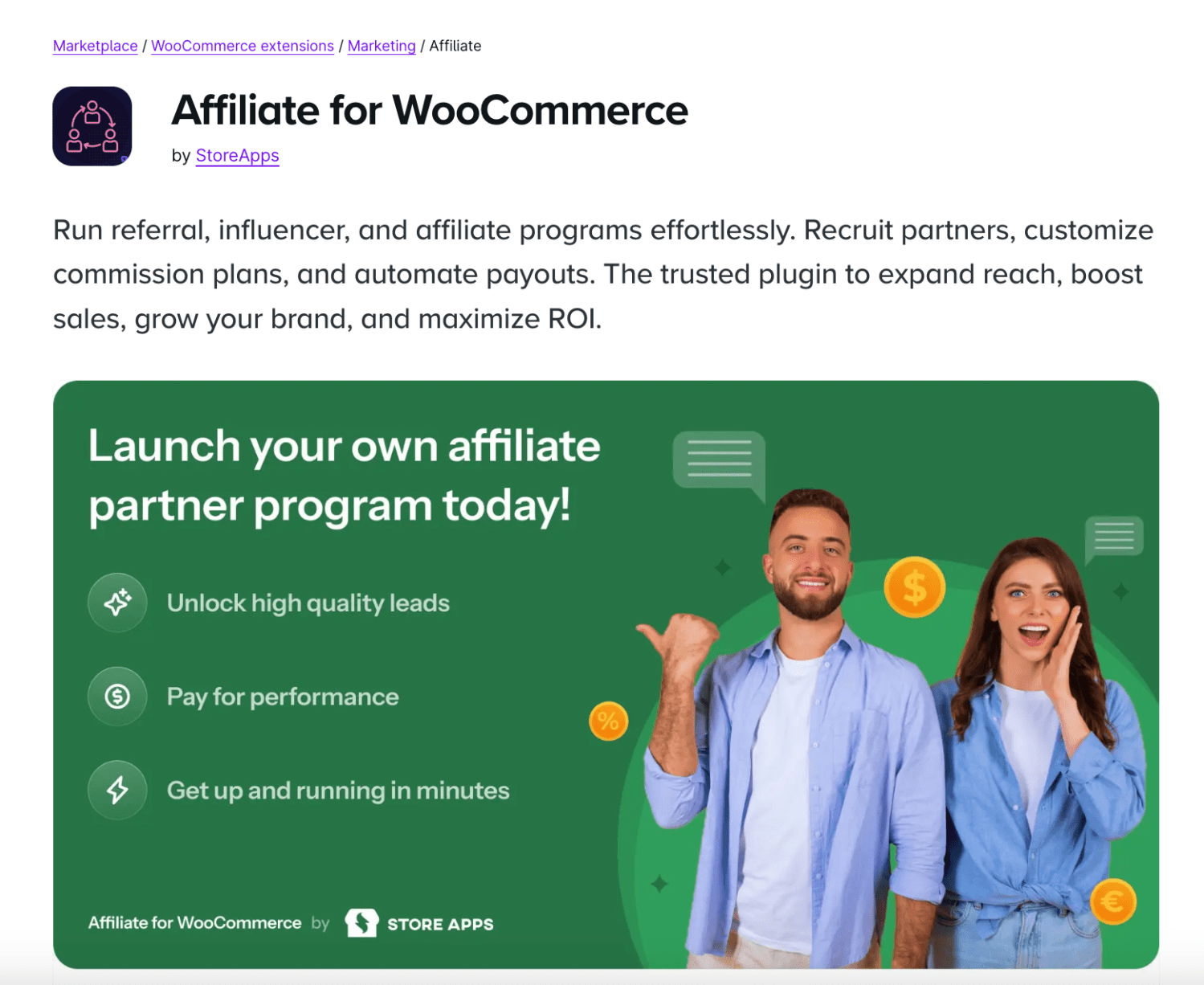
This tool can help you create commission plans, track affiliate sales, make payouts, and much more.
Next, we’re going to talk about how to manage logistics for your subscription box business. We’ll go over things like shipping considerations, fulfillment strategies, and more.
1. Shipping considerations
Before we talk about shipping strategies and methods, it’s important to go over the factors that can impact this process. If you intend to ship products to customers, there are several considerations to keep in mind.
To get a sense of how to manage shipping, you can start by answering the following questions:
- What kinds of products are you shipping and do they require special transport (as with perishable goods)?
- Are the objects fragile, and if so, can your packaging keep them safe?
- Are you shipping products that require close inspection to manage quality issues?
- To which regions are you shipping and how does your process vary depending on customer location?
- How are you planning on transporting packages or boxes from storage to the facility that will ship them?
Considering these factors will help you determine your fulfillment strategy and the shipping services you use.
2. Fulfillment strategies
Fulfillment strategies refer to the practices and services you use to ensure that customers get the products they pay for. From the moment a customer subscribes to the box, a process should be in place to prepare that order for shipment and get it into their hands.
You’ve probably noticed that a lot of the more popular online retailers provide estimates for how long it’ll take to receive a purchase. That’s possible thanks to a well-oiled fulfillment strategy.
For a subscription box, you have a few options in terms of how to get products to customers. The first is to do everything in-house — employing someone exclusively to deliver your products (or doing it yourself if you’re a scrappy entrepreneur). This can work well for a small business that focuses on a specific area. As long as you have access to a vehicle and enough time to make deliveries within the timeframes promised to customers.
The second option for the subscription model is to use a third-party logistics (3PL) solution geared toward businesses. Typically, these services provide an end-to-end solution from picking up packages from your warehouse to delivering them to customers. Some services can even handle storage for you, which means you may not need dedicated space to store inventory.
The latter approach offers several advantages. A 3PL service can deliver products in a much wider range — and get it done faster (which can help you expand your business). Another bonus is that you get to offload the work of managing shipping, which means more time to focus on growing the business.
On the other hand, 3PL services can be expensive, depending on the volume of product you want to ship and the solutions you require. Whether this expense is worth it will depend on how you want to structure the business.
3PL solutions vary by location, so you’ll need to research them yourself to determine whether it makes sense for your business. Considering how sensitive shipping can be, it’s a good idea to test out these services on a short-term basis before signing a long-term contract.
A third option is more of a middle ground and probably the one used most by many subscription businesses that are just getting started. You can determine the dimensions and weights of each possible subscription box and enter this information into WooCommerce.
With the right extension, like WooCommerce Shipping for the U.S., you can then print accurate, discounted labels from providers like USPS and DHL — directly from your WooCommerce dashboard. Your only responsibility will then be to pack the boxes, label them properly, and deliver them to a shipping hub or schedule a package pickup from your location, if available.
3. Shipping options and customizations
If you plan on using a 3PL solution or a specific carrier to fulfill orders, it can be smart to integrate them with WooCommerce. With WooCommerce, you get integration options for a large number of carriers.
In this section, we’ll explore some of those options as well as other WooCommerce extensions that can help you offer a better user experience.
WooCommerce Shipping

WooCommerce Shipping can help you save on shipping labels if you use either USPS or DHL as carriers. This extension is geared toward U.S. customers, so it’ll only work if your store operates in that region.
With this extension, customers will be able to see shipping costs during the checkout process. WooCommerce will automatically generate labels for these orders, which you can print and attach yourself.
ShipStation for WooCommerce

This extension offers an all-in-one solution for shipping within the U.S., Canada, the U.K., Australia, New Zealand, Germany, and France. If your store operates within one of those countries, you can use ShipStation to get discounted shipping rates from carriers like UPS, USPS, and DHL.
The extension can sync inventory between multiple stores and generate shipping labels. It also offers a tracking system that gives customers the option to check on their shipments. That tracking system can also send automated emails and texts to inform customers about updates with their orders.
The downside to ShipStation is that, unlike WooCommerce Shipping, it’s not free to use. So, this is a better solution for established businesses.
UPS Shipping Method

If you want to focus on using UPS as your carrier, this extension will come in handy. UPS Shipping Method provides shipping cost estimates during the checkout process.
This is critical because customers can be swayed to convert due to low shipping costs. Combine low costs with being upfront about these fees and you should start getting more subscriptions.
USPS Shipping Method

In practice, this extension works much the same as the last entry. USPS Shipping Method enables you to use the USPS API to obtain shipping estimates and show customers that information.
It can display these estimates based on the customer’s address. This will appear during the checkout process so customers can compare shipping costs with other methods.
FedEX Shipping Method

Like the previous extensions, FedEx Shipping method can help you display shipping cost estimates. If you use multiple shipment extensions, customers will be able to choose from multiple methods and compare costs between them.
Table Rate Shipping
If you don’t want to provide shipping estimates from different carriers, this tool offers an alternative — in the form of shipping tables. These tables can include detailed information on shipping costs for different regions based on factors like weight, quantity, and price.
Table Rate Shipping gives you full control over shipping prices under every circumstance. This is an extension to consider if you’re willing to spend a lot of time setting up shipping rate tables for your business. It can be a lot of effort, but it’ll save you a lot of headaches over the long run versus using multiple tools to display shipping estimates.
WooCommerce Stamps.com API

This is an alternative to the other USPS integrations we’ve talked about in this section. This integration works through Stamps.com and it affords you preferential rates if you’re using USPS for shipments.
The extension can help you generate shipping labels for orders and process refunds. Plus, you get access to the Stamps.com support team if you run into shipping issues. It’s also worth noting the plugin doesn’t display shipping estimates, which is a downside.
4. Returns and customer service
Dealing with returns is a significant part of running a business, whether you’re using the subscription model or not. The average return rate for retail purchases (online and offline) in the U.S. was 14.5% in 2023. That means roughly one in seven purchases end up being returned.
With returns being such a common occurrence, it makes sense to have a policy in place for how to deal with them. That policy should cover information like whether to charge customers for return shipping, when to offer discounts for the trouble, how long customers have to ask for a return, and more.
Since returns are unavoidable, you’ll want to make the process as painless as possible through a comprehensive policy and great customer support. Customers who reach out about returns are bound to be frustrated. In this case, great customer service can mean the difference between paying subscribers staying angry and leaving, or giving you another shot to earn their patronage.
As a first step, you may want to check out our guide on how to write a return policy for your ecommerce business. Then, once you’ve established your return policy, you might want to check out the Returns and Warranty Requests extension.

This extension enables customers to initiate returns from their user accounts. This can be a much more streamlined process than having to send an email or wait to talk to someone via live chat to initiate a return.
With the policy in place, you’ll need to decide how you’re going to handle customer support.
For a subscription box business, you’ll want to offer support via at least one channel (and preferably more). Those channels can include email tickets, phone, and live chat.
To implement live chat in WordPress, you’ll need to use an extension. Customer Support for WooCommerce is one of your best options since it gives you access to customer order histories while you talk to them.
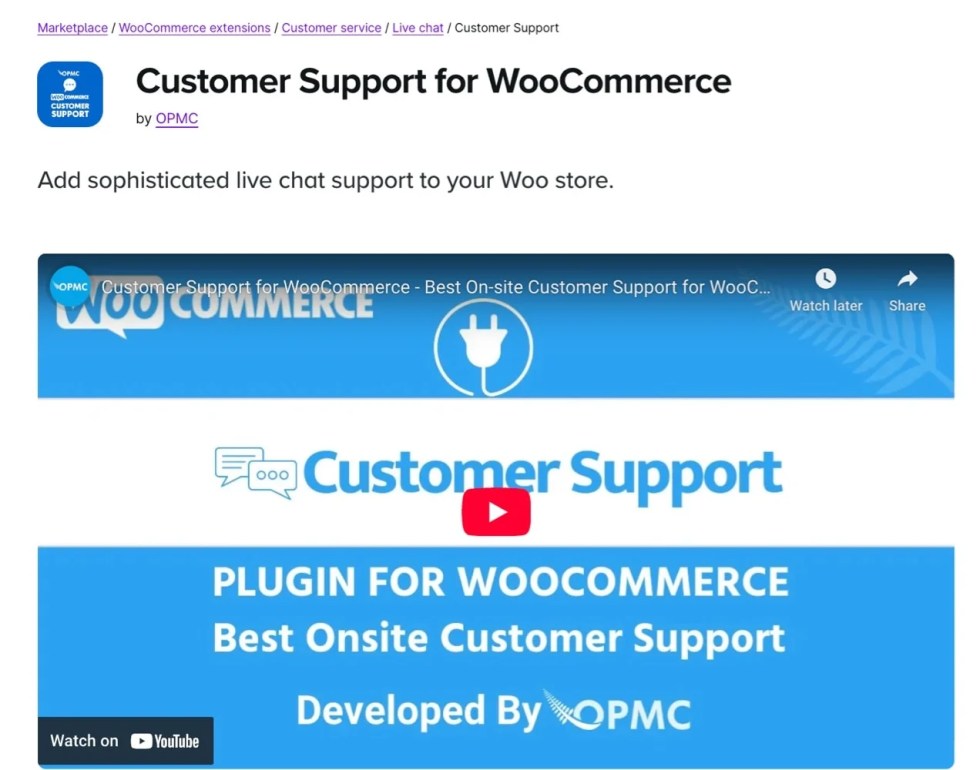
Offering email and phone support is more straightforward. You’ll need to either create a contact form for your site or share a support email on your contact page alongside a phone number.
At this point, you have all the information you need to start a subscription box business using WooCommerce. You’ve saved hours of Googling, “Start subscription business” with this single comprehensive guide.
Now, all that’s left is to put these steps into practice and think about what comes next. So, as a last step, we’re going to talk about how you can scale your subscription box business.
1. Analyze customer feedback for improvement
Feedback can be invaluable for improving and growing a business. For a subscription box, you can learn information like:
- How customers feel about the product and if they’re planning on recommending it
- How you can improve the product by taking their suggestions into consideration
- What the shipping and unboxing experience was like
- Any issues they run into while using your website and completing a purchase
It’s important to note you will probably also get feedback that isn’t necessarily useful. As someone who has insight into what goes into producing each box you send to consumers, you’re the only person who can decide what feedback is constructive and when to disregard it.
As for how to collect that feedback, you can encourage customers to leave reviews on third-party platforms or to ask them for quotes to share on your site. One smart way to do this is to periodically ask your mailing list subscribers to share their feedback.
2. Focus on customer retention
More customers usually translates to larger profits. But customer retention is just as important as new customer acquisition.
A high customer retention rate typically means that customers are satisfied with their subscription and its value. That said, with a subscription product, it’s all but assured you’ll lose a few subscribers each cycle. Still, if you’re losing a large number of subscribers per month, it points to a problem within the subscription business model.
Retention rates vary from industry to industry. That means we can’t give you a hard number for when to worry about retention rates. Overall, you should be looking to keep most of your subscribers between payment cycles and to grow their overall number over time.
If you’re losing too many subscribers, that is an issue you need to address immediately. It’s also something you’ll want to take care of before looking to expand the subscription business, since it can add a lot of volatility to the process.
3. Consider product expansion
If your subscription box business is growing and overall healthy, then it’s time to think about expanding its line of products. This is something you may have noticed other subscription box businesses do — instead of offering one box option, you can offer several and even provide customizable products.
If you’re not sure what new products you can offer, collecting feedback is bound to leave you with some useful subscription box ideas. Customers may be able to tell you if they think you’re missing a key product and they’re also quick to request their favorites.
In any case, you don’t want to dilute your subscription box business brand by offering products that don’t fit your niche or target audience. Every new option you add to the subscription plans should fulfill another problem your ideal customer has.
The reason why we only recommend product expansion at this stage is because sourcing products, packaging, and shipping can be difficult enough for a new business with only one plan. Once you’ve been operating for a while, you’ll have a better sense of the logistics-end of the business, which will make it easier to scale.
4. Explore other markets
Setting up your subscription box store is the best possible decision for most ecommerce businesses. With a store of your own, you’re in full control of what products you can sell, how you market them, what payment processors you use, and much more.
Selling on third-party marketplaces has its benefits, though. Multiple sales channels mean you can increase the size of your potential audience.
By multiple sales channels, we mean offering subscriptions on social media storefronts and retailers like Amazon. A multichannel ecommerce store comes with added challenges, including managing inventory, synchronizing orders and shipping details, more complex accounting, and more. That said, the growing pains will likely be worth it in the long run.
WordPress and WooCommerce can help you start a subscription box business by helping you create a website, process subscription payments, generate recurring revenue, manage inventory, and much more. There are also a lot of WooCommerce extensions you can use to add features to your site and run a more efficient subscription business model.
If you’re ready to get to work on your subscription business, start by developing a concept. Once you have a solid concept you can build a WooCommerce store to test it. WooCommerce enables you to add subscription functionality with your choice of extension, and after that, you can start sourcing products and marketing your box.
WooCommerce includes all the features you need to start a subscription box business and it offers plenty of extensions for other functionality that can help you. If you use WooCommerce for your subscription box business, getting the project off the ground will be much more streamlined than building from scratch! You can do this — start your own subscription business today!


