Do you use Rank Math to handle the SEO on your WordPress site? Did you know that you can track your Rank Math focus keywords in Google Analytics?
Tracking the focus keywords that you’re using in Rank Math can help you better understand what content is performing the best on your site, what topics your audience is interested in, what topics you might want to write more about, and more.
Using the MonsterInsights + Rank Math integration, you can get the focus keyword insights you need to help you grow your business or brand. In this article, I’ll explain what the integration does, show you step-by-step how to set it up, and go over how to find and read your reports.
Let’s dive in!
About Rank Math
Rank Math is a popular SEO plugin for WordPress that can help you optimize each post, page, and more to rank better in search engines and improve your website. It also has other features to help you improve your website’s SEO, such as an SEO analytics report with data from Google Search Console, keyword tracking, a schema generator, sitemaps, integration with Google Trends, and more.
The feature of Rank Math I’ll be focusing on in this article is their Focus Keyword. Entering a focus keyword for your page or post will instantly tell you how well your content is optimized for that keyword:
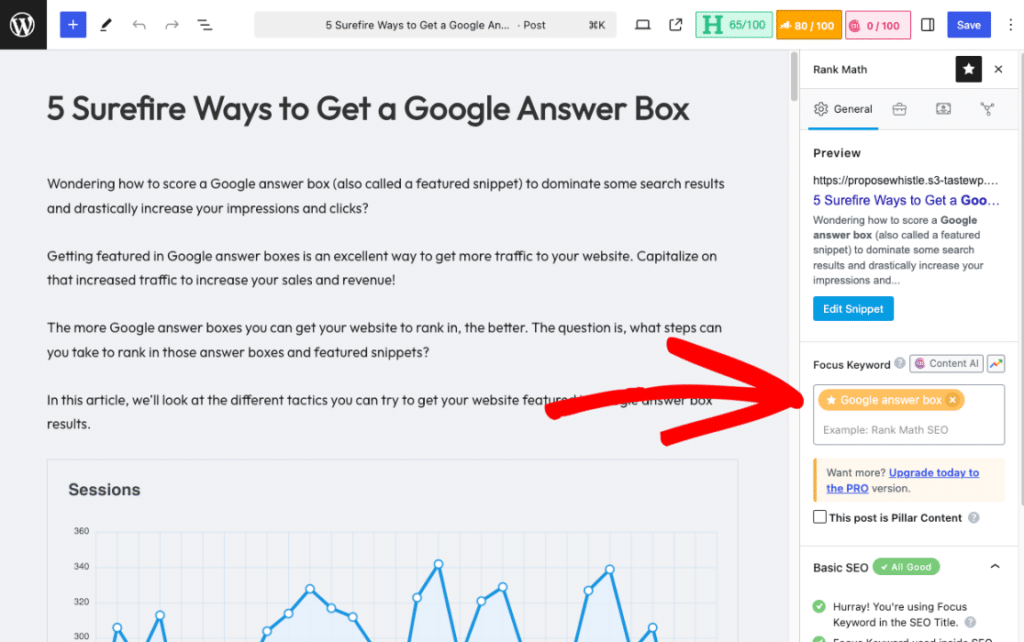
About MonsterInsights
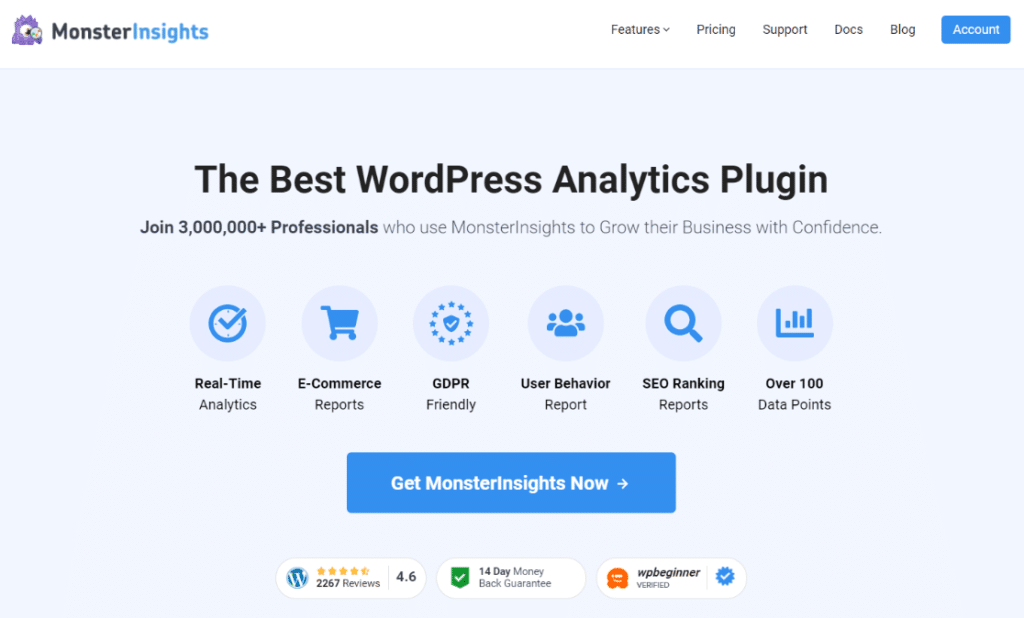
MonsterInsights is the best Google Analytics plugin for WordPress. With over 3 million downloads, it’s an incredibly popular plugin because it makes using Google Analytics so easy. Not only can you use it to set up and install Google Analytics, but it also provides a whole dashboard full of helpful reports and metrics so that you can understand your users better and grow your business.
Plus, you can use MosnterInsights to set up the more complicated tracking inside Google Analytics that you’d need to hire a professional to do otherwise. Track your eCommerce metrics, form submissions, scroll depth, and much more in just a couple of clicks.
How to Track Rank Math Focus Keywords
When you use Rank Math and MonsterInsights together, you can track your focus keywords right inside WordPress and Google Analytics. For this tutorial, I’ll assume you have Rank Math set up and running, so we’ll get started with the MonsterInsights portion.
Step 1: Install MonsterInsights Pro
To track your focus keywords in WordPress and Google Analytics, you’ll need MonsterInsights Pro. Head to the Pricing page to get started. Once you’ve signed up, download the MonsterInsights file from your Accounts page:
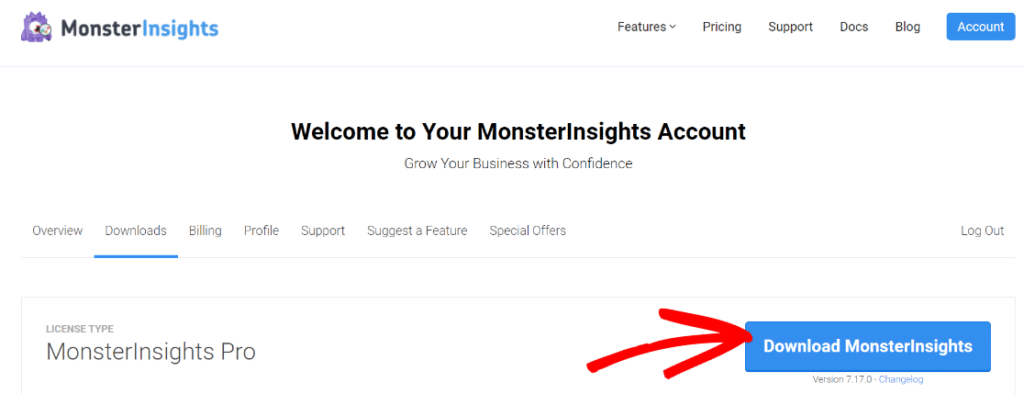
Then, open your WordPress dashboard and head to Plugins » Add new. Upload the MonsterInsights file:
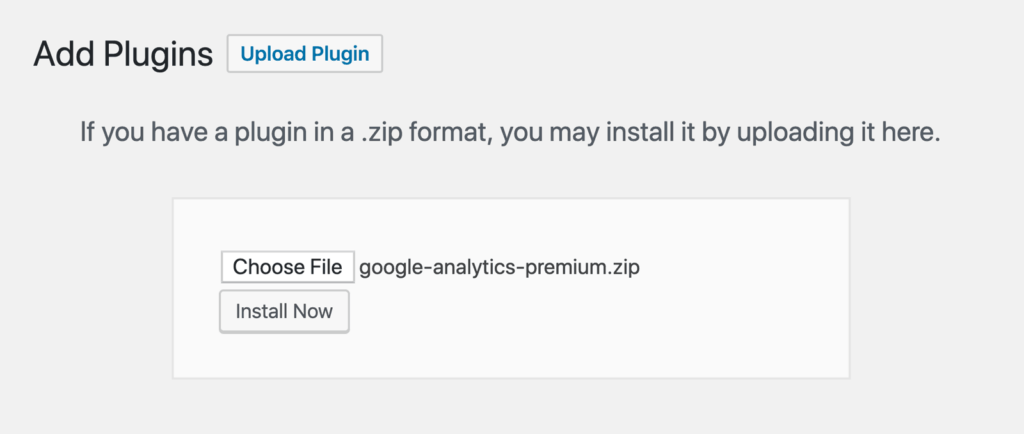
Once MonsterInsights is uploaded and activated, proceed to step two.
Step Two: Set up MonsterInsights + Connect Google Analytics
It’s super easy to connect MonsterInsights to Google Analytics and get everything set up. Simply follow the instructions in the onboarding wizard. Your License Key can be found in your MonsterInsights account.
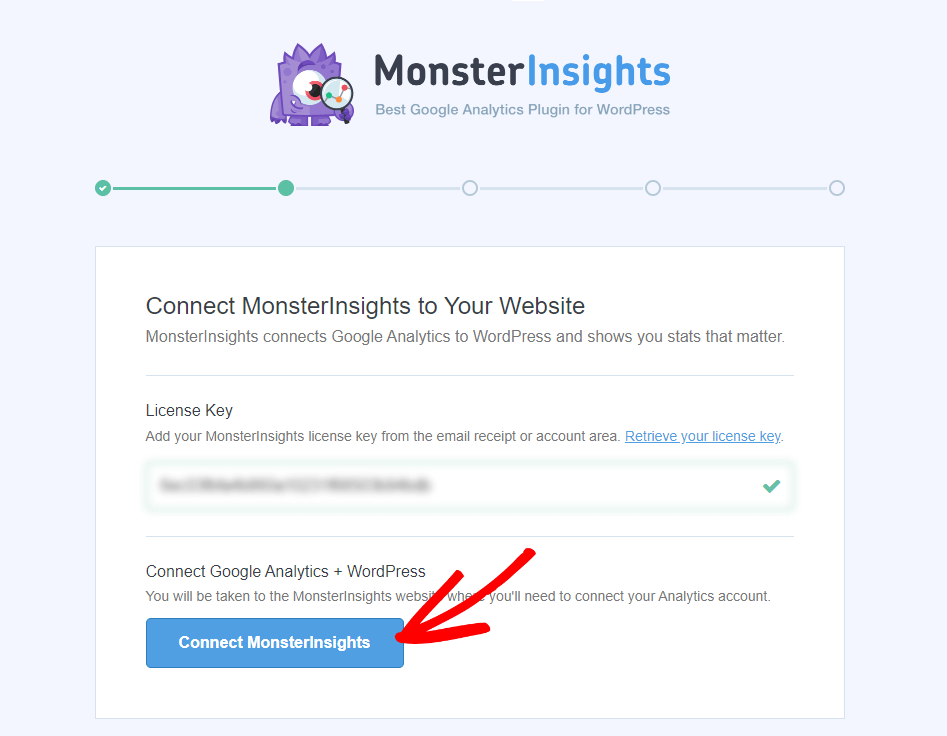
For full, step-by-step instructions for setting up MonsterInsights, check out our guide: How to Add Google Analytics to WordPress.
Step 3: Install the Custom Dimensions Addon
To track your Rank Math focus keywords, you’ll need the Custom Dimensions addon. Head to Insights » Addons and click Download & Activate in the Dimensions box:
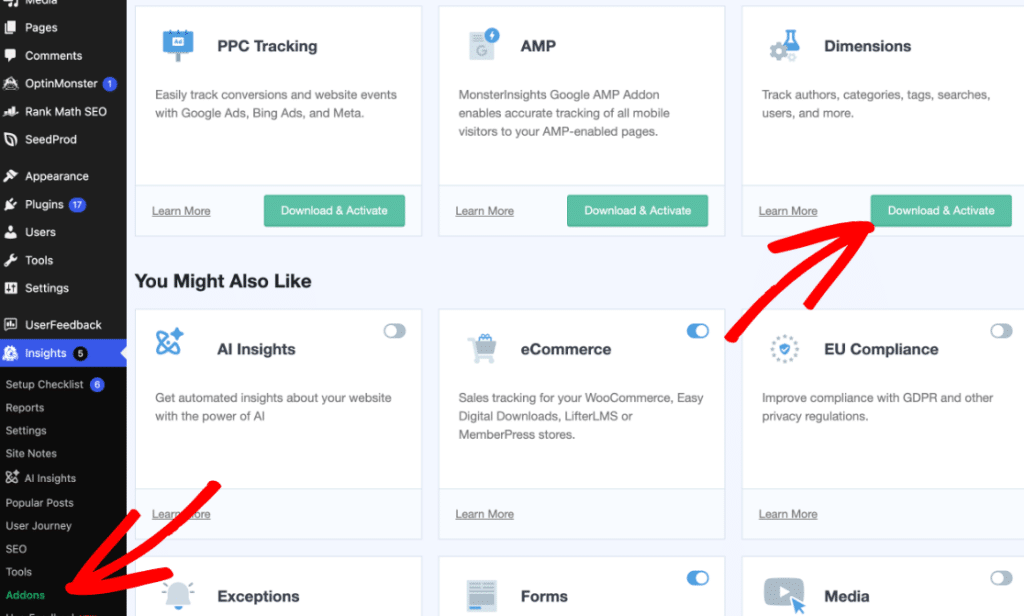
Now, you’ve got to tell MonsterInsights which dimension to activate. To do that, head to Insights » Settings » Conversions and find the Custom Dimensions box. Choose RankMath Focus Keyword from the dropdown:
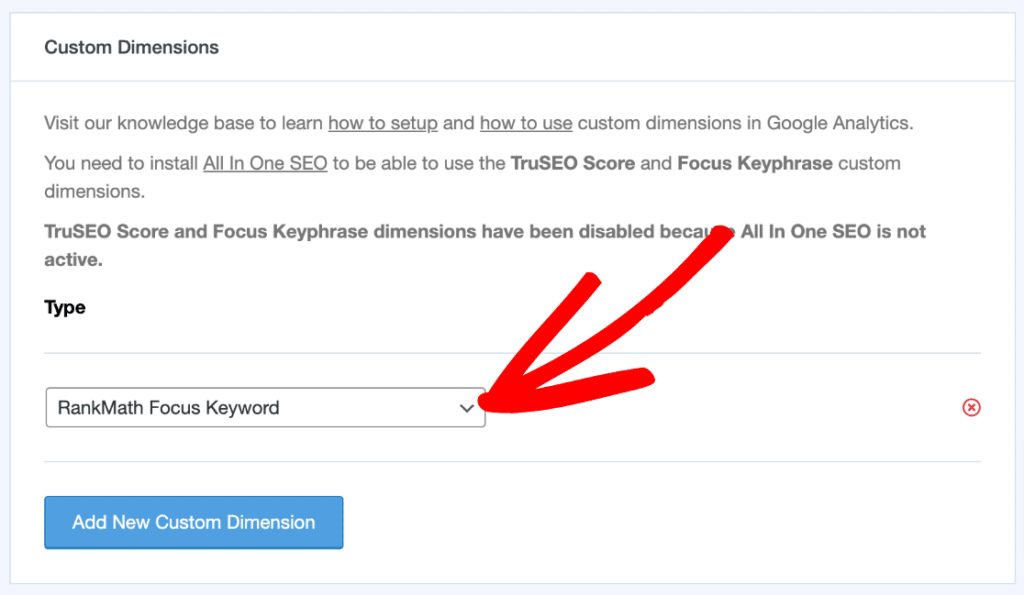
Note: If you don’t have Rank Math installed, the custom dimension will not be available in the dropdown.
Step 4: View the Custom Dimensions Report
Once you have some data collected, you’ll be able to view your focus keywords report. Head to Insights » Reports » Dimensions and find your Focus Keyword (Rank Math) report:
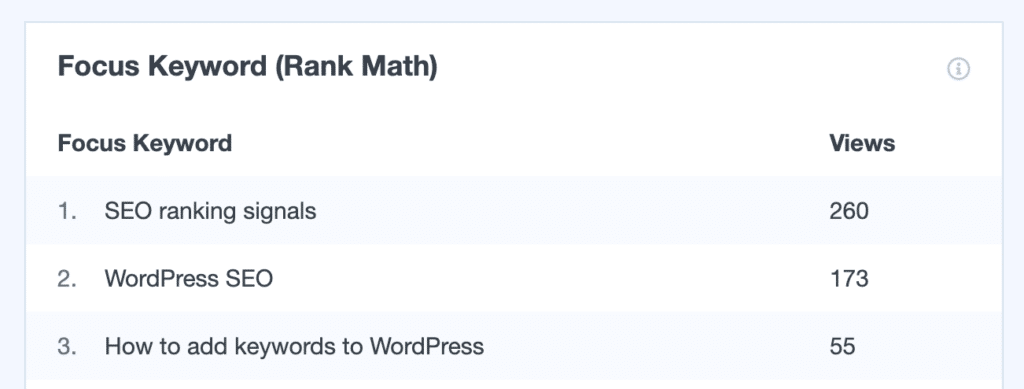
This report shows how many views each of your focus keywords has gotten within the time frame of the report. This report is great for taking a quick look at what topics are the most popular on your site right now.
While the report is helpful on its own, MonsterInsights also sends your Focus Keyword from Rank Math into Google Analytics as a custom dimension so that you can use it in your reports. I’ll go over that next!
Step 5: View Rank Math Focus Keywords in Google Analytics
You can create a custom report in Google Analytics that shows you just about anything you want to know about your Rank Math focus keywords. For example, you can find out which focus keywords are attracting the most engaged users, how visitors found the content associated with each keyword, how much time visitors are spending checking out that content, and more.
The best way to explore all of this focus keyword data is with custom reports in Google Analytics. If you’ve never built one of these before, make sure to check out our GA4 custom reports tutorial first.
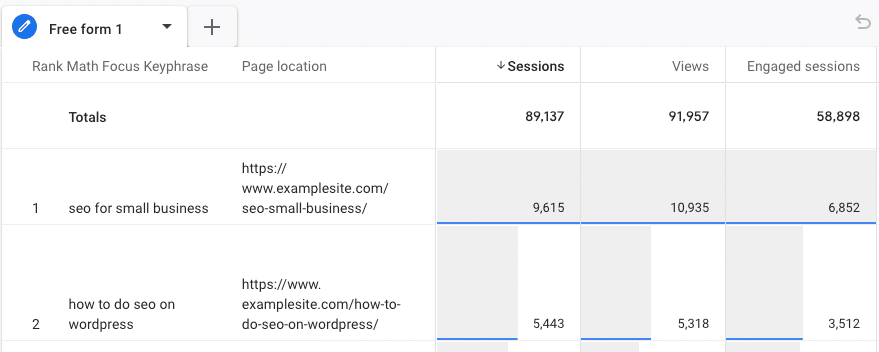
Then, to create a report like the example above, add the “Rank Math Focus Keyword” dimension to your custom report. Thanks to MosnterInsights, you now have this dimension that you can use to build any report you want. To create the example, I added Rank Math Focus Keyword and Page location dimensions and Sessions, Views, and Engaged sessions as my metrics.
Experiment with other dimensions like session source/medium, session campaign, or author, and other metrics like engagement rate or entrances.
That’s the end of the tutorial!
I hope you found this tutorial helpful. If you enjoyed it, you might also want to check out:
What Is a Focus Keyword? Plus 2 Step-by-Step Examples
How to Do Keyword Research for SEO: Quick-Start Guide
How to Use Google Search Console for Keyword Research
Not using MonsterInsights yet? Get started today!
Stay connected with us on YouTube for the latest Google Analytics tips and tutorials.
FAQ
1. How do I add focus keywords in Rank Math?
To add focus keywords in Rank Math:
- Open your post/page editor
- Locate the Rank Math SEO panel (usually in the sidebar)
- Click on the “Focus Keyword” field
- Type your keyword and press Enter
- For multiple focus keywords (available in the PRO version):
- Click “Add Another”
- Enter additional keywords
- Each keyword can be analyzed separately
2. What is a good focus keyword score in Rank Math?
A good focus keyword score in Rank Math is:
- Green (81-100): Excellent optimization
- Yellow (51-80): Needs some improvement
- Red (0-50): Requires significant optimization
The score is calculated based on optimization aspects like:
- Keyword presence in the title, meta description, and content
- Keyword density
- Content length
- Image ALT tags
- URL structure
- Overall content optimization
3. How can I track focus keyword rankings in Google Analytics?
To track focus keywords in Google Analytics, install MonsterInsights Pro, install the Custom Dimensions addon, and configure the settings to track your Rank Math focus keywords.
4. What’s the difference between focus keywords and secondary keywords in Rank Math?
In Rank Math, focus keywords are the primary topic of your content. They’re your main ranking target!
Secondary keywords are supporting terms that help establish the topic’s relevance but have less impact on your SEO score for the article.
5. Is it better to use broad or specific focus keywords in Rank Math?
The optimal approach depends on your strategy.
Broad keywords have:
- Higher search volume
- More competition
- Harder to rank for
- Better for authority sites
Specific (long-tail) keywords have:
- Lower search volume
- Less competition
- Better conversion rates
- Ideal for niche topics
As a best practice, we recommend mixing both types. Start with specific keywords (such as long-tail keywords), but feel free to expand to broader search terms as your topical authority grows. Just remember to always match your keywords to user intent and keep your site’s authority level in mind.

