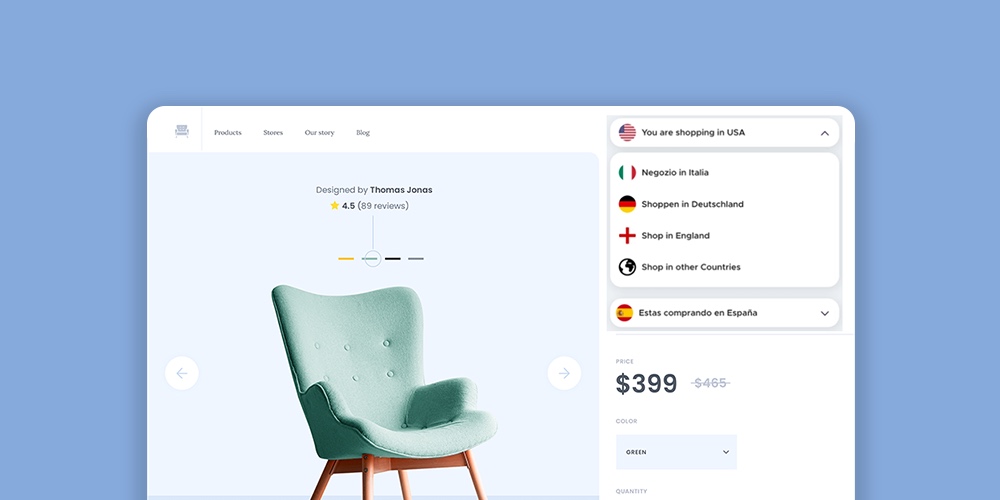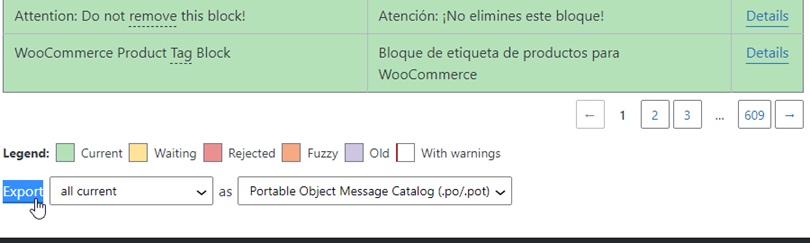Starting a WooCommerce business requires hard work and dedication. Your entrepreneur skills go through significant tests before you begin making handsome profits. What happens when you feel you’re not expanding? Maybe it’s time to grow your company internationally by translating your store into foreign languages to attract foreign traffic and customers.
Multilingual websites are necessary for targeting the global population as it makes it easier for native readers to understand your website. Additionally, they also feel using the services of a website in their language. If you’re wondering how to extend one’s operations overseas, here are some best ways you can follow to translate your store.
Why Should eCommerce be Available in Several Languages?
All it takes for a customer is one bad experience, and they will never think of doing business with you. 8 Billion people make up this world, and not all speak English, which means they cannot buy from English-only stores on the internet. Your shop needs to be that one that attracts every customer due to its ambiance. But, the shop translated into multiple languages does not have other benefits.
Here are some benefits that come with operating multilingual WooCommerce Stores:
- Having a multilingual shop means that foreign consumers who visit your page are less likely to exit immediately upon discovering that it is available in their native language. The reduction in bounce rate because of going multilingual will have an inverse effect on your conversion rate – which will improve.
- As the world has entered a period of economic uncertainty, businesses must differentiate themselves more than ever to gain a competitive edge. So, being multilingual will help your WooCommerce.
- A company’s ability to rank well on search engine result pages is critical to its online success. The trick is to have your shop’s content not just translated but also indexed on SERPs, indicating that you’ve optimized everything for foreign SEO.
- Content marketing is substantially less expensive than other forms of marketing. With this in mind, having a bilingual website makes a lot of sense for developing an international marketing plan.
- A multilingual website demonstrates that you’re operating a worldwide business, indicating intricacy, sophistication, and elaborateness. These factors are highly regarded by customers who will link your company with quality and professionalism.
Translating WooCommerce Shops
Most first-time users of WooCommerce do not even know that they can translate their shops into multiple languages. You may construct a bilingual or multilingual WooCommerce store with plugins.
You may manually add multilingual material to your website using multilingual translation plugins. The key advantage of using these plugins is that the quality of your translations will be far superior to that of any machine-generated online translation engine. The main problems are the cost and the time spent when you have many languages to translate into.
The second kind of translation plugin employs neural machine translation providers to translate your content (Google, DeepL, Microsoft…). Although these plugins do not need you to generate material in different languages, the translation quality is acceptable for the main language pairs and after all you’ll be able to edit all translations.
Here’s some major neural machine translation language pair quality compared to human translation (human translation = 100%).
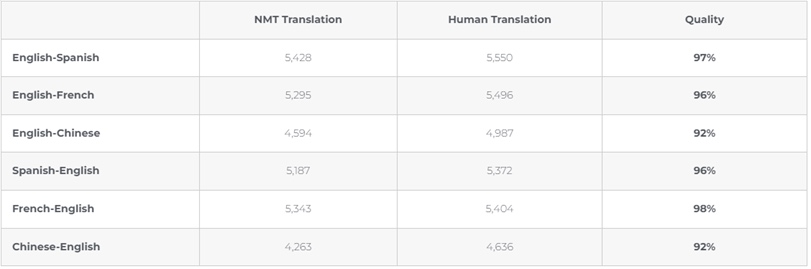
Is WooCommerce Translation Ready?
WooCommerce core is already localized into a number of languages by the WordPress community and can be changed right away. This means that the backend of the plugin, as well as standard frontend information, is already available with translations. It’s based on WordPress .po and .mo files system. You need a translation file in the language you require your store to be in.
Luckily, selecting an available language for WooCommerce is easy. When you set your site language for WordPress (under Dashboard > Settings > General), WooCommerce will automatically use the correct translation if available.
If your language isn’t currently available, or you need/want to make some edits you can instead use a translation plugin to edit translation files from the WordPress admin (or software like Poedit to edit translation files locally).
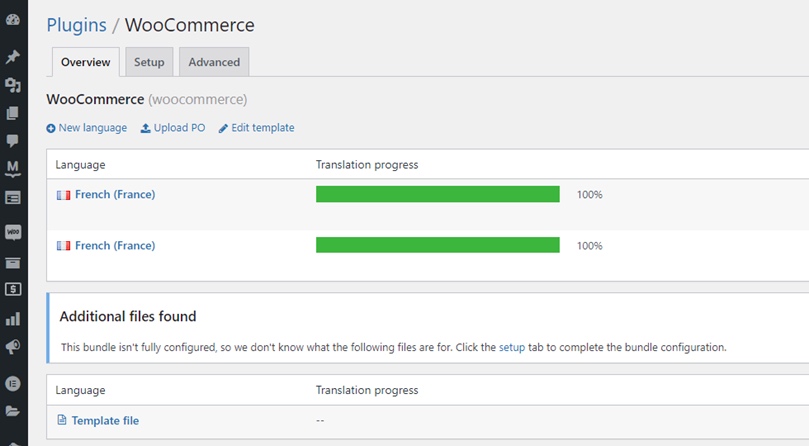
Note: While localization is for WooCommerce core features, WordPress cannot guess the language (or the translations) in which you want your actual product content to be shown. For this, you’ll need to manage languages from a translation plugin such as TranslatePress.
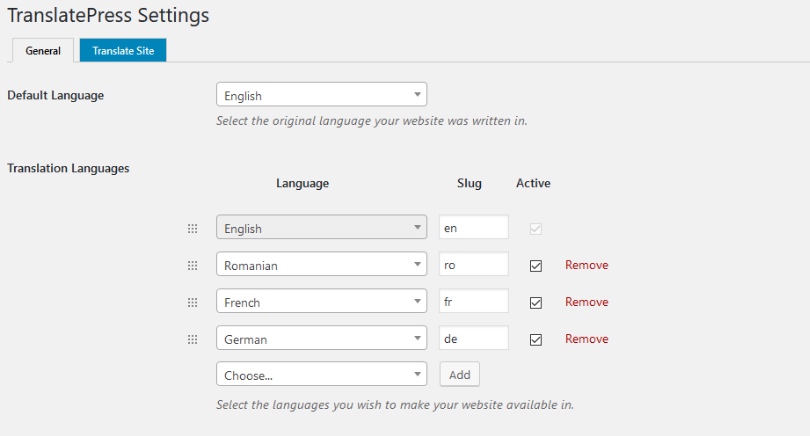
Translating WooCommerce Manually
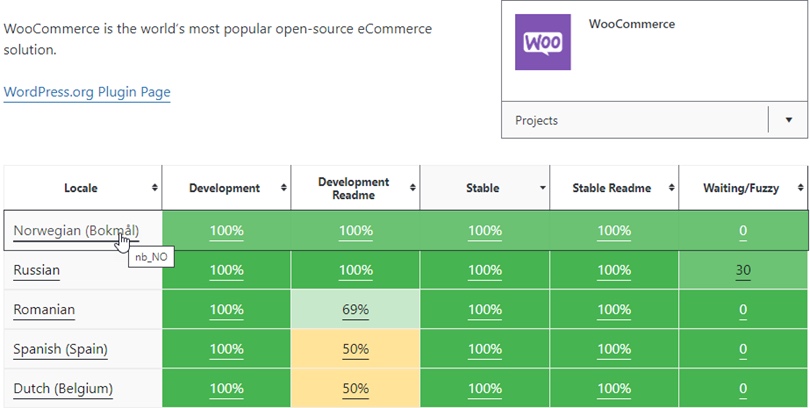
While there are many completed WooCommerce language translations, there are even more that aren’t finished. You can grab the in progress .mo files for free from the WooCommerce translation page to edit and complete a translation for your specific language.
- Go to the WooCommerce Translations page.
- Click the title for your language in the list to access the section for that language.
- To see and download a Stable version, click the Set/Sub Project section.
- Scroll to the bottom to select the export option you’d like to use (typically .mo).

- Rename this file to woocommerce-YOURLANG.mo (for example, en GB for Great Britain English).
- Then use your preferred translation software to get to work editing (WooCommerce recommends Poedit).
- Once you’re done upload completed files to your shop’s wp-content/languages/woocommerce/ directory. You may use this translation file after it has been posted.
Contribute to WooCommerce Core Translations
But if you’re already interested in translating WooCommerce for your own store, why not share it with the community? You can go to the same WooCommerce Translations page, select your language, go to the stable release and then begin adding string translations for review (note – you do have to log into your WordPress.org account to submit).
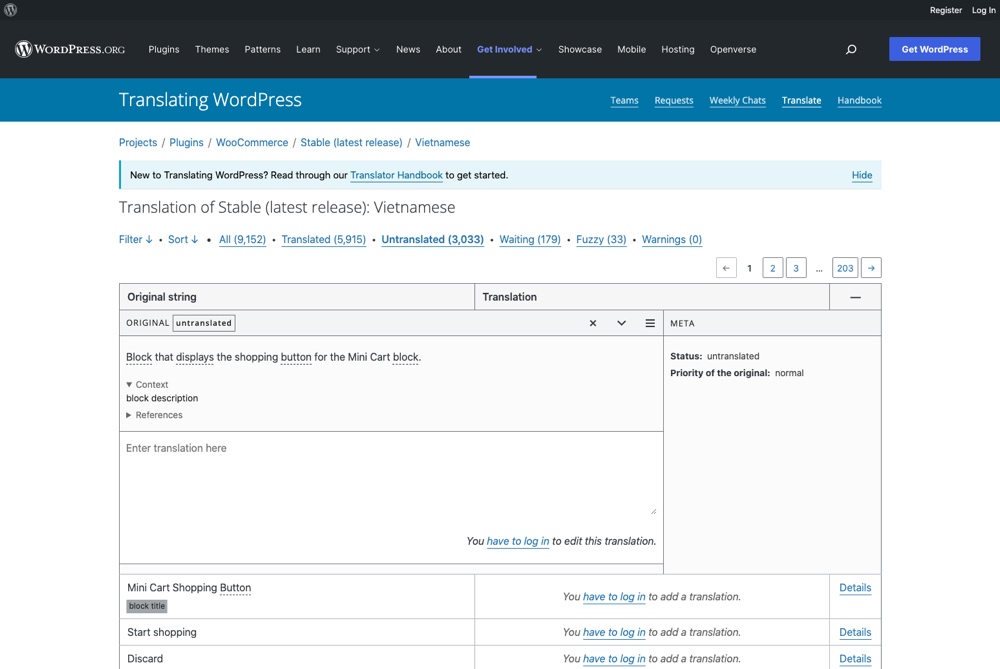
Untranslated strings have a white background. So you can simply look for those, click the “Details” link and add suggestions if you’re able.
Automate WooCommerce Translations
While manual translations are an option, they’re time consuming. On the other hand, there are plugins that make multilingual websites with “hybrid translation”. This expression reflects the fact that the whole website will be instantly translated with neural machine translation while the translator can intervene later to improve translations.
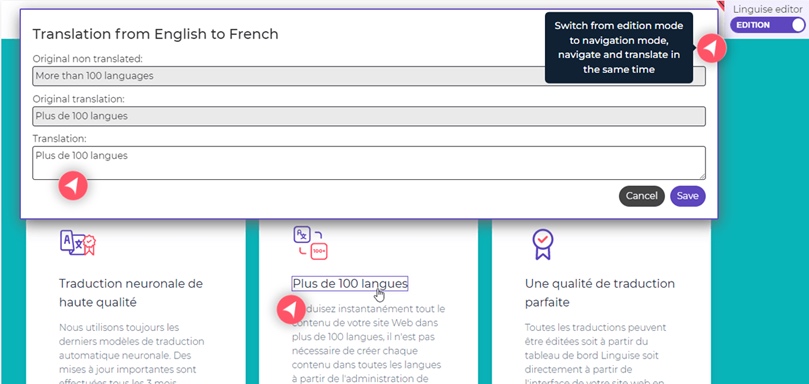
In this case, WooCommerce is automatically translation ready as the translations are operated through an API from the frontend.
Recommended WooCommerce Translation Plugins
Using paid services is almost a requirement when you want WooCommerce to be translated. It’s always included in the paid version of a manual translation plugin and automatic translation plugin have a SaaS subscription model.
Anyway, adding new languages to your shop can provide further benefits. Various plugins can do this function. Let’s go through some of the most popular and highly rated WooCommerce Translation plugins.
Linguise Automatic Translation

Linguise is a multilingual automatic translation software that allows you to convert your material into different languages. This platform for automated translation is supplemented with a front-end live editor. Consequently, users may obtain near-perfect outcomes and make tiny modifications as needed.
This automated translator offers a high-quality translation service, with the option of collaborating with numerous translators for content improvement. The automatic multilingual translation is free during the first month, and up to 600,000 translated words. There are no restrictions on the number of languages or page views. WooCommerce of course 100% supported, and all pages can be edited even the trickier ones like the checkout page, cart, etc.
Linguise’s translations are SEO-optimized, making it easier for users to reach your articles. This software integrates all the tools required to rank your website in several languages. All major search engines thoroughly and quickly index Linguise multilingual content. This neural translating tool guarantees a high-quality translation in under 15 minutes.
Installing the Linguise WordPress plugin, linking it to your Linguise account, and instantaneously translating it to your WooCommerce shop will increase visits to your WooCommerce shop more than before.
Linguise is premium since the automatic translation plugin offers users high-quality, SEO-optimized translations and revisions. All of these benefits come at a cost, but it is a reasonable one! Starting from $165/year for 200K translated words.
TranslatePress for WordPress
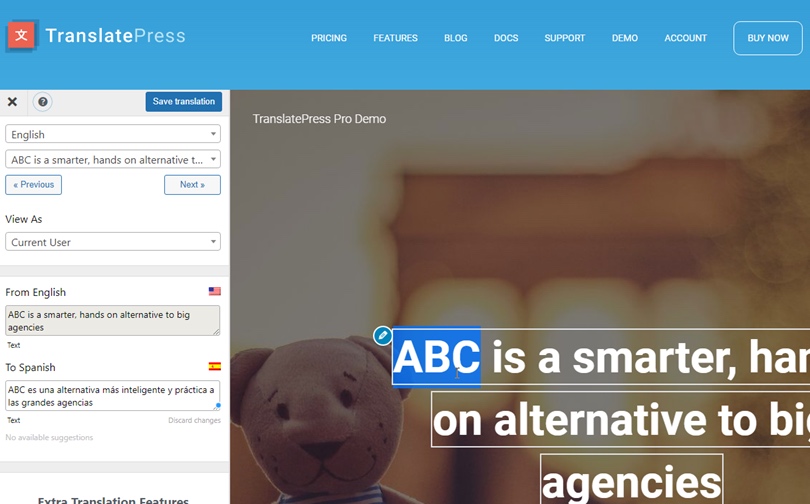
Anyone may use this TranslatePress plugin with simplicity and ease. With complete support for WooCommerce, sophisticated themes, and site builders, this is a superior method to translate your WordPress shop right from the front end. Everything can be translated in a couple of clicks, from product titles, descriptions, categories to attributes, strings provided by your theme or plugin, and even the URL and title tag.
Multilingual search is also supported by TranslatePress, making it straightforward for your clients to locate items in their preferred language. It’s also quick and won’t slow down your website.
To construct a WooCommerce multilingual store, you’ll need WooCommerce installed on your WordPress site and a translation plugin.
It’s available in the WordPress.org plugin repository for free but WooCommerce translation is only included with the pro version. Simply go to “Plugins” in WordPress Dashboard. Then go to the “Add New” button and search for TranslatePress by name to install it from the WordPress backend. Using a very straightforward visual translation tool, TranslatePress allows you to translate your complete WordPress multilingual site right from the front end (you can learn more in this TranslatePress guide).
It also allows you to translate every section of your WooCommerce online shop, giving a completely translated and consistent user experience throughout your site.
TranslatePress requires the business version ($139/year) to have access to many languages, navigation translation and international SEO. The automatic translation connectors (Google, DeepL) require purchasing translation quota from those companies.
Weglot Translation Solution
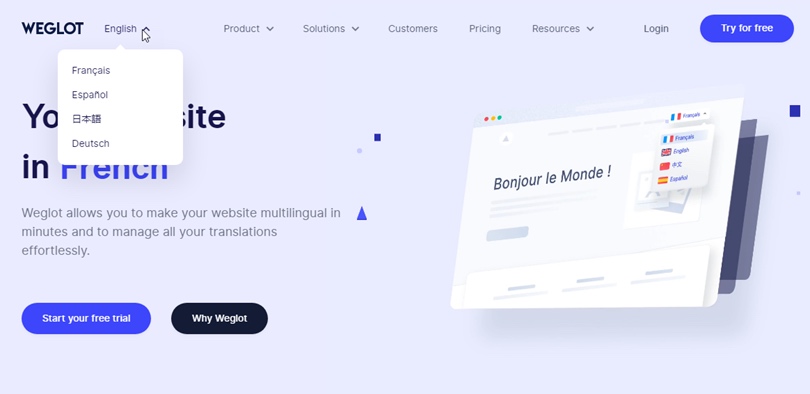
Thanks to the WordPress multilingual plugin Weglot, you can start selling globally right now with a fully translated WooCommerce store. All themes and plugins are fully interoperable, and multilingual SEO benefits are built-in.
Installing the Weglot takes less than 10 minutes, and you’ll have complete control over the translations. Weglot allows you to approve, amend, and manage all of your translations from a single interface.
Weglot has several advantages, including managing many shops from a single URL. Weglot automatically displays your translated shop in language-specific subdirectories, saving you the trouble of duplicating and uploading translated material.
Another benefit of adopting Weglot translations is automatic content recognition. The updated product description and the content will be translated and presented on your store in real-time, making translation maintenance a breeze.
Weglot is one of the most popular automatic translation plugins, but comes with a price. The pro version with 200K translated words and 5 languages cost 490€/year ($541).
WPML, the WordPress Multilingual Plugin
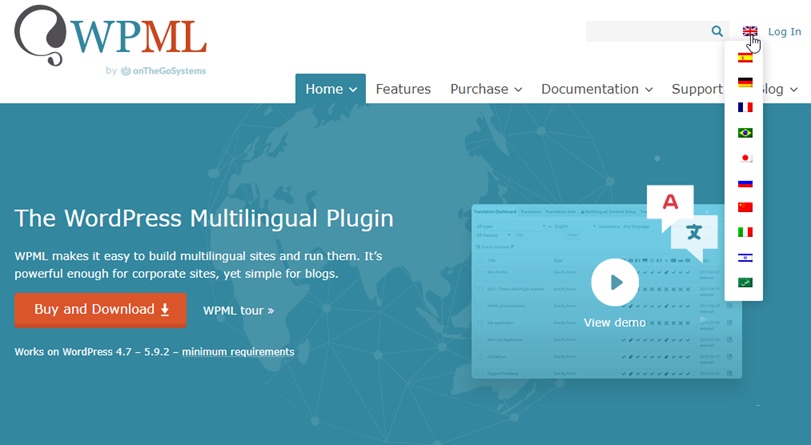
WPML enables the operation of WooCommerce stores in several languages and currencies. It is the most popular and trustworthy platform for multilingual e-commerce, powering over 100,000 multilingual WooCommerce sites.
You may use this platform to translate WooCommerce items, variants, and shop emails. This technology also allows for the translation of URLs, picture texts, and any text that purchasers see throughout the checkout process. WPML makes it simple to perform SEO in several languages. Finally, it works with all common WooCommerce extensions and themes.
WPML is a commercial plugin that requires the Business version ($99/year) to have access to page builder translation edition and WooCommerce integration. The automatic translation option (Google, DeepL, Microsoft) requires purchasing translation quota from those companies.
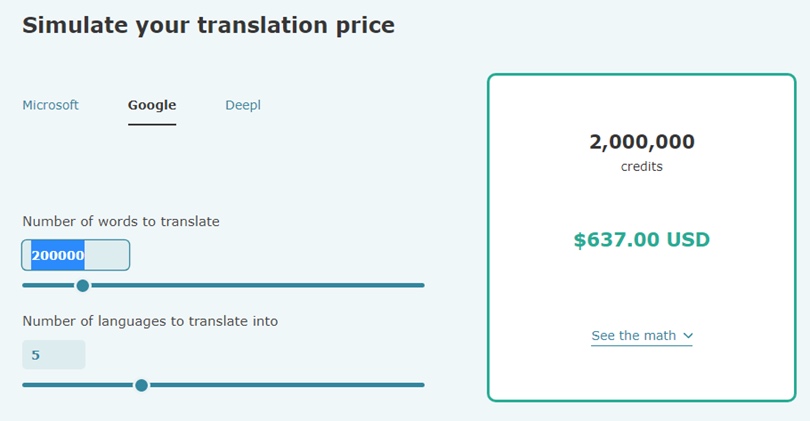
Still for the same volume, 200K automatic translated words in 5 languages, that’ll cost an additional $637 (one-time purchase).
Translate WooCommerce is essential and can also be very profitable if you consider the conversion rate it brings. You can include these translation tools in such a technology advancement that has changed how companies must be conducted online without spending a fortune. Now that technologies and plugins have evolved in favor of automatic neural translation, it doesn’t have to be hard to translate WooCommerce in many languages, make translation revisions and keep your website localized in real time!