Why make create an app for your WordPress site in the first place, you ask? Apps might not be very useful for marketing anymore, but they’re quite convenient for your customers – giving them more of a choice as to how they interact with your site. With the continued rise of mobile internet (more people now access the internet via mobile apps than desktops) apps are blossoming, as most are nowhere near as awkward or problematic as mobile web browsers.
The cost and frustration involved in building one has gone far down, too. In the old days, a lot of businesses were interested in apps, but most weren’t able to build them. It was simply too difficult. Or costly (most devs charge anywhere from $50 to $150 per hour)
But thankfully, things are different now. You no longer need much money or coding knowledge to build a competent app. And even better – you have options. Today we’ll look at a few ways your can turn your WordPress site into an app without much effort.
1. Choose a Mobile Ready WordPress Theme
Luckily, WordPress has evolved to the point where pretty much all modern themes are responsive. This means your theme should shift your site layout according to the device used to view your website.
But if your WordPress site isn’t optimized for mobile devices, optimize it! Of course it’s easiest to simply use a mobile responsive WordPress theme like Total. But if your theme isn’t responsive and you are really, really set on not upgrading to a new theme then there are plugins that can help.
Any Mobile Theme Switcher
While there are a few options available, Any Mobile Theme Switcher is popular choice. The plugin that will detect the mobile browser a viewer is using and display a specific theme for their device. So if you want to balance multiple themes – one for each mobile OS – you can do it that way. Other plugin features include settings for varied homepages by device, QR code for bookmarking, click-to-call phone number support and more.
2. Use a WordPress App Builder
One step up from simply using a responsive theme would be to use an app builder plugin. These are significantly easier than building an app yourself and include intuitive options making it possible for even non-developers to create an app.
Stacks

First on our list is the Stacks Mobile App Builder. Just create your account and install their free plugin on your site, then get started with the drag and drop Stacks Builder to create your app. It’s just like using Elementor or WPBakery, so you shouldn’t have any troubles! There are easy options for adding and customizing your header, sections, backgrounds, videos, buttons, sliders, products and more. Stacks is also fully compatible with WooCommerce, Google Maps, live chat, multilingual plugins and even custom post types that you’re already using on your WordPress site. Once you’re done, just generate and download your app – that’s it!
Stacks also offers a very reasonable price point that most blogs and small businesses can afford, with lifetime access starting at just $79 for 1 app (plus discounted pricing as you create more apps). Honestly it’s a crazy good deal and probably one of the best ways to create a mobile app for your WordPress site.
AppMySite

Create an app for your website with AppMySite. This easy to use plugin and service makes it easy to turn your WordPress site (or even WooCommerce store) into an app in just a few steps. First, get the plugin and register your account. Then get to work personalizing your app – there are plenty of built-in layouts and features to choose from. When you’re done just submit to publish your app (Android & iOS supported). Plus AppMySite syncs with your website in real-time, to keep your app up to date with any new posts or products you publish.
Other features include multiple language support, cart, and checkout integration, push notifications, social media integration, as well as for analytics that you can use to monitor app performance. Note – testing AppMySite is free, but to go live with your WordPress site app plans start at $19/mo.
AppPresser
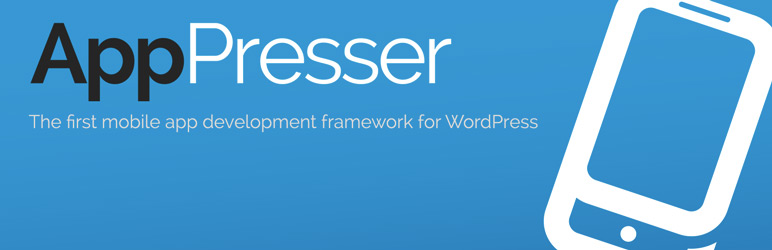
AppPresser is the biggest, the most popular and supposedly the first mobile app Framework for WordPress. It offers full integration: where most app builders only use a feed from your WordPress site, AppPresser lets you use all your plugins, posts and pages. In addition, it automatically updates the app as soon as you make any edits to your site. It features full support for e-commerce, too. Plans start at $59/mo for 1 app.
WPMobile App

WPMobile App allow you to create both Android and iOS apps for your site. While the base plugin is free, you do need to pay for a lifetime license to actually create your app (starting at 79€ for one app format, or 149€ for both). With WPMobile App you’ll have customization options, free live test, automatic app updates, push notification support, social integration and premium support (a welcome feature if you get stuck).
MobiLoud

While pricier (starting at $120/mo), MobiLoud handles pretty much everything for you (including submitting your app to the App Store and Google Play), thus making the price pretty reasonable. With MobiLoud your final app offers cross device compatibility, easy social sharing, monetization (via ads or subscriptions), push notifications, and more. And when the service is paired with their plugin (linked above) your can manage your app and push notifications from within WordPress.
3. Use a Service to Create an App
The two previous methods we mentioned are pretty simple and affordable – just install a theme or plugin. But they also are very straightforward options and are mainly only a way to offer a mobile ready version of your WordPress site to visitors. However, if you’re looking for a more advanced app, it’s probably not something that you’re going to be able to DIY. So in this case hiring a third party developer or service to create an app for you might be your best bet.
Keep in mind that freelance developer rates start around $50 per hour, often with a project minimum. So depending on how fancy you’re planning to get with your app the final price could range anywhere from a thousand to hundreds of thousands of dollars. While certainly expensive if the app for your website is crucial to your monetization strategy the investment may be well worth it.
We would love to recommend the best service on the web, however we’ve never tried one and we wouldn’t feel comfortable directing you to a service or a developer we’re not confident in. But we advise your to do your research and definitely read some reviews before signing a contract.
There are a ton of ways to build an app, and although it seems intimidating at first glance, the above methods make it incredibly simple. Just make sure you have a good mobile website to start with, okay? Now let me have it. Was anything wrong here? Or are there any other methods or tools missing from our post? Feel free to leave your feedback below!

