Would you like to know how to use a keyword ranking tool to grow your traffic and boost conversions?
Keyword ranking tools help you monitor how you’re performing for your keywords on search engines. This helps you improve your SEO strategy for better results.
In this article, I’ll show you how to use a keyword ranking tool to grow your traffic and boost conversions.
A keyword ranking tool is software that SEOs and marketers use to track their keywords’ performance on search engine results pages (SERPs).
Keyword ranking refers to your page or post’s position on SERPs for a particular keyword. Tracking your keywords manually would mean searching the SERPs for all your keywords. But, of course, this is an impossible task.
That’s where keyword ranking tools come in.
A keyword ranking tool is essential since it automates keyword rank monitoring and provides an easy-to-use report.
One of the best examples of a keyword ranking tool is All In One SEO (AIOSEO).
AIOSEO is the best WordPress SEO plugin on the market, boasting over 3 million active users. Savvy website owners and marketers trust the plugin to help them dominate SERPs and drive relevant traffic to their sites. The plugin has many powerful SEO features and modules to help you optimize your website for search engines and users.
One of the most beloved features in AIOSEO is the Search Statistics module, our Google Search Console (GSC) integration. An integral part of this module is the Keyword Rank Tracker, a tool I love using to keep tabs on keyword performance.
General Overview of Using the Keyword Rank Tracker
To monitor your keywords, go to Search Statistics » Keyword Rank Tracker.
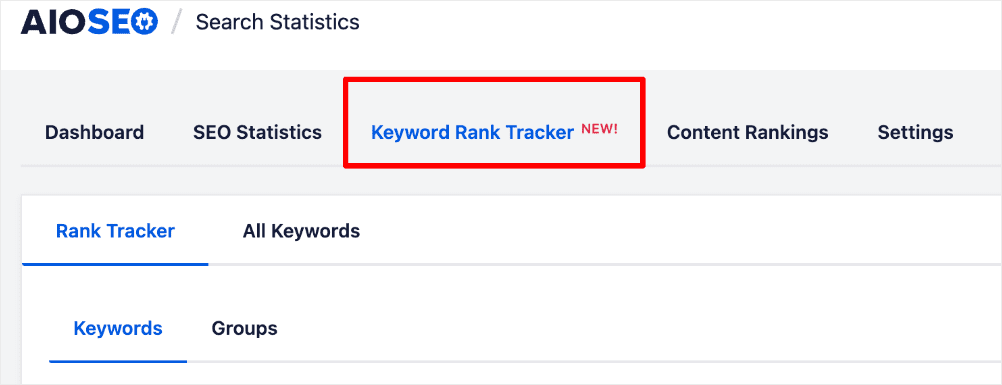
This feature tracks your keyword positions on SERPs, ensuring you know how your campaign is going. For this to work flawlessly, you first add the important keywords you want to track.

There are 4 ways you can do this, including:
Check out our tutorial on how to track keyword rankings in WordPress for more information.
Once you’ve added your keywords, the Keyword Rank Tracker shows you an overview of how your keywords are performing:
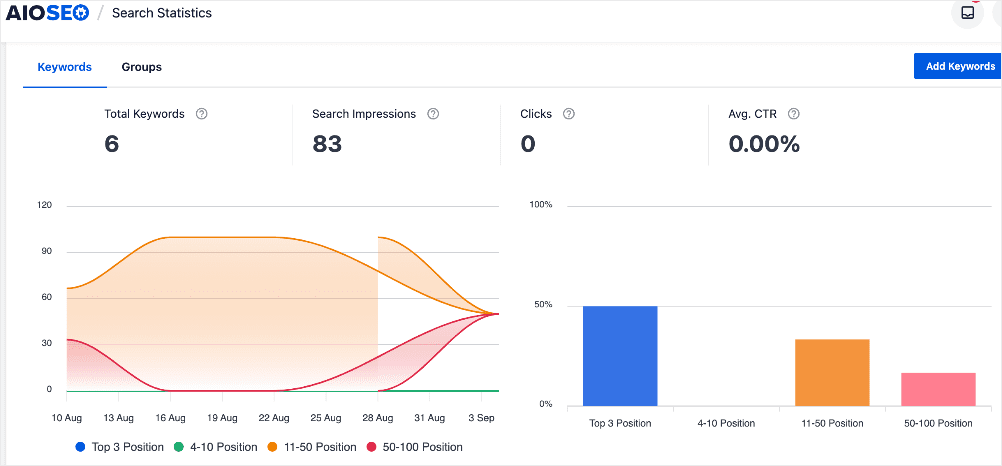
It also shows where you rank for each keyword:
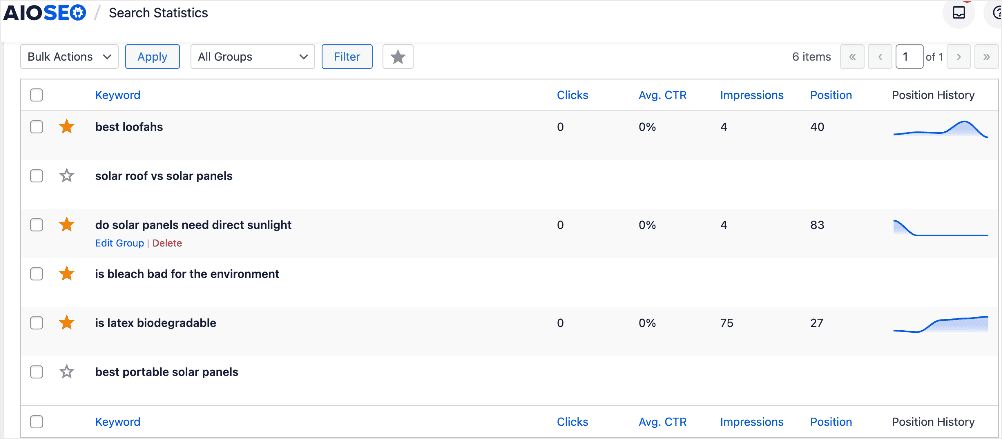
These 2 help you know exactly which keywords you’re ranking for and their position on SERPs.
Seeing Top Winning and Top Losing Keywords
One of the features I love most in AIOSEO’s Keyword Rank Tracker is the All Keywords report. This shows all your keywords and highlights those dropping in rankings and those going up. To access this data, go to Search Statistics >> Keyword Rank Tracker » All Keywords.

Scroll down to find the Keyword Performance section.

All this keyword ranking data is a goldmine that you can use to create better iterations of your SEO strategy.
But how do you use it?
Ready to grow your traffic and boost your conversions?
Let’s dive into some ways you can use a keyword ranking tool.
1. Diagnose Poorly Performing Keywords
You can use a keyword ranking tool to diagnose poorly performing content. Doing so is super easy with AIOSEO’s Search Statistics. Switch to the Top Losing tab in the Keyword Performance report.
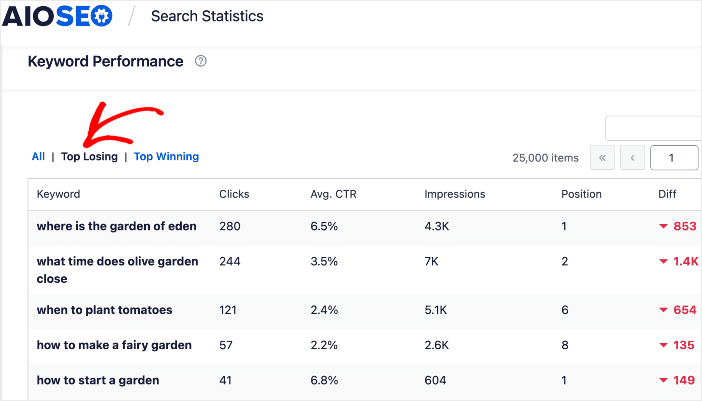
This tab will show you all the keywords that are going down in rankings. It shows how many positions you’ve slipped by in the Diff column. This information is crucial as it displays the keywords that aren’t performing well on search engines.
With this information, you can now create a strategy (maybe update the blog post or run a title experiment) to boost your search rankings. Check out our Search Statistics power hacks article for more tips.
2. Gain Insights on What’s Working
Besides diagnosing poorly performing keywords, you can also use a keyword ranking tool to gain insights into the keywords and content performing well. You can check the keywords by switching to the Top Winning tab in the Keyword Performance report.
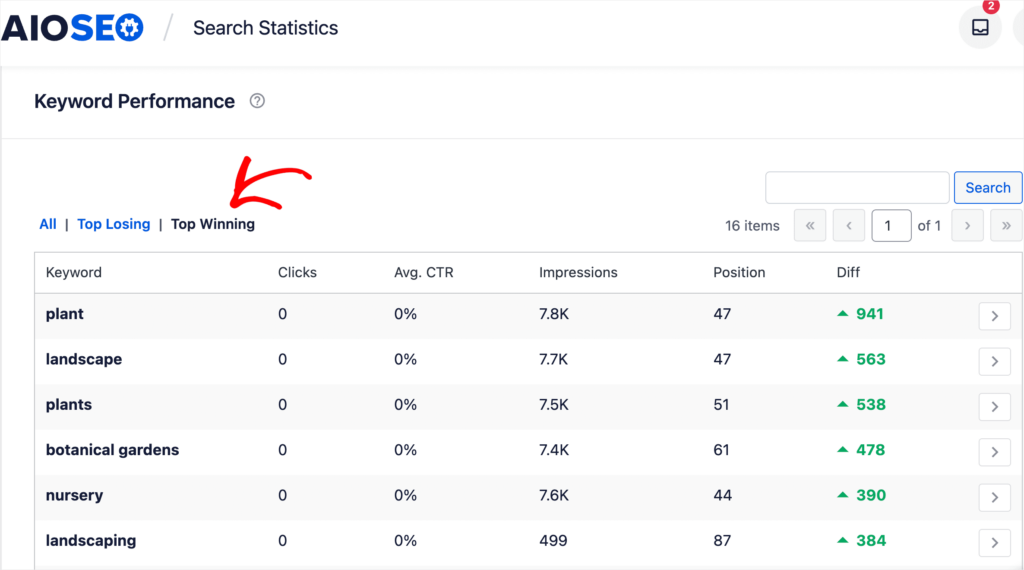
You can also check out the Content Performance report to get better insights on the content that’s performing well.
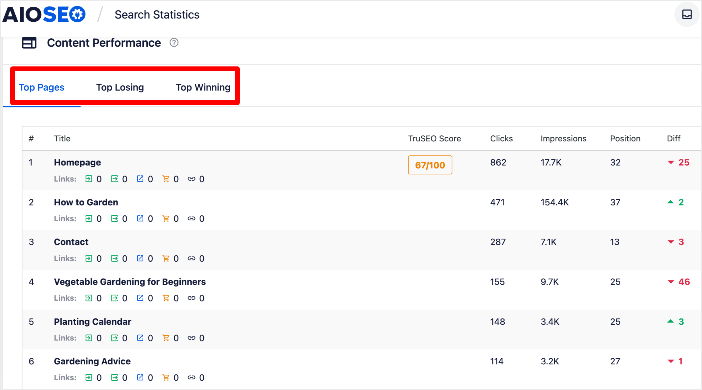
The Content Performance report gives insights into your Top Losing, Top Winning, and Top Pages. Map these insights with the data from your Top Winning keywords, and you get to see the types of content that resonate with your target audience. This will help you create content that ranks well, drives traffic, and converts.
3. Content Ideation
Keyword ranking tools are helpful in coming up with content ideas. They can give you powerful insights into keyword data that helps you create content that ranks high. For example, AIOSEO’s Keyword Rank Tracker also shows you related keywords. These are keywords similar to your focus keyword.
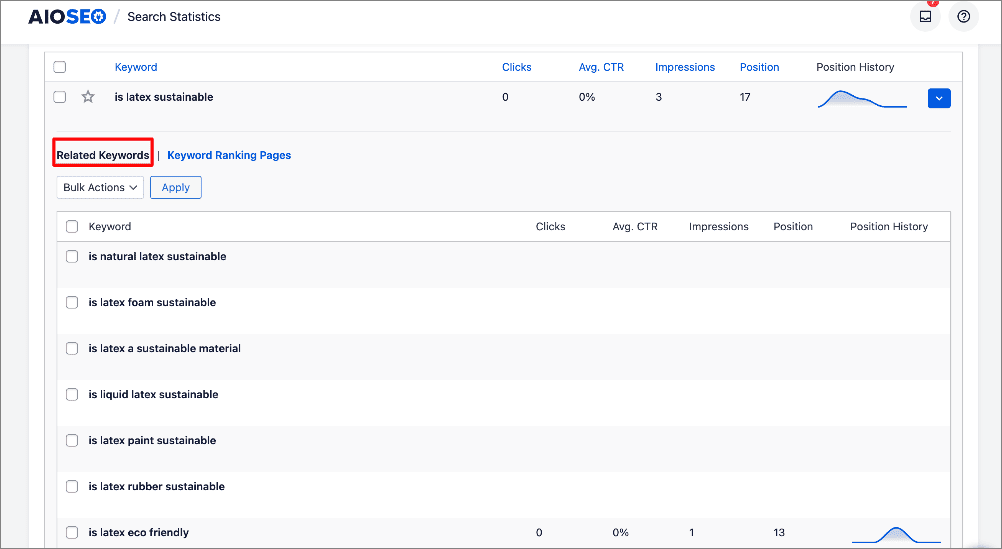
These keywords are drawn from Google Search Console and can be used to create separate pieces of content you can add to your topic clusters.
For more details, check out our guide on related keywords.
Besides competitive data, you can also get content ideas by checking the titles of the top-ranking articles for your keyword. You can easily see these in the SERP Analysis section of a keyword report. By reverse engineering the titles and content of the top-ranking articles, you stand a better chance of creating content that performs well on SERPs.
4. Discover Search Intent
Understanding search intent is critical to creating content that drives traffic and converts. A keyword ranking tool can also help you discover the search intent behind your important keywords.
FYI, search intent refers to the reason users input a keyword into search engines. Understanding it is essential because it helps you know what content to create around a keyword.
To see the intent behind your keywords, look at the SERP Analysis report found in most keyword ranking tools. Here’s an example from Semrush:

In the example above, the top-ranking articles have an informational intent: searchers are looking for information about SEO titles.
Other keyword ranking tools like Semrush even show you the search intent behind your keyword, making this easier.

Understanding search intent is crucial to help you create content that drives traffic and ultimately boosts your organic clickthrough rate (CTR).
5. Conduct Competitor Analysis
Another valuable use for keyword ranking tools is conducting a competitor analysis. Part of this involves monitoring your competitors’ rankings and evaluating your position in relation to them.
A competitor analysis will help you see which SEO strategies work for your competitors. More importantly, it helps see which keywords they’re ranking for. Doing so will help you create powerful strategies and “steal” your competitors’ keywords and traffic.
Using a keyword ranking tool helps you spot opportunities you’re missing out on but your competitors are capitalizing on. Leveraging these opportunities will help you drive traffic to your site.
For more tips on this, check out our guide on using a content gap analysis to capture competitors’ traffic.
How can I identify poorly performing keywords?
You can identify poorly performing keywords using AIOSEO’s Keyword Performance report. You’ll see how many positions you’ve lost, helping you create strategies to improve rankings, such as updating content or testing new titles.
How do I use keyword ranking data to improve my SEO strategy?
Keyword ranking data helps identify top-performing keywords and content, which can be used as a model for future content. It also highlights keywords and pages that need improvement, enabling you to adjust your strategy to boost rankings and drive more traffic.
We hope this article helped you know how to use a keyword ranking tool to grow your traffic and conversions. You may also want to check out other articles on our blog, like our guide to SEO analytics for small businesses and our list of the best SEO monitoring tools.
If you found this article helpful, then please subscribe to our YouTube Channel. You’ll find many more helpful tutorials there. You can also follow us on X (Twitter), LinkedIn, or Facebook to stay in the loop.
Disclosure: Our content is reader-supported. This means if you click on some of our links, then we may earn a commission. We only recommend products that we believe will add value to our readers.


