For most website owners, the problem isn’t that they lack data – it’s that they’re drowning in it. Their website analytics, social media metrics, and customer feedback are scattered across different platforms. They can’t see the bigger picture or turn raw numbers into actionable strategies.
Data-driven insights solve this exact problem. They transform your scattered data into clear, actionable strategies that drive real business growth. I’ve helped thousands of businesses turn their data chaos into marketing success, and I’ll show you exactly how to do the same.
In this article, you’ll learn how to collect, analyze, and act on data-driven insights that actually move the needle for your business.
Table of Contents:
What Are Data-Driven Insights?
Data-driven insights are actionable conclusions you draw from analyzing your raw data. They’re not just numbers on a screen – they’re the “why” behind your website traffic, customer behavior, and marketing performance.
Think of it this way: raw data tells you what happened. Data-driven insights tell you why it happened and what you should do about it.
For example, Google Analytics might show you that your website traffic dropped 20% last month. That’s data. The insight comes when you discover that the drop happened because a key referring website changed their link structure, and now you need to reach out to rebuild those connections.
Here’s what makes data-driven insights powerful:
- Pattern Recognition: They reveal trends you can’t see in individual data points
- Predictive Power: They help you anticipate future challenges and opportunities
- Actionable Direction: They provide specific steps you can take to improve results
If you’re running a WordPress website, let me quickly introduce you to MonsterInsights – the tool that makes gathering data-driven insights incredibly simple.
Instead of struggling with complex Google Analytics reports, MonsterInsights brings all your important data directly into your WordPress dashboard in an easy-to-understand format.
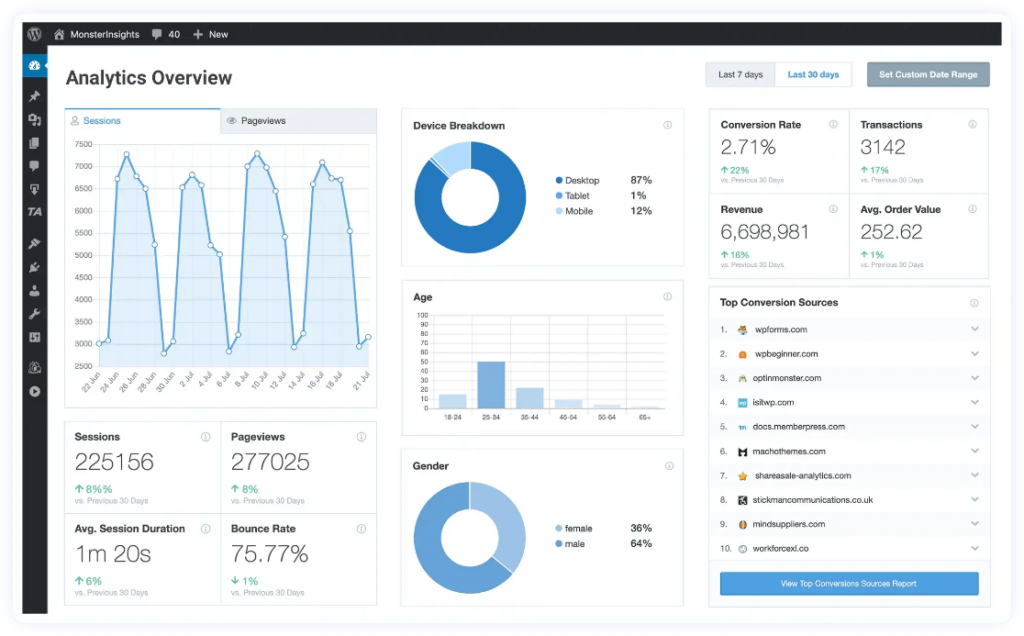
With MonsterInsights, you can see your most important metrics at a glance without logging into multiple platforms.
It automatically tracks conversions, shows you which content performs best, reveals your top traffic sources, and even connects with Google Search Console to show you which keywords bring you the most visitors.
The best part?
You can set it up in just a few clicks without touching any code. Over 3 million website owners trust MonsterInsights to turn their WordPress analytics into actionable insights that drive real business growth.
Without data-driven insights, you’re essentially flying blind. You might get lucky with a few campaigns, but you can’t build a sustainable growth strategy on luck alone.
Why Data-Driven Insights Matter for Your Business
I’ve seen too many businesses waste thousands of dollars on marketing campaigns that don’t work. The difference between successful companies and struggling ones often comes down to how well they use data-driven insights.
Better Return on Investment
When you base your marketing decisions on solid data, you stop throwing money at strategies that don’t work. Instead, you double down on what’s already bringing results.
According to a study, companies that use data-driven insights are 5 times more likely to make faster decisions and 3 times more likely to execute those decisions successfully.
Understand Your Customers Better
Data-driven insights reveal who your customers really are, not who you think they are. You’ll discover:
- Which content topics generate the most engagement
- What times of day your audience is most active
- Which marketing channels bring in your highest-value customers
- What causes people to abandon their shopping carts
Reduce Business Risk
Making decisions based on hunches is risky. Data-driven insights help you spot problems before they become costly disasters.
For instance, if your analytics show that mobile traffic is increasing but mobile conversions are dropping, you know you need to fix your mobile experience before you lose more customers.
Stay Ahead of Trends
Data-driven insights help you spot trends early. You can identify emerging customer needs, seasonal patterns, and market shifts before your competitors do.
Pro Tip: Set up automated reports in Google Analytics to get weekly summaries of your key metrics. This helps you spot trends quickly without manually checking your dashboard every day.
Check out our full guide: How to Get Automated Google Analytics Email Reports
How to Uncover Data-Driven Insights
Turning raw data into actionable insights isn’t complicated, but it does require a systematic approach. I’ll walk you through the exact process I use with my clients.
Step 1: Define Your Goals
Before diving into data, you need to know what questions you’re trying to answer. Vague goals lead to vague insights.
Instead of saying “I want more traffic,” be specific:
- “I want to increase organic traffic to my blog posts by 25% in the next 3 months”
- “I want to improve my email signup conversion rate from 2% to 4%”
- “I want to identify which product pages have the highest bounce rates”
Your goals will determine which data you need to collect and analyze.
Step 2: Set Up Proper Analytics Tracking
You can’t get good insights from bad data. Make sure your tracking is set up correctly from the start.
If you’re using WordPress, MonsterInsights makes this incredibly easy. Instead of manually adding tracking codes and hoping you don’t break something, you can connect Google Analytics to your WordPress site in just a few clicks.
MonsterInsights automatically tracks important events like:
Check out our Ultimate Guide to MonsterInsights Dashboard Reports to learn more.
Step 3: Collect Data from Multiple Sources
Don’t rely on just one data source. The best insights come from combining information from different platforms:
- Website Analytics: Traffic patterns, user behavior, conversion rates
- Social Media Data: Engagement rates, follower growth, content performance
- Email Marketing: Open rates, click rates, unsubscribe patterns
- Customer Feedback: Surveys, reviews, support tickets
- Sales Data: Revenue trends, customer lifetime value, purchase patterns
Step 4: Look for Patterns and Trends
Raw numbers don’t tell the whole story. You need to look for patterns across time periods and different segments of your audience.
Here’s what to look for:
Time-Based Patterns:
- Seasonal trends in traffic or sales
- Weekly patterns (do you get more traffic on certain days?)
- Time-of-day patterns for social media engagement
Audience Segments:
- How do new visitors behave differently from returning visitors?
- Which traffic sources bring the most engaged users?
- Are there differences between mobile and desktop users?
Content Performance:
- Which blog posts generate the most social shares?
- What types of content keep people on your site longest?
- Which pages have the highest exit rates?
Step 5: Connect the Dots
This is where insights happen. Look for connections between different data points that reveal the “why” behind your numbers.
For example, you might notice that:
- Blog posts published on Tuesday get 40% more social shares
- Users who read your “Getting Started” guide are 3 times more likely to sign up for your email list
- Customers who watch your product demo video have 50% higher lifetime value
Step 6: Turn Data-driven Insights into Action
Insights are worthless unless you act on them. For each insight you discover, ask yourself:
- What specific action can I take based on this information?
- How will I measure success?
- When will I implement this change?
Pro Tip: Start a simple spreadsheet to track your insights and the actions you take. Include columns for the insight, the action taken, the expected result, and the actual result. This helps you learn what works and what doesn’t.
The right tools make all the difference in uncovering valuable insights. You don’t need dozens of expensive platforms – just the right combination of tools that work well together.
Google Analytics 4
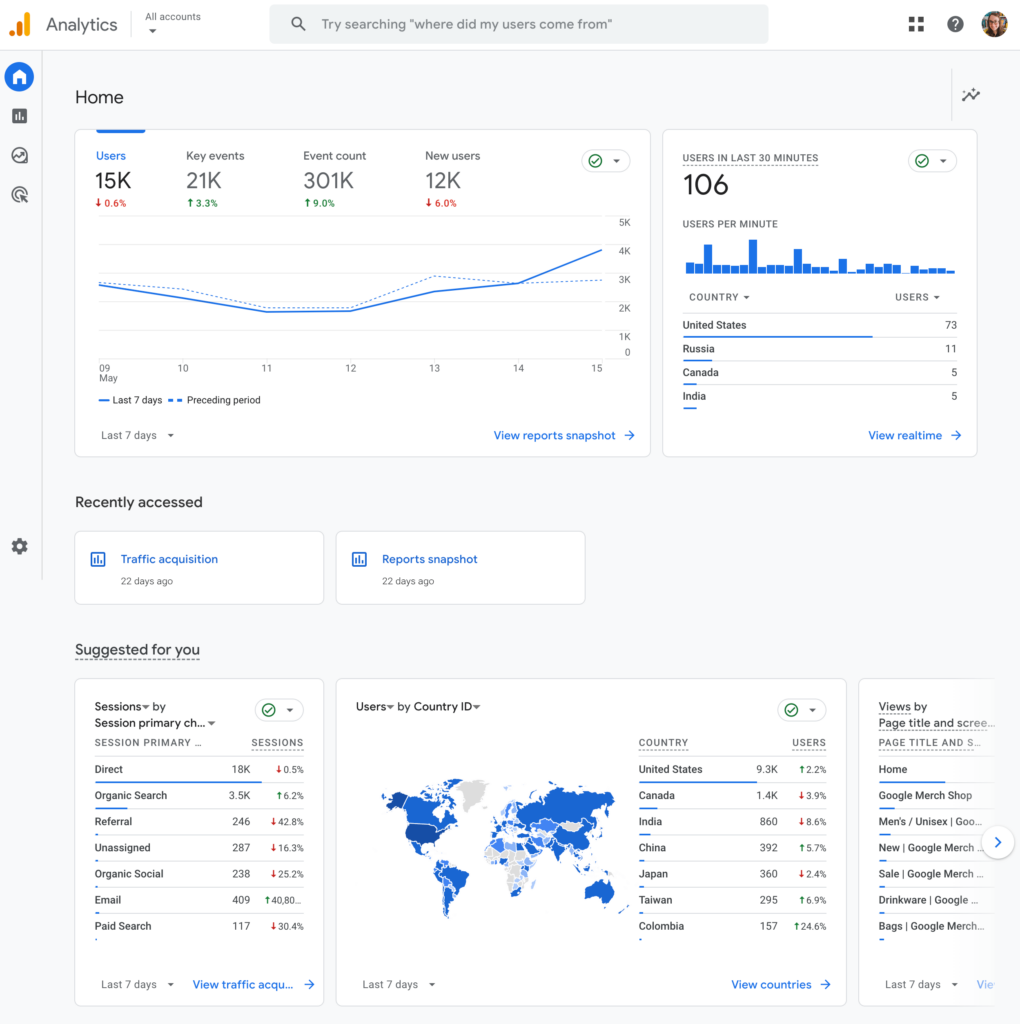
Google Analytics is the foundation of most data-driven marketing strategies. It shows you:
- How people find your website
- What they do once they’re there
- Which pages perform best
- Where people drop off in your conversion funnel
The challenge with Google Analytics is that it can be overwhelming. The interface is complex, and finding the data you need often requires navigating through multiple reports.
MonsterInsights: Making Google Analytics Simple
This is where MonsterInsights becomes invaluable. It brings all your important Google Analytics data directly into your WordPress dashboard in an easy-to-understand format.
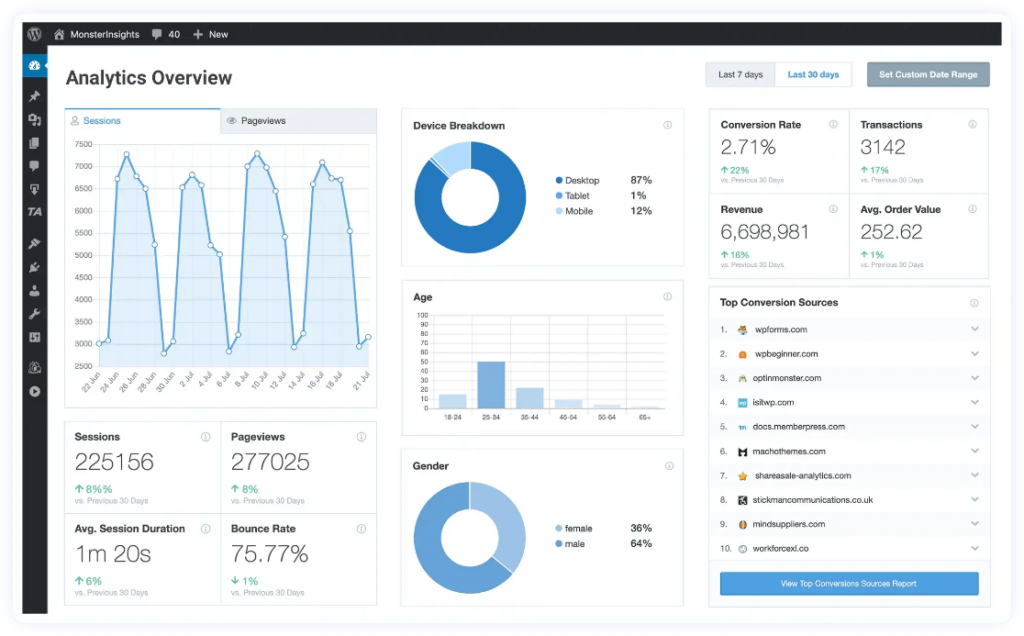
Instead of logging into Google Analytics and trying to figure out what all the numbers mean, you can see your most important metrics at a glance:
Overview Report: Sessions, users, page views, bounce rate, and session duration:

Publishers Report: Demographic information, top performing content, top categories, scroll depth, and more:
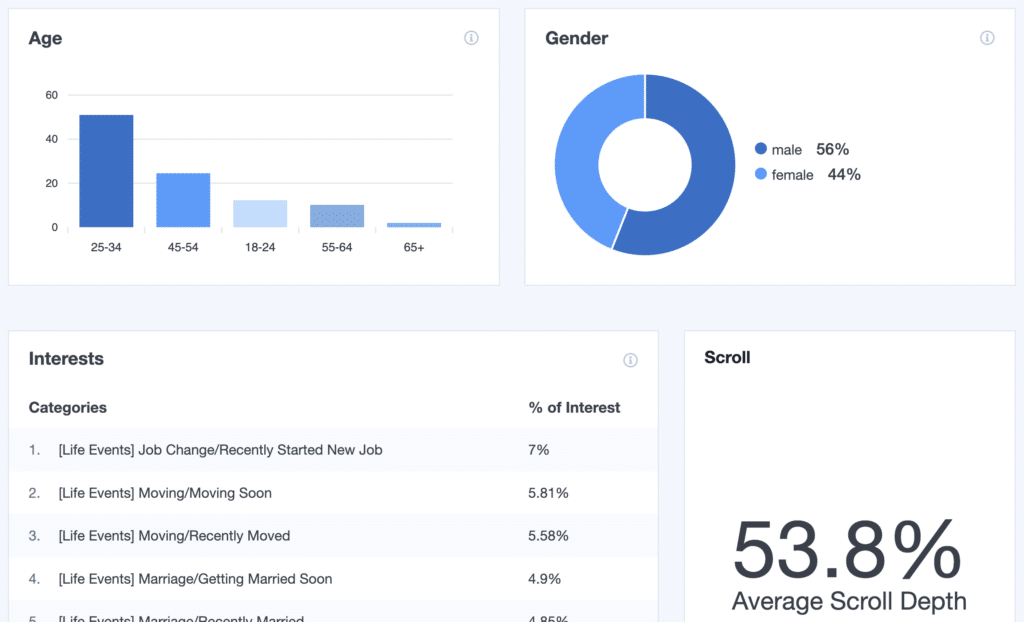
eCommerce Report: Revenue, transactions, conversion rate, and top products:
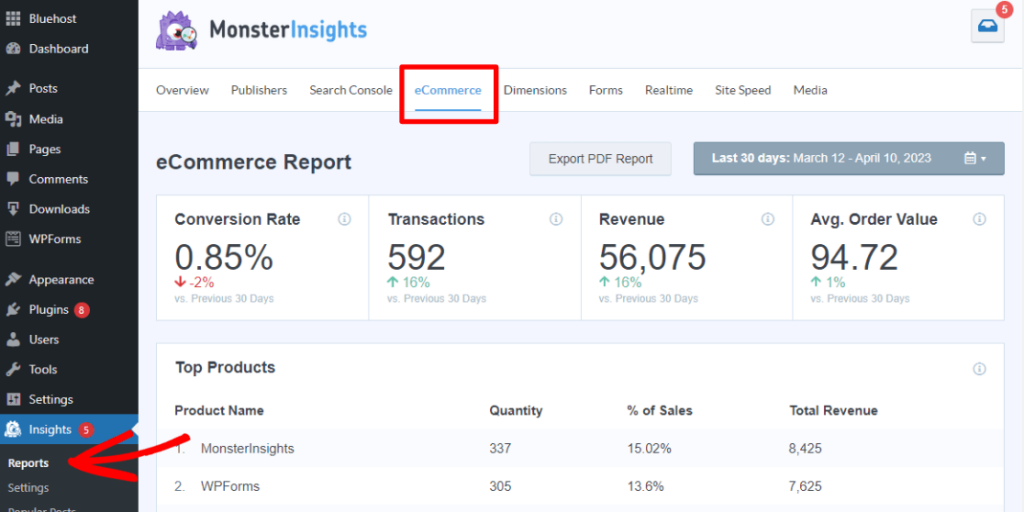
Search Console Report: Top keywords, impressions, clicks, and average position:
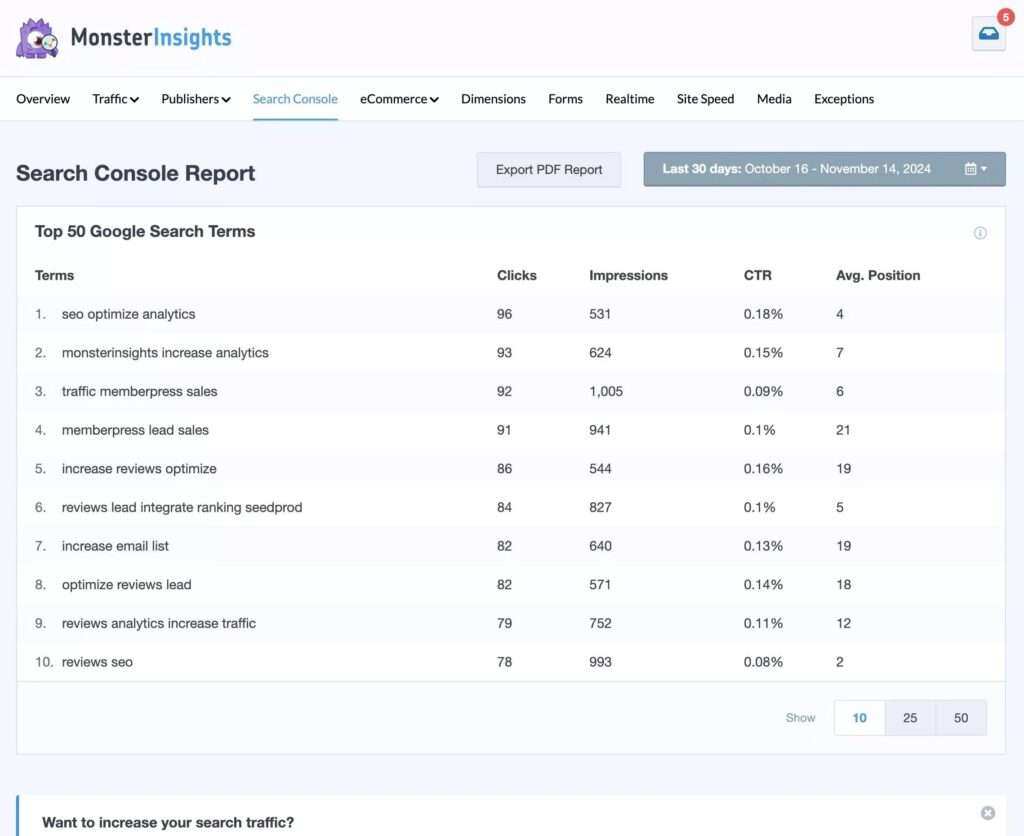
MonsterInsights also sets up advanced tracking automatically:
- eCommerce Tracking: Track revenue and conversion rates without coding
- Form Tracking: See which forms convert best
- Link Tracking: Monitor clicks on affiliate links and outbound links
- File Download Tracking: Know when people download your PDFs or other files
Google Search Console
Google Search Console shows you how your website performs in Google search results. You’ll see:
- Which keywords bring you traffic
- Your average position for different search terms
- Which pages get the most clicks from search
- Technical issues that might hurt your rankings
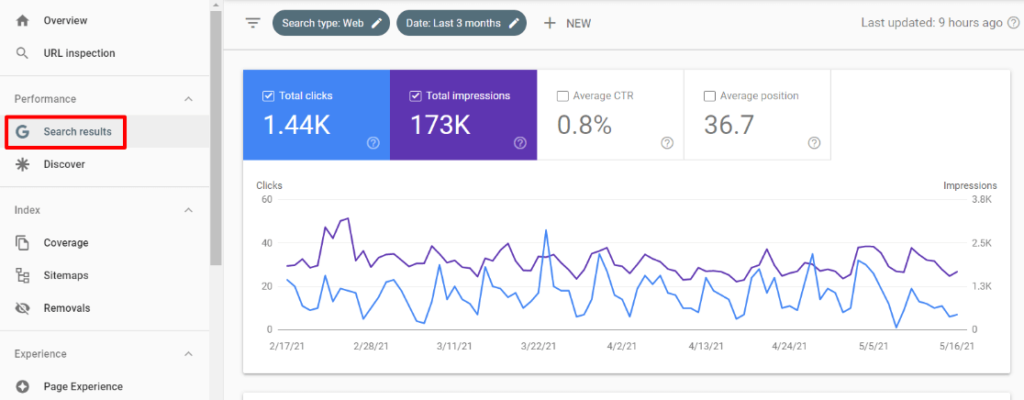
MonsterInsights integrates with Search Console to show this data right in your WordPress dashboard, so you don’t need to log into another platform.
Social Media Analytics
Each social platform has its own analytics:
- Facebook Insights: Reach, engagement, and audience demographics
- Instagram Analytics: Story views, post engagement, and follower growth
- Twitter Analytics: Tweet impressions, engagement rate, and follower growth
- LinkedIn Analytics: Post performance and company page metrics
Email Marketing Analytics
Your email platform provides valuable insights about subscriber behavior:
- Open Rates: How compelling are your subject lines?
- Click Rates: Is your email content driving action?
- Unsubscribe Rates: Are you sending too many emails or irrelevant content?
- List Growth: How effectively are you attracting new subscribers?
Customer Feedback Tools
Quantitative data tells you what’s happening, but qualitative feedback tells you why:
Pro Tip: Don’t try to use every tool at once. Start with Google Analytics (preferably through MonsterInsights if you use WordPress) and your email platform.
Add other tools, such as UserFeedback, as you become more comfortable analyzing data and identifying specific questions that need to be answered.
Examples of Data-Driven Insights in Action
Let me share some examples of how businesses can use data-driven insights to improve their marketing results. These stories show you exactly how to turn data into action.
Example 1: Increasing Blog Traffic with Content Insights
A B2B software company noticed its blog traffic had plateaued. By analyzing their Google Analytics data through MonsterInsights, they discovered:
The Data: Their top 5 blog posts generated 60% of all blog traffic, but they were all over 18 months old.
The Insight: Readers preferred in-depth, tutorial-style content over short news updates.
The Action: They stopped publishing short posts and focused on creating comprehensive guides and tutorials.
The Result: Blog traffic increased by 45% in 6 months, and organic leads doubled.
Example 2: Optimizing Email Campaigns with Behavioral Data
An eCommerce store was struggling with low email open rates. They used their email platform analytics combined with Google Analytics to understand the problem:
The Data: Emails sent on Tuesday had 23% higher open rates than emails sent on Friday. Emails with personalized subject lines had 15% higher open rates.
The Insight: Their audience was more engaged at the beginning of the week and responded well to personalization.
The Action: They moved all promotional emails to Tuesday and started personalizing subject lines with the recipient’s name and recent purchase history.
The Result: Overall email open rates increased by 31%, and email-driven revenue increased by 28%.
Example 3: Reducing Cart Abandonment with Funnel Analysis
An online retailer had a 75% cart abandonment rate. Using MonsterInsights’ eCommerce tracking, they analyzed where people dropped off in the funnel:
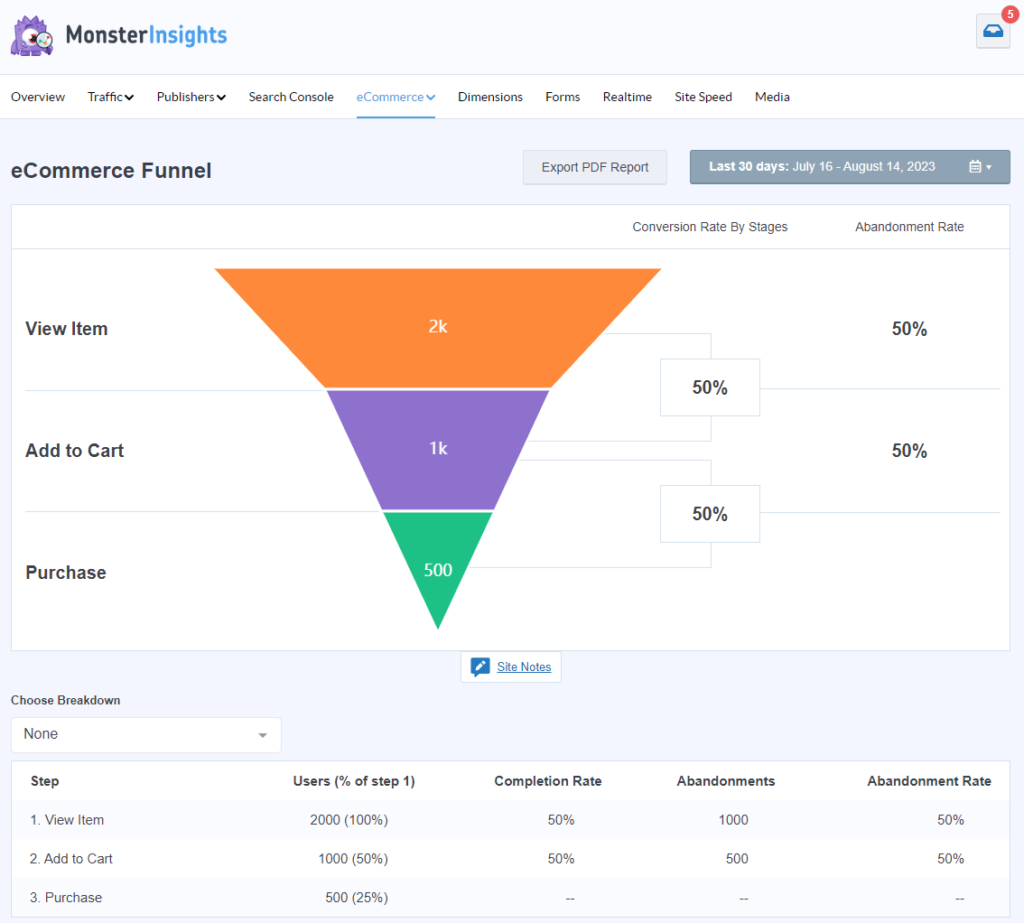
The Data: 40% of people abandoned their carts on the shipping information page.
The Insight: Unexpected shipping costs were the main reason for abandonment.
The Action: They added a shipping calculator to product pages and offered free shipping for orders over $50.
The Result: Cart abandonment dropped to 58%, and overall conversion rate increased by 22%.
Example 4: Improving Content Strategy with Search Console Data
A marketing agency wanted to improve their content marketing results. Using MonsterInsights’ Search Console integration, they discovered:
The Data: They ranked on page 2 for several high-volume keywords related to their services.
The Insight: With some optimization, they could move to page 1 and dramatically increase organic traffic.
The Action: They updated existing blog posts to better target these keywords and created supporting content.
The Result: Organic traffic increased by 67% in 4 months, leading to 23 new clients.
These examples show a clear pattern: collect data, identify patterns, form insights, take action, and measure results. The businesses that follow this process consistently see the best results.
Data-driven Insights: Common Challenges and Solutions
Even with the right tools and process, you’ll face challenges when implementing a data-driven approach. Here are the most common problems I see and how to solve them.
Challenge 1: Too Much Data, Not Enough Insights
The Problem: You’re drowning in reports but can’t figure out what any of it means for your business.
The Solution: Focus on 3-5 key metrics that directly relate to your business goals. Ignore everything else until you master these basics.
For most businesses, start with:
- Traffic growth (new vs. returning visitors)
- Conversion rate (email signups, purchases, etc.)
- Customer acquisition cost
- Customer lifetime value
- Top traffic sources
Pro Tip: MonsterInsights‘ overview report shows you these key metrics in one place, making it easy to focus on what matters most.
Challenge 2: Inconsistent Data Collection
The Problem: Your tracking breaks when you update your website, or different team members track things differently.
The Solution: Use tools that automate tracking and document your setup process. MonsterInsights automatically maintains tracking even when you update themes or plugins.
Challenge 3: Analysis Paralysis
The Problem: You spend so much time analyzing data that you never actually implement changes.
The Solution: Set specific time limits for analysis. Spend no more than 2 hours per week reviewing data, then dedicate the rest of your time to implementing improvements.
Challenge 4: Lack of Historical Data
The Problem: You want to identify trends, but you don’t have enough historical data to work with.
The Solution: Start collecting data now and use industry benchmarks for comparison while you build your own baseline. Most meaningful trends become apparent within 3-6 months.
Challenge 5: Data Quality Issues
The Problem: Your data is inaccurate because of tracking problems, bot traffic, or technical issues.
The Solution: Regularly audit your analytics setup. MonsterInsights includes features to exclude spam traffic and internal visits, improving data quality automatically.
And that’s it!
I hope you liked this article on using data-driven insights to grow your business. Maybe you’d also like to check out:
How to Use AI in Marketing Analytics
AI Business Analytics: How to Turn Data Into Decisions
8 Best Ways to Use ChatGPT with Google Analytics [GA4]
How to Use Google Analytics and AI to Grow Faster 🚀
Ready to transform your marketing with data-driven insights? Get started with MonsterInsights today and see your most important analytics data right in your WordPress dashboard.
Don’t forget to follow us on YouTube for more helpful Google Analytics tips and tutorials.
FAQs About Data-driven Insights
How do I start collecting data-driven insights for my business?
Start by setting up proper analytics tracking on your website. If you use WordPress, MonsterInsights makes this easy by connecting Google Analytics to your site automatically.
Define 3-5 key metrics that align with your business goals, then review them weekly to identify patterns and opportunities.
What’s the difference between data and insights?
Data is raw information (like “website traffic increased 20%”), while insights explain why something happened and what you should do about it (like “traffic increased 20% because our guest post on a popular blog drove referral traffic, so we should pursue more guest posting opportunities”).
How long does it take to see results from data-driven marketing?
You can start getting basic insights within a few weeks of setting up proper tracking. However, meaningful trends and patterns typically become clear after 3-6 months of consistent data collection.
The key is to start implementing small changes based on early insights while you build more comprehensive data.
What tools do I need for data-driven insights?
The essential tools are Google Analytics for website data and your email platform’s analytics. If you use WordPress, MonsterInsights simplifies this by bringing all your important data into one dashboard.
As you grow, you can add social media analytics, customer feedback tools, and specialized platforms for specific needs.
How do I know which metrics to focus on?
Focus on metrics that directly relate to your business goals. For most businesses, this includes website traffic growth, conversion rates, customer acquisition cost, and customer lifetime value.
Avoid vanity metrics that look good but don’t impact your bottom line.
Can small businesses benefit from data-driven insights?
Absolutely!
Data-driven insights are especially valuable for small businesses because they help you make the most of limited resources.
You can identify which marketing channels work best, optimize your website for better conversions, and avoid wasting money on ineffective strategies.

