Would you like to know how to use SEO data to boost your search rankings?
Data plays a huge role in helping you design and deploy impactful SEO campaigns. That’s why you need to know the right SEO data to collect and how to use it to boost your rankings.
In this article, we’ll show you which SEO data you need, how to interpret it, and how to use it to enhance your SEO.
What is SEO Data, and Why is it Important?
SEO data refers to any metrics used to create and monitor SEO campaigns. Some examples of SEO data include:
- Organic traffic: Organic traffic refers to visitors who visit your website from search engine results instead of paid ads. The more organic traffic you drive, the stronger the indication that your SEO strategy is working.
- Search impressions: Search impressions refer to the instances in which your content appears on the user’s screen. More impressions indicate that your organic reach is increasing.
- Organic rankings/Average position: This metric shows your position on search engine results pages (SERPs) in relation to competing content. This doesn’t factor in ads.
- Average clickthrough rate (CTR): This shows the average number of times searchers click on your search listing in proportion to impressions.
- Page speed: Measured in milliseconds, page speed refers to the time it takes for a web page to load. This is an important metric as it impacts your Core Web Vitals.
- And more.
These metrics, and more, are essential to helping you measure the performance of your SEO strategy. They’re also vital in helping you create better iterations of your campaigns.
How to Get SEO Data Delivered to Your Email [WordPress Users]
One of the ways you can get SEO data is by getting automated SEO reports in your email inbox. This is something you can do with All In One SEO (AIOSEO).
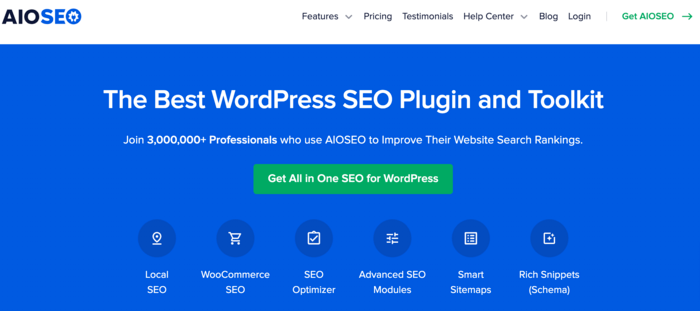
AIOSEO is the best WordPress SEO plugin on the market. It’s trusted by over 3 million bloggers, solopreneurs, and marketers to help them dominate SERPs and drive relevant site traffic. This is because the plugin has many powerful SEO features and modules to help you optimize your website for search engines and users. One of the most loved features is the Email Summaries—a feature that enables you to get automated SEO reports in your email inbox.
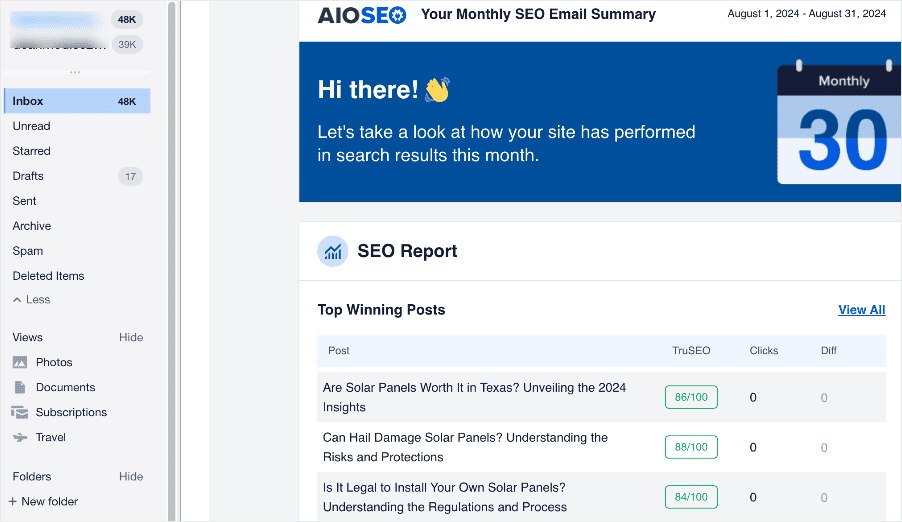
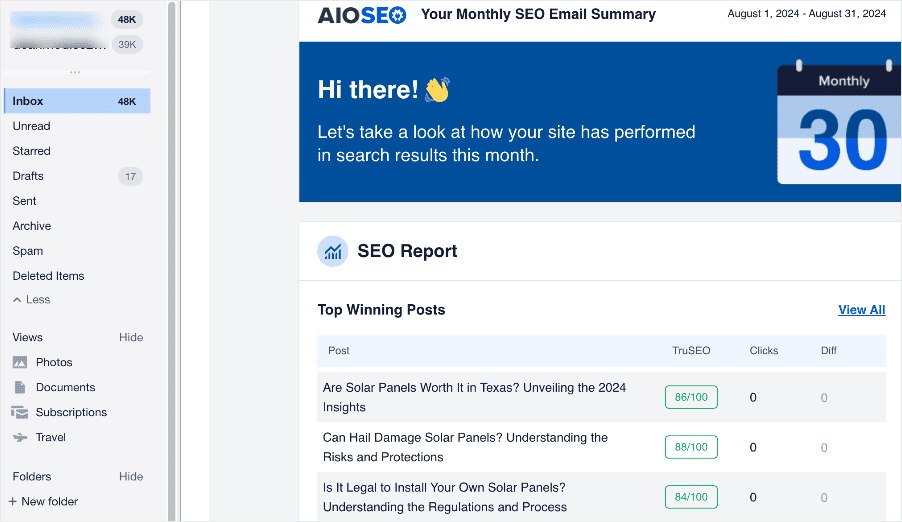
To activate this feature, go to the AIOSEO menu » General Settings » Advanced:
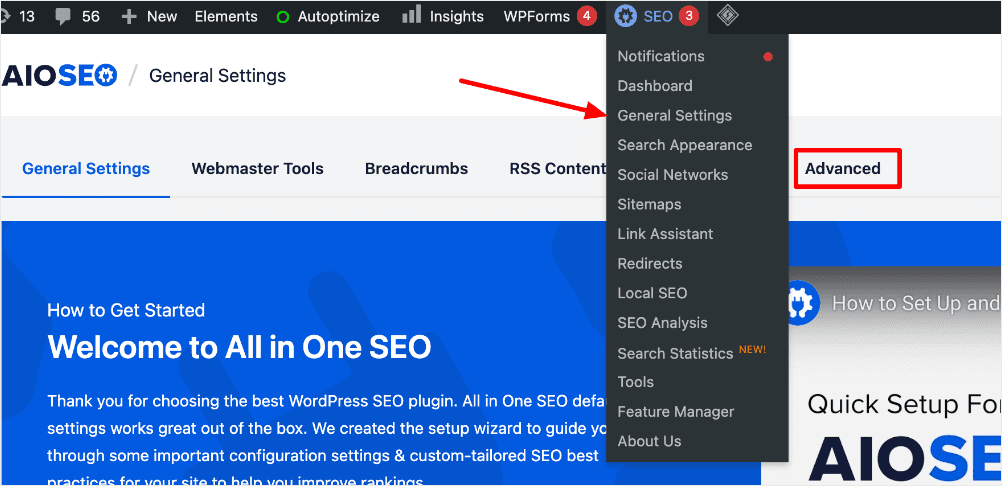
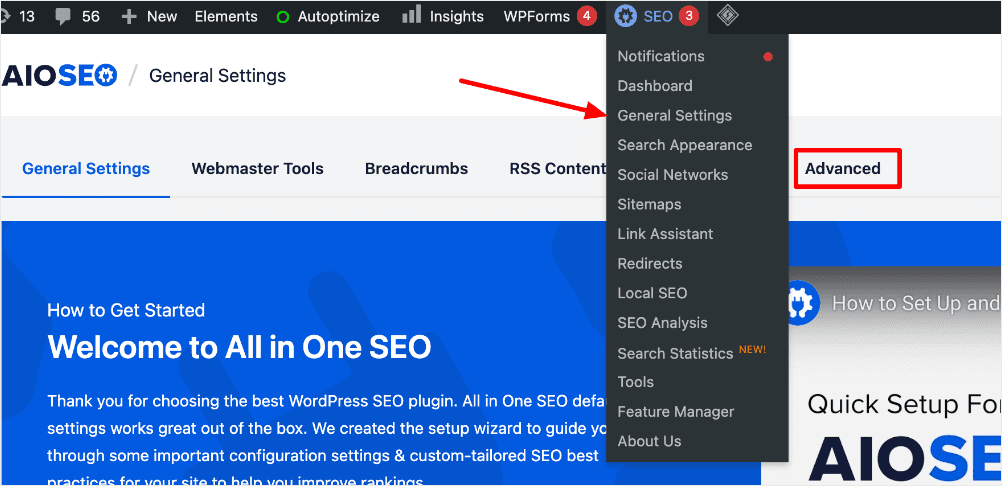
This will open a settings menu where you can configure many SEO settings. Scrolling down, you’ll find a toggle for enabling Email Summaries:
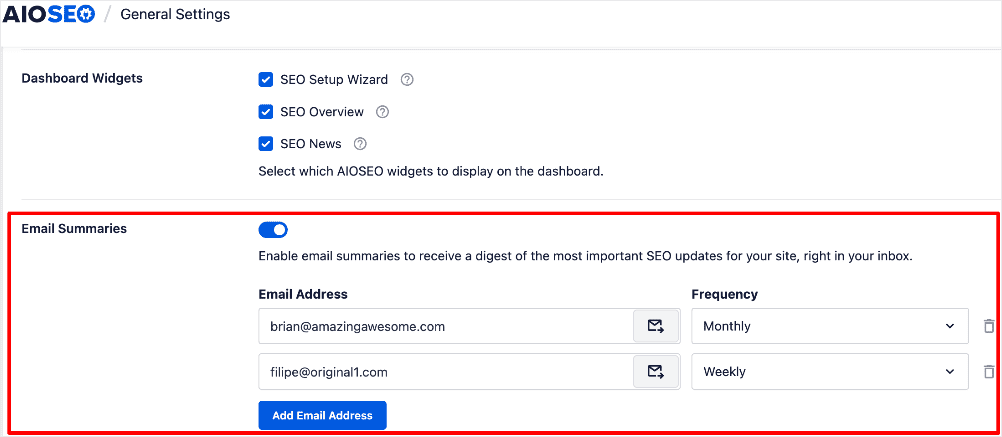
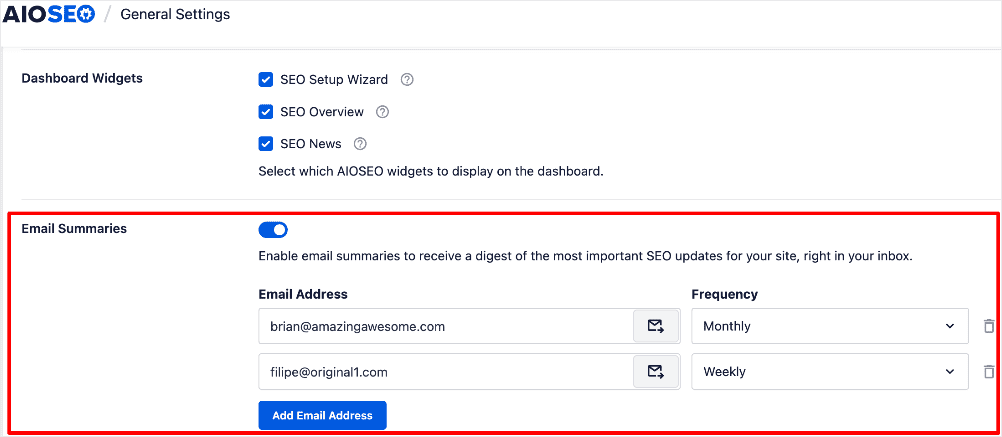
This will opt you into receiving SEO data and reports from AIOSEO. Plus, you can also:
- Add as many email addresses as possible.
- Set the frequency at which each recipient will receive the report.
Automating SEO reports this way makes it super easy to have important SEO data at your fingertips. As a result, you can easily pivot your campaigns when needed.
For step-by-step instructions on how to install AIOSEO, check out our installation guide.
7 Ways to Use SEO Data to Boost Your Rankings
Ready to use SEO Data to boost your search rankings?
Here are some tips to help you do that.
1. Check for and Optimize Keywords that are Dropping in Rankings
Another powerful feature you’ll find in AIOSEO is the Keyword Rank Tracker. This is a powerful tool that shows your keyword positions on Google. To access it, go to your AIOSEO menu » Search Statistics » Keyword Rank Tracker.
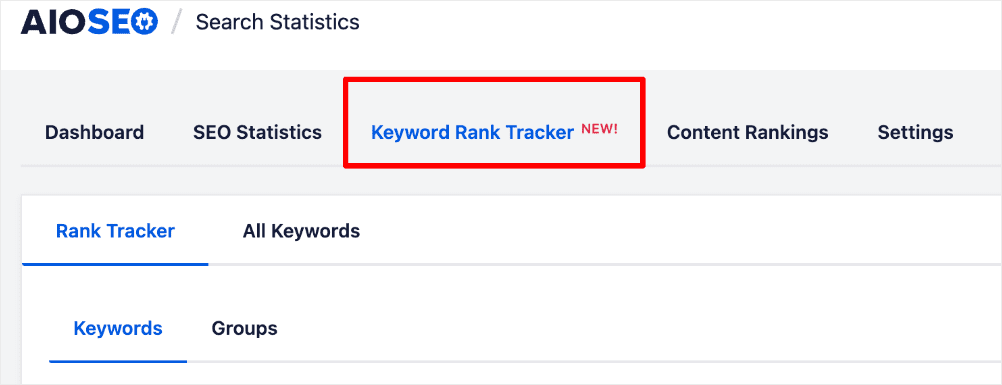
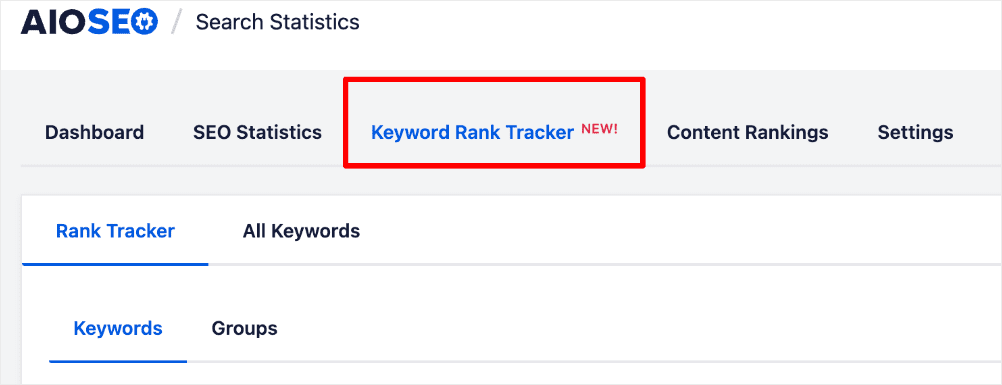
Using the Keyword Rank Tracker is super easy. Simply add the keywords you want to track, and it will pull keyword ranking data from GSC.
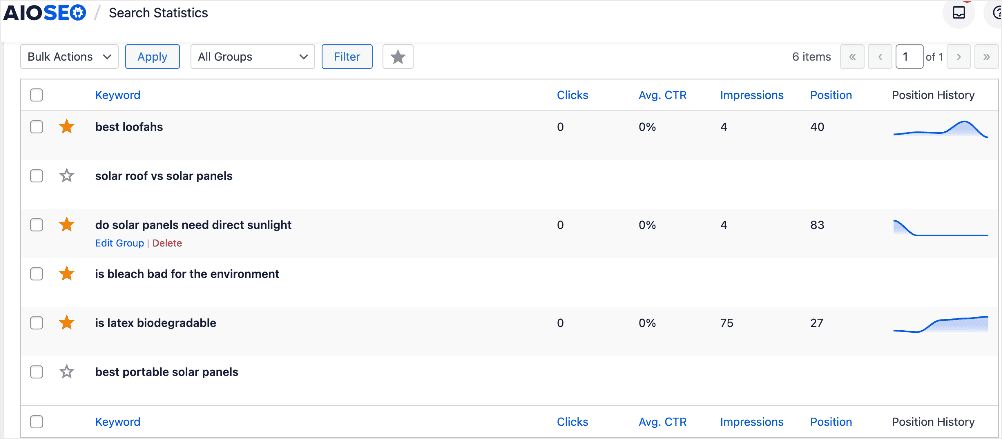
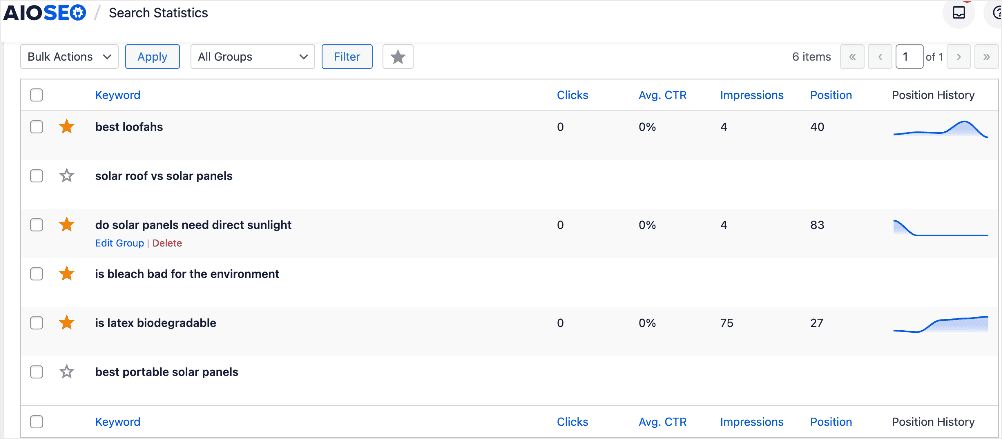
For detailed steps, check out our article on how to track your keyword rankings in WordPress.
The Keyword Rank Tracker provides an overview of your keywords, their current rankings, and key metrics like:
- Clicks
- Avg CTR
- Impressions
- Position
- Position History
AIOSEO’s Keyword Rank Tracker will give you up-to-date ranking data, helping you pivot your SEO campaigns accordingly.
You can also check your keyword performance by clicking on the All Keywords tab.


Next, scroll down to the Keyword Performance section. The Keyword Performance report will show you all your keywords, both those dropping in rankings and those going up.
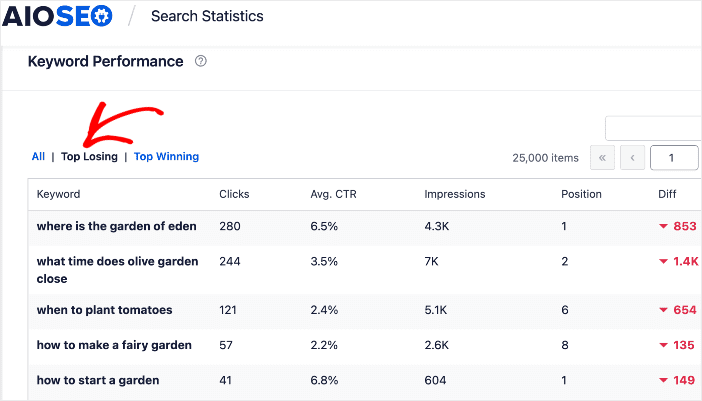
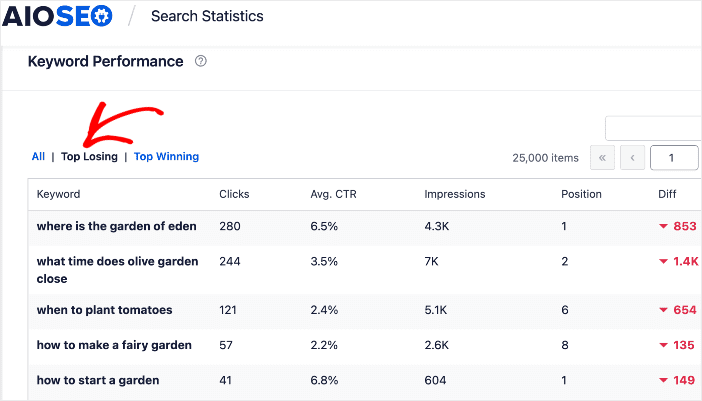
To boost your rankings and drive more traffic to your site, note the keywords that are dropping in rankings. Once you’ve compiled your list, revisit your content to optimize it better for those keywords.
2. Create a Strategy to Help You Move Up in Rankings
Another way to use SEO data to boost your rankings is to monitor your position on search engine results pages (SERPs).
You can easily do this with AIOSEO’s Search Statistics module, as it lets you easily track your content and keyword positions right from your WordPress dashboard.
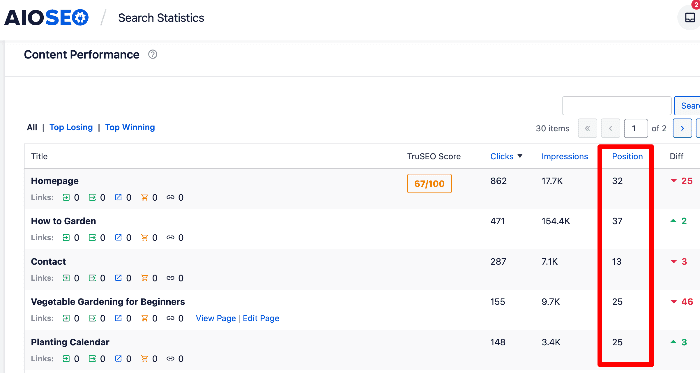
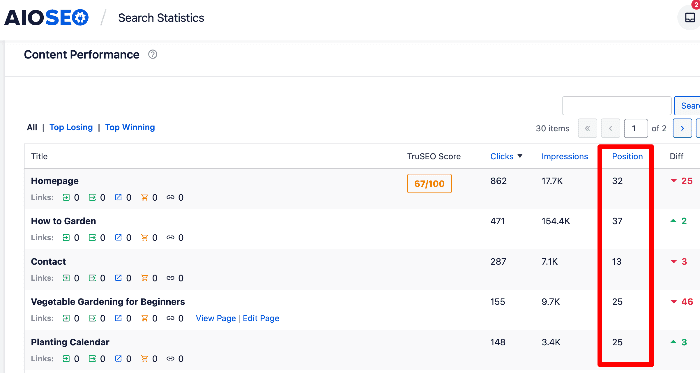
Knowing where your content ranks is vital as it helps you know how to get it to move up in rankings. And in case you didn’t know, research shows that moving up one position in rankings can result in as much as a 2.8% increase in clickthrough rates (CTR).
For detailed tips on how to move your content up in rankings, check out this guide.
3. Find Internal Linking Opportunities
Internal linking is another critical ingredient in boosting rankings. This is why checking for internal linking opportunities should be part of your SEO data collecting and monitoring. Doing this is easy, thanks to AIOSEO’s Link Assistant.
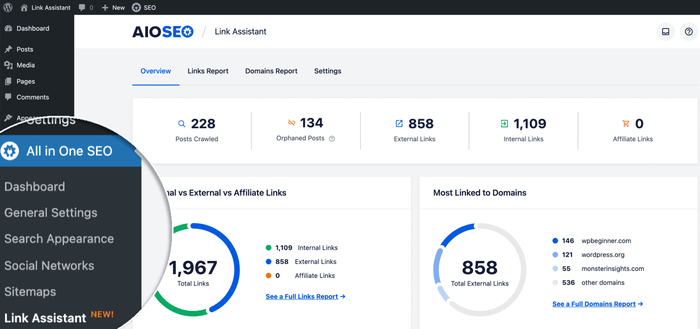
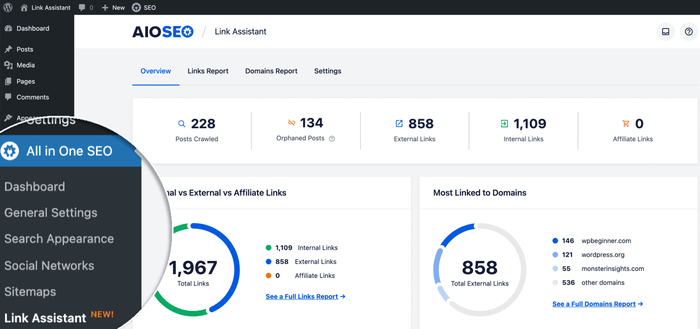
Link Assistant is a powerful module that crawls your site and checks for internal and external links and orphaned posts.
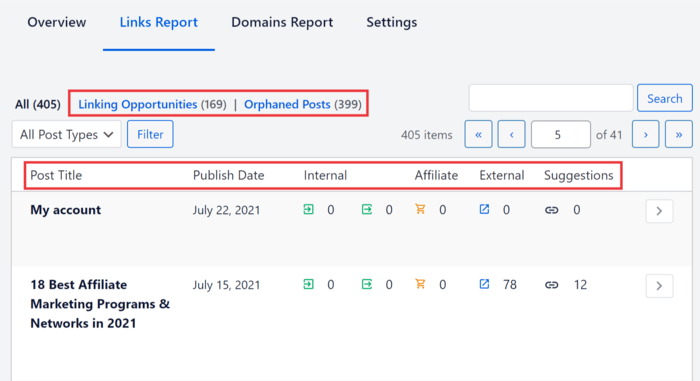
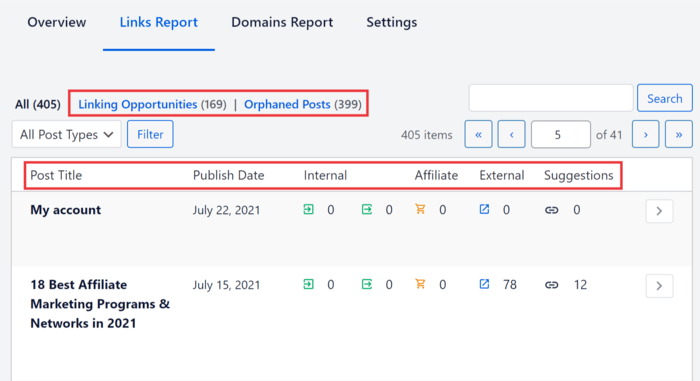
The best part about the tool is that it checks linking opportunities and automates internal link building between your posts. As a result, you can build links faster and more efficiently.
One of the biggest advantages of building internal links is that it makes it easier for search engines to crawl and index your content. In addition, strategic internal linking also helps you build topical authority. These 2 benefits, and more, play a huge role in boosting your rankings.
Check out this tutorial for more information on using Link Assistant to speed up your internal linking and boost on-page SEO.
4. Monitor Impressions to Understand and Boost Your Reach
Impressions refer to the number of times searchers have seen your search listing on SERPs. This metric is not action-based but helps show your content’s reach.
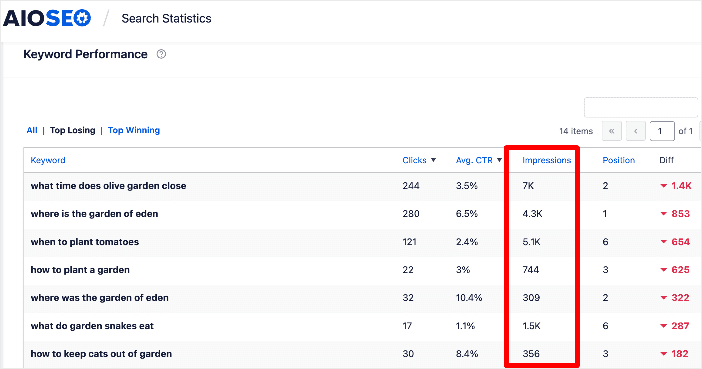
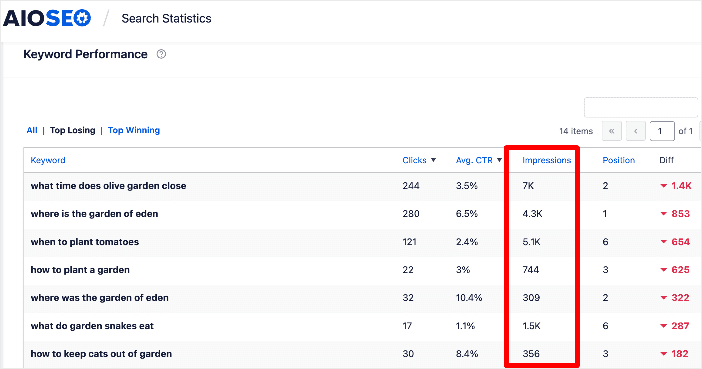
Impressions are important to your SEO as they are a general indicator of how well your SEO strategy is performing. More impressions signify that people are seeing your content. They also increase the chances of people clicking on your link.
One of the most effective ways to increase your impressions is to target the right keywords and optimize for them. You also need to ensure your content meets search intent. Another way is to build internal links strategically, as this helps increase your topical authority.
5. Increase Average CTR to Boost Your Rankings
Average CTR (Avg. CTR) is the number of clicks your search listing receives divided by impressions. This is another vital piece of SEO data you can use to boost your rankings. If you are an AIOSEO user, you don’t have to switch to Google Search Console or any other tool to get this metric. Instead, you can find it in the Search Statistics module in the Keyword Performance report.
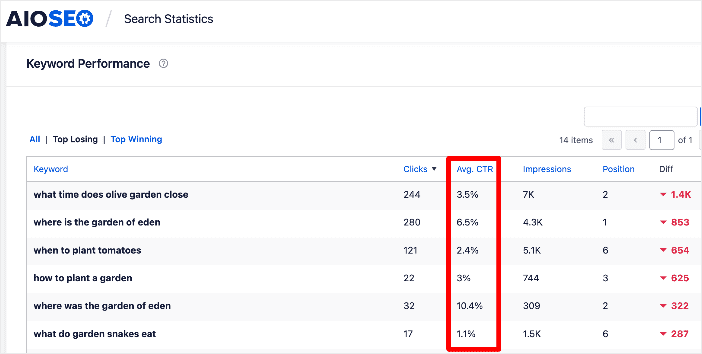
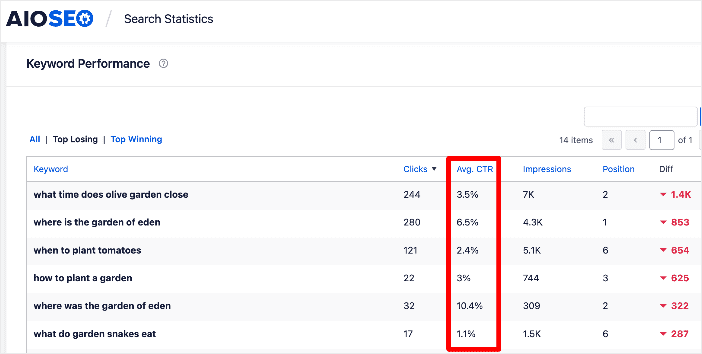
Improving your CTR is a fantastic way to boost rankings, as it signals to search engines that users find your content valuable. One way you can improve your CTR is by adding FAQ schema to your content. Doing so optimizes your search snippets for visibility and leads to rich snippets that offer users a better experience.
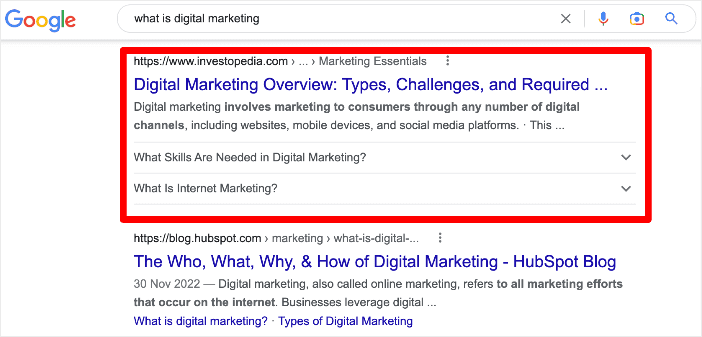
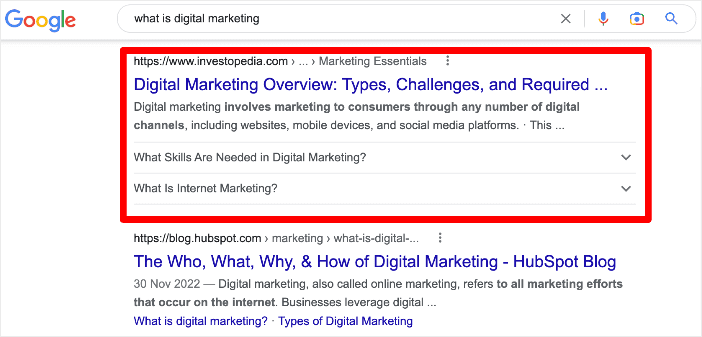
Other ways to increase your average CTR include optimizing your URL, title, and meta description.
For other tips on boosting your organic CTR, check out this article.
6. Set Effective S.M.A.R.T. SEO Goals
Data plays a huge role in helping you set effective goals for your SEO campaigns. That’s why you should set S.M.A.R.T. SEO goals using the data you collect from your site. For example, we created the Search Statistics module to help you track content performance and keyword rankings.
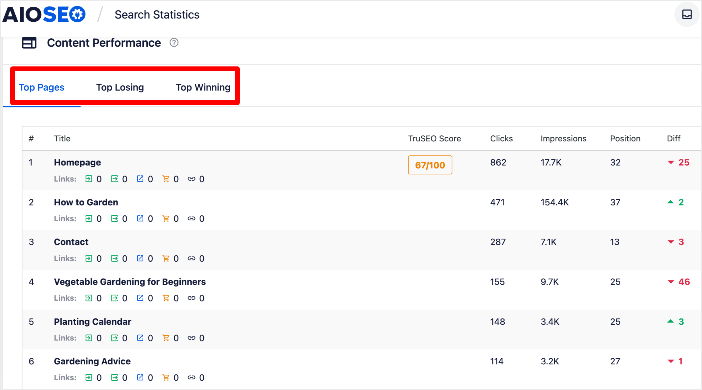
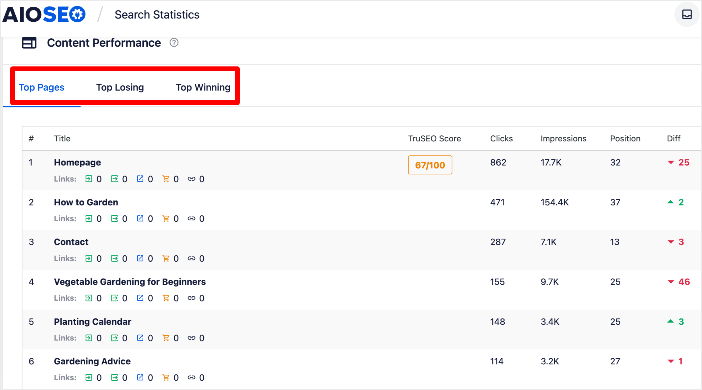
This is essential SEO data you can use to set simple SEO goals. For example, getting 1-3 articles in the top 10 positions in X months. Or you can set a goal of maintaining 5 articles in the top 20.
You can also use this SEO data to set content goals. One way to do this is to check your content and keywords that are performing well. This will give you an idea of the content your audience is hungry for. As a result, you can set goals to replicate similar content and have it rank as well as your top-performing content.
7. Keep Tabs on Page Speed
Page loading speed is an essential ranking factor. That’s why your SEO data must include page speed reports. You can get this in Search Statistics by going to Search Statistics » SEO Statistics. Next, scroll down to the Content Performance section.
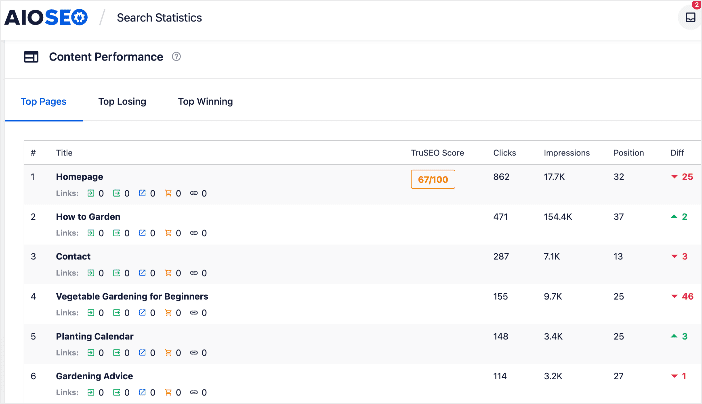
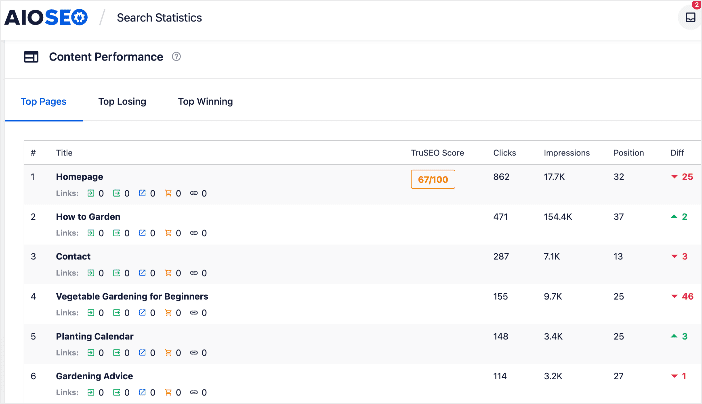
In this section, you can click the link to the page you want to test for speed. This will generate a report that includes a Speed Test.
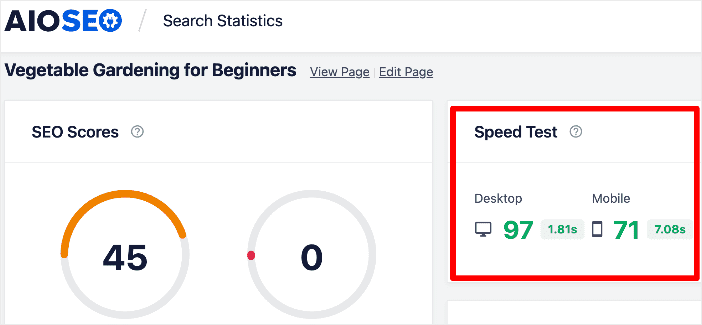
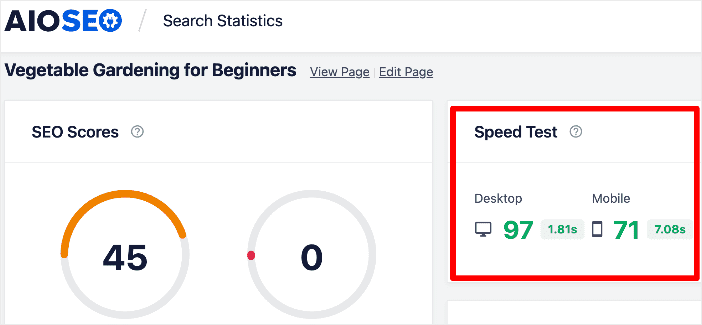
If your speed test results are poor, you can work on improving your score. This can have a positive impact on rankings.
For detailed instructions on improving your page load speed, check out this informative guide.
SEO Data: Your FAQS Answered
What is SEO Data, and Why is it Important?
SEO data refers to any metrics used to create and monitor SEO campaigns. Examples include keyword rankings, organic traffic, CTR, and more.
How can I optimize keywords that are dropping in rankings?
To optimize dropping keywords, monitor keyword performance using tools like AIOSEO’s Search Statistics module. Identify keywords that are declining and revisit your content to enhance optimization for those specific terms.
What types of SEO data should I analyze?
Key types of SEO data include organic traffic metrics, keyword performance, user engagement statistics, and competitive analysis. These metrics help identify areas for improvement and opportunities for growth.
SEO Data: It’s the Edge You Need to Outrank Your Competitors
Leveraging SEO data is an excellent way to get ahead of the competition on SERPs. It has many advantages, including helping you monitor your performance and create better iterations of your SEO strategy.
Most of all, the right SEO data can help you boost your rankings on SERPs, resulting in more traffic, engagement, and sales.
We hope this post helped you know how to use SEO data to boost your search rankings. You may also want to check out other articles on our blog, like our guide on using AI software to boost rankings or our tutorial on adding product review schema in WordPress.
If you found this article helpful, then please subscribe to our YouTube Channel. You’ll find many more helpful tutorials there. You can also follow us on X (Twitter), LinkedIn, or Facebook to stay in the loop.
Disclosure: Our content is reader-supported. This means if you click on some of our links, then we may earn a commission. We only recommend products that we believe will add value to our readers.


