Internal site search: is it a blessing or a curse?
What do I mean?
Ever found yourself on a website, knowing exactly what you’re looking for, but feeling like you’re wandering through a maze?
You click through menus, scan endless pages, and start to wonder if the information you need even exists on the site. That’s when you spot it – the humble internal site search bar. Like a beacon of hope, it promises to cut through the clutter and deliver you straight to the content you crave.
But here’s the thing – is internal site search always the hero we expect? Is it purely a blessing, or could it be a bit of a curse in disguise?
Well, in my experience, it’s a little of both! A well-implemented site search is absolutely invaluable. It’s like having a super-efficient librarian for your website, guiding your visitors directly to the resources they need.
However, a poorly managed on-site search can actually create more problems than it solves, potentially hurting your SEO and frustrating your users.
In this article, we’re going to dig deep into the world of internal site search. I’ll show you its amazing benefits, uncover its potential pitfalls, and, most importantly, I’ll share my favorite tips on how to ensure internal site search is a blessing for your website, not a curse.
What is Internal Site Search?
Let’s start with the very foundation—what exactly is internal site search?
Simply put, it’s a search engine that operates exclusively within the boundaries of a single website. Imagine a mini-Google, but instead of indexing the entire internet, it focuses solely on the pages and content of your website. It is also sometimes referred to as on-site search.
How Does Internal Site Search Work?
When visitors use your internal site search, they type keywords or phrases describing what they’re looking for. The site search engine then springs into action, scanning your website’s content—think pages, blog posts, product descriptions, FAQs, and documents. It then presents the user with a list of internal search results, ideally ranked by relevance to their query.
The core goal is speed and efficiency: to help users pinpoint specific information or products without getting lost in menus or endless scrolling.
Key Differences Between Internal and External Search Engines
While internal site search and external search engines like Google or Bing share the fundamental concept of searching, they operate on vastly different scales and with different objectives.
External search engines are titans, crawling and indexing billions of web pages across the Internet. They employ incredibly complex algorithms to understand context, authority, and relevance across a global scale. Their focus is on ranking websites for broad, general queries from users worldwide.

In contrast, on-site search works within your website’s much smaller, controlled environment. It’s tailored to the specific content and structure you’ve created. This allows for a higher degree of precision in delivering results that are directly relevant to your website’s niche, products, or information. Plus, you have direct control over your internal site search. You can customize it, tweak its settings, and optimize it to perfectly match your users’ needs and your business goals – something you can only dream of doing with Google!
Examples Of Internal Site Search Across Different Industries
To really understand the power of internal site search, let’s look at how it works across different industries:
eCommerce Sites
Imagine you’re shopping online for “comfortable running shoes.” On an eCommerce site with effective site search, you can type that phrase into the search bar and instantly be presented with all the running shoes they offer that are categorized as comfortable, perhaps even with filters for size, brand, and color.
Here’s an example of an internal site search from when I was looking for a keyboard to replace my old one:

Without internal site search, you’d have to navigate through categories like “Shoes,” then “Athletic Shoes,” then maybe try to find a subcategory for “Running Shoes,” and then hope to find a way to filter for comfort. Site search makes the process lightning-fast and incredibly user-friendly.
Content-heavy Websites
Let’s say you’re on a tech blog, and you want to learn about “cloud computing security.” Instead of browsing through categories or scrolling through months of archives, you can use the internal site search. Type in “cloud computing security,” and boom! You’ll get a list of articles, guides, and tutorials specifically on that topic.

This is a game-changer for websites with vast amounts of content, making it easy for users to find exactly the information they need when they need it.
In each of these scenarios, internal site search serves as a powerful bridge, connecting user intent with relevant content. It’s all about making information accessible, improving user experience, and, ultimately, making websites more effective.
The Blessing: Benefits of Internal Site Search
Now, let’s get to the good stuff—the reasons why internal site search can be a true blessing for your website. When done right, it unlocks a treasure trove of benefits that can significantly enhance user experience, boost conversion rates, and provide invaluable insights into your audience.
Enhanced User Experience
If content is king, then user experience is king. Visitors expect websites to be intuitive, fast, and easy to navigate. They have little patience for clunky interfaces or convoluted navigation.
Internal site search best practices are all about meeting these expectations and creating a seamless, user-friendly experience. It can help users find specific information quickly and reduces frustration by improving navigation/
Improved Conversion Rates
For businesses, especially those operating eCommerce sites, enhanced user experience is directly linked to improved conversion rates. When users can easily find the products or information they are looking for, they are far more likely to make a purchase, sign up for a newsletter, or complete whatever desired action you have in mind.
This is where internal site search comes in. It helps you serve your visitors with tailored product recommendations based on search queries. It can also help boost your sales by guiding users to relevant products or content.
Actionable Insights
Beyond the immediate benefits of user experience and conversions, internal site search provides a goldmine of data that can be incredibly valuable for understanding user behavior and refining your overall online strategy. For example, internal site searches provide valuable data on user behavior and search intent through search analytics.
As you can see, internal site search has several advantages you can’t afford to miss out on.
Need an SEO-friendly internal site search plugin?
Then check out SearchWP, the most advanced WordPress
The Curse: Challenges of Internal Site Search
While the benefits of internal site search are plentiful, it’s crucial to acknowledge that it’s not without its potential downsides. If not managed carefully, it can actually become a bit of a curse, leading to SEO headaches, operational burdens, and user frustration. Let’s take a look at some of the potential challenges.
SEO Risks
One of the most significant concerns surrounding internal site search is its potential impact on your website’s SEO. If not properly configured, it can create SEO problems that negatively impact your website’s visibility in external search engine results. In my experience, the biggest SEO issues caused by internal site search include:
Wasted Crawl Budget
Every time someone performs a search using your internal site search, it can generate a new, unique URL for the search results page.
For example, searching for “red widgets” might create a URL like www.example.com/search?q=red+widgets.
If these search results pages are not handled correctly, search engines like Google might crawl and index them. This can lead to a massive proliferation of low-value, dynamically generated URLs being indexed, which can waste your precious crawl budget—the number of pages Googlebot is willing to crawl on your site within a given timeframe.
This “URL bloat” can dilute your website’s SEO value and make it harder for search engines to find and index your truly important, high-quality content.
For more on this, check out our in-depth guide on crawl budget.
Duplicate Content Issues
Internal search pages often generate URLs with content that is identical to other parts of a website. For instance, multiple URLs may display the same product or article but with slight variations due to search parameters or filters. This can lead to many duplicate pages being indexed by search engines.
Because visitors are always conducting searches on your site, this can quickly become a huge problem.
For more information on the dangers, check out our guide on duplicate content.
Spam and Security Issues
Just like external search engines, internal site searches can also be targeted by spammy or nonsensical queries.
Malicious agents can also use it to attack your site. They can do this by submitting large volumes of queries filled with gibberish, irrelevant keywords, or even attempts at code injection. These queries can clutter your search data, making it harder to analyze genuine user behavior and extract meaningful search data.
They can also potentially generate a vast number of low-quality internal search results pages if not properly managed, further exacerbating the SEO issues we discussed earlier.
Optimizing Your Internal Site Search: 2 Easy Ways
Now that we’ve looked at both sides of the coin, I’m sure you can agree with me that internal site search is crucial to running an effective website.
However, you need to be proactive in mitigating the cons.
The good news is that you can easily transform your internal site search from a potential curse into a powerful blessing with a few straightforward optimization strategies. Let’s focus on 3 key areas that can make a big difference: internal site search cleanup, leveraging your robots.txt file, and using the noindex meta tag.
Let’s get to it, shall we?
1. Manage URLs Generated By Internal Site Searches
As we’ve discussed, an unmanaged site search can negatively impact your SEO by creating URL bloat and opening the door to spam indexing.
But you can regain control and prevent these issues with proactive cleanup strategies.
One of the easiest ways to manage site search URLs is by using All In One SEO’s Crawl Cleanup feature.
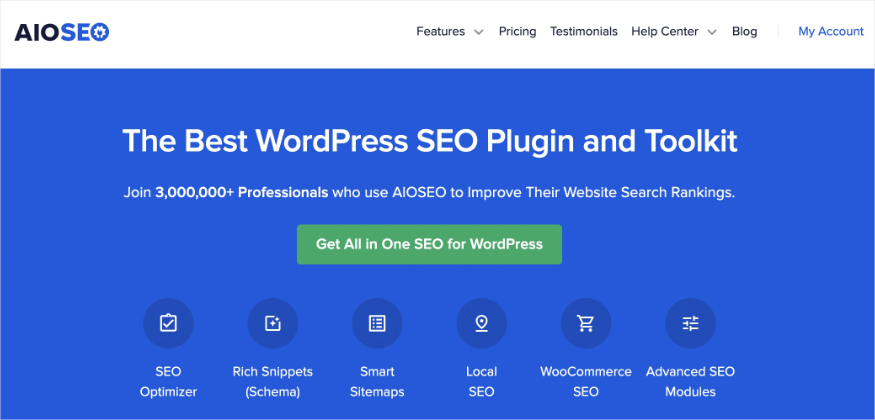
FYI, AIOSEO is the best WordPress SEO plugin on the market. Over 3 million savvy website owners and marketers trust it to help them dominate the SERPs (search engine results pages) and drive relevant site traffic.
The plugin has many powerful SEO features and modules to help you optimize your site for search engines and users, even without coding or technical knowledge.
Regarding internal site search optimization, AIOSEO has an advanced feature called Crawl Cleanup. This revolutionary feature helps in 2 ways:
Prevents the Crawling of Internal Site Search URLs
Internal search pages don’t need to be indexed. But as we’ve seen, when search engines find them, they still crawl them.
This is where Crawl Cleanup comes to the rescue.
It automatically adds disallow rules to your robots.txt to prevent search engines from crawling search-generated URLs.

This includes URLs such as:
- ?s= (WordPress default search query parameter)
- /search/
- /page/*/?s=
By blocking these, you avoid unnecessary crawl requests, thereby keeping search engines focused on your key content.
Internal Site Search Cleanup
Another way Crawl Cleanup helps optimize internal site search is by cleaning up unnecessary URLs generated from internal searches.

As we have seen, these can lead to wasted crawl budgets and potential spam. Crawl Cleanup gives you the power to:
- Set a maximum character limit for search queries, preventing bloated search URLs.
- Automatically filter out emojis and special characters to avoid cluttered or nonsensical search terms.
- Block common spam patterns, keeping junk searches from creating unnecessary indexable URLs.
All these help ensure that any URLs generated by internal site searches aren’t indexed or abused by malicious agents. It also ensures server resources are used optimally, thereby ensuring your site leaves as small a carbon footprint as possible.
2. Use a Robots.txt Editor
Robots.txt is a powerful yet simple text file that gives you granular control over how search engines and other crawlers interact with your site. You can easily edit yours using AIOSEO’s Robots.txt Editor.
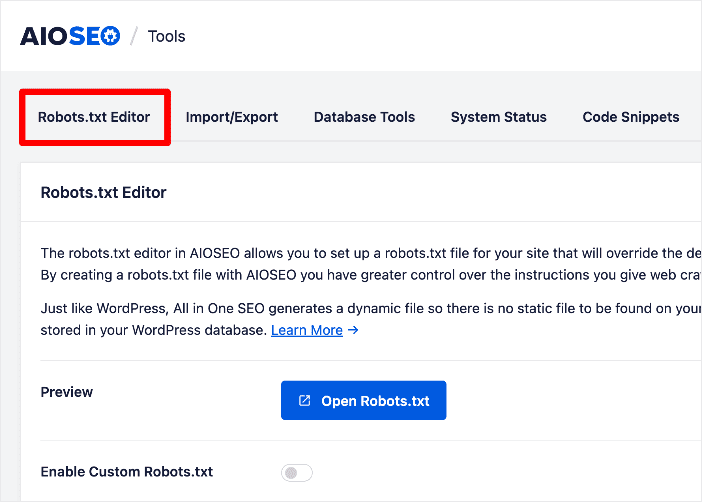
You can use this tool to strategically prevent search engines from crawling and indexing your internal site search results pages. I find the easiest way to do this is to use the Disallow directive, which prevents search engines from crawling specific pages.
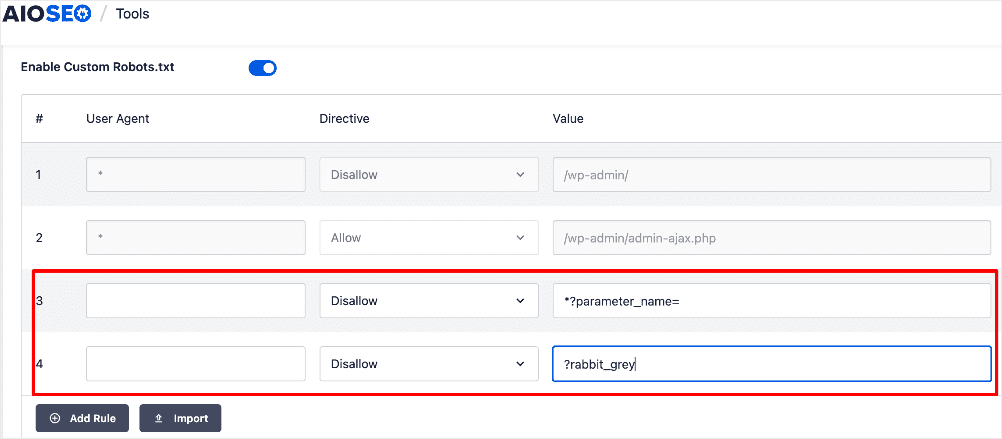
To disallow the crawling of your search engine results pages, you typically need to disallow the directory or URL pattern that contains your site search functionality. For instance, if your search results URLs consistently start with /search?, you would add Disallow: /search? to your robots.txt file.
Alternatively, you can use AIOSEO’s sophisticated Clean-param directive, which tells search engines to ignore all URLs with stipulated parameters.
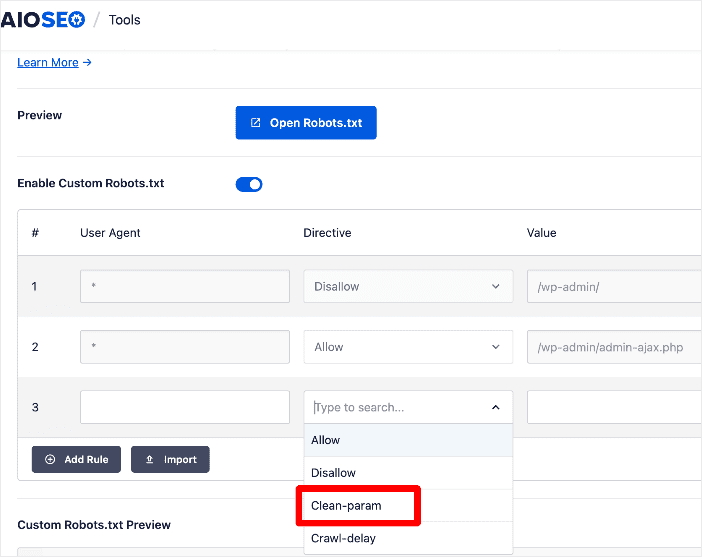
If you don’t need the granular flexibility crawl directives offer, you can also use the Crawl Cleanup feature right inside the robots.txt editor.
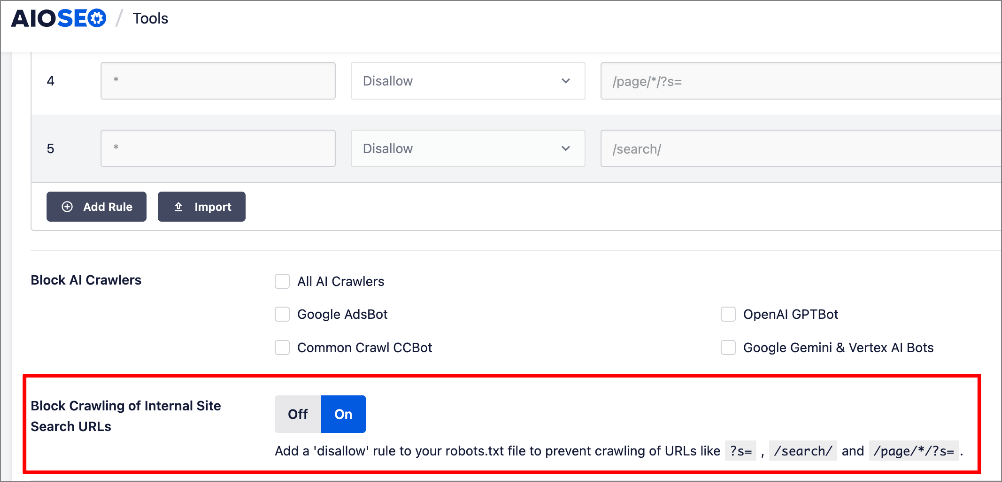
For more in-depth information, check out our comprehensive guide to robots.txt files.
Remember, understanding the fundamentals of crawling and indexing is essential for effective SEO.
3. Using the “Noindex” Meta Tag
Another easy way to optimize your internal site search is to add a noindex meta tag within the section of your site search results pages.
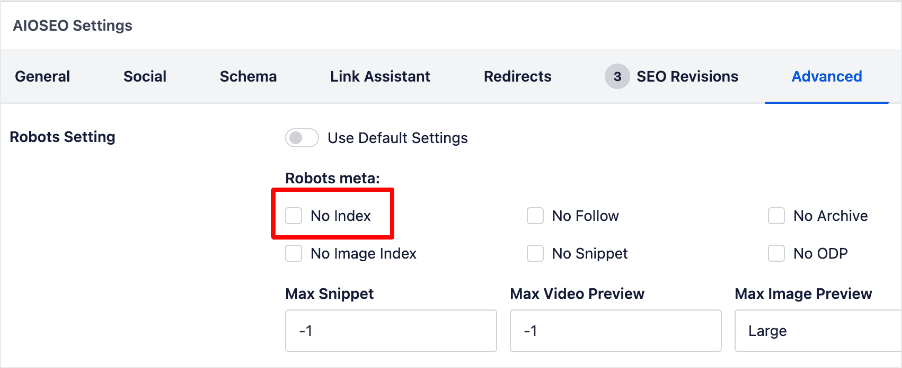
This tag acts as a direct instruction to search engines not to index these specific pages.
This is a good option if you want search engines to crawl the pages (to discover other links on them, for example) but not include them in their search index.
For more information, check out our guide to robots meta tags.
By implementing these cleanup strategies and thoughtfully using robots.txt, you can effectively minimize the SEO risks associated with internal site search and ensure that it remains a powerful asset for your website.
Internal Site Search: Your FAQs Answered
What is an internal site search?
Internal site search is a search engine specifically designed to search within the confines of a single website. It’s all about helping users quickly and efficiently locate information, products, or content on that particular website using keywords.
What are internal searches?
Internal searches are simply the search queries that users type into your internal site search bar. These seemingly simple queries provide incredibly valuable insights into what your users are actively seeking on your website, revealing their specific needs and interests. Analyzing these internal searches is key to site search optimization.
How do I stop crawling of internal site search-generated URLs?
The most effective way to prevent search engines from crawling your internal site search URLs is by using AIOSEO’s Crawl Cleanup feature. With just a simple click of a button, you can stop the crawling of URLs generated by internal site searches.
Other ways include adding a noindex meta tag or disallow directives in the robots.txt editor.
We hope this post helped you know what internal site search is and how it impacts your SEO. You may also want to check out other articles on our blog, like our guide on using Search Statistics to boost your rankings or our tutorial on managing query args (URL parameters) on your site.
If you found this article helpful, then please subscribe to our YouTube Channel. You’ll find many more helpful tutorials there. You can also follow us on X (Twitter), LinkedIn, or Facebook to stay in the loop.
Disclosure: Our content is reader-supported. This means if you click on some of our links, then we may earn a commission. We only recommend products that we believe will add value to our readers.


