A brand new feature that many of our users have asked for is here!
Want to compare your data with another period to see how you stack up? Update to MonsterInsights 8.28 today to easily add a comparison period to your reports for even better insights.
Compare different time periods to spot trends more easily and make the updates that’ll lead to growth!
Add Date Comparisons to Your Reports for Deeper Insights
Want to compare your numbers to the previous period to look for trends? Now you can!
In MonsterInsights Plus and up, you can now choose to compare your data with the previous period or create a custom date comparison of your own. Just click the Compare to Previous switch in the date picker to start comparing!
This means you can quickly and easily spot trends in your data and take advantage of increases or act swiftly to reduce losses.
You’ll see a traffic comparison right on your traffic graph:
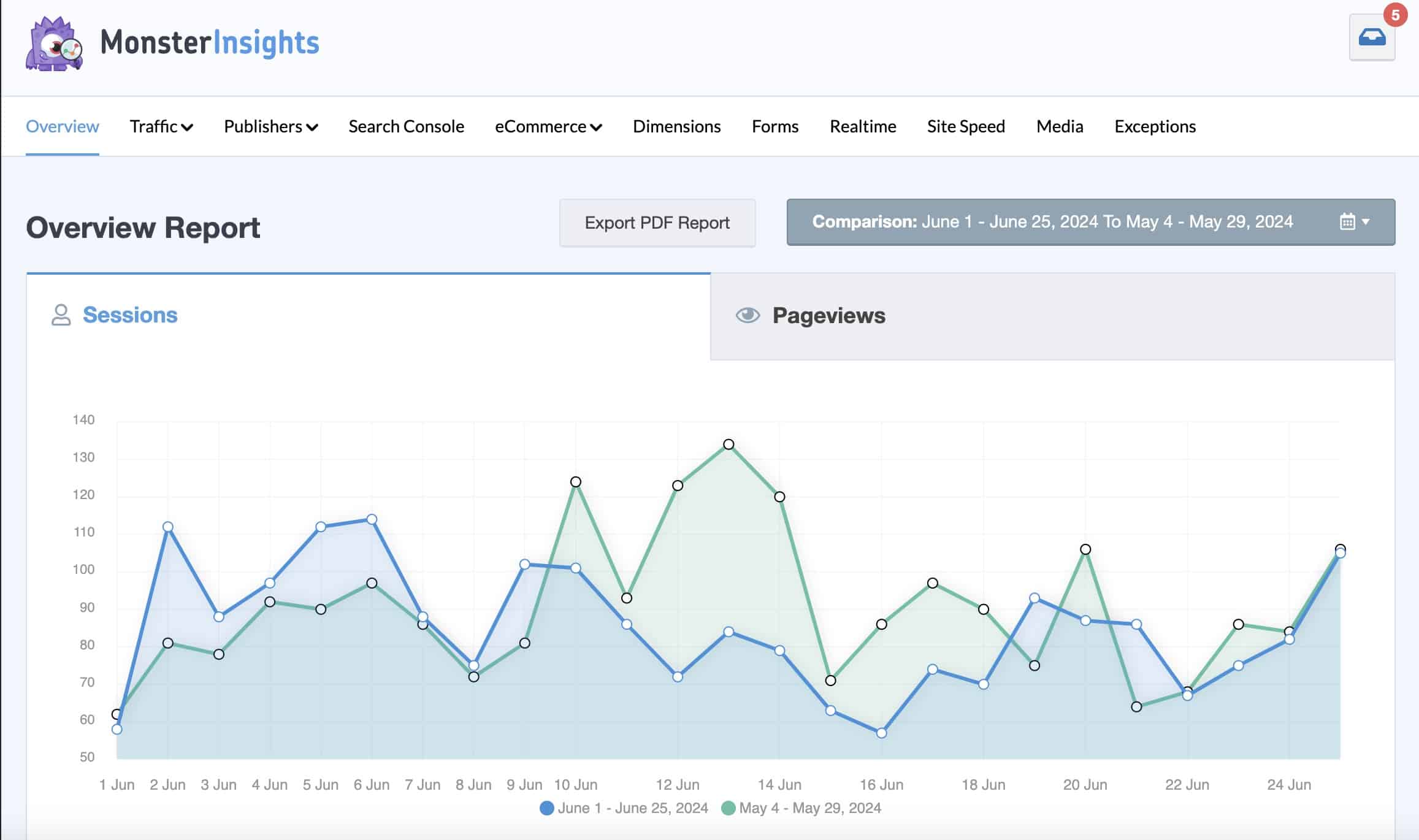
Then, scroll down in any of your reports to see your numbers compared side-by-side:
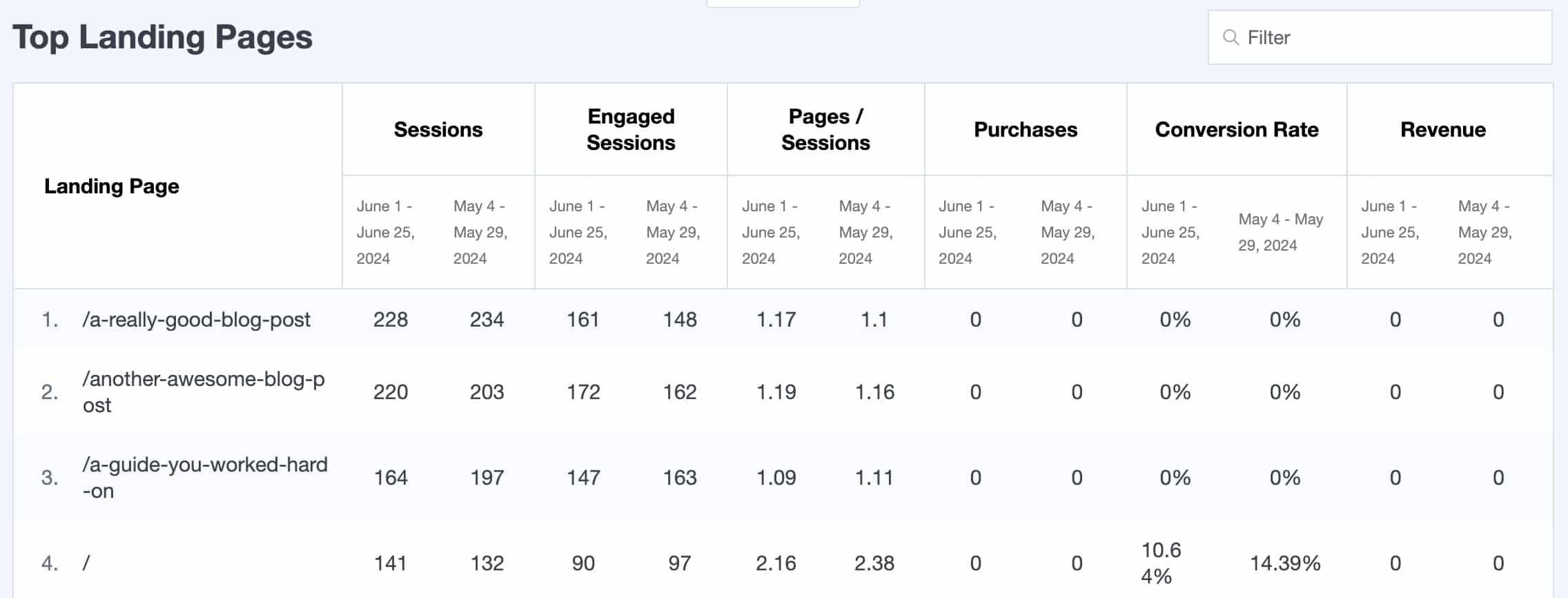
You can even compare pie chart reports, like devices and browsers:
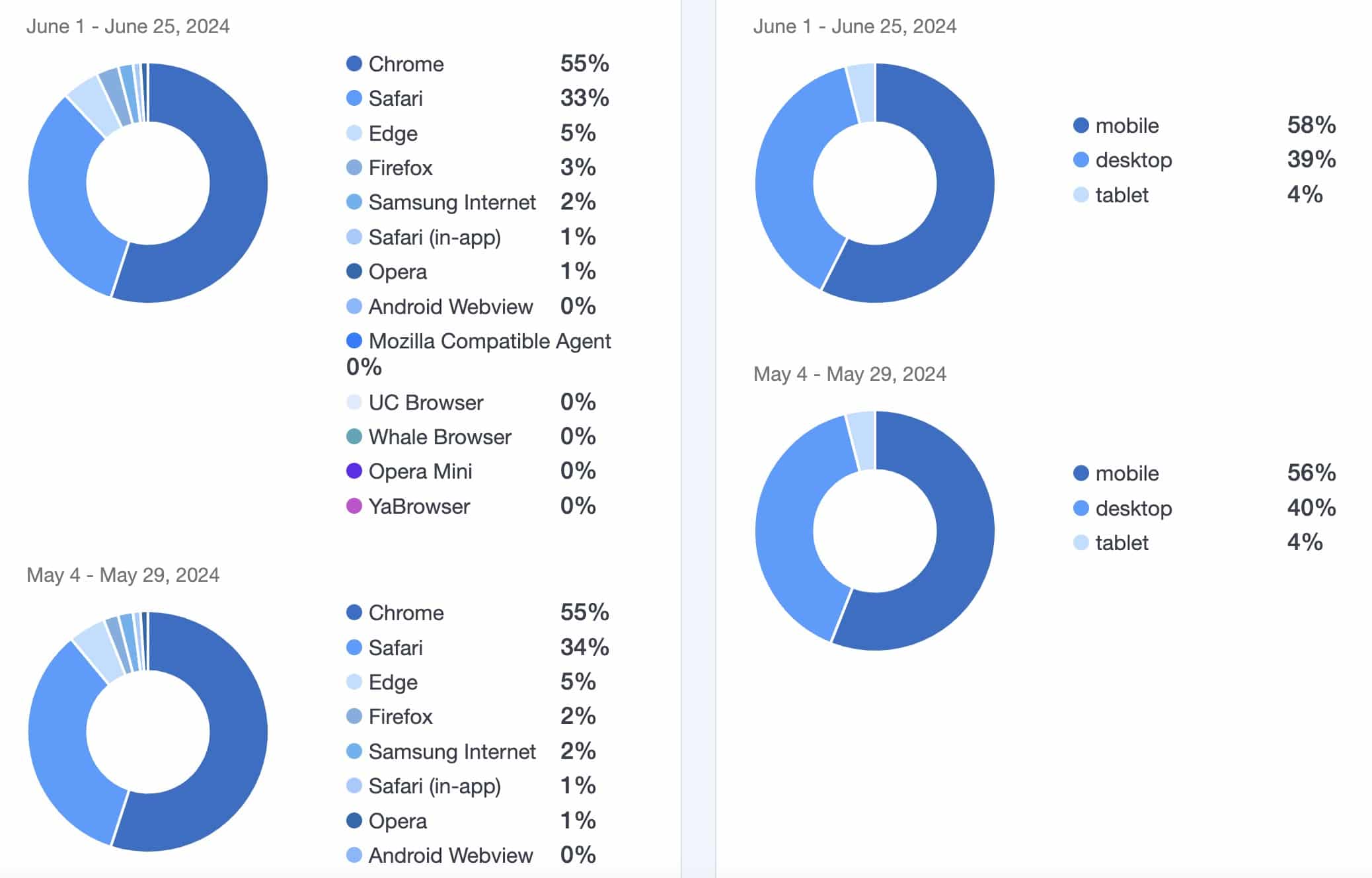
Use the new date comparison feature to enhance your reports and:
- Identify traffic trends quickly
- Evaluate your marketing campaigns more effectively
- Keep a better eye on conversions and sales
- Easily monitor the performance of your top content
- And much more
Simply update your MonsterInsights plugin to the latest version, or get started at the Plus level or above today to take advantage of our new date comparisons feature.
That’s it for this release!
To see other recent releases, check out:
[New Addon] Introducing the Site Notes Automations Addon
[New] Announcing the Exceptions Addon: Effortlessly Monitor Your Traffic
Finally, don’t forget to follow us on YouTube for more announcements, tutorials, and helpful Google Analytics tips.

