Ranking factors are foundational to good SEO. But is bounce rate a ranking factor?
You can find plenty of online articles that describe bounce rate as a ranking factor. Some marketers have back-peddled from this claim, though.
In this article, we’ll answer “Is bounce rate a ranking factor?”, explain how bounce rate is defined in GA4, and provide practical analysis tips.
First, let’s define bounce rate.
What Is Bounce Rate?
Bounce rate, as measured by Google Analytics, is the percentage of all visits to your website that are:
- Single-page sessions that last less than 10 seconds
- And have no interactions.
Bouncing visitors are like mosquitos: they buzz in and out. They don’t click on other pages, sign up for anything, or buy anything.
In Google Analytics 4 (GA4), bounces are the opposite of engagement.
It’s fair to say bounces are usually bad. But this wasn’t always the case.
Changes in How Bounce Rate is Measured
The current definition of bounce rate came with the October 2020 release of GA4. Google refined how this metric is measured, making it far more useful.
Before this, bounce rate was measured by calculating single-page visits as a percentage of all visits.
Time spent on the page and “events” were not part of the metric.
Events: Website events are measurable user actions. Google Analytics can be set up to track events, like scrolling down a page, filling out a form, watching a video, downloading a PDF, or buying something.
This old definition left people confused. A bounce could be good or bad. In fact, a high bounce rate was sometimes a byproduct of success.
For instance, if you ran ad campaigns sending people to a single-page website, the page would have a 100% bounce rate regardless of how many sales it got.
The new definition of bounce rate prevents the confusion that the old definition created.
Because Universal Analytics was sunset on July 1, 2023, and is no longer processing new data, we are using the GA4 definition of bounces and bounce rates for this article.
Caution: Many web articles on bounce rate still use the old definition.
Is Bounce Rate a Ranking Factor?
Because Google Search algorithms are secret, experts and industry observers routinely speculate on them.
Not all of these hypotheses pan out. It’s not uncommon for analysts to mistake correlation for causation.
That seems to have happened in the case of bounce rate. As Search Engine Journal has documented, several big names in SEO proposed that bounce rate might be a ranking factor.
In the wake of these ideas, blogs began claiming that bounce rate was indeed a ranking factor. Next, related notions like dwell time and pogo-sticking were labeled ranking factors.
- Dwell time is the amount of time a user spends on a page after clicking through from search results.
- Pogo-sticking refers to clicking on search results and then hitting the back button to return to the search results page.
In turn, some 404 errors were viewed as impacting ranking because of an imagined relationship to bounce rate and pogo-sticking.
Why Bounce Rate is Not a Ranking Factor
The problem with the speculations is they’re not based on evidence.
Google leaders have long stated that bounce rate isn’t a ranking factor.
In this 2020 Q&A, Google Senior Search Analyst John Mueller said it’s a “misconception” that bounce rate, or any Google Analytics data, is used in the company’s ranking algorithms. He added, “[T]hat’s definitely not the case.”
Previously, Google Analyst Gary Illyes stated, “we don’t use analytics/bounce rate in search ranking.”
Also, consider: anything that can be easily gamed is unlikely to be a ranking factor.
Now, let’s find out what you can do with this information and how minimizing bounce rates can boost your traffic, conversions, and sales.
But first, everyone likes a good horror story . . .
A Bounce Rate Horror Story
This story was shared by an instructor at Market Motive.
A small business owner asked the digital marketing pro to solve a Google Ads mystery. The owner was running an ad for his hand-carved oak nightstands.
The ad was sending him lots of traffic. But 90% of people were bouncing away. Why?
It turns out most of the traffic came from people searching for “one night stands.”
The owner didn’t realize he could set negative keywords in Google Ads. A negative keyword tells Google, “Don’t run my ad when people search for this keyword.”
We experienced something similar here at AIOSEO when a campaign we ran for an article about orphan pages started appearing in India-based searches for the movie Orphan 2. Oops.
These two stories highlight a common cause of bounces: a mismatch between what your page offers and what the visitor expects.
How to Improve SEO and Boost Engagement
You create web content to serve a purpose. And when that purpose is marketed to the right people the right way, you can expect low bounce rates.
The easiest way to prevent bounce problems is to be a good matchmaker between your content, marketing, and audience. Here are some guidelines to do that.
To lower your bounce rate and optimize your content for engagement and SEO, we recommend using All in One SEO (AIOSEO).
This plug-in makes technical SEO tasks as easy as clicking buttons and filling out form fields.
When it comes to on-page SEO, this plug-in will display a checklist showing exactly how to optimize your content.
All in One SEO (AIOSEO) has thousands of 5-star reviews on WordPress.org. Currently, over 3 million people are using the plug-in.
Step 1: Download and Install All in One SEO (AIOSEO)
After downloading and installing all-in-one SEO, a setup wizard will walk you through a few steps.
With the plug-in installed, you can navigate to any page in the WordPress editor and get instant analysis and action steps.
Step 2: Act on SEO Recommendations
To get started, click the AIOSEO button at the top right. That opens the AIOSEO sidebar.
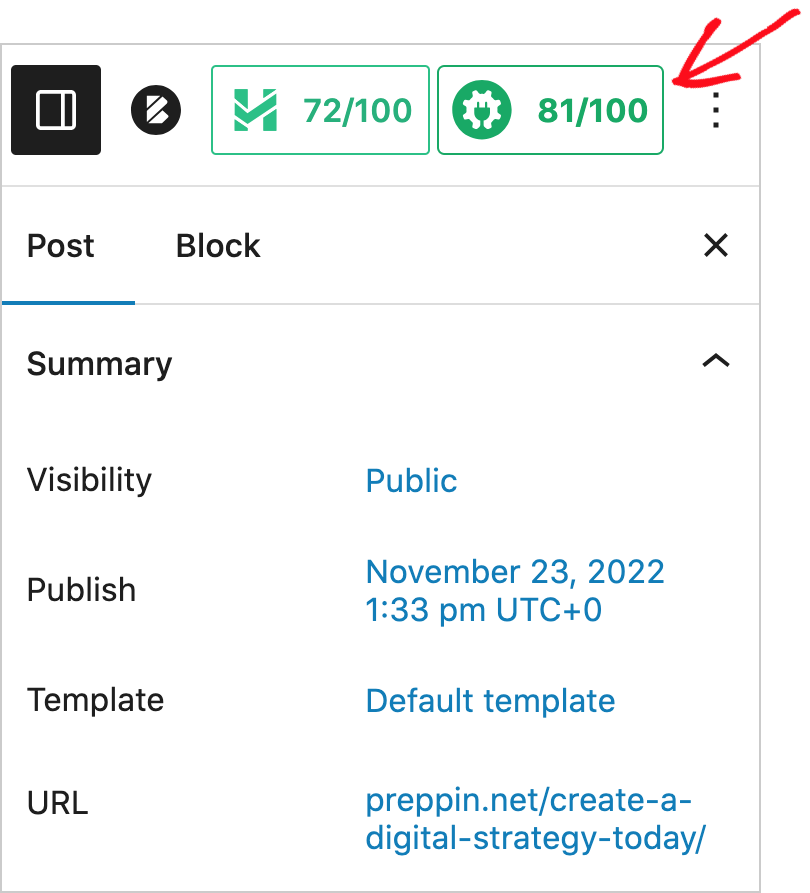
Next, click on General.
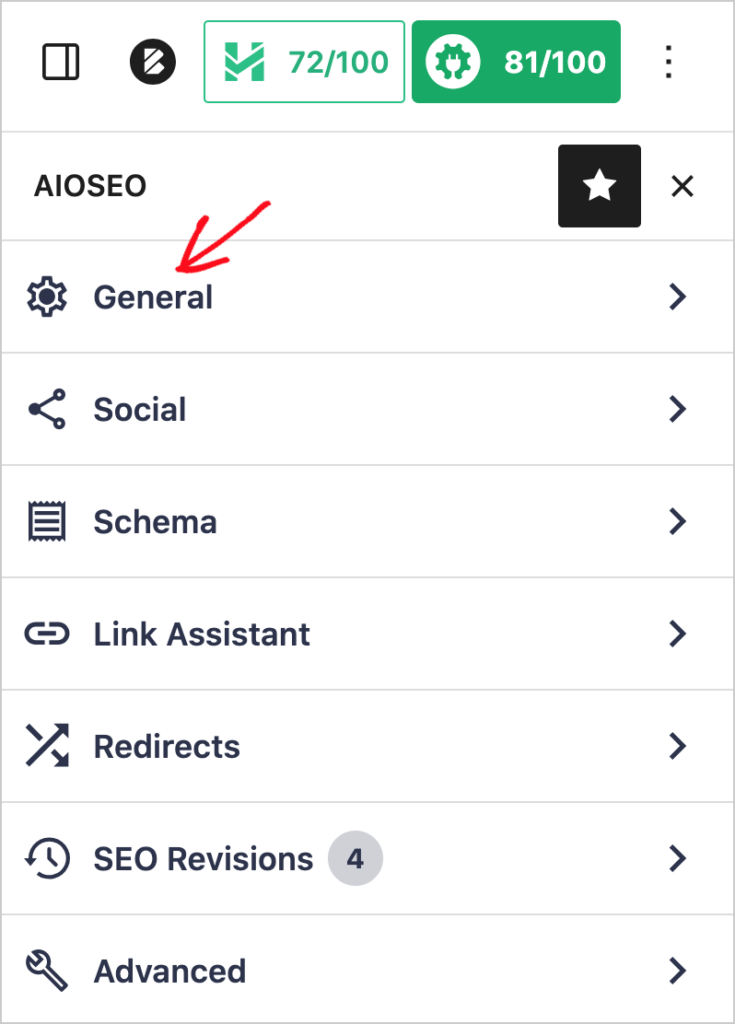
This is where you’ll find most of the on-page SEO recommendations.
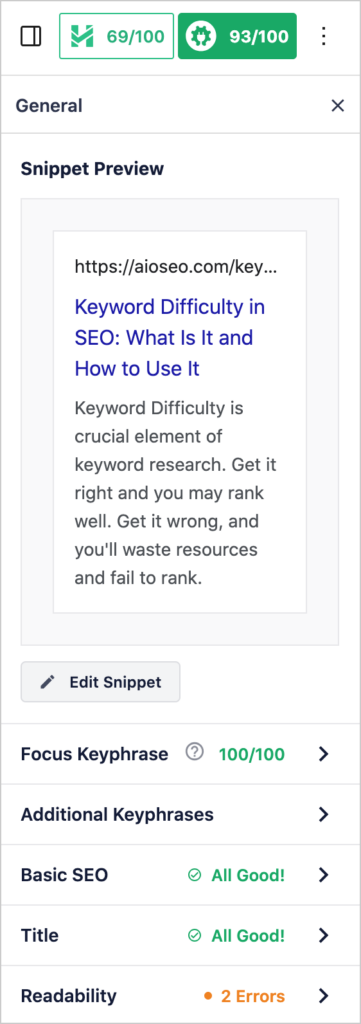
Focusing your page content on a main topic (also called focus keyphrase or target keyword) is a best practice in SEO.
You’ll add your focus keyphrase to AIOSEO.
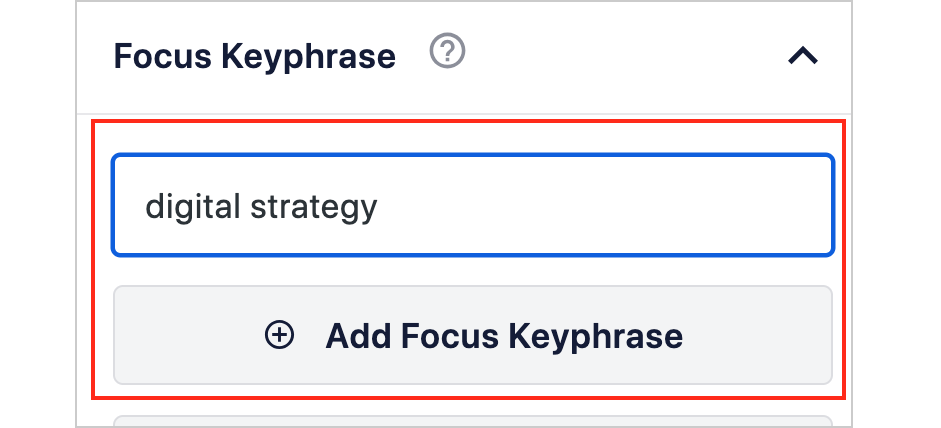
Then the plugin will check to see that you’ve used your keyphrase in:
- SEO title
- Meta description
- URL
- First paragraph
- A few subheadings
If it’s missing from 1 of these areas, you’ll be prompted to add it.
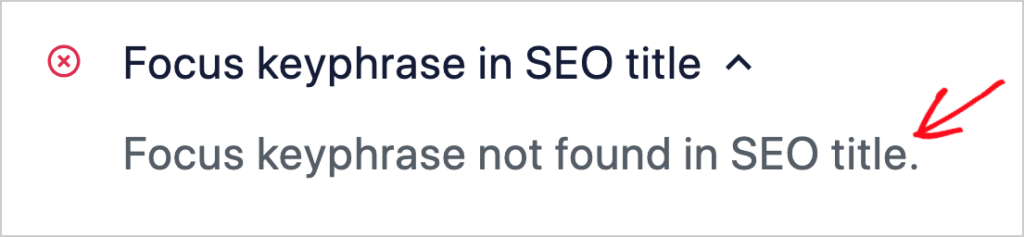
SEO checks like these help ensure your content is clear and matches the searcher’s expectation, so you can avoid bounces.
Step 3: Improve Readability
All in One SEO also analyzes your page for readability. This refers to how easy it is to understand and scan your page.
The latter is important because people read digital content differently than they do printed material. Most users scan the page, looking for items that stand out, like subheadings and images..
Now, let’s click on Readability.

We can see what we’re doing well.

And what we can improve on.
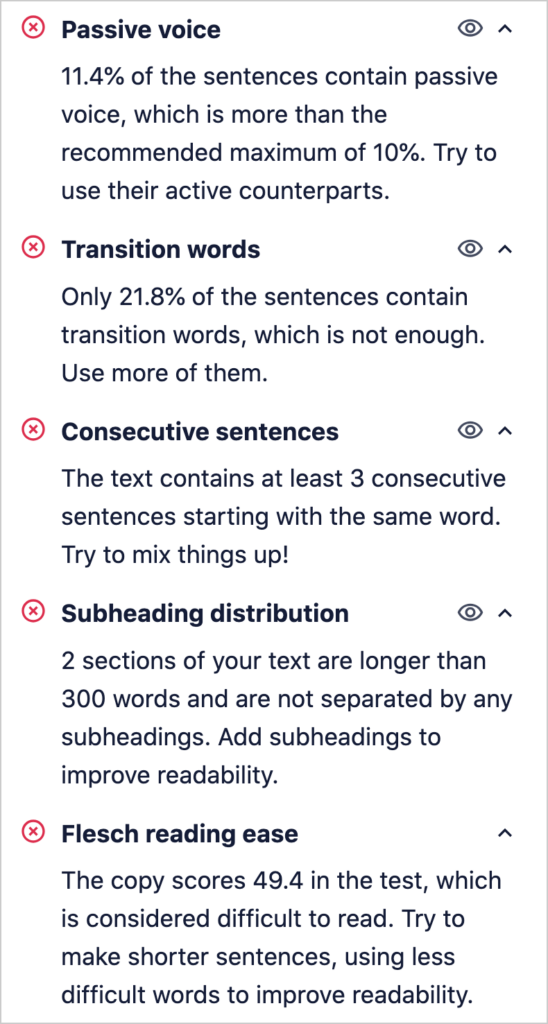
- For example, the Flesch Reading Ease score tells us that our page is “difficult to read.” It recommends using shorter sentences.
- Additionally, we haven’t used enough transition words. So our page may sound a bit awkward.
- We can use more subheadings and can convert use of the passive voice to the active voice.
After addressing these issues, our SEO score goes up. And we’re ready to publish.
We routinely use All in One (AIOSEO) to optimize our content before publishing. It takes us around 5 to 10 minutes to do this. This discipline has played a significant role in growing our revenue and sales.
Additional Recommendations for Minimizing Bounce Rate
- Calls-to-action (CTA): To increase conversions, and reduce bounce rate, make sure at least 1 CTA (which could be a plain text link) appears above the fold.
- Check conversion points: Broken sign-up forms and checkouts will cause bounces. So if you detect a high bounce rate, check your conversion points.
- Page speed: Site loading speed can be a ranking factor but content quality is more important. The takeaway? Make sure you don’t have any glaring site loading issues that could cause users to bounce away in impatience.
- Internal Links: Linking to related pages can help users find what they’re looking for. The Pro version of AIOSEO includes a useful Link Assistant, which simplifies internal link building.
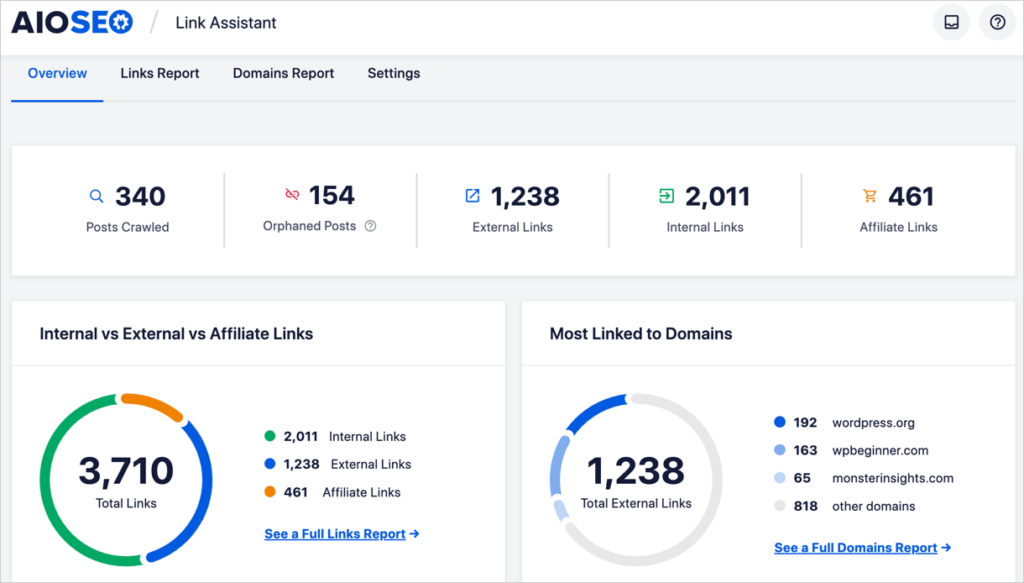
Next, let’s look at some examples of how bounce rate can be analyzed in Google Analytics.
Analyzing Bounce Rate in Google Analytics
Google Analytics is a free tool that provides insight into what’s working (and what’s not) on your website.
Below we’ll give you an orientation to finding bounce rate in Google Analytics. And we’ll give you some tips on what you can do with the data.
Because some of our readers may still be learning GA4, and want to analyze historical data in Universal Analytics, we’ll start there.
Your historic Universal Analytics data can be helpful in analyzing bounces from previous ad campaigns. As you’ll see below, this is useful in identifying ad keywords that don’t generate revenue.
But we don’t recommend analyzing bounce rate in UA for other traffic sources, because of the vague way bounce rate was measured.
Universal Analytics: Find Your Website’s Bounce Rate
To find your website’s overall bounce rate in Universal Analytics, log into your Google Analytics account and go to Audience » Overview.
You’ll see your bounce rate on the Overview page.
In the example below, we’re using the Google Merchandise Store as an example. And we’re analyzing a 30-day period.
You’ll need to choose a time period that occurred before Universal Analytics stopped processing data.
To change the date range you’re analyzing, go to the upper right and click on the Date Range drop-down menu.
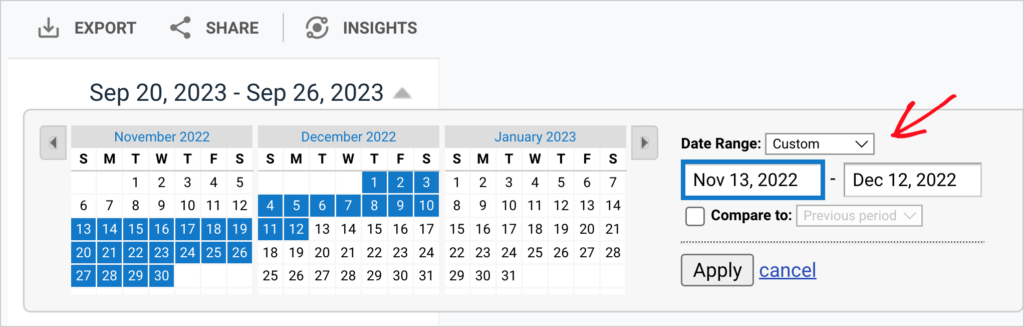
In our example we see that the overall bounce rate is 43%.
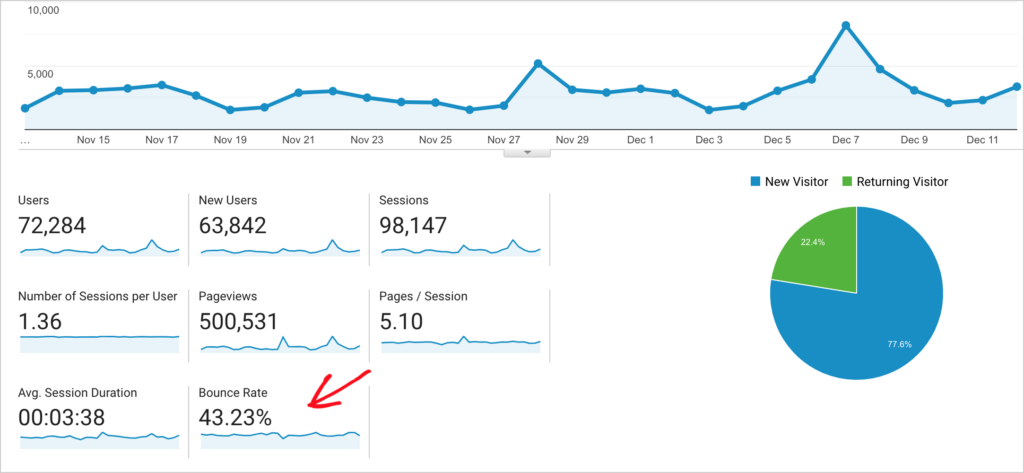
Because averages don’t tell us much, we’ll need to drill down to find problems worth solving.
Examine Bounce Rate For Ads
The Google Merchandise Store often runs paid search ads. Here’s an example of one of their ads. (The store’s home page is listed beneath the ad.)
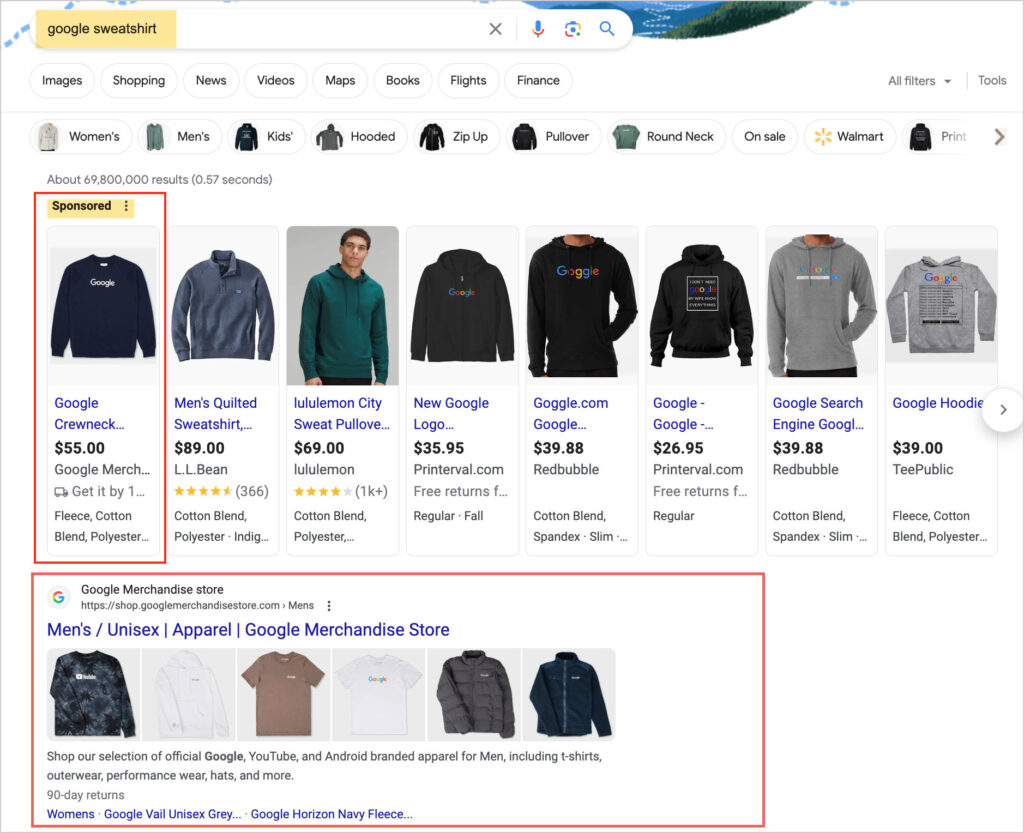
So for our first step, we’ll look at the bounce rates on previous ad campaigns.
Go to Acquisition » Google Ads » Campaigns.
Then sort the table by clicking on the Bounce column. That will cause the highest bounce items to display at the top.

What stands out is the high bounce rate (89.06%) and cost ($1,806.63) of the Campaign in row #4.
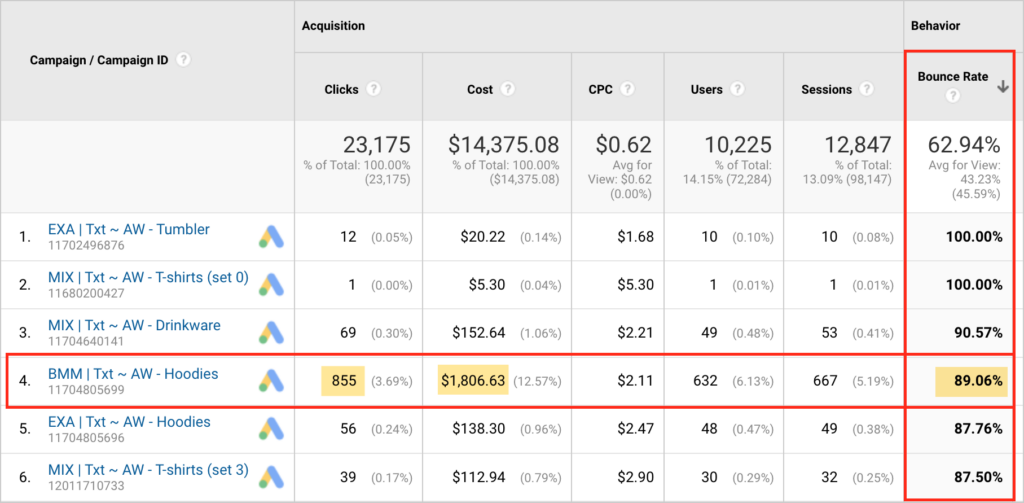
We can see in the first column that the ad’s gotten 855 clicks.
We know there’s nothing wrong with the hoodies.
So what’s wrong with the ad?
Let’s find out.
We’ll click on the hyperlinked Campaign name in the first column.
Clicking through reveals the target keywords (search terms). All of the terms in this campaign are generic, including:
- hoodies
- sweatshirt
- hoodies for men
- cool hoodies
What are the chances that someone searching for “hoodies” or “cool hoodies” wants one with a Google logo on it?
It’s not surprising that none of the targeted keywords have generated any conversions or sales.
Compare those keywords with the ones below, which include the Google or Android brand name and have much lower bounce rates. (We found these by going to Acquisition » Overview » Paid Search.)
| Google Ads keyword | Bounce rate for ad |
| Google Shirt | 44.44% |
| Google Apparel | 38.54% |
| Google T Shirt | 34.95% |
| Google Mugs | 37.14% |
| Android Merchandise | 12.5% |
Shift Ad Spend
In our example, vague keywords are the culprit. We can check the other campaigns by looking at revenue, conversions, and bounce rate.
Remember, this is historical data though. If it were current data, we would pause all poorly performing campaigns and shift ad spend to keywords generating revenue.
In this case, we’ll check to see if this historic mistake is being repeated in current ad campaigns.
Let’s see what GA4 tells us. Are there still ad campaigns running, generating zero return, due to vague keywords?
GA4 Example: Analyzing Bounce Rate for Ads
Before we look at using GA4 to detect problems, we need to cover a few points.
- To reiterate, bounce rate in GA4 is not just about page views. To qualify as a bounce, a visit needs to be a single-page view, under 10 seconds, with no interactions.
- In GA4, bounce rate is the opposite of engagement rate.
- GA4 doesn’t come with the bounce rate metric included. It has to be added manually to reports.
When it comes to analyzing single page performance, GA4’s emphasis on engagement, and its native omission of bounce rate, make sense.
But if you want to add bounce rate, follow these instructions.
For our GA4 example, we’re going to use the Google Merchandise Store account again, but since they haven’t added bounce rate to their report, we’ll infer it from the engagement rate.
Let’s look at the engagement rate for Paid Search ads over one month. (Under Reports go to Acquisition » Traffic Acquisition.)
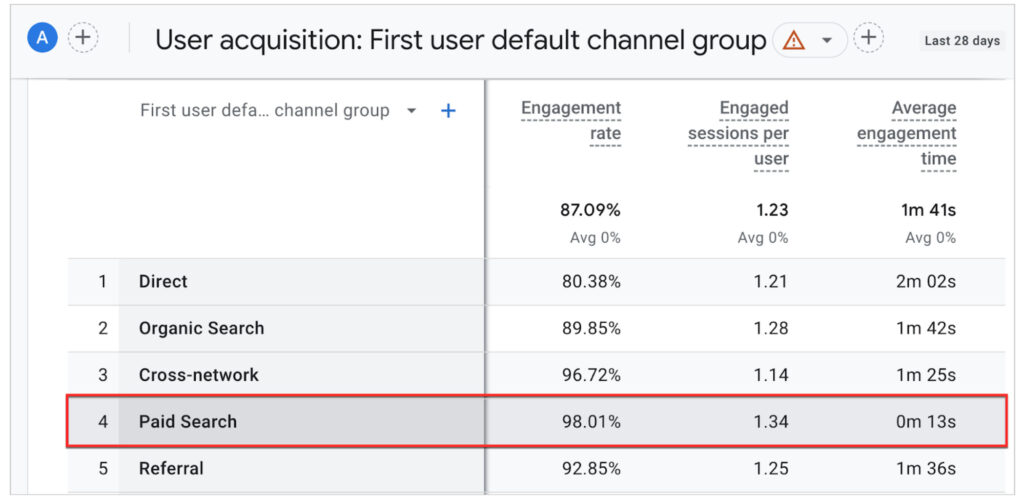
Here we see the engagement rate is a bit over 98.01%. That’s very high. It also means the bounce rate is low (1.9%).
However, average engagement time is only 13 seconds.
Analyzing Paid Search Revenue
We’ll scroll right to see what Paid Search revenue looks like.

Out of over $97k in revenue, Paid Search was responsible for only $210.84.
There are a number of ways to act on this.
- Determine the cost of the Paid Search ads for that period.
- As in our Universal Analytics example, analyze keywords used for the ads. Do you see a problem?
- Develop a hypothesis on why the ads performed poorly and decide what you’ll test/change to boost conversions.
What about keyword usage in these ads? We analyzed the current year-to-date and looked for keywords that were yielding no return on ad spend.
Here are a few examples, which you’ll notice are vague keywords.
| Google Ads Keyword Text | Google Ads Cost | Return on Ad Spend |
| hoodies | $1,712.20 | 0.00 |
| sweatshirts | $607.05 | 0.00 |
| hoody | $274.03 | 0.00 |
Using this data we can halt spending on non-performing ads, or change the keywords for those ads to be brand-specific.
We’ve used both Universal Analytics and GA4 to uncover a pattern of vague keywords resulting in little to no return on ad spend. The data shows that branded keywords perform much better.
So we make a note to only use branded keywords going forward.
Then we’ll level up our analysis and emphasize top-performing branded keywords.
Q&A on Bounce Rate
Now that we’ve answered “Is bounce rate a ranking factor?” and how to analyze it, you may have some remaining questions.
These Q&A recap the information we’ve covered so far and answer additional questions. If you have a different question, please share it in the comments below this article. We’d be delighted to be of assistance.
What can a high bounce rate indicate?
A high bounce rate can indicate many things. Some of the most common causes of high bounce rates are as follows:
- Relevance: The related page doesn’t meet the needs of most visitors. This may be because it didn’t answer their questions, provide adequate information, or the content wasn’t clear. Aligning content with search intent can ensure pages meet users’ needs.
- Quality: Disappointing quality, such as rambling text or lots of typos, can chase users away.
- Mismatch between PPC ad copy and page content: If you’re running a PPC (pay-per-click) ad and the related web page displays a high bounce rate during the campaign, that can indicate that your ad keywords are poorly chosen. Put another way, whatever people are expecting after reading the ad copy, is not what they’re getting when they click through to your site.
Is bounce rate part of SEO?
Good SEO (search engine optimization) practices can lower bounce rates but bounce rate itself is not a ranking factor. Keep in mind that for some pages, like contact pages, a high bounce rate may indicate the user completed their task (such as finding an address or phone number) quickly. Easy task completion is always considered a win in digital marketing.
But for any page with conversion points (such as sign-up forms or purchase links), or for most content pages, lowering bounce rates will improve engagement and vice versa.
Remember: High engagement is the opposite of high bounce rates.
Is a higher bounce rate better or worse?
Because bounce rate is measured as a percentage of all site visits (in a designated time frame), the higher the percentage, the higher the bounce rate.
A high bounce rate is usually considered bad, but there are exceptions. It all depends on the purpose of the page. Contact pages often have high bounce rates, but if a user went there to get a business address, then drove to the location and purchased something, that would be considered a win.
If your page is designed to capture leads or loyal readers then you’ll want to minimize bounce rate.
Resources on Bounce Rate and Metrics
What’s Next?
Now that you know that bounce rate is not a ranking factor, and you’re equipped to start optimizing your web pages for Google Search, what’s next?
You may also want to check out our SEO secrets for growing revenue. Explore the different roles that SEO and social media play. And make sure your site is setup to capture leads.
If you found this article helpful, then come join us on our YouTube Channel. You’ll find lots of helpful WordPress SEO tutorials. And follow us on X (Twitter), LinkedIn, or Facebook to stay in the loop.


