AIOSEO vs. SEOPress: which SEO plugin should you get for your site?
Choosing the right SEO plugin for your WordPress website can feel like navigating through a maze. With so many options available, making an informed decision is crucial to help your site rank better in search engines.
Today, I’ll put these 2 powerhouses head-to-head so you can see exactly what you’ll get from each plugin. This way, you’ll confidently settle on the winning tool.
AIOSEO vs. SEOPress: SEO Plugins Explained
Before we jump into the nitty-gritty details of our AIOSEO vs. SEOPress battle, let’s quickly discuss why SEO plugins are essential for your WordPress website.
Think of SEO plugins as your website’s personal trainer. They help whip your site and content into shape for better search engine performance. They simplify complex search engine optimization (SEO) tasks, making it easier for beginners and experts to optimize their websites effectively.
All In One SEO (AIOSEO): The Original WordPress SEO Plugin
All in One SEO (AIOSEO) is the original WordPress plugin on WordPress.org (established in 2007), and it has over 3+ million active installations. It’s known for its user-friendly interface and comprehensive feature set that caters to both beginners and advanced users.
Here’s an example of what some of AIOSEO’s users are saying:

Another user (@bramvanast) says:
After being a Yoast user (free and paid) for years, I started to use All in One SEO for one of my clients – to test – a few months ago. Deactivated Yoast and installed All in One SEO (free version, to test :-).
Within a week I was impressed. Uninstalls Yoast completely and licenses All in One SEO Pro for this client.
AND I will migrate multiple clients too.
WHY?
– It’s my impression that All in One SEO offers more in-depth insight and tools to optimize website content.
– All in One SEO offers me a better User Interface.
– All in One SEO makes it easier to have/ise a more structured approach to optimize
– And most important; thus optimized sitepages gets higher Google ranking
I’m not a shareholder…….I am a fan.
SEOPress: The New Kid on the Block

SEOPress, while a relatively newer player (launched in 2017), has established itself as a serious competitor in the WordPress SEO plugin market. But is it as good as it’s more experienced contender, AIOSEO?
What do regular users say?

Here’s what (@chirag2) has to say:
I am a new user to this plugin, but the insights that I have received so far from this have been quite useful in terms of improving SEO for my website.
Well, it seems both plugins have raving fans. But reviews alone don’t tell the story. Let’s dive deep into each plugin and compare their strengths and weaknesses.
AIOSEO vs. SEOPress: Quick Look Comparison Table
To help you get a clearer picture of what these 2 SEO plugins have to offer, check out the comparison table below:
| Features | All in One SEO (AIOSEO) | SEOPress |
|---|---|---|
| Price per Year | Starting from $49.60 (Basic) to $299.60 (Elite) | Starts at $49/year to $208. |
| On-Page SEO Optimization | ✅ | ✔️ |
| Sitemaps | ✅ | ✔️ |
| Schema Markup (Rich Snippets) | ✅ Advanced Next-Gen Schema Generator | ✔️ Basic Schema Generator |
| Social Media Integration | ✅ Supports 13 social platforms with advanced social metadata settings | ✔️ Basic social media support for 6 platforms |
| WooCommerce SEO | Advanced | Basic |
| Local SEO | Comprehensive | Standard |
| Author SEO | ✅ | ❌ |
| Redirect Manager | ✅ Supports 19 redirect types | ✔️ Supports 5 redirect types |
| Competitor Analysis | ✅ | ❌ |
| SEO Audit and Analysis | Advanced | basic |
| Keyword Rank Tracker | ✅ | ❌ |
| Internal Linking | ✅ | ✔️ |
| Robots.txt Management | ✅ | ✔️ |
| AI Writing Assistant | ✅ | ❌ |
| Multisite Support | ✅ | ✔️ |
| Import/Export SEO Settings | ✅ | ✔️ |
AIOSEO vs. SEOPress: Getting Started, User Interface, & Experience
To get started with any plugin, they have set up wizards to help you configure your preferred settings. The same applies to the 2 plugins we’re discussing today. The good part is they’re both beginner-friendly, so you don’t have to be an SEO expert to use any of these plugins.
AIOSEO First Time Setup
AIOSEO welcomes you with a setup wizard that walks you through essential configurations step by step. It’s like having a friendly guide who ensures you don’t miss any crucial settings. The wizard helps you configure everything from basic site information to social media profiles and search appearance settings.
After installing and activating AIOSEO, you’ll see the General Settings tab, where you can launch the Setup Wizard with a single click.

There’s even a video tutorial to help users better understand the setup process before they start.
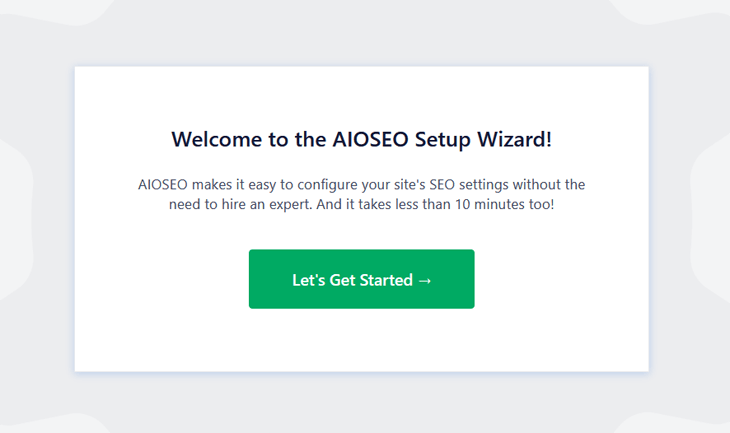
The next step lets you categorize your site and create the home page title and meta description. AIOSEO makes this step super easy with preinstalled smart tags with different variables you can use.
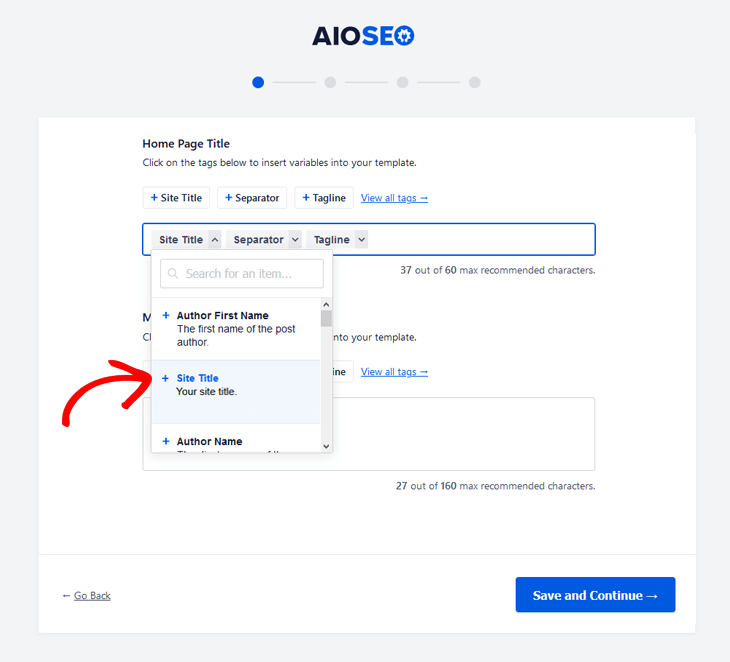
For example, if you choose the Site Title smart tag, the name of your site will be added to the SEO title.
Compared to other top SEO plugins like Yoast and Rank Math (and any SEO plugin, for that matter), All in One SEO has the most straightforward setup wizard. It helps you start optimizing your site at rocket speed, even without technical or coding skills.
SEOPress First Time Setup
SEOPress takes a slightly different approach with its setup process. While it also offers a setup wizard, it’s more technical, making it harder for beginners (as one reviewer said in the section above). This means it takes longer to get up and running, especially considering it has 6 steps in the initial setup (2 more than AIOSEO).

As with most SEO plugins, the initial setup involves adding your site’s information, connecting social media profiles, and other general settings. You will also be asked to select which pages and post type archives you don’t want indexed.

Overall, the setup process could be smoother, especially as most users would love to get started implementing their SEO strategy fast.
Winner: AIOSEO for its industry-leading setup wizard that eliminates friction in setting up the plugin.
Now that we’ve looked at the basics, let’s dive into the important aspects of the plugins—how they help you rank your site and content.
AIOSEO vs. SEOPress: AI Integrations
AI integrations significantly enhance SEO efforts by automating complex tasks, providing actionable insights, and improving overall efficiency. This is why your list of requirements in an SEO plugin should include AI integrations.
With that being said, let’s look at how AIOSEO and SEOPress fare in this department.
AIOSEO’s AI Integrations
AIOSEO’s AI Writing Assistant
AI Writing Assistant is AIOSEO’s revolutionary tool that acts as your personal SEO guide. It helps ensure that your content is primed to rank well on search engines.
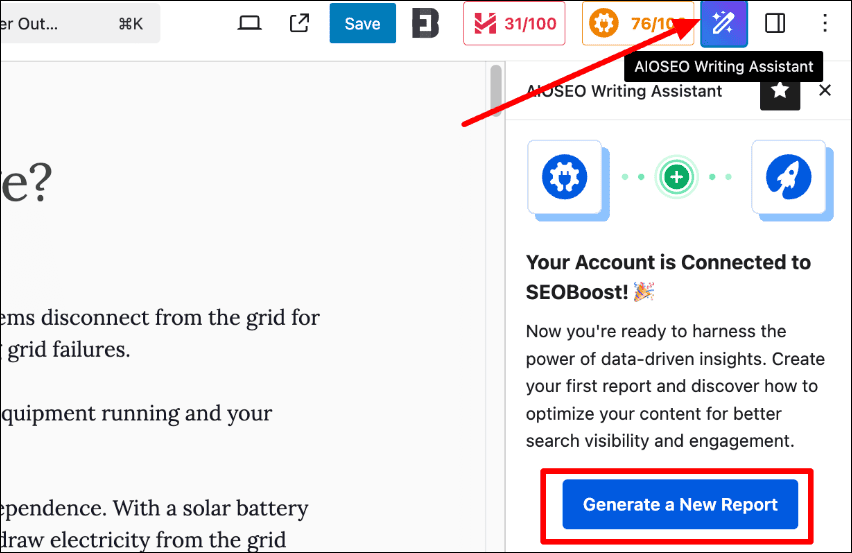
Powered by SEOBoost, AI Writing Assistant grades your content according to the top-ranking pages on SERPs that are targeting the same keyword. The best part is that AI Writing Assistant works on both existing content and the content you’re currently creating. It also gives you LSI keyword suggestions and even shows you examples of how to use them in your content! Now that’s a timesaver.
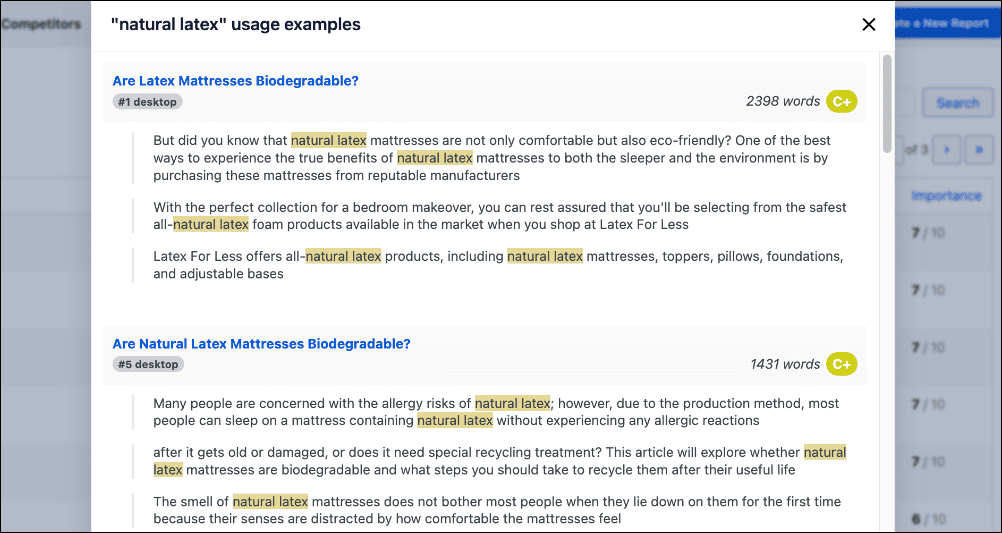
AI Writing Assistant is free for all plans. However, you need a paid SEOBoost account, as most of the optimization data comes from there.
You can check out more in our tutorial on using an AI Writing Assistant in WordPress.
AIOSEO’s AI Title/Description Generator
AIOSEO also shines with its AI-powered SEO title and meta description generator. This powerful tool analyzes your content and provides smart recommendations for meta titles and descriptions. These are optimized to help improve click-through rates.
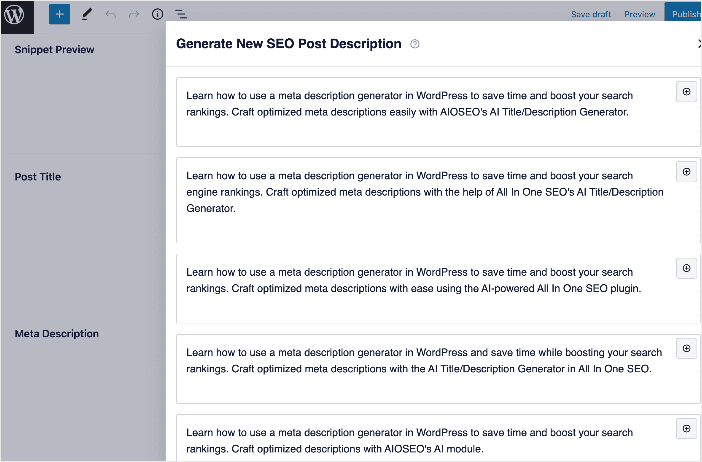
Imagine having an intelligent assistant that analyzes your content and crafts SEO-friendly metadata tailored to your keywords!
For detailed instructions on using this feature, check out our tutorial on using a title tag generator in WordPress.
SEOPress’s AI Integrations
SEOPress joined the AI integration party a bit late. Because of this, they’re a bit behind in innovative features. Leveraging the power of OpenAI, SEOPress automates the generation of SEO metadata, allowing you to focus on creating great content without getting bogged down in the details.
AI-Powered Metadata Generation
With SEOPress’s AI capabilities, you can automatically generate meta titles, descriptions, and alternative texts for images. This feature not only saves you time but also ensures that your metadata is optimized for search engines right from the start.

Compared to AIOSEO’s version, SEOPress’s AI metadata generator is clunky. Getting it set up the first time was also cumbersome.
Overall, I found AIOSEO’s AI integrations super easy to use and very handy in helping me create content that ranks.
Winner: AIOSEO. The AI Writing Assistant is just a game-changer. It helps you speed up content creation by giving you suggestions on optimizing it for better rankings.
AIOSEO vs. SEOPress: On-Page Optimization
To kick things off, let’s look at the on-page SEO capabilities AIOSEO and SEOPress offer. FYI, on-page SEO refers to the optimization of individual web pages to improve their search engine rankings and attract more organic traffic. It involves optimizing both content and HTML source code to make a page more relevant, valuable, and easy to understand for search engines and users.
So, how do these top SEO plugins fare when it comes to on-page optimization?
AIOSEO’s SEO Meta Box
The AlOSEO General settings menu starts with a nice-looking Snippet Preview of how your post’s metadata will look on SERPs. This includes a page’s:
Here’s an example below:

You can manually choose between smart tags (over 22 preset options) or type in your title and meta description to optimize your post or page. You can also use AI to automatically generate these. Plus, if you want to get creative, you can add emojis using the built-in emoji picker.
Overall, AIOSEO’s meta box is beginner-friendly and user-friendly and lets you easily manage your SEO.
SEOPress’s Meta Box
I really have to say I found SEOPress’s meta box rather cluttered. There isn’t enough white space, making it confusing to navigate at times.

Functionally, SEOPress’s meta box allows you to manually add title tags and meta descriptions or by using preset tags. You can also add a meta description manually or use AI if you’re on the Pro plan.
Winner: AIOSEO for an intuitive design that makes it a breeze to optimize metadata.
On-Page Content and Readability Analysis
Content and readability analysis are indispensable on-page SEO tools that can help you benchmark your content against SEO best practices.
For instance, a content analysis checks your content’s readability score or how easy it is for users to read and understand your content. It also gives you insight into the number of internal and external links on your post or page, as well as the keyword density. It also checks if you’ve used your target keyword in important sections such as the SEO title, meta description, and first paragraph of your content.
So, how do our 2 contenders fare in this section?
All In One SEO
One of AIOSEO’s fan-favorite features is the TruSEO On-page Analysis module. This is a web page content analysis tool that checks individual pages for SEO best practices and makes recommendations on how to improve your content.
One of the biggest advantages of TruSEO is that it gives beginners an easy way to learn SEO basics. You’ll quickly grasp the essential SEO fundamentals by following the suggestions and implementing the recommended improvements.
AIOSEO’s TruSEO gives you a quick and easy overview of your overall SEO score at the top right corner of your page. Here’s an example below:

The Basic SEO and Readability features provide a quick overview of your page’s optimization. They highlight areas for improvement to keep visitors engaged with your content while also helping to enhance your search rankings.

On top of that, AIOSEO even analyzes your title and offers tips on what you need to improve to increase click-through rates.

Regarding on-page analysis, no SEO plugin beats All In One SEO.
SEOPress
SEOPress has a basic content analysis feature. However, it’s not as intuitive as AIOSEO’s. It took me a couple of tries to figure out exactly how it worked.

Another element I found lacking was that the analysis wasn’t in real-time. I had to save my draft first before it could calculate my score and give me recommendations. For me, this is a deal breaker as it means time wasted.
SEOPress’s content analysis checks:
- Keyword usage
- Internal and outbound links
- Schema markup
- Meta robots
However, it does not check for readability, an essential aspect of on-page SEO that helps readers engage with your content more.
Winner: AIOSEO has the best content analysis tool of all WordPress SEO plugins. In this area, it’s just unbeatable. With comprehensive suggestions (Basic SEO, Title, and Readability), it helps ensure you tick all the on-page SEO boxes.
Internal Linking: AIOSEO vs. SEOPress
Internal links are crucial to SEO, helping search engines understand your site structure while improving user navigation and engagement. Both AIOSEO and SEOPress provide tools to simplify and optimize internal linking, but their approaches differ significantly.
AIOSEO
AIOSEO’s Link Assistant is a powerful tool designed to streamline your internal linking strategy and boost organic traffic. I particularly love that it automates the process of identifying and implementing internal links, saving me time and effort.

Key features of Link Assistant include:
- Internal linking suggestions: Automatically generate suggestions for internal links based on the content of your posts and pages. These recommendations help you strategically connect related content, improving user experience and SEO.
- Orphan content detection: Identifies posts and pages without any internal links (orphaned content) so you can ensure they are discoverable by both users and search engines.
- Detailed linking reports: Provides an overview of your internal link structure, highlighting areas for improvement. You can see which posts have the most links, which need more, and where new opportunities exist.
- Quick implementation: From the Links Report tab, you can easily add suggested links with just a few clicks without needing to edit each post or page manually.
These features make AIOSEO’s Link Assistant an excellent choice for users who want a fast, automated way to build a robust internal linking structure directly from their WordPress dashboard.
SEOPress
SEOPress takes a different approach with its Internal Linking Suggestions feature. It uses the term frequency-inverse document frequency (TF-IDF) method to analyze your content and identify the most relevant keywords across your site. While it works, it’s not the fastest or most reliable method. Sometimes, it can even miss internal linking opportunities.

This analysis suggests up to five internal links per post or page, making it limited for long-form content that can accommodate more.
Both tools are excellent for improving your site’s internal linking strategy. However, I prefer AIOSEO’s automated approach, which makes it a more powerful and easier-to-use tool.
Winner: AIOSEO. The advanced internal linking algorithm and automated approach make adding internal links super easy.
AIOSEO vs. SEOPress: Technical SEO Features
Technical SEO refers to optimizing the technical elements of your website and server that impact your performance and user experience. It encompasses crawling, indexing, UX, and speed, among other issues.
Let’s quickly take a look at some of the technical SEO tools these 2 plugins have to offer.
Sitemap Generators
I find that both plugins excel in sitemap generation but with different approaches.
AIOSEO’s Sitemap Generator
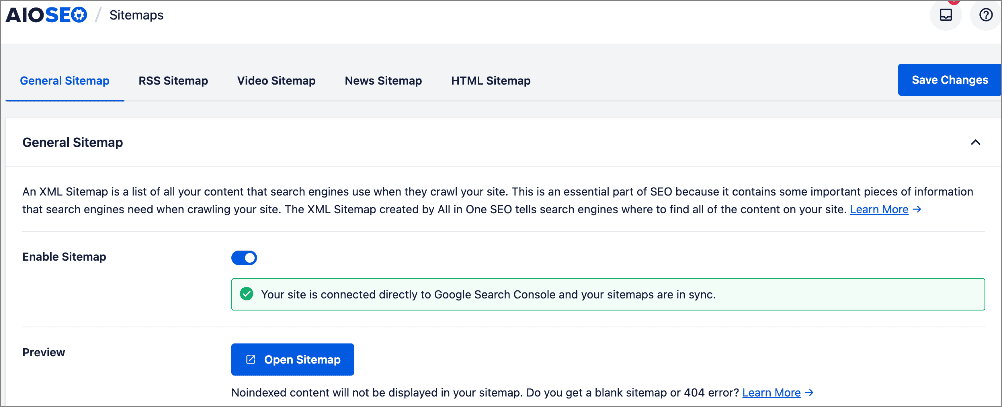
All in One SEO lets you customize all your sitemaps and offers different types, such as:
AIOSEO creates comprehensive XML sitemaps that include posts, pages, custom post types, categories and tags, and even media files. The plugin allows fine-grained control over which content appears in your sitemaps, helping search engines prioritize the most relevant pages.
Additionally, AIOSEO automatically updates sitemaps when new content is added, ensuring search engines always have the latest version of your site’s structure. This is all thanks to the revolutionary way the plugin integrates with Google Search Console (GSC).
For more information, check out our tutorial on creating sitemaps in WordPress.
SEOPress’s Sitemap Generator
SEOPress offers similar sitemap functionality but is limited to only 2 types of sitemaps—XML and HTML sitemaps.
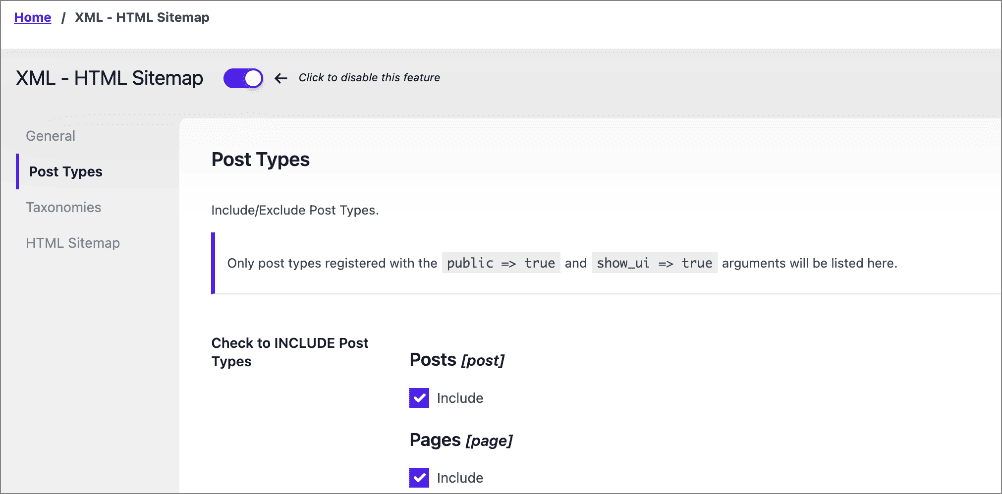
SEOPress also lets you customize the update frequency and priority settings for different content types, giving you more control over how often search engines revisit your pages.
Winner: AIOSEO’s comprehensive sitemap support is unbeatable. Add to that ease of use, and it’s a no-brainer.
Robots.txt Management
A robots.txt file is a plain text file used to instruct search engine bots how to interact with their sites, mainly which pages to crawl and which to ignore. Optimizing your robots.txt file is a crucial step to better indexing and, therefore, better search rankings.
Let me quickly show you how our 2 plugins of choice fare here:
AIOSEO
AIOSEO provides a user-friendly interface for managing your robots.txt file. You can edit the file directly from your WordPress dashboard, add custom rules for search engine crawlers, and prevent specific pages from being indexed.
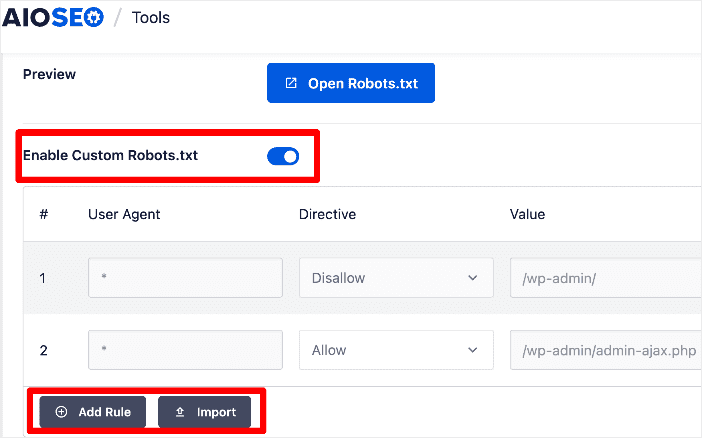
AIOSEO’s robots.txt editor also allows you to import a robots.txt file from another site. This handy feature saves you a lot of time optimizing yours.
Plus, you can use the robots.txt file to prevent unwanted bot traffic from using up server resources or block AI crawlers from stealing your content.
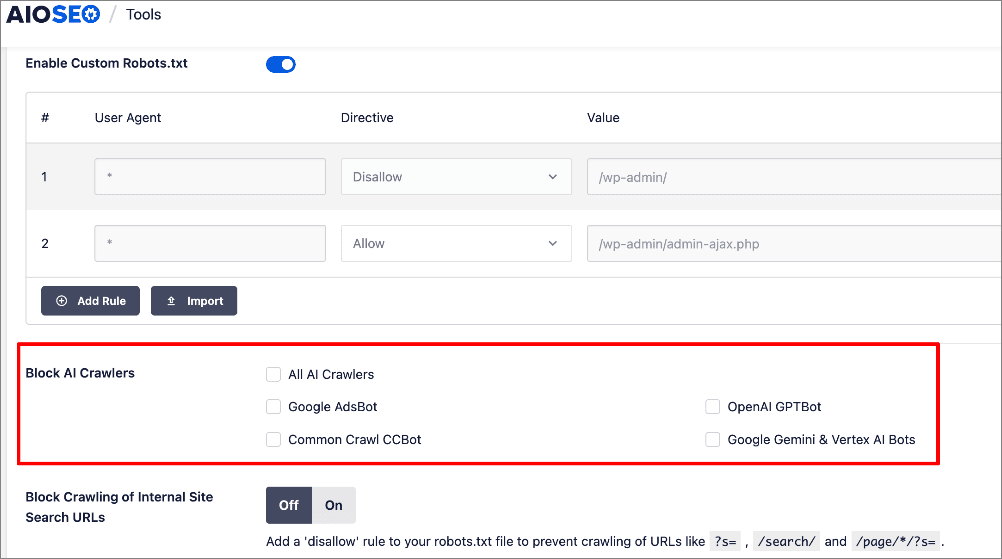
For more details, check out our tutorial on editing a robots.txt file in WordPress.
AIOSEO also offers built-in warnings to help users avoid common mistakes that could negatively impact indexing.
SEOPress
SEOPress offers a built-in robots.txt editor that allows you to manage search engine crawler access directly from your WordPress admin panel.
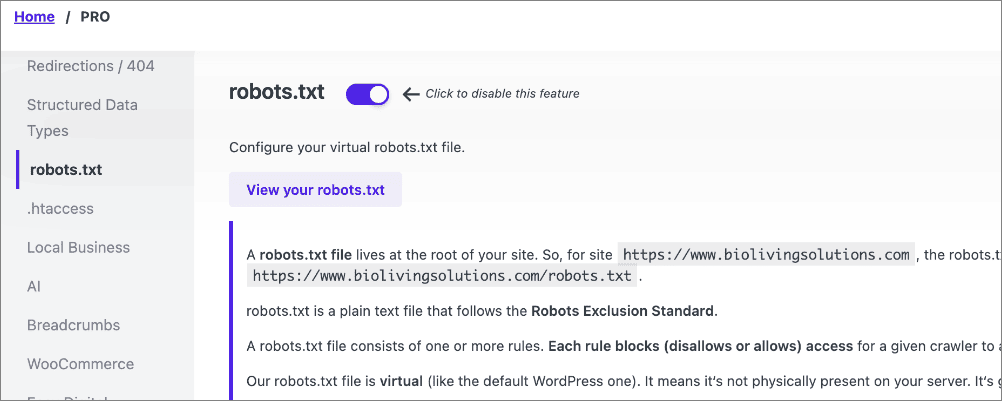
This feature, available in the PRO version, helps you control which directories and URLs search engine crawlers are allowed to crawl, optimizing your crawl budget by blocking unnecessary areas. With SEOPress, you can add predefined rules like WordPress default settings, block crawlers from SEO tools, and link your XML sitemaps.
Winner: AIOSEO for its clean interface and advanced features.
Schema Generators
With schema markup, you can help search engines understand your content better, thereby increasing the chances of rich snippets appearing in search results. In short, schema markup is a great way of improving your search visibility.
AIOSEO
AIOSEO’s next-gen Schema Generator is particularly impressive, offering support for over 19 schema types out of the box.
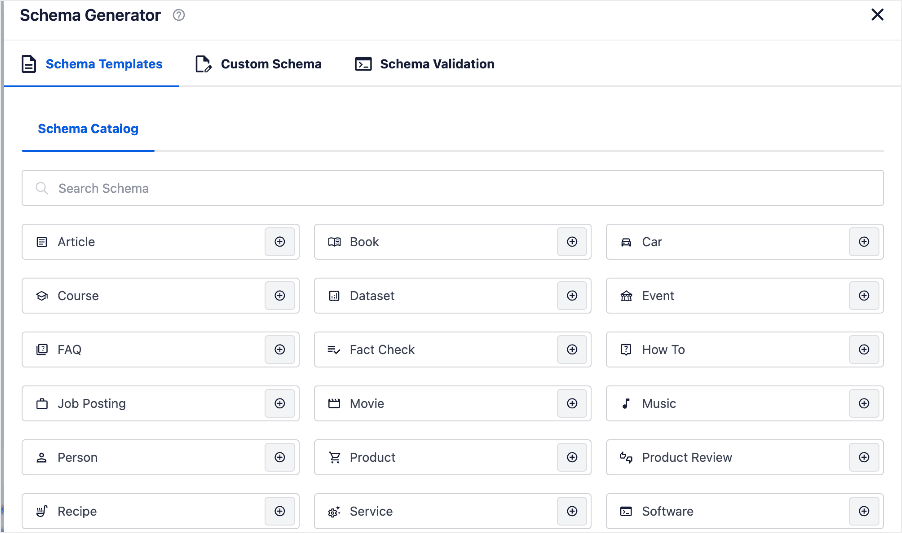
The plugin makes adding structured data for articles, products, recipes, events, and FAQs easier. Plus, you can even use it to create custom schema if the schema markup you want isn’t in the schema catalog.
SEOPress
SEOPress provides schema support as well, although you only get 12 preset schema types. The interface is a bit outdated, something that detracts from the user experience (UX). I think users beginners and advanced users might find AIOSEO’s schema builder more accessible and flexible.

Like AIOSEO, SEOPress also allows custom schema creation using JSON-LD, giving developers the flexibility to fine-tune structured data settings beyond the pre-configured options.
Winner: AIOSEO’s next-gen Schema Generator is fun and easy to use. It also has more functionality and more preset schema types.
Redirect Managers
Both plugins offer capable redirect management systems, ensuring that users can efficiently handle URL changes and prevent broken links. Let’s dissect each plugin and break down what you get from the redirection managers.
AIOSEO
AIOSEO’s Redirection Manager includes support for 301, 302, 307 redirects, and more. In total, it supports 19 redirect types, ensuring your needs are sufficiently met for any situation that may arise.
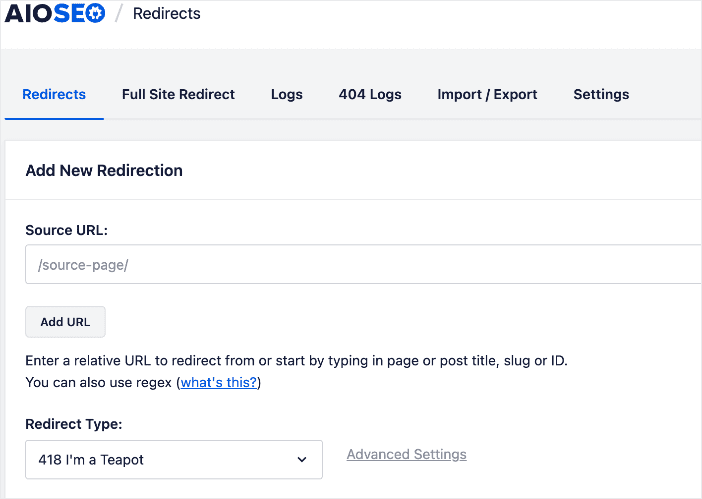
I also love this tool for providing an intuitive interface to manage multiple redirects with ease. The plugin also includes automatic 404 error monitoring, alerting you when broken links are detected and suggesting appropriate redirects to maintain a seamless user experience.
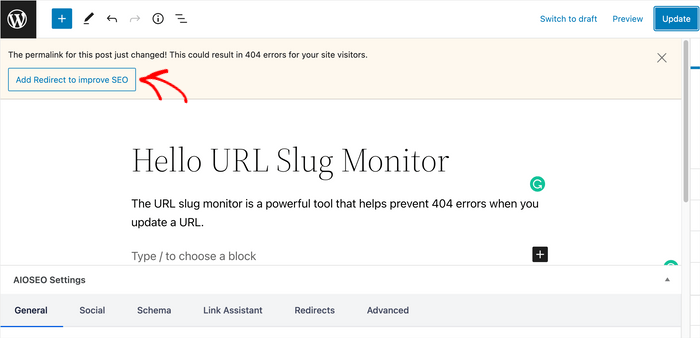
You also track your redirects using the redirect log, ensuring efficient management of all changes you make. Additionally, AIOSEO supports wildcard and regex redirects for advanced customization. And if you manage a large website, you can manage bulk redirects using a CSV file!
SEOPress
SEOPress’s Redirect Manager offers a robust solution for managing redirects with ease and flexibility.

Whether you’re fixing broken links or restructuring your site, this tool ensures your SEO efforts remain intact. Despite being functional, SEOPress’s redirection manager is less intuitive than AIOSEO’s. It also offers basic redirection functionalities and lacks the functionality to import redirects from CSV files, making bulk management a bit harder.
Winner: AIOSEO. Having been in the game longer, the plugin has perfected this crucial aspect of maintaining good site health.
AIOSEO vs. SEOPress: Performance Metrics Tracking
Performance tracking is an essential aspect of running successful SEO campaigns. That’s why the best SEO plugins have an analytics and tracking feature built in.
Is that the case with AIOSEO and SEOPress?
Let’s find out.
AIOSEO’s Performance and Tracking Capabilities
Search Statistics
AIOSEO has a powerful feature called Search Statistics, a powerful Google Search Console integration. Search Statistics tracks your search performance directly from your WordPress dashboard.
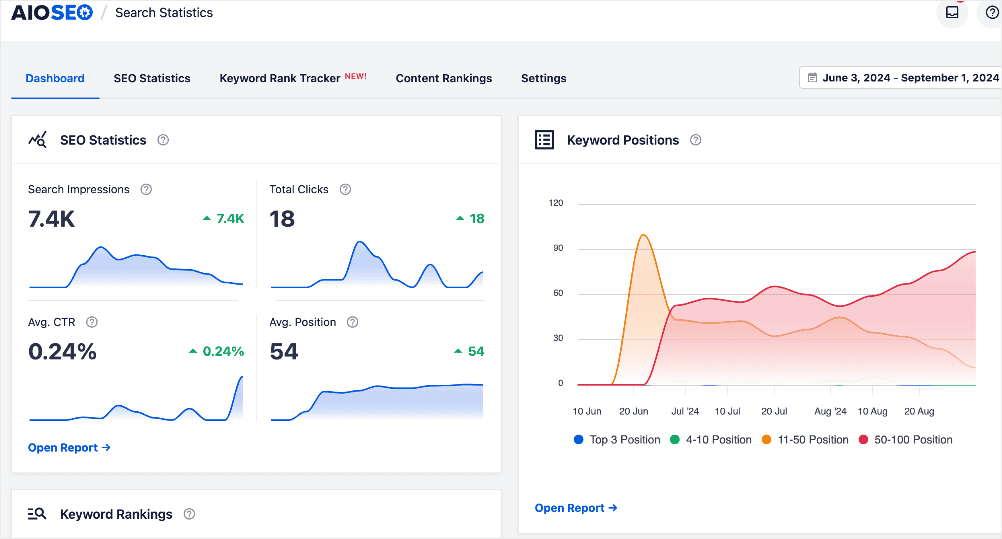
This feature eliminates the need for third-party rank tracking tools, allowing you to monitor organic traffic, top-performing pages, and ranking fluctuations all in one place.
Keyword Rank Tracker
AIOSEO’s Keyword Rank Tracker enables you to monitor keyword performance over time—right inside your WordPress dashboard.

This feature helps you track your progress in search rankings, identify content that needs improvement, and adjust your SEO strategies accordingly. Adding keywords to track is super easy and can be done:
Once added, you can see all the important keyword metrics right in your dashboard.
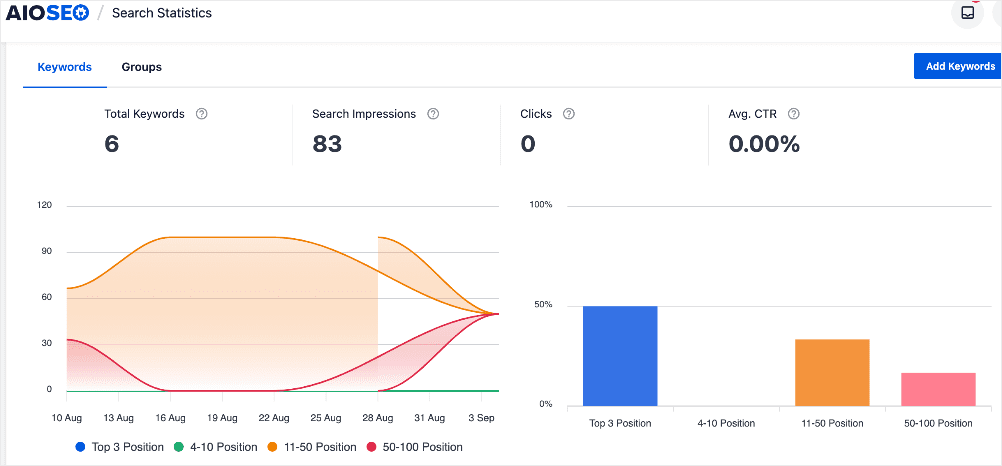
With this fantastic tool, tracking your keyword rankings in WordPress is super easy.
Site Audits
AIOSEO includes a comprehensive SEO audit checklist designed to identify and fix SEO issues that may be affecting your site’s performance.
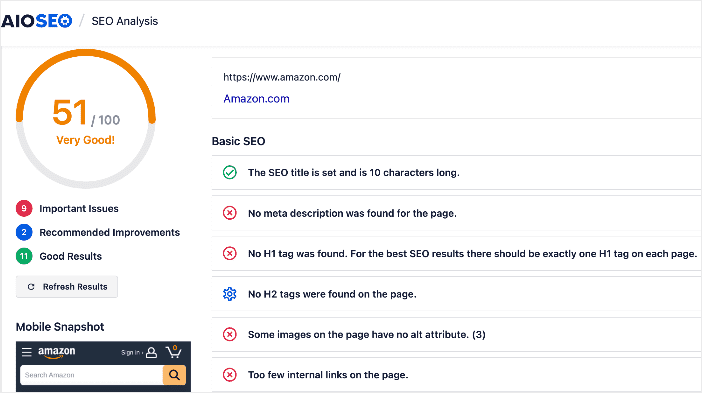
The tool scans your website for links, missing metadata, performance issues, and other SEO pitfalls. It also offers actionable recommendations for improvement.
SEOPress’s Performance and Tracking Capabilities
Google Analytics Integration
SEOPress allows you to integrate Google Analytics seamlessly with your WordPress site, requiring no technical knowledge. You can connect your Google Analytics account directly through the SEOPress UI with just a few clicks.

Once connected, you can view your Google Analytics statistical data right from your WordPress dashboard (PRO version). This feature lets you see key metrics like traffic sources, user behavior, and conversion rates.
Additionally, you can exclude WordPress user roles from tracking to ensure your statistics aren’t skewed by administrator activity. SEOPress also supports enhanced eCommerce tracking, which enables you to measure purchases, additions to shopping carts, product views, and more.
Google Search Console Integration
SEOPress also integrates with Google Search Console, syncing valuable data directly to your WordPress site.
This integration provides quick access to essential information like clicks, positions, CTR, and impressions, all easily accessible from your list of content.

One drawback with this GSC integration is that it’s not as seamless as AIOSEO’s. While you don’t need a verification code with AIOSEO, you will need one with SEOPress.
SEOPress displays the top 5 keywords generating the most traffic and the 5 most popular articles directly in your dashboard as Search Console widgets.
Comprehensive Site Audits
SEOPress includes a thorough SEO audit tool that performs 52 tests across 13 categories for each post type on your site.

This audit checks for critical SEO elements such as canonical URLs, structured data types, keywords in permalinks, and more. Each identified problem is explained and prioritized, providing actionable insights to improve your site’s SEO health.
Winner: AIOSEO’s Search Statistics module is years ahead of its competitors. It pulls relevant data from GSC and presents it in an easy-to-digest format. As a result, you have all your vital SEO metrics at your fingertips.
AIOSEO vs. SEOPress: Integration Capabilities
Social Media Integration
Both AIOSEO and SEOPress excel in social media integration, but they approach it differently to cater to user needs.

AIOSEO
AIOSEO simplifies social media optimization with robust features that ensure your content looks great when shared. It supports Open Graph tags for platforms like Facebook, Instagram, and LinkedIn, as well as Twitter Cards for rich snippets on X (formerly Twitter). This powerful integration allows you to:
- Set custom thumbnails for Facebook.
- Configure Twitter Cards to display optimized titles, descriptions, and images.
- Preview how posts will appear on each platform directly from the WordPress editor.
- Add ownership verification codes for platforms like Pinterest to claim their pages.
These features make AIOSEO a fantastic choice for businesses aiming to boost engagement through visually appealing and metadata-rich social media posts.
Check out our SEO vs. social media article for tips on leveraging social media to grow your site.
SEOPress
SEOPress also offers excellent social media integration by automatically generating Open Graph metadata for platforms like Facebook, Instagram, Pinterest, and WhatsApp. It allows users to manually edit titles, descriptions, and images for each post or page to ensure optimal presentation. Additionally:
- SEOPress supports X Cards (Twitter Cards) for enhanced visibility on X.
- It includes a social sharing preview tool to see how posts will appear before publishing.
- The plugin checks image dimensions, file sizes, and formats to ensure compatibility with social platforms.
While SEOPress provides strong customization options, it may require more manual setup compared to AIOSEO’s streamlined process.
Winner: AIOSEO gives you more social media platforms. Plus, you get more flexibility regarding how your content is shared on social media.
WooCommerce Support
For eCommerce websites using WooCommerce, both plugins provide tools to optimize product pages and improve search visibility.
AIOSEO
AIOSEO stands out with its comprehensive WooCommerce SEO features tailored specifically for online stores. Key highlights include:
- Global product attribute settings that save time by applying consistent SEO configurations across all products.
- Automatic addition of product schema to display essential details like price, availability, and ratings in search results.
- WooCommerce-specific XML sitemaps to help search engines discover product variations more effectively.
- Social media integration for product pages, allowing users to customize how products appear when shared on platforms like Facebook or X.
These features make AIOSEO particularly appealing to store owners looking for an all-in-one solution to optimize their WooCommerce products.
AIOSEO also offers Google Merchant Center schema markup. This helps make your product pages more visible, engaging, and interactive.
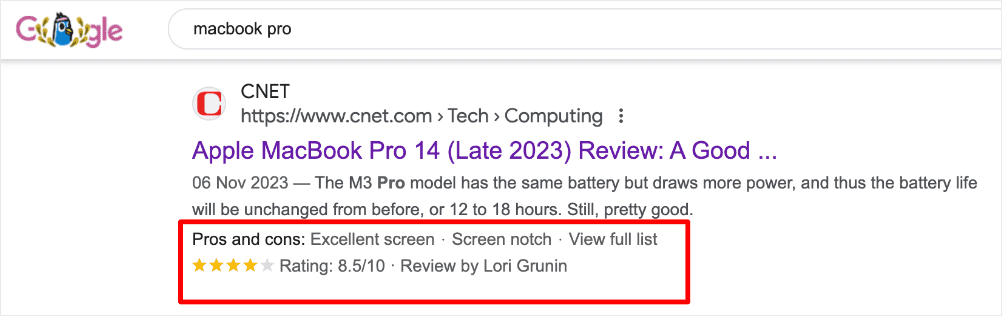
As a result, your clickthrough rates also get a boost.
Check out our guide on WooCommerce SEO for tips on boosting your visibility and sales.
SEOPress
SEOPress also offers strong WooCommerce support but focuses more on advanced schema customization. With SEOPress PRO, users can:
- Replace the default WooCommerce schema with enhanced product schema that includes additional properties like SKU, brand, currency, reviews, and more.
- Automate the addition of product schema across all product pages using the schema builder tool.
- Customize structured data for individual products or apply global settings for consistency.
While SEOPress provides powerful schema capabilities, it requires more manual setup compared to AIOSEO’s out-of-the-box solutions.
Winner: AIOSEO’s extensive WooCommerce support makes it the go-to plugin for eCommerce brands.
Page Builder Integrations

Both plugins integrate seamlessly with popular page builders like Elementor, Thrive Architect, Divi, and more. This makes them versatile options regardless of your website’s design tools, ensuring you can optimize your content without disrupting your workflow.
In summary, AIOSEO offers a more user-friendly approach with pre-configured settings and automation features that save time!
Winner: SEOPress currently integrates with more page builders. However, AIOSEO is fast adding more page builders to its list.
AIOSEO vs SEOPress: Unique Features
AIOSEO’s Unique Feature
Author SEO Module
AIOSEO’s Author SEO module is a game-changer for enhancing Google’s E-E-A-T (Experience, Expertise, Authoritativeness, Trustworthiness) signals. This feature allows you to optimize author profiles by adding structured data, showcasing expertise, and improving credibility in search results. It’s particularly beneficial for blogs and websites where author authority plays a key role in rankings.
If you’re in the YMYL (your money, your life) niche, you’ll definitely appreciate this feature as it boosts your signals in this area.
SEOPress Unique Features
Matomo Cloud Integration
SEOPress stands out with its integration with Matomo Analytics, a privacy-focused alternative to Google Analytics. This feature allows users to track website performance while prioritizing data privacy—a crucial consideration for GDPR compliance.
FYI, If you need an advanced yet simple-to-use Google Analytics plugin, we highly recommend MonsterInsights.
AIOSEO vs. SEOPress: Pricing Models Compared
Now that we’ve seen what these 2 SEO titans have to offer, let’s look at the bottom line—pricing.
AIOSEO’s Pricing Plans
If you’re on a shoestring budget and looking for a powerful SEO solution, AIOSEO is it. The Lite (free) plan remains a fantastic option for those just starting out, providing essential features without any cost.
If you want to get access to more advanced SEO tools, you can start with AIOSEO’s Basic plan for $49.60 per year for a single site.
However, if you want to take your SEO efforts to the next level, you should consider buying the Plus version for $99.60 per year (up to 3 sites). Or the Pro version for $199.60 per year (up to 10 sites).

Managing a large network of sites?
The Elite version of AIOSEO is for business owners with up to 100 sites. It costs just $299.60/year, making it one of the most affordable SEO solutions for enterprise brands and agencies. If you have a network of more than 100 sites, you can also get a custom plan to cater to them all.
The best part is that the Pro and Elite versions offer 1 year of professional priority support.
For more details on what each paid plan has to offer, check out our pricing plans.
SEOPress Pricing Plans

The SEOPress Pro plan is available for $49 per year for users who want to dive deeper into SEO capabilities. This plan allows you to optimize up to 5 sites.
If you manage multiple sites or run an agency, the SEOPress Pro (Unlimited) plan is an excellent choice at $149 per year. This plan provides all the features of the Pro version but allows you to use it on an unlimited number of sites.
SEOPress also has a limited free plan if you want to take the plugin for a spin.
Check out SEOPress’s pricing plans here.
Winner: Both are comparatively priced. However, you get way more value for money with AIOSEO.
AIOSEO vs. SEOPress: Which is the Overall Winner?
Now that we’ve scrutinized most features and pitted the 2 plugins against each other, which should you pick?
In my opinion, the overall winner is AIOSEO. The plugin has perfected its features and overall offerings over the years. As a result, you get a refined, powerful, and reliable SEO plugin that can handle any task you throw at it.
AIOSEO vs. SEOPress: Your FAQs Answered
AIOSEO vs. SEOPress—which plugin is best for beginners?
Both plugins are beginner-friendly, but AIOSEO’s setup wizard makes it slightly easier for new users. The learning curve is also shorter with AIOSEO.
How do AIOSEO and SEOPress compare in terms of content and readability analysis?
- AIOSEO’s TruSEO On-page Analysis module is a fan-favorite feature that checks individual pages for SEO best practices and makes recommendations on how to improve your content. It provides a quick and easy overview of your overall SEO score and analyzes your title, offering tips on what you need to improve to increase click-through rates.
- SEOPress has a basic content analysis feature that checks keyword usage, internal and outbound links, schema markup, and meta robots, but it is not as intuitive as AIOSEO’s and does not check for readability.
Which plugin offers more advanced features?
AIOSEO provides more comprehensive features, especially for eCommerce sites. Plus, AIOSEO makes advanced SEO tasks so simple that even newbies don’t get overwhelmed.
Which plugin is better for generating internal linking suggestions?
- AIOSEO’s Link Assistant automates the process of identifying and implementing internal links, saving you time and effort. It provides internal linking suggestions, detects orphan content, offers detailed linking reports, and allows for quick automated implementation.
- SEOPress, on the other hand, takes a different approach with its Internal Linking Suggestions feature. This tool uses advanced algorithms to suggest relevant internal links while editing your content. Plus, you have to copy and paste the links, adding a few extra steps to the process.
We hope this comparison of All in One SEO vs. SEOPress helped you find the best WordPress SEO plugin for your website. Once you’re done installing and activating the plugin, you may also want to check out our AIOSEO vs Yoast comparison or our list of the best WordPress plugins.
If you found this article helpful, then please subscribe to our YouTube Channel. You’ll find many more helpful tutorials there. You can also follow us on X (Twitter), LinkedIn, or Facebook to stay in the loop.
Disclosure: Our content is reader-supported. This means if you click on some of our links, then we may earn a commission. We only recommend products that we believe will add value to our readers.


