SeedProd is one of the elders of the WordPress ecosystem. It’s also a bit of chameleon. In the beginning, its success came as a ‘coming soon’ or maintenance page plugin. However, SeedProd is now something much more ambitious—a full website builder that aims to compete with the likes of Elementor and Divi. This is why a new SeedProd review is in order!
My interest is in how this evolution is possible, and whether SeedProd succeeds as a site builder tool. Throughout this review, I’ll share my hands-on experience and help you decide if it’s the right tool for your WordPress site. Here’s what to expect:
Let’s dive into what makes SeedProd unique in the crowded WordPress page builder market and examine whether its evolution from a specialized tool to a comprehensive website builder has been successful.
👋🏻 Say ‘Hello’ (Again) to SeedProd
For my first WordPress website, I made a lot of mistakes that wouldn’t cut the mustard today. One big aspect I and many others preach now is to not work on a live site. That first site though: it was essentially a ‘build in public’ project.
“Essentially” is the key word here, because while I worked on my site, I knew that showing every iteration off to the tens of visitors wasn’t the right idea. In its initial form, SeedProd’s solution for a maintenance page met my needs. With a button click, I could pop-up a placeholder page and tinker away.
Times are different now, and we all know that a local development environment and staging setup is a crucial part of developing a site. SeedProd’s transformation isn’t by accident in my opinion. It represents a careful evolution that mirrors the changing needs of WordPress users.
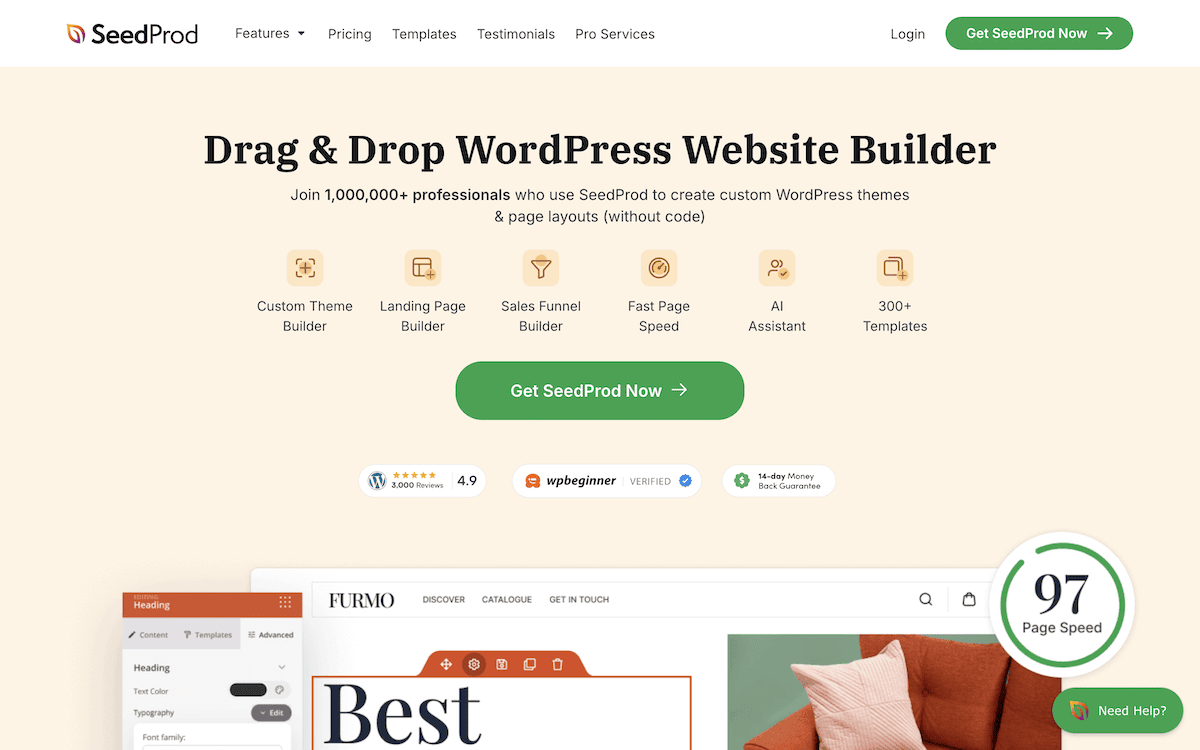
Of course, there is still the need for custom maintenance and coming soon pages, and SeedProd still does this too. However, the dual nature of the plugin is interesting, and one I want to explore here.
🦿 SeedProd Review: What the Plugin Gives You
Before I get into specifics, I want to give you an overview of what SeedProd does now—because it’s a lot more than generating maintenance or coming soon pages:
- You get a full website builder that uses drag-and-drop functionality, much like many other available solutions.
- There’s a massive template library of over 300 landing page designs. There are Block templates, smart sections, color schemes, and more here.
- SeedProd includes different page types, so you can create something based on your need. For instance, if you don’t want to build a full theme, you can concentrate on 404 error pages, and yes—coming soon and maintenance pages.
- There are a few ‘conversion tools’ here too. For instance, you can implement spam protection, dynamic text, animations, and more. This also includes a wealth of integrations to help you expand what SeedProd can do.
What impresses me most is how SeedProd manages to pack comprehensive functionality into an interface that doesn’t feel overwhelming. The drag-and-drop builder strikes a nice balance between power and usability, and I never felt lost despite the depth of available options.
The main walkthrough will look at the drag and drop builder, so I won’t spend more time on that aspect right now. However, I do want to look at two related aspects in this SeedProd review before then.
Template Library
The ‘OG’ SeedProd was arguably a landing page builder with a dedicated niche for WordPress. It doesn’t feature in our list of best landing page plugins, but some of its competitors do. Maybe this is one reason behind the conceptual shift for the plugin?
As such, the the template library within SeedProd is important. You can find over 300 designs that cover a range of niches.
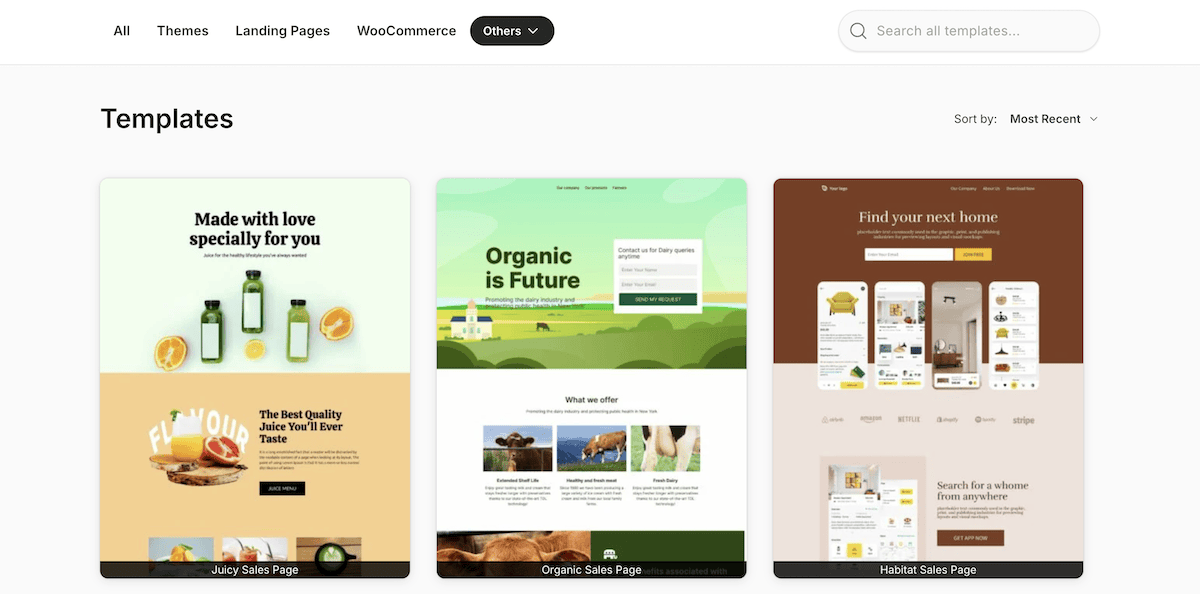
There’s a broad split between full websites (‘themes’), landing pages, and WooCommerce designs. you can also find swathes of templates that cover all manner of niche use cases too:
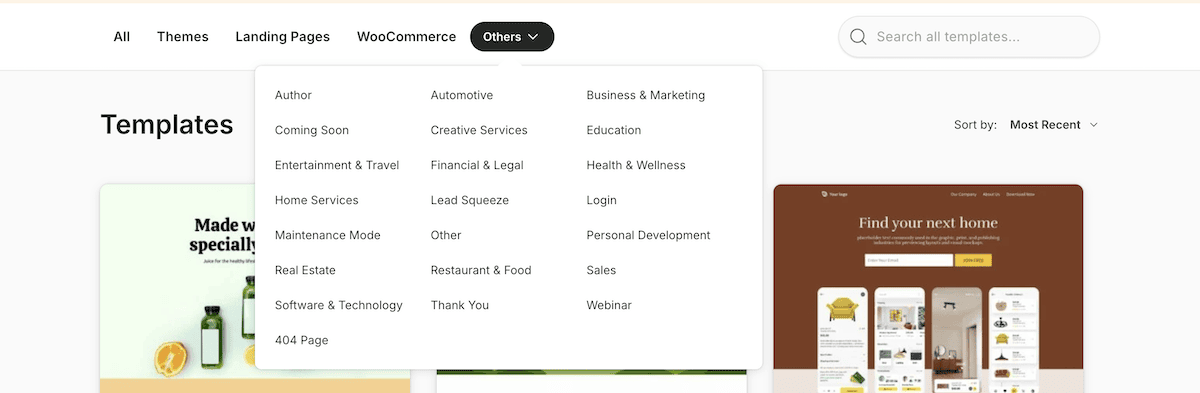
It’s clear that SeedProd cares about conversion quality. In fact, it stands out how these templates aren’t simply pretty designs with WordPress’ wrapping. For instance, take the webinar registration page designs. I like the hero sections for many of these:
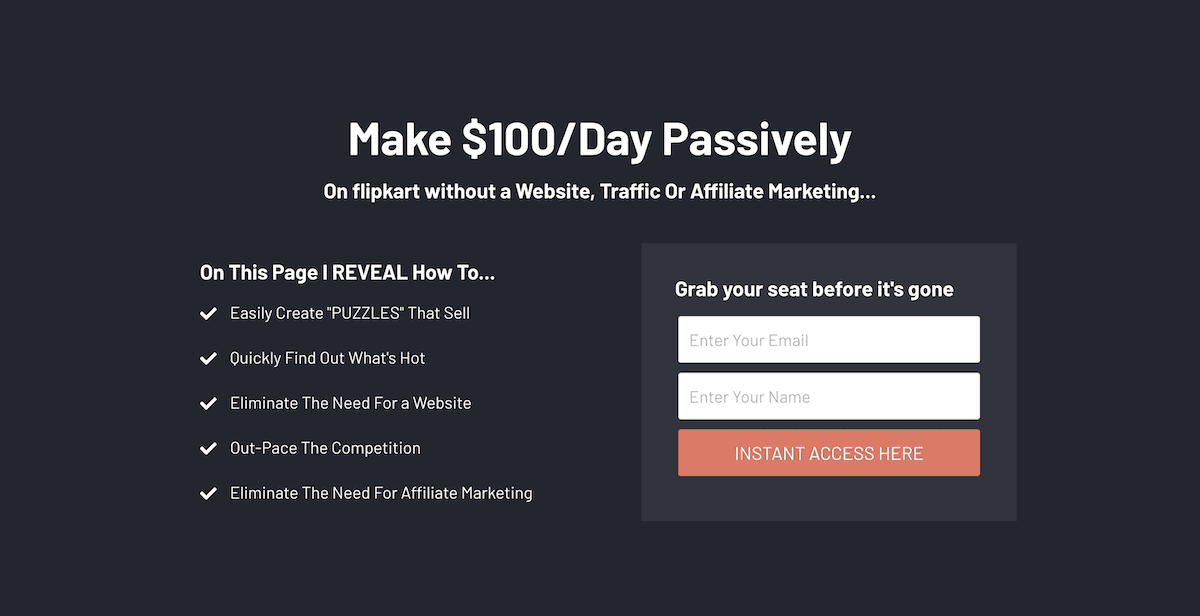
Browsing many of the templates, I notice thoughtful details such as social proof, countdown timers, and more. This all comes with influence from SeedProd’s parent company I’m sure, who excel at converting visitors into customers.
AI Builder
I love how Large Language Models (LLMs) and Artificial Intelligence (AI) help us separate administration from creativity. SeedProd jumps into this too with its AI Assistant. This is a similar solution to what other page builder plugins offer, such as Divi AI.
The idea is to generate content fast to populate your site without the need for copywriters or designers. I’d suspect that SeedProd will suggest this generated content can act as your final copy, but I’m going to disagree. While AI generation is stellar for many tasks, I don’t believe it’s viable for a production website (yet).
This isn’t to denigrate the inclusion of the AI Assistant here though, because it genuinely offers some valuable and handy ways to help you build:
- With the right prompt, you can generate headings, body copy, landing page content, and even full sites with minimal clicks.
- The way I’d use the tool is either to generate content and rewrite it to your own requirements, or vice versa. SeedProd offers a few ways to take existing content and refine it to taste.
- You can quickly translate on-site content, which can kickstart that complex process. However, I’d prefer to still use a dedicated translation solution alongside this. TranslatePress and Weglot lead the field, and both use machine generation tactics too.
- One area that will be helpful is the AI image generation. Again, I don’t like to see AI images on a production site as it looks like amateur hour. However, creating placeholders that match the vibe you want to meet is an excellent way to harness this capability.
My opinion is that the AI Assistant is cool at generating ideas you’ll replace later. It can help with ‘blank page syndrome’ and give you more to work with than Lorem Ipsum and stock images.
🤷🏻♂️ SeedProd Review: Whether the Plugin Can Serve Your Needs
SeedProd can be beneficial for almost all types of site. There are a few niches I think can leverage what SeedProd can offer. I’d suggest small businesses would get the most from SeedProd though. There’s scope to build a local SEO strategy, get online with the minimum of effort, and even populate that site on a budget.
For instance, I’ve spent some time thinking about how a local bakery or restaurant might use SeedProd to build an online presence. A coming soon page could work for a new setup or one without a current online presence. This can build anticipation while the establishment finalizes its menu and pricing or serve the business while it works on content.
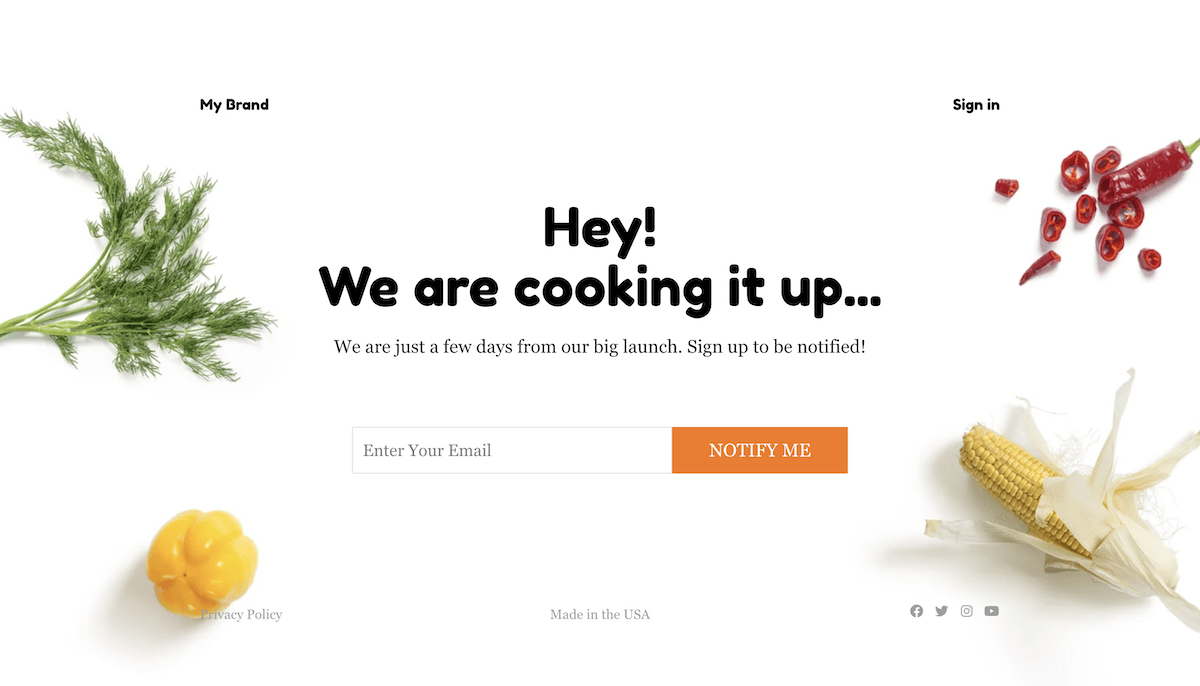
You also get the bonus of collecting email addresses for your list. Once the content is complete and ready, it’s going to be straightforward to transition to a full website using the same tools.
The ability to create a maintenance mode page for those late-night menu updates, while keeping the rest of the site functional, will be valuable too. You could update prices, add daily specials, and manage online orders without the need for technical knowledge—and building in public as I once did:
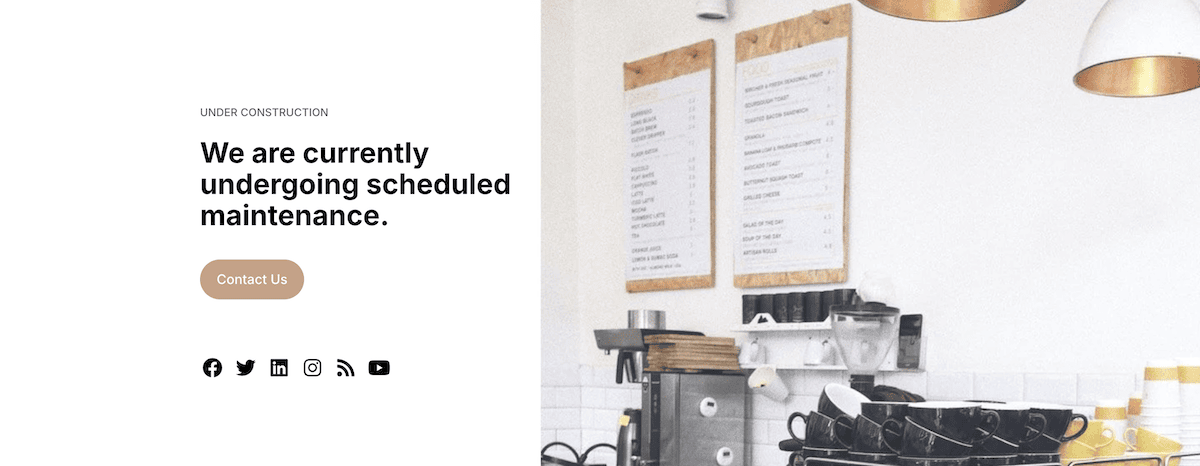
Creative industries will gravitate to SeedProd too, in my opinion. For instance, a freelance photographer could benefit from the portfolio templates at first to simply get online:
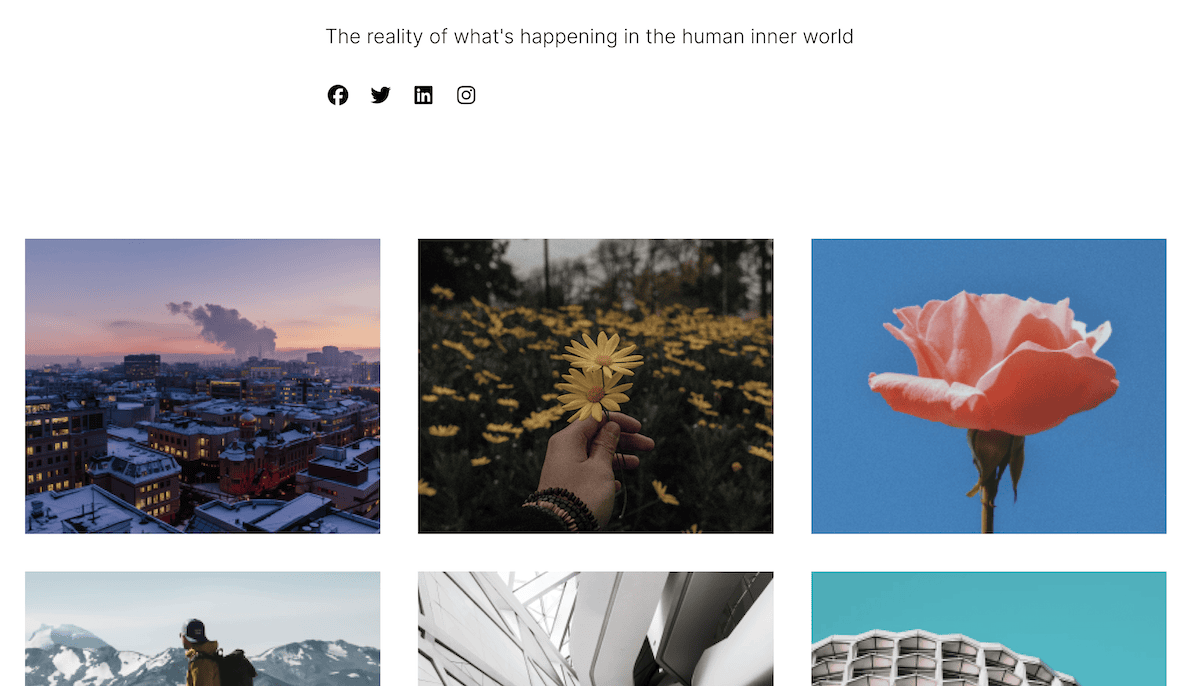
However, with an email link or signup, this is a complete website. It’s a portfolio and landing page in combination. I can see a photographer expanding from this though to build client-specific landing pages for different types of photography packages. SeedProd will suit for situations where you need to create lots of targeted landing pages, all with consistent branding yet customized messaging.
SeedProd Review: How to Use the Plugin in 5 Steps
Beginning with SeedProd is straightforward, as you’d expect from such as popular plugin. The installation process follows that of premium plugins, and you’ll also need to enter your license key into the SeedProd > Settings screen (or the Welcome screen):
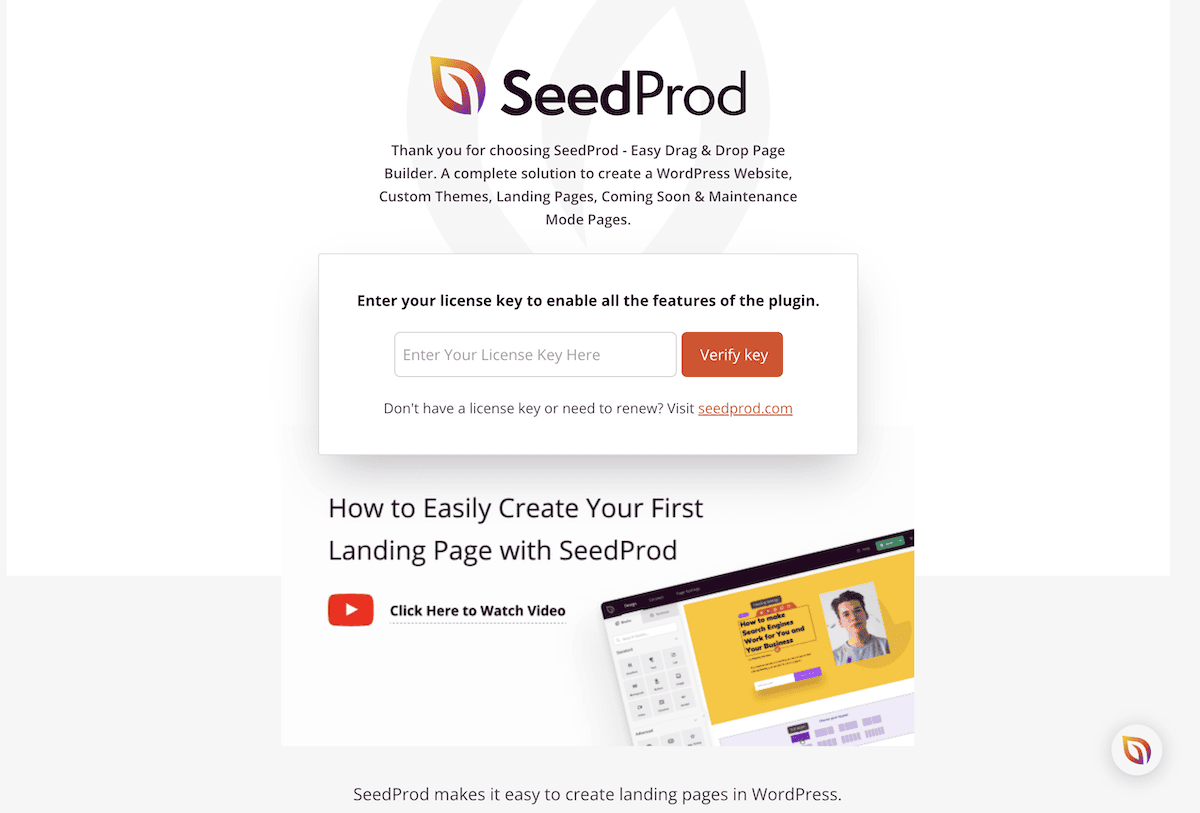
The Welcome screen includes two links: one for a setup wizard, and another to read the online documentation. I’m going to leave you to read the docs in full, and kick off this part of my SeedProd review with setup and using the plugin.
1. Setting Up SeedProd
The SeedProd > Setup screen is one I like because of its linearity. You can start at the top and work down the list. At the end, you’ll have a full site ready to show off, complete with technical pages for 404 errors, maintenance, and even login screens:
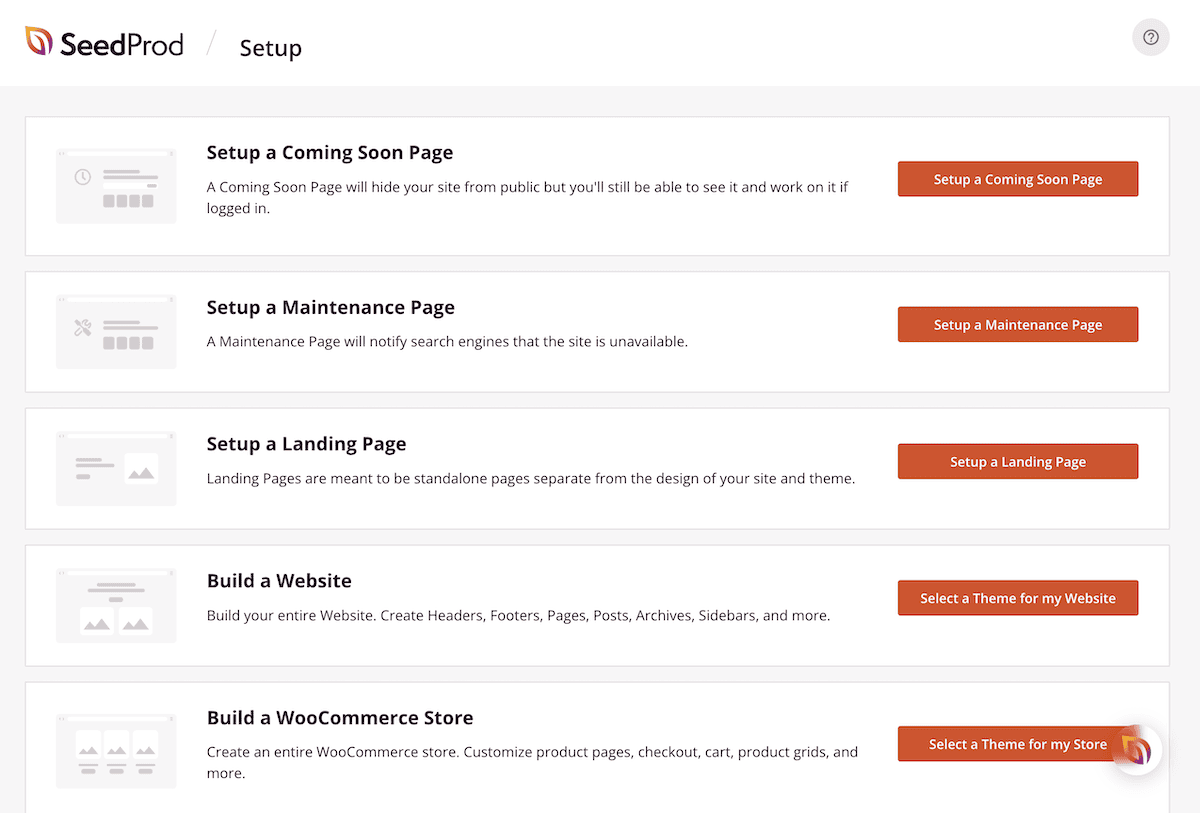
For instance, choosing to set up a coming soon page gives you a choice of templates from the library:
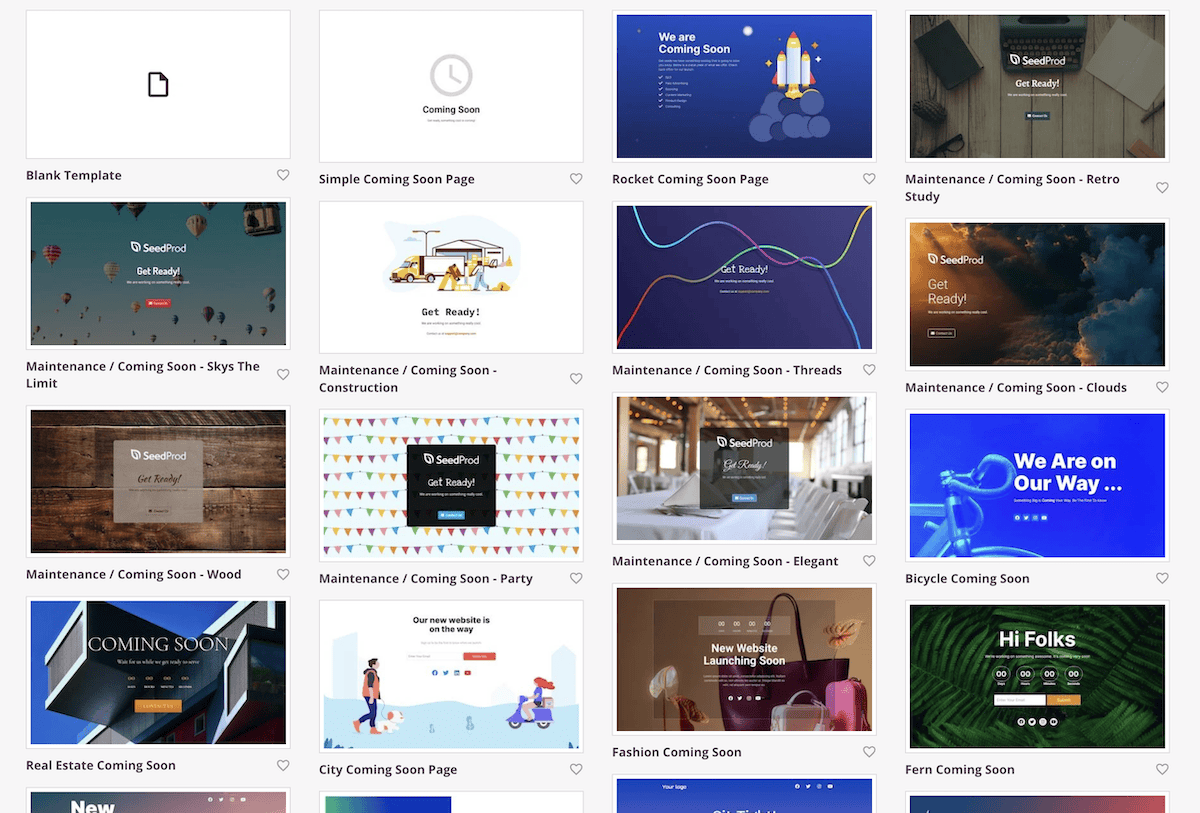
Honestly, I could use the majority of these designs for a live site with only tweaks to the content. Once you choose one, it will open in the SeedProd builder, which is where your design chops will come into play.
2. Designing Your Layout
If you already use a page builder plugin such as Elementor, you’ll understand SeedProd’s own builder. It offers a full live preview on the right-hand side, with a left-hand sidebar for Blocks and section templates:
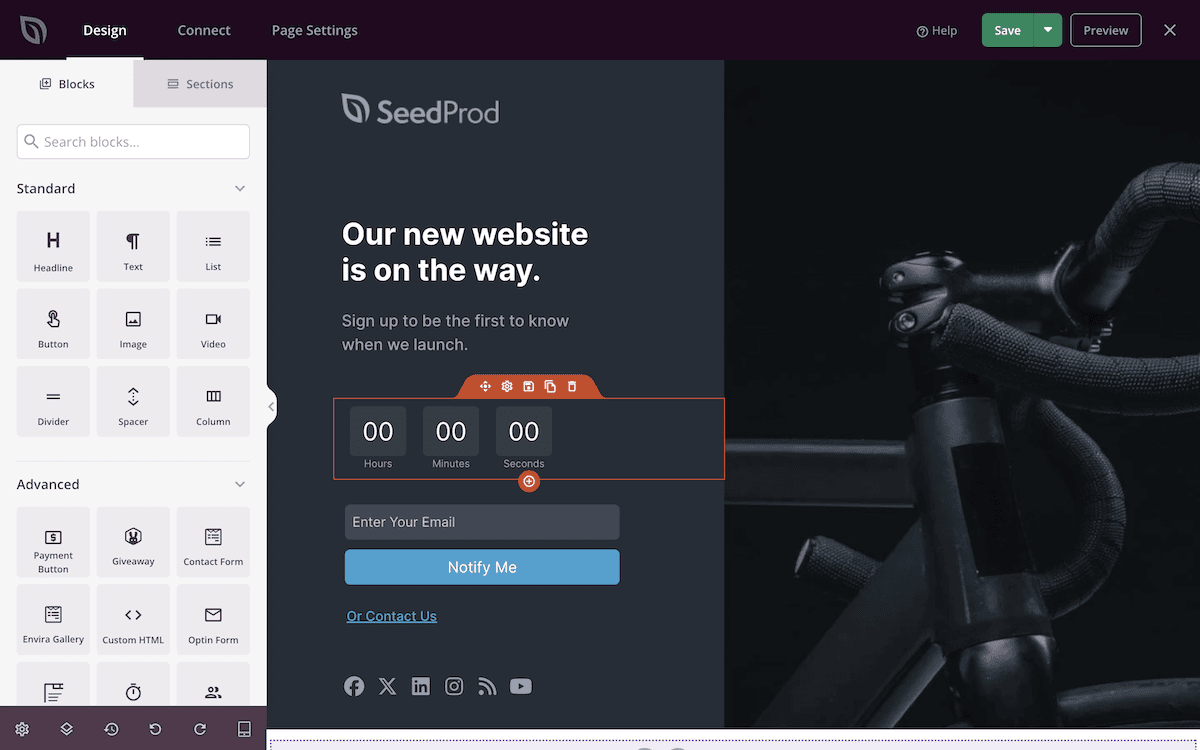
If you click on an element, you can edit it further in that left-hand sidebar:
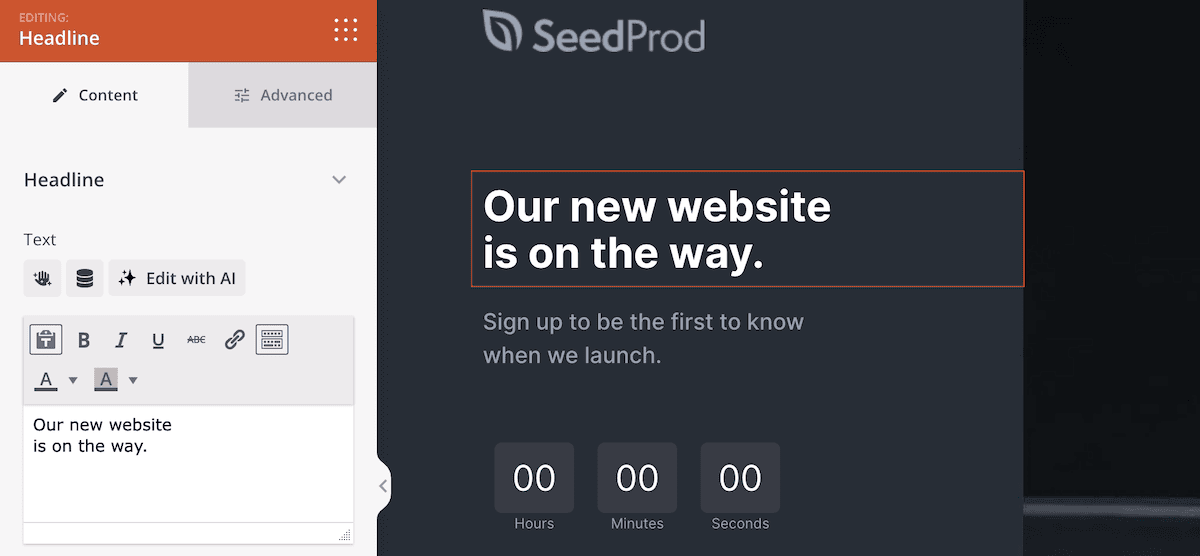
Much of this is intuitive and is not something I need to walk you through in detail. The options are similar to almost every other page builder, including the native Block Editor: heading level, alignment, text sizing, and more.
Of course, each element will have its own settings but will also have an Advanced tab. This will cover your spacing, colors, borders, shadows, and other stylistic options you’d typically use CSS to implement.
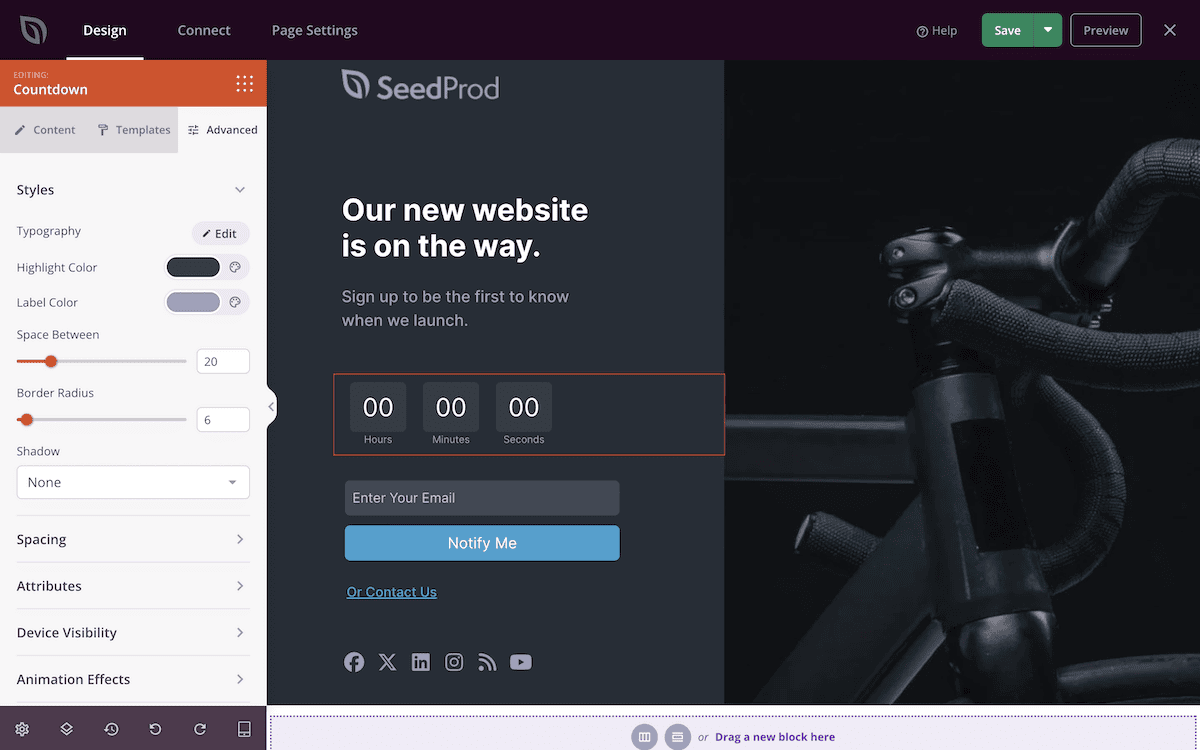
There’s one aspect of this tab I want to highlight though: entrance animations. You can assign a specific animation to any part of your layout you wish. This covers a range of options that could help a particular element stand out. Even better, the live preview will show that animation in place:
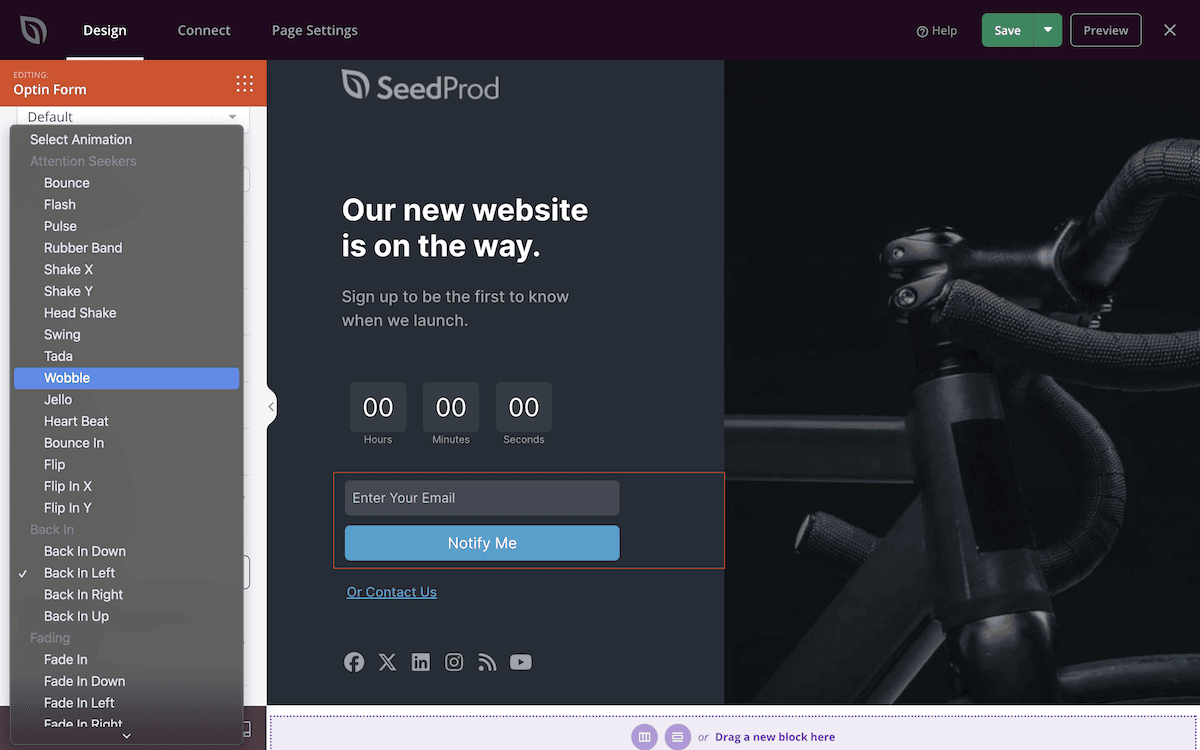
There are other sections and tabs here that warrant some more air time, but I’ll come to those later as they relate to other aspects of SeedProd.
3. Applying Your Page Changes
Once you complete your design phase, save your changes, and click back into the SeedProd > Landing Pages screen. Here, you can activate your coming soon and maintenance pages, and set up others:
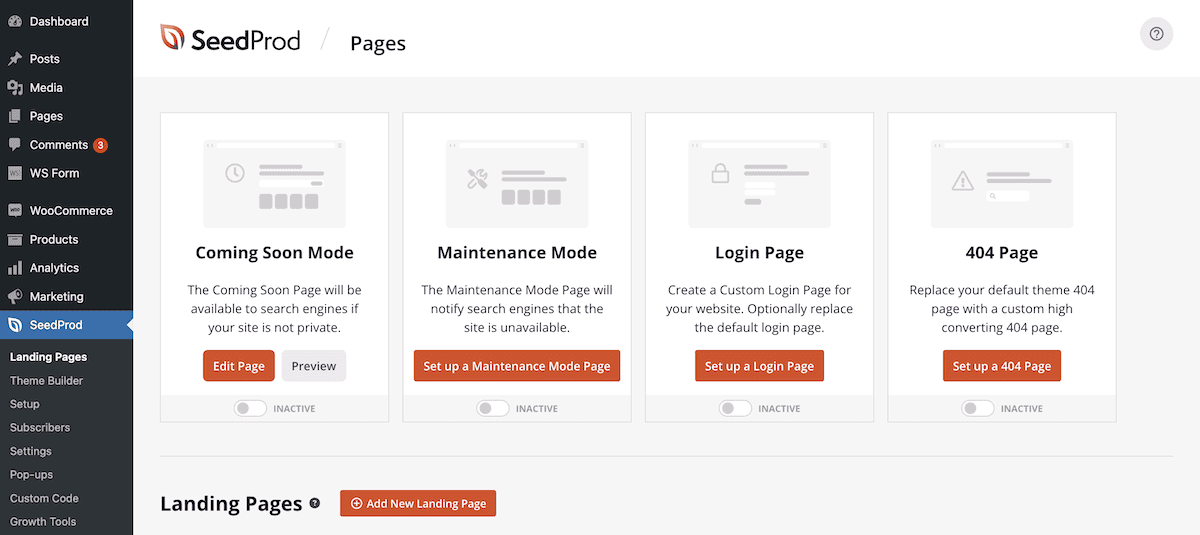
Note that if you head back to the SeedProd > Setup screen, you can continue with checking off the ‘to-do’ list:
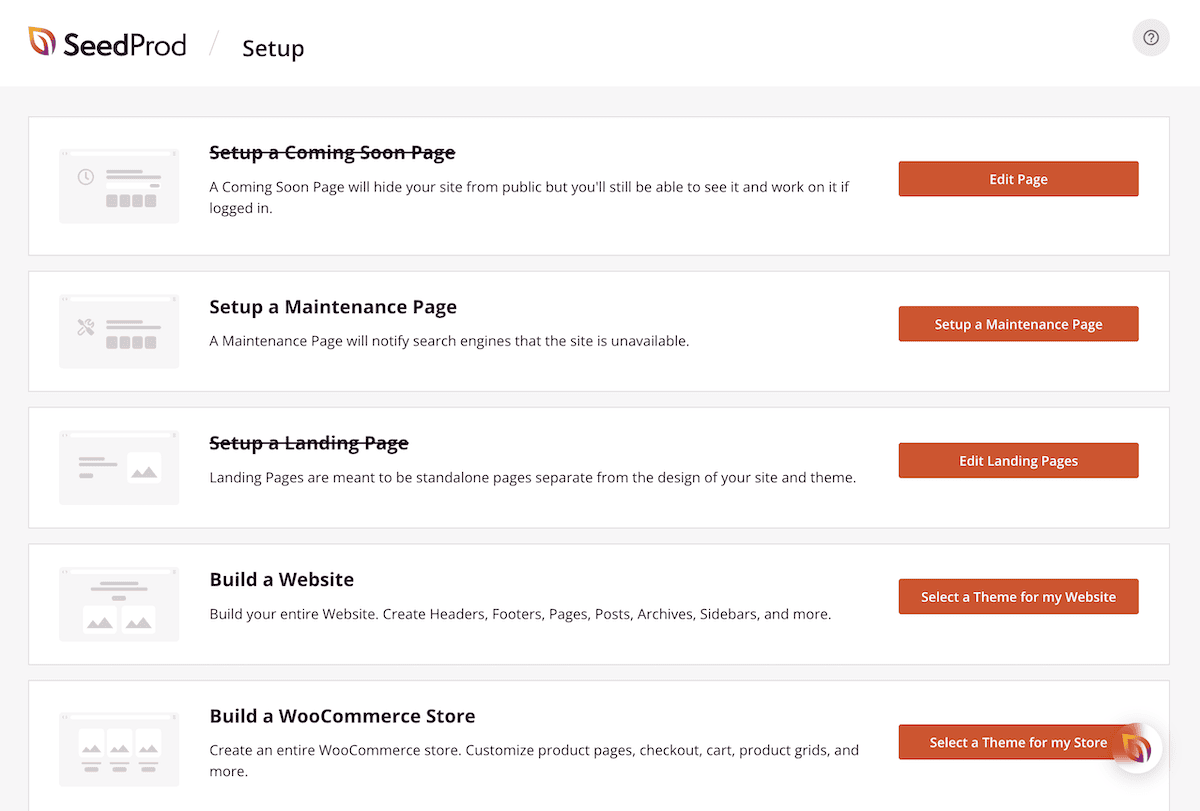
In a nutshell, this is SeedProd. However, there’s obviously the opportunity to build full sites, which you access through the SeedProd > Theme Builder screen.
4. Building a Theme With SeedProd
SeedProd wants you to build a full site with its tools, so makes the process straightforward. On the Theme Builder screen, you can select from a library of template kits:
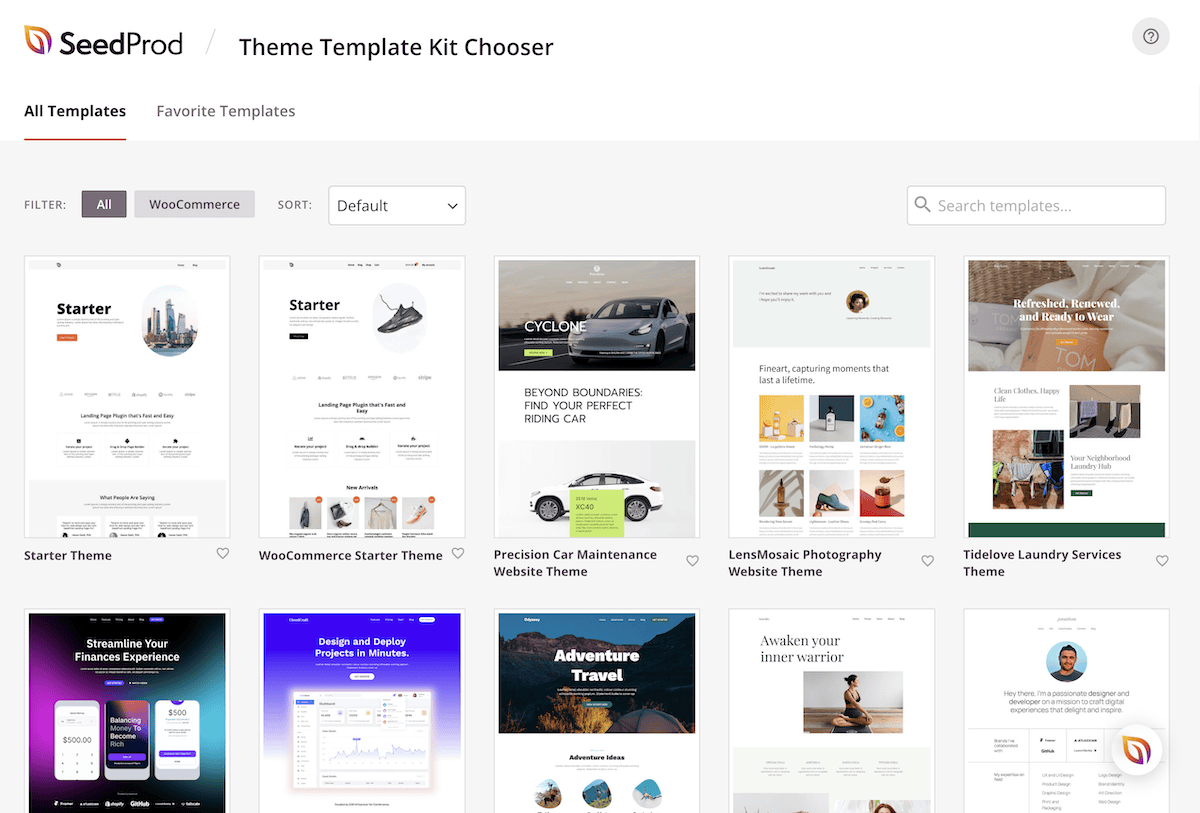
Choosing one will populate the list of theme templates. These represent all of the elements of your page, such as buttons, headers, footers, and the main pages. You can work on the design of each template and the conditions it shows up under. The latter is simply what that template property applies to, such as a particular page.

At this point, it seems logical to check out the front end of your site to see how it looks:
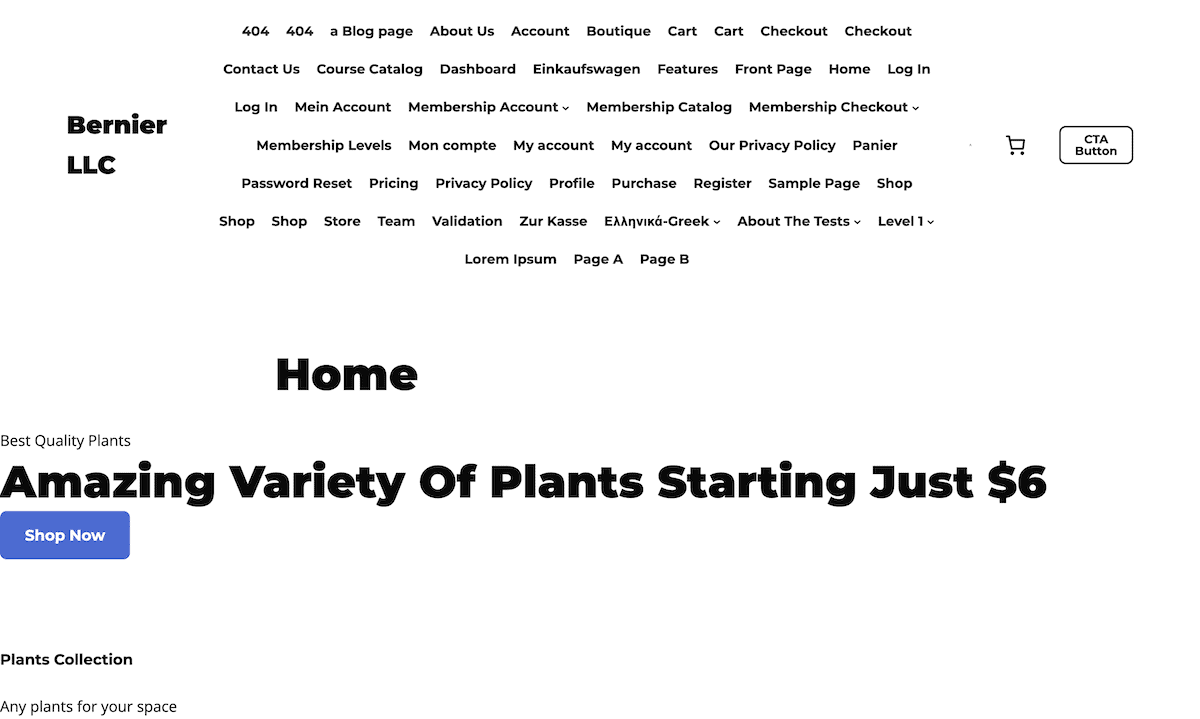
Okay, that’s not what I’d expect to see. The reason is that you also have to activate the theme using the toggle switch over on the right-hand side of the screen:
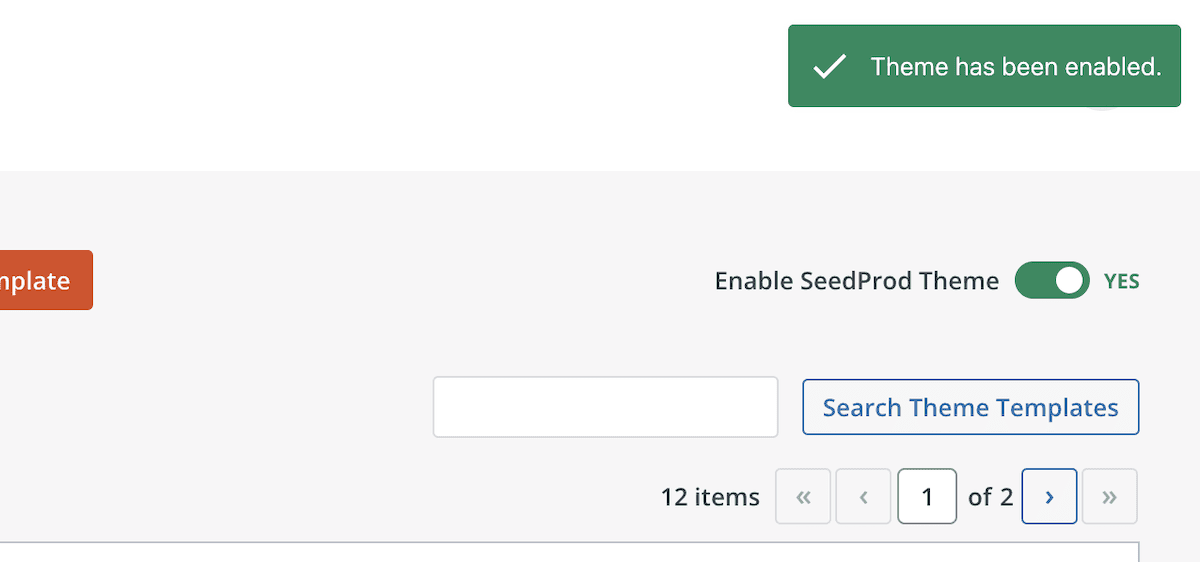
This puts everything right. It’s amazing to me that you can go from nothing to a full site within a minimal number of clicks, and I appreciate that lots of other plugins and tools can do this too!
5. Working With SeedProd’s Integrations
Another clever aspect about SeedProd is how it integrates its integrations! For most other plugins and themes, you go through the typical install process for each add-on, then work with the functionality. In SeedProd though, I like how you can access these from the builder’s Connect tab:
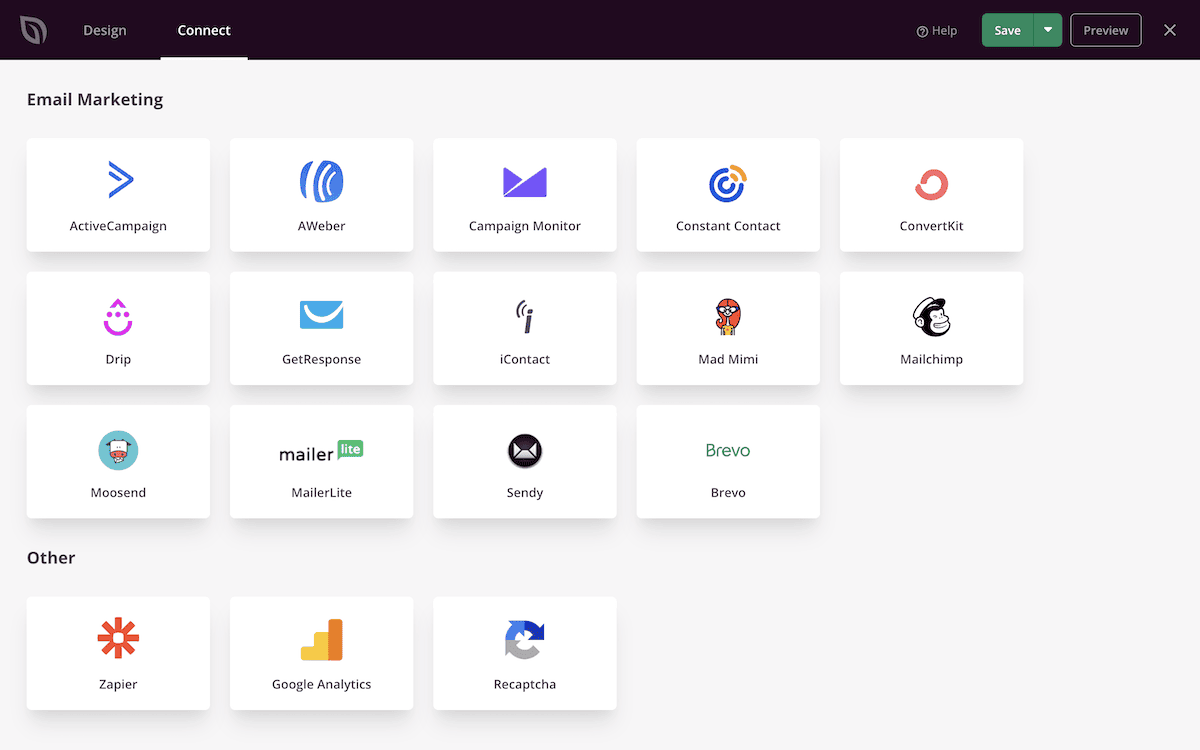
You mainly get to integrate email marketing platforms with SeedProd, which makes sense given its focus on conversions. There are integrations with Google Analytics, Zapier, and reCAPTCHA, however. SeedProd will walk you through the steps for each integration regardless, which is helpful and quick:
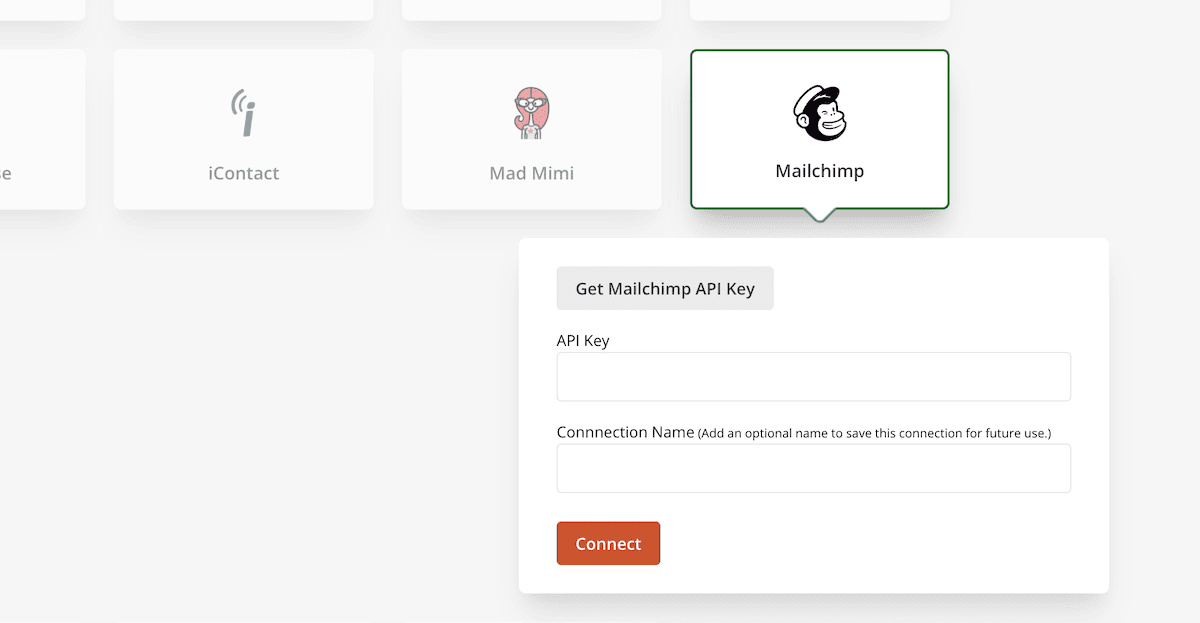
What I appreciate is how SeedProd implements these integrations: there when you need them without cluttering the interface when you don’t.
SeedProd Review: Support and Documentation
My experience with SeedProd’s support system was genuinely impressive. The documentation deserves special mention. Lots of WordPress plugins offer documentation as an afterthought, although this is admittedly changing as products become more mature.
Even so, SeedProd’s knowledge base is not only comprehensive and well-organized, it’s easy to access. I’ll admit that there were some aspects of SeedProd I didn’t know my way around. All I have to do is click in the top corner of the screen though, which opens up links to the documentation:
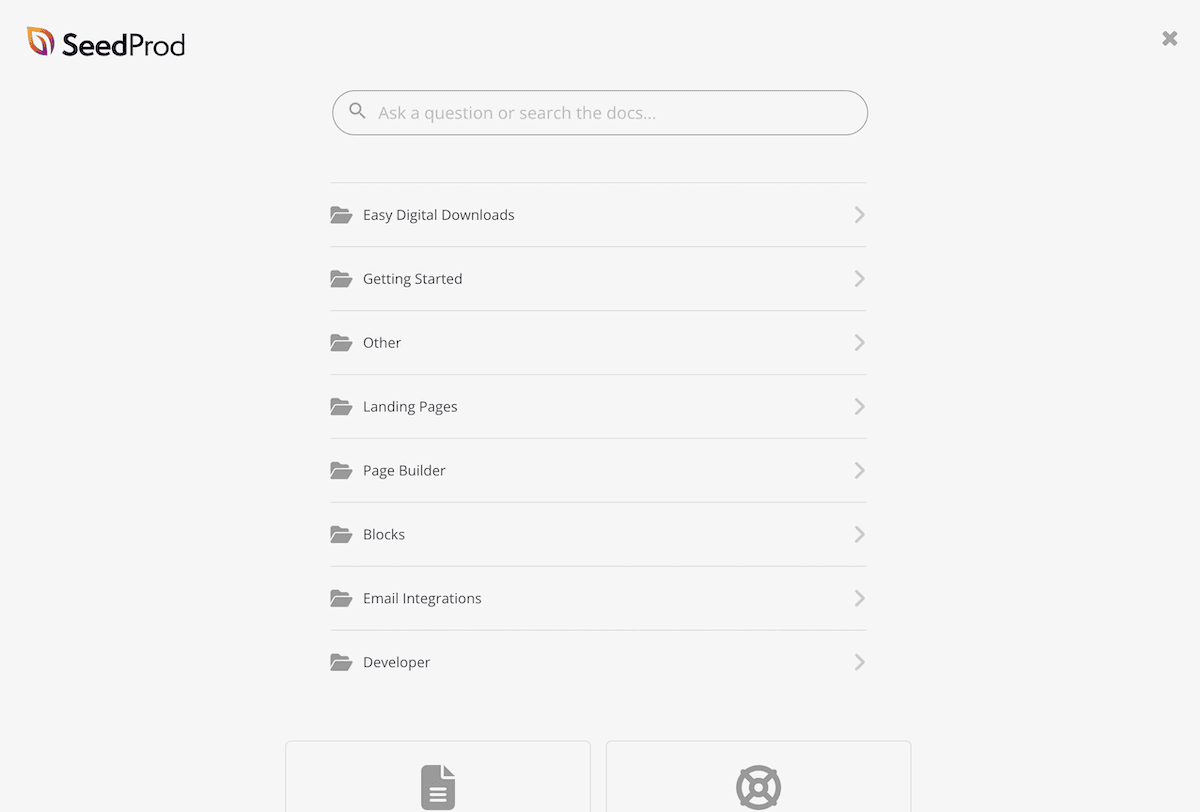
If you don’t want to read, you might appreciate the video tutorials that sprinkle the documentation from the YouTube channel.
https://www.youtube.com/c/Seedprod
At the end of the line is ticketing support. This is easy to access, and the turnaround times are fast:
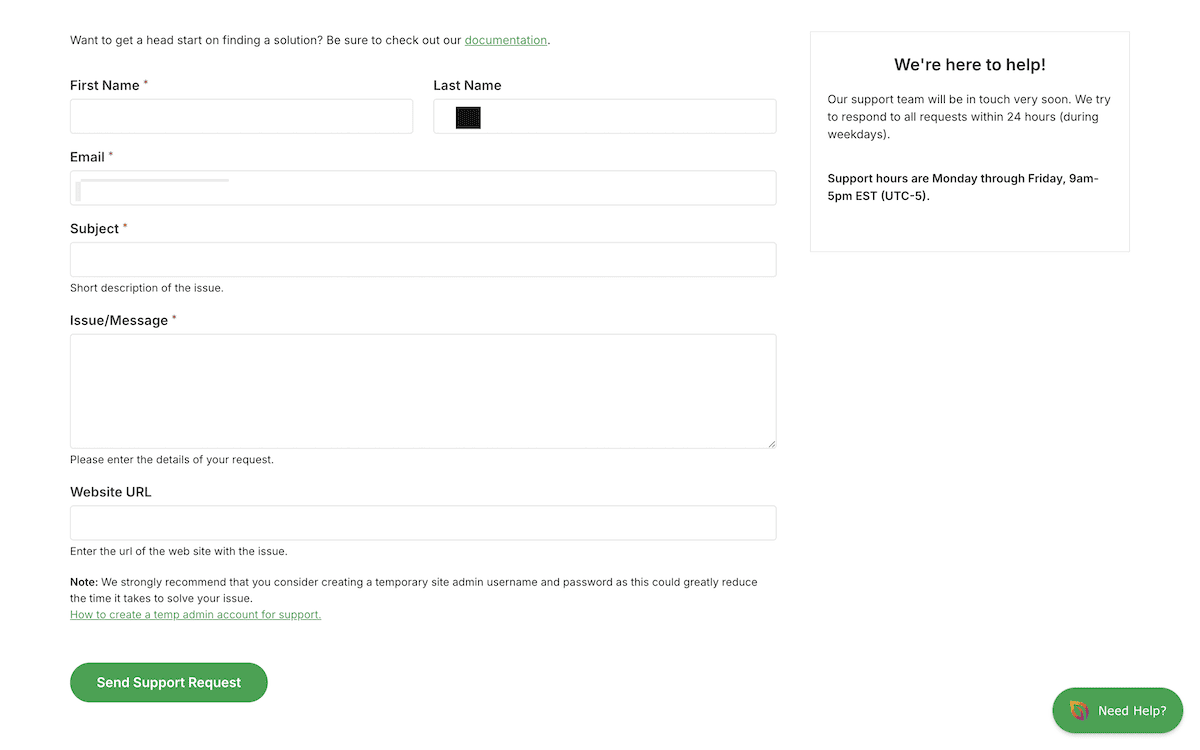
I’m comfortable in saying that SeedProd’s team has your back if you need an answer to a question that you can’t find. I didn’t need it for this SeedProd review, and given the intuitiveness of the plugin you might not either. I’m happy to know it’s available though.
SeedProd Review: Its Pricing and Plans
Okay, there are plenty of critics regarding the pricing strategy of SeedProd’s parent company. The debate is nuanced, although it does make it tough to tell you exactly how much SeedProd will cost.
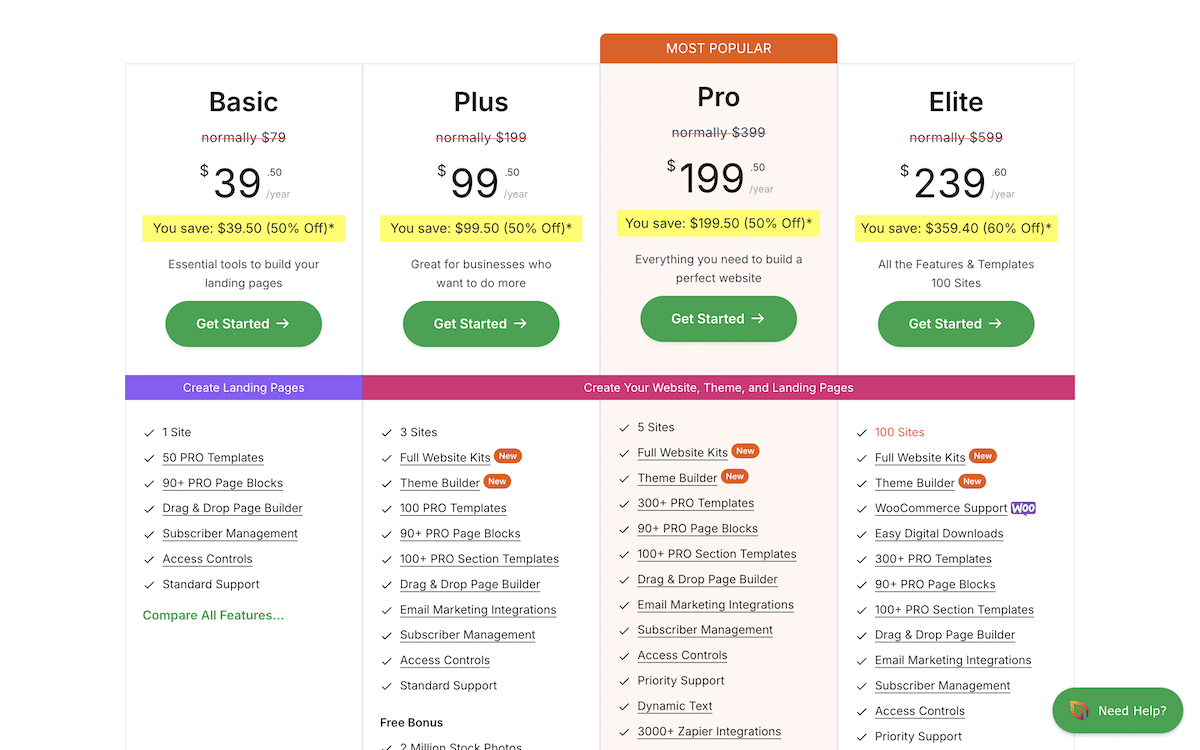
For starters, there are four pricing tiers available:
- Basic ($79 per year). You get a single-site license, access to the page builder, subscriber management tools, access controls, and a selection of pro templates and Blocks.
- Plus ($99 per year). With three site licenses, you also get theme builder access, all of the available site kits, section templates, marketing integrations, and more.
- Pro ($399 per year). This gives you five site licenses, everything in the Plus tier, access to dynamic text functionality, Zapier integration, and priority support.
- Elite ($599 per year). This top tier gives you 100 site licenses, support for Easy Digital Downloads and WooCommerce, and even more templates and kits.
I’d prefer to see WooCommerce integration at a lower tier, as I suspect many of you will want this without the hefty price tag or other functionality. If you want AI integration, I have some bad news. It’s something you have to pay extra for. My research couldn’t find the exact pricing for credits, nor could I find an upgrade path in my SeedProd dashboard.
It’s disappointing, because SeedProd must know most users will want WooCommerce and AI. What’s more, the pricing I note here will hardly ever be correct, because SeedProd runs an almost perpetual sale. I admit, this is beneficial because you get the plugin cheaper.
Does it really represent the best saving though, given that you have to pay for a higher tier to get certain functionality? Remember also that these sale prices are introductory, which means you will have to eventually pay that full price.
SeedProd Review: The Pros and Cons of the Plugin
I’m nearly at the end of this SeedProd review, so want to summarize everything it covers so far. Having spent time with SeedProd, I’m confident I know its key strengths and weaknesses.
Let me break these down in a way that matters for real-world usage:
| Pros 👉🏾 | Cons 👋🏽 |
| ✅ The intuitive interface make website building accessible to everyone | ❌ SeedProd has limitations when it comes to advanced customization options in comparison to other page builders |
| ✅ The templating system gives you plenty of pro-quality designs that cover most common use cases | ❌ Third-party integration options are not as comprehensive to other options |
| ✅ There’s a strong marketing foundation here, with built-in features for conversion optimization and email marketing integrations | ❌ The AI Assistant promises more than the technology as a whole can deliver, and comes at an additional cost |
| ✅ You’ll get quick, helpful support that’s supplemented with extensive documentation | ❌ SeedProd’s pricing strategy is not optimal for the user, which makes it more expensive than its competitors |
Whether you consider some of those negatives relevant to you is up for debate. Of course, if the functionality meets all of your needs, those limitations suddenly become big positives. It’s these perceptions that matter when it comes to whether you choose SeedProd as you page building plugin.
How the Competition Compares to SeedProd
There are a lot of builder plugins available, and SeedProd constantly refers to itself as the “number one” among them. This means it needs to stand out. In general, you will likely compare SeedProd with one of the following options:
I’m going to skip over the Block Editor here, because I’m going to assume you want to use a third-party solution to build with WordPress.
However, when it comes to the typical solutions, SeedProd won’t win in most cases. This isn’t because it’s a bad product—on the contrary, I love the feel of it and think it offers a stunning vision for building with WordPress.
In fact, my preference is for SeedProd’s interface and design over Elementor and Divi. I always find those slightly too dense. There’s a lot of personal taste in that statement, but still, they’re both excellent page builders and I’d be happy to use them.
Beaver Builder has more of an experience I like, but its star is not as bright as in the past. This gets to the crux of where SeedProd fits in.
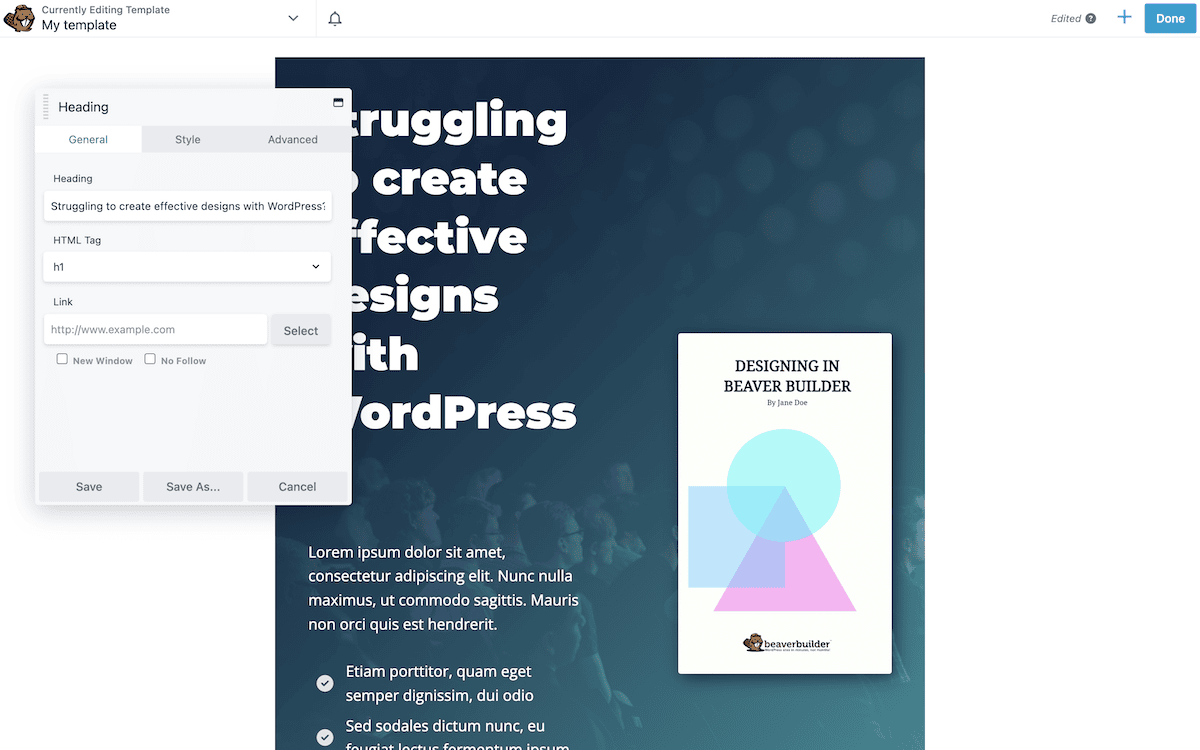
Most users I think will look to Elementor, Divi, and the rest before SeedProd. They all offer the same functionality (and more), the pricing is much cheaper, and the communities around them are greater. This is a marketing issue more than a functionality problem.
It’s a similar case with Thrive Architect, but in favor of SeedProd. I’ve used an older version of Thrive, and like what it can do. It can offer more than SeedProd, and the builder interface is pleasant. SeedProd markets itself better, and arguably integrates with WordPress better than Thrive.
Final Thoughts
So, what are my thoughts by the end of this SeedProd review? I’m going to start with the negatives for me: it’s too expensive, promises more than it delivers with its AI, and doesn’t have the full feature set of the competition.
On the flip side, SeedProd is no longer just a coming soon plugin. It has successfully transformed itself from a niche plugin into a capable website builder while maintaining its core strengths. In my honest opinion, it won’t replace a comprehensive page builder for complex projects. Instead, its focused approach and specialized features make it efficient and user-centric rather than offering endless customization options.
I don’t want you to go away thinking this SeedProd review is a thumbs down. The plugin is robust, rich, and offers an excellent experience. I did enjoy using it, and would do so again. I’d much rather use this than some other (nameless) plugins on client sites, and would recommend it as a straightforward solution that simply works for building a site fast.
What’s your opinion—do you have a different take after reading my SeedProd review? I’d love to hear your thoughts on the plugin in the comments section below!

