Looking for a comprehensive SEOPress review to help you decide if it’s the right plugin for you?
You’ve come to the right place!
In this comprehensive SEOPress review, we’ll dive deep into its features and capabilities. I’ll also compare it to other popular WordPress SEO plugins like AIOSEO.
By the end, you’ll be able to determine if SEOPress is worth your investment in 2025.
Set Up & User Interface
To start our SEOPress review, let’s briefly look at what the plugin is all about.
SEOPress is a relatively new player on the WordPress SEO plugin scene (launched in 2017). Between then and the date of writing this post, it has managed to garner a user base of over 300K users.
What do regular users say about it?

Setting up SEOPress is generally straightforward. The plugin walks you through a configuration wizard that helps you define your site’s title, meta descriptions, social media profiles, and more.
The user interface is clean and intuitive, making navigating and finding the features you need easy.
However, sometimes, the number of settings involved can feel overwhelming for beginners.

I actually feel the setup wizard is misleading as it shows 6 steps. However, step 3 has 3 sub-steps while step 4 has 2. This means you end up going through more steps than originally anticipated—not a great first impression.
AIOSEO Advantage: AIOSEO’s setup wizard is even more beginner-friendly, guiding you through the process with clear explanations and recommendations. Plus, the interface is designed to minimize clutter, making it easy to find what you need.
For a more in-depth comparison, check out our article on AIOSEO vs. SEOPress.
On-Page SEO
To kick things off, let’s look at the on-page SEO capabilities that SEOPress offers.
FYI, on-page SEO, also known as on-site SEO, is the practice of optimizing elements on a web page to improve its visibility and ranking in search engine results pages (SERPs). It involves enhancing both the content and the HTML source code of your web pages to make them more understandable and relevant to both search engines and users.
How does SEOPress fare in this department?
Let me break it down for you.
SEOPress’s Meta Box
One of the first places to start with on-page SEO is optimizing your metadata. This can be done through the meta box.
I have to say I found SEOPress’s meta box rather cluttered. There isn’t enough white space, which sometimes makes navigating confusing.

Functionally, SEOPress’s metabox enables you to manually input title tags and meta descriptions, or utilize preset tags for convenience. Additionally, you can manually add a meta description or leverage AI capabilities if you are subscribed to the PRO plan. This flexibility allows for both manual customization and automated optimization of your SEO metadata.
Content Analysis & Optimization
SEOPress has a basic content analysis feature that isn’t as intuitive as I would have liked. It took me a couple of tries to figure out exactly how the scoring worked. My biggest gripe was that the analysis wasn’t in real time. I had to save my draft first before it could calculate my score and give me recommendations.

SEOPress’s content analysis checks:
- Keyword usage
- Internal and outbound links
- Schema markup
- Meta robots
However, it does not check for readability, an essential aspect of on-page SEO that helps readers engage with your content more.
SEOPress falls behind most SEO plugins in the content optimization department. This is because of the limited SEO checks and recommendations.
AIOSEO Advantage: Comprehensive content, title, and readability analysis that helps you create content that’s primed to rank high on search engines and engage readers.
Author Profile Enhancements
Author SEO focuses on optimizing the presentation of author information to search engines. This helps you demonstrate Google’s E-E-A-T signals, which have been proven to impact search rankings.
To get started with Author SEO, complete the WordPress user profile with your details, including:
- Full name
- Valid email address
- Site URL
- Biography
- Professional profile image
These ensure search engines can accurately identify and attribute content to the author.
Once you’ve laid this foundation, SEOPress helps you enhance your author SEO by helping you manage author archives.

Unfortunately, SEOPress lacks innovative author enhancements like AIOSEO’s Author SEO module.
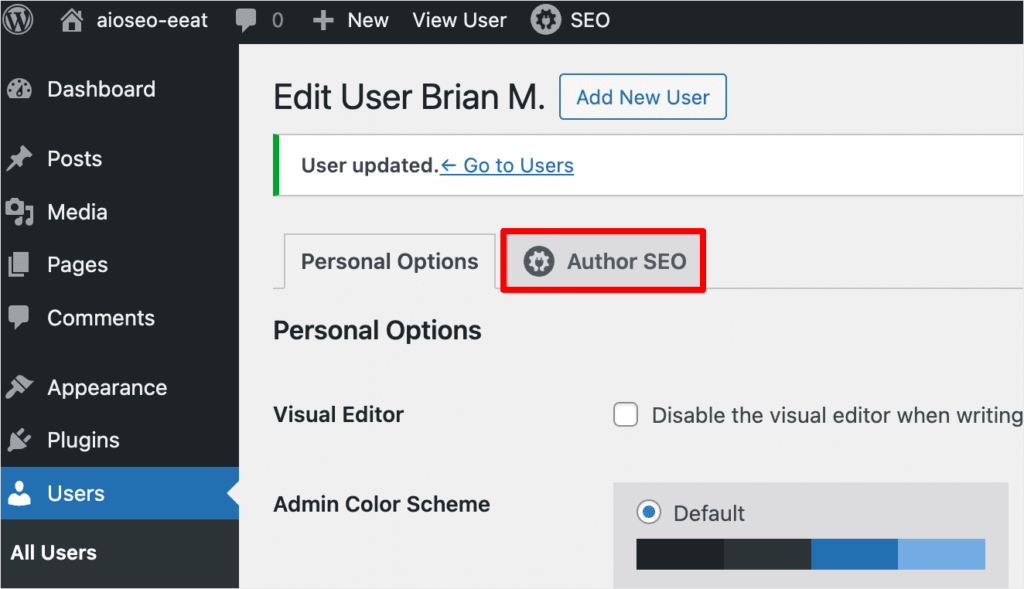
The Author SEO module allows you to put tons of author information that search engines can pick to determine expertise, experience, authority, and trustworthiness (E-E-A-T).
You can even add awards, spoken languages, areas you’re knowledgeable about, and more. AIOSEO adds schema markup for all the information you add, making it easier for search engines to understand.
Everything about AIOSEO’s Author SEO module is streamlined and user-oriented, so anyone can use it, even if you have no tech experience.
Internal Linking
Another powerful on-page SEO tactic is internal linking. Internal links are hyperlinks created between pages on the same site. This helps spread link juice across your site, build topical authority, and improve your search rankings.
For larger sites, building these links can be time-consuming. That’s why cutting-edge SEO tools have modules that help users handle internal linking easily.
SEOPress has an Internal Linking suggestions feature, available in its PRO version. This tool uses advanced algorithms to suggest relevant internal links while editing your content.

It analyzes your content and recommends up to 5 internal links per post or page. This is restrictive for longer content pieces that could potentially benefit from additional links. Once you get the suggestions, you can copy the link and add it to the suggested page.
AIOSEO Advantage: After using AIOSEO’s Link Assistant, which automates the internal linking process, I can confidently assert that no other internal linking tool I’ve tried matches its intuitiveness, ease of use, and effectiveness.
AI Integrations
SEOPress joined the AI integration party later than some competitors, which has left it trailing in terms of innovative features. However, leveraging OpenAI’s technology, SEOPress automates the creation of SEO metadata, such as meta titles and descriptions, allowing users to focus on content creation without being burdened by technical details.
SEOPress’s AI capabilities enable the automatic generation of meta titles, descriptions, and alternative texts for images. This feature offers significant time savings while ensuring your metadata is optimized for search engines from the outset.

I found SEOPress’s AI metadata generator clunky, especially when setting it up for the first time. But once I got it up and running, it did what it was supposed to do.
AIOSEO Advantage: AIOSEO also has an AI Writing Assistant, which is a game-changer. This tool helps you speed up content creation by giving you real-time suggestions on optimizing for better rankings.
Technical SEO
Technical SEO involves optimizing the technical aspects of your website and server to enhance performance, user experience, and search engine visibility. It encompasses crawling, indexing, UX, site speed, and more.
Let’s quickly take a look at some of the technical SEO tools that SEOPress has to offer.
Schema Markup & Rich Snippets
Schema markup, also known as structured data, is a type of code you can embed into your website’s HTML. It provides search engines with detailed information about the content of a page. By helping search engines better understand your content, schema markup can lead to rich snippets on SERPs, enhancing visibility and engagement.
Schema markup improves the appearance of search results by enabling features like star ratings, product prices, reviews, and FAQs. These rich snippets make listings more attractive to users, increasing click-through rates (CTR) and organic traffic.

Additionally, schema markup supports voice search and AI-driven search results by providing structured data that aligns with emerging technologies.
SEOPress supports 12 preset schema types, including Article, Product, FAQ, and Local Business. You can manually configure these rich snippets through their interface, which provides basic validation to ensure proper implementation.

I found the interface a bit dated, which detracts from the user experience (UX). I think beginners and advanced users might find AIOSEO’s schema builder more accessible and flexible.
While SEOPress handles the fundamental schema needs, the manual configuration process can overwhelm beginners. The interface requires users to understand schema properties and their relationships, which might lead to implementation errors if you’re unfamiliar with structured data.
For more complex schema implementations, SEOPress falls short compared to alternatives.
AIOSEO Advantage: AIOSEO’s next-gen Schema Generator features a visual interface, making creating and managing structured data significantly easier. Plus, AIOSEO offers more preset options and automatic schema validation, reducing the chances of errors and improving search engine understanding of your content.
Redirection Manager & 404 Error Management
A Redirection Manager is a tool that helps you manage URL redirects on your site. It ensures that when a page is moved, deleted, or its URL changes, visitors and search engines are automatically sent to the correct new location. Failure to do so results in users encountering a 404 error.

SEOPress’s Redirect Manager offers a robust solution for managing redirects with ease and flexibility. However, it only supports 5 redirect and HTTP status codes.

Whether you’re fixing broken links or restructuring your site, this tool ensures your SEO efforts remain intact. Despite being functional, SEOPress’s redirection manager offers basic redirection functionalities.
AIOSEO Advantage: AIOSEO offers over 19 redirect types and has a URL slug monitor that warns you when you change a URL, preventing 404 errors. The plugin has perfected this crucial aspect of maintaining good site health.
Breadcrumb Navigation
Breadcrumb navigation is a type of secondary navigation that helps users and search engines understand the structure of a website. It displays a hierarchical trail of links, showing users where they are within the site and allowing them to navigate back to previous pages easily.
Breadcrumbs have many SEO benefits, including helping search engines crawl and index your content better, enhancing UX, and more.
SEOPress’s breadcrumb implementation follows standard practices, allowing users to add navigation trails to their pages. The system supports basic customization of separator symbols and text labels, helping users maintain consistent site navigation.

The plugin integrates breadcrumbs with theme locations through shortcodes or PHP functions, making implementation relatively straightforward. However, customization options are limited to basic styling and text modifications.
AIOSEO Advantage: AIOSEO takes breadcrumb SEO and functionality further with advanced customization options, better schema integration, and more flexible positioning controls. The enhanced schema support ensures search engines understand your site structure better, potentially improving search result displays.
Crawling & Indexing Control
The crux of SEO is that search engines should be able to crawl and index your site. If they can’t, no amount of optimization will save you. That’s why sitemaps and robots.txt files are so important.
Sitemaps
Sitemaps are like a blueprint of your website and help search engines navigate your site so they crawl your most important pages.
Sitemaps also help alert search engines when you’ve published new content (or update old content). This results in faster indexing of your content.
SEOPress offers sitemap functionality that’s limited to only 2 types of sitemaps—XML and HTML sitemaps.
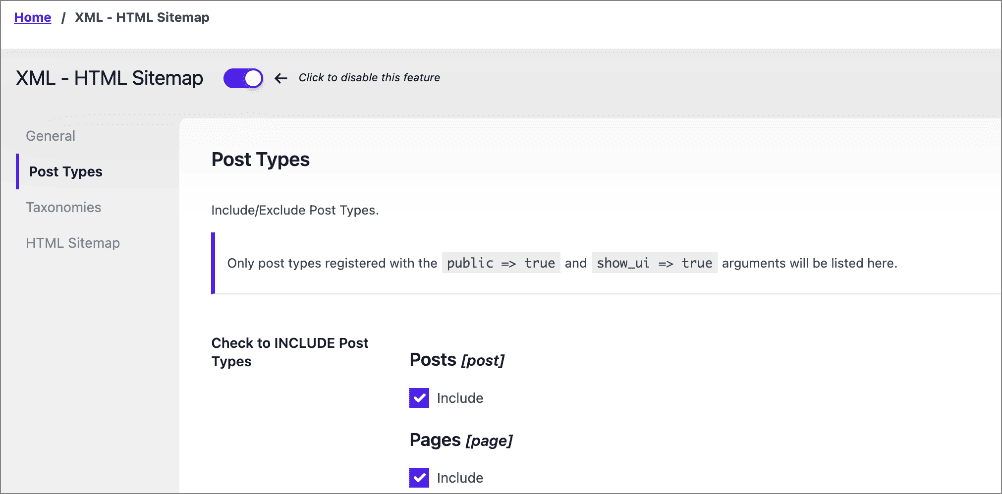
The plugin also lets you customize the update frequency and priority settings for different content types, giving you control over how often search engines revisit your pages.
AIOSEO Advantage: All in One SEO lets you customize all your sitemaps and offers different types, such as RSS sitemaps, Google News sitemaps, and more. Plus, you can automatically sync your sitemaps with Google for faster indexing.
Robots.txt Editor
A robots.txt file is a critical tool for managing how search engine crawlers interact with your website. It allows you to control which pages or sections of your site are accessible to bots, optimizing crawl efficiency and protecting sensitive content. Here’s an overview of its significance and best practices:
Key functions of robots.txt:
- Crawl management
- Sensitive content protection
- Server resource conservation
SEOPress provides a built-in robots.txt editor, accessible directly from your WordPress admin panel, allowing you to manage how search engine crawlers interact with your site.
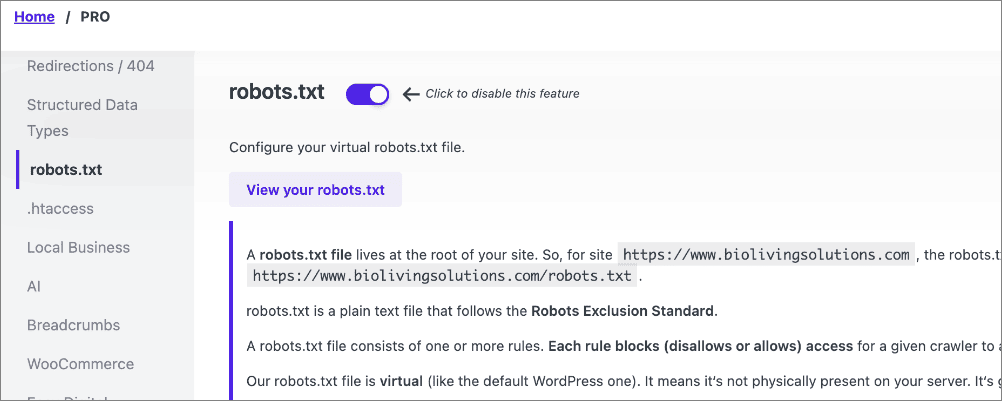
This feature, available in the PRO version, enables you to:
- Control which directories and URLs are crawled.
- Optimize your crawl budget by blocking unnecessary areas.
- Add predefined rules, such as WordPress default settings or block crawlers from SEO tools.
Additionally, you can link your XML sitemaps directly from this interface. This functionality simplifies the process of editing your robots.txt file without needing to access your server directly, making it easier to manage crawler access and improve SEO performance.
AIOSEO Advantage: Use the Robots.txt Editor to create tailored rules for search engine crawlers and restrict specific pages from being indexed. Additionally, leverage the robots.txt file to block unwanted bot traffic that consumes server resources or prevent AI crawlers from scraping your content.
SEOPress Review: Advanced Features
Now that we’ve looked at the general features that most sites need from a WordPress SEO plugin, let’s quickly look at some of SEOPress’s more advanced features.
Local SEO Features
SEOPress provides tools designed to optimize your website for local search visibility (local SEO). At its core, SEOPress allows you to implement local business schema markup easily. This structured data helps search engines understand vital information about your business, such as its name, address, phone number (NAP), and operating hours. This leads to richer search results and improved local rankings.

Furthermore, the seamless Google Maps integration lets you embed maps directly into your website, providing potential customers with clear and convenient directions to your physical location.
You can also define multiple business locations, each with its unique set of NAP details, catering to businesses with multiple branches or service areas. This feature ensures that each location is accurately represented in search results. Additionally, SEOPress allows you to specify your business category and subcategories, further refining your local search relevance.
AIOSEO Advantage: AIOSEO’s Local SEO module is even more comprehensive, with advanced features like support for multiple locations and detailed business information. It’s also designed to help you rank higher on Google Maps.
WooCommerce SEO
WooCommerce is a powerful eCommerce platform, but without proper SEO, your products may struggle to reach potential customers.
This is where WooCommerce SEO comes in!
WooCommerce SEO involves fine-tuning product pages, improving site structure, and leveraging schema markup to enhance visibility in search engines.

SEOPress offers strong WooCommerce support to help you easily manage crucial SEO elements such as meta titles, descriptions, and Open Graph data. All this ensures that your products stand out in search results and on social media.
A key aspect of WooCommerce SEO is structured data (schema markup), which helps search engines understand your products better. SEOPress’s WooCommerce SEO enables you to add product schema. This module makes it easier to display essential details like price, availability, and reviews in search results. Doing so increases your CTR and builds trust with potential buyers.
Optimizing your WooCommerce store also means improving technical SEO, including XML sitemaps for products and categories, breadcrumb navigation for better user experience, and seamless redirection management. SEOPress helps you handle these tasks, making it easier to maintain a search-friendly online store.
One thing I’d like to point out in this SEOPress review is that while SEOPress provides powerful schema and sitemap capabilities, it requires more manual setup compared to AIOSEO’s out-of-the-box solutions.
Performance & Tracking Capabilities
Tracking the impact of your SEO efforts is a critical aspect of any SEO campaign. That’s why the best WordPress SEO plugins have performance and tracking capabilities.
How does SEOPress fare in this department?
Google Analytics Integration
SEOPress allows you to integrate Google Analytics with your WordPress site, requiring no technical knowledge. You can connect your Google Analytics account directly through the SEOPress UI with just a few clicks.

Once connected, you can view your Google Analytics statistical data right from your WordPress dashboard (PRO version). This feature lets you see key metrics like traffic sources, user behavior, and conversion rates without leaving your site.
Additionally, you can exclude WordPress user roles from tracking to ensure your statistics aren’t skewed by administrator activity. SEOPress also supports enhanced eCommerce tracking, which enables you to measure purchases, additions to shopping carts, product views, and more.
Google Search Console Integration
Another important aspect to consider in this SEOPress review is Google Search Console integration. SEOPress integrates with Google Search Console, syncing your search data directly to your WordPress site.
This integration provides quick access to essential information like clicks, positions, CTR, and impressions, all easily accessible from your list of content.

One drawback of SEOPress’ GSC integration is that it’s not as seamless as AIOSEO’s. For example, you don’t need a verification code with AIOSEO, but you do need one with SEOPress.
Once connected, the integration provides quick access to essential information like clicks, positions, CTR, and impressions, all easily accessible from your list of content. SEOPress displays the top 5 keywords generating the most traffic and the 5 most popular articles directly in your dashboard as Search Console widgets.
Comprehensive Site Audits
SEOPress includes an SEO audit tool that tests many elements of your on-page and technical SEO.

This audit checks for critical SEO elements such as canonical URLs, structured data types, keywords in permalinks, and more. Each identified problem is explained and prioritized, providing actionable insights to improve your site’s SEO health.
AIOSEO Advantage: AIOSEO’s Site Audit Tool is more comprehensive in its checks. Plus, AIOSEO also has the Search Statistics module, which is years ahead of its competitors. It pulls relevant data from GSC and presents it in an easy-to-digest format. As a result, you have all your vital SEO metrics at your fingertips.
SEOPress Review: Pricing & Support
This SEOPress review wouldn’t be complete without a look at the pricing plans and the value you get from the plugin. So, let’s get to that.

SEOPress starts at $49/year for the PRO plan, which supports 5 sites and $149/year for the plan that supports an unlimited number of sites.
Pricing-wise, All in One SEO (AIOSEO) offers more flexibility as you have 4 plans to choose from. It also has a free plan that offers more features than most SEO plugins.

With AIOSEO, you get more advanced features all-around and superior support.
But if you’re still not convinced, AlOSEO also offers a 14-day no-risk money-back guarantee. If your plan isn’t a good fit, you can get your money back. Best of all, you don’t even need to give a reason for the refund.
Support
On the support front, I found that SEOPress still has a long way to go, especially since it seems the plugin is managed by a one-person team. And that’s not just me. Check out what other users have to say:

When it comes to my sites, I’m a strong believer in getting problems solved ASAP. After all, any delay could cost rankings, traffic, and money. That’s why I prioritize customer support when shopping for tools to help bolster my online visibility.

SEOPress Review FAQs: Your Questions Answered
Is SEOPress free?
SEOPress offers a free version that you can use on 1 site. However, the feature set in the free plan is very limited.
Is SEOPress good?
Yes, SEOPress is a good SEO plugin. It offers a solid set of features, is user-friendly, and performs well. It’s a reliable choice for improving your WordPress website’s SEO.
Which SEO plugin is best?
While “best” is subjective and depends on your specific needs, AIOSEO is consistently rated as the top SEO plugin for WordPress. It combines power, ease of use, and comprehensive features in a way that few other plugins can match.
Final Verdict: Is SEOPress Worth It?
If I got a dollar every time I get asked if an SEO plugin is worth it or not, I’d be a millionaire.
Well, almost.
So, what’s my verdict on SEOPress?
In all honesty, SEOPress is a pretty good WordPress SEO plugin. However, I recommend All In One SEO (AIOSEO) if you’re looking for the best. Besides being the original WordPress SEO plugin, most of its features are more advanced than competitors. And with new features being released every month, the plugin is setting a pace that others find hard to follow.
We hope this SEOPress review has helped you find the best WordPress SEO plugin for your website. Once you’re done installing and activating the plugin, you may also want to check out our AIOSEO vs Yoast comparison or our Rank Math review.
If you found this article helpful, then please subscribe to our YouTube Channel. You’ll find many more helpful tutorials there. You can also follow us on X (Twitter), LinkedIn, or Facebook to stay in the loop.
Disclosure: Our content is reader-supported. This means if you click on some of our links, then we may earn a commission. We only recommend products that we believe will add value to our readers.

![The SEOPress Review You Need To Read [Worth It In 2025?] 1 Image](https://aioseo.com/wp-content/uploads/2023/09/Image.png)
