Looking for some tips on SEO for bloggers?
Running a successful blog requires careful implementation of SEO best practices specifically tailored for a blog. This will help you drive relevant traffic to your site, resulting in the growth of your blog.
In this article, I’ll show you how to do SEO for bloggers so you can easily outrank your competitors.
SEO for Bloggers: What it is and Why You Should Care
SEO or Search Engine Optimization is the practice of optimizing your website and web pages to drive free organic traffic from search engines like Google.
With SEO, your goal is to follow WordPress SEO best practices on your site. Doing so helps search engines easily discover your content and display it in the search results.
There are 3 things search engines do to find and display your content to their users:
- Crawling: Discover content on the internet by scanning each URL they find.
- Indexing: Organize the content they found during crawling, so they can quickly list it in search results for relevant queries.
- Ranking: Ordering the indexed content in search results so that the most relevant content appears at the top.
All 3 aspects can be influenced by the content you create, how you set up the technical aspects of your site, and your off-page optimization.
Don’t worry, I’ll show you how to do all this in a moment.
Why You Should Care About SEO for Bloggers
If you are a blogger, there are many reasons why you should invest time and resources in learning SEO. Here are the 3 top benefits of SEO:
1. Increases Visibility and Traffic to Your Blog:
There are close to 9 million blog posts published every day (as of the writing of this article).
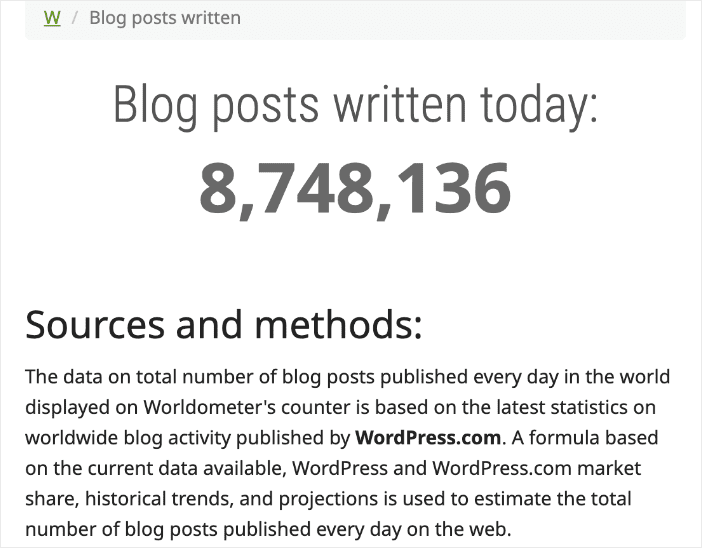
That’s a lot of content to compete with. And that’s why you need to learn SEO as a blogger.
SEO helps ensure you’re more visible on search engine results pages (SERPs). As a result, the organic traffic to your website is increased. By optimizing your blog for relevant keywords, search engines will be more likely to rank your blog higher in search results, making it easier for people to find your content.
2. Improves User Experience
Another reason every blogger should learn SEO is that SEO helps improve user experience (UX). That’s because it involves optimizing your blog’s design and content to make it more user-friendly and easy to navigate. By improving the UX of your blog, you can increase engagement, reduce bounce rates, and more. It also helps you meet Google’s Page Experience, an important SEO ranking factor.
3. Helps You Outrank Your Competitors
Blogging has become a very competitive content distribution channel. Incorporating SEO best practices into your blogging strategy gives you a competitive advantage. It helps you stand out from the crowd. By staying on top of the latest SEO trends and techniques, you can ensure that your blog remains relevant and visible to your target audience.
The Ultimate Guide to SEO for Bloggers: 23 Pro Tips
Ready to master SEO for bloggers?
Let’s dive into some of the top SEO hacks to help you rank high in your niche.
We’ll break down this guide into different SEO disciplines you need to master so you don’t get overwhelmed.
Guide to SEO for Bloggers: Nailing On-page SEO
One of the first SEO disciplines you should master is on-page SEO. On-page SEO refers to all the optimizations you can make directly on your website or web pages to help boost your rankings and visibility on SERPs. This includes elements such as:
- Keyword research and usage
- Proper use and optimization of header tags
- Internal linking
- Meta tag optimization (Title tags and meta descriptions
- Well-written copy that meets Google’s E-E-A-T standards
- Image optimization
- And more
Let’s break down some of these on-page SEO elements so you can start implementing them on your blog today.
1. First Things First: Use the Right SEO Plugin
One of the first steps to winning at SEO is to use the right SEO plugin. For WordPress users, it doesn’t get better than All In One SEO (AIOSEO).
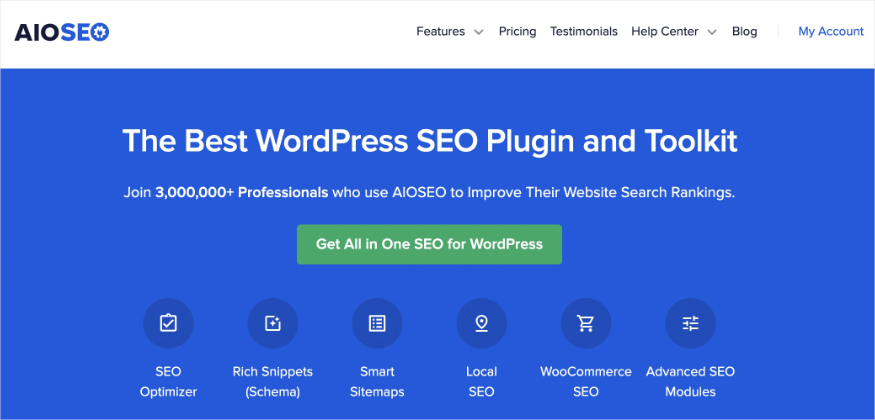
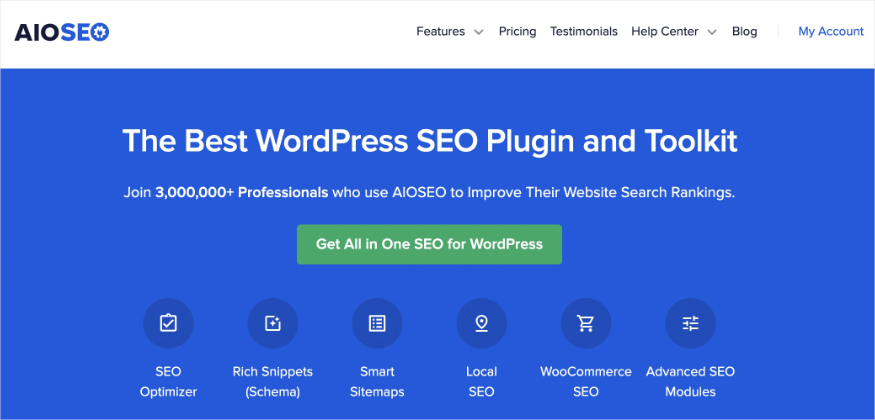
AIOSEO is a powerful yet easy-to-use SEO plugin that boasts over 3 million active users. Millions of smart bloggers use AIOSEO to help them boost their search engine rankings and drive qualified traffic to their blogs. That’s because the plugin has many powerful features and modules designed to help you properly configure your SEO settings. Examples include:
- Cornerstone Content: Easily build topic clusters and enhance your topical authority and semantic SEO strategy.
- Author SEO: Boost your Google E-E-A-T signals right in WordPress, giving you an edge over competitors.
- Search Statistics: This powerful Google Search Console integration lets you track your keyword rankings and see important SEO metrics with 1-click, and more.
- SEO Revisions: Track any changes you make to your site and see their impact on your SEO. Plus, you get to see on a timeline how Google updates affect your site.
- TruSEO Analysis: Makes it easy to spot on-page SEO issues and gives recommendations for fixing them.
- Link Assistant: Powerful internal linking tool that automates building links between pages on your site. It also gives you an audit of outbound links.
- And more.
AIOSEO also has other powerful tools to help you master your on-page SEO, off-page SEO, and even technical SEO. The best part about AIOSEO is that it’s a no-code SEO plugin. This means you can use it to perform most SEO tasks even if you don’t have any technical or coding knowledge.
For step-by-step instructions on how to install AIOSEO, check our detailed installation guide.
Check out our article on the best blogging tools for other tools you can use to grow your blog.
2. Conduct Proper Keyword Research
Proper keyword research is the first step to winning at SEO as a blogger. Keyword research involves identifying the words and phrases your target audience uses to find your blog content. You can use many tools to generate keyword ideas, including LowFruits, Ahrefs, Semrush, and more.
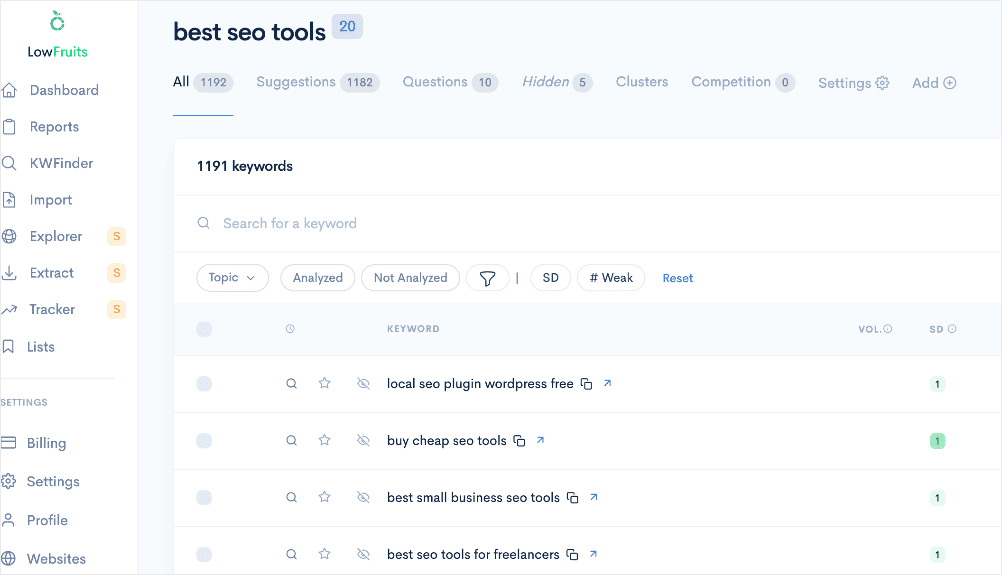
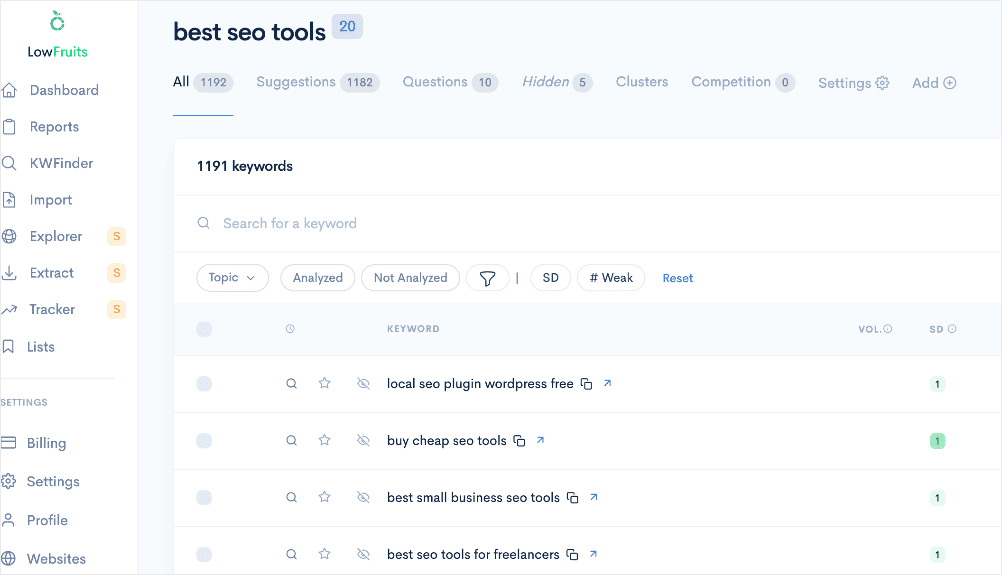
Check out our list of recommended keyword research tools here.
Besides finding the right keywords, you should know how to use them strategically. A few ways include adding your focus keyword to your:
- Headline/blog title
- SEO title
- Meta description
- Introduction and conclusion
- Headers (H1, H2, H3, etc.)
- URL
However, you should avoid keyword stuffing, which is the overuse of your keyword. Instead, opt for synonyms, long-tail keywords, and other LSI keywords.
3. Understand Search Intent
Besides identifying the right keywords, you should also ensure you understand the search intent behind those keywords. Search intent refers to the main goal a user wants to achieve with the search query. The main 4 intent types include:
- Informational: Refers to the searches made to get information about a product or service.
- Navigational: People with this type of intent are looking for a specific website or webpage.
- Transactional: Users with this intent search to buy something at that moment.
- Commercial: This type refers to searches made to buy in the near future.
While it may sound complicated, figuring out search intent is quite easy. Two of the best ways to do it include:
- Use tools: keyword research tools like Semrush have a search intent feature that helps highlight the most common user intent behind a keyword.
- Study SERPs: Study the SERPs and see the type of content that ranks well.
4. Create High-quality SEO-friendly Content
One of the essential pieces of the SEO puzzle is content. You need to create content that search engines can easily find. Besides that, it must be high-quality content your readers find valuable. While knowing where to start may be overwhelming, the best way is to focus on your foundational pages. These include your homepage, services/product pages, about pages, and other important static pages.
Once you’ve sorted out your foundational pages, you can create blog posts to power your blog content strategy. A few tips for creating SEO-friendly content include:
To help ensure that your content is SEO-friendly, you can use AIOSEO’s TruSEO On-page Analysis.
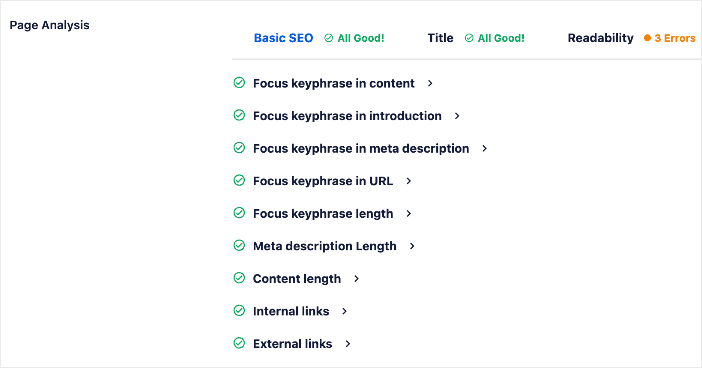
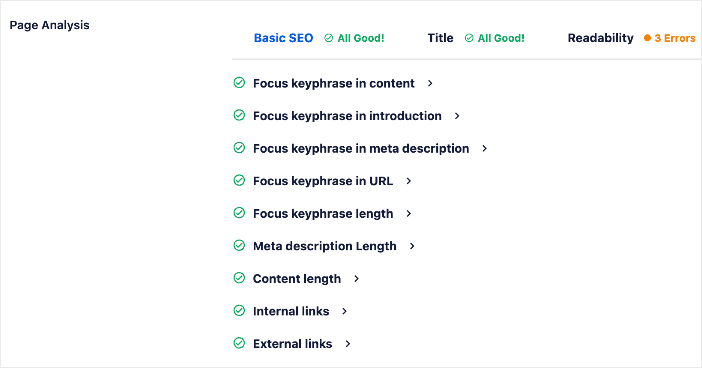
The TruSEO On-page Analysis module gives you an overall score of how well-optimized your content is. It even recommends how to improve it. Besides the TruSEO On-page Analysis, you can also use AIOSEO’s TruSEO Highlighter to optimize your content on the go.
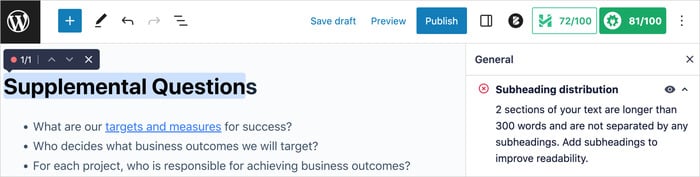
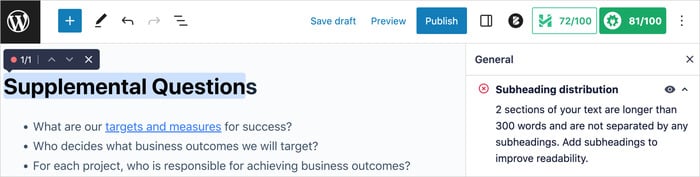
The TruSEO Highlighter analyzes your page content and makes readability recommendations. It also highlights items that need fixing, including:
- Subheading distribution
- Passive voice
- Transition words
Creating high-quality, optimized content is one of the best ways to win at SEO as a blogger. One reason is that high-quality content has a higher chance of being shared on social media, resulting in a boost in relevant blog traffic. It also makes it easier to build relevant backlinks to your content. More on backlinks in a bit.
5. Add Internal Links
Internal links are links to and from one page on your site to other pages. They’re called “internal” because they’re within your website. Internal linking is a powerful SEO practice as it helps:
- Keep readers on your site for longer
- Distributes “link juice” across your site
- Search engines better understand what your site is about
- Improve crawling and indexing
- Improve site navigation
As your website grows, remembering all the articles you can link to becomes next to impossible, making it difficult to add internal links effectively. That’s why you should consider an internal linking plugin like AIOSEO’s Link Assistant.
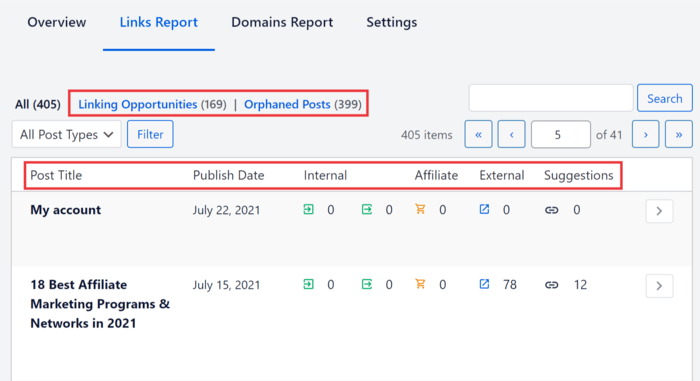
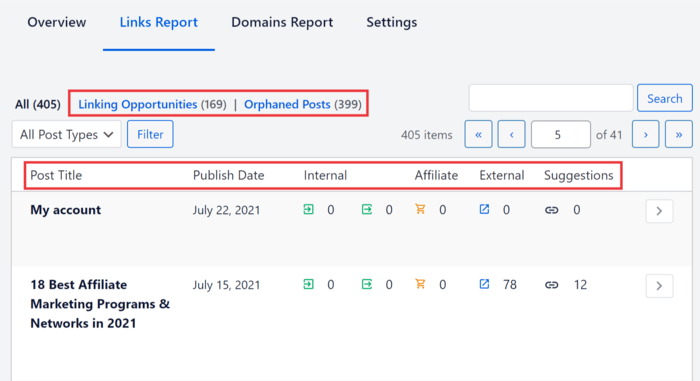
Link Assistant is a powerful tool that helps you build strategic internal links on autopilot, making the task much easier. In addition, it also helps you find and fix orphan pages on your site. These are pages without any internal links, a problem that can hurt your SEO and user experience (UX).
To make internal linking easy and fast, Link Assistant will suggest which articles to link to in your content and the anchor text to use. You can include all link suggestions at once or add them individually as you vet them.
Internal linking is a powerful blog SEO strategy you shouldn’t ignore. It’s one of the many WordPress SEO tips that should be non-negotiable.
6. Include Topic Clusters for Authority Building
The concept of topic clusters involves creating a pillar or cornerstone piece of content around a core topic and then building a cluster of related content around it. This blogging strategy helps you build topical authority and enhance your semantic SEO. Both are great ways of getting your site and content to rank in a competitive niche.
This strategy also enhances the overall effectiveness of your SEO content strategy by improving content relevance, user experience, and search engine visibility. Creating a topic cluster requires 2 main components:
Cornerstone Content (Pillar Page)
Cornerstone content (pillar pages) is the hub of the topic cluster. It covers the main subject in-depth, with each subheading briefly addressing related subtopics. With AIOSEO’s revolutionary Cornerstone Content feature, you can mark your pillar pages as cornerstone content for easier content management.
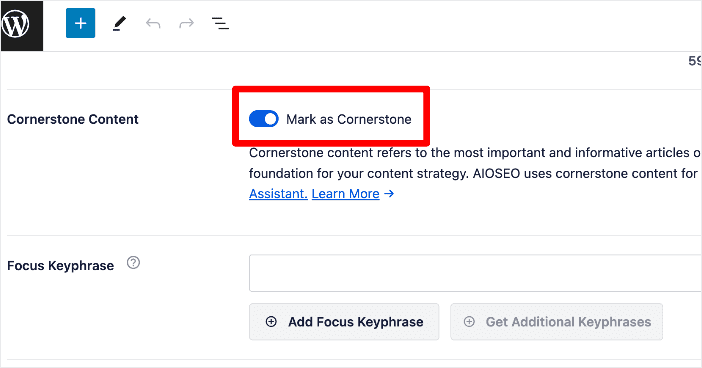
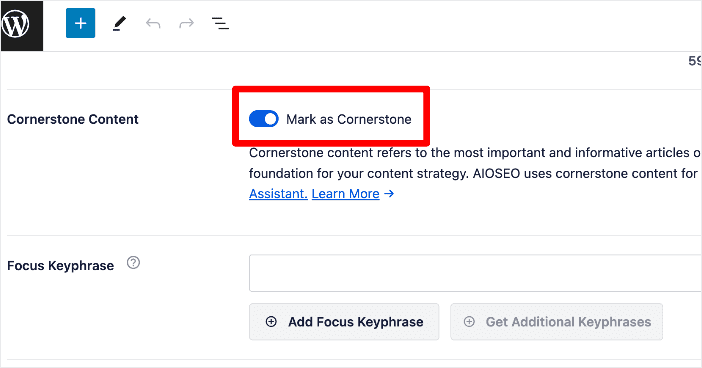
Marking your post or page as cornerstone content also adds it to a new post list filter dedicated to cornerstone content.
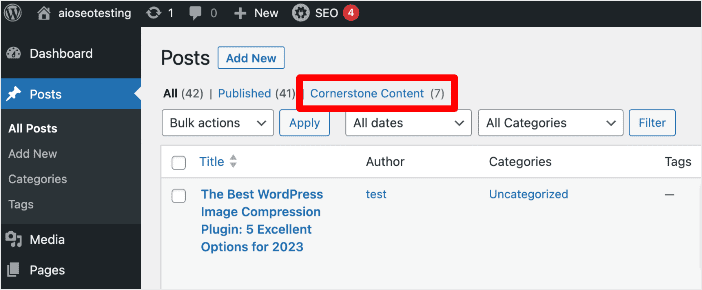
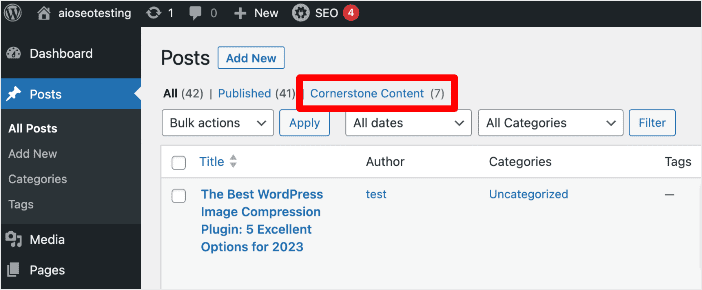
This filter allows you to see your important pages at a glance, making it easier to create links to them.
Subtopic Pages
Subtopic pages are the posts you create to provide in-depth coverage of a single aspect of the main subject.
Once you’ve built your pillar pages and subtopics, the next step is to build strategic internal links between them. This is super easy, as AIOSEO’s Link Assistant automates the process. Identifying your cornerstone content is also easy, as it’s denoted by a building icon.
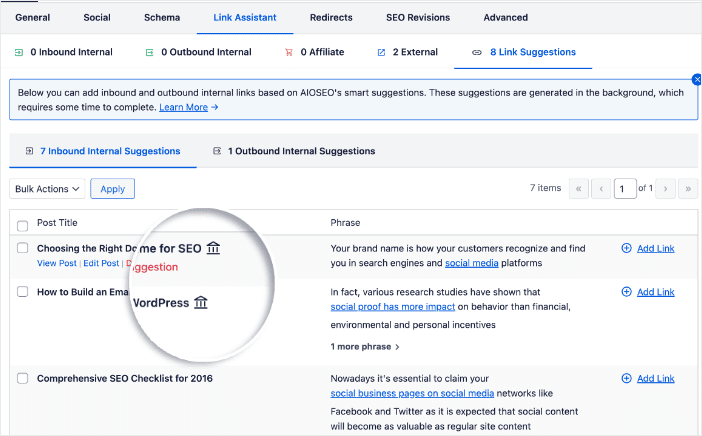
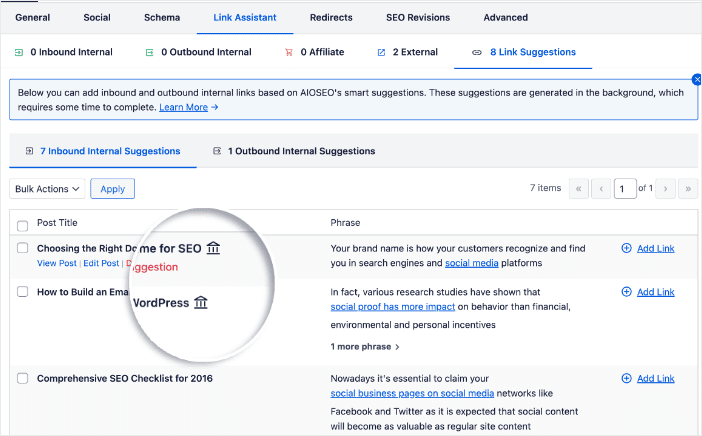
Click the Add Link button to add links to your cornerstone content, and Link Assistant will work its magic in the background. You don’t even have to open the pages in editor mode!
Check out our tutorial for detailed instructions on using the Cornerstone Content feature in AIOSEO.
7. Watch Your Image SEO
Images are a great addition to your blog content. However, if not handled correctly, your images can slow down your site and negatively impact your SEO. That’s why you must pay attention to image SEO.
One way of optimizing your images is by compressing them. Image compression shrinks image files without taking away the quality. That’s why we suggest compressing images before uploading them to WordPress.
Along with compressing images, you should also add a title and alt text to photos. Alt text stands for “alternative text.”
The alt text and title help Google understand what your images are. This is also a helpful tool for someone with vision loss.
Check out our image SEO guide for detailed information on optimizing images.
8. Boost Your Google E-E-A-T Signals with Author SEO
In a bid to help ensure all content published on the internet is factual, accurate, and reliable, Google introduced E-E-A-T in their Search Quality Evaluator Guidelines. These are meant to help ensure users get the best experience when searching for information online.
FYI, E-E-A-T is an acronym that stands for:
- Experience: refers to the first-hand experiences the author or other team members have with that particular topic.
- Expertise: refers to the expertise of the creator of the main content.
- Authoritativeness: refers to the authoritativeness of the main content creator, the content, and the website on which content is published.
- Trustworthiness: refers to the trustworthiness of the main content creator, the content itself, and the website on which it’s published.
While not a direct ranking factor, aligning with Google’s E-E-A-T content quality guidelines does give your content an advantage over your competitors. Implementing these guidelines is easier with AIOSEO’s Author SEO module.
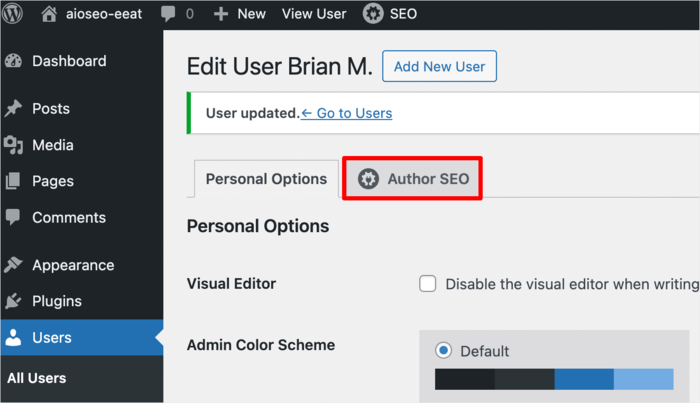
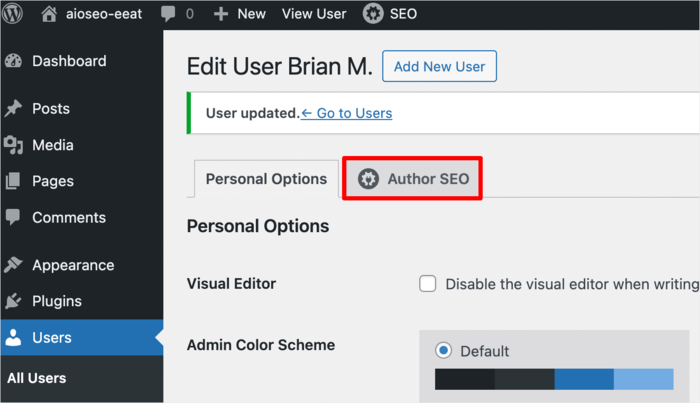
This module enables you to add information to your user profiles:
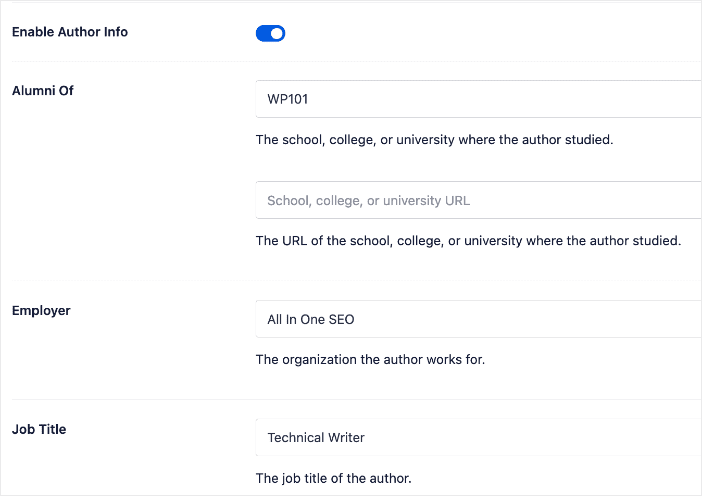
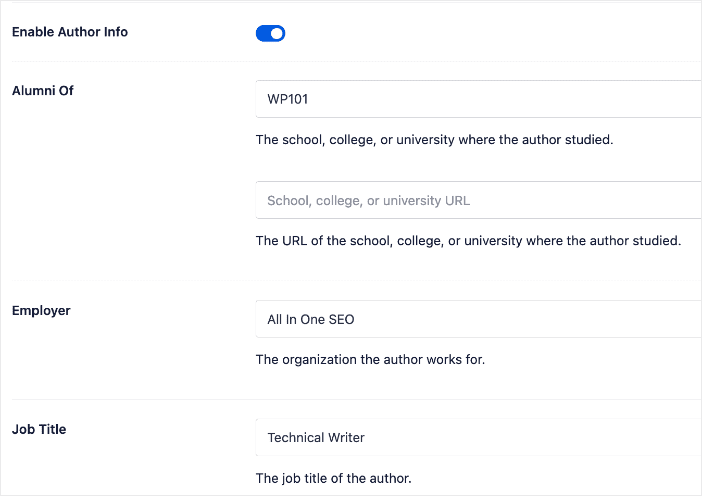
You can also add your areas of expertise:
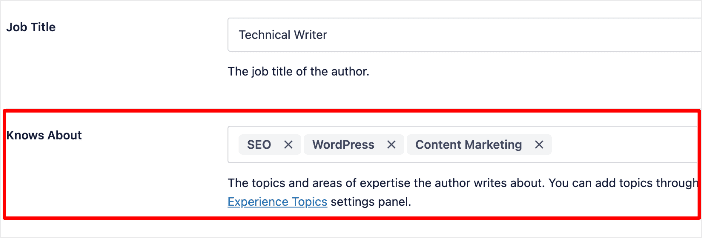
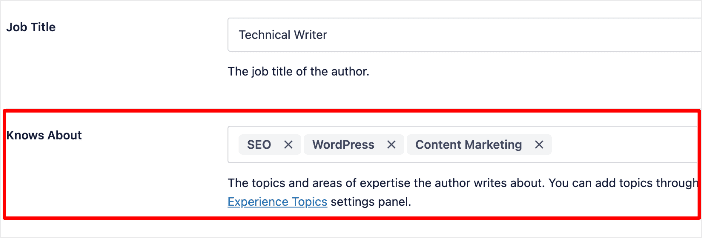
All this information points to your experience and expertise in your field. Plus, coupled with the JSON schema markup, it proves to search engines that you’re qualified to talk about the subject. This helps you rank higher in searches around your keyword.
All this information helps you demonstrate Google E-E-A-T, resulting in better rankings.
9. Optimize Your Search Snippets (SEO Title Tag and Meta Tag)
Optimizing your search snippets is a great way of improving your organic clickthrough rates on SERPs. A search snippet is the short blurb of your page that search engines display on their results pages.
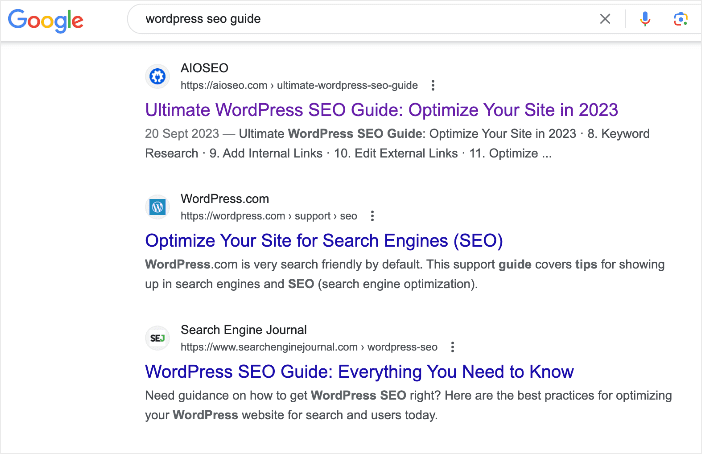
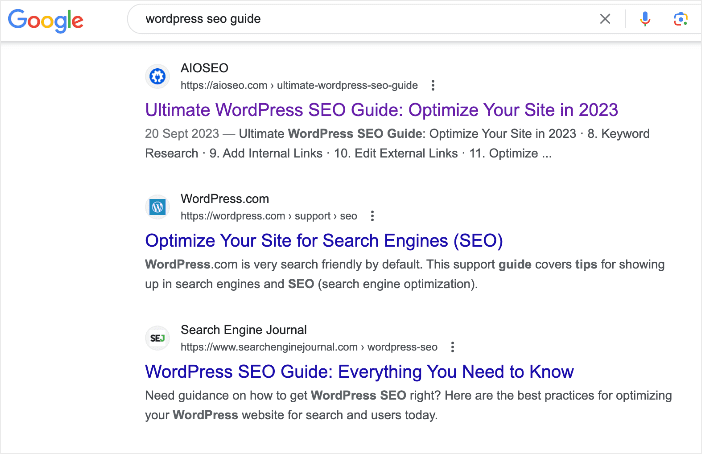
It comprises the SEO title, meta description, and URL. All these must be optimized. Since we’ve already looked at optimizing your URL, this section will focus on the SEO title and meta description.
There are 3 main elements to focus on when optimizing these 2 search snippet elements:
- Use your focus keyword, preferably at the beginning
- Highlight the intent of the article
- Stick to the character limit
You can check out our guide on crafting killer SEO title tags for more information. Another great resource is our tutorial on using AI to write meta descriptions.
10. Be Strategic with Your Headers
Header tags are HTML elements used to markup and separate headings and subheadings on a webpage.
One of the most important functions of header tags is telling web browsers how to display content. Header tags rank in order of importance, starting from H1 (which is usually the title tag or most important heading) to H6 tags.
Besides this, header tags are also a powerful on-page SEO element you can use to improve your rankings. Some tips for crafting impactful header tags include:
- Optimize header tags with keywords
- Use header tags to reinforce search intent
- Use header tags to optimize page structure
- Be descriptive
You may also want to check out our ultimate guide to header tags for more information.
11. Ensure Your Pages are Indexed
Another essential element to add to your blog SEO strategy is ensuring that search engines index your blog posts and other important pages. This is the process search engines use to store information about your web pages in their database. Once your content is indexed, it makes it easy for search engines to retrieve it for relevant search queries.
If your website isn’t in Google’s index, your content won’t be discoverable. That’s why it’s critical to make sure your content is indexed. Don’t worry, though. You can easily check your index status right inside your WordPress dashboard using AIOSEO’s Index Status feature.
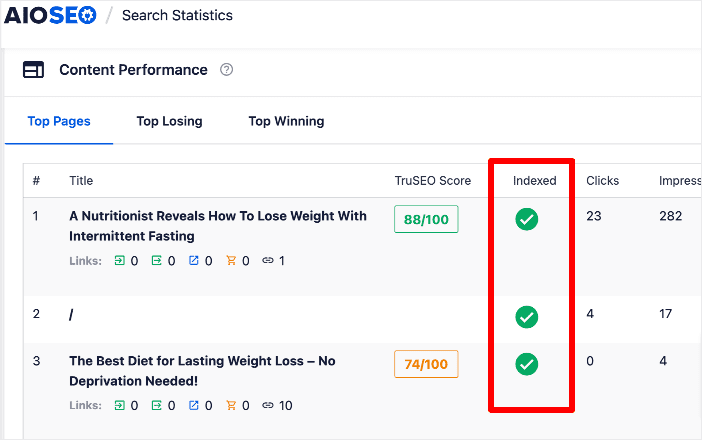
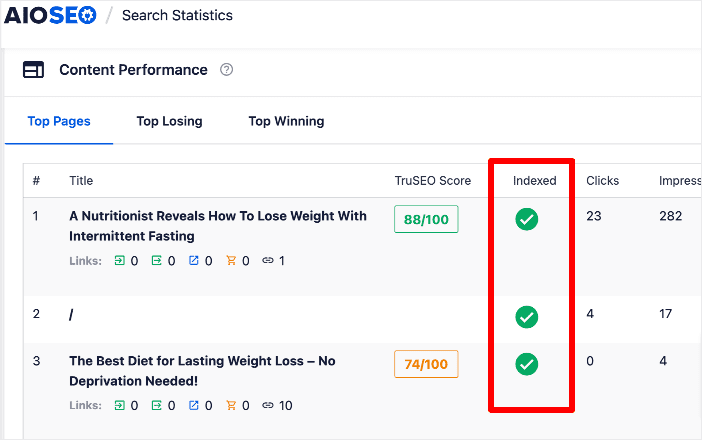
For improved indexing, check out our top tips for indexing your site faster on Google.
Off-page SEO for Bloggers
12. Build Backlinks
Backlinks are links from another site pointing to yours. They are valuable because they serve as a vote of confidence in your content, both to search engines and users. The more high-quality backlinks you build, the better your chances of ranking higher on SERPs. A few ways to build backlinks include:
- Guest blogging: Guest blogging (guest posting) refers to the practice of creating content for publishing on a site other than yours. Most publications will allow you to link back to your site in the content itself and the author bio.
- Link building outreach: Link building outreach campaigns involve reaching out to publishers with a valuable post for them to link to.
- Influencer outreach: Collaborating with influencers on content is a great way to gain backlinks and drive relevant traffic to your site.
Invest time, effort and resources into building backlinks to your blog posts. These will help boost your authority, rankings, and traffic.
For more information, check out our link building guide. It offers tips for both internal link building and building backlinks.
13. Leverage Social Media Marketing
Another off-page SEO strategy every blogger should leverage is social media marketing. Share your content with your social media network to get more people to see and engage with it. Plus, a social media presence is a great way to build social proof and credibility.
To help you manage your social media presence professionally, consider using a WordPress social media plugin. These can be used to integrate social media into your website, making it easier for you to reach more traffic without solely relying on search engines.
If you want an in-depth look at the difference between social media and SEO, check out our post on SEO vs. social media.
14. Be Proactive about Reputation Management
Online reputation management (ORM) is the practice of managing how people perceive your brand online. It involves monitoring online mentions of your brand to ensure your blog is perceived positively.
However, you won’t always get positive feedback from readers. Sometimes, you may receive negative comments from people who have interacted with your blog. And in other instances, unscrupulous marketers may use negative SEO to put your brand in disrepute.
This is where online reputation management comes in.
You can use reputation management to steer the narrative people see in your favor. This helps protect your reputation as a brand. It also results in you building brand credibility and authority, resulting in more people trusting your blog content. A few reputation management tips include:
You can Steer the narrative in your favor by creating positive content on all your major platforms. Plus, apply SEO best practices to ensure that people see your narrative first. To help you do that, use our SEO checklist.
15. Conduct a Competitor Analysis
Competitor analysis is another fantastic off-page SEO strategy for bloggers. It is the process of identifying your main competitors and studying their SEO strategies. Doing so will help you replicate their winning strategies so you can fast-track your success. It can also help you see which strategies don’t bear fruit.
One of the easiest ways to conduct an analysis on competitor blogs is to use AIOSEO’s SEO Analysis tool. It’s a powerful module that helps you audit your site’s SEO as well as analyze your competitor’s site.
![The Ultimate Guide to SEO for Bloggers [2024] 1 Competitor Analysis feature in AIOSEO.](https://aioseo.com/wp-content/uploads/2023/01/what-are-serps-competitor-analysis.png)
![The Ultimate Guide to SEO for Bloggers [2024] 2 Competitor Analysis feature in AIOSEO.](https://aioseo.com/wp-content/uploads/2023/01/what-are-serps-competitor-analysis.png)
It also shows you SEO opportunities your competitors are missing and that you can capitalize on.
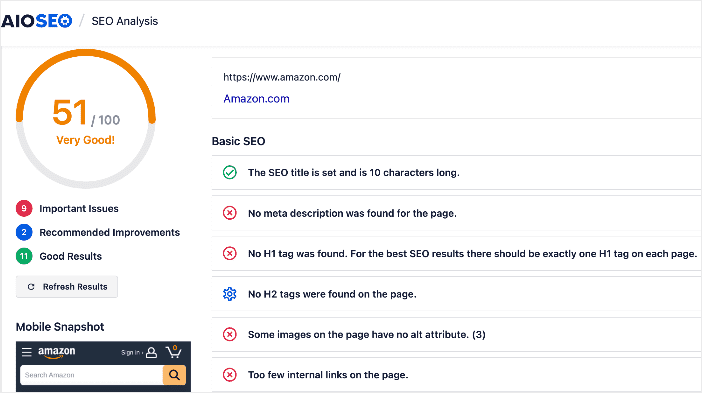
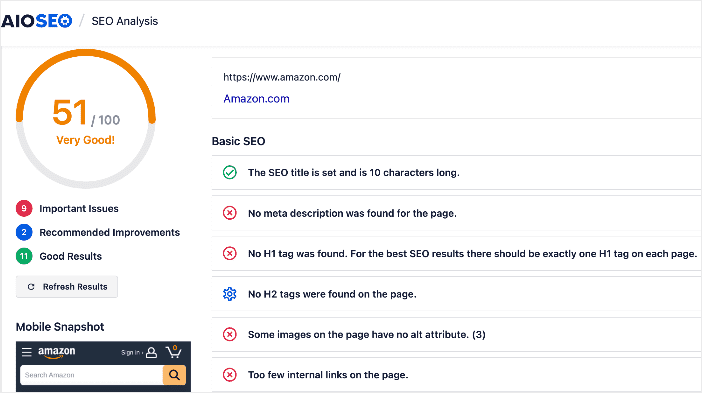
Replicating your competitors’ winning strategies is an excellent way of speeding up your SEO results. For example, you can use an SEO competitor analysis to check and steal your competitors’ keywords.
Check out our tutorial here for detailed instructions on conducting an SEO competitor analysis.
16. Be Strategic About Content Distribution
Content distribution refers to the strategic promotion and sharing of your blog posts across various online channels. It helps maximize your content’s reach and visibility. The goal of content distribution is to ensure that your content reaches the right audience. It also helps ensure your content reaches them in the right places at the right time. This helps foster engagement, increases brand awareness, and opens up backlink opportunities.
Content distribution is a powerful way to market your blog.
Effective content distribution focuses on the channels and platforms your target audience spends the most time on. Examples include:
- Third-party websites (business listings, guest posting, or review sites)
- Social media platforms
- Content syndication platforms
So, don’t just click “Publish” and wait for traffic. Instead, invest in marketing your content.
Technical SEO for Bloggers
17. Site Architecture and Navigation
Site architecture refers to how you structure the pages on your blog so that they are, organized, grouped, and linked together. Done well, it can help users and search engines easily find what they are looking for on your site. From a user point of view, this results in increased time on site, signaling to search engines that your site offers a positive UX and valuable content.
Some factors that can influence your site architecture include:
Remember, search engines are all about providing users with a positive UX. One of the most significant elements that contribute to your blog’s UX is your site architecture. So, make sure you optimize it to boost your search rankings.
18. Implement XML Sitemaps
An XML sitemap is a list of all the important URLs on your blog. It helps search engines prioritize these URLs when crawling your site, ensuring your important blog posts get a better chance of ranking.
Thankfully, creating an XML sitemap is super easy with AIOSEO’s revolutionary sitemap generator. To generate an XML sitemap, go to All in One SEO » Sitemaps.
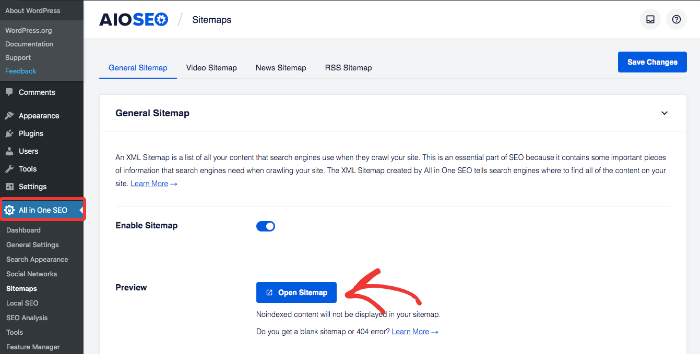
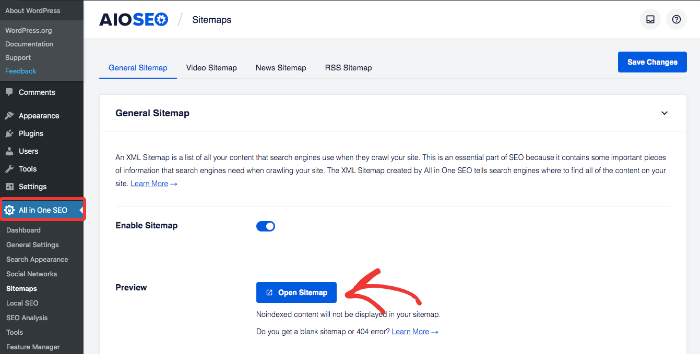
When you scroll down, you’ll notice a list of Sitemap Settings. These settings let you choose the pages you’d like to add to your sitemap.
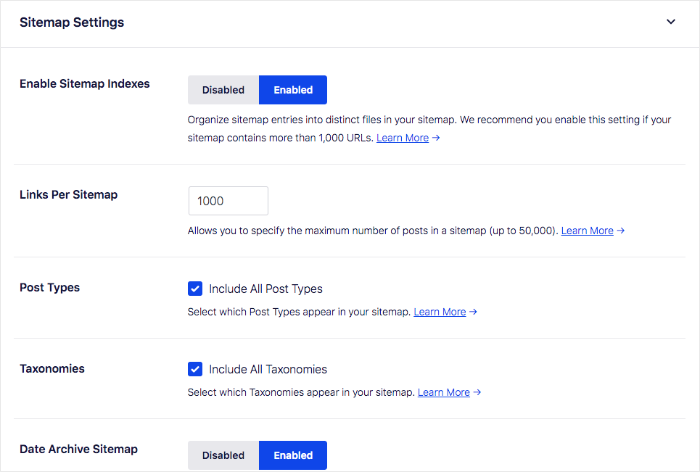
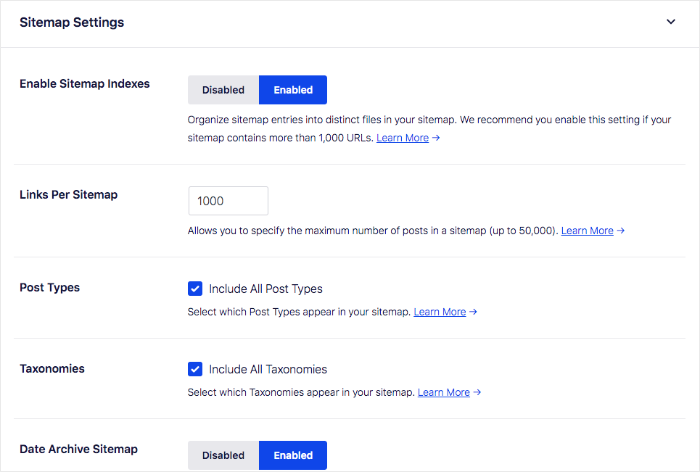
For more details, check out our article on XML sitemaps vs. All in One SEO.
19. Implement Schema Markup
Schema markup, often referred to as Schema.org markup or structured data, is a semantic vocabulary (code) used to provide search engines with specific details about the content of your blog posts. In short, it makes it easier for search engines to understand your content.
That’s why you just include it in your blogging strategy.
Despite schema markup being code, you don’t necessarily need coding knowledge to implement it. You can simply need to use an SEO plugin that supports it. For example, AIOSEO makes adding schema markup super easy, thanks to the Next-gen Schema Generator. This no-code module adds the schema code for you in the background. Simply choose your schema type in the Schema Catalog and input the relevant information.
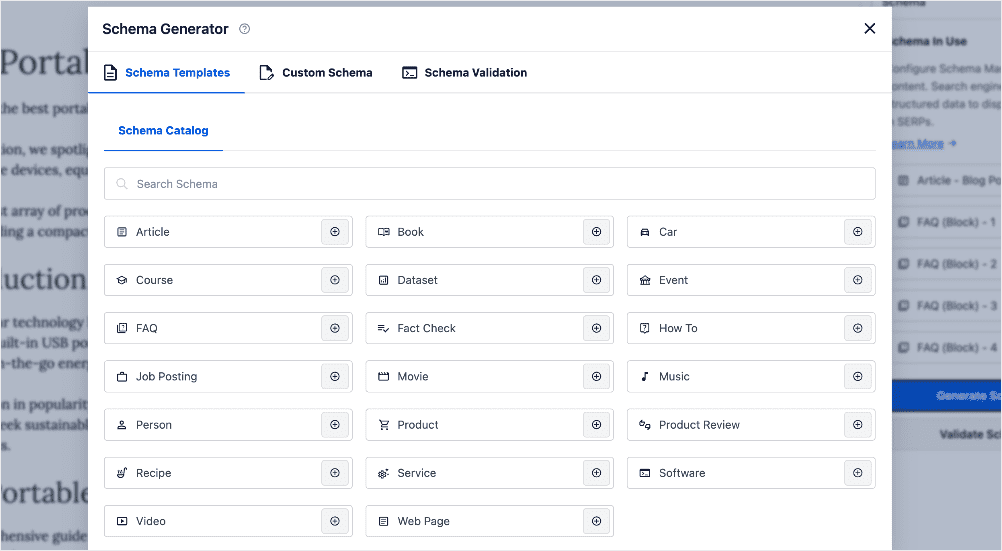
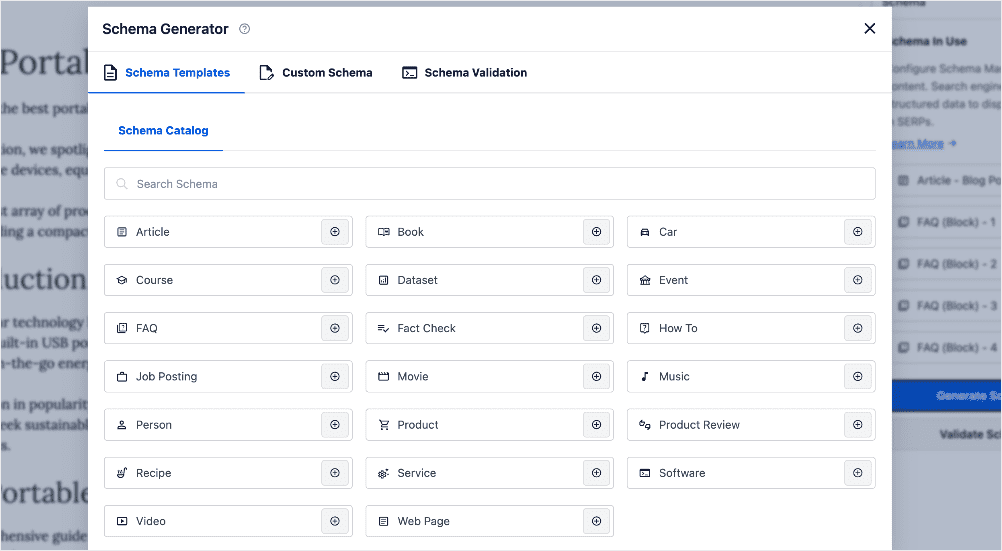
Adding schema markup is also a great way to enhance your chances of getting rich snippets and featured snippets.
20. Optimize for Site Speed
Site speed plays a huge role in helping you rank your blog higher on SERPs. It’s an important SEO element that impacts your conversion rates, bounce rates, and other metrics essential to running a healthy blog.
A few ways to improve your site speed include:
Improving your site speed is also critical as it impacts your blog’s user experience (UX). As a result, it has also become a significant ranking factor in Google’s Page Experience algorithm.
21. Pay Attention to Security
Website security is another important SEO tip you should prioritize as a blogger. It’s a key ranking factor as search engines want to ensure the blogs and websites they recommend are secure and protect users’ privacy.
That’s why implementing SSL/HTTPS on your blog is strongly recommended. Once you install an SSL certificate on your site, a padlock sign will appear in the address bar. This shows your visitors that they’re on a secure page.
![The Ultimate Guide to SEO for Bloggers [2024] 3 Example of secure URL](https://aioseo.com/wp-content/uploads/2023/12/seo-growth-hacks-security.png)
![The Ultimate Guide to SEO for Bloggers [2024] 4 Example of secure URL](https://aioseo.com/wp-content/uploads/2023/12/seo-growth-hacks-security.png)
In addition, your site address will begin with HTTPS instead of just HTTP. These visual queues are also a great way to gain user trust, an important factor in encouraging repeat visitors.
Check out our article on HTTPS and SEO for more details on how site security impacts your blog’s search rankings.
22. Find and Fix Broken Links
Broken links are bad for SEO because they result in 404 errors and crawl errors. They disrupt the normal flow of the crawling process. Instead of efficiently following links from one page to another, the search bot encounters dead ends. This may result in wasted crawling resources and potentially leaving other pages unexplored.
In addition to crawl errors, broken links can lead to a negative user experience, harming your SEO. That’s why you should regularly monitor your site for broken links. This can be easily done with AIOSEO’s Broken Link Checker, a tool that crawls your site specifically to find broken links.
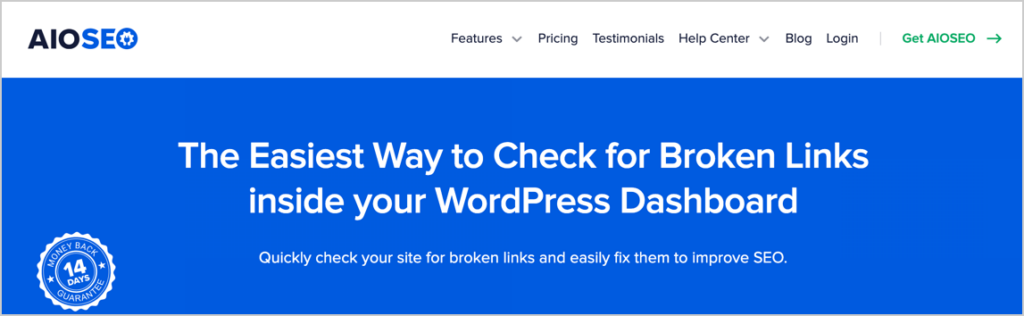
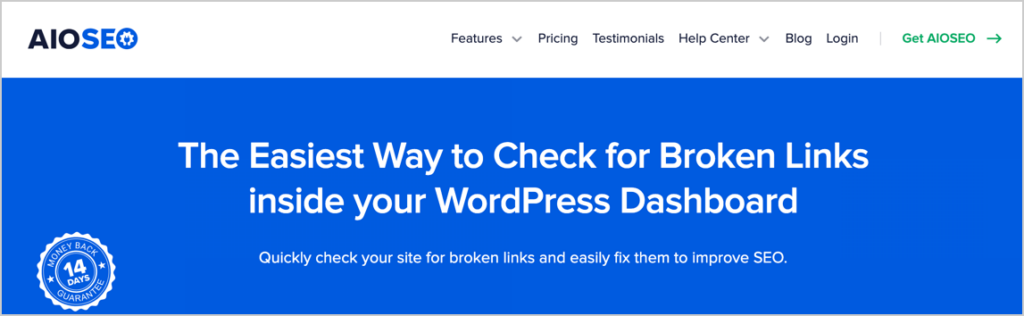
This powerful tool does more than find broken links. It also offers you solutions for fixing them.
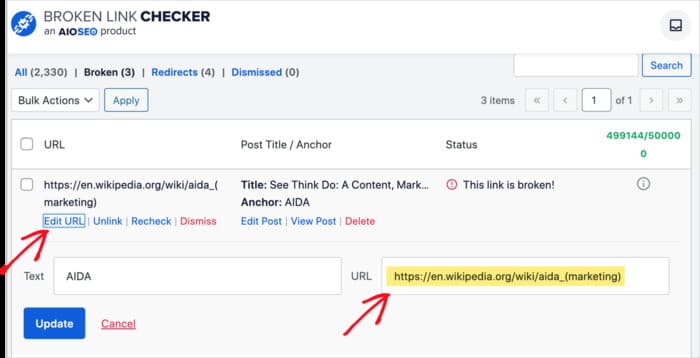
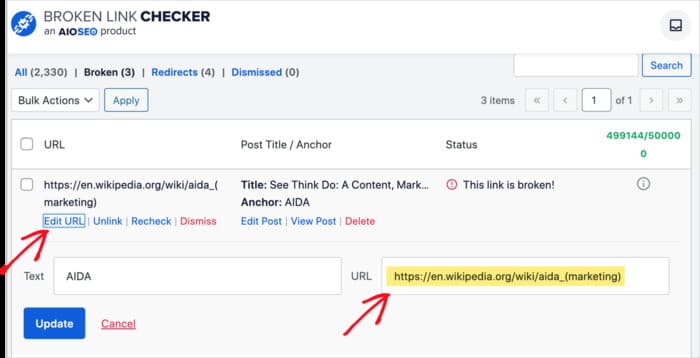
Because Broken Link Checker automatically checks your site for broken links, you reduce the occurrence of crawl errors.
Make sure to check out our guide on finding and fixing broken links for detailed instructions on eliminating broken links on your blog.
23. Monitor Your SEO Performance
Monitoring the performance of your blog content is crucial to running an impactful SEO strategy. If you’re a WordPress user, you can easily do this using AIOSEO’s Search Statistics module.
Search Statistics is a powerful Google Search Console (GSC) integration that lets you track important SEO metrics right inside your WordPress dashboard. There are 4 ways you can use Search Statistics to monitor SEO performance:
1. Monitoring Your Overall SEO Metrics
Checking the performance of your SEO content in WordPress is super easy. To do so, head over to Search Statistics in the AIOSEO menu. Clicking on this leads you to the Search Statistics Dashboard.
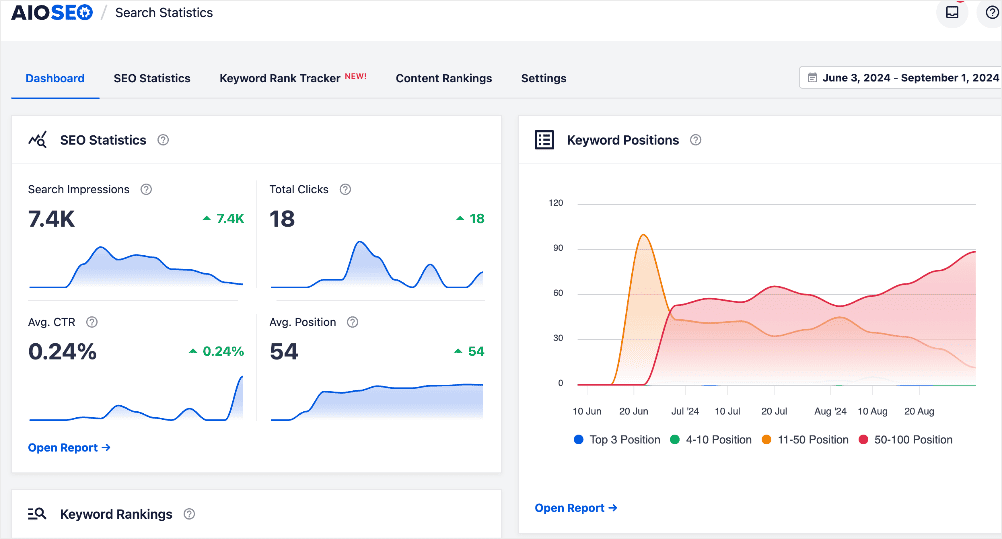
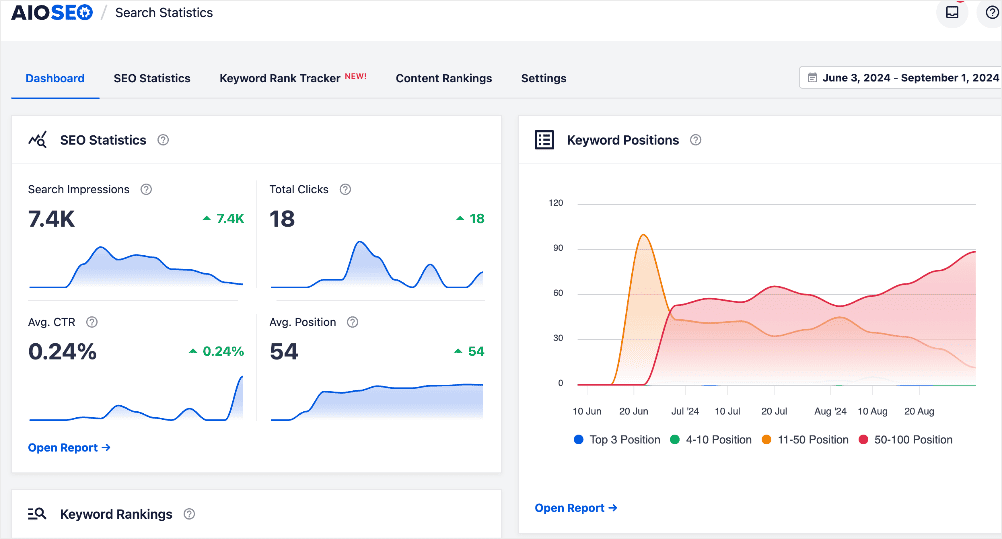
The Dashboard section will give you an overview of important metrics like Search Impressions, Total Clicks, Average CTR, and Average Position. It also shows you an overview of the number of keywords ranking at different positions. You can see this in the Keyword Positions section. The Keyword Positions graph gives you an overview of how your content is performing.
Keeping tabs on these metrics is an excellent way to monitor your keyword performance. As a result, you can fine-tune your SEO strategy for improved impact.
2. Monitoring Your Content Performance
AIOSEO’s Search Statistics module also comes with a Content Performance report that shows how your blog posts and pages are performing on search engines. To access the Content Performance report, go to AIOSEO » Search Statistics » SEO Statistics. Next, scroll down to the Content Performance report.
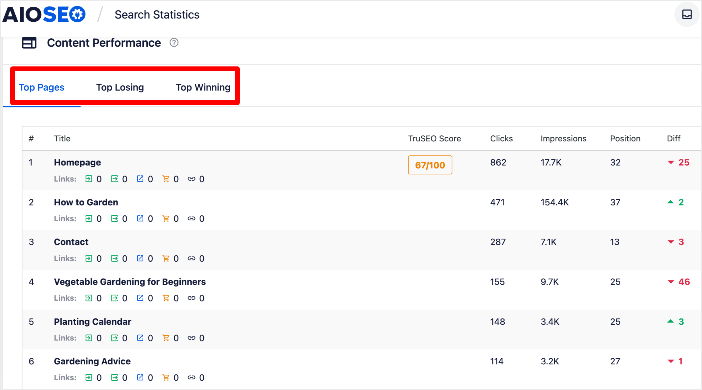
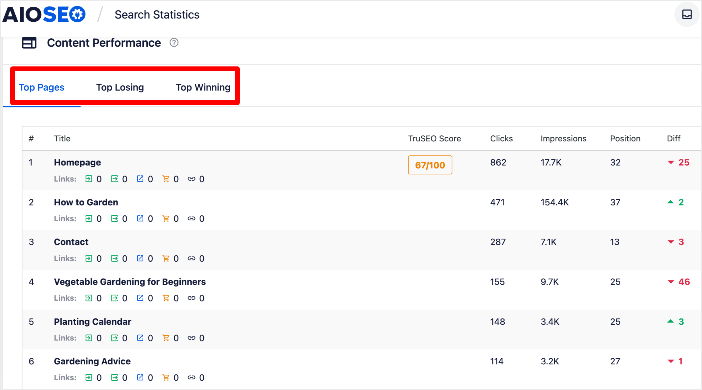
The Content Performance report shows you 3 main content metrics, namely:
- Top Pages: This shows you your best-performing pages.
- Top Losing: This shows the pages losing rankings the most.
- Top Winning: This shows the content that’s gaining higher rankings.
The Content Performance report also gives you key metrics like Clicks, Impressions, Position, and Diff (change in position) for each page in this report. These give you insights into what’s happening to your blog posts on SERPs.
Regarding the performance of your blog content, the 2 most important metrics are Position and Diff. The Position tab shows each page’s position on SERPs, while the Diff tab shows whether your content is improving in performance or decaying.
3. Using the Keyword Rankings Report
The Keyword Rankings report gives you insights into how your blog posts are performing for your target keywords. You can check this report by going to AIOSEO » Search Statistics » Keyword Rankings.
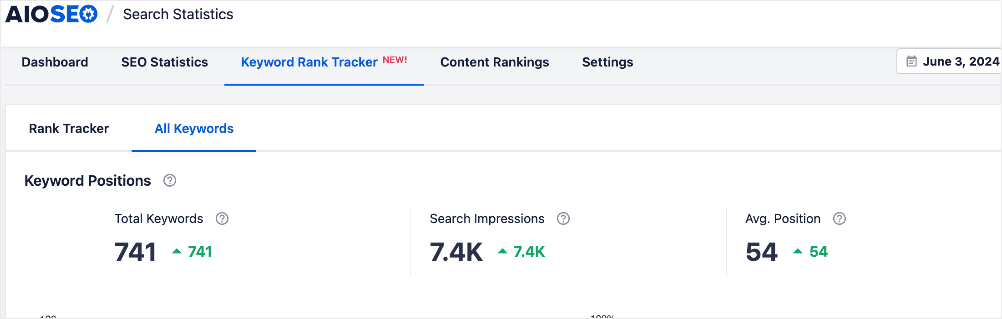
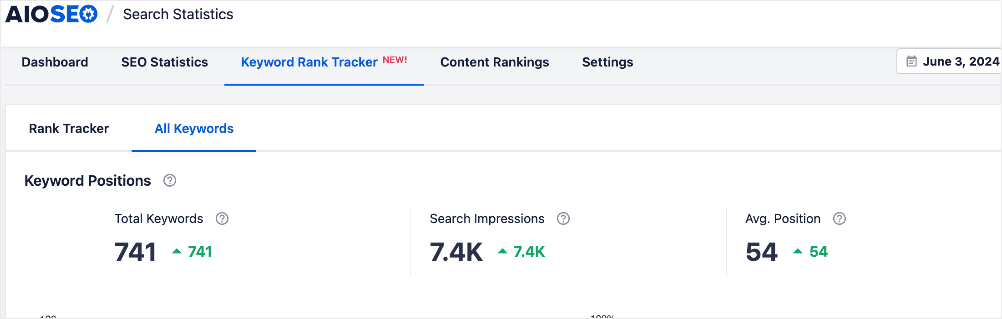
Here, you’ll get a detailed report of all your keywords and their performance on SERPs. The report shows crucial information like the Total Keywords you’re ranking for, Search Impressions, and Average Position. These metrics give you a general overview of your rankings and online reach.
To get a more granular view of your performance for specific keywords, scroll down to the Keyword Performance section.
![The Ultimate Guide to SEO for Bloggers [2024] 5 how to track seo keyword performance 1](https://aioseo.com/wp-content/uploads/2023/10/how-to-track-seo-keyword-performance-1.png)
![The Ultimate Guide to SEO for Bloggers [2024] 6 how to track seo keyword performance 1](https://aioseo.com/wp-content/uploads/2023/10/how-to-track-seo-keyword-performance-1.png)
Essential metrics for each keyword include Clicks, Average CTR, Impressions, Position, and Diff.
The tab to watch for as you monitor your keyword performance is the Position tab. It gives you the SERP position of your keywords, enabling you to see how well you’re ranking for them.
4. Monitor Content Decay
Content decay is the gradual decrease in organic performance for content designed specifically for SEO. Because it’s not easily detectable, content decay is a silent killer of SEO performance. This makes it difficult for you to maintain an upward trajectory on SERPs. As a result, your organic traffic and revenue can decline.
That’s why combatting content decay should be an integral part of your blog strategy.
To monitor content decay, you can use AIOSEO’s Search Statistics feature. Simply go to the Content Performance tab in Search Statistics to see which articles are performing well and those losing rankings.
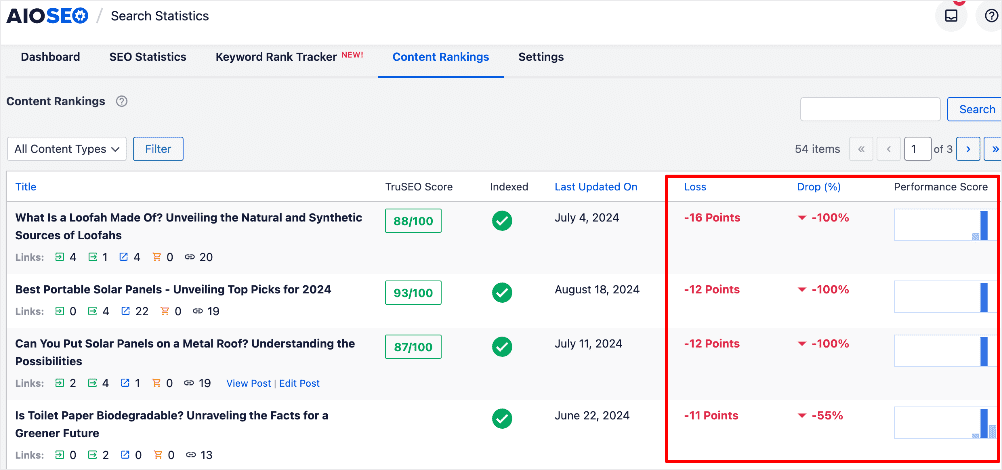
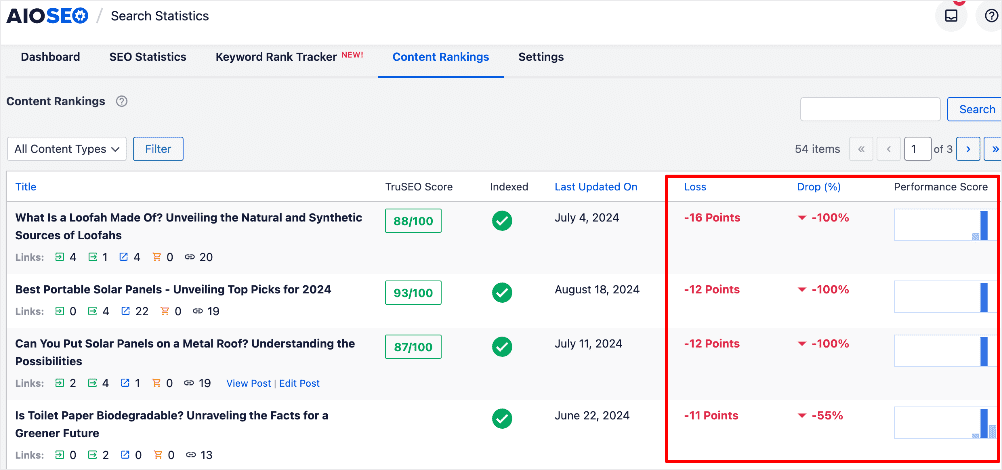
The Diff tab indicates whether your blog posts are improving in rankings or declining. A decline indicates content decay.
Once you discover your decaying content, stopping it, improving your rankings, and boosting your organic traffic is easy.
Check out our tutorial on stopping content decay for detailed steps on monitoring and combating content decay.
SEO for Bloggers: Your FAQs Answered
What is SEO, and why is it important for bloggers?
SEO is the practice of optimizing your blog to improve its visibility on search engines like Google. It’s important for bloggers because it helps increase organic traffic, improves the chances of ranking higher in search results, and enhances the overall online presence.
How can I track the performance of my blog’s SEO efforts?
You can track your blog’s SEO performance using tools like Google Analytics and Google Search Console. If you’re a WordPress user, you can also do so using a plugin like AIOSEO. It has a Google Search Console integration that gives you vital search metrics right inside your WordPress dashboard.
Which is the best SEO tool for bloggers?
The best SEO tool for bloggers is All In One SEO (SEO). It’s the original WordPress SEO plugin and has so many features and modules to help you with on-page SEO and technical SEO.
SEO for Bloggers: Rank Your Blog Higher In Search
SEO is the best way to market and drive traffic to your blog. Getting it right ensures better ranking and faster growth.
We hope this post has helped you know how to implement SEO for bloggers. You may also want to check out other articles on our blog, like our beginners’ guide to SEO or our ultimate WordPress SEO checklist.
If you found this article helpful, then please subscribe to our YouTube Channel. You’ll find many more helpful tutorials there. You can also follow us on X (Twitter), LinkedIn, or Facebook to stay in the loop.
Disclosure: Our content is reader-supported. This means if you click on some of our links, then we may earn a commission. We only recommend products that we believe will add value to our readers.

![The Ultimate Guide to SEO for Bloggers [2024] 7 Image](https://aioseo.com/wp-content/uploads/2023/09/Image.png)
