Creating an income stream from a WordPress website takes dedication and patience. For the first few months, you may not see any returns at all. Search engines need time to find your site before it will show up on rankings.
There’s a lot of groundwork that goes into website design, keyword research, content creation, and social media marketing. If you’re doing this solo, you’ll need to figure out how to do everything yourself. However, if you have some capital to invest, you can outsource to professionals.
If you think it’s time to take the plunge and start a WordPress business, you’ll need a solid business plan. Before a website can become a full-time gig, there needs to be enough money coming through to cover your living expenses.
In this article, we’ll discuss some of the steps you need to take to turn your WordPress side hustle into a full-time business.
Don’t Rush to Start Your Business
The first thing you need to do is take your time. Rushing full-time into a business without a plan B can be disastrous. You need to have a plan in place and be able to dedicate the time necessary to make it work. This includes setting aside time for updates, website maintenance, branding, and marketing.
You can do all of this around your other commitments, as creating and scaling a website — or freelance dev business — is not time-sensitive. There’s a risk of decreased quality if you rush into it, leading to a high bounce rate, poor search rankings, and a negative customer reputation.
Always Keep Your Website Up to Date
If WordPress and the plugins you use are outdated, it can slow down your website. A slow-loading website is bad because it will lead to a higher bounce rate among users. 50% of visitors will abandon a website that doesn’t load within 6 seconds.
It’s easy to check if your website is updated. When in the admin area of your website, click on the “updates” button on the left-hand menu. Anything that needs to be updated will be listed here. You can also set your website to update as new versions of WordPress are released automatically.
By default, WordPress should check for updates every 12 hours. But major updates can impact your site’s layout and break plugins, so use a backup plugin like UpdraftPlus before implementing them manually.
You’ll also want to make sure all of your branding is updated, including your logo, fonts, and colors. The last thing you want is for potential customers to visit your site and be confused by outdated branding on some pages.
Make Sure Your Website Is Compliant
If you haven’t already added pages for privacy policies, terms and conditions, and a contact page, you should include these. Since websites typically operate worldwide, you need to comply with things like the California Consumer Privacy Act (CCPA) and General Data Protection Regulation (GDPR).
Depending on which industry/niche your WordPress website operates in, there will be additional regulatory compliance requirements. It’s essential to understand your industry’s regulatory environment and how it affects your operations.

Your best option to comply with complex data privacy laws is to hire a legal professional who specializes in compliance. But since that may be a bit outside of most folks budgets, a more practical choice is a WordPress service like Complianz. Plans start at $45/mo for one website and include access to a bundle of read-made privacy and compliance related tools. However, if you’d rather DIY (or have no budget to speak of), you can follow a GDPR compliance guide or similar for the specific regulations/laws your site needs to abide by. This may include cookie notice setup, a privacy policy generator ,customer data management tips and more.
Note: We are not lawyers, and we do not provide legal advice. We are simply sharing general information about compliance requirements based on our own experience. As mentioned, consulting a legal professional is the best way to be sure your site is in full compliance.
Update Your Domain Names and Hosting
If you’ve been running your website for a while, you might want to consider updating your domain name and hosting. This is especially important if you do not see the results you want from your content. Updating your domain name can give your site a fresh start and help improve your search engine rankings (if it’s more relevant to your current business and content).
You’ll also want to make sure that your hosting is up-to-date. Old hosting on shared plans using dated hardware or software can cause problems with website speed and uptime. Switching to a better host can help improve these factors, leading to a better user experience for your visitors.
A business plan is essential when turning a WordPress side hustle into a full-time business. This document will outline your business goals, strategies, and how you plan on achieving them.
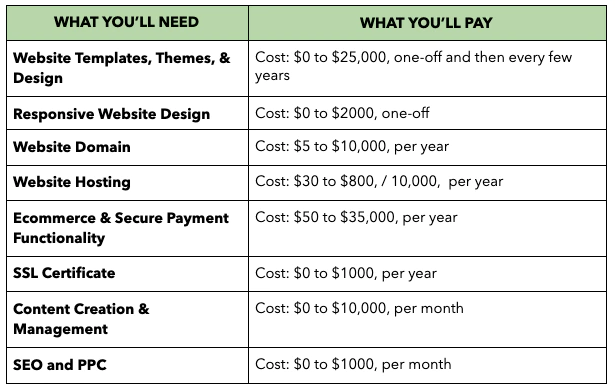
The business plan should also include an updated website budget. This will help you track your expenses and ensure that you’re not spending too much.
You’ll also want to outline your go-to-market strategy and your sales and growth projections. This will give you an idea of how much money you need to bring in each month to cover your living expenses (and when you can transition into a full-time role).
Make Your Business Official
If you want to turn your WordPress site or freelancing gigs into a full-time career, you should consider registering your business as a sole proprietor, partnership, LLC or corporation. This makes it more official and also protects you as an individual. You’ll need to make sure you take care of the legal parts of operating a full-time business.
This includes but is not limited to:
- Choosing your business structure
- Registering your business name
- Obtaining permits and licenses
- Purchasing insurance
- Opening a business bank account
Note: Again – we’re not lawyers, and we don’t provide legal advice. This is just to give you a jumping off point for further research on the subject.
Plan Ahead for Scaling

Build into your business plan when and how you will scale the business. You’ll need a hosting platform that can support your website as you start to bring in more visitors. If you choose a host like WP Engine, you’ll be able to scale your hosting as your business grows. You can even add more sites to your account if you expand into new niches. (And if you’re a web designer, the three staging sites even included in the basic $25/month plan can help you showcase different designs to your clients.)
Of course, getting a host isn’t enough. You also need to create a lot of high-quality content to draw in organic traffic. As your website grows, you may need to outsource content creation so you can work on other aspects of your business.
Dedicate Your Time and Outsource What You Can
A website needs your attention if it’s going to grow. This means setting aside specific times during the day (or week) to work on your website.
If you only have five hours a week to dedicate to growing your website into a full-time business, that’s great! Any more is even better, but the most important thing is consistency and planning.
Create a plan that maximizes how you spend the time available for this project. Five hours a week of focused work can be even more effective than ten hours of split concentration.
Since your time is precious, you need to pick your business partners carefully. For example, if you sell any physical goods, you need to team up with a decent courier service that will deliver your goods on the same day can help you increase customer satisfaction and the number of orders delivered.
One thing you’ll need to set time aside for is managing your email inbox and replying to mail that comes through. Make sure you create a business email and have a process to handle requests, as this can save you time.
Your WordPress plan may come with attached email accounts (if not, this can be added). Setting up one of these looks more professional and can be managed using a webmail account through your webhost or a third party service such as Google Workspace.
You don’t want to miss out on monetization opportunities such as sponsored post inquiries that come through, so make it easy for people to get in contact. Be sure you have a functional contact form and stay on top of direct messages on social media.
Know When to Expand Your Team

At the beginning of this journey, you may be a one-person operation. That may be a financial decision if the website isn’t bringing in enough revenue to support additional hires.
However, as your website grows, you’ll need more help with content creation, SEO, and social media marketing. In order to scale the website and your earnings, it will make sense to start outsourcing the things you don’t have time for or are outside of your expertise.
You may also want to consider hiring an assistant to help take care of some day-to-day tasks. If there are tedious, repetitive tasks that take up too much time, it’s better to assign these jobs to someone else.
Virtual assistants are a cost-effective way to get help with your business. You can find someone knowledgeable in WordPress and assign them specific tasks that will help you grow your website.
There are several roles you may wish to outsource as your blog grows, and these include:
- Content Writing & SEO: The content on your website is what brings in organic traffic from Google and other search engines. If you intend to create a lot of content, it may be worth hiring proficient SEO writers.
- Social Media Marketing: Every website needs a social presence to find and connect with its audience. With so many platforms available, it’s good to hire someone to help manage your social media strategy.
- Web Development: Websites get harder to manage as they grow. It’s worth outsourcing your website development to a professional who can ensure your website is top of the line.
- Customer Service: If you sell something, you will inevitably need a customer service strategy. Some of this can be handled by automation. However, there will be a need for a real person to deal with emails and customer requests.
Make sure that you have a process for onboarding new team members and outline the roles and responsibilities for each position. This will make it easier as you expand and bring new people into your team. A new employee workflow helps to keep everyone organized and on track.
Build to Scale
If you build your blog or website with the future in mind, you can make life easier for yourself as you reach new milestones. For example, you’ll want a content creation process that can be used for all of your website’s content (including blog posts, landing pages, and product descriptions).
Think about your brand voice before you start filling your website with content. Create an article outline that can be used to speed up the writing process.
Building the site with scaling in mind is crucial when turning your WordPress side hustle into a full-time business. This means creating processes and systems that can be repeated again and again.
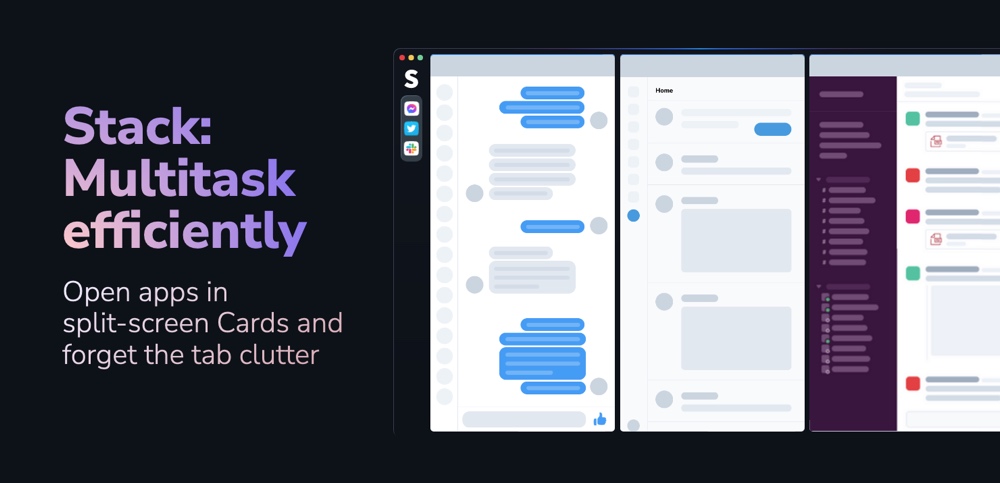
For example, the internet is a tool that almost everyone uses for work-related activities. Using Stack Browser can help your hustle scale due to the ease of use and multitasking opportunities that come with it.
Many software companies offer their products for free to websites with few visitors, or offer “lite” versions with limited features that are free forever. Take advantage of these offers to automate parts of your process, such as social media scheduling.
You should use products that can still support you as you reach new traffic levels. It may cost more, but this can be easily covered if your website brings in enough revenue.
As you start earning money from the website or digital products, you’ll want to consider scaling your business with paid advertising. Identify your target audience, go to where they gather and advertise on that platform using targeted ads.
If you know that your audience is active on Instagram, it will be worthwhile spending money to advertise there. Experiment with your ad campaigns to see what gets the best results.
Don’t Spend Too Quickly
When turning your WordPress side hustle into a full-time business, it’s essential to be smart with your spending. Just because you’re now a business doesn’t mean that you can start spending money you don’t have.
There are a lot of free (or low-cost) tools and services that can help you grow your website. For example, you can use Google Sheets for creating spreadsheets instead of expensive software like Microsoft Excel.
Many of the plugins you need to run your site are also available for free (with premium versions if your want them) — so don’t spend if you don’t have to.
If the goal is to turn your website into a full-time job eventually, you need to make sure you’ll be able to pay yourself a living wage. That means you can’t spend all of your money on premium plugins and tools that won’t help you in the long run.
Upgrading your side hustle into a full-time business takes time and work. If you are used to earning lower effort passive income through your current side hustle setup, you may be surprised when you need to take a more active role to start receiving a full-time income.
Manage Your Risks and Finances

As your business grows, so will the risks associated with it. This is why it’s important to manage your finances and risks when scaling up your side hustle into a full-time operation.
Business finances work a lot differently than personal finances, so it’s important to work on your financial intelligence. Many businesses go under because the founders aren’t fiscally responsible. Knowing things such as if your student loans count as income and other tax requirements will determine the success of your business.
One thing you need to do is set up a separate bank account for your business. This will help you track how much money you’re making and spending. It will also make it easier to pay your contractors and separate these accounts from your personal accounts.
Another thing to think about is taxes. As a business owner, you’ll need to file quarterly tax returns and may be responsible for paying self-employment taxes. As tough as it might be, you need to make sure you’re setting aside enough money each month.
Learn How to Market and Sell
It all comes down to marketing in the end. The strength of your marketing strategy decides your success. After all, if people don’t know your website exists, they’ll never be able to find it.
When it comes to marketing, there are a lot of different channels and tactics you can use. But the most important part is to know your audience and what channels they prefer.
For example, if you know that your audience hangs out on Twitter, you’ll want to focus most of your marketing there. You can do this by tweeting relevant content, engaging with influencers in your niche, or even running Twitter ads.
You also need to learn how to write effective sales emails and create landing pages that convert visitors into customers. Alternatively, you can outsource this work to copywriters who are experts at writing content that converts.
Paid advertising can be a great way to grow your website traffic quickly. However, it’s not enough to just throw together an ad and start buying impressions. You need to make sure that you target the right people with your ads.
Look at your competitors for inspiration. Where are they focusing their marketing efforts, and how are they communicating with consumers? Then focus on keyword research to lay the right foundation for your campaign.
Many companies also use influencers to drive traffic to their websites. Check who your competition is using, and consider outbidding them if it’s a good fit.
To reach a b2b audience you can perform LinkedIn sales prospecting: search for contacts on LinkedIn sales navigator and contact them via a personalized message on LinkedIn.
Find Your Community
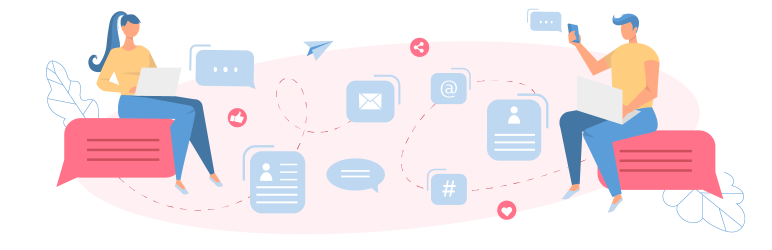
Owning and running a WordPress authority site full-time can be a lonely job. If you have a team, they’re likely to be remote, and you may never have even video chatted with them before.
Just because you’re doing it alone doesn’t mean you have to be on your own. The WordPress community is filled with passionate, like-minded people who can help you grow with tips and tricks.
It’s important to find a community of supporters. These are the people who will help you stay motivated and focused on your goals.
One way to find your community is by attending WordCamp and other WordPress events. These events are a great place to meet other WordPress professionals and learn from them.
You can also join online communities on LinkedIn, Facebook, Twitter, and Slack. There are also hundreds of dedicated forums online that you can find with a simple Google search.
If you’re looking for something a little more personal, there may be WordPress groups that meet in your city. Check for these meetings on websites such as MeetUp.
Of course you can also build your own community around your brand, LinkedIn and facebook groups are especially good for this purpose.
The most important thing to remember is that it takes time and dedication to grow a successful WordPress business. You need to be patient and work hard to achieve your goals.
Transitioning your WordPress side hustle into a full-time business can be daunting. You may reach the point where you have enough revenue coming up but still don’t feel comfortable taking it up full-time.
Don’t be afraid to take the plunge if it feels right. Make sure you have a solid business plan in place, and your website will be a success.

