Rank Math vs. Yoast SEO—which is the better SEO plugin?
With so many SEO plugins on the market, choosing the right one can be daunting.
Yoast SEO and Rank Math stand out as two of the most popular and powerful contenders, and users can be torn between the two.
In this comprehensive comparison, I’ll walk you through their features, usability, pricing, and overall effectiveness to help you make an informed decision. Having used both quite extensively, I’ve come to know their strengths, weaknesses, and best use cases.
So, Rank Math vs. Yoast SEO—which SEO plugin should you get?
Let’s dive into our comparison.
Rank Math vs. Yoast: Introducing the Contenders
Our two contenders are all complete SEO plugins for WordPress, which offer basic and more advanced SEO tools and features.
Yoast SEO
Yoast SEO started out as WordPress SEO by Yoast in 2010, and it was created by Joost de Valk. It offers a Lite (free) version and a Pro version, as well as several add-ons.
In August of 2021, Yoast was bought by Newfold Digital, putting it in the same stable as other popular brands like Bluehost, Hostgator, Web.com, and more.
For more details, check out our in-depth look at Yoast WordPress SEO.
If you’re struggling to decide between AIOSEO and Yoast SEO, check out our detailed Yoast vs AIOSEO comparison post.
Rank Math

Rank Math is a relative newcomer compared to Yoast and All in One SEO, but it has quickly grown in popularity. The plugin was launched in late 2018 by the developers behind MyThemeShop. However, it was acquired by group.one in 2023.
Rank Math offers a Lite version and a Pro version.
Check out our head-to-head comparison between Rank Math and AIOSEO for a detailed comparison between these two titans.
Rank Math vs. Yoast: Set Up & User Interface
To start with any plugin, they have set up wizards to help you configure your settings. Setting up plugins isn’t always simple. Here, we’ll compare how Rank Math and Yoast SEO handle the initial setup.
Yoast First-Time Setup
Yoast SEO has a 5-step installation wizard, and it gets pretty overwhelming. It throws the beginner into a complicated and cluttered dashboard with more technical information than necessary when just starting out.

Yoast SEO works right out of the box with smart defaults. But you’ll want to set up a few key things. Examples include:
- Site type (blog, news, ecommerce etc.)
- Search engine visibility
- Enable XML sitemap
- Connect Google Search Console
Check out our guide on Yoast WordPress SEO for more details on using Yoast.
Rank Math First-Time Setup
Rank Math’s installation wizard is easy to follow, and you can go through it rather quickly.
Once you’ve installed and activated Rank Math, you’ll see the Dashboard with different Lite or Pro modules. You need to navigate to the Setup Wizard tab to start the configuration process.
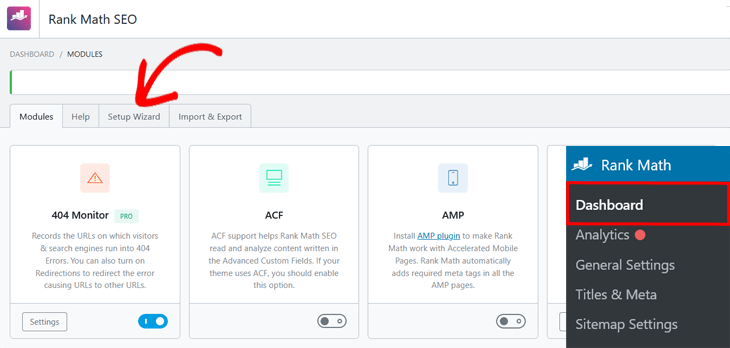
The setup wizard comes with 5 +3 configuration steps depending on if you’re installing the Lite (Easy) or Pro (Advanced) version of the plugin.
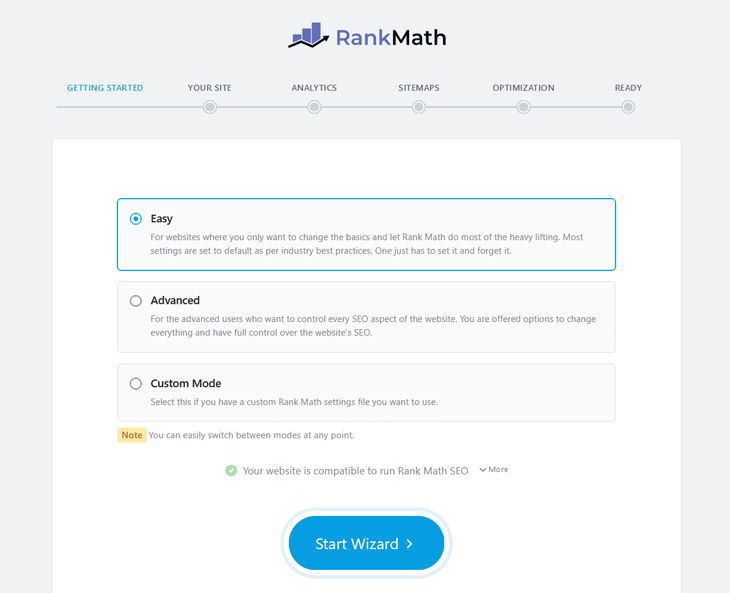
What may feel like an initial roadblock is that it asks you to connect your Google Analytics account in the second step.
The Google Analytics integration is a great feature in itself. However, most website owners who track their stats use an advanced Google Analytics plugin like MonsterInsights.
Once you’ve set up your plugin of choice, you can get into the nitty-gritty of running your SEO campaigns.
Rank Math vs. Yoast: On-Page SEO
On-page optimization is a crucial SEO factor for ranking your content in search engines, which we’ll look at for our two contenders next.
Both plugins have an easy-to-use SEO meta box to edit your SEO title tags, meta description, and keywords on individual posts and pages.
Yoast’s SEO Meta Box
The SEO meta box in Yoast does the job, but the interface feels a bit outdated and cramped. It appears within your post and page editing screens, usually below the main content editor or in the sidebar of the block editor. It allows you to optimize individual pieces of content for search engines.
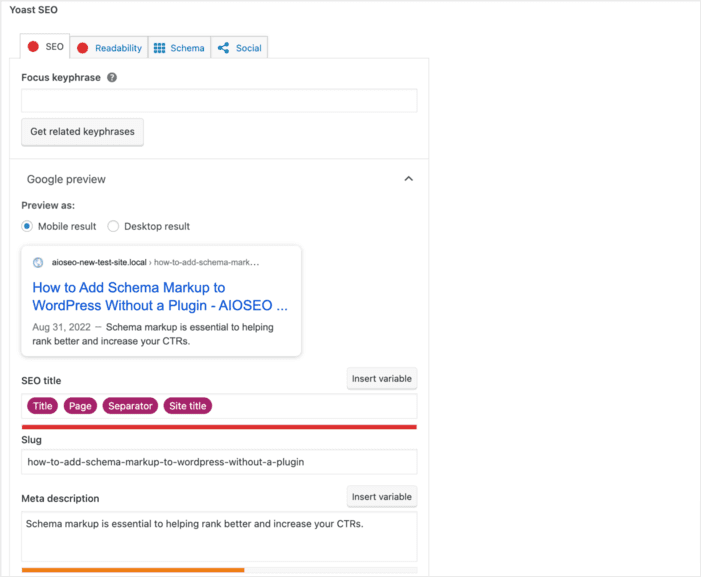
The meta box is typically divided into several tabs or sections, including:
- SEO Analysis: This is a core feature that analyzes your content in real time based on the focus keyword you’ve specified. It provides feedback using a traffic light system (green, orange, red) to indicate areas of your content that are well optimized and areas that need improvement.
- Readability: This tab analyzes the readability of your content using metrics like the Flesch Reading Ease score, sentence length, paragraph length, and use of transition words. It aims to help you create content that is easy for your audience to understand, which can indirectly benefit SEO.
- Snippet Preview: This section shows you a preview of how your post or page is likely to appear in Google’s search results.
Also, the Lite version only has variables for the title, page, separator, and site title to optimize your title and meta description.
Rank Math SEO Meta Box
Contrary to Yoast, Rank Math’s SEO meta box is located in the WordPress block editor. This isn’t optimal since it makes it difficult to view and manage your on-page SEO.

You have to click on the Edit Snippet button to get a less cramped-up screen where you can edit the title, permalink, and meta description.
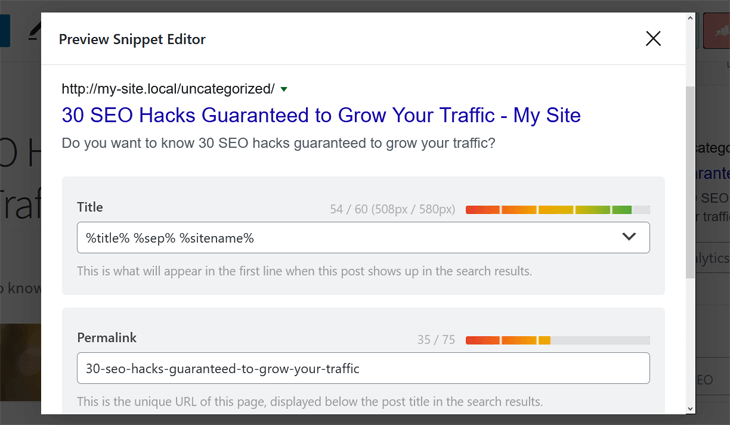
Even though Rank Math offers many more variables than Yoast SEO to help you optimize the title and description, it still can’t compete with All in One SEO’s meta box.

You can choose between 22 smart tags or type in your title and meta description manually to optimize your post or page.
Content Analysis and Optimization
The best WordPress SEO plugins come with content analysis tools to help ensure you meet all on-page SEO requirements. These are fantastic tools that help with content optimization.
So, in our Rank Math vs. Yoast SEO showdown, who provides the better content analysis?
Let’s briefly look at what each has to offer.
Yoast SEO Content Analysis
Yoast SEO offers a content analysis tool designed to help optimize your website’s posts and pages. To access this tool, click on the Yoast plugin icon in the top right corner of your page while in editor mode.
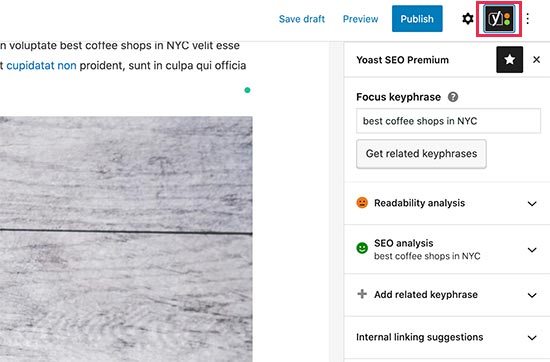
This tool provides insights to improve both readability and search engine ranking, making it a valuable resource for enhancing your content’s overall performance.
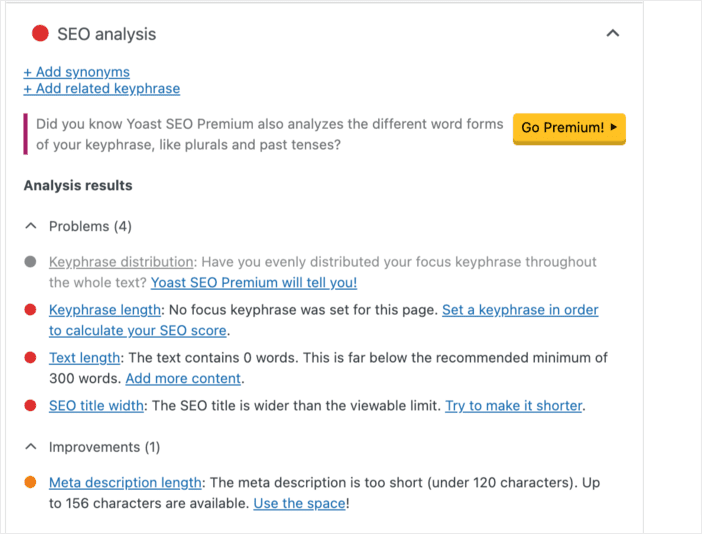
Yoast’s content analysis gives you real-time feedback as you write posts and pages. It covers SEO elements, such as readability and content optimization, and provides an overall content score. This helps you improve on-page SEO at publish time vs. editing later.
Rank Math’s Content Analysis
Rank Math does a pretty good job in this department by providing real-time analysis as you create content. This feature offers actionable suggestions to enhance your content’s SEO potential, ensuring your posts and pages are optimized for better search engine performance.

Rank Math also has content and title readability analysis, which are great SEO features that help you benchmark your content against SEO best practices.

For instance, the content analysis tool checks your content’s readability, the usage of multimedia, and more.
AIOSEO Advantage
While both Rank Math and Yoast SEO have decent content analysis tools, I always find myself going back to AIOSEO for this. That’s because AIOSEO has a more advanced module called TruSEO On-Page Analysis.

TruSEO performs an in-depth analysis of your content and gives you detailed information on:
- Basic SEO
- Title
- Readability
Plus, it also allows you to add secondary keywords and provides a more comprehensive analysis that includes transition words and keyword density, among other elements. It also checks if you’ve used your focus keyword in important sections, such as the SEO title, meta description, and first paragraph of your content.
Author Profile Enhancements
Author SEO focuses on optimizing author profiles to enhance search engine visibility. By properly structuring author information, you can strengthen Google’s E-E-A-T (Experience, Expertise, Authoritativeness, Trustworthiness) signals, which influence ranking performance.
By default, WordPress allows you to input author information to help with this. Examples include:
- Full name (for clear attribution)
- Valid email address (to verify identity)
- Website URL (linking to your professional presence)
- Biography (highlighting credentials and expertise)
- Professional profile image (for brand consistency and recognition)
However, many SEO plugins add more functionality to this, helping you enhance your author SEO.
Let’s quickly see how well Rank Math and Yoast SEO do here.
Yoast SEO’s Author Enhancements
While Yoast SEO extends WordPress’s author profile functionality, it’s still pretty basic. It enables you to add titles to author pages, prevent indexing of author archives, and gives you the option to disable SEO and readability analyses on author pages.

Yoast SEO also provides settings to manage and customize author archives, which are index pages listing all posts by a specific author. These settings, found under the “Search Appearance” section, allow you to control whether author archives are displayed in search results and to customize their SEO titles and meta descriptions.

Premium users can also customize how these pages appear on social media. While single-author blogs may not need them, author archives can be beneficial for multi-author sites, enhancing SEO and social media presence.
Rank Math’s Author Enhancements
Rank Math helps you add author schema markup, which helps search engines better understand your identity and credentials.

Rank Math also provides comprehensive control over author archives within its Titles & Meta settings. You can customize the SEO title and meta description for these pages, often using dynamic variables to automatically populate relevant information.
Like Yoast SEO, Rank Math allows you to choose whether to index author archives, which is crucial for multi-author blogs looking to showcase each author’s work and build their E-E-A-T. I also like the option to customize the author base URL.
AIOSEO Advantage
I find AIOSEO’s Author SEO module flows better and has more features to help users maximize their author SEO. It allows you to put tons of author information that search engines can pick to determine expertise, experience, authority, and trustworthiness (E-E-A-T).

With AIOSEO, you can also add awards, spoken languages, areas you’re knowledgeable about, and more. It even adds schema markup for all the information you add, making it easier for search engines to pick your E-E-A-T signals.
Everything about AIOSEO’s Author SEO module is streamlined and user-oriented, so anyone can use it, even if you have no tech experience.
Rank Math vs. Yoast: AI Integration
AI integrations in SEO plugins empower users with more intelligent, automated, and personalized tools, ultimately leading to more effective SEO strategies and better results in search engine rankings.
Both Rank Math and Yoast SEO have implemented artificial intelligence (AI) in their plugins.
But how do they approach it?
Yoast SEO’s AI Integration
While traditionally focused on rule-based analysis, Yoast SEO has recently embraced the power of artificial intelligence by introducing AI-powered features within its premium version.
Currently, the primary AI capabilities revolve around the generation of SEO titles and meta descriptions.

This feature aims to streamline the often time-consuming task of crafting compelling and click-worthy snippets for search results.
Another interesting AI-powered feature is Yoast AI Optimize. This feature, found in the premium plans, helps simplify content optimization.

Integrated directly into the WordPress block editor, it analyzes your text and provides suggestions for improving SEO. Specifically, it focuses on keyphrase usage, checking if the keyphrase is in the introduction, its distribution throughout the text, and its overall density.
I found the AI-powered recommendations quite handy and especially liked that I could choose to apply or dismiss suggestions.
Rank Math’s AI Integration

One feature that makes Rank Math unique is Content AI. This is a collection of 40+ AI tools available right inside your WordPress editor. Content AI helps you with most content-related tasks, from blog post ideation to outlines to polished intros and outros.
If you’ve already published content, Rank Math’s AI can bulk-generate SEO title tags and meta descriptions, allowing you to optimize your existing pages and posts in just a few clicks.
And if you need help writing, Rank Math’s Content AI can write for you using a credit-based token system.

I was initially thrilled when this feature was launched, as the idea of a website generating its own content seemed incredibly appealing.
However, after using it consistently over several months, my enthusiasm began to wane. The output often fell short of expectations, and the credit system proved to be a significant drawback, leading to a substantial increase in subscription costs.
This experience left me wondering if the module was released before it was fully refined. And many other users shared the same sentiments.

AIOSEO Advantage
If you’re looking for an SEO plugin with robust AI capabilities, AIOSEO is an excellent choice. Its AI Writing Assistant is a powerful tool that helps optimize your content in real time.
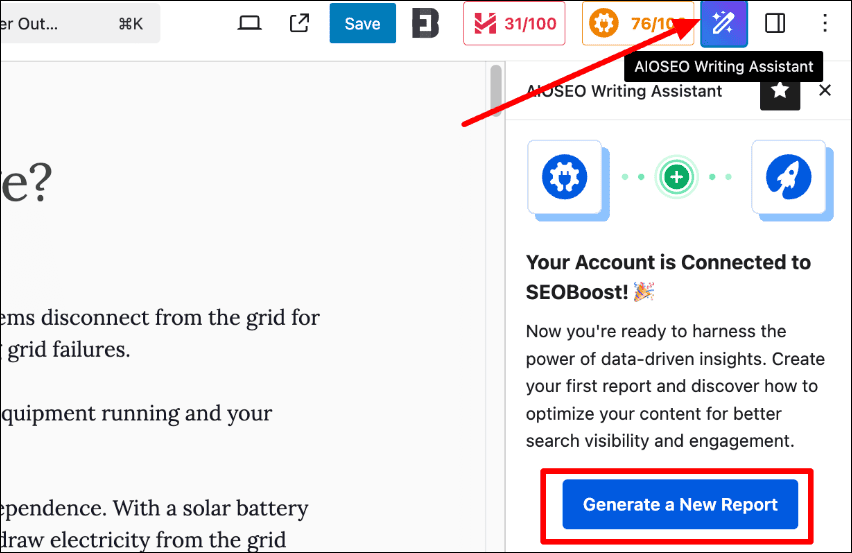
Not only does it provide actionable insights, but it also conducts competitor research, offers keyword suggestions, and showcases how top-ranking posts effectively utilize those keywords.
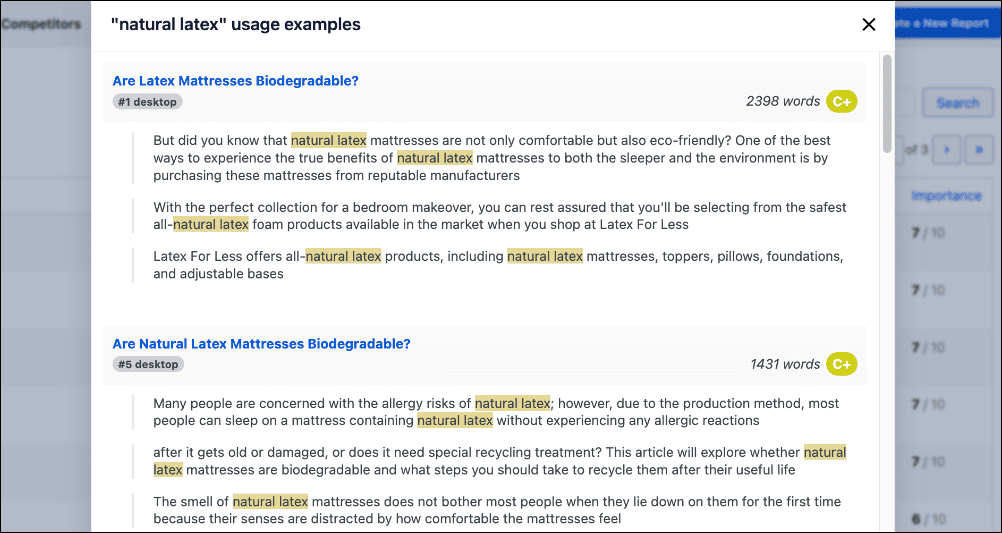
This comprehensive approach ensures that your content is both engaging and optimized for search engines, making it easier to outrank competitors and improve your website’s visibility.
Other AI-powered tools you get with AIOSEO include an AI Title/Description Generator and Link Assistant (a tool that automates internal linking).
For more details, check out our tutorial on using the AI Writing Assistant in WordPress.
Note: The AIOSEO AI Writing Assistant requires an SEOBoost account.
Rank Math vs. Yoast SEO: Technical SEO
Technical SEO involves optimizing the technical aspects of your website and server to enhance performance, user experience, and search engine visibility. It encompasses crawling, indexing, UX, site speed, and more.
Let’s quickly take a look at some of the technical SEO tools that Rank Math and Yoast SEO have to offer.
Schema Generators
Understanding and correctly implementing schema markup is crucial to SEO success. This is because it influences how your content is presented in search results and its ability to stand out with rich snippets.

Both plugins acknowledge this importance, but their approach to providing these features differs significantly, particularly in their free tiers.
Yoast SEO Schema Generator
Yoast SEO provides a more foundational approach to schema markup in its free version. While it does output essential structured data to help search engines understand your content, I find the range of schema types available without upgrading is more limited.

While Yoast’s approach ensures a solid base for structured data, users looking for extensive schema options and ease of implementation in the free version might find Rank Math’s offerings more comprehensive.
I also found Yoast SEO’s schema generator dated and unappealing, especially when compared to competitors like Rank Math or AIOSEO.
Rank Math’s Schema Generator
Rank Math shines when it comes to schema markup and the potential for rich snippets. Even in its free version, it offers an impressive array of over 16 predefined schema types.

I found the interface a step up from Yoast SEO. This made it easier and more enjoyable to implement schema markup.
Another plus for Rank Math is that it also has tools to test and validate your schema markup, ensuring it’s implemented correctly for search engines.
AIOSEO Advantage
AIOSEO’s next-gen Schema Generator is a revolutionary tool that makes it easy to add schema markup in WordPress. All you have to do is add a bit of information, and it does all the coding for you in the background.
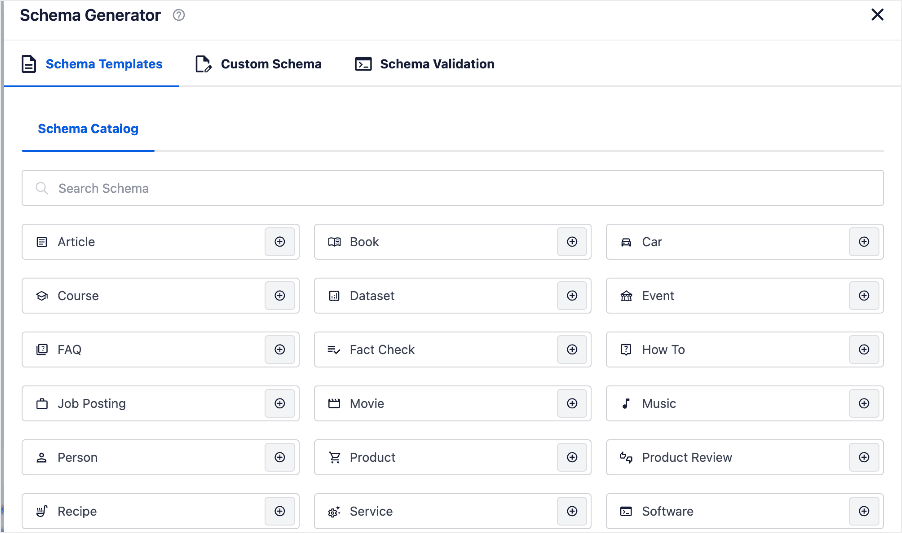
I also love the fact that AIOSEO’s next-gen Schema Generator comes with 19+ preset schema types. This makes implementing schema markup so much easier and faster.
Redirection Manager & 404 Error Management
Redirection managers are essential tools designed to streamline the process of redirecting traffic from one URL to another. By using these tools, you can prevent common issues like 404 errors, ensuring that both users and search engines can access your content seamlessly.
This not only enhances the overall user experience but also plays a crucial role in optimizing your website’s performance for search engines.
Yoast SEO’s Redirection Manager

Yoast SEO’s Redirection Manager helps you manage URL redirects easily. This helps ensure a smooth user experience and prevents broken links that can hurt your SEO. With this tool, you can easily create and manage:
- 301 redirects: Permanently redirect old URLs to new ones.
- 302 redirects: Temporarily move pages without losing traffic.
- 410 & 451 redirects: Let search engines know when content is gone or restricted.
- Regex redirects: Set up advanced pattern-based redirections.
Yoast SEO only supports 5 basic redirect types. However, it simplifies handling URL changes by automatically suggesting redirects when you delete or change a page’s URL.
Rank Math’s Redirection Manager
While there are many redirect types (including status codes), Rank Math only supports 3 common ones: 301, 302, and 307.

This limited functionality means you may need to add a dedicated redirection manager to your tool stack.
AIOSEO Advantage
All in One SEO’s Redirection Manager is one of the most comprehensive I’ve seen in a WordPress SEO plugin. It’s also the easiest to use.
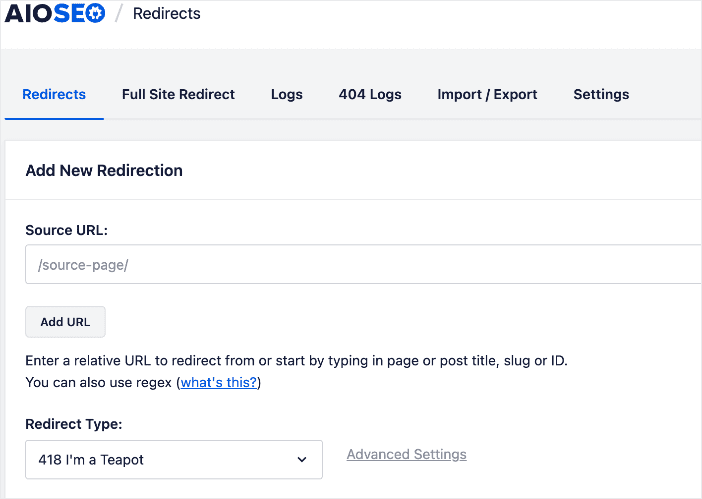
It comes packed with 19 different redirect types, ensuring you don’t get stuck when you need to use one of the less common ones. Examples include 303, 418, 505, and many others.
Breadcrumb Navigation
Breadcrumb navigation is a second form of navigation that helps users and search engines better navigate your website. It’s a great way to enhance UX as well as show search engines the hierarchy of your pages.

Yoast SEO’s Breadcrumb Navigation
Yoast SEO makes implementing breadcrumbs on your WordPress site a breeze. Their plugin offers a straightforward way to enable and customize these helpful navigation trails without needing to mess with any code.

You can easily adjust the appearance, like the separator between links and the text for your homepage, directly from the WordPress admin.
What’s really neat is that Yoast SEO automatically adds the necessary schema markup for your breadcrumbs. This helps search engines understand your site’s structure, which can be a nice boost for your SEO. Plus, they provide clear instructions and even a code snippet if your theme doesn’t have built-in support, making it accessible for everyone.
Yoast SEO’s breadcrumb feature is a simple yet effective way to improve your site’s navigation and help both your visitors and search engines understand your content’s organization. However, to get the most of it, there’s a slight learning curve if you’re not a technical person.
Rank Math’s Breadcrumb Navigation
Adding and editing breadcrumbs in Rank Math is straightforward. Simply go to the General Settings and select the Breadcrumbs option.

You’ll have multiple options to customize your breadcrumbs according to your preferences. However, for advanced users, the breadcrumb settings might seem limited as they lack the complexity and flexibility that more sophisticated users often require.
AIOSEO Advantage
I love the way AIOSEO gives you full control of how to implement your breadcrumbs and how they’ll look. Examples of the options you have for adding breadcrumbs include:
- Gutenberg block or shortcode: Use these to add breadcrumbs to individual pages.
- Widget: Use this to add breadcrumbs to your blog post sidebar or footer.
- PHP code: Use this to add breadcrumbs site-wide (to all pages) instantly.

In addition to flexibility, you’ll have access to a variety of breadcrumb templates that can significantly speed up the setup process. These templates can be easily customized using smart tags, which allow for dynamic content insertion, or by directly editing the HTML code for more precise control.
This dual approach gives you complete flexibility over the appearance of your breadcrumbs both on your website and in search engine results, ensuring they align perfectly with your brand’s visual identity and SEO strategy.
Sitemap Generators
The core principle of SEO is ensuring that search engines can effectively crawl and index your website. Without this capability, even the most sophisticated SEO strategies will fail to deliver results.
Sitemaps play a crucial role in this process by serving as a guide that helps search engines navigate your site’s structure and content. They not only facilitate the discovery of new and updated pages but also alert search engines to changes, leading to faster content indexing.
So, what do Rank Math’s and Yoast SEO’s sitemap generators have to offer?
Yoast SEO’s Sitemap Generator
Yoast SEO automatically generates XML sitemaps for all your post types. To keep things simple, it does not have a dedicated page to manage your XML sitemaps.
However, you can turn XML sitemaps on or off by visiting the SEO Settings » General » Site Features page. This is where you also get the option to view your sitemaps.
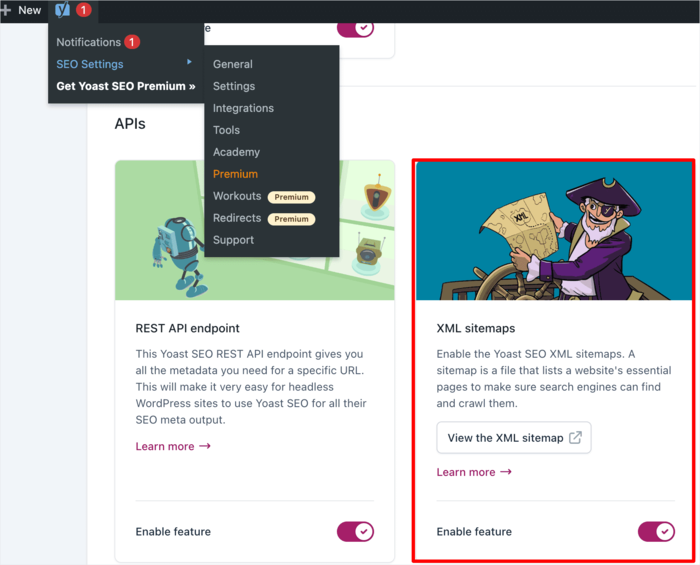
At an additional cost, Yoast SEO also offers:
- News sitemaps: For news sites to submit the latest content to Google
- Video sitemaps: Help Google find and index video content
- Local sitemaps: To improve local search visibility
Unlike AIOSEO, the plugin’s settings don’t allow you to include or exclude post types from your XML sitemap. AIOSEO also provides many other different sitemap settings to help ensure your XML sitemaps are as optimized as possible.
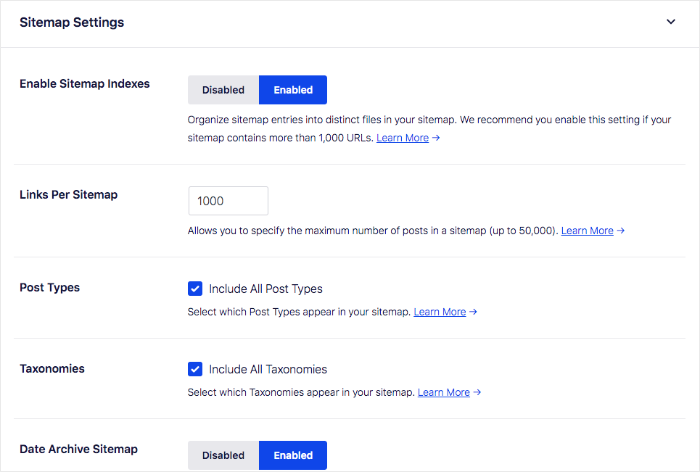
Rank Math’s Sitemap Generator
In the sitemap arena, Rank Math SEO has a capable sitemap generator.
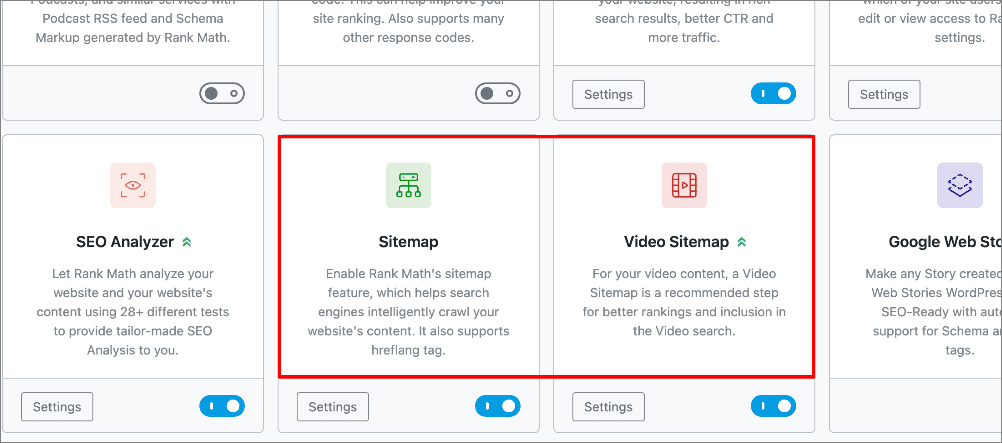
It supports a limited catalog of sitemaps that includes:
I found it strange, though, that Rank Math separates and scatters their sitemap generators all over the Modules page.
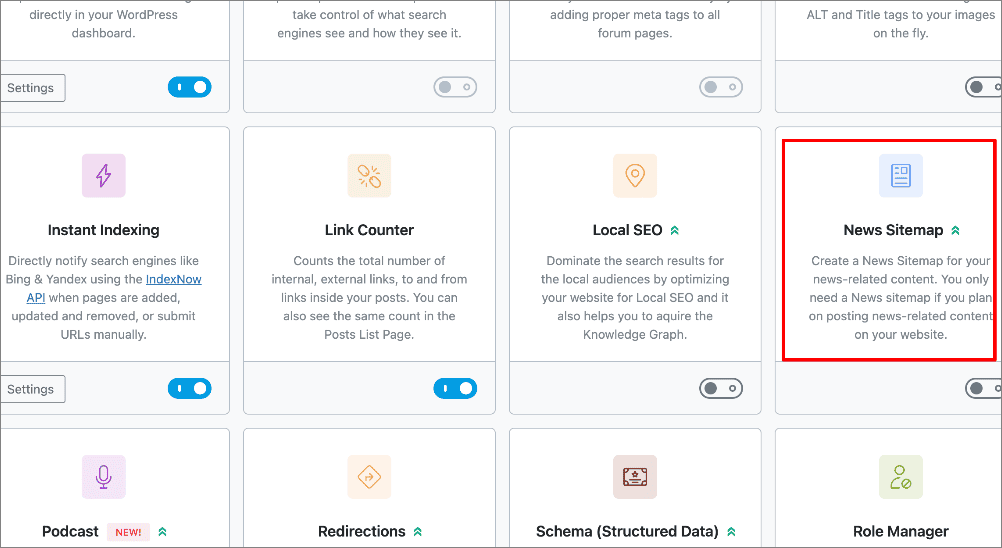
In my opinion, this can be rather confusing and counterintuitive. I’d rather have all sitemap settings in one place.
AIOSEO Advantage
Having used many different sitemap generators, I must say I find AIOSEO’s Sitemap Generator to be the best one. It offers more flexibility and is user-friendly. Plus, you can activate all your sitemaps in the same place.
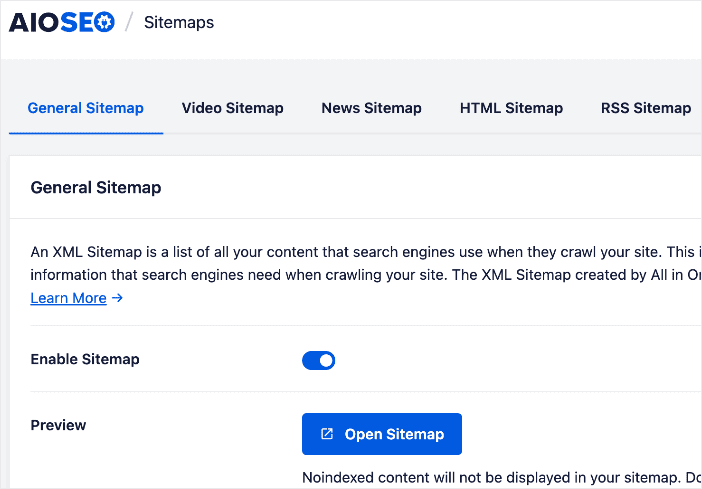
You also get more options, like an RSS sitemap and advanced settings, and you can even import a sitemap via a CSV file.
To top it all off, I love the way AIOSEO automatically syncs my sitemaps to Google Search Console. This ensures that Google picks all my latest content faster, improving my chances of ranking higher.
Robots.txt Editor
A robots.txt is a text file that tells search engine bots (and other web crawlers) how to crawl and index your website’s content. For example, you can add directives to tell these bots to ignore your WordPress admin pages, plugin files, and WordPress themes folder.
In essence, the robots.txt file enables you to control your crawl budget. By managing your crawl quota effectively, you can prompt search engines to index your most important content faster.
Yoast’s Robots.txt Editor
Yoast SEO makes handling your robots.txt file super convenient right from your WordPress dashboard. Instead of fumbling with server files, you can easily create and edit your robots.txt directly within the Tools section of the plugin.
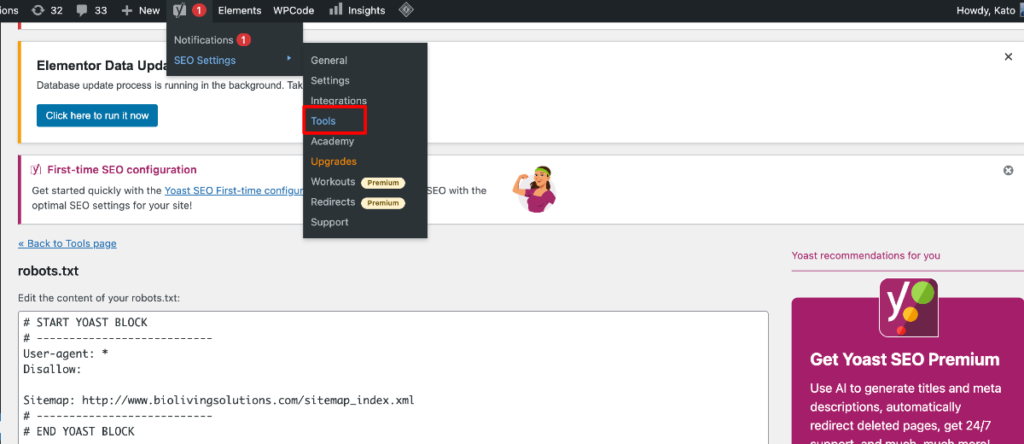
Once you’re on the tools page, you’ll find the robots.txt editor under the File Editor menu option. Personally, I found this to be too many layers for accessing an important tool.
The interface is pretty straightforward, showing you the current content of your robots.txt file (if one exists) and letting you make changes with ease. You can add directives to disallow specific folders or files or even point to your XML sitemap.
Rank Math’s Robots.txt Editor
With Rank Math, you can create and edit your robots.txt file directly from the WordPress admin area.
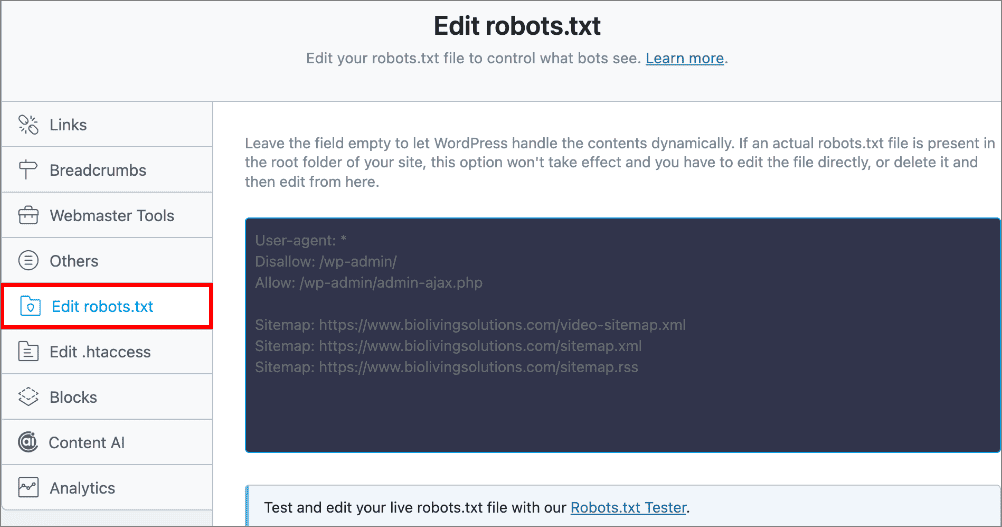
It is important to note, though, that you will need to delete the actual robots.txt file (if any) from your website’s root folder using an FTP client if you want to use Rank Math’s editor.
If you’re not tech-savvy, using this robots.txt editor can be a daunting task as you’ll have to know how to add code or manually input crawl directives.
AIOSEO Advantage
This is where I believe AIOSEO lives to its “people first” philosophy. The plugin’s Robots.txt Editor allows you to easily add directives without needing any technical knowledge.
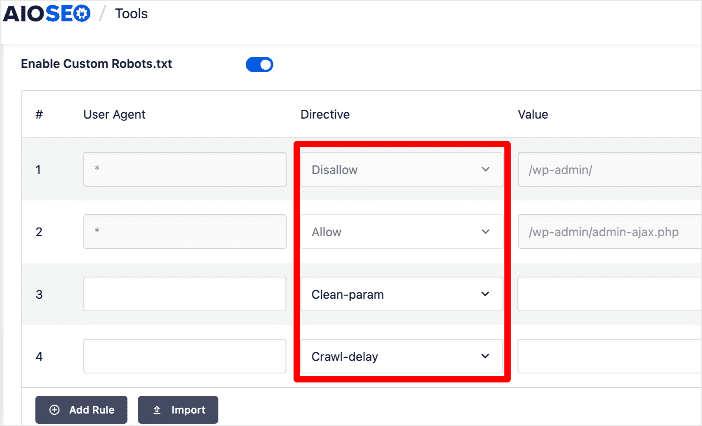
You can even block unwanted web crawlers with just a few clicks. Plus, you can even import crawl directives to another site, making it easy to replicate your crawling and indexing strategy.
For more information on this topic, check out our ultimate guide to robots.txt files.
Rank Math vs. Yoast: Advanced Features
Advanced SEO tools offer a comprehensive suite of features that enable you to further refine your website’s optimization for search engines without the need for additional plugins.
Leveraging these tools gives you a strategic edge over your competitors, enhancing your site’s visibility and performance in search engine results.
Local SEO Features
If you run a business that targets customers in a specific geographic location, you need a local SEO strategy. For example, if you run a restaurant, salon, plumbing business, or retail store, then you’d want to be found online by customers in your area.
Local SEO helps improve your chances of appearing in relevant local search results. For example, if someone searches for an “Italian restaurant” in your area, a well-optimized site increases the likelihood of appearing in their search results.

Yoast SEO’s Local SEO Features
Yoast SEO has a dedicated Local SEO plugin to help you shine in local search results. Unfortunately, this is one of the modules you have to pay for separately.

This handy add-on makes it easy to tell Google important details about your business, like your address, phone number, opening hours, and even your specific location on a map. It’s all about making sure local customers can find you easily.
The plugin lets you input all your business information in a structured way that search engines love. Plus, it helps you optimize your contact page and even create a store locator if you have multiple locations. It’s designed to work seamlessly with Yoast SEO, so you know you’re getting a well-integrated solution for your local SEO needs.
Rank Math’s Local SEO Features
Rank Math offers a Local Settings section where you can enter essential business details like opening hours, address, and industry niche.

If you run a business with multiple locations, this feature ensures each venue is optimized for local searches. This way, all locations rank effectively. Once configured, Rank Math automatically adds the necessary metadata, making it easier for Google to recognize your site as a local business.
AIOSEO Advantage
I put AIOSEO’s Local SEO module head-to-head with Rank Math and Yoast SEO, and the results were quite interesting. AIOSEO put more features in their module to help customers succeed more when targeting local traffic. Examples include multi-location support, review management integration, and Google Maps embedding.

If you’re running a business that targets local traffic, check out our local SEO checklist for tips on boosting your online visibility.
WooCommerce SEO
If you run an eCommerce store, you know that organic traffic directly drives your business’s sales. That’s why eCommerce SEO plays a vital role in both your lead generation and customer acquisition strategies.
By optimizing your online store for search engines, you can increase visibility, attract more targeted traffic, and ultimately boost conversions. This is why SEO should be an indispensable component of your overall business growth strategy.
Yoast SEO’s WooCommerce Integration

Yoast has a dedicated WooCommerce SEO plugin that comes separate from the core Yoast SEO plugin. The extension is designed to help make sure your product pages and entire shop are search engine friendly.
With the Yoast WooCommerce SEO plugin, you can optimize product titles and descriptions, ensuring they’re both informative for shoppers and appealing to search engines. It also helps with product schema markup, which can lead to those eye-catching rich snippets in search results, showcasing prices and availability. This can make your listings stand out from the competition!
Rank Math’s WooCommerce Integration
If you run an online store, Rank Math’s WooCommerce SEO module offers tools to optimize your product pages and improve search rankings.

To start, this module automatically removes prefixes like ‘product’ and ‘shop’ from your product URLs, as well as ‘/product-category/’ from product category URLs. This results in cleaner, more user-friendly links that are easier for both shoppers and search engines to understand.
Besides this, Rank Math also adds an SEO Meta Box to the WooCommerce product editor, allowing you to fine-tune how each product appears in search results.

AIOSEO Advantage
I found the WooCommerce SEO modules in Rank Math and Yoast SEO rather lacking in features compared to AIOSEO. The latter gives a lot more options to help optimize your product pages to rank higher on search engines.

For example, AIOSEO allows you to set global product attributes, export product attribute data, has sitemap support for product attributes, and much more. Plus, AIOSEO’s next-gen Schema Generator makes it easy to add product and product review schema. It also supports Google Merchant Center Listing schema.
Performance and Keyword Rank Tracking
Monitoring the effectiveness of your SEO efforts is a crucial element of any successful SEO campaign. This is why top-tier WordPress SEO plugins are equipped with robust performance and tracking capabilities.
These features enable you to analyze the impact of your SEO strategies, identify areas for improvement, and make data-driven decisions to optimize your content and enhance your website’s search engine performance.
Yoast SEO’s Performance Tracking
Yoast SEO takes a different approach when it comes to rank tracking. Instead of integrating with Google Search Console or Google Analytics, Yoast went with Wincher.

To use this feature, you’ll need a Wincher account, as their service powers the tracking. Once connected, you can add the keywords you’re targeting and see how your rankings change over time directly within your Yoast SEO interface.
While it’s not a built-in, free feature of Yoast SEO, the Wincher integration is a handy addition for tracking your SEO progress. It provides a seamless way to connect your keyword strategy with your search engine rankings, helping you make data-driven decisions to improve your website’s visibility.
Rank Math’s Performance Tracking
Rank Math offers a couple of tools for monitoring and analyzing site performance and keyword rankings. Aptly named Rank Math Analytics, this tool pulls SEO data from Google Search Console and Google Analytics.

One feature I enjoyed using in Rank Math’s Analytics module is the Rank Tracker. As the name says, it tracks your keyword positions on Google, enabling you to observe trends and identify fluctuations in your rankings over time.

This functionality enables a data-driven approach to SEO, facilitating the identification of successful strategies and areas requiring improvement.
Besides keyword tracking, Rank Math provides website performance analysis. It gives you data such as site speed, page load times, and mobile responsiveness.

This integration streamlines the optimization process and provides a holistic view of website health. The plugin also suggests improvements to enhance performance, contributing to a better user experience and improved search engine visibility.
AIOSEO Advantage
I just love the UI, flow, and attention to detail that AIOSEO put in their performance dashboard, which they call Search Statistics.
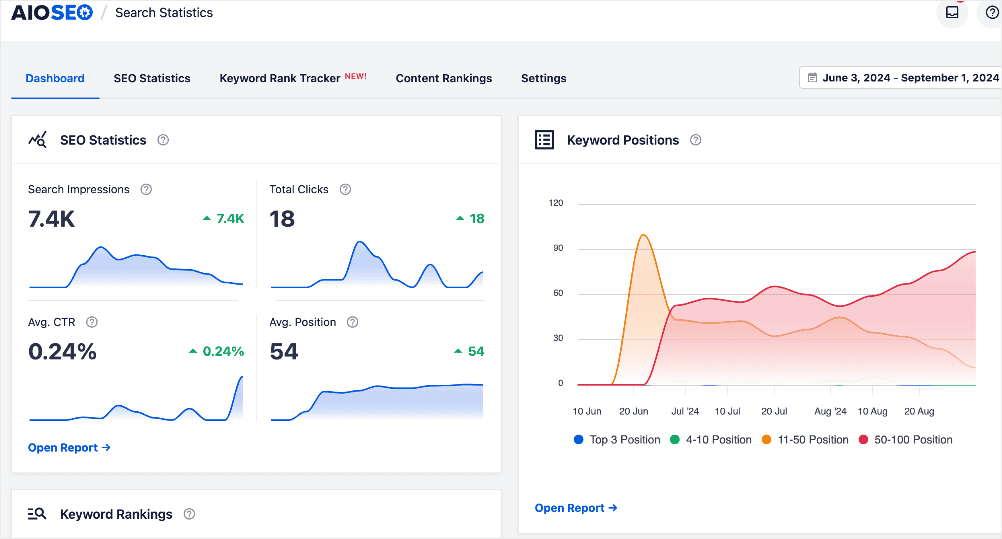
You can easily get an overview of your SEO performance. You can also hone in on the metrics that matter the most to you.
You can also easily track your keyword rankings right inside your WordPress dashboard!
One of the coolest features is that you can also see when major Google algorithm updates took place. This makes it easy to pinpoint the impact of updates on your site.

AIOSEO also has a powerful SEO Analysis feature that audits your site’s SEO and analyzes competitor sites.

When it comes to performance tracking and site audits, AIOSEO is the WordPress SEO plugin I always turn to. It eliminates the need to have many third-party tools.
Rank Math vs. Yoast: Pricing & Plans
Both WordPress SEO plugins offer free plans, which include a range of valuable features to get you started. However, upgrading to a premium plan unlocks even more advanced tools and capabilities designed to enhance your SEO efforts further and boost organic search traffic.
How much will you have to part with when you settle for Rank Math or Yoast SEO?
Let’s briefly look at the pricing plans for both.
Yoast Pricing
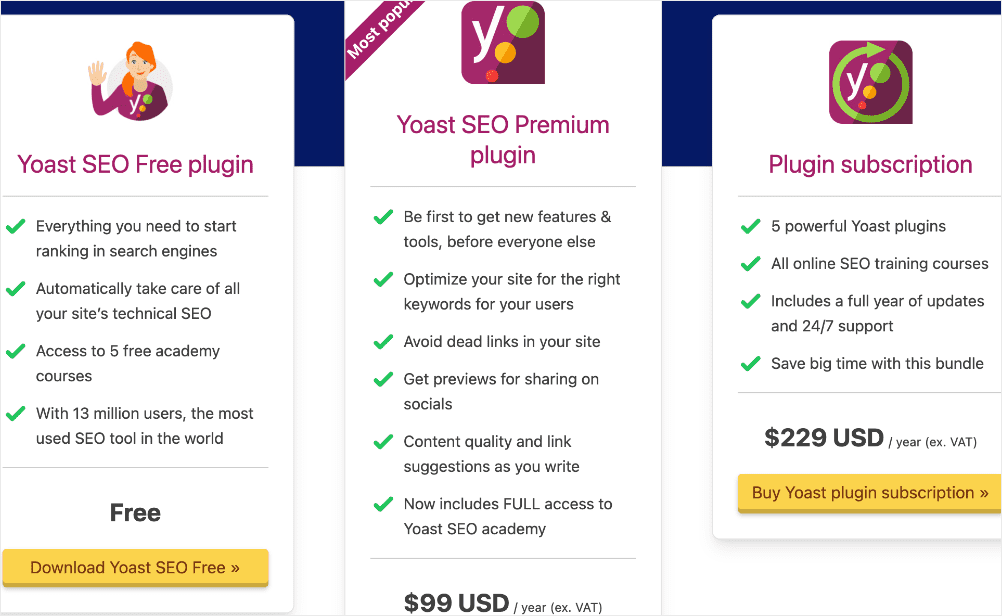
Pricing for a single-site license (Yoast SEO Premium) starts at $99 per year and moves to $445 per year for 5 sites. And yet, these plans don’t even include many of the advanced SEO tools that AIOSEO offers.
With Yoast SEO, you need to buy the different SEO features separately, which is expensive since they start at $79 per year. If you want access to all features, the price can increase to $1,087.75 for 5 sites.
Rank Math Pricing

Rank Math pricing starts at $96.46 per year for unlimited personal websites. However, if you want support for client and business sites, it goes up to $289.66 per year. Agency pricing starts at $689.86.
AIOSEO Advantage
Pricing-wise, All in One SEO should be the obvious choice for taking your SEO to the next level.

AIOSEO has 4 paid plans, namely:
- Basic: $49.60
- Plus: $99.60
- Pro: $199.60
- Elite: $299.60
This is the most flexible pricing I’ve ever seen on any SEO plugin, making it affordable for brands of any size.
Yoast vs. RankMath Review: Your FAQs Answered
Is Rank Math better than Yoast?
There’s no definitive “better” plugin. Rank Math offers more features in its free version, while Yoast is known for its user-friendliness and content analysis. The best choice depends on your specific needs.
Can I use Yoast and Rank Math together?
No, using both simultaneously is not recommended as it can lead to conflicts and inaccurate data.
What is the best WordPress SEO plugin?
The “best” plugin is subjective and depends on individual needs. However, in my opinion, the best WordPress SEO plugin is All In One SEO (AIOSEO). This is because it’s a solid plugin with innovative features and an exceptional support team.
Rank Math vs. Yoast: Which Is Worth It?
To answer this question, let me quickly highlight the strengths and weaknesses of each plugin.
Rank Math:
- Strengths: Feature-rich free version, intuitive setup wizard, modern interface, excellent schema markup implementation, built-in redirection manager and 404 monitoring (free), local SEO features (free), often lighter on resources, keyword rank tracking (in paid plans).
- Weaknesses: The Billing system for AI products still needs to be perfected. Poor customer support.
Yoast SEO:
- Strengths: Beginner-friendly interface, strong focus on content analysis and readability, well-established and trusted, extensive knowledge base and training resources.
- Weaknesses: More limited free version, many advanced features (like redirect management and local SEO) are locked behind premium paywalls or separate plugins, optimization for only one keyword in the free version.
So, which is the better plugin for you?
Well, that all depends on your goals and the features that you want. However, here’s my personal guideline:
- Choose Yoast SEO if you’re a beginner and don’t need a lot of advanced features. Yoast excels at basic SEO and on-page optimization.
- Choose Rank Math if you want to use the plugin on multiple sites and need extensive free SEO features with scalable pricing.
Key differences: Yoast excels in readability and multilingual support, while Rank Math offers broader free features and multi-site management.
Rank Math vs. Yoast SEO: Any Alternatives?
If you’re looking for an SEO plugin that offers more features, flexibility, and overall value for money, it doesn’t get any better than All In One SEO (AIOSEO).

So, if you’re looking for a recommendation in the Rank Math vs. Yoast SEO debate, I’d say AIOSEO. Sure, it’s not in the initial equation, but why settle for less when you can get more bang for your buck with a better WordPress SEO plugin?
We hope this Rank Math vs. Yoast SEO comparison has helped you find the best WordPress SEO plugin for your website. Once you’re done installing and activating the plugin, you may also want to check out our list of the best WooCommerce plugins or our blog post SEO checklist.
If you found this article helpful, then please subscribe to our YouTube Channel. You’ll find many more helpful tutorials there. You can also follow us on X (Twitter), LinkedIn, or Facebook to stay in the loop.
Disclosure: Our content is reader-supported. This means if you click on some of our links, then we may earn a commission. We only recommend products that we believe will add value to our readers.


