Organic traffic can take a lot of time to build and be hard to get in general, especially with Google’s AI Overviews in the mix. While organic traffic doesn’t cost anything, you could be missing out on potential customers because your business isn’t showing up in organic results yet when they search online. Pay-per-click (PPC) marketing might be the solution you need to drive immediate, targeted traffic to your website.
Unlike SEO, which can take months to see results, PPC advertising puts your business in front of potential customers right away. But to make it work effectively, you need to understand how it works and how to optimize your campaigns for maximum return on investment (ROI).
In this guide, I’ll show you what PPC marketing is, how it works, and practical steps you can follow to create successful PPC campaigns that drive results. Whether you’re new to digital advertising or looking to improve your existing PPC strategy, this guide has you covered.
In this article:
What is PPC marketing?
PPC (Pay-Per-Click) marketing is a digital advertising model where advertisers pay a fee each time someone clicks on their ad. It’s essentially a way of buying visits to your site rather than attempting to earn those visits organically through SEO.
One of the biggest benefits of PPC is its ability to generate immediate results. According to Google, businesses make an average of $2 in revenue for every $1 they spend on (well-optimized) Google Ads, representing an impressive 200% ROI on their advertising spend.
PPC advertising offers several key advantages:
- Immediate visibility: Your ads can appear on the first page of search results as soon as your campaign goes live
- Targeted reach: You can show your ads to specific audiences based on keywords, location, demographics, and more
- Measurable results: Track exactly how many people see and click on your ads, and what actions they take afterward
- Budget control: Set daily or monthly spending limits and adjust as needed
- Flexibility: Change your ads, targeting, and budget at any time
How does PPC work?
PPC advertising operates on an auction-based model, primarily focused around keywords. Here’s a simplified breakdown of the process:
- Advertisers bid on keywords relevant to their business or offer
- When users search for those keywords, the ad auction begins
- Search engines determine which ads to show based on:
- Bid amount
- Ad quality and relevance
- Expected impact of ad extensions and formats
- Advertisers pay only when someone clicks on their ad
Let’s take Google Ads as an example. When someone searches on Google, the system runs an auction to determine which ads to show and in what order. The auction considers:
- Your bid (how much you’re willing to pay per click)
- Your Quality Score (a metric based on your ad relevance, expected click-through rate, and landing page experience)
- The expected impact of your ad extensions and formats
This formula that Google uses to determine where and how often your ad is displayed means that advertisers with more relevant ads can often pay less for higher positions than competitors with less relevant ads.
Key Parts of a PPC Campaign
A successful PPC campaign consists of four essential elements that work together to make your campaign successful. Each component requires careful planning and optimization to result in an impressive return on investment.
Keywords
Keywords are the foundation of any PPC campaign. They determine when your ads show up and who they’re shown to. Keywords are what connect user searches to your ads, so if you choose the wrong ones, you’ll either miss potential customers or waste your budget on irrelevant clicks.
When choosing keywords, try these strategies:
- Focus on relevance to your business and offerings, not just search volume
- Consider search intent (are users looking to buy, learn, or compare?) and match it to your campaign goals
- Make sure you understand and use keyword match types to control how closely searches match your keywords. The three match types are:
- Broad match: Reaches the widest audience but includes variations and related searches
- Phrase match: Triggers ads when the search includes your keyword phrase in the same order
- Exact match: Shows ads only for searches very similar to your exact keyword
- Include long-tail keywords (more specific phrases with lower competition) to bring in highly qualified traffic
- Try adding commercial intent to your targeted keywords (terms like “buy,” “price,” or “near me”)
- Incorporate location-based keywords if you have a geographical focus
- Research competitor keywords to identify opportunities and gaps
If you only focus on keywords that get a ton of volume, your campaign might really underperform. In reality, a strategic mix of high-volume and highly specific keywords often brings the best results.
For example, a law firm might see better conversion rates from “workplace injury lawyer in Chicago” than just “injury lawyer,” even though the search volume is lower.
Pro Tip: Create a keyword organization system from the start. Group related keywords into tightly themed ad groups to make it easier to create super-relevant ads and track performance. For a furniture retailer, separate groups for “leather sofas,” “dining tables,” and “bedroom sets” would allow for much more targeted messaging than a single “furniture” group.
Use keyword research tools like Google Keyword Planner, Semrush, or Ahrefs to identify valuable keywords for your business, but don’t stop there. Analyze your website’s search data, customer support questions, and forums (like Reddit) to understand how real people talk about products or services like yours.
Ad Copy
Your ad copy needs to grab attention, generate interest, and prompt action in just a few seconds. Awesome PPC ad copy has to be interesting enough to stand out while also following the platform’s rules and character limits.
When writing PPC ad copy, I follow these guidelines:
- Include your target keyword in the headline and description to improve the ad’s relevance and your Quality Score
- Highlight unique selling propositions or benefits that differentiate you from competitors (free shipping, 24/7 support, etc.)
- Create a sense of urgency when appropriate with limited-time offers or seasonal messaging
- Include a clear call-to-action (CTA) that tells users exactly what to do next
- Be concise and follow platform-specific character limits while making every word count
- Address customer pain points directly to show you understand their needs
- Use numbers and statistics when possible (e.g., “50% faster,” “Join 10,000+ satisfied customers”)
- Incorporate emotional triggers that connect with audience motivations
- Ensure message match between keyword, ad, and landing page
Google Ads now offers Responsive Search Ads (RSAs) as the default format, which means that you get to provide multiple headlines and descriptions that the system mixes and matches to find the best combinations. I recommend creating at least 8-10 headlines and 3-4 descriptions for each ad group to give the algorithm enough options to work with.
For example, a home security company might include headlines addressing different motivations:
- “24/7 Professional Home Monitoring”
- “Protect Your Family With Smart Security”
- “Home Security Systems Starting at $19.99”
- “Install Your Security System in 30 Minutes”
Each headline addresses a different selling point (professional service, family safety, affordability, easy installation), increasing the chance of connecting with different customer needs.
Pro Tip: Test different ad messages to figure out what works best. Small differences in wording can dramatically impact click-through rates and conversion rates! For example, try changing “Get a Quote” to “See Your Price Now.”.
Landing Pages
Where users go after clicking your ad impacts conversion rates a lot! Even the best-performing ads will fail if they lead to poor or just untested and unoptimized landing pages.
Your landing pages should:
- Be highly relevant to the ad and keyword that brought the visitor there
- Load quickly on all devices (each second of delay can reduce conversions by up to 7%, according to Google)
- Have a clear, compelling offer that delivers on the promise made in your ad
- Include strong CTAs that stand out visually and guide users toward conversion
- Minimize distractions that could lead users away from converting (limit navigation options and links)
- Feature trust signals like testimonials, reviews, security badges, or guarantees
- Use a responsive design that works flawlessly on mobile, tablet, and desktop
- Use consistent messaging that matches the language and offer from your ad
- Include persuasive copy that addresses objections and reinforces benefits
- Feature high-quality images or videos that support your value proposition
- Optimize for fast loading speed (compress images, minimize scripts, use browser caching)
- Try some A/B testing to continuously improve
Many new advertisers make the mistake of sending PPC traffic to their home page or general product pages. Instead, create dedicated landing pages for each campaign or ad group. This allows you to create a focused experience that directly addresses the specific intent behind the user’s search.
For example, if someone searches for “ergonomic office chair for back pain,” your landing page should specifically address back pain solutions, perhaps featuring:
- A headline directly mentioning back pain relief
- Bullet points highlighting ergonomic features that support proper posture
- Customer testimonials from users who found back pain relief
- A comparison chart of different chair models best suited for back support
- A special offer for first-time buyers
Pro Tip: Use heat mapping tools like Microsoft Clarity or Crazy Egg to see how users actually interact with your landing pages. These reports can show you whether visitors are seeing your key messages, where they’re getting stuck, and what elements draw the most attention.
Bidding Strategies
How you bid affects both your ad visibility and your budget efficiency. The right bidding strategy can dramatically improve your campaign performance, while the wrong one can drain your budget with little to show for it.
Bidding strategies fall into two main categories:
Manual Bidding: You set bids yourself for keywords or placements, giving you complete control but requiring more management time.
With manual bidding:
- You decide exactly how much each click is worth to you
- You can adjust bids based on device, location, audience, or time of day
- You need to regularly review and update bids based on performance
- You have greater control over spend allocation across keywords
- You can quickly respond to performance changes or market opportunities
Automated Bidding: The platform’s algorithms adjust your bids based on your goals, such as:
- Maximize clicks: Gets the most clicks possible within your budget
- Target impression share: Aims to show your ad in a certain position (top of page, absolute top)
- Target CPA (Cost Per Acquisition): Sets bids to achieve your target cost per conversion
- Target ROAS (Return On Ad Spend): Adjusts bids to achieve your target return on ad spend
- Maximize conversions: Gets as many conversions as possible within your budget
- Maximize conversion value: Prioritizes conversions with higher values
Automated bidding leverages machine learning to analyze numerous signals for each auction, including:
- Device type
- Operating system
- User location
- Time of day
- User demographics
- Previous site behavior
- Search query context
- And many more factors
The right strategy depends on your campaign goals, budget, and experience level. I’ve found that a hybrid approach often works best: use manual bidding when launching new campaigns to gather initial data, then transition to automated strategies once you have sufficient conversion data (typically 15-30 conversions per month).
Pro Tip: When switching to automated bidding, start with a target CPA or ROAS that’s close to your current performance. Setting overly aggressive targets right away can severely limit your traffic while the algorithm learns. I usually set initial targets 10-15% higher than current performance, then gradually adjust as the system optimizes. With one eCommerce client, we saw a 42% improvement in ROAS over three months after gradually lowering our target ROAS from 400% to 350%, which counterintuitively allowed the system to find more profitable opportunities.
Remember that bidding strategies should evolve with your business goals and campaign maturity. What works for a new product launch may not be optimal for a well-established offering with years of data.
The right strategy depends on your campaign goals, budget, and experience level. I often recommend starting with manual bidding to learn the basics, then transitioning to automated strategies as you gather performance data.
Popular PPC Platforms
While Google Ads dominates the PPC space, several other platforms offer valuable opportunities to reach your target audience:
Google Ads
Google Ads remains the largest and most popular PPC platform, offering access to Google’s massive search audience. With over 8.5 billion searches per day, Google provides unparalleled reach.
Key features include:
- Search, display, shopping, and video campaigns
- Advanced targeting options
- Comprehensive analytics and reporting
- Integration with other Google products
Microsoft Advertising (Bing Ads)
Microsoft Advertising reaches the Bing, Yahoo, and DuckDuckGo search networks. While smaller than Google, it offers less competition and often lower costs per click.
According to Microsoft, their network reaches 46 million searches that are not reached on Google, making it a valuable addition to your PPC mix.
Social Media Platforms
Social media platforms offer powerful targeting based on user interests, behaviors, and demographics:
Facebook & Instagram Ads:
- Extensive reach with over 2.9 billion monthly active users
- Detailed demographic and interest-based targeting
- Various ad formats including image, video, carousel, and collection ads
LinkedIn Ads:
- Ideal for B2B marketing with 870+ million professionals
- Target by job title, industry, company size, and more
- Higher CPCs but often higher quality leads for B2B
Twitter Ads:
- Reach users based on interests, behaviors, and keywords
- Engage with trending conversations
- Various formats including promoted tweets, accounts, and trends
Each platform has its strengths, and the best choice depends on where your target audience spends their time online.
Setting Up Your First PPC Campaign
Ready to launch your first PPC campaign? Here’s a step-by-step approach to get started:
1. Choose the Right Platform
Select a platform based on where your target audience spends time, your business goals and budget, the type of products or services you offer, and your comfort level with the platform. For most beginners, Google Ads is a good starting point due to its reach and robust tools.
2. Conduct Keyword Research
Identify keywords that potential customers use when looking for your products or services. Start by brainstorming what you think customers might search for, then use keyword research tools to expand your list and find search volumes. Analyzing competitor keywords shows what’s working in your industry. Group similar keywords into themed ad groups and include a mix of commercial and informational keywords to capture different stages of the buyer’s journey.
3. Create Compelling Ads
Write ads that stand out and connect with your target audience. Include your main keyword in your headline, highlight specific benefits (not just features), and add a strong call-to-action that tells users what to do next. Use all available ad extensions and create multiple ad variations to test what resonates best.
Here’s an example of a well-structured search ad:
Headline 1: Professional SEO Services
Headline 2: Boost Your Rankings & Traffic
Headline 3: Free Consultation Available
Description 1: Our expert team delivers customized SEO strategies that drive results. Improve visibility & grow your business.
Description 2: 200+ satisfied clients. Contact us today for a free site audit and consultation!
URL: www.example.com/seo-services
4. Set a Realistic Budget
Start small and scale based on performance. Determine your overall monthly budget for PPC, then allocate it across campaigns based on priority. Set daily budgets to control spending and calculate your target cost-per-acquisition (CPA) based on the value of a conversion. Monitor and adjust as you gather performance data.
Pro Tip: For your first campaign, set a budget you’re comfortable testing with for at least 30 days. This gives you enough data to make informed optimization decisions.
Types of PPC Ads
PPC encompasses various ad formats, each with different placements and purposes. Here are the most popular ones:
Search Ads
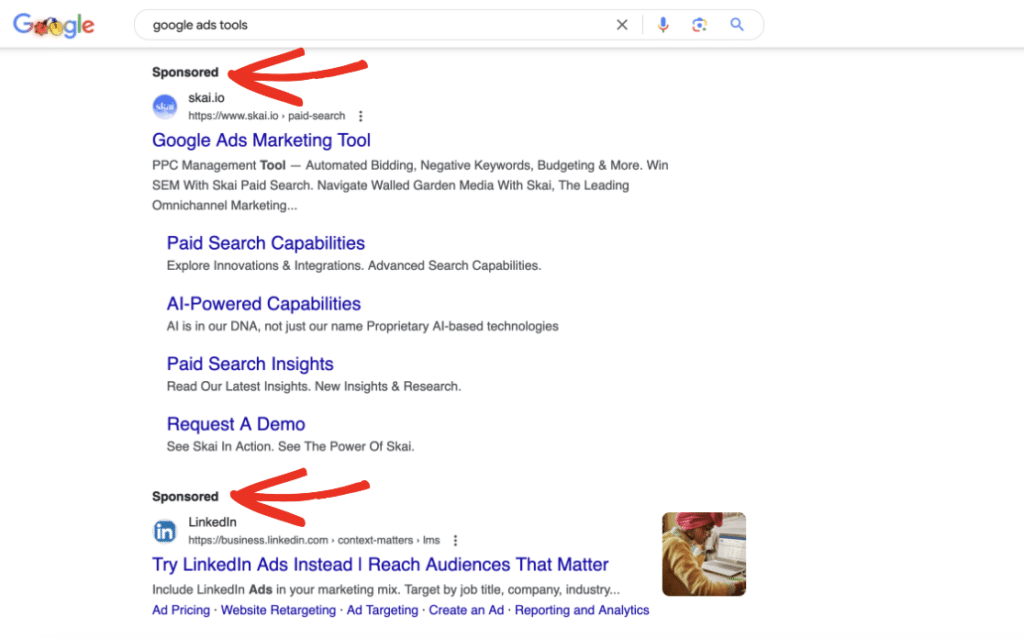
Text ads that appear on search engine results pages (SERPs) when users search for related keywords. These ads target users actively searching for solutions, making them highly effective for capturing demand.
Display Ads
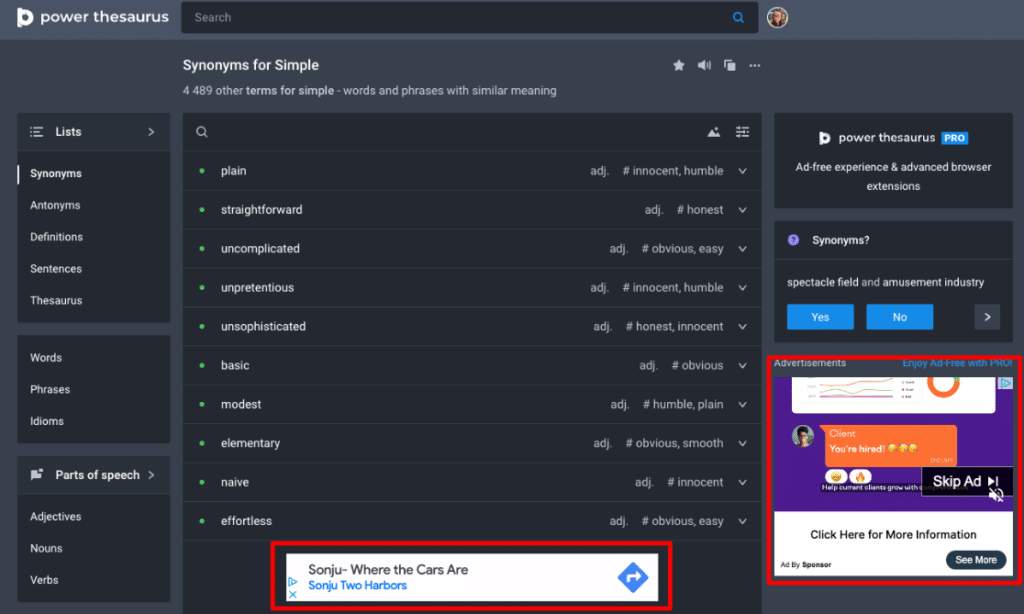
Visual banner ads are displayed across a network of partner websites. Display ads are excellent for:
- Building brand awareness
- Remarketing to previous visitors
- Reaching users earlier in the buying process
They typically have lower CTRs than search ads but can be more affordable for generating impressions.
Shopping Ads
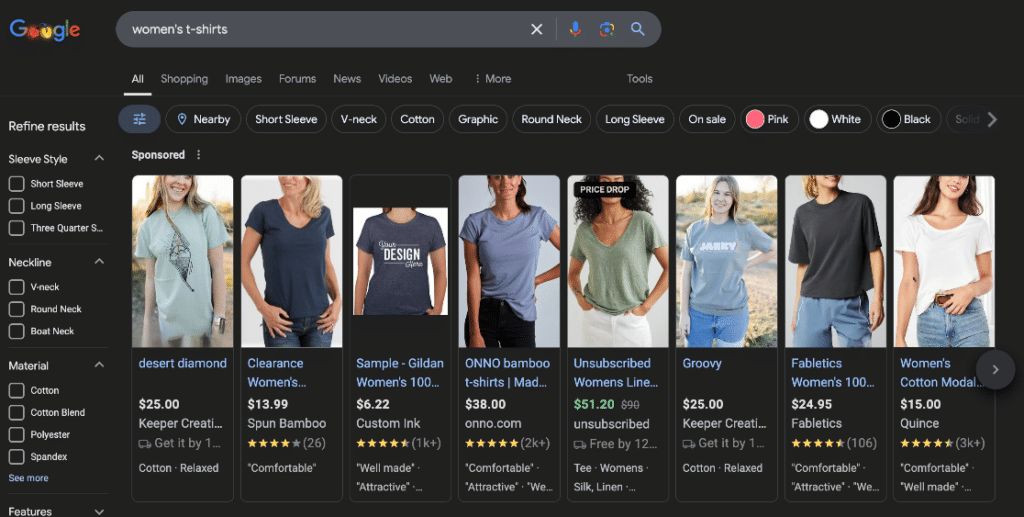
Product-focused ads that show images, prices, and store information directly in search results. Shopping ads are essential for eCommerce businesses and provide:
- Visual product presentation
- Price transparency
- Higher purchase intent clicks
Have an eCommerce store? Make sure to check out 25 Crucial eCommerce Growth Strategies.
Video Ads
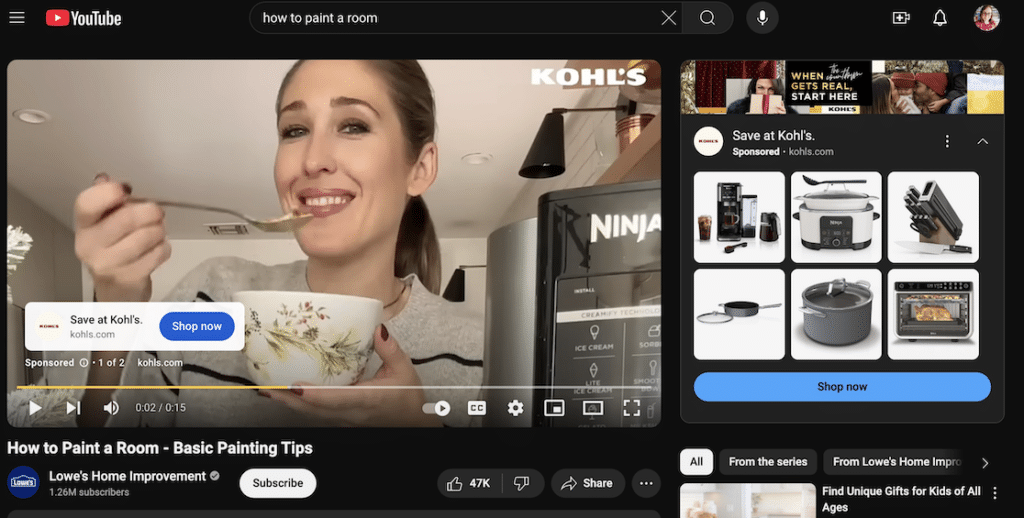
Ads that appear before, during, or after video content on platforms like YouTube. Video ads are powerful for:
- Demonstrating products in action
- Storytelling and emotional connection
- Reaching audiences with more engaging content
According to Google, viewers who watched a TrueView ad (skippable YouTube ads) were 23 times more likely to visit or subscribe to a brand channel, share a brand video, or watch more by the brand.
Measuring and Optimizing PPC Performance
To maximize ROI, you need to track, analyze, and continuously improve your campaigns:
Key Metrics to Monitor
- Click-Through Rate (CTR): Percentage of people who click your ad after seeing it. A high CTR indicates relevant, appealing ads.
- Cost Per Click (CPC): Average amount you pay for each click.
- Conversion Rate: Percentage of visitors who complete your desired action.
- Cost Per Conversion: How much you spend on average to acquire a conversion.
- Quality Score: Google’s rating of your keywords and ads, which affects your ad rank and CPC.
- Return on Ad Spend (ROAS): Revenue generated for every dollar spent on advertising.
A/B Testing
Systematic testing helps identify what works best. Test one element at a time (headline, description, CTA, landing page), run tests with sufficient traffic for statistical significance, implement winning variations and test new elements, and document findings to inform future campaigns.
Continuous Optimization Strategies
Refine your campaigns by adjusting keywords, improving ad copy, enhancing landing pages, and fine-tuning your bidding strategy. Review search terms to identify actual queries triggering your ads and adjust accordingly. Show ads when your audience is most active and likely to convert.
Tracking PPC Conversions in WordPress
Understanding which ads drive actual business results is crucial for optimizing your PPC campaigns. If you run a WordPress site, there’s an easy way to set this up.
Why Tracking PPC Conversions is Important
Conversion tracking helps you identify which campaigns, ad groups, and keywords drive results, calculate your actual return on investment, make data-driven decisions about budget allocation, and optimize campaigns for better performance.
In short, it helps you spend less to get more!
Using MonsterInsights to Track PPC Conversions
MonsterInsights is the most popular Google Analytics plugin for WordPress, and it makes PPC tracking straightforward with its PPC Ads Tracking addon.
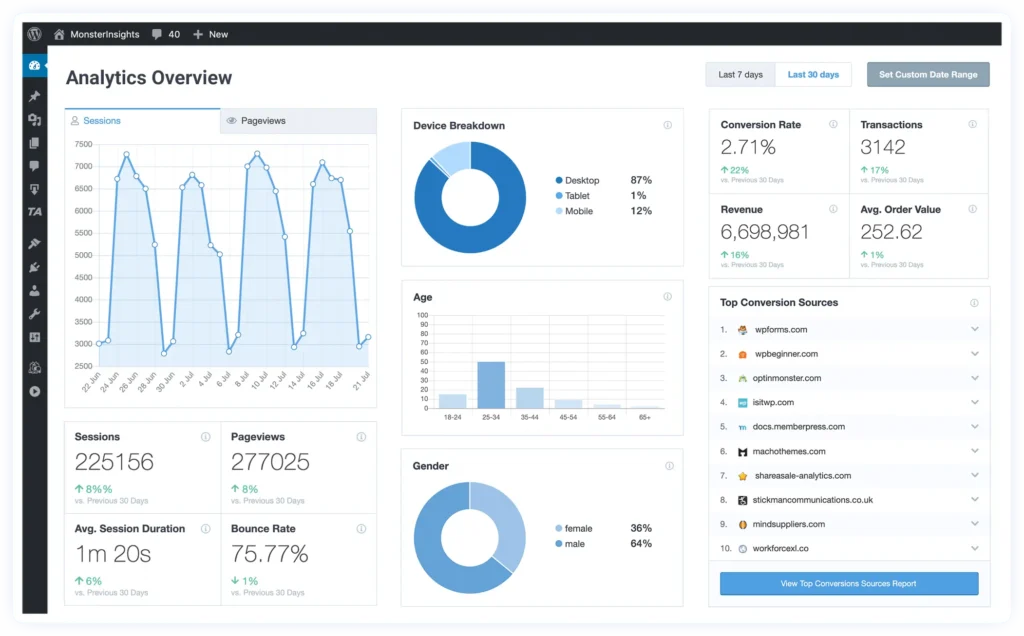
With MonsterInsights, you can:
- Connect Google Ads, Microsoft Advertising (Bing Ads), and Meta Ads
- Enable conversion tracking without touching any code
- View conversion data alongside other traffic sources
- See which campaigns drive the most revenue (for eCommerce sites)
Quick Startup Guide to Setting up PPC Tracking
First, grab MonsterInsights at the Pro level or above. Then:
- Install and activate the MonsterInsights plugin from your WordPress dashboard
- Connect MonsterInsights to Google Analytics following the setup wizard
- Install the PPC Ads Tracking addon
- Add your advertising accounts in MonsterInsights conversion settings by entering the appropriate IDs and tags
This setup eliminates the need to manually add tracking code to your site or use Google Tag Manager, making it much easier to implement and maintain PPC conversion tracking.
Common PPC Mistakes to Avoid
Even experienced marketers can fall into these PPC pitfalls. Here’s how to avoid them:
1. Targeting Overly Broad Keywords
Broad keywords like “shoes” or “insurance” are expensive and bring less qualified traffic. Instead, focus on specific, intent-driven keywords, use long-tail phrases that indicate purchase intent, and target keywords directly related to your offerings.
2. Neglecting Negative Keywords
Without negative keywords, your ads may show for irrelevant searches. Regularly review search term reports to find irrelevant queries, add terms that attract the wrong audience as negative keywords, and group them by theme for easier management.
3. Ignoring Mobile Optimization
With over 60% of searches now happening on mobile devices, according to Google, mobile optimization is essential. Create mobile-specific ads when appropriate, ensure landing pages are responsive and fast-loading, and adjust bids for mobile if performance differs from desktop.
4. Setting and Forgetting Campaigns
PPC requires ongoing management. Schedule regular review sessions, update ads based on performance data, refresh ad copy to prevent ad fatigue, and test new keywords, audiences, and messaging.
5. Weak Landing Page Experience
Your landing page greatly impacts conversion rates. Ensure messaging consistency between ads and landing pages, optimize page load speed (each second delay reduces conversions by about 7%), make CTAs prominent and compelling, and remove navigation elements that could distract from conversion.
PPC Marketing Examples
Let’s look at some real-world examples of effective PPC campaigns across different industries:
Example 1: Local Service Business
A plumbing company in Chicago implemented a highly targeted Google Ads campaign focusing on emergency services:
Strategy:
- Used location targeting to show ads only within their service area
- Bid on emergency-related keywords like “emergency plumber near me”
- Created ads emphasizing 24/7 availability and fast response times
- Used call extensions to enable direct phone calls from the ad
Results:
- 27% increase in service calls
- 32% lower cost per lead compared to broader campaigns
- 4.2x return on ad spend
Key Takeaway: Tight geographic targeting combined with high-intent keywords led to qualified leads at an efficient cost.
Example 2: eCommerce Product Launch
An online fashion retailer used a multi-platform approach for a new product collection:
Strategy:
- Created shopping ads on Google showcasing product images and prices
- Ran remarketing display ads to previous site visitors
- Implemented social media ads on Instagram with lifestyle imagery
- Used sequential messaging to tell a brand story across platforms
Results:
- 43% higher conversion rate for remarketing campaigns
- 3.8x return on ad spend across all platforms
- 22% increase in average order value
Key Takeaway: Coordinating campaigns across multiple platforms with consistent messaging created a powerful brand experience that drove both conversions and higher value orders.
Example 3: B2B Lead Generation
A software company offering project management solutions focused on targeting decision-makers:
Strategy:
- Used LinkedIn ads targeting specific job titles and industries
- Created content-focused ads offering a free guide on improving team productivity
- Implemented remarketing to nurture leads who downloaded content
- Used Google search ads for bottom-of-funnel keywords like “project management software comparison”
Results:
- 41% lower cost per qualified lead compared to previous campaigns
- 18% increase in demo requests
- 52% of content downloads converted to sales opportunities within 30 days
Key Takeaway: Understanding the B2B buying journey and using platform-specific targeting capabilities significantly improved lead quality and reduced acquisition costs.
That’s it!
I hope you got a good sense of how PPC ads work. If you liked this article, you might also want to check out:
How to Link Google Ads to Google Analytics (Step by Step)
Guide: Google Ads Reports in Google Analytics (GA4)
How to Track Meta (Facebook) Ads in Google Analytics Easily
Not using MonsterInsights yet? Get started today!
Finally, stay connected with us on YouTube for the latest Google Analytics and WordPress tips and tutorials.
FAQ
What is the difference between PPC and SEO?
PPC (Pay-Per-Click) delivers immediate traffic by paying for ad placements, while SEO (Search Engine Optimization) focuses on earning organic traffic through improved website visibility in search results. PPC offers instant visibility and precise targeting with direct costs per visitor, whereas SEO provides sustainable traffic without per-click fees but requires more time to see results. Many businesses use both strategies complementarily – PPC for immediate traffic and testing, and SEO for long-term organic growth.
How much does PPC advertising cost?
PPC advertising costs vary widely depending on industry, competition, and keywords. The average cost per click ranges from $1-$2 in some industries to $50+ in highly competitive sectors like insurance or legal services. Most small businesses start with monthly budgets of $1,000-$5,000, while larger companies may spend tens of thousands. You control your maximum spend through daily budgets and can start small to test effectiveness before scaling up. The key metric to focus on isn’t cost per click, but cost per acquisition—what you pay to gain a new customer.
How long does it take to see results from PPC campaigns?
Unlike SEO, which can take months to show results, PPC campaigns can generate traffic as soon as they’re approved and activated—typically within 24 hours. However, achieving optimal performance usually takes 2-4 weeks as the system collects data to optimize bidding and targeting. New accounts may also experience a “learning period” where platforms like Google Ads gather performance data. For meaningful conversion data and ROI assessment, plan to run campaigns for at least 30-60 days before making major strategy changes.
Is PPC worth it for small businesses?
PPC can be highly effective for small businesses when implemented strategically. Benefits include controlled spending with defined budgets, precise local targeting to reach nearby customers, and measurable ROI to track exactly what you’re getting for your money. Small businesses should start with focused campaigns targeting their most profitable products/services, implement conversion tracking from day one, and consider professional management if they lack time or expertise. Even modest budgets can drive significant results when campaigns target specific local searches with high purchase intent.
How do I calculate ROI for PPC campaigns?
To calculate PPC ROI, use this formula: ROI = (Revenue – Cost) ÷ Cost × 100%. First, track total conversion value (revenue generated from PPC traffic) through your analytics platform. Next, calculate total PPC costs, including ad spend, agency fees if applicable, and any associated costs. Subtract your costs from revenue, divide by costs, then multiply by 100 to get your percentage ROI. For example, if you spent $1,000 on PPC and generated $4,000 in revenue, your ROI would be 300%: ($4,000 – $1,000) ÷ $1,000 × 100% = 300%.
What’s the difference between manual and automated bidding?
Manual bidding gives you direct control over how much you pay for each keyword, allowing precise bid adjustments based on your knowledge of what works for your business. Automated bidding uses machine learning algorithms to set bids based on the likelihood of conversion, optimizing toward goals like maximizing clicks, target CPA (cost per acquisition), or target ROAS (return on ad spend). Manual bidding works best for small accounts or when you have specific bid strategies for different keywords, while automated bidding generally performs better at scale and when you have sufficient conversion data (typically 30+ conversions in 30 days) for the algorithms to optimize effectively.
How can I improve my Quality Score?
Improve your Quality Score by focusing on three key components: expected clickthrough rate (CTR), ad relevance, and landing page experience. To boost CTR, write compelling, specific ad copy that includes your keywords and unique selling propositions. For ad relevance, create tightly themed ad groups with closely related keywords, and ensure your ad text directly addresses those keywords. For landing page experience, make sure pages load quickly, clearly relate to your ad content, provide valuable information, and offer good user experience on all devices. Regular account maintenance and optimization of these factors can significantly improve Quality Score, leading to lower costs and better ad positions.
Does PPC help with SEO?
PPC doesn’t directly impact SEO rankings, as paid advertising doesn’t influence organic search results. However, PPC can indirectly support SEO efforts in several ways. PPC data provides immediate keyword performance insights that can inform your SEO strategy. Running PPC while building SEO helps maintain visibility during the longer SEO development period. PPC can also increase brand awareness, potentially boosting organic click-through rates when users recognize your brand in organic results. Many businesses find that running both PPC and SEO creates synergy, with the sum of both channels performing better than either would alone.

