LinkedIn is an excellent social media platform that is ideal for professionals. It allows you to connect with other professionals in your field and create meaningful connections resulting in future business opportunities. But, LinkedIn doesn’t offer many options that can aid in promoting your brand or generating leads on the platform.
This is the point where LinkedIn chrome extensions are helpful! There are many excellent tools available for LinkedIn However, I’ll share the seven top LinkedIn chrome extensions with you.
1. Shield Analytics
The Shield analytics application helps businesses increase their engagement on Linkedin with a wide range of stats and custom analytics that cannot be seen in the Linkedin console. The Chrome extension tracks how well content, hashtags, and posts are to assist users in understanding their followers (including areas, businesses, and professions) and determine the most optimal days and times to publish their content.
While this particular extension is more popular with those who want to establish an online presence, it could be helpful for small businesses who want to know the people who are consuming their content.
Based on Shield’s analysis and data, businesses can develop a coherent LinkedIn strategy for content, which includes posting with the appropriate hashtags at the right time to best showcase the services they offer and allow companies to reach the right people.
2. Lusha
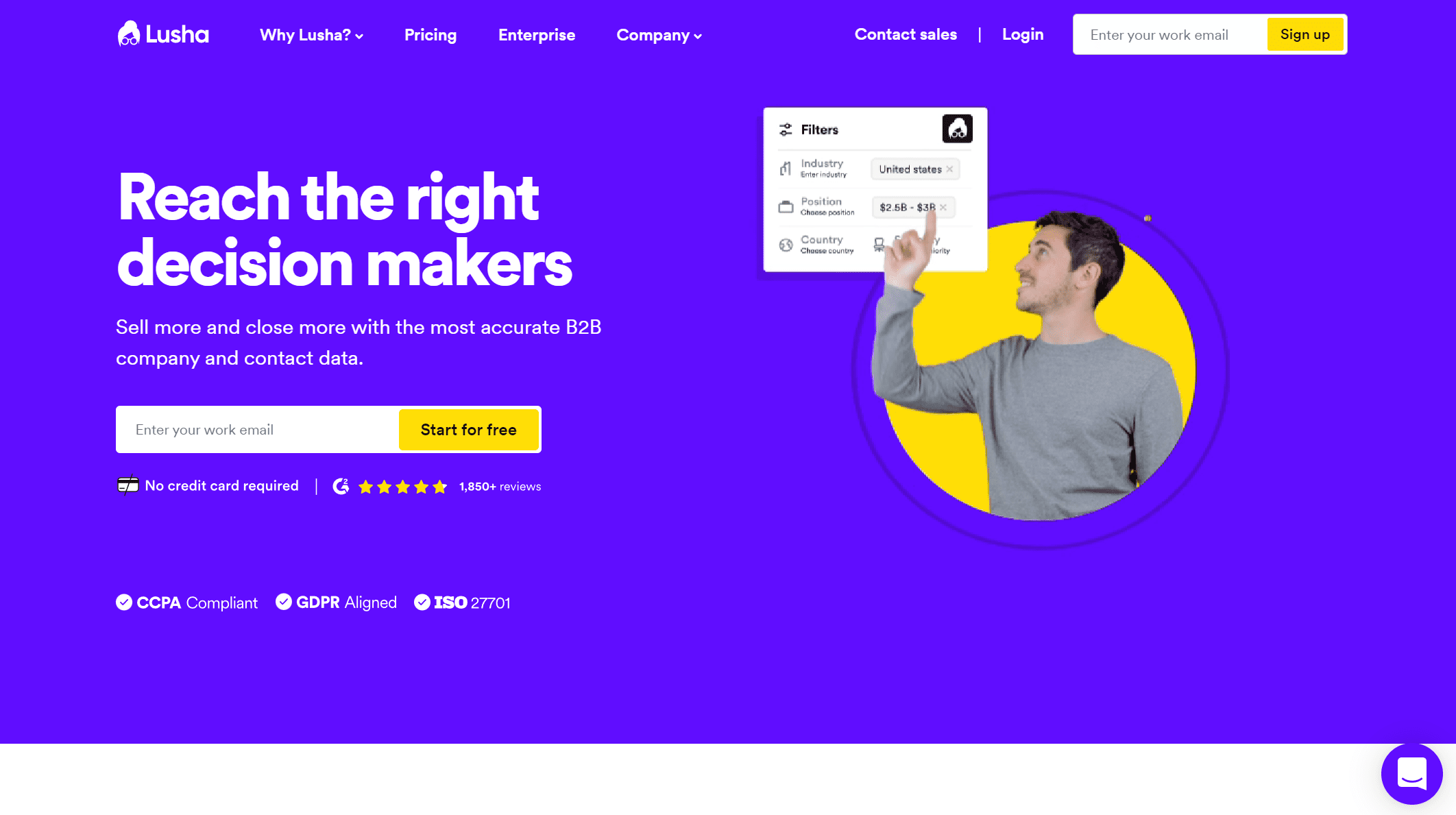
Lusha is a no-cost Google Chrome extension that extracts LinkedIn profiles’ email addresses (and personal numbers) when you’re browsing the website. It’s straightforward to download the extension, and when you’re using LinkedIn, an icon will show up in the upper right corner.
If you’re looking to get an email, click the icon, and you’ll be provided with their contact details–just as you would expect! LinkedIn chrome extension comes with all the tools you require to identify your potential clients and get in touch with them.
If, for example, you’d like to connect with PayPal CEO Dan Schulman, click the tiny LinkedIn icon. Within a few minutes, you’ll have his company email address and an abundance of information regarding his work, company revenue, etc.
In my opinion, Lusha is the best Chrome to find contact details on Linkedin. It is possible to find contacts with leads on LinkedIn on Lusha, which other tools like Wiza, Drop connection, and Hunter did not locate.
To ensure that email addresses are found, we always use this software. Additionally, Lusha Extension allows you to send the contact details of your prospects directly to your preferred CRM (and your preferred list). This is likely to accelerate your prospecting process and keep your CRM clean.
3. Waalaxy
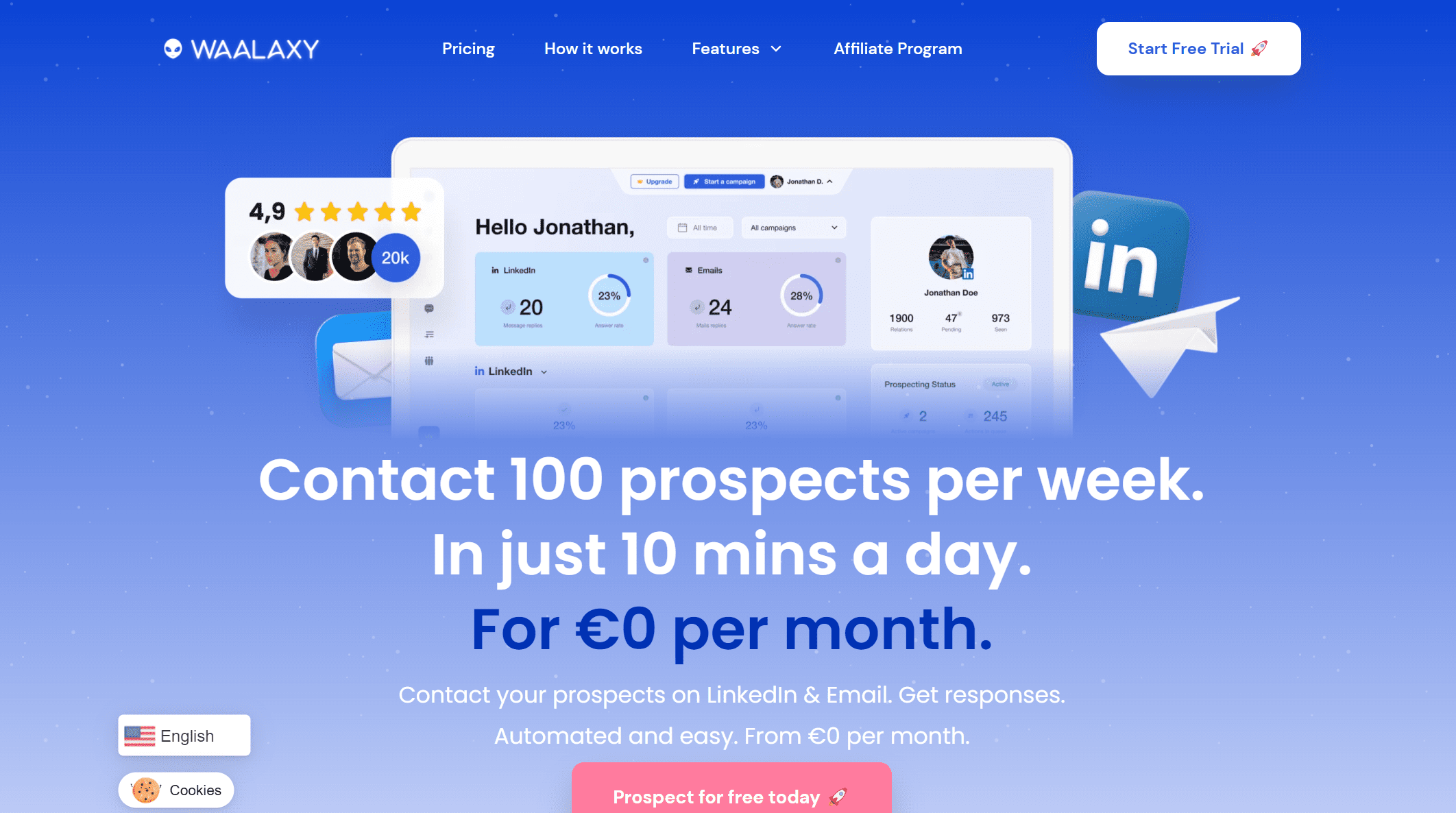
Waalaxy is a LinkedIn automation tool that can design drip-campaign scenarios that follow up with prospects after they’ve accepted your invitation or even received the message previously. This tool is helpful to increase your reach as well as for driving sales and sharing content easily.
Your sales teams will save a substantial amount of time that could have been used working on LinkedIn, increasing your reach. This plugin for browsers is for individuals working in the field, entrepreneurs, founders, and recruiters who wish to send customized bulk messages and automated visiting and following business professionals.
One of the best advantages of Waalaxy is the Scenario feature. This allows you to automate their actions, such as visit/follow/connection request/message. This means you can develop actual follow-up sequences just like regular emails.
4. Dux-Soup
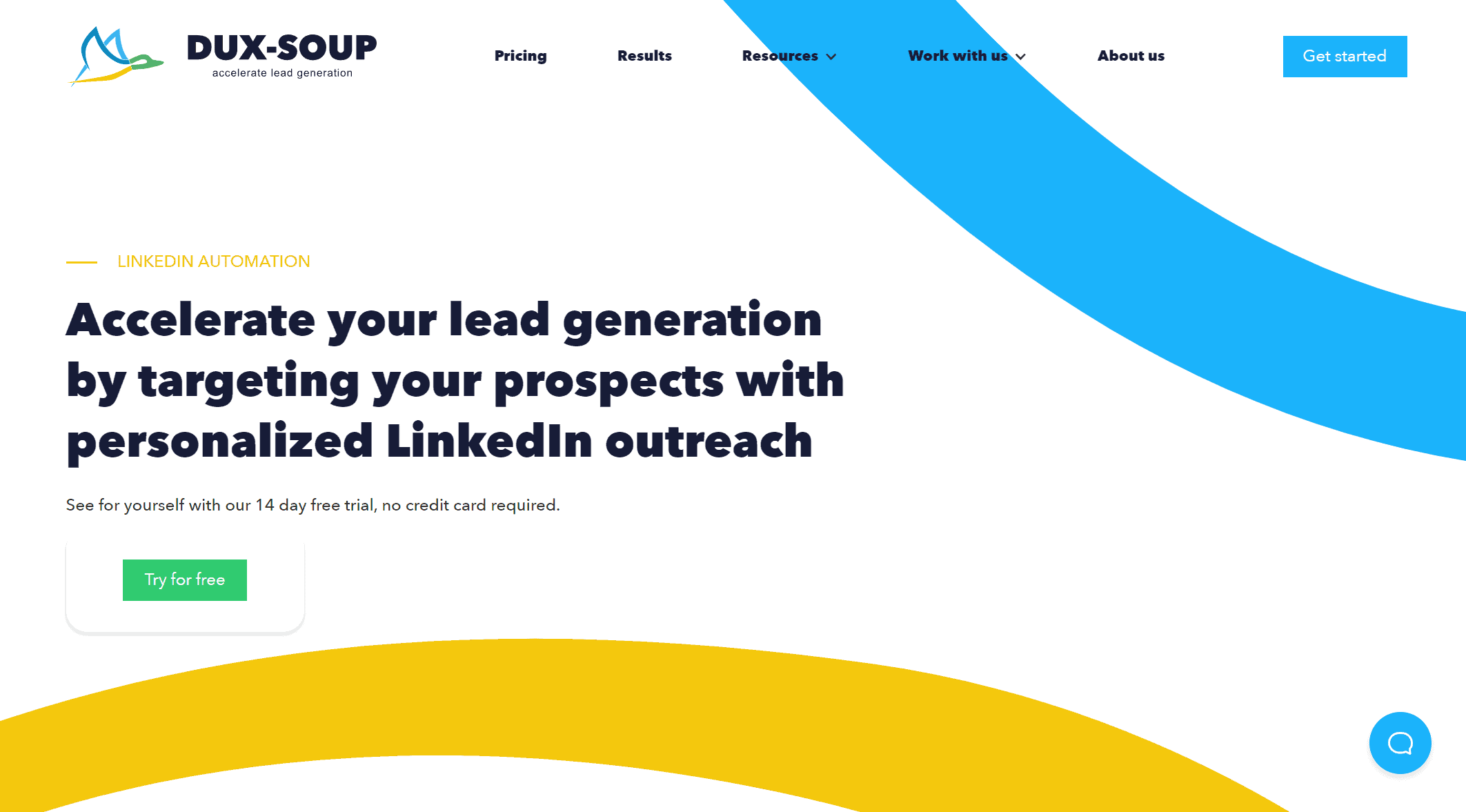
Dux-Soup is also a chrome extension for Linkedin Automation; however, the method is different than Galaxy. It acts as your virtual assistant for your LinkedIn profile.
Dux-Soup automatically interacts with prospects you choose on LinkedIn. It validates their expertise it sends them personalized connections and numerous personal, delayed direct messages.
With an easy-to-use interface and a few valuable features like lead generation and sales navigation, this is a Linkedin Chrome extension worthwhile to install. This extension will place your LinkedIn account on autopilot.
5. Leadjet
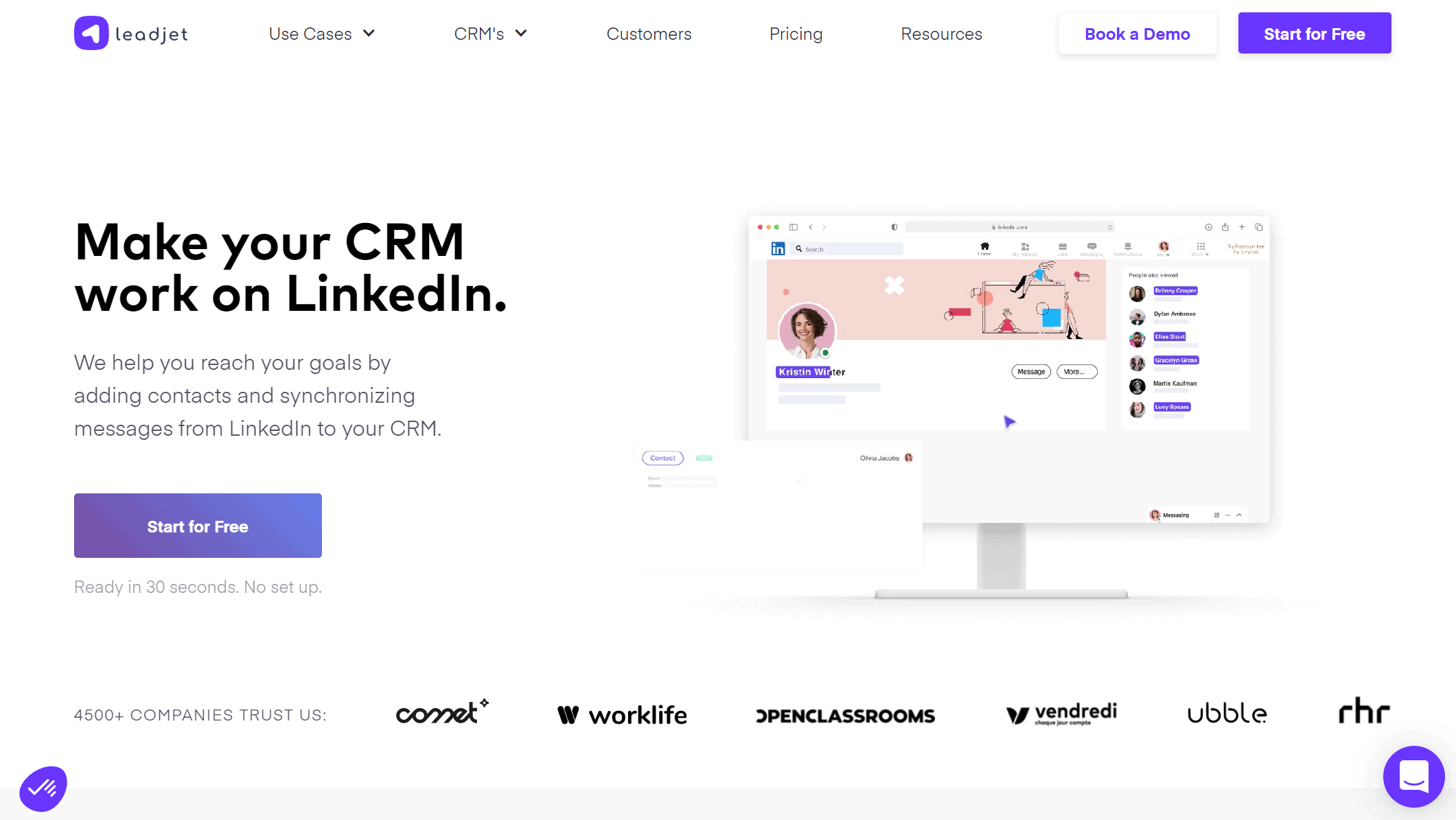
Linkedin is a fantastic resource for lead generation, but it’s not the most effective lead management. This is the place where Leadjet can assist you.
It can be described as an extension for Chrome that aids marketing and sales professionals’ prospect through the automatic addition of LinkedIn prospects with just one button to CRM without manually inputting the information.
Leadjet quickly integrates data such as a potential customer’s name, company name, email address, job title, phone number, email address, and other details from LinkedIn directly to your CRM of choice.
Final Note
Facebook and Twitter are the best social media platforms. However, the situation is different with LinkedIn. LinkedIn offers a specific B2B networking potential that makes it the most desired tool for 92 percent of B2B marketers and provides an effective avenue for business.
Using the recommended LinkedIn Chrome extension tools can boost your ability to scale up on LinkedIn. From connecting with relevant people to managing your sales funnels, these tools let you take advantage of everything LinkedIn offers.
Where Should We Send
Your WordPress Deals & Discounts?
Subscribe to Our Newsletter and Get Your First Deal Delivered Instant to Your Email Inbox.


