Internal links.
They’re the unsung hero of many SEO strategies.
Many website owners focus heavily on backlinks and external links. But did you know that internal links play an equally powerful role? They don’t just help search engines; they also enhance navigation and keep visitors engaged on your site longer.
In this article, I’ll walk you through everything you need to know about internal links—from what they are and how they improve SEO to actionable tips for building them effectively.
Ready to optimize your site from the inside out?
Let’s dive in!
What Are Internal Links?
Internal links are hyperlinks that connect different pages within the same website. They keep visitors within your ecosystem, helping them discover related content while spreading SEO value between pages.
3 Types of Internal Links You Should Know
There are different ways to place internal links on your site strategically. The 3 most common types are:
- Navigational Links: These appear in menus or header navigation bars, helping visitors reach main sections like Home, About, Services, and Blog.
- Contextual Links: These are embedded within content, often appearing naturally in blog posts. Contextual links are the most valuable for SEO because they connect related topics.
- Footer and Sidebar Links: Found in footers or sidebars, these links guide users to essential pages like Terms of Service, Privacy Policy, or recent blog posts.
Understanding different types of internal links can help you implement them effectively across your website.
How Are Internal Links Different From External Links and Backlinks?
Wondering what the difference between internal links, external links, and backlinks is?
Each serve a crucial function in boosting your SEO, however, they are different. Here’s how:
- Internal links: Connect pages on the same domain.
- External links: Point to a different domain entirely.
- Backlinks: These are a type of external links that specifically refer to links from other websites pointing to yours.
While backlinks and external links are excellent for building authority, internal links are crucial for effectively guiding users and search engines across your content.
Now that you understand the basics let’s explore how to easily build internal links—especially if you use WordPress!
How to Easily Build Internal Links in WordPress
If you use WordPress, you’re in luck! Building internal links is straightforward, thanks to the many internal linking plugins available. However, I highly recommend easy-to-use tools like AIOSEO’s Link Assistant.
This powerful tool helps you identify linking opportunities, manage anchor text, and even suggests which pages should link to each other.
How do you use this tool to build internal links?
1. Use AIOSEO’s Link Assistant
To use Link Assistant, you must first install and activate the All In One SEO (AIOSEO) plugin.
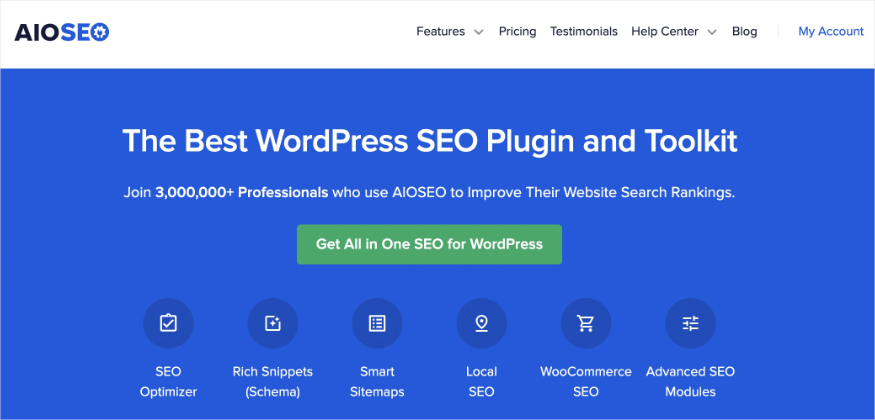
AIOSEO is the best WordPress SEO plugin on the market. It is trusted by over 3 million savvy website owners and marketers to help them dominate search engine results pages (SERPs) and drive relevant traffic to their sites. This is because the plugin has many powerful SEO features and modules to help you optimize your website for search engines and users.
For detailed instructions on installing AIOSEO, check out our installation guide.
2. Identify Linking Opportunities
Once you’ve activated AIOSEO, navigate to Link Assistant in the AIOSEO dashboard and review the list of linking suggestions provided.
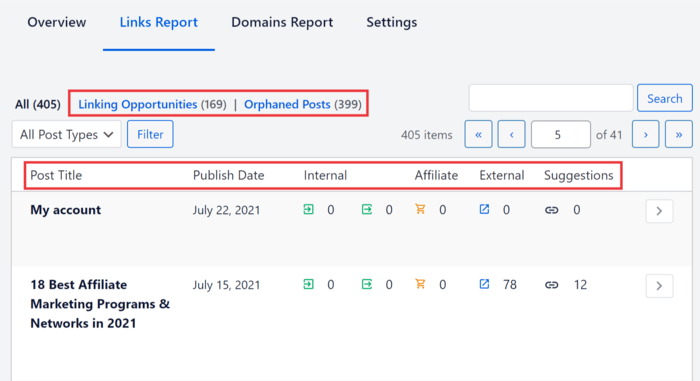
Choose relevant internal links and click “Add Link” to connect pages.
Need a step-by-step guide?
Check out this detailed how-to article: How to Add Internal Links in WordPress.
Why Are Internal Links Important for SEO?
Internal links aren’t just for navigation—they directly impact your SEO performance. Let’s break down the key benefits.
1. Improved Website Navigation
Ever been lost on a website with no idea where to go next?
Frustrating, right?
Internal links prevent this by guiding users logically from one page to another. They help your site visitors consume related content, helping them get the bigger picture of the subject they’re researching. Ultimately, this can help improve conversions.
For example, you have a product page that links to a relevant FAQ or blog post explaining how to use the product. The result is that users stay longer, engage with more pages, and are less likely to leave immediately (lower bounce rate). Here’s a great example from Walmart’s website:
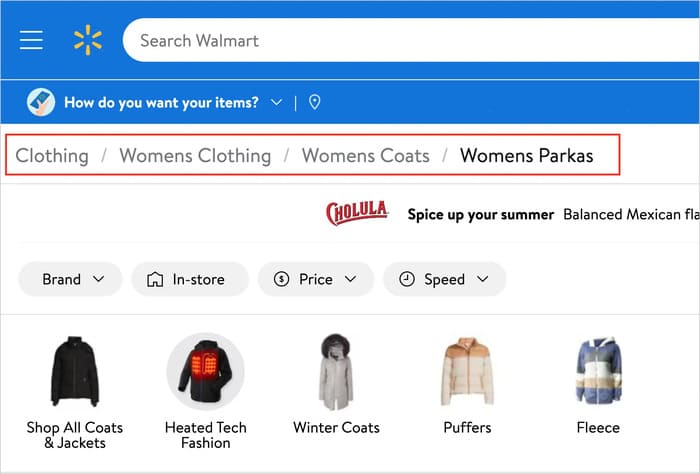
They use breadcrumb navigation to build strategic links that help users navigate the site effortlessly, no matter which page they’re on.
2. Spreading Link Equity
Link equity, often called link juice, is the value or authority that passes from one page to another through hyperlinks. Think of it as SEO currency—the more internal links a page receives, the more authority it gains.
For example, if you have a high-traffic blog post and you link it to a newer article on a similar topic, that can help the new page rank better. By spreading link juice across your site, internal links boost the SEO potential of multiple pages—not just one.
3. Establishing Website Hierarchy
Internal links also create a clear website hierarchy, making it easier for search engines to understand which pages are the most important.
Let’s say you run an eCommerce website. Your homepage is one of the most important pages on the site, so it’s advisable to link it to key product categories. These categories, in turn, should link to specific product pages.
This layered structure shows search engines which pages carry the most weight, helping you rank important pages higher.
4. Enhancing Indexing
When you publish new content, internal links help search engines discover and index it faster. Without links, a new page may become an orphan page. These pages have no links, making it hard for search engines to discover them.
However, when you create internal links to your new content, it becomes easier for search engines to crawl them, resulting in more efficient indexing.
For more information, check out our guide on finding and fixing orphan pages in WordPress.
5. Boosting Page Views and Reducing Bounce Rate
Internal linking encourages users to explore more content on your site, leading to increased page views and lower bounce rates. By providing relevant internal links within your articles, you guide users toward additional resources they may find interesting or useful.
This high engagement rate sends positive signals to search engines regarding the quality of your site. Higher page views and lower bounce rates indicate quality content that keeps users engaged—factors that search engines consider when ranking sites.
Internal Linking Best Practices
To maximize the benefits of internal linking, consider these best practices that can significantly enhance your website’s SEO performance and user experience.
Create High-quality Content
The foundation of effective internal linking is high-quality content that provides value to readers. When you create informative, engaging, and well-researched articles, you not only attract visitors but also encourage them to explore more of your site.
High-quality content serves as a magnet for both users and search engines. It establishes your site as a credible source of information, which is crucial for maintaining audience trust and authority in your niche.
Moreover, high-quality content naturally lends itself to internal linking opportunities. When your articles are rich in information, you can easily reference other relevant posts or pages within your site. This not only enhances the reader’s experience by providing additional resources but also helps search engines understand the context and relevance of your content.
Regularly Update Your Content
Regularly updating and optimizing existing content is essential for maintaining its quality over time. As new information emerges or your industry evolves, revisiting older posts to refresh their content can provide opportunities to keep your content evergreen. Plus, it also gives you additional internal linking opportunities.
This practice ensures that your internal links remain relevant and beneficial, enhancing both user experience and SEO performance. You lay a strong foundation for effective internal linking by prioritizing high-quality content creation and maintenance.
For more tips on ensuring your updates bear fruit, check out our guide to content optimization.
Use Descriptive Anchor Text
Anchor text is the clickable part of a link. It’s essential to use relevant, descriptive text to help users and search engines understand what the linked page is about. For example, instead of “click here,” link to text that describes what users will get when they click the link. In the example below, the anchor text describes the statistic being mentioned.

The benefit of using descriptive anchor text like this is better user experience and SEO relevance. Specific keywords in anchor text signal to search engines what the linked page is about, improving its visibility in search results.
Varying your anchor text also prevents over-optimization penalties. So, the next time you’re adding internal links to your content, consider the value of descriptive anchor text.
Link To and From Important Pages
Strategically linking between high-authority pages and newer or less visible ones can help boost visibility across your site significantly. High-authority pages typically have established backlinks or traffic due to their quality content or relevance within their niche. By linking from these pages to newer articles or less popular posts, you help distribute their authority throughout your website effectively.
Another advantage of linking your high-authority pages to newer ones is that it helps enhance the credibility of newer articles. This makes this internal linking strategy especially more important for newer pages you want to rank faster.
Utilize Dofollow Links
When creating internal links, it’s essential to use dofollow links so that search engines recognize them as valuable pathways between pages.
What is a dofollow link?
Dofollow links allow search engines like Google to follow the link and pass along “link equity,” which is a page’s value or authority.
This means there must be nofollow links, right?
Absolutely! Nofollow links include a specific attribute that tells search engines not to follow them; therefore, they do not pass any link equity.
For more details, check out our article on dofollow links and nofollow links.
By using dofollow links, you help search engines understand the relationship between your pages, which can enhance the overall ranking potential of your site.
Strategically Link to the Homepage
The homepage is the primary or front page of your website. It’s your primary landing page and is the first page visitors typically see when they enter a website’s domain or click on its link. The homepage serves as an introduction to your site and provides an overview of its content and purpose. Because of all this, boosting your homepage’s visibility benefits your entire site.
That’s why you must link to your homepage whenever you can.
On the flipside, the homepage typically has the most backlinks and traffic on your site. This makes it a powerful hub for distributing link equity to other important pages.

By linking to high-value content from your homepage, you ensure that both users and search engines can easily access and recognize these pages.
For detailed information, check out our guide to homepage SEO.
Common Internal Linking Mistakes to Avoid
Even seasoned webmasters can fall into traps when it comes to internal linking. Here are some common mistakes that can undermine your efforts:
Overlinking
When it comes to internal linking, more isn’t always better. While connecting different parts of your website is essential, overdoing it can backfire. Here’s why:
Overlinking Confuses Users
Imagine reading a blog post and finding a link in every other sentence—overwhelming, right? When you overload a page with internal links, users may feel lost or unsure about which links are worth clicking. It can create decision fatigue, leading visitors to leave the page rather than engage further.
Dilutes SEO Value
Search engines rely on internal links to understand how different pages relate to one another and their importance in the site’s hierarchy. However, if a page contains too many links, search engines may struggle to identify the most important ones. As a result, the SEO value—or link equity—gets spread too thin, reducing the effectiveness of your internal linking strategy.
Neglecting To Update Internal Links When Content Changes
As you update or delete content, ensure that any internal links pointing toward those pages are also updated or removed accordingly.
Broken links can harm user experience and SEO rankings alike! Regularly auditing your internal links can help maintain a healthy site structure and engage users with relevant content.
Ignoring The Importance Of Linking To New Content
When publishing new articles, make sure they’re linked to existing relevant posts so that both users and search engines can discover them quickly! This practice helps new content gain traction and visibility while also keeping your site dynamic and interconnected. Consider creating a “New Articles” section on your homepage or within relevant categories to highlight fresh content effectively.
By avoiding these common pitfalls and implementing best practices in your internal linking strategy, you can significantly improve user experience and boost your site’s SEO performance!
Internal Links: Your FAQs Answered
What Are Internal Links?
Internal links are hyperlinks that connect different pages within the same website. They keep visitors within your ecosystem, helping them discover related content while spreading SEO value between pages.
Why are internal links important?
Internal links are important because, among other things, they help with:
- Improving indexing
- Improved site navigation
- Spreading link equity
- Establishing website hierarchy
Can I use the same anchor text for multiple internal links?
Yes, but don’t overdo it. Using the same anchor text repeatedly may look spammy. Aim for variety where appropriate.
We hope this post has helped you know the importance of internal links and how to build them on your site. You may also want to check out other articles on our blog, like our beginners’ guide to SEO or our ultimate WordPress SEO checklist.
If you found this article helpful, then please subscribe to our YouTube Channel. You’ll find many more helpful tutorials there. You can also follow us on X (Twitter), LinkedIn, or Facebook to stay in the loop.
Disclosure: Our content is reader-supported. This means if you click on some of our links, then we may earn a commission. We only recommend products that we believe will add value to our readers.

![Why Internal Links Matter More Than You Think [SEO Guide] 1 Image](https://aioseo.com/wp-content/uploads/2023/09/Image.png)
