During the last week of March, nearly 30 WordPress core committers, project leaders, and team members gathered to discuss WordPress’ release schedule. According to the meeting notes published by Mary Hubbard (WordPress’ Executive Director), the conversation was prompted by organizations reducing their contribution hours to the WordPress project. 1
She also cited two additional concerning trends from the past few months. The first is that both Gutenberg tickets and Core Trac tickets have remained nearly flat over the last six months, and the second is that the volume of new features being developed in the Gutenberg repository has plunged since January.
These patterns led project leadership to decide that WordPress 6.8 will be the only major release of 2025. Let’s talk about what the implications of this are for your site(s) and how you can stay up to date in this new once-per-year world:
What it means for your WordPress site(s)
- More minor releases: Minor releases (like 6.8.1, 6.8.2, etc.) will continue throughout the year and will include bug fixes and security patches as needed.
- A more flexible approach to enhancements: The barrier for including enhancements in minor releases will be more relaxed, though the “no new files in minor releases” rule will stay in place.
- Gutenberg plugin updates: The Gutenberg plugin will ideally maintain its current release schedule, though it may potentially slow down to once per month. So if you use the plugin rather than just core WordPress, you’ll still see regular new features there.
How to stay current (and have a say in the future of WordPress)
For those of you who typically wait to update your site(s) until a .1 release, this new schedule might actually simplify your life. With fewer major releases, there’s less update planning required – though the flip side is that when updates do come, they’ll potentially include more significant changes.
Below are some things to pay attention to and potentially get involved in as we collectively begin this new chapter in WordPress.
Follow canonical plugin development
One of the key focus areas discussed in the meeting was canonical plugins. These are community-maintained, officially recognized plugins that offer features which might eventually make their way into WordPress core.
Canonical plugins will be more important than ever for three main reasons:
- They allow features to ship and evolve independently of major WordPress releases.
- They create feedback loops for testing features before they’re rolled into core.
- They give users access to powerful functionalities without waiting for a major release.
Since you’re reading this, I assume you’re interested in staying up to date on the latest WordPress features. Moving forward, what this means in practice, is that you should keep an eye on canonical plugins because that’s where a lot of the action is going to take place.
Unfortunately, as of the time of this writing, there’s no filter or list that shows you only canonical plugins, but the Performance Lab plugin shown above is a good place to start. That’s because it acts as a bundler – meaning that it houses many canonical plugins inside of one convenient package.
My suggestion is to make a staging site that’s a copy of your real site. Then install it there to see how the various plugins it contains interact with your setup.
⚠️ Though even if nothing breaks and you like some of the features, you should still be cautious about using the plugin on your live site. The WordPress team that works on it has a disclaimer that specifically advises against this since the features are experimental. In other words, if you do install it on a live site, you accept the risk that comes with it. They also welcome feedback.
Participate in testing
The meeting notes mentioned the need to “encourage wider testing of beta/RC releases, and even nightly builds.” By testing pre-release versions, you can both stay current with upcoming changes and help improve the quality of WordPress. The easiest way to do it is by installing the WordPress Beta Tester plugin:
⚠️ This might be an obvious thing to say, but it’s worth saying anyway: don’t use this on one of your live websites.
If you have a dedicated dummy site or you create a staging site as I suggested above, then use that. Otherwise, just spin up a TasteWP instance with the plugin installed (it’s free).
Once you’re logged in, use the lefthand side menu to click on Tools → Beta Testing. Then select Bleeding edge and Beta/RC Only from the options. Click on Save Changes:
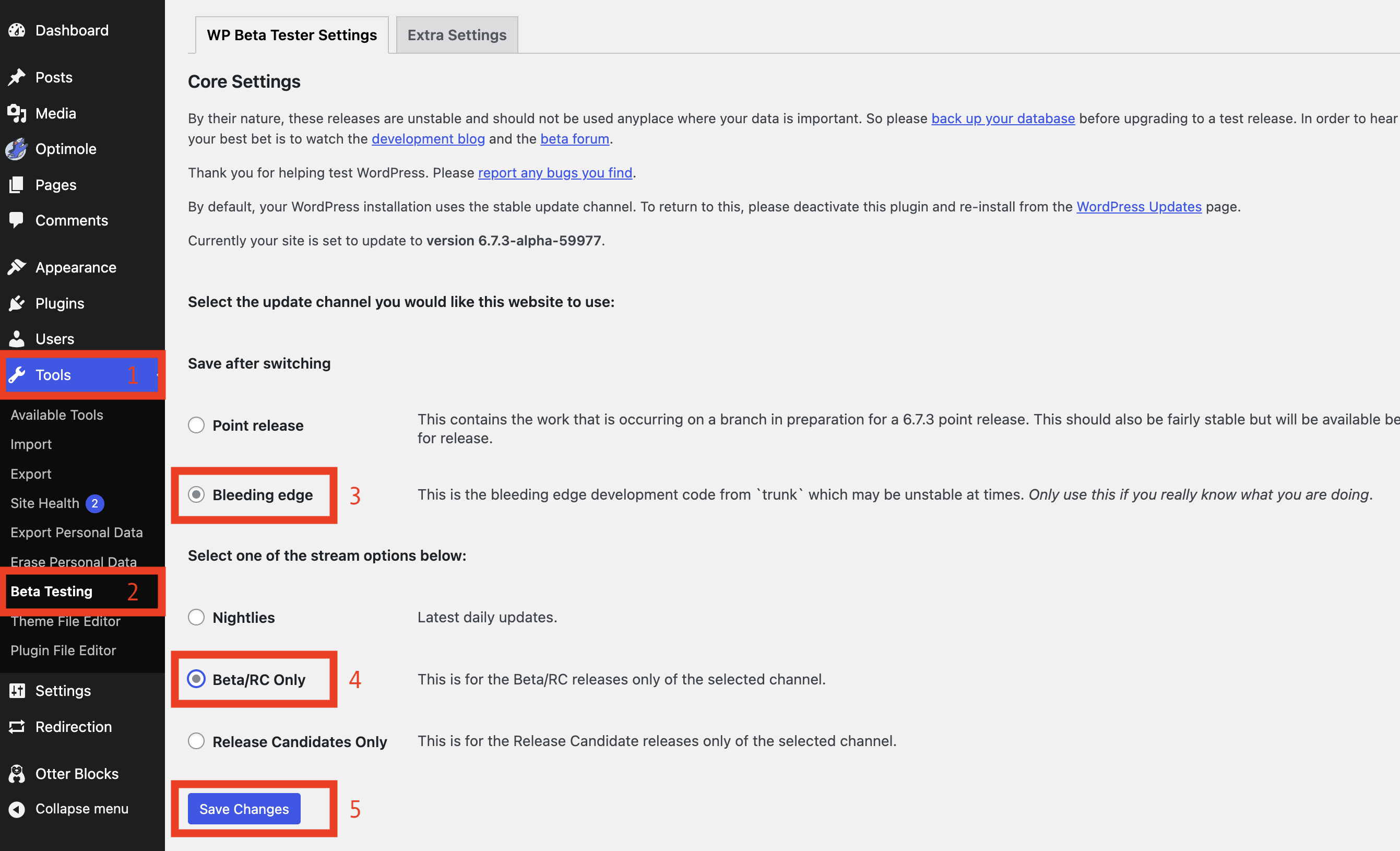
You’ll see a message at the top of the screen with a link inviting you to upgrade. Tap on it:
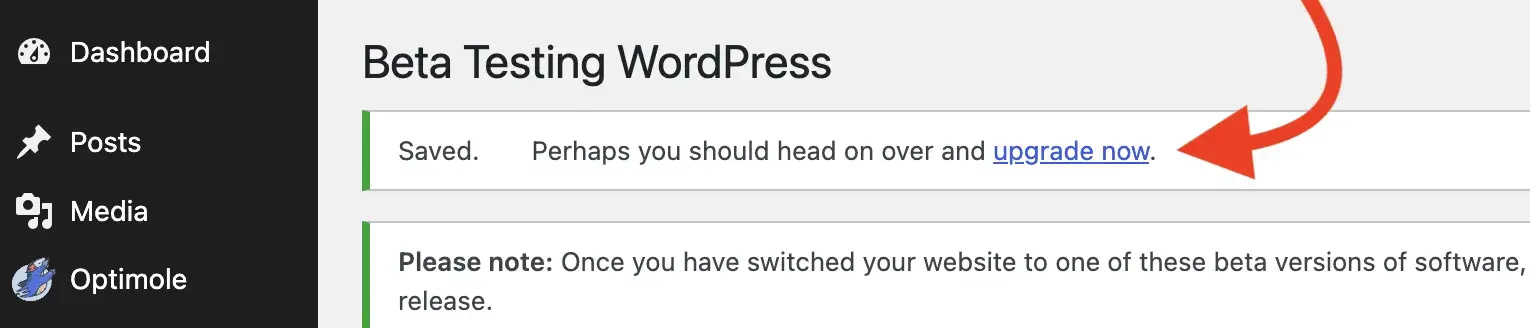
Finally, click on the blue button that has the current beta release listed to install it:
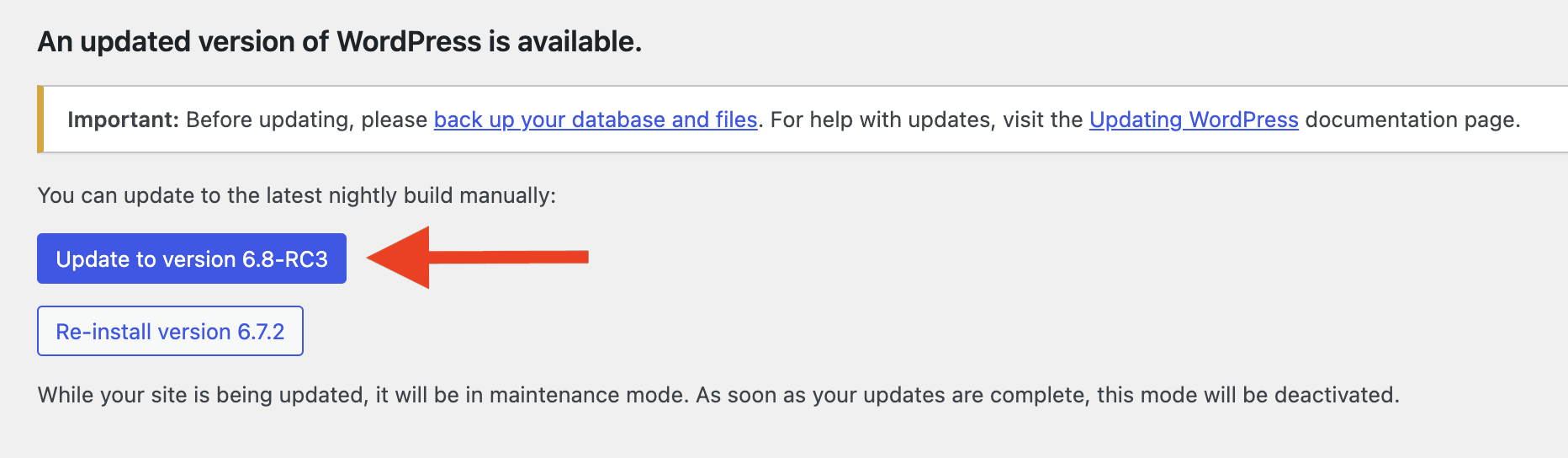
If everything goes smoothly, you can start playing around with the latest beta release and get a feel for what to expect and prepare for.
With fewer major releases to rally around, community engagement through channels like Make WordPress blogs, WordPress Slack, and WordPress-focused news sites (like the one you’re reading right now) will be even more important for staying up to date.
The Slack channel in particular is a great way to not only stay informed but also to become part of the conversation and add your thoughts:
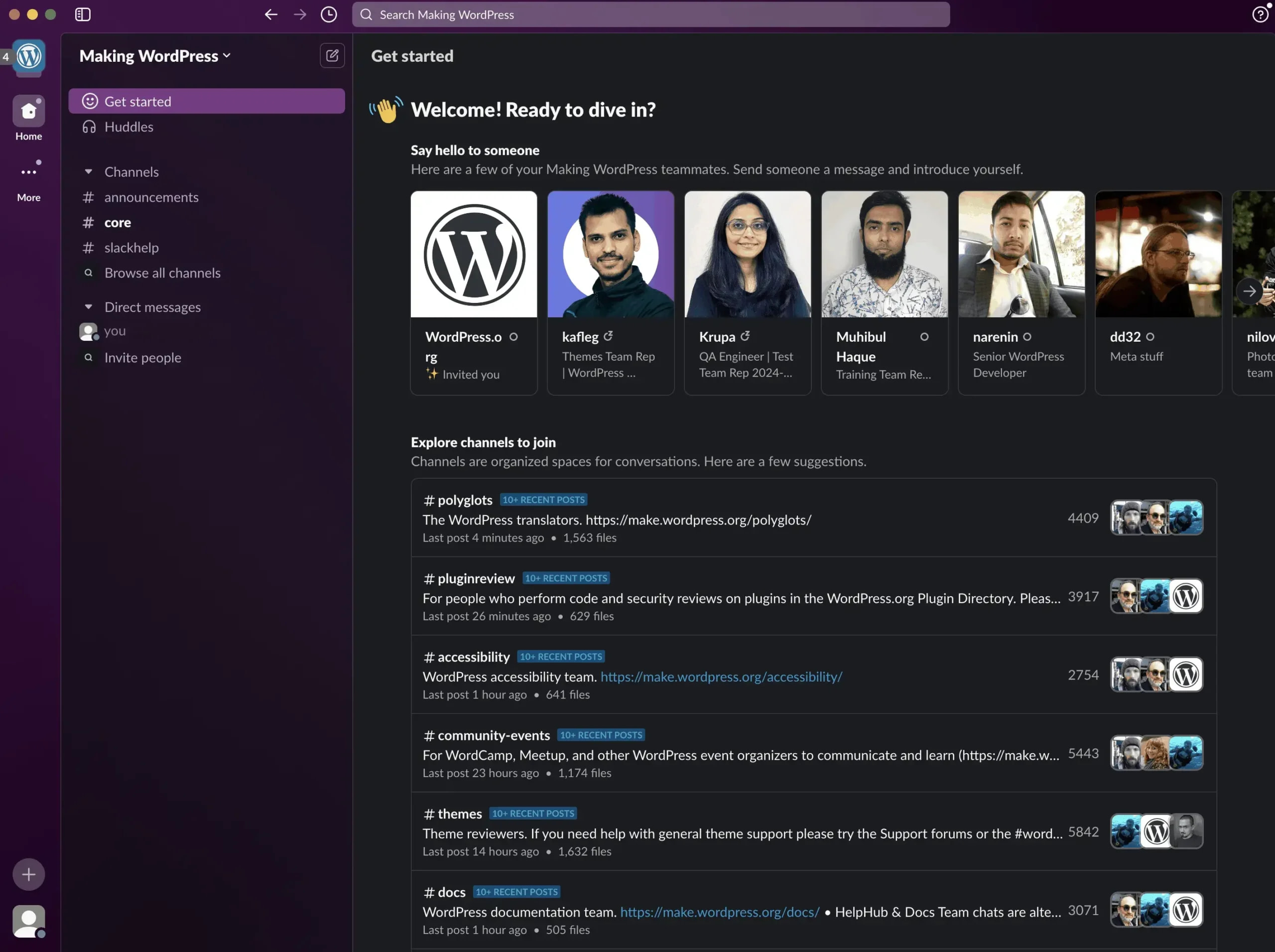
When you join, you’ll automatically be added to the #core channel, which will often be one of the first places to get information on what’s being planned. The conversations that happen there then get summarized and posted on the Make WordPress Core page. This also makes it a great source for more streamlined updates if you don’t have time to hang out on Slack.
But if you do have the time and you are genuinely passionate about contributing to upcoming WordPress releases and features, then Slack is an excellent place to make your voice heard.
Looking ahead: Beyond 2025
While the current plan only explicitly addresses 2025, the shift raises questions about WordPress’ longer-term direction. Will this be a temporary adjustment, or is WordPress permanently moving to an annual release cycle?
According to the meeting notes, one goal during this period is to “explore faster release models once shortcomings in tooling are addressed.” This suggests that WordPress’ leadership team sees the slowdown as an opportunity to rebuild processes that might eventually enable a return to more frequent releases – but potentially with less manual work required.
However it plays out, it’s very likely that 2025 is going to end up as a significant dot on the timeline of WordPress history. One that will probably influence WordPress’ approach to releases for years to come. And with WordPress powering 43.4% of all sites on the internet, the impact will reverberate across the web.
What do you think about this shift? Will a slower, more focused release cycle benefit WordPress in the long run? Do you plan on beta testing any releases or canonical plugins? Let me know in the comments below.
…
Don’t forget to join our crash course on speeding up your WordPress site. Learn more below:
Or start the conversation in our Facebook group for WordPress professionals. Find answers, share tips, and get help from other WordPress experts. Join now (it’s free)!

