All of us have some distinct preferences on how we use applications and devices. This applies even in our regular life, be it a simple day-to-day task.
If customization and personalization are applicable in all spheres, why not customize your WordPress dashboard.
WP Adminify is a wonderful addition to your WordPress panel, enabling you to custom modify almost every ingredient of the WordPress dashboard. Superior interactiveness was the only thing in their mind before bringing the plugin into action.
In this article, we’ll dive deep into the WP Adminify review and explore this incredibly lightweight plugin.
We’ll further analyze its ability to blend in with your website super smoothly without any additional messy code. Its site speed enhancement will also be in the key targeted features while doing a thorough review.
A. Why WP Adminify?

Before a marathon run down through the features and benefits of WP Adminify, we must gather the knowledge of why you should choose WP Adminify in the first place. Definitely, it has to offer something unique to stand out from existing admin panel customizers.
Things that WP Adminify has special in it:
Lightning Speed
The very first thing that WordPress users counter when adopting a plugin is whether the plugin will slow down the full site or not. Developers of WP Adminify ensure that it has a speedy script loading time. This cuts down the speed of long loading time.
In addition to that, it has other speed-boosting features that result in no speed loss on its usage. And further down the line, this will make the user experience even more wholesome.
Customize as It Pleases
At the heart of WP Adminify is customizability. With its 18 core features and additional other sub-features, it allows you to customize and edit almost every element of your WordPress dashboard.
Just decide what you want to change or implement; a few clicks and you’re there.
No Rocket Science
User-friendly UI and super easy-to-use functionalities will baffle you with their simplicity. Each option panels are explained in details, if you are a WordPress beginner – you can understand each option too.
You don’t have to unnecessarily stress yourself on the usage complications as its special feature is to be as simplistic as possible.
Lightweight
Even after adding substantial features, WP Adminify is exceptionally lightweight. The developers have made sure there is no messy and extra code or script in it.
This, in return, ensures a very smooth performance in usage. The perk is also to be experienced in the fast-loading segment.
B. WP Adminify Features In Brief
Speaking about the features, WP Adminify brings 18 interesting core features and a few additional features.
The features enable you to get an engaging experience with the admin dashboard. In easier terms, it empowers you to select almost any dashboard element and bring changes to them. You can even change the interface color to dark or white for an eye-soothing experience.
Considering these attributes, the plugin brings to the table makes it one of the coolest WordPress customizers. Without further a due, let’s see what the prime features the plugin has to offer are.
- Dashboard Menu Editor
- Login Customizer
- Activity Logs
- Admin Columns Customizer
- Post type & Media Folders
- Google Pagespeed Insights
- Admin Notices Disabler
- Comments Disabler
- Customized Notification Bar
- Dashboard & Welcome Widget
- Header / Footer Script
- Quick Floating Menu
- Menu Duplicator
- Admin Pages
- Post-Duplicator
- Sidebar Generator
- Post Type Order Module
- Server Information
In addition to these, WP Adminify has a bucket full of other interactive features to make your WordPress experience a bit more entertaining.
C. WP Adminify Hands-on Review
For a better understanding of how WP Adminify works, carry along with us. You’ll get to know each feature in detail.
Post Type and Media Folder
An incredible taxonomy-enabled sorting process offers you super ease to sort your post, files, documents, and media. Just by holding and dragging, you can do the sorting. It’s this easy.
This feature enables you to sort all your post by date, category, and type. Additionally, you can incorporate custom sorting for better organizing your content.
The powerful javascript of WP Adminify is the underlying reason for this efficient sorting process.
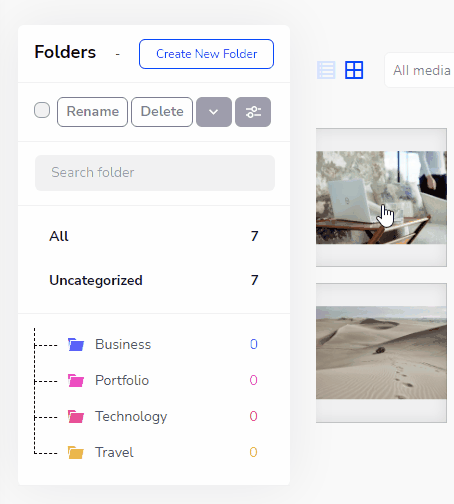
Ever thought of editing the dashboard menu with added icons? Well, with WP Adminify, you’re no longer bound to look at the same default dashboard menu by WordPress.
You can specifically reorder the menu according to your preferences, set new menu items, delete menu parts, and add interesting icons to it. Besides that, it has other options like import and export menu items.
There’re over 2000 icons available for the menus to choose from. Just pick the one which you seem most appropriate for each menu item. In addition to this, you can add a layer of protection by designating user roles.
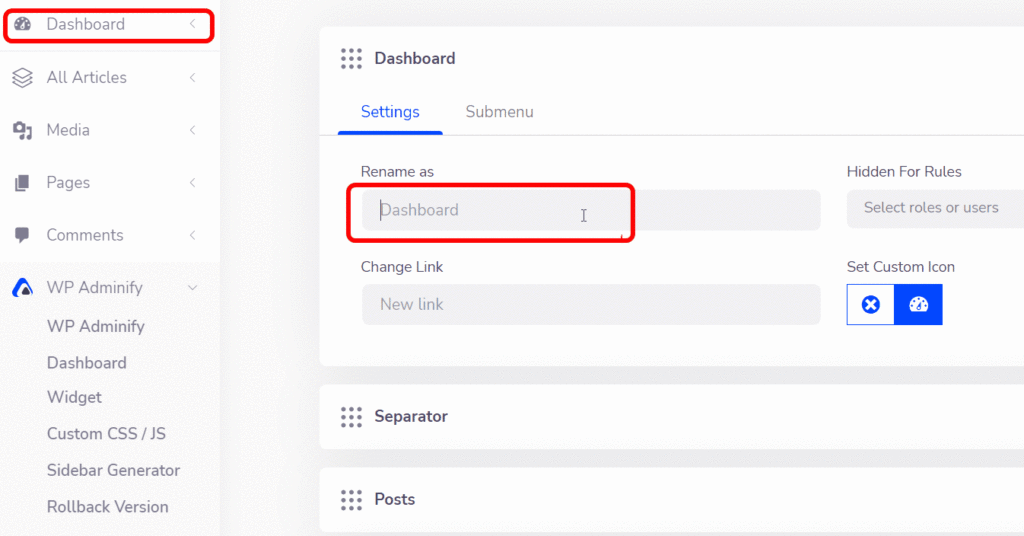
WordPress Login Customizer
One of the exciting features of WP Adminify is the login page customizer. With wonderfully designed 16 templates, you can start immediately.
These 16 templates aren’t here to limit your customizing ability. You can edit every single one of these templates as well as create new designs of your own.
Additionally, you can add pictures, videos, slideshow, and icons to your login page with the editing feature.
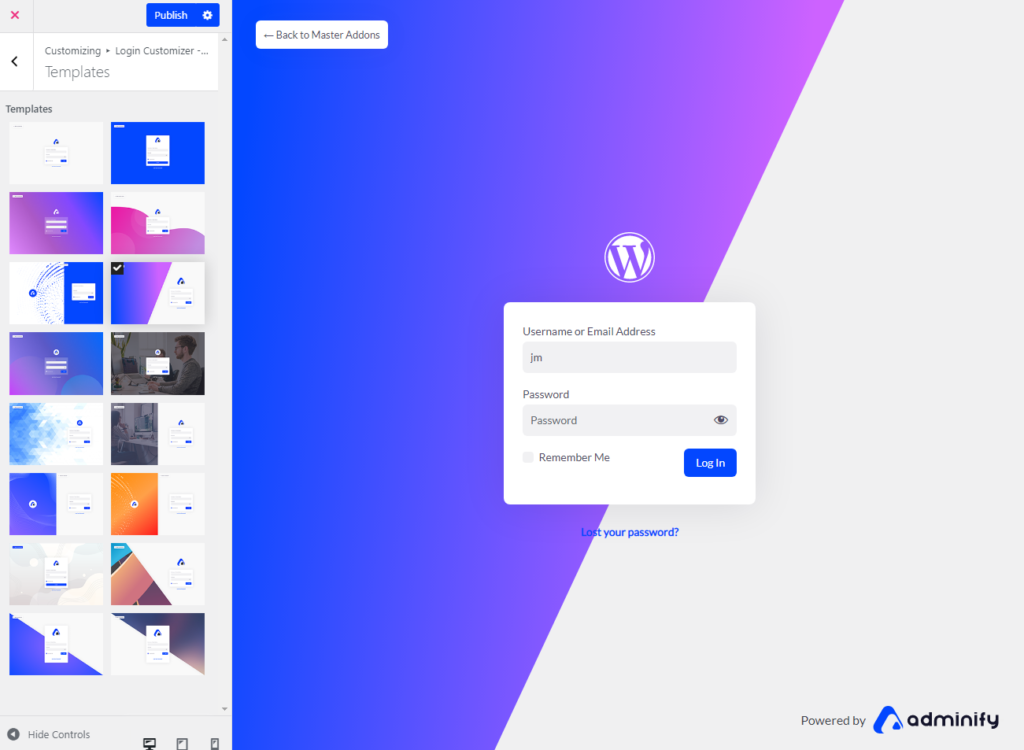
Admin Column Customizer
To get a unique admin column experience, the plugin offers a broader scope of customization. It enables you to go beyond the custom admin column by managing pages, posts, taxonomies on the dashboard.
You can pick to alter, edit, add, subtract according to your need and preferences.
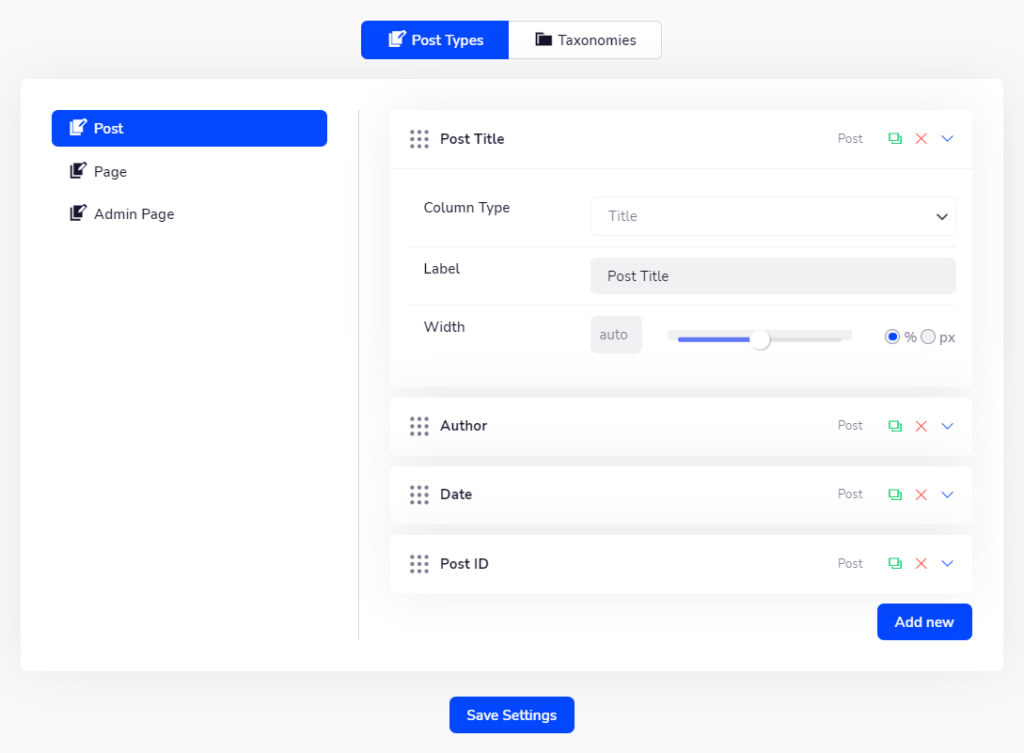
Google Page Speed Insights
You no longer have to resort to other pages and plugins to get insight into your page speed, optimization, and performance. With the embedded google page speed insight, it’s now super easy to investigate your page’s performance and errors.
The result would show performance both on desktop and mobile with an in-detail report. It’s very convenient to generate the report and keep track of the previous records for future comparison.
Additionally, this feature incorporates google lighthouse for more appropriate and precise numbers that help you to strengthen your site further.
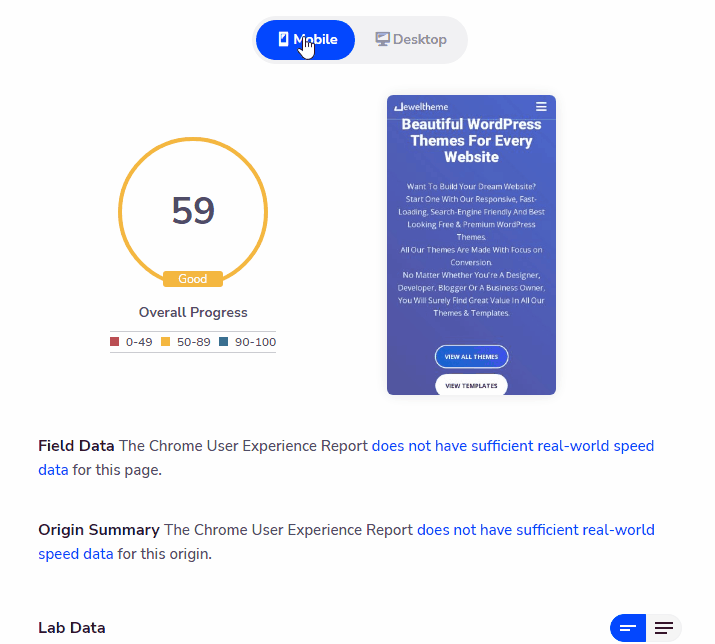
Admin Notices
Whenever we log in to our WordPress login panel, tons of notifications barge into the screen. Getting ourselves completely lost in a maze.
Comments, plugins, theme updates, and so many notifications from numerous sources make it unbearable to look at the screen.
To get done with these notifications, you can utilize the admin notices feature of the WP Adminify that lets you turn off all the future notifications of selected sources.
You can also disable the welcome panel of WordPress if you feel bored seeing it every time.
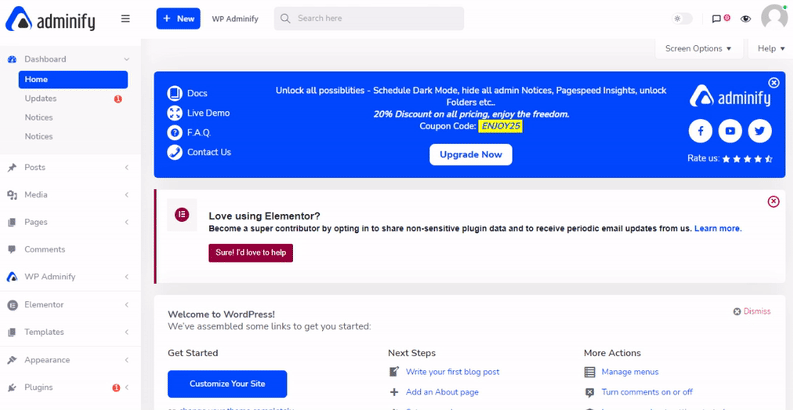
WordPress Activity Log
Get a bird’s eye view of everything that is happening under your nose on your website. This panel will bring up pinpoint details of every activity that took place on your site. Even changes in themes, plugins, and widgets are also recorded in the log.
It’ll bring an extra layer of accountability to your site. Additionally, this feature would let you track your progress, pending tasks update, and manage the site much conveniently. The filtering option by type, category, time will further ease your entire process.
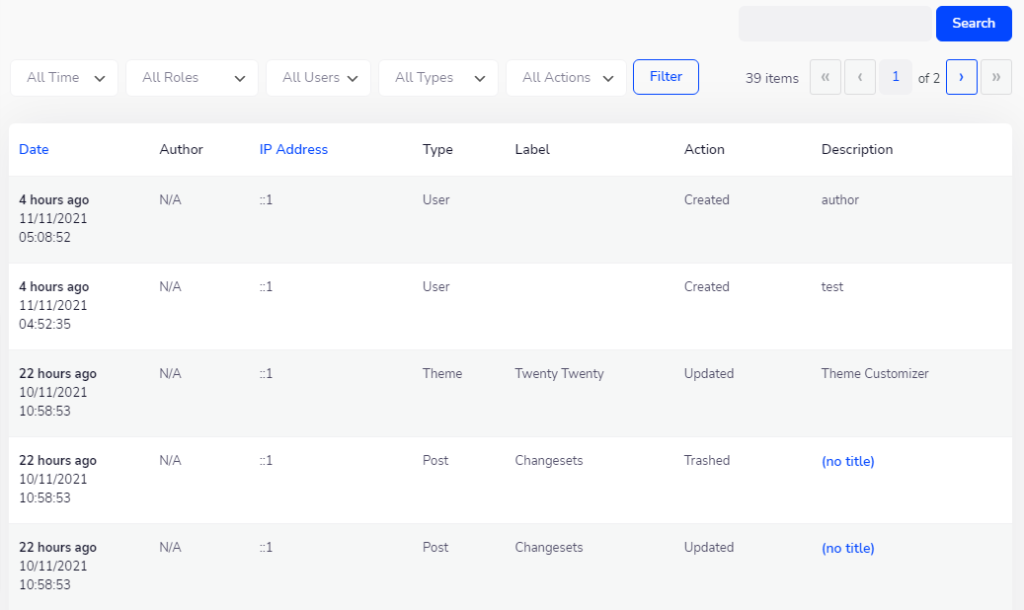
Disabling comments is another interestingly useful feature that WP Adminify didn’t forget to include. No more spamming comments on your site.
Put a full stop on spamming activities by restricting comments. Just a few clicks, and your pages, posts, and attachments are safe.
Another additional feature is comment filtering that filters away only specific spamming comments that include URLs.
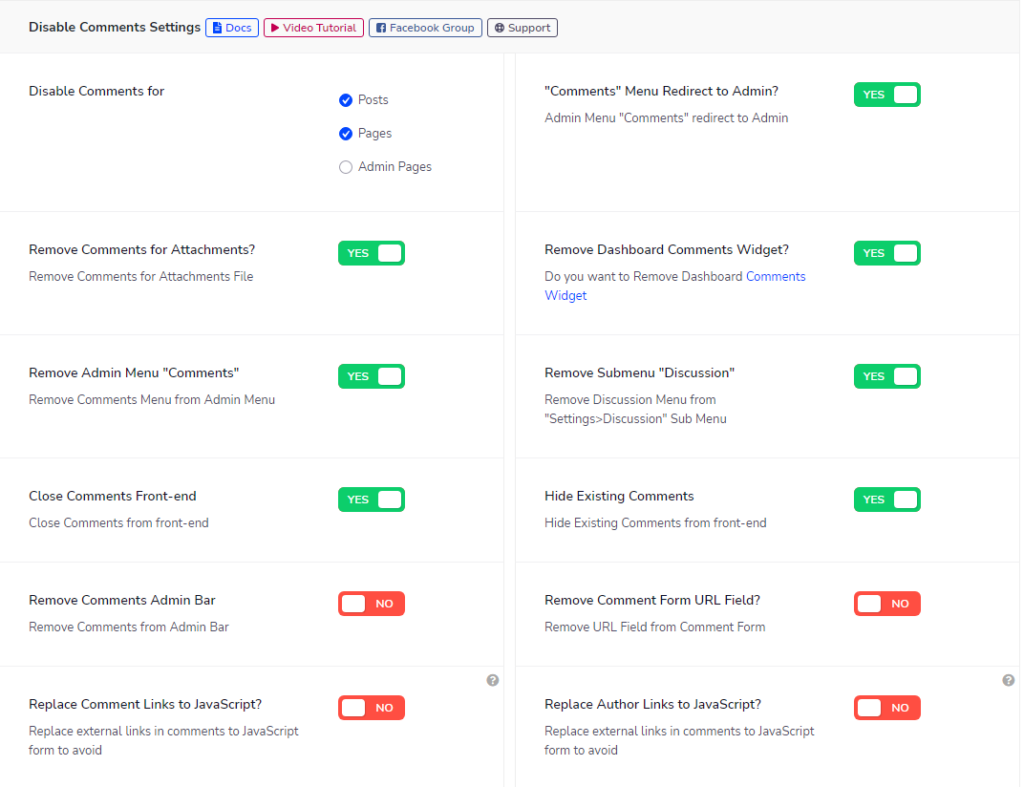
Notification Bar
Share customized messages and promotions to your user through the notification bar. You can place a notification bar at the top or at the bottom of any page to gain visitors’ attention. To make it more interactive, you can add a button to it.
You can create a custom-sized notification bar depending on the devices it would display on.
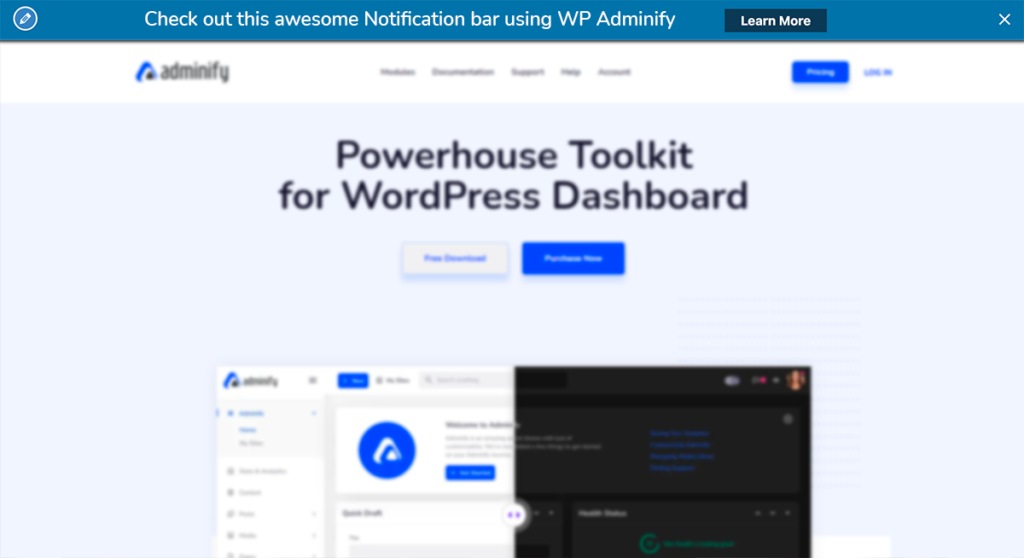
Dashboard & Welcome Widget
Add little fun to the welcome widget and dashboard by customizing it according to your preference. Looking at the same thing might often make you feel bored. With Elementor, you can freely add text, icons, video, etc. exactly as per your choice.
Normal text edition also works, but Elementor comes in more handy.
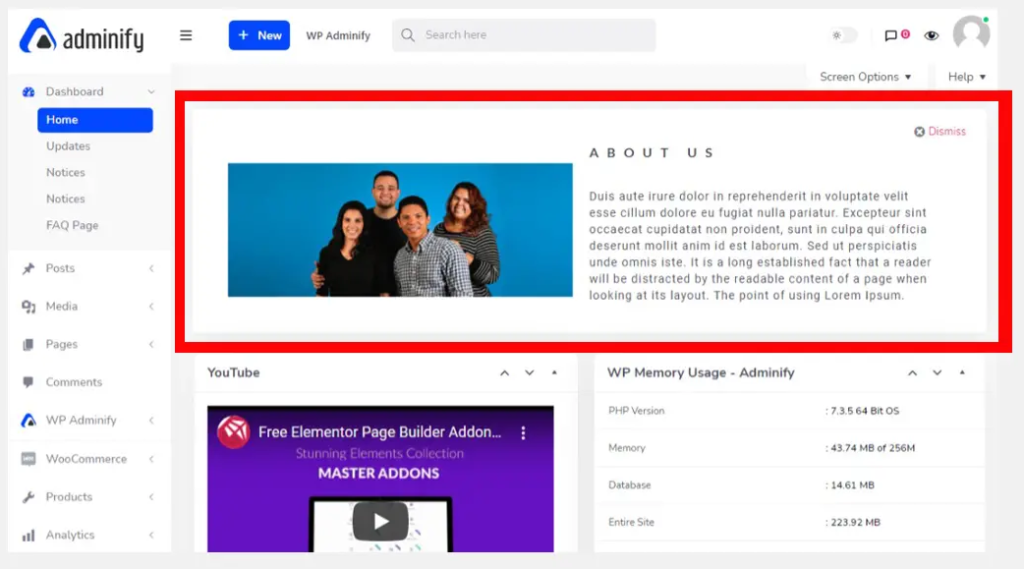
You can add a custom java or CSS script to edit your header and footer with this feature. It can be applicable for all pages, or you can individually choose which page to apply it to.
No CSS breakpoint is required as there’ll be a screen and device selecting an option. Just select the display; nothing else would be required.
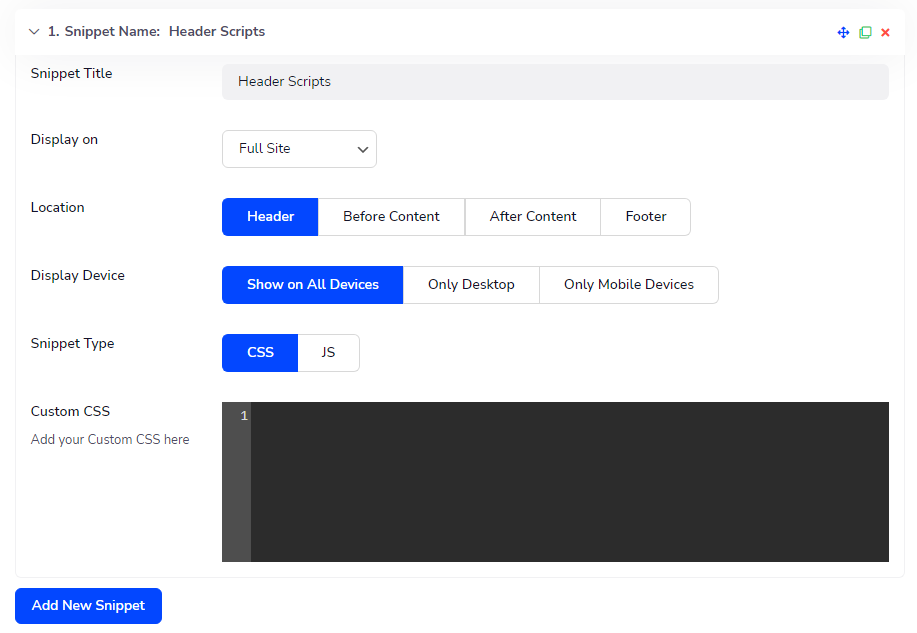
Create a quick and instant menu and access it from almost any page or tab. Simple line icons, Dashicons, Themify icons integrated with the editing option make the experience even more enjoyable. You aren’t limited by any numbers while creating the menu.
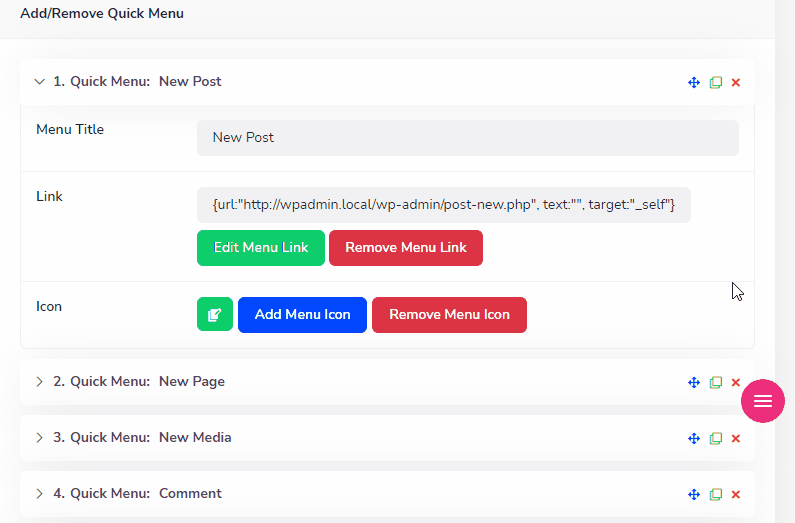
Stop repeating the same task while creating the menu every time. You can utilize the simple menu duplicator feature to duplicate the menu instantaneously.
Through this feature, you can put your cursor on any menu and duplicate it. Here in the duplicate menu, you can change the tag, name, and URL.
If you want to duplicate any portion of the menu, that is also possible.
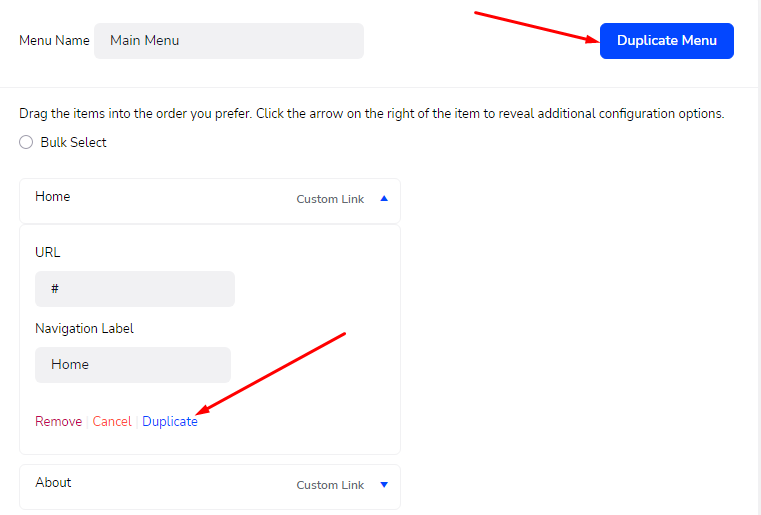
Admin Pages For WordPress
This module allows you to offer visual aid and extra benefit to your audience by showcasing additional pages. Through this, you can guide, educate and drive your customer in your desired way.
In the normal page creation process, you don’t usually get the luxury to create parent and sub-pages in this order.
But With admin pages, all this hard work could be converted into seconds. To further customize the pages, you can use custom CSS and JS code as well.
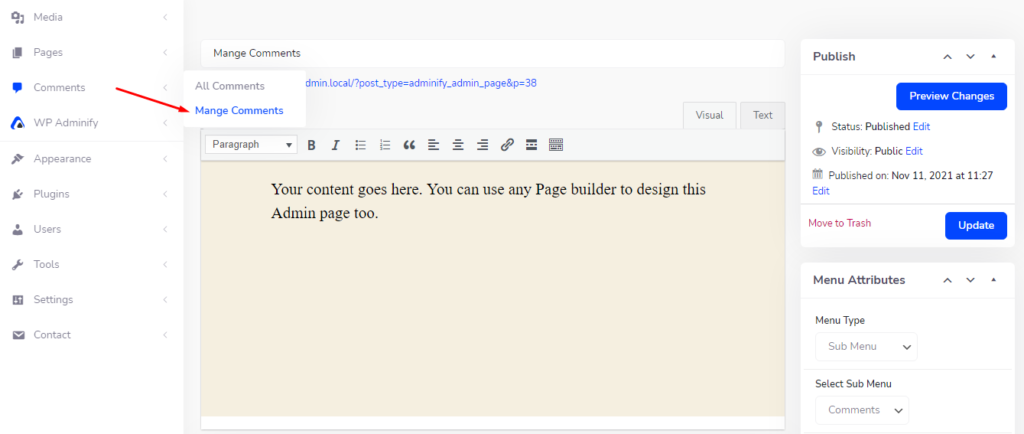
Dark Mode Feature
Turn the display to dark mode at any second and bring it back to normal with the switcher button at the top bar. You just have to enable the dark mode feature from the WP Adminify settings.
It’s beneficial for the users who love different modes depending on the lights they’re surrounded with.
Also, this gives them additional room to stand out from the regular mode as well. The dark mode feature is supported by over 50 plugins, including Woocommerce, Rank math, etc.
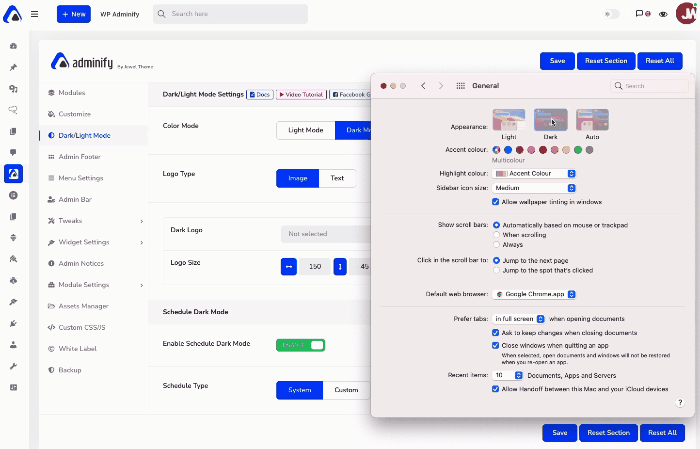
Server Information
Reach to the heart of your WordPress site with the server information feature. Get access to the configuration files and analyze the server performances—access to wp-config and debug files to get detailed server insights and numbers.
The error log would further inform you regarding any issues that are taking place.
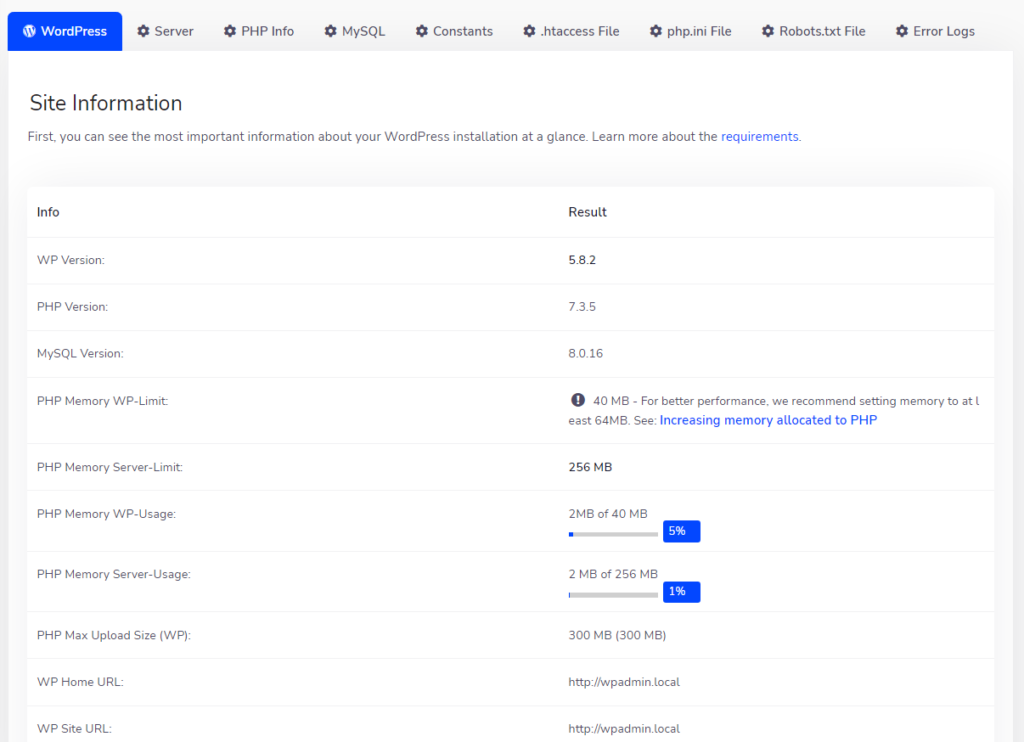
Get your hands on creating sidebars as many as you want. You can present it on the screen of any post or page to visually aid your audience.
With the easy drag, drop, edit, delete feature, it becomes more than easy to add, delete and position custom sidebars.
Aside from these key features, there’re other features that lay the ground for a far better user experience with top-class user interaction.
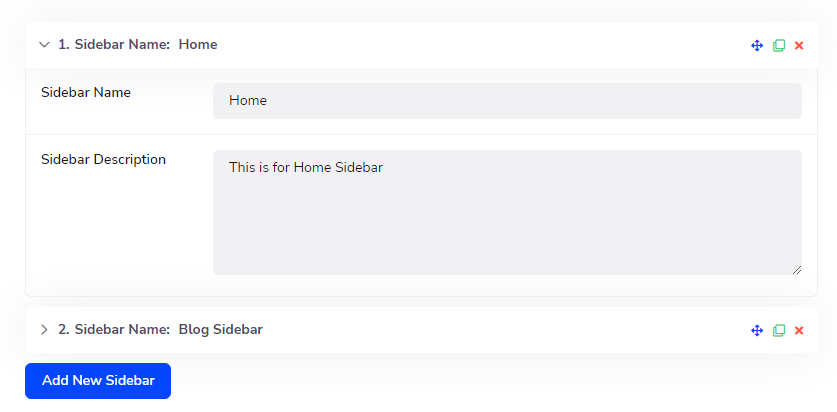
Post Type Order
This strong feature enables you to order and reorder your posts, files, media based on its types. You can additionally order it with media types too that helps you to easily structure the posts in not time.

D. WP Adminify Pricing: How Much Will It Cost
For an easier start off, WP Adminify offers a free version to try out most of it basic features. There’re paid versions as well. Paid versions are classified into 4 categories. Depending on your requirement you can choose any among the 4 The key differences are features and usability across different sites.
- Free Plan: WP Adminify available in WordPress plugin repo. You can install this plugin from your WordPress Dashboard>Plugins>Add new.
- Personal Plan: 1 Website activation for $79/ Year. It will unlock all exclusive features. You will receive updates for 1 year.
- Business Plan: Same like personal plan, but it has 3 website activation power. It costs $99 / Year.
- Agency Plan: This plan will unlock WP Adminify White label. You can use your own branding instead of WP Adminify plugin. You can rename the plugin, change developer, Logo, and everything. This plan cost $399 / Year. You can use same license in 100 Website to activate.
- Enterprise Plan: Everything is same like Agency plan. This plan can be used for 1000 Websites. It costs $499 / Year.
Conclusion
Just to make your journey a little more interesting and interactive, WP Adminify offers a bucket full of features that comes in super handy. Its impressive speed and user-friendly customizability are the deal-breaker, in our opinion.
In the WP Adminify review, the rest of the features are definitely worth praising as it gives you a touch of sophistication whenever you’re using Adminify to customize the WordPress dashboard.
So, after the hands-on review, we’ve to conclude with the remark that WP Adminify could be a far better option if you’re considering a great user experience. And chained with that comes a full package of customization freedom.
You can also check our article on PostX Gutenberg plugin and Scrollsequence plugin review.

