X’s signature AI tool – Grok – is quite different from what it was less than a week ago. If you’ve never used Grok before or even heard of it, you can think of it as X’s version of ChatGPT.
And the exciting news is that as of last Friday can use it. Previously it was restricted to premium (paid) X accounts only.
Then the very next day after making Grok free, the deployed an impressive new upgrade for premium X users. Dubbed “Aurora,” the upgrade significantly enhances Grok’s image generation capabilities, arguably putting it on par with Midjourney.
Let’s take a closer look at the new free version of Grok and also the premium Aurora feature.
Grok free version
I have to admit that I’ve been curious about Grok for a while now, but because I already use the paid versions of both ChatGPT and Claude, I was reluctant to upgrade to a premium X account just to try it. So as soon as I found out that it was now available to us plebeian X users, I jumped right on it.
I played around with it for several minutes by asking it various questions – mainly about itself. I also tested its image generation capabilities. Here’s what I found…
Grok’s text output
In terms of the responses it gave me and the way it presented its answers, it reminded me very much of Perplexity (or Google’s new AI Overviews). If you’re not familiar with Perplexity, it’s an AI-powered search engine that can best be described as a mashup between ChatGPT and Google. One of its features is that it presents the source material that it composes its responses from – which is exactly what Grok does.
However, where Grok differentiates itself, is that it also gathers information from posts made by users on X. You can click on “posts” to see them:
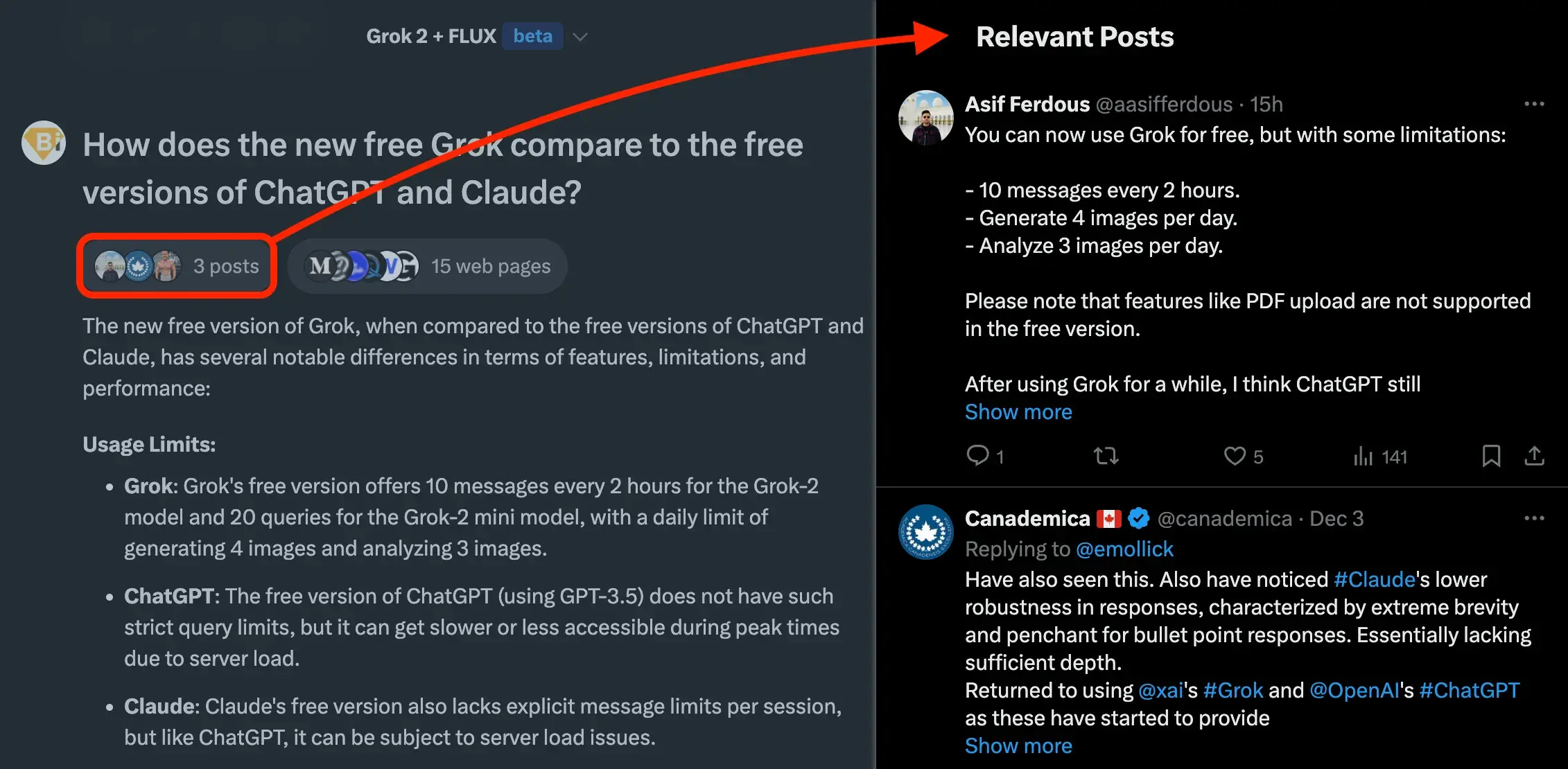
While this is useful in some ways, the obvious downside is that anyone can write anything on X. Sure, anyone can also write anything on their blog, but in my opinion, the potential to include inaccurate information is higher when crowdsourcing from X. Either way, I found Grok’s responses to be filled with outdated and incorrect information.
Just as one example (which you can see in the screenshot above), it mentioned that the free version of ChatGPT uses the GPT-3.5 model. But OpenAI deprecated that model more than a year ago 1. This is something Google will tell you in less than three seconds, with a citation directly from OpenAI’s website:
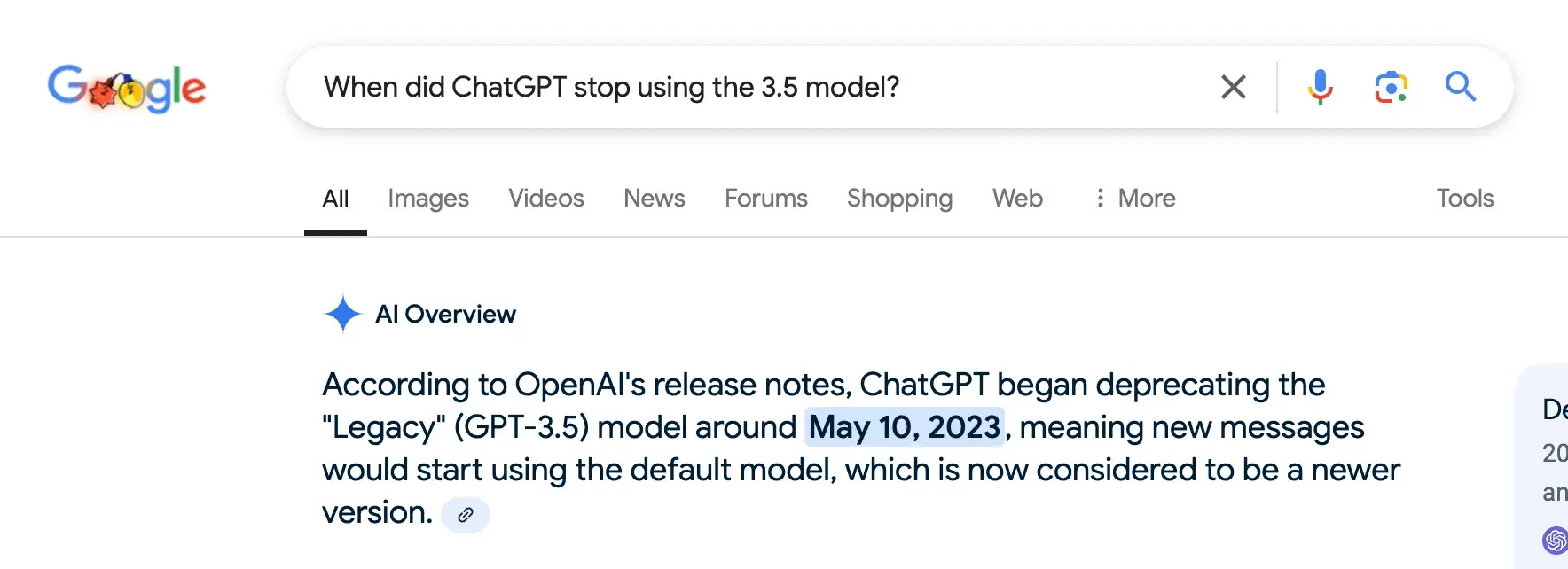
So it’s a bit disappointing that Grok is pulling information from third-party sources that are clearly outdated instead of pulling information from OpenAI. Bizarrely, it even does this when asked for information only about itself.
For example, I asked if the free version is geographically restricted and it compiled an answer from 15 different websites and 15 different posts:
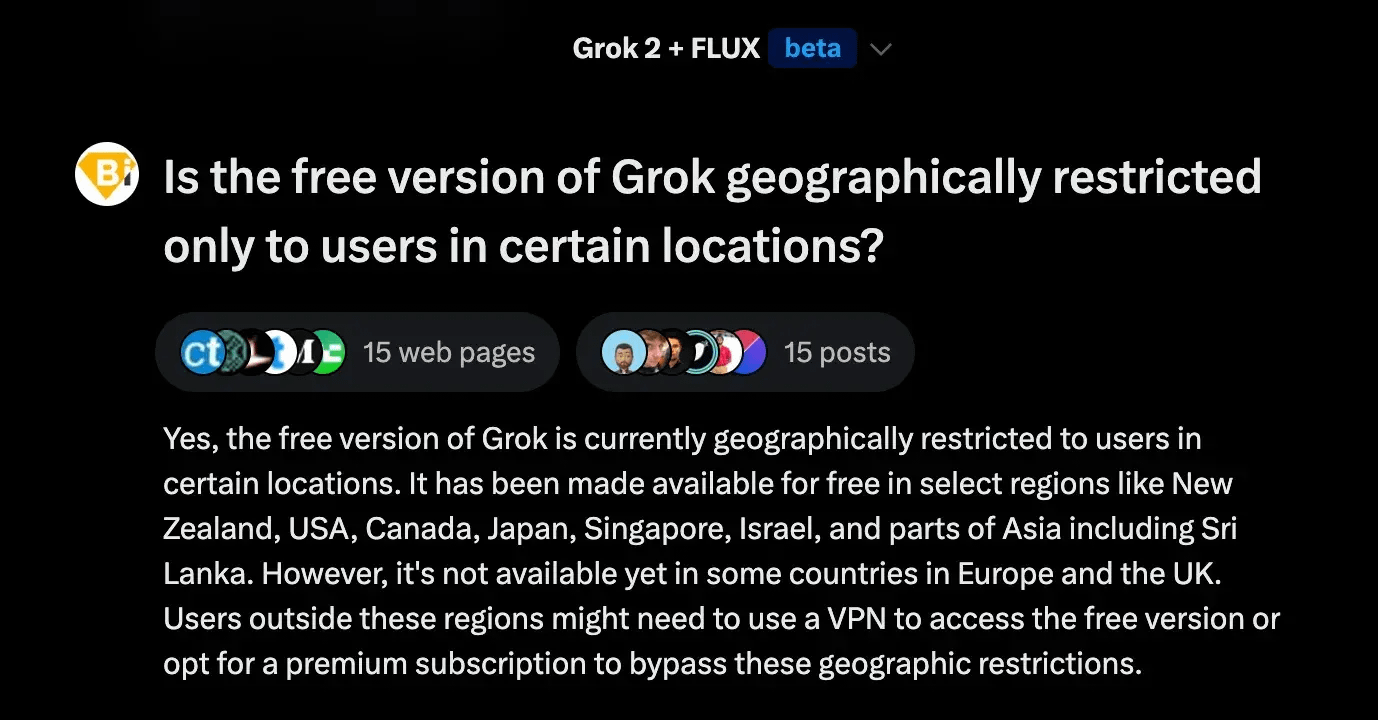
Maybe it’s just me, but I feel like this is a question that it should be able to answer without consulting external resources.
Overall, I wasn’t impressed with the text output at all. Granted, it was my first time using it and I asked about a very specific topic, but it didn’t leave me with a whole lot of enthusiasm. With that said, the image generation was a completely different story.
Grok’s image output
There’s no other way to say this except to say that Grok’s image generation capabilities impressed the absolute hell out of me. Before I actually tested the free version of Grok, I had already seen the images being posted to X by premium users taking advantage of the new Aurora feature.
Those blew me away.
But since they were considered an upgrade from the free model, I didn’t think that my outputs on the free Grok would be as good. I was definitely wrong.
From the very first image I asked it to make, I felt like I was using Midjourney:
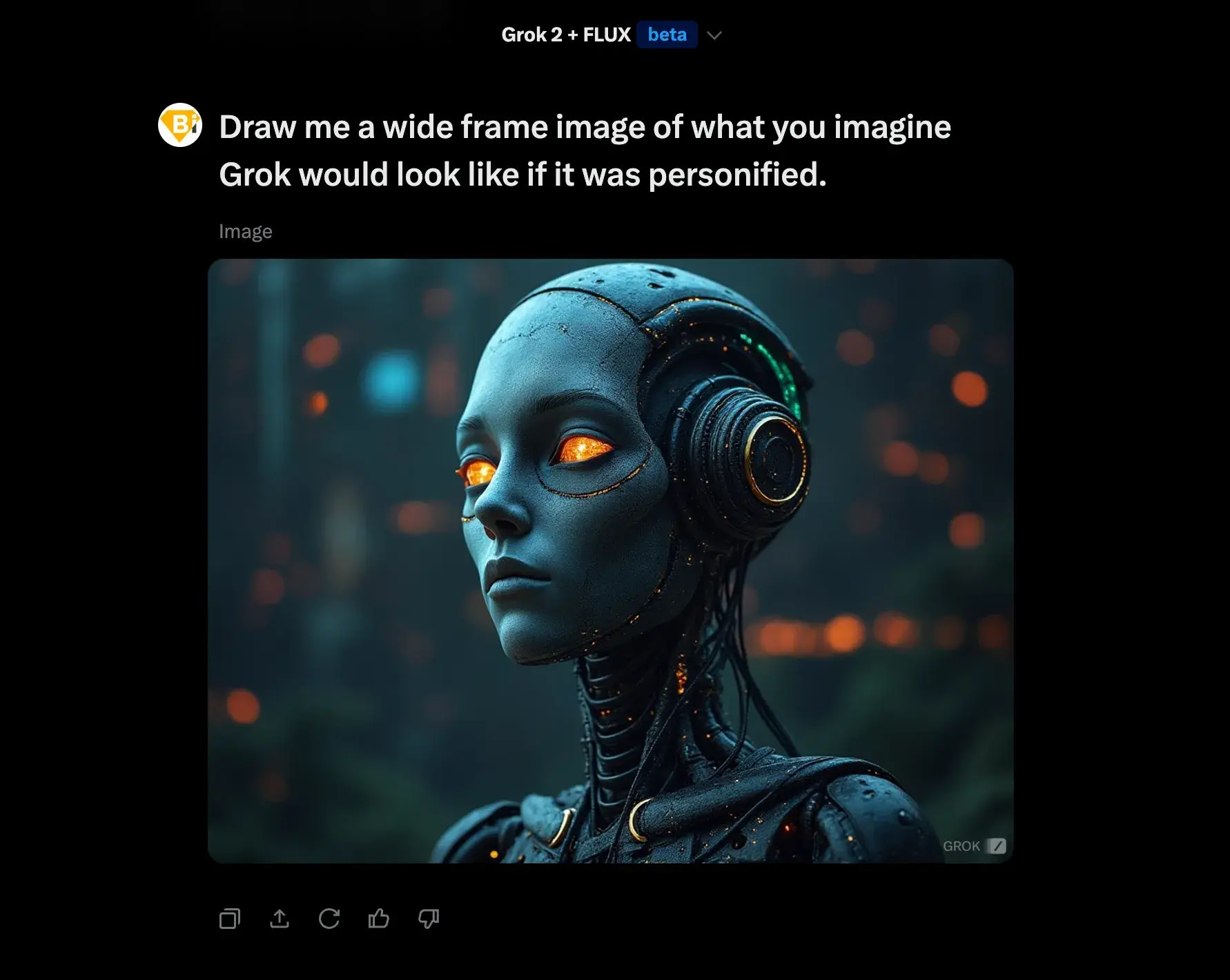
The level of detail. The colors. The lighting and foreground focus against the background blur. All of it was levels above anything I’ve ever gotten from OpenAI’s DALL E-3.
I’m not saying that DALL E-3 is bad. But it is limiting though. There are certain types of images it handles very well – for example, pencil sketches – but try and ask it to generate a realistic photo and you’ll be on a long road to nowhere.
In contrast, Grok seems to really excel at hyper-realism. Check out the two images below to see what I mean. The prompt I used was identical:


These are like night and day. The DALL E-3 image is not only unusable without some editing to fix the flag on the house, but it has that generic AI feel to it. On the other hand, the Grok output is fairly close to passing for a real photo. It might even fool some people.
But if you think that’s impressive, wait until I show you what premium X users have been doing with the new Grok Aurora.
Grok Aurora
As I mentioned earlier, I already have paid subscriptions to ChatGPT and Claude so I wasn’t inclined to sign up for a premium X account. But based on what I’ve seen other users post to X so far, if I was a heavy image generation user in need of realistic photos, then I’d consider shelling out the $8 a month.
For starters, check out this post with four famous CEOs you’re probably familiar with:

How about two random fake people that look incredibly real?

And what about a car?

There’s not much more to say. The images speak for themselves. If you want to see more examples, take a look at the #GrokAurora hashtag on X.
👉 You might also like: Hey, WordPress Developers, How Is AI Impacting Your Work?
Final note
All of this Grok news is exciting, but it’s worth pointing out that the free version does have limits. And those limits are more restrictive than either the free ChatGPT or the free Claude. Aside from the current geographical restrictions, several sources have also listed the following limitations:
- ☑️ Send up to ten messages every two hours.
- ☑️ Perform three image analyses and four image generations per day.
Although I didn’t do any image analyses, I found the other restrictions to be mostly true. I say mostly because when I asked Grok to create my second image, it counted my first image request as a query (rather than an image request). I then waited slightly until the two hour window had passed and was able to successfully generate three more images. However, when I tried to do a fifth, I was met with a prompt to upgrade:
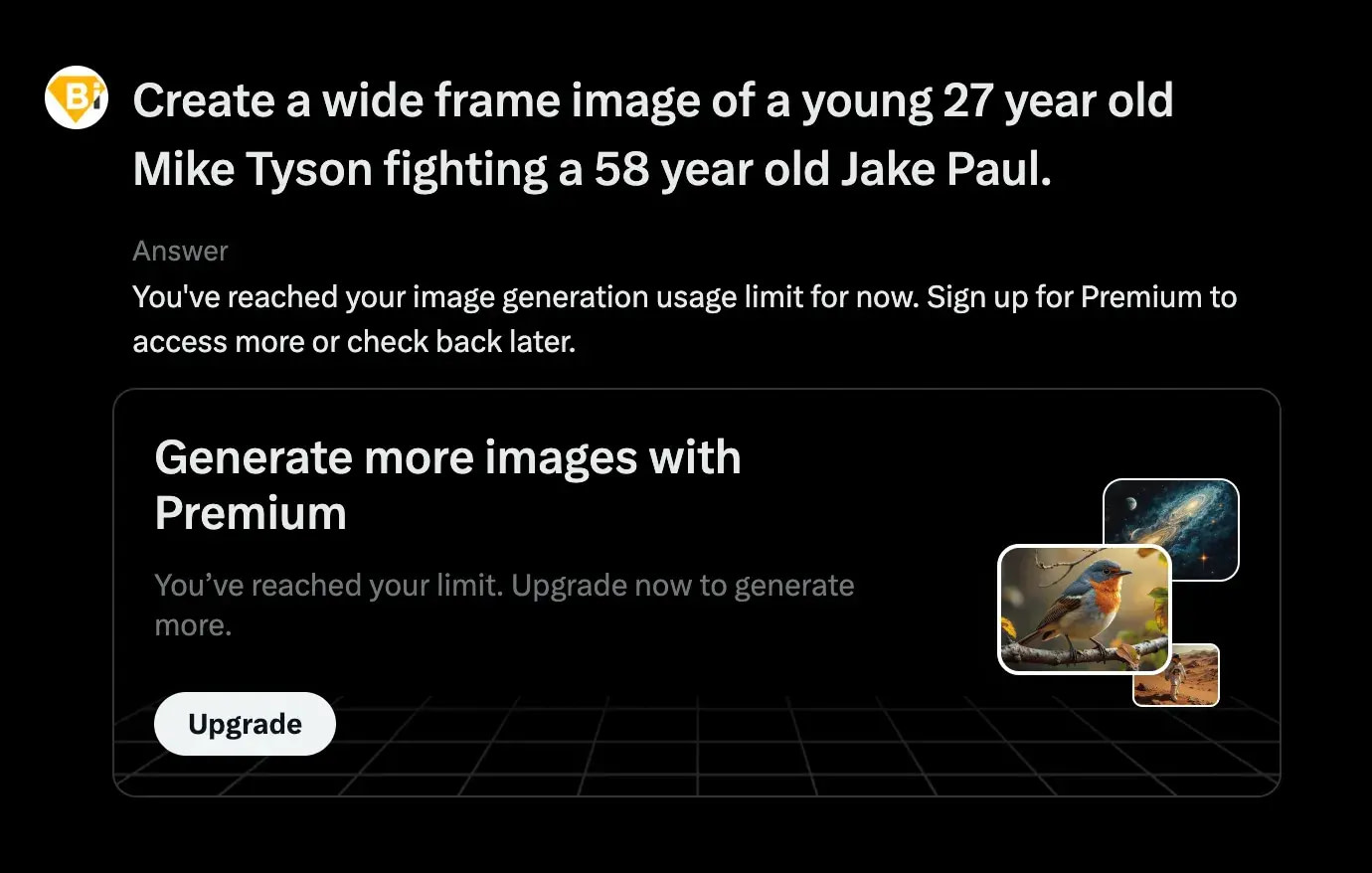
The final stipulation to use Grok’s free version is that your X account must be at least seven days old and linked to a phone number. So if you don’t have an X account yet and you want to try Grok…you know what to do.
And that’s it. I definitely enjoyed using Grok and see myself taking advantage of the free version for image generation purposes. While it might not be quite at the Aurora level yet, it’s certainly good enough for my needs.
Have you tried either the free Grok or Grok Aurora yet? What did you think of it? Is there something I missed? Let me know in the comments.
…
Don’t forget to join our crash course on speeding up your WordPress site. Learn more below:
Or start the conversation in our Facebook group for WordPress professionals. Find answers, share tips, and get help from other WordPress experts. Join now (it’s free)!

