Yoast vs Jetpack vs All in One SEO: which is the best SEO plugin?
If you’re looking for the best SEO plugin for WordPress, then you’ve probably started looking into a few choices by now. And I know how overwhelming it can feel to make a decision.
In this post, we’ll compare Yoast vs Jetpack vs All in One SEO, and show you the major differences and where they break even. We’ll also give you our verdict on which of the three is the best SEO plugin for WordPress.
Since this is a comprehensive post, feel free to use our table of contents to jump to the sections you want:
Introduction Yoast vs Jetpack vs All in One SEO
To begin, Yoast and All in One SEO are dedicated SEO plugins for WordPress, while Jetpack offers search engine optimization (SEO) as a small part of its main features.
Yoast SEO started out as WordPress SEO by Yoast in 2010 and was created by Joost de Valk. In August of 2021, Yoast was bought by Newfold Digital, putting it in the same stable as other popular brands like Bluehost, Hostgator, Web.com, and more. The plugin offers a free version and a Pro version, as well as several addons.
Jetpack is a popular WordPress plugin. The main focus of this plugin is security, performance, and marketing, but it also offers basic SEO features. Jetpack offers a free version and paid versions, depending on what you want to use the plugin for.

All in One SEO (AIOSEO) is one of the original WordPress plugins on WordPress.org with over 3+ million active installations. It offers a free Lite version and 4 paid versions. Millions of savvy marketers trust the plugin to rank their sites and drive targeted traffic, thanks to its powerful SEO features.

Here are some of AIOSEO’s powerful SEO tools and features:
- Cornerstone Content: Easily build topic clusters and enhance your topical authority and semantic SEO strategy.
- Search Statistics: This powerful Google Search Console integration lets you track your keyword rankings and see important SEO metrics with 1-click, and more.
- SEO Revisions: Track any changes you make to your site and see their impact on your SEO. Plus, you get to see on a timeline how Google updates affect your site.
- Advanced Robots.txt Generator: Easily generate and customize your robots.txt file for better crawling and indexing.
- TruSEO Highlighter: Makes it easy to spot on-page SEO issues and gives recommendations for fixing them.
- Next-gen Schema generator: This no-code schema generator enables users to generate and output any schema markup on your site.
- Link Assistant: Powerful internal linking tool that automates building links between pages on your site. It also gives you an audit of outbound links.
- …and more.
That said, let’s take a look at the similarities and major differences between Yoast vs Jetpack vs All in One SEO.
Yoast SEO vs Jetpack vs All in One SEO: Getting Started
To get started with an SEO plugin, they have so-called configuration or setup wizards that’ll help you with your SEO settings. Let’s take a look at the differences in the configuration for our contenders.
Installation Wizards Compared
Yoast SEO’s installation wizard may feel a bit overwhelming. It has 12 steps and throws the beginner into a complicated and cluttered dashboard with more technical information than necessary when just starting out.
After installing and activating Yoast SEO, you’ll see an overview of the Yoast SEO Dashboard. And so far it looks okay.
![Yoast vs Jetpack vs All in One SEO [2025 Comparison] 1 Yoast SEO's setup wizard](https://aioseo.com/wp-content/uploads/2021/01/general-dashboard-yoast-seo.png)
Under the General settings tab, you can find a First-time SEO configuration wizard. After clicking on it, you may start feeling slightly overwhelmed.
![Yoast vs Jetpack vs All in One SEO [2025 Comparison] 2 Yoast SEO's setup wizard 12 configuration steps](https://aioseo.com/wp-content/uploads/2021/01/welcome-wizard-yoast-seo.png)
Overall, Yoast SEO’s configuration wizard feels technical and complicated.
Setting up Jetpack is super easy. It only takes a single click to activate the plugin.

Once connected, you’ll be prompted to select the solutions you need and be taken to the onboarding page.

Setting up Jetpack requires that you create a WordPress.com account or use your Google account, which is an extra step that can feel complicated and an extra hassle.
![Yoast vs Jetpack vs All in One SEO [2025 Comparison] 3 Choose an account to set up Jetpack](https://aioseo.com/wp-content/uploads/2021/04/create-an-account-to-setup-jetpack.png)
Compared to Yoast SEO and All in One SEO, Jetpack’s setup wizard is nothing alike. You can’t find anything about the SEO features until you go to Settings and the Traffic tab, which isn’t optional if you first and foremost want to optimize your website.

In contrast to Yoast, All in One SEO’s setup wizard only has 4 steps that are straightforward and easy to follow. All in One SEO has worked on simplifying things and make it easier for users to set up their SEO settings.
After installing and activating AIOSEO, you’ll see the General Settings tab in the All in One SEO menu.
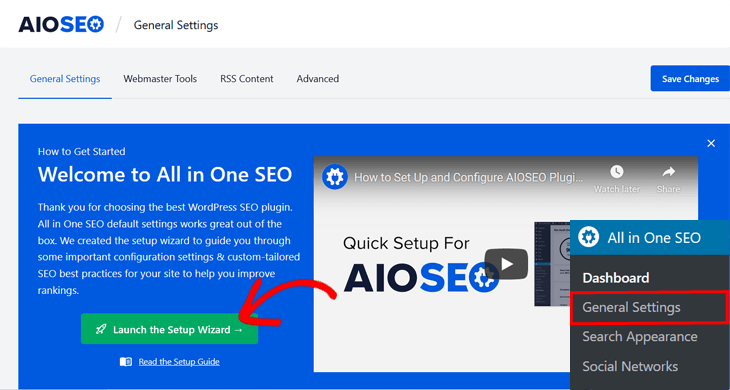
Here you can see an overview of the AIOSEO Dashboard, and you can launch the Setup Wizard with a single click. There’s also a video to watch that helps users understand the setup process before they start.
![Yoast vs Jetpack vs All in One SEO [2025 Comparison] 4 Welcome to the AIOSEO setup wizard](https://aioseo.com/wp-content/uploads/2021/03/aioseo-setup-wizard.png)
In the next step, you’ll be able to categorize your site and set up the Home Page Title and Meta Description. AIOSEO makes this easy and beginner-friendly using smart tags with different variables for your homepage’s title and description.
![Yoast vs Jetpack vs All in One SEO [2025 Comparison] 5 Setting home page title and description in All in One SEO](https://aioseo.com/wp-content/uploads/2021/06/setup-home-page-title-and-description-in-aioseo-1.png)
For example, if you’d choose the Site Title smart tag, the name of your site will be added to the SEO title.
As you can see, All in One SEO has a much easier setup wizard, which helps beginners, as well as SEO experts, get started optimizing their sites in no time.
On-Page Optimization
On-page optimization is an ongoing process and one of the most important SEO aspects to rank your content on Google for different keywords.
SEO Meta Box
All three plugins come with an SEO meta box to edit your SEO title and meta description on a post-by-post basis.
Except for that, Jetpack only allows you to edit your SEO Description on individual posts and pages. The SEO title will be added based on the default settings. That’s bad news since you’ll need to also optimize your SEO title to increase your CTR (Click-through rate).
![Yoast vs Jetpack vs All in One SEO [2025 Comparison] 6 SEO description meta box in Jetpack](https://aioseo.com/wp-content/uploads/2021/04/metabox-individual-posts-in-jetpack.png)
The SEO meta box in Yoast SEO feels outdated. It has the least important option for SEO first: the focus keyphrase. Since Google mainly focuses on the search intent and user experience, keywords are now less important for SEO.
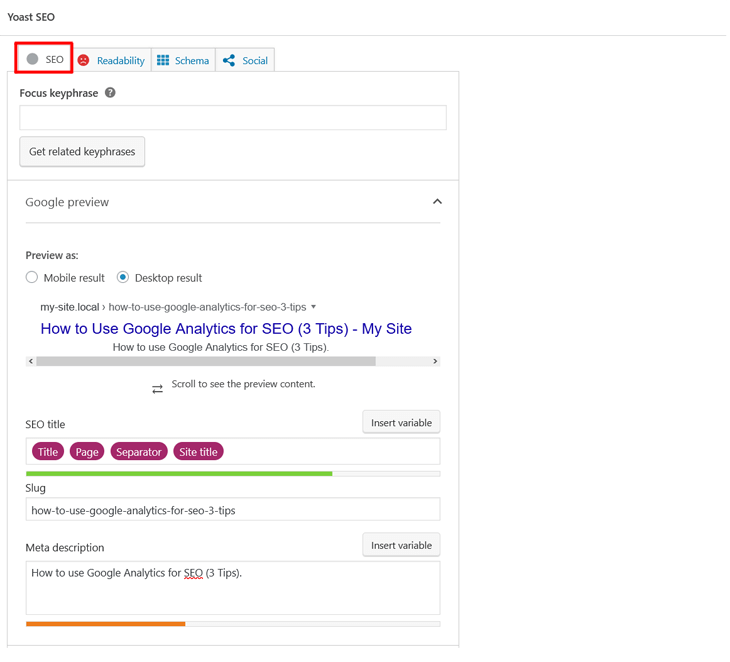
Also, Yoast only has variables for the title, page, separator, and site title. While AIOSEO has 22 different variables to choose from to simplify and speed up your optimization process.
In contrast to Yoast and Jetpack, All in One SEO’s General settings begin with a nice-looking Snippet Preview of your post or page’s SEO.

If you don’t want to use the smart tags, you can also type in the Post Title and Meta Description manually. Or better yet, you can use the AI Title Title Description generator.
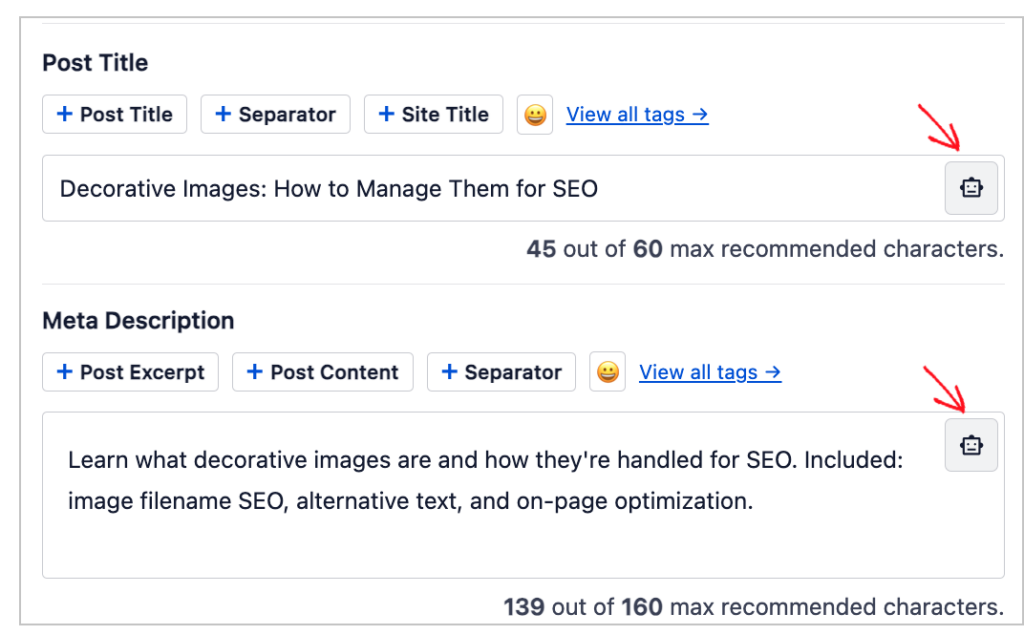
This saves you time and helps ensure your meta descriptions and SEO titles are SEO-friendly.
AIOSEO’s meta box is more logical and has so many advanced features it’s the clear winner in this category.
On-Page Content Analysis
The content analysis is a great feature that analyzes your content against SEO best practices. For instance, it checks your readability, the number of internal links and external links, and keyword density.
It also checks if you’ve used your focus keyphrase in the SEO title, meta description, and first paragraph of your content.
Jetpack, unfortunately, doesn’t offer content and readability analysis.
As for Yoast SEO, it provides a fairly detailed analysis of the page content and recommendations on how to improve your SEO.
![Yoast vs Jetpack vs All in One SEO [2025 Comparison] 7 SEO analysis in Yoast SEO](https://aioseo.com/wp-content/uploads/2021/04/yoast-seo-content-analysis.png)
But it’s nothing compared to All in One SEO’s content analysis. First of all, AIOSEO gives you a total SEO score (in the top right corner of your page) so you can get a sense of how well you’ve optimized your page.
![Yoast vs Jetpack vs All in One SEO [2025 Comparison] 8 Basic SEO analysis in All in One SEO](https://aioseo.com/wp-content/uploads/2021/04/aioseo-page-analysis-basic-seo-1.png)
In the Basic SEO section, you can see what you’ve optimized well and recommendations of what you need to improve (errors will be marked in red).
On top of that, AIOSEO even analyzes your Title and offers immediate results on what you need to do better.
![Yoast vs Jetpack vs All in One SEO [2025 Comparison] 9 Title analysis in All in One SEO](https://aioseo.com/wp-content/uploads/2021/03/title-analysis-in-all-in-one-seo-1.png)
And by optimizing your title, you can drastically increase your CTR and drive more traffic to your website.
Readability Analysis
Did you know that blog posts that are easier to read often rank higher than posts that are difficult to read? It’ll also keep visitors on your page and lower your bounce rate.
Yoast SEO and All in One SEO are pretty similar when it comes to this tool.
![Yoast vs Jetpack vs All in One SEO [2025 Comparison] 10 Readability analysis in Yoast SEO](https://aioseo.com/wp-content/uploads/2021/04/yoast-readability-analysis.png)
They both offer a detailed Readability analysis and give suggestions of what you need to improve.
![Yoast vs Jetpack vs All in One SEO [2025 Comparison] 11 Readability analysis in All in One SEO](https://aioseo.com/wp-content/uploads/2021/04/aioseo-page-analysis-readability.png)
However, All in One SEO has another fantastic tool that Yoast SEO or Jetpack can’t compete with: the SEO audit checklist. Not only will it take your SEO efforts to another level, but it’s also a great tool for beginners who don’t know that much about SEO.
![Yoast vs Jetpack vs All in One SEO [2025 Comparison] 12 SEO Audit Checklist in All in One SEO](https://aioseo.com/wp-content/uploads/2021/03/aioseo-site-score-1-1024x731.png)
It lets you analyze your website in seconds and identifies critical errors that could inhibit rankings in search engines. For more details, please check out our tutorial on conducting an SEO audit checklist in WordPress.
Next, we’re going to look at an important SEO factor if you want your website to get indexed on Google, which is XML sitemaps.
XML Sitemaps
If search engines aren’t crawling and indexing your site, no amount of SEO can save you. That’s why sitemaps are so important.
All our contenders offer built-in XML sitemap functionality. But Jetpack and Yoast SEO don’t offer the option to customize your sitemap or disable and enable it for certain content as you can do in AIOSEO.
Let’s take a closer look…
Jetpack’s sitemap is simple, but the free version does give you the option to send a news sitemap to all major search engines, which is a pro feature in All in One SEO and an addon in Yoast SEO. Here Jetpack has the upper hand, but that’s pretty much it.
![Yoast vs Jetpack vs All in One SEO [2025 Comparison] 13 Generate XML sitemap in Jetpack](https://aioseo.com/wp-content/uploads/2021/04/generate-xml-sitemap-in-jetpack.png)
Like Jetpack, Yoast SEO’s Lite version also offers a basic sitemap with limited options to customize it.
![Yoast vs Jetpack vs All in One SEO [2025 Comparison] 14 Generate XML sitemap in Yoast SEO](https://aioseo.com/wp-content/uploads/2021/04/yoast-seo-xml-sitemap.png)
On the other hand, All in One SEO lets you customize all your sitemaps and even offers an RSS sitemap. This is a great feature since all your latest updates and author credits are automatically sent to search engines, and much faster than a regular XML sitemap.
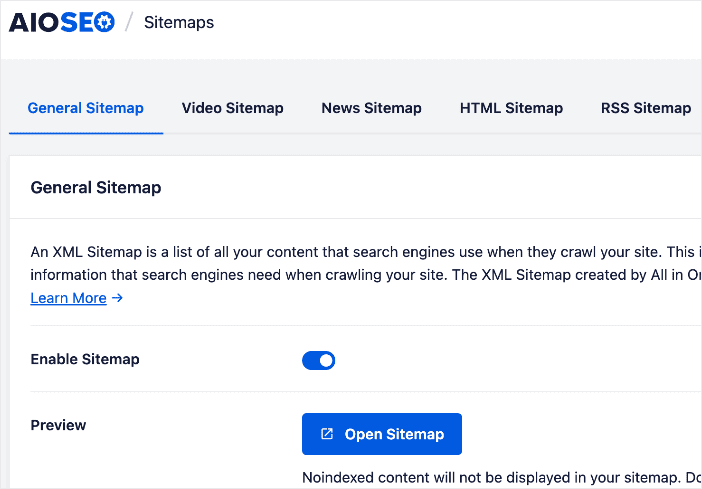
Additionally, the Pro version also includes automatically generated video sitemaps, news sitemaps, image sitemaps, etc. In Yoast SEO, you have to purchase these features separately as addons, which will add up.
One of the best features of AIOSEO’s sitemaps is that if you connect to Google Search Console (GSC) using AIOSEO, your sitemaps will automatically sync with GSC.
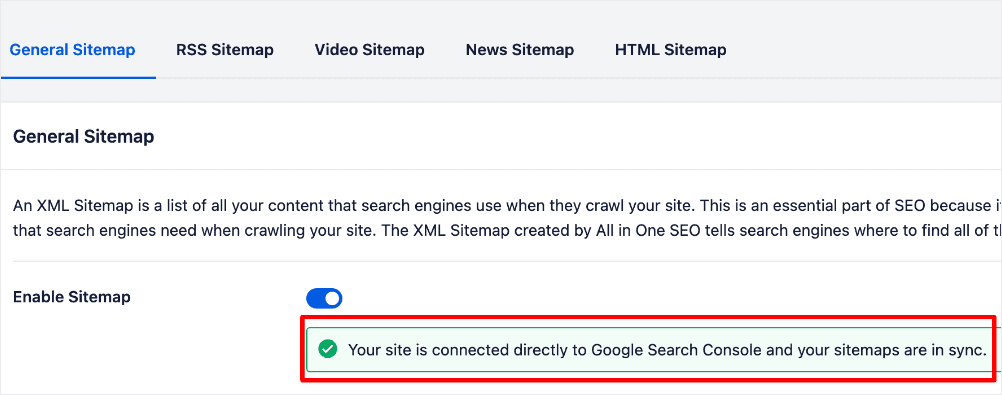
The best part is that you can connect your site to Google Search Console without using verification codes!
Optimizing your social media is important because it can strengthen your brand and increase your referral traffic. You’ll gain more visibility online and can boost engagement, which will generate more sales for your business.
Jetpack offers a Social Previews section for Google Search, Facebook, and Twitter. However, you can’t optimize it or set your own Facebook thumbnail image or Twitter Card like in All in One SEO.
![Yoast vs Jetpack vs All in One SEO [2025 Comparison] 15 Social previews in Jetpack](https://aioseo.com/wp-content/uploads/2021/04/social-previews-in-jetpack.png)
In AIOSEO, you can set your Facebook thumbnail and Twitter Card in the Social Networks tab. As well as in your AIOSEO Settings on your individual posts or pages.
![Yoast vs Jetpack vs All in One SEO [2025 Comparison] 16 Set Facebook thumbnail in All in One SEO (AIOSEO)](https://aioseo.com/wp-content/uploads/2022/11/seo-preview-frontend-facebook.png)
If you’d like, you can also edit your title and description, as well as upload a featured image.
Here’s an example of a Twitter Card when your content is shared on Twitter:
![Yoast vs Jetpack vs All in One SEO [2025 Comparison] 17 Example of Twitter Card in All in One SEO](https://aioseo.com/wp-content/uploads/2020/12/optinmonster-twitter-card-example-1.png)
AIOSEO makes your content look great on social media! If you want to learn more, please visit our guides on how to add Twitter Cards in WordPress and how to fix the wrong Facebook thumbnail.
Yoast SEO’s Social settings let you enable Open Graph metadata and upload a featured image, but you can’t edit your title and description to maximize your CTR.
![Yoast vs Jetpack vs All in One SEO [2025 Comparison] 18 Social settings in Yoast SEO](https://aioseo.com/wp-content/uploads/2021/01/yoast-seo-social-facebook-settings.png)
By getting your visitors to follow you on different social channels, you can stay in touch with them and easily bring them back to your site.
Social Profiles
All in One SEO lets you add a whopping 13 social media profiles right out the box and you can configure additional ones. And doing so is super easy. Simply go to the Social Profiles section and paste links to your social networks.

It’s as easy as 1-2-3! For more details, you can check out our post on how to integrate social media into your website.
As for Jetpack, it offers 8 social media profiles to connect to your site. Unfortunately, X (Twitter) isn’t one of them.

Yoast SEO has the least intuitive way of setting up social profiles. Ultimately, this is because of the overall user interface.

That being the case, All in One SEO is the obvious winner when it comes to social media integration as well. Yoast SEO doesn’t offer as many options to optimize your social media.
That said, let’s take a look at more advanced SEO tools for these WordPress SEO plugins.
Advanced SEO tools help you further optimize your site for search engines without having to install any additional plugins.
To begin, Jetpack lacks advanced SEO features. However, it does offer tools to boost your website performance, which is important for SEO.
Both Yoast SEO and All in One SEO offer key features like:
Even better, All in One SEO comes with more advanced SEO features, which we’ll take a look at next.
Advanced Schema Markup
With All in One SEO, you can add structured data to more than just articles and FAQ pages like in Yoast. In fact, AIOSEO also lets you add schema markup for products, recipes, apps, and courses. This will help you rank in the rich results on Google.
Check out our article on schema types for more information.
One of the benefits of adding schema markup is that it results in rich results on search engine results pages. Below is an example of product rich snippets:
![Yoast vs Jetpack vs All in One SEO [2025 Comparison] 19 Example of product rich snippets](https://aioseo.com/wp-content/uploads/2023/07/overland-rich-snippets-leather-1024x446.jpg)
And who can resist these yummy recipes when recipe schema markup is added to your pages?
![Yoast vs Jetpack vs All in One SEO [2025 Comparison] 20 Example of recipe rich snippets on Google](https://aioseo.com/wp-content/uploads/2021/03/example-of-recipe-rich-snippet-for-vanilla-ice-cream.png)
Not many! 😉
To learn how to add structured data in All in One SEO, please check out our posts on how to add product rich snippets. If you run a recipe blog, you can check out how to add schema recipe markup in WordPress.
As for Yoast, while it offers a schema generator, it’s pretty basic when compared to AIOSEO. For one, the UI is outdated and the selection of schema types is limited.

Jetpack, on the other hand, doesn’t have a dedicated schema generator.
Custom SEO User Roles
With AIOSEO, you also get access to User Access Control, which is an awesome tool. It allows you to manage access to important SEO features without handing over control of your website. To set custom user roles in AIOSEO, go to General Settings » Access Control.
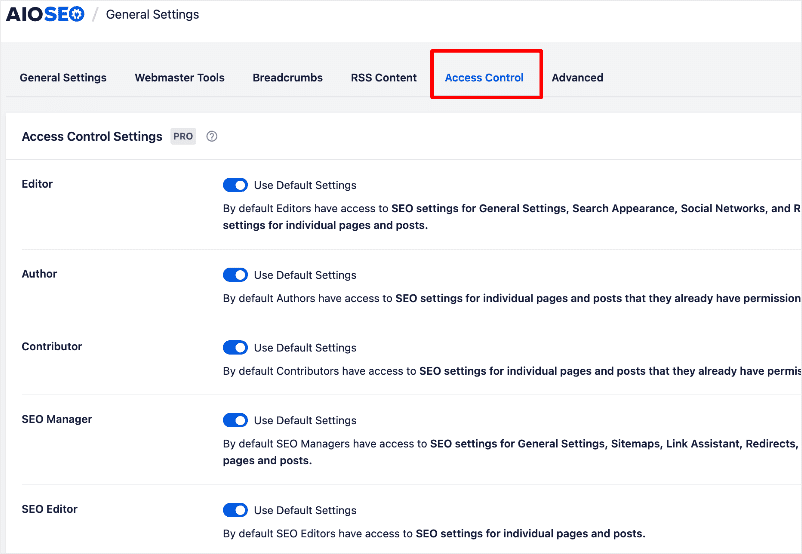
Some SEO advantages of creating custom user roles include:
- Maintaining content quality: Managing user roles lets you control who can edit and publish new posts/pages to maintain quality standards.
- Optimizing your workflow: Different user roles allow you to streamline your content creation and optimization workflow. For example, authors can focus on writing, editors can handle SEO optimization, and admins can manage technical SEO tasks.
- Control SEO plugin access: Many WordPress SEO plugins have settings that can significantly impact your site’s optimization and search visibility if configured incorrectly. User role management allows you to limit access to only trusted SEO professionals.
Set up appropriate user roles like SEO Editors, SEO Admins, Contributors, Authors, and Editors to ensure accountability for any SEO changes on your site.
Yoast SEO also offers a similar feature called Role Manager in the Premium plan. You can assign or restrict access to tasks like editing metadata, redirect management, or managing the SEO settings.
![Yoast vs Jetpack vs All in One SEO [2025 Comparison] 21 Yoast's Role Manager.](https://aioseo.com/wp-content/uploads/2021/05/yoast-role-manager.png)
Custom user roles are important when running a big business with many employees that all have different roles within the company. They help ensure accountability for any changes made on the site. Unfortunately, Jetpack doesn’t support this crucial feature.
Unique Advanced Features
Each of the 3 SEO plugins in the spotlight today has its own unique superpower. In this section, we’ll look at what makes each different from the other.
Yoast SEO’s Unique Feature
Slack Sharing
Yoast SEO has a feature that optimizes how your content appears when shared on Slack. This is designed to help ensure it stands out and encourages interaction. When someone shares a link from your site on Slack, Yoast SEO helps generate a visually appealing preview, including a title, description, and thumbnail image. This makes your content more attractive and provides essential context for viewers, encouraging them to click through.
Jetpack’s Unique Features
Remember, Jetpack is a full-suite site performance plugin, so it’s bound to have many unique features compared to Yoast and AIOSEO. However, for the sake of a fair comparison, we’ll only focus on SEO features.
Jetpack Boost
Jetpack Boost is a paid addon designed to enhance your website’s speed and performance for better SEO and user experience. It focuses specifically on optimizing your site according to Google’s Core Web Vitals, which are critical for search engine rankings.
![Yoast vs Jetpack vs All in One SEO [2025 Comparison] 22 Jetpack boost](https://aioseo.com/wp-content/uploads/2021/05/jetpack-boost.png)
Key components of Jetpack Boost include:
- Critical CSS Generation: Automatically generates and prioritizes Critical CSS for your site. This ensures above-the-fold content loads faster, improving perceived loading speed.
- Deferred JavaScript Loading: Delays loading non-essential JavaScript until after the page content has fully loaded, speeding up page render times.
- Lazy Loading Images: Ensures that images load only when they are visible on the user screen, reducing initial page load times.
- Performance-Grade Insights: Offers a simple performance score and actionable insights to help improve your site speed.
These components can be individually customized, ensuring you fine-tune your performance specifically for your site.
AIOSEO’s Unique Features
Author SEO
AIOSEO’s Author SEO module helps you easily E-E-A-Tify (demonstrate Google’s E-E-A-T signals) your content. It does this by making it easy to enhance author profiles by showcasing expertise and authority (Experience, Expertise, Authoritativeness, Trustworthiness).

The Author SEO module also outputs JSON schema, making it easier for search engines to better understand your expertise, experience, authoritative ess, and trust factors.
Check out our tutorial on Author SEO for more tips on enhancing your authors’ search visibility.
AI Writing Assistant
AI Writing Assistant is a powerful writing tool that makes it easy to craft SEO-friendly content in your WordPress dashboard. Powered by SEOBoost, it gives you additional keywords you can use in your content and even shows you examples of how top-ranking sites have used those terms in their content.
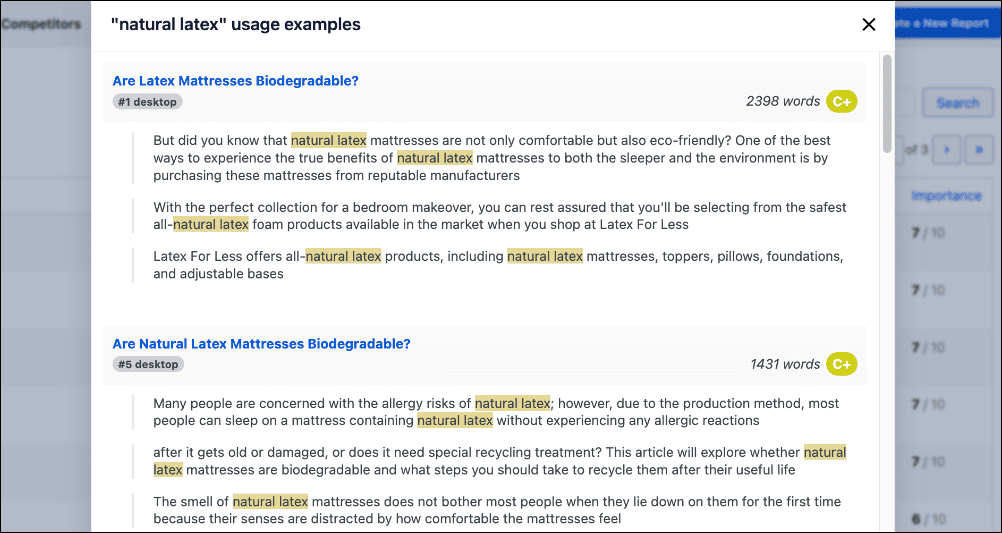
AI Writing Assistant also helps with topic research and does competitor analysis, ensuring your content is primed to rank.
Check out our tutorial on using an AI writing assistant in WordPress for more information.
Search Statistics
Tracking SEO performance is an essential aspect of an impactful SEO strategy. AIOSEO’s Search Statistics module makes this easy—right inside your WordPress dashboard.
FYI, Search Statistics is AIOSEO’s Google Search Console (GSC) integration. It pulls your GSC data into your WordPress dashboard and presents it in an easy-to-understand format.
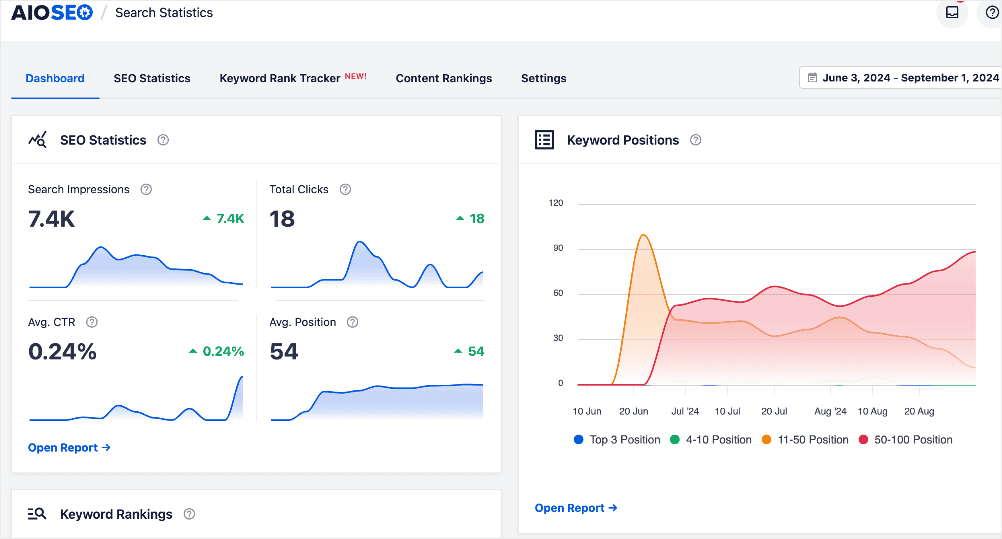
This powerful module also has a keyword rank tracker and content rankings report, tools that give you a clear picture of your performance on search engines.
For more information, check out our guide on using Search Statistics to boost your search rankings.
Paid Plans and Pricing
While the free versions come with basic features, premium versions give you more control over your website’s SEO.
That said, deciding on a plan can be confusing, and we’ll try to help make your decision easier next.
Free Plans for a Single Website
When you’re just starting out, you can start with the Lite (free) version of your SEO plugin of choice to try it out. All plugins offer a Lite version.
For instance, AIOSEO’s Lite (free) version has over 3+ million active installations and over 4500 customer ratings on WordPress. This means that over 3 million smart website owners use All in One SEO to improve their rankings in search engines.

Paid Plans for Several Websites
AIOSEO Pricing
If you want to get access to more advanced SEO tools, you can start with AIOSEO’s Basic plan for $49.60 per year for a single site.
However, if you want to take your SEO efforts to the next level, you should consider buying the Plus version for $99.60 per year (up to 3 sites). Or the Pro version for $199.60 per year (up to 10 sites).

Better yet, the Elite version is for business owners with up to 100 sites and costs just $299.60/year. FYI, if you have a network of more than 100 sites, you can also get a custom plan to cater for them all. The best part is that the Pro and Elite versions offer 1 year of professional priority support.
Yoast Pricing
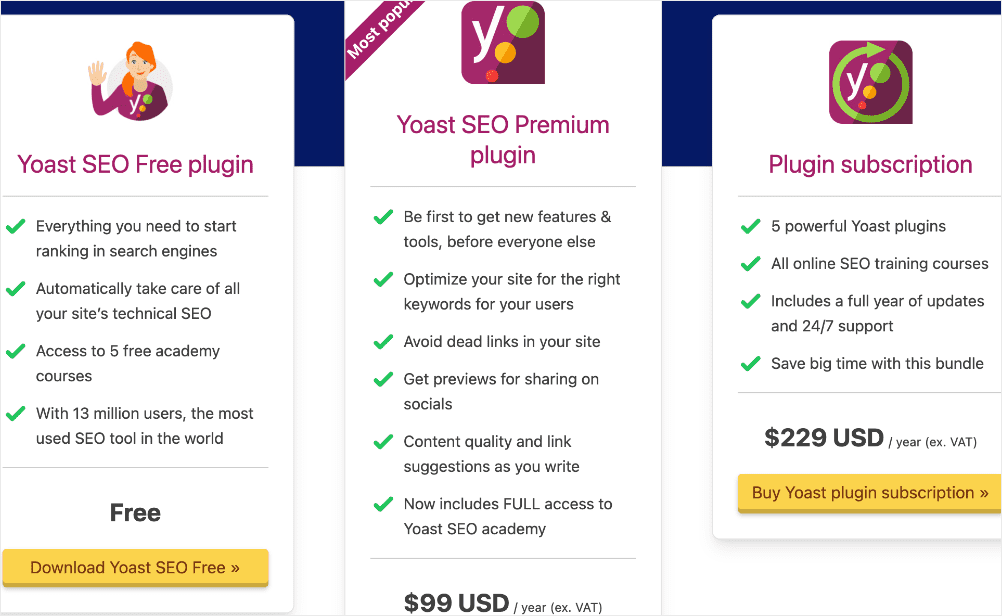
Yoast is priced higher than All in One SEO for all its versions. Pricing for a single-site license starts at $99 per year and moves up to $445 per year for 5 sites. And yet, these plans don’t even include many of the advanced SEO tools that AIOSEO offers.
Jetpack Pricing
![Yoast vs Jetpack vs All in One SEO [2025 Comparison] 23 Jetpack pricing](https://aioseo.com/wp-content/uploads/2021/05/jetpack-pricing.png)
Jetpack has 3 main pricing tiers depending on the addons you need. The Security and Growth plans each cost $119.40/year. If you want the Complete package, it will set you back $299.40/year.
Support Free and Paid Versions
Even though all three plugins are fairly easy to use and come with extensive free documentation and video tutorials, your free support options are limited.
If you pay for either of these plugins, you can access ticket support as well. Within 1 day, you can expect a response to the support tickets from both All in One SEO, Yoast SEO, and Jetpack’s support teams.
On top of that, they all provide extensive documentation to help you DIY any issues you may encounter. For example, AIOSEO gives you extensive documentation on how to configure all different SEO tools in its Documentation.

Yoast vs Jetpack vs All in One SEO: Which Is Best?
We’re finally at the verdict of this comprehensive blog post: Which SEO plugin for WordPress is the best?
We’d say that Jetpack isn’t worth using for the search engine optimization features alone. It can only take care of the most basic aspects of SEO. To Jetpack’s defense, SEO isn’t its main strength. Also, a comprehensive plugin like Jetpack can bloat and slow down your website.
Yoast SEO manages your optimization fairly well. But if you want to dig deep into your website’s SEO and fine-tune it using many more advanced SEO tools and features, then All in One SEO should be your choice.
So, if you’re looking for the best SEO plugin on the market, you should get AIOSEO! It can’t get much easier to manage your SEO and take your business to the next level.
Yoast vs Jetpack vs All in One SEO: Your FAQs Answered
What are the main differences between Yoast, Jetpack, and All in One SEO?
- Yoast SEO is known for its comprehensive features but has a more complicated setup process.
- Jetpack is a multipurpose plugin with basic SEO tools as part of a broader suite that includes performance, security, and social sharing.
- All in One SEO (AIOSEO) stands out as the best WordPress SEO plugin with its straightforward setup and extensive customization options for sitemaps and breadcrumbs, making it beginner-friendly while also catering to advanced users.
We hope this comparison of Yoast vs Jetpack vs All in One SEO helped you find the best WordPress SEO plugin for your website. You may also want to check out other articles on our blog, like our comparison between Yoast SEO, Rank Math and AIOSEO or our guide to common SEO mistakes to avoid
If you found this article helpful, then please subscribe to our YouTube channel. You’ll find many more helpful tutorials there. You can also follow us on X (Twitter), LinkedIn, or Facebook to stay in the loop.
Disclosure: Our content is reader-supported. This means if you click on some of our links, then we may earn a commission. We only recommend products that we believe will add value to our readers.

![Yoast vs Jetpack vs All in One SEO [2025 Comparison] 24 Image](https://aioseo.com/wp-content/uploads/2023/09/Image.png)
